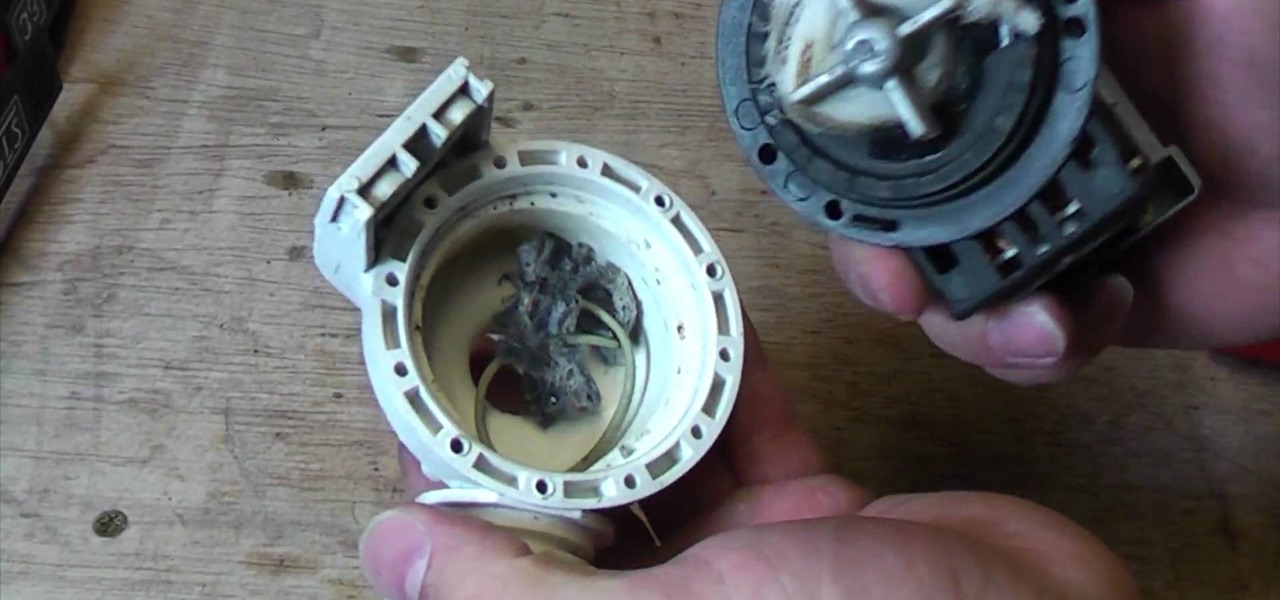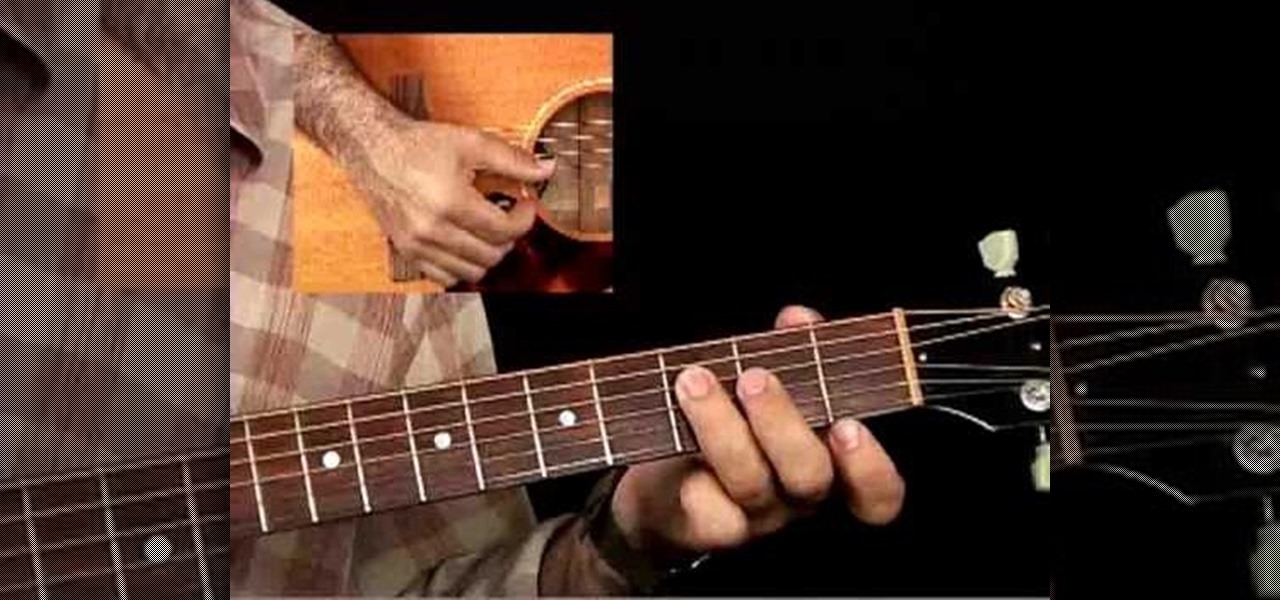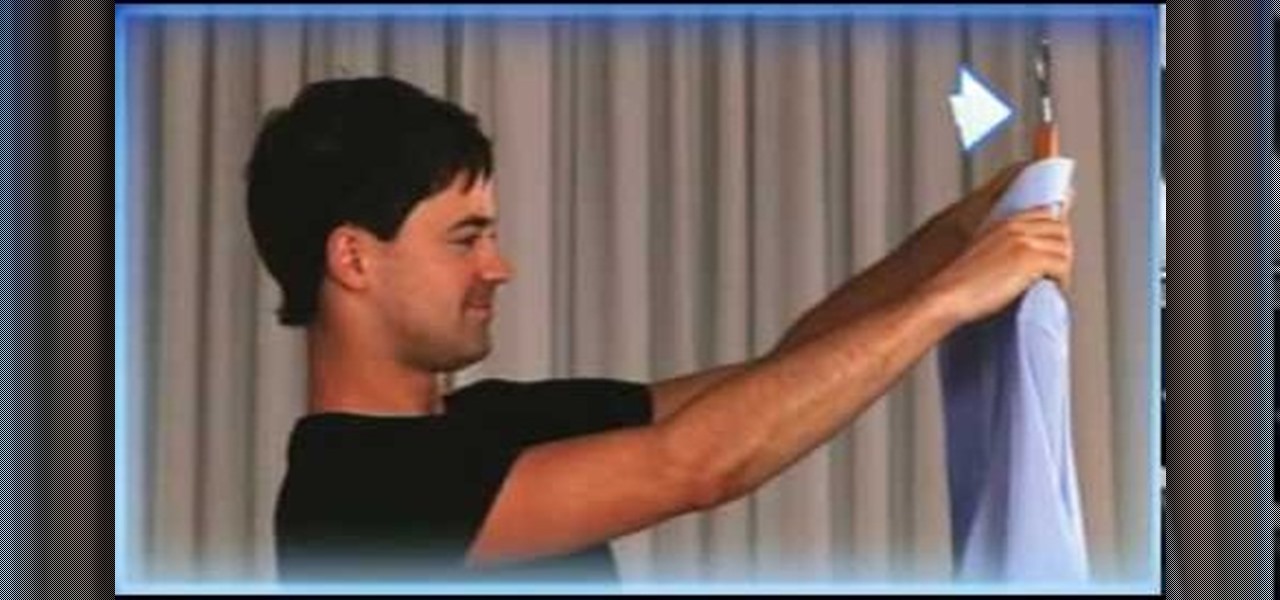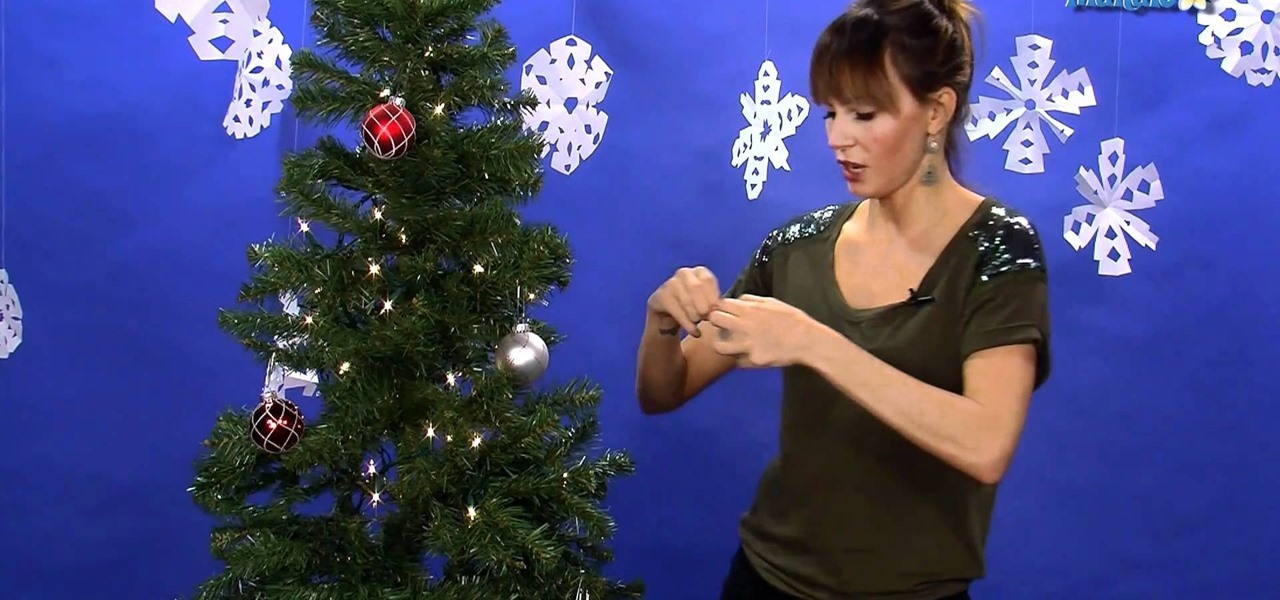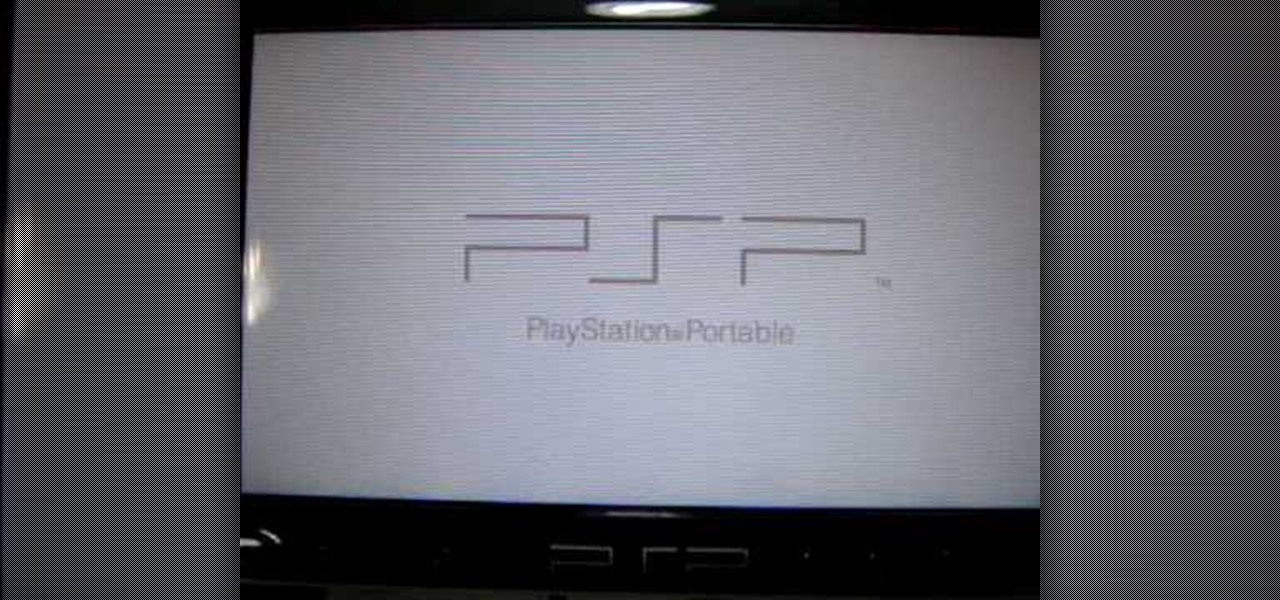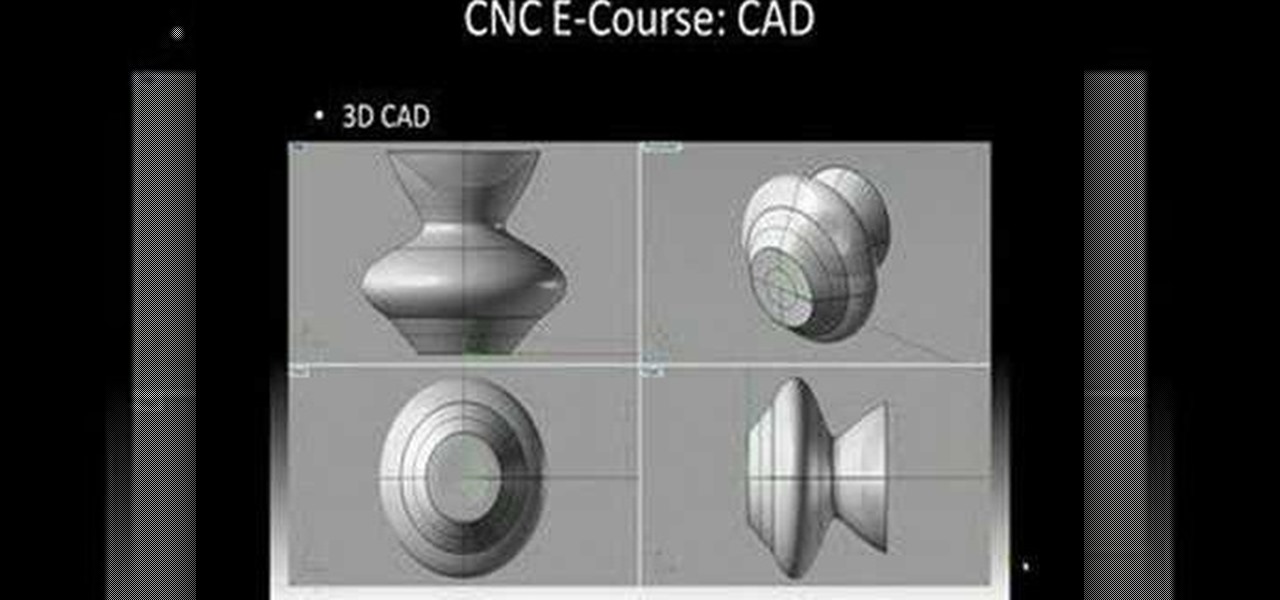If you're trying to vacuum around the house, but realize that nothing is being picked up, you have a big problem on your hand. There are numerous reasons for why your vacuum isn't sucking, and it can be confusing for where to start.

In this vintage clip from the American Red Cross, learn how to teach your little tyke to swim in the bathtub. This clip from 1961 seems pretty hilarious these days but actually includes some useful tips on getting your little guy or gal used to water and the feeling of having it on their face. So, if you don't have access to a pool or ocean or just can't wait for the warm weather to start lessons, check out this video and get your kid started learning in your own tub today.

Why invest time and energy proofreading everything you write when your web browser can do it for you (and quite competently at that)? With Mozilla Firefox and Google Chrome (and the After the Deadline browser extension), setting up automatic spell and grammar checking is an easy task. This home-computing how-to from Tekzilla will walk you through the process. Avoid careless mistakes and needless embarrassment with this how-to.

Horseback riding is one of the most fun outdoor activities you can do, and is a perfect summer pasttime. If you have never ridden before, you should check out this tutorial and see if it is something you would be interested in. This video will show you step by step how to start riding for beginners. When you begin to ride, you should get an instructor to make sure you stay safe, but this video can help you get started. So, why not flip on this clip and saddle up? Happy trails to you!
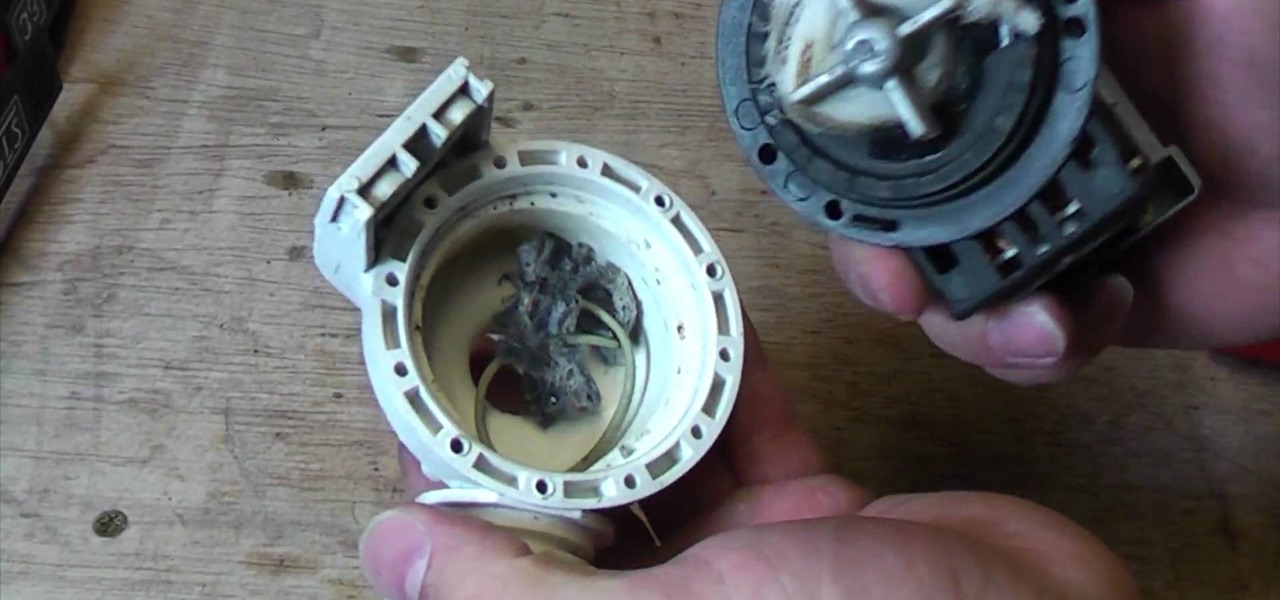
Ultimate Handyman demonstrates how to check a washing machine pump for blockages. First, disconnect the washing machine from the electricity source and remove the pump. The water sucks through the inlet and is pumped out of the outlet. Check to make sure that the pump doesn't have any open circuits by attaching the leads to the multimeter. Remove the screws to look inside the pump. Remove any debris that may be clogging the propellor. Make sure the O-ring around the edge creates the seal and ...
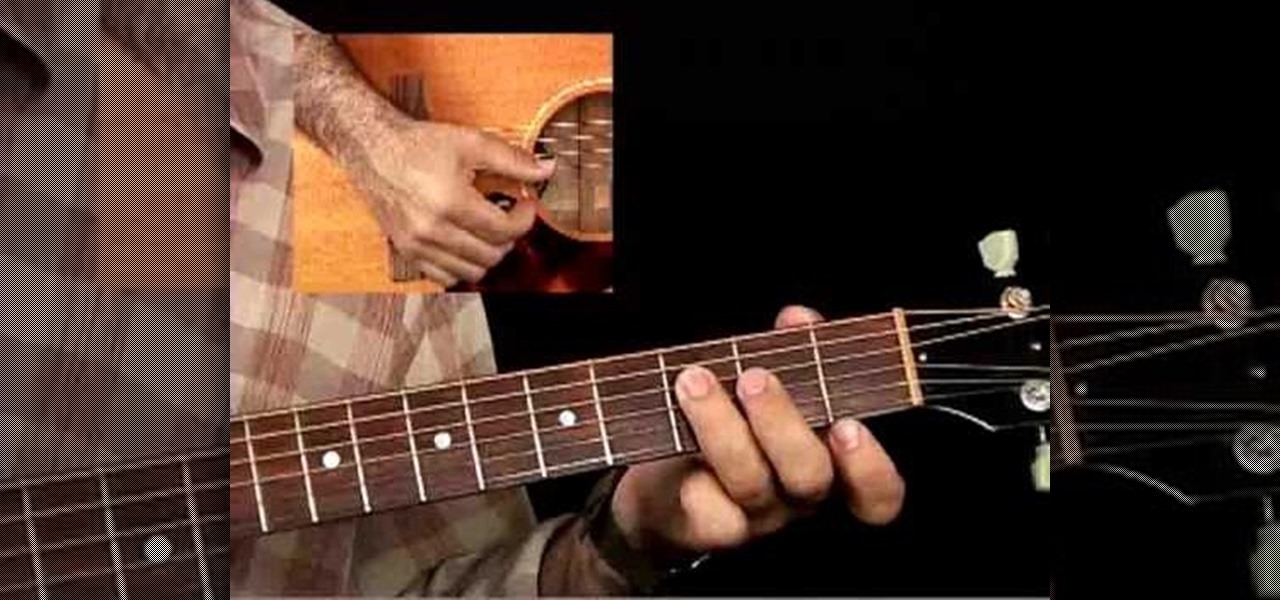
In this episode of Acoustic Guitar for Beginners, Rich Maloof shows you how to strum on an acoustic guitar. Strumming is important to a lot of songs and gives you a cool, carefree playing style.

Microsoft Excel is used to store and work on data by storing them in rows and columns in tables. You can use a macros to check if a cell is empty. To do this you have to know two short cuts. The first is the VBA Window short cut which is Alt + F11 and the other one is View Macros short cut which is Alt + F8. So open an Excel spread sheet and insert some data into a small table. Now create a macro for this tutorial. You can use and IsEmpty() functions to check if a cell is empty. Use this func...

21st Century Boy demonstrates how to check yourself for testicular cancer. After a warm bath or shower, lift up your leg and rest it on the edge of the bathtub. Lift up your right testicle with your left hand and take the thumb, forefinger and index finger of your right hand and check the testicle. Switch hands and repeat the process for the other testicle. There should be a soft lump at the front and the back of the testicle. There should also be a smooth, firm tube running up the side. If y...

Check air pressure in car’s tires

The video shows us how to use a proxy server with Firefox to hide your IP address. you can actually use this to avoid the hacking and various things that are blocking you from websites. Firefox is one of the easiest way to do this and for doing this you need to Google search the free proxylist and then you can select a proxy from the one which is related to the country you are residing in. Then copy that proxy server and then go to tools and click on options and under advanced tab click on ne...

This humorous video teaches men how to iron a shirt just like Mom did. It walks you through the steps from setting up the ironing board and the iron, to the finished product with easy to follow directions.

This video will go over how to insert a check box in Microsoft Word for printing or for electronic distribution. With just a few clicks you can get a check box. You can even add different symbols or styles for your check box.

Bill Myers shows us how to record live video direct to your computer from your camcorder. You will need: long firewire cable, camcorder with firewire output, computer. Procedure: Connect one end of the firewire cable to your camcorder, then connect the other end to your computer. Start your video editing program. Turn the audio down on your speakers to avoid feedback. Turn your camcorder on then check the capture option in your screen. Record the video then hit the stop button when you're fin...

Check out Houdini's new pyro effects! Watch this video tutorial to learn how to use Pyro FX n Houdini 10.

Find out a quick and easy way to level up in Ninja Warz. It's pretty simple and no cheating app like Cheat Engine is required.

Check out this video tutorial to show you how to use a Fuji FinePix digital still camera. This video was made by the equipment room at CUNY Journalism School in New York.

Check out this video tutorial to show you how to use a Canon Rebel digital SLR camera. This video was made by the equipment room at CUNY Journalism School in New York.

Check out this video tutorial to show you how to use a Panasonic MiniDV camcorder. This video was made by the equipment room at CUNY Journalism School in New York.

Your car needs care and maintenance to run properly. Let Firestone Complete Auto Care teach you the basics about keeping you automobile running smoothly. Check out this video tutorial for some helpful hints on checking the tire wear on your vehicle.

Check out this instructional Russian language video to learn Russian as Russians speak it. This is Theme 9, Lesson 2 in the series. Practice your Russian listening skills by listening to the dialogue presented in this language video. Learn Russian phrases when checking into a hotel.

We know that the Christmas rush has just past and you're probably still reeling from the eggnog and jet lag. But now that it's January, it's time to start thinking about the next holiday our our list: Valentine's Day.

If you're not sure where to start with the Christmas decorating, just watch this video! Remember to check your Christmas lights to make sure they work properly, and pull out all the Christmas ornaments. Use paper clips as a cheap alternative for decorative hangers, and get more great tips from this video.

In this clip, learn how to license a product the easy way for legal safety. Your creations should be only yours, so check out this video and make sure you get all of the right licensing when you start out.

A macrobiotic diet is a healthy way of eating that promotes good digestion and weight loss. In this tutorial, learn all about this diet and why the celebrities love to follow it. If you are considering a healthier lifestyle filled with grains and veggies, this is perfect for you. Check out this clip and consider the option.

In this video learn exactly how pickpockets work to steal your stuff. You can use this information to protect yourself next time you are on the subway or walking at night.

A common move in golf is the 'waggle'. The waggle during the set up is a very important part of the swing because it keeps your muscles relaxed so that you can start your swing smoothly. Waggling is similar to the shake a baseball player does before he gets up to bat. So, check out this tutorial for information and tips on waggling and make sure you are loose enough to sink that ball.

If you want to speed up Windows XP boot time with simple steps then you need to watch this video. To speed up Windows XP boot time: Type msconfig in Run textbox and click OK. You can see run textbox if you click Start menu and select Run. System Configuration Utility appears. Uncheck all programs in Startup tab that you don't want to load during boot then click Apply button. Tips: If you want all to be unchecked, click Disable All. Check hide all Microsoft services in Service tab. Uncheck all...

If you're all about fast boot times and computer speed, check out this video for a tutorial on how to increase the speed of Windows 7. This video covers the tweaking of the UI, optimizing the computer for best performance, and reducing the amount of time it takes for the computer to start up or shut down. Doing this will make it easier to do the things you love to do on your Windows 7 at a fast pace.

If you're struggling to get your PSP hacked after downloading the required software (ChickHEN and CFW), check out this video for a helpful walkthrough on how to get things started. This video shows you how to install ChickHEN R2 and boot Custom Firmware 3.60, allowing you to access tons of games.

This tutorial is an awesome tie dye how to video by Cowboy Hippy from Happyhippie.com. Cowboy Hippy shows you step by step of the tie dye process, how to create cool designs, all while providing insightful commentary. Learn how to make your own dye, and how to process your shirts. You don't have to be a hippie, but it helps! Check out this video lesson and start tie-dying your clothes.

Check out this video tutorial to learn how to design a photorealistic tree with Blender. To make this tree with Blender, you will be using textures and mesh transparency. To start off, you'll first need to find a picture of a tree and save it as a transparent PGN file.

Check out this video from Chemical Reaction Tutorials (CRTutorials). If you love filmmaking, prop making, editing and everything else that goes along with making movies, then you'll want to see what Adam has to say about cloning.

Char cloth is just a piece of cotton that's been burned. It's a great way to easily start a fire. Check out this survival training how-to video and learn how to make char cloth.

In this CNC Basics Video we go over CAD. CAD Stands for Computer Aided Design. During the CAD step we take our initial design and translate it into the computer. We do this CNC Step so we can change the design, resize it, save it, transfer it to someone else, etc. So check out this beginners tutorial on how to use CAD.

Check out this how-to video to achieve a simple blue smokey eye look with makeup. Apply your foundation and brow pencil prior to starting, or else you may have to compromise your simple blue smokey eye look.

Check out this knitting and crocheting video from wonderhowto.com. Have you ever wanted to learn how to crochet a start stitch? This is the video for you!

Check out this video screencast tutorial to help beginner iPhone programmers get started. This tutorial shows how to draw "Hello World!" text on the screen of the iPhone in Mac OSX with the help of Objective C (ObjC) in Xcode for Cocoa programming on your Mac OS.

Check out this video to learn how to fillet halibut. It's easier to start on the white side.

Check out this video to learn how to do the basic plank position for yoga. Start off on all fours and put your feet out straight behind you.

Knitting with beads is a lot like regular knitting, only you're attaching beads to your string in order to create a more pearlized look, or to add complexity to a knitted purse, flower, or hat. Adding beads is a wonderful way to switch up the old knitting routine at minimal cost and effort.