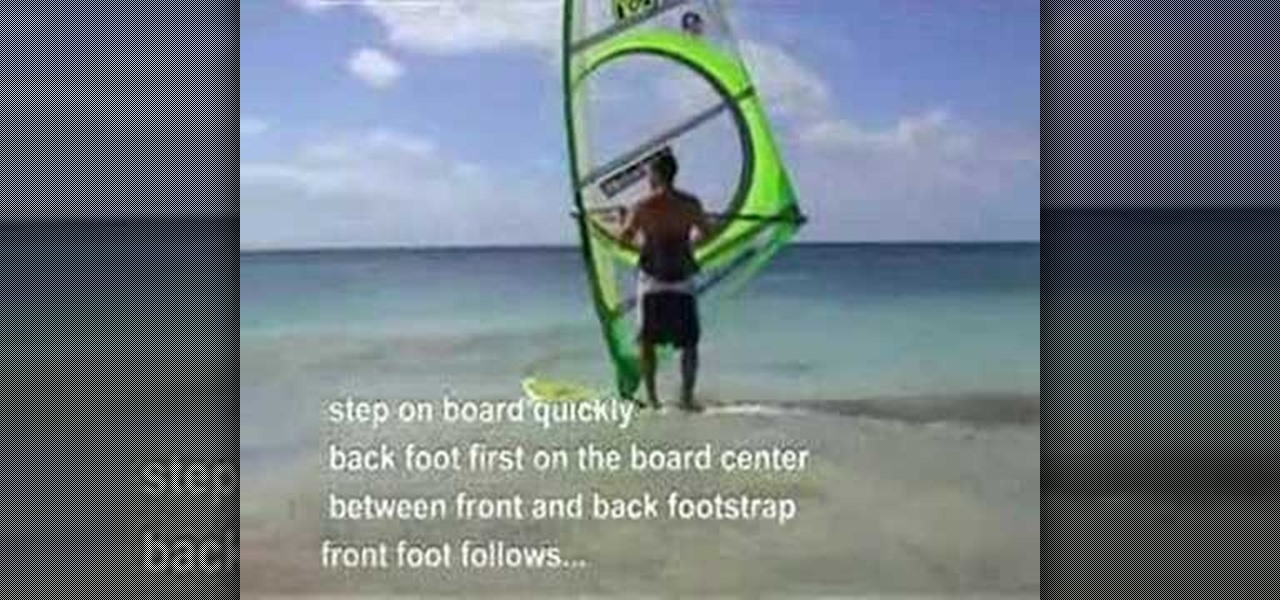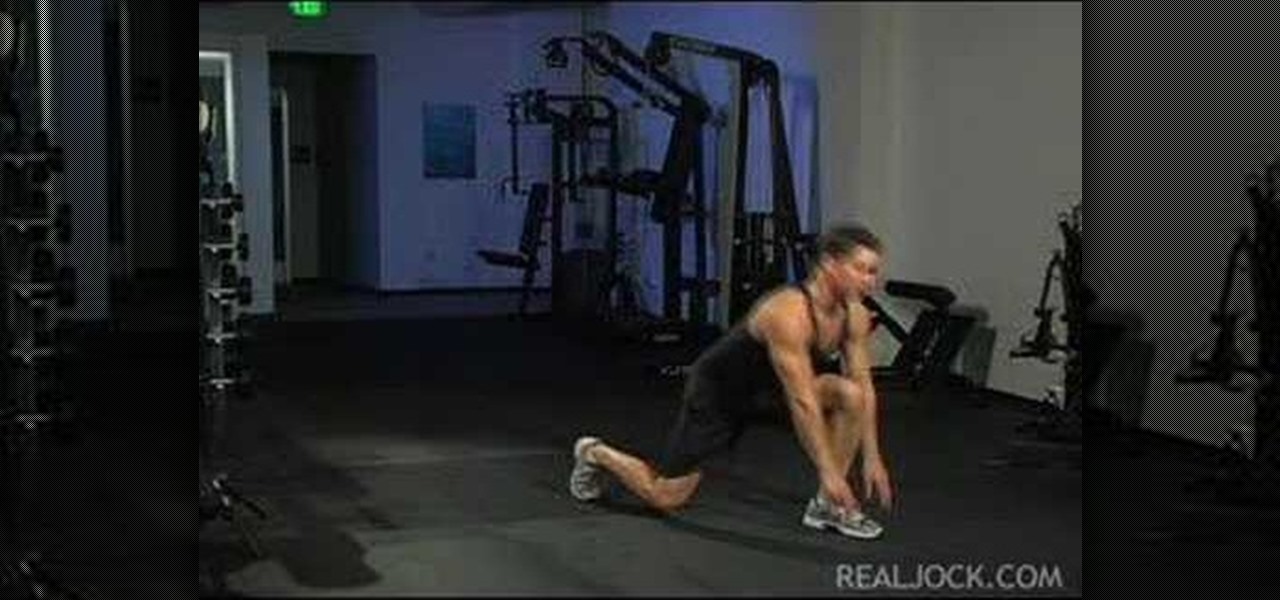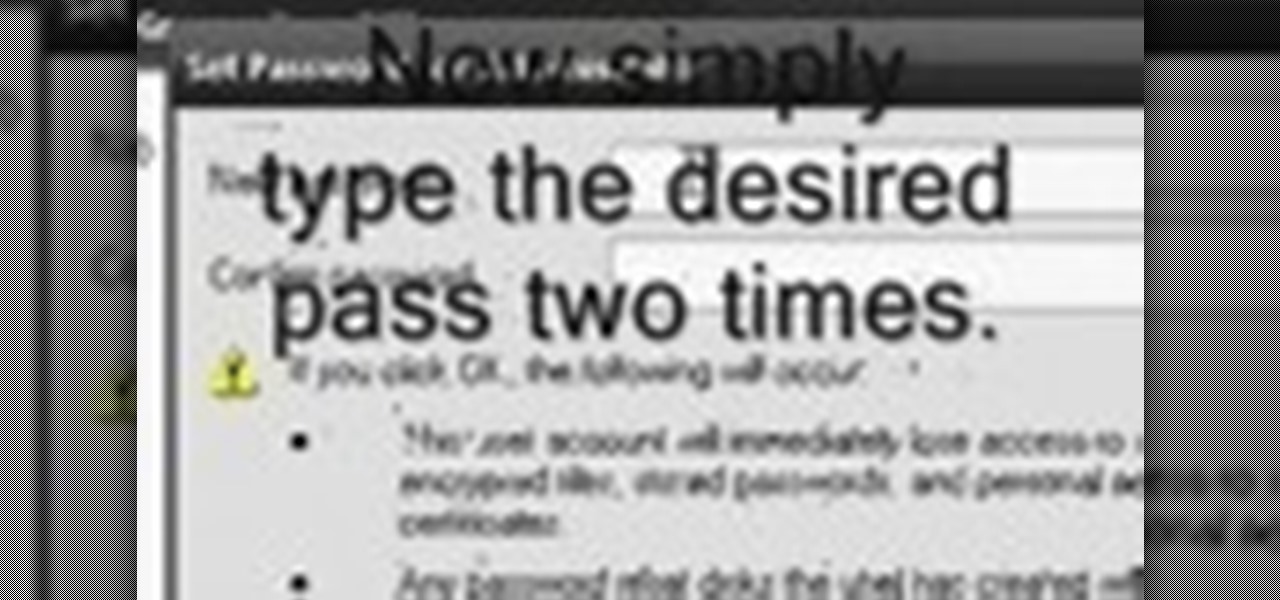The strings on your tennis racket can become less taut and efficient over long term use. It may be time to get some new strings. Take a look at this instructional video and learn how to start the mains on the tennis racket.

Check out this tutorial and learn how to get up to speed with the latest installment of Mircosoft Access 2007. Microsoft Office Access 2007 brings you a new look and new features designed to help you get your work done more easily than ever. You'll see differences right away, starting with the Getting Started with Microsoft Office Access page where you can open a blank or existing database, download a pre-built database template, and check out the offerings on Microsoft Office Online.

Watch this instructional crochet video to start your granny square pattern. Begin with three loops and a slip stitch. It's more complex than a standard open work stitch, but with a little practice, the granny square is a very comprehensible process. Once you can crochet a circle, you can use this granny square beginning on many other crochet projects.

This segment is from the old "Basics" video by Transworld RIDEbmx. Starting with the anatomy of a bike ramp and moving on to dropping in, airing, and lip tricks, this video tutorial covers all aspects of basic ramp riding. So, see how to ride a ramp with your BMX bicycle, from start to finish. You learn all of the basic ramp tricks for your BMX bike. Just see for yourself.
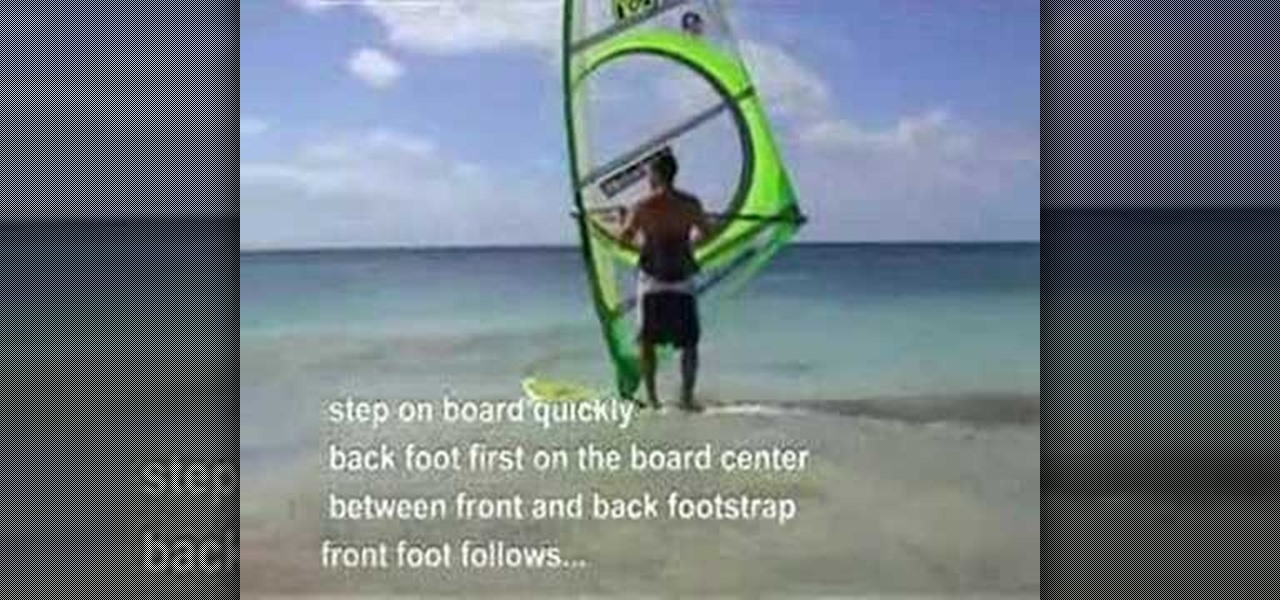
In this how-to video, you will learn to do a windsurfing beach start. This can prove to be more difficult than you think. Watch out for the fin, as if you are too close to the shore, it can snap off on the bottom.

In this how-to video, you will learn to do a windsurfing water start. This is difficult for all levels of windsurfing. In order to do this properly it will take some practice, so keep at it and have fun.

This step by step juggling tutorial shows how to perform the Takeouts as well as the Burke's Barrage box patterns. Learn how to juggle these advanced moves by watching this juggling video. Start practicing and start juggling like a pro!

It doesn't take much skill to drink beer fast, but to chug an entire beer in one gulp is an art. Learn how to execute this bar trick by picking up a few simple techniques. Start watching and start chugging.

Are you interested in learning how to crochet? Watch this video tutorial to learn how to start your crochet project without doing a crochet chain. You will need some yarn and a crochet hook.

Watch this 3ds Max video for an introduction to a complete series of tutorials for modeling and texturing a human head sponsored by Ego Farms. This is the very start of learning how to use this digital animating software. You'll also get insight on Adobe Photoshop, since you'll be working with that, too.

Start a fire using water. It is a pretty cool trick. This guy takes a couple of goofy household chemicals and creates a powder that explodes when water touches it.

Many candle makers get their start making container candles - they are fun, pretty easy, and you can use any variety of containers to store them. See how to get started in container candle making.

To unlock Wolf, you must've first completed Subspace Emissary. In Subspace Emissary choose to go to "The Ruins" and choose any difficulty and any characters to go. When in the stage keep going as you would in any Subspace Emissary stage and the first door you see you don't have to enter unless you want trophy (not a specific trophy) and a Heart Container which you most likely won't need since the next door you go to, which is very nearby, will be where Star Wolf is and when starting the battl...

Watch this video to learn how to grill. This video from ThreadBangers covers starting a charcoal grill and grilling vegetables

Meital demonstrates how to warm up before you start belly dancing. You should do 20 minutes of aerobic activity first. You also need to stretch your body. Don't hurt yourself.

The popular javascript library jQuery is an amazing way to extend the design possibilities of your site beyond what CSS can do. But luckily, if you are already comfortable with CSS, you have a huge head start in jQuery! This is a very basic introduction to including jQuery on your web page and getting started writing a few functions. So you Internet website designers out there, this is a good video tutorial to check out.

Strike a fire with a battery. "Sticks and stone may brake your bones, but they will take forever to start a fire!" This is a good video if you need to survive in the wild by creating a fire.

Learn how to do multi directional speed lunges with shoe tap. Presented by Real Jock Gay Fitness Health & Life.

Learn how to do stability ball center and oblique situps. Presented by Real Jock Gay Fitness Health & Life.

This video will tell you all you need to know to get that fire of yours started using an aluminum fire piston. Never leave home without this, that is, if you live in the woods.

In this video series, the artist shows you from beginning to end all the steps for completing an oil painting, including blocking, underpainting, painting detail, trees and foliage, and finishing touches.

The power button in Vista's start menu doesn't do what you think it should. So why not change it so it does! Find out how in this video from Tekzilla.

This tutorial will get you started with photo editing in Photoshop by teaching you how to adjust levels. It also goes over getting started with your interface and workspace setup.

Kristin Holt from G4TV tells you the right way to get started on the right foot in Grand Theft Auto IV (GTA 4).

Locked yourself out of your Windows Professional system? No problem—this video tutorial will show you the steps required to change the administrator's password in Windows XP. You can actually change this password without knowledge of the original one. To get started, go to Start > Run… and type in mmc to open up the console window. Watch the video to figure out where to go from there.

Here is a killer 45 minute back workout that you can do at home with just a set of dumbbells and a pullup bar. This is a back (lats,latissimus dorsi)workout for the advanced bodybuilder. Make sure you have done warm-up sets for both biceps and triceps before starting this workout because we start in with really heavy weights and you don't want to get injured.

Learn how to get a great start in a cross country race.

In this video tutorial you will learn how to quickly get started with Adobe Camera Raw. It includes tips on opening raw images in Adobe Camera Raw, setting white points in raw images, and toning raw images. You will learn to play around with tools such as the exposure and shadow sliders.

The free download manager wget lets you download all the files on a page or directory with a single command. It also allows you to resume downloads after getting disconnected letting you start where you left off instead of starting the download at 0% again. Check out this tutorial and see how to install and use wget.

Did you know that there is enough fat and oil in most chips that they can be lit on fire? See how a potato chip (or similar chip) can be used to start a fire in a survival situation in this instructional video. Just don't burn up all your food.

Don Schechter gives a rundown of system requirements and how to start, save, and choose settings for new projects using Adobe Premiere. To send your scratch disc, open the capture window by going to file and then capture.

The game in golf includes pitch shots, chip shots, and sand shots. To improve your short game the first thing to do is to learn how to vary the position of the ball in your stance. In a longer Bermuda grass down south the further the ball is to the right in the stance of a right handed golfer the cleaner the strike will be when you swing. Putting the ball to the right also creates more spin which helps to stop the ball sooner. If you are up north with short grass you can put the ball more in ...

You can learn to deal with the thing we all dread, a computer crash. Hopefully you diligently back up work but even if that's not case, stay calm. There is still hope and even if you're not a wiz at computers there are people out there who can help.

Be it the ocean, a lake or a river, there is no better way to enjoy the water and nature than by kayaking. Like all outdoor activities, being prepared and knowing how to use your equipment will help insure you have a great time.

Another name for jumper's knee is patellar tendinitis. Jumper's knee is an injury that affects the tendon connecting your kneecap (patella) to your shinbone. The patellar tendon plays a pivotal role in the way you use your legs. It helps your muscles extend your lower leg so that you can kick a ball, push the pedals on your bicycle, and jump up in the air. Learn about the different causes of, symptoms of, and treatments for jumper's knee in this video.

In this video recipe series, our expert will teach you how to prepare a classic Italian eggplant dish, Eggplant Parmesan. This rich and tasty dish consists of battered and deep dried eggplant covered in tomato sauce, mozzarella, and Parmesan.

In this video, we learn how to create a realistic looking cut using cinema makeup. Start out by using silicone putty on the face to help make the cut on the face look more real than ever. Use brushes and a spatula to help mix colors together and apply to your face flawlessly. Also make sure you have fake blood with you so you can apply to the face to make look more realistic. After you have let the silicone dry, start to apply the red, dark red, and black colors onto it and blend to create a ...

Whether you've used Word before, on Windows or a Mac, the Word 2008 for Mac program has tons of new and yet undiscovered features (undiscovered by you!) that you still need to learn. So, if you're a beginner Word user or a seasoned pro, you still could learn a thing or two with this overview. The Microsoft Office for Mac team shows you how to get started in this how-to video.

You could be a PowerPoint power user or you could be a PowerPoint newbie— you've never created a slideshow in your life! Either way, this will show all of you brand new to PowerPoint 2008 for Mac (and all of your slideshow gurus) the basics of PowerPoint. The Microsoft Office for Mac team shows you just how to get started and get up to speed fast in this how-to video.

Learn how to do a dumbbell freestyle swim stroke drop set. Presented by Real Jock Gay Fitness Health & Life.