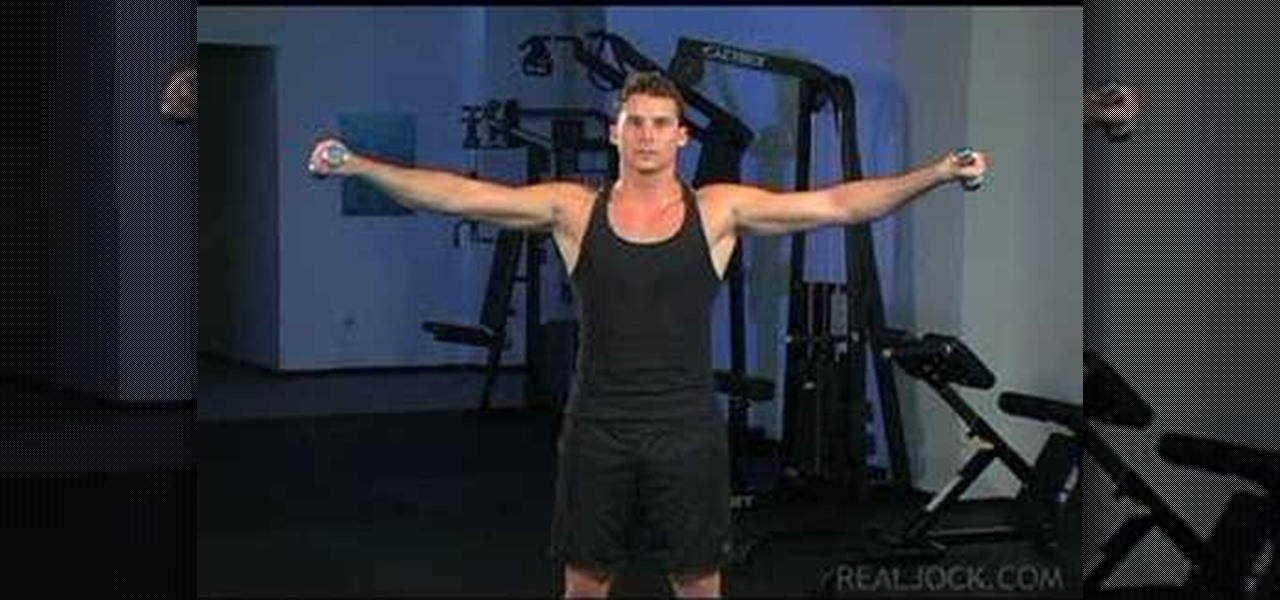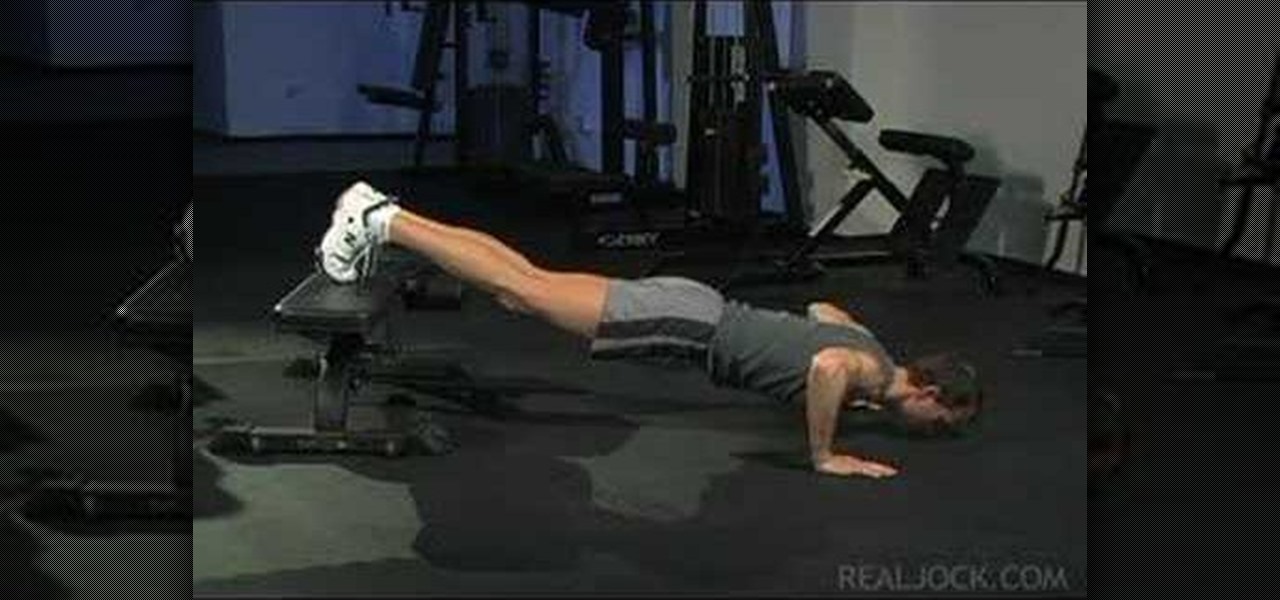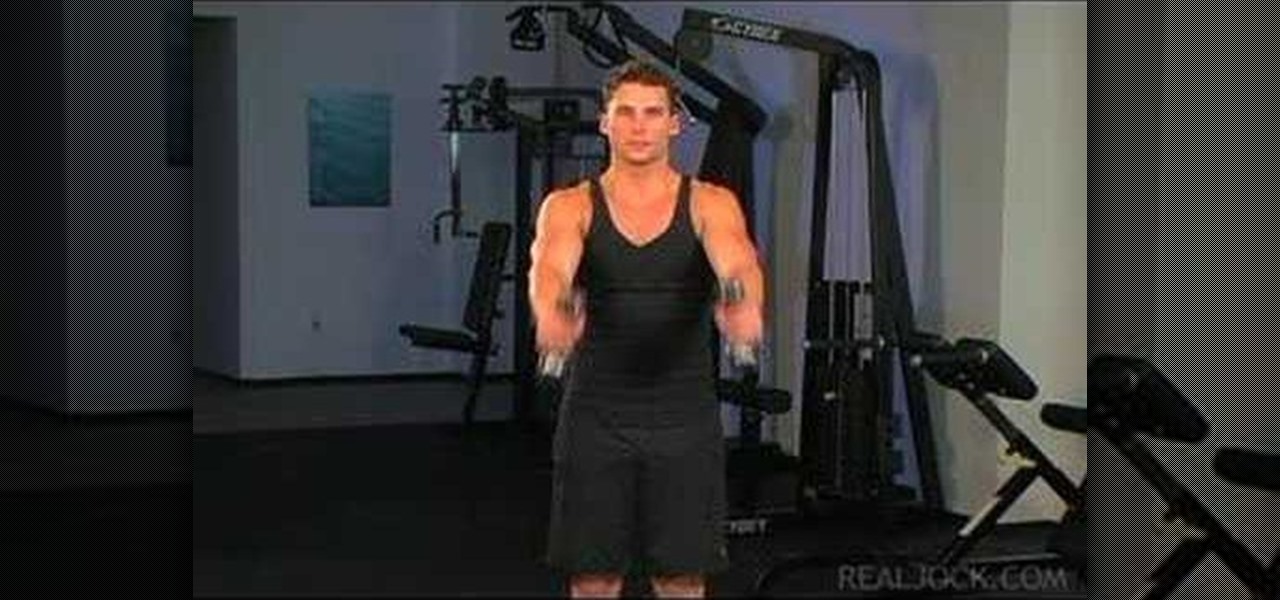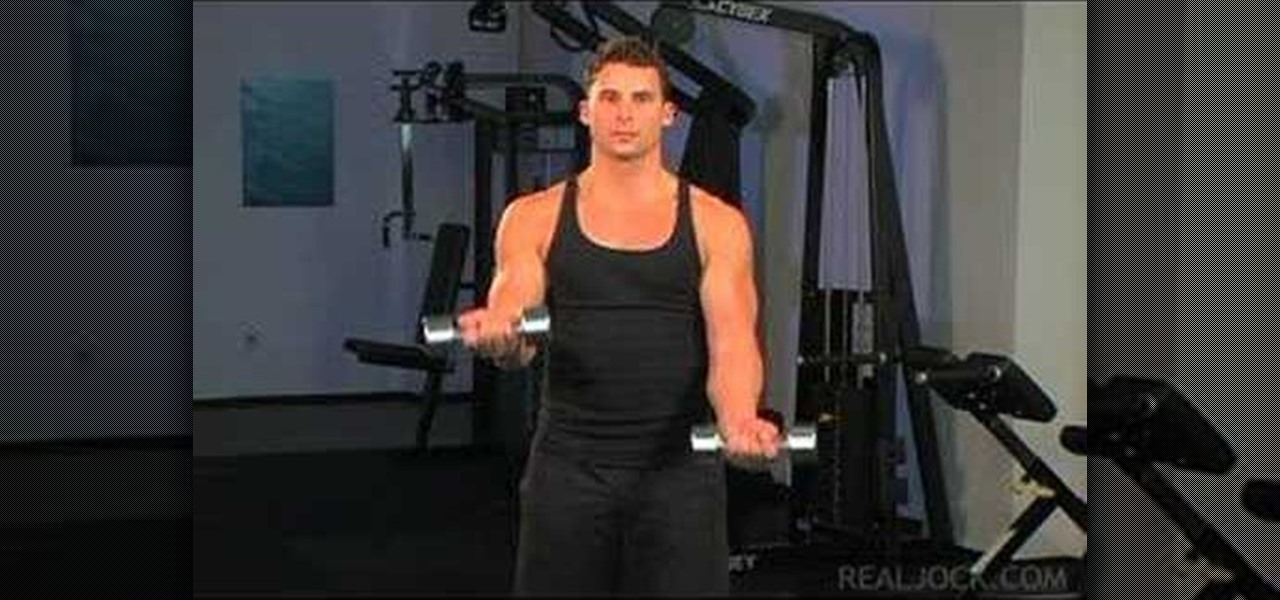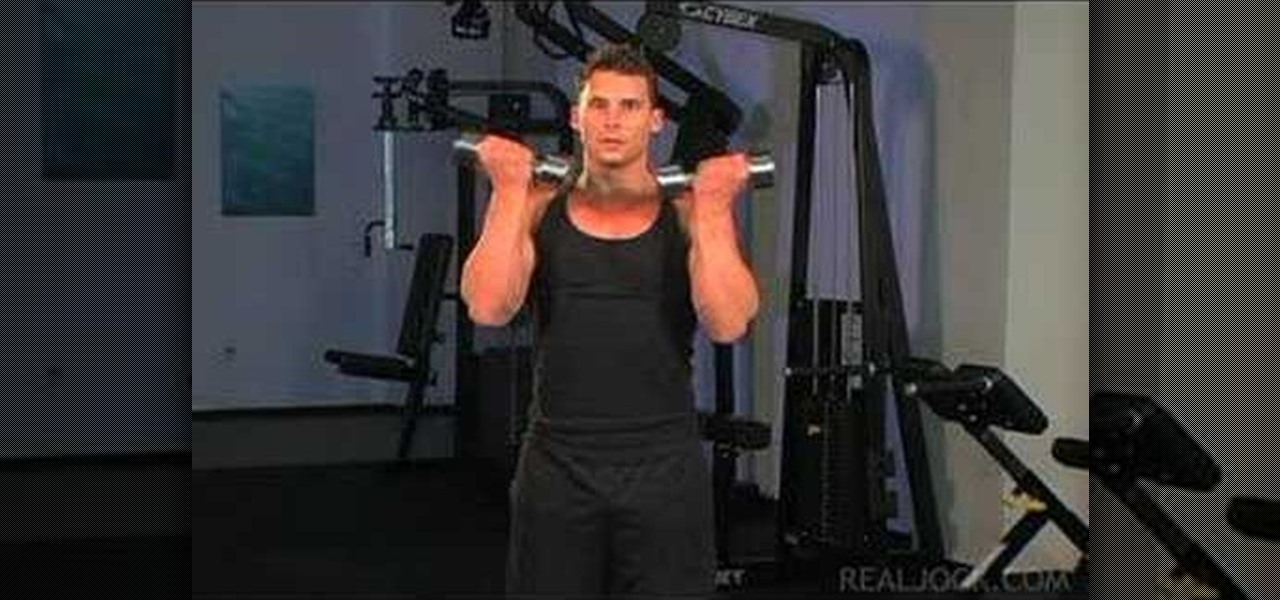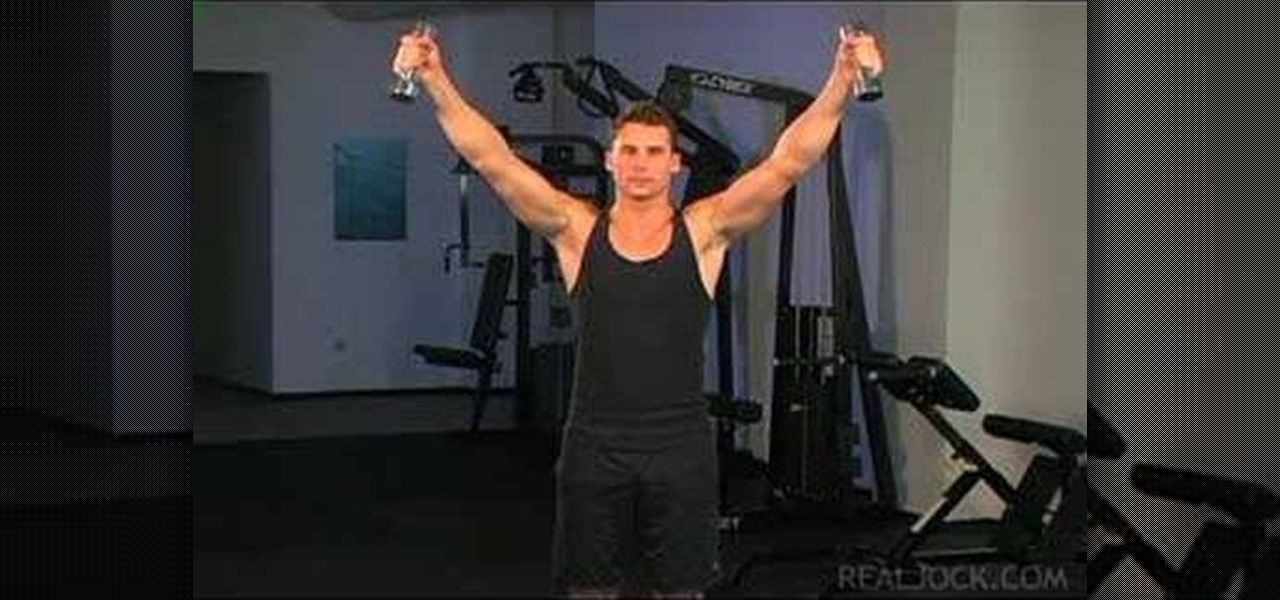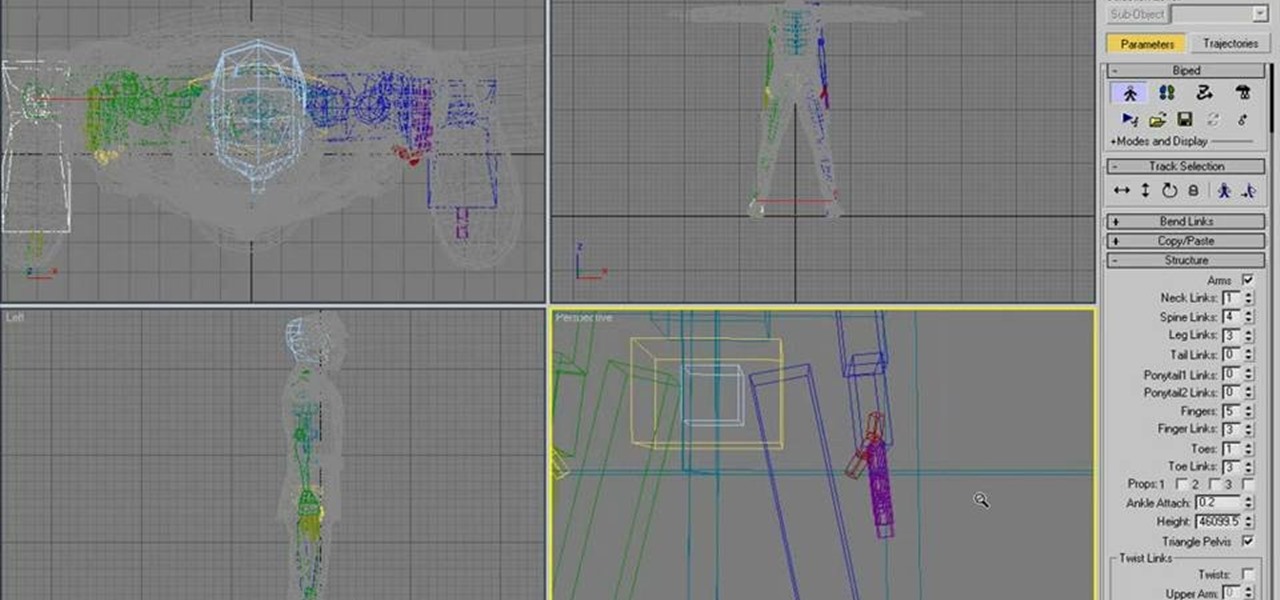Squats are probably the most useful exercise you can do at the gym—no other single exercise encourages more muscle growth. With a range of motion that incorporates many different muscle groups in the legs, core and upper body, squats not only strengthen those muscles, but also strengthen the tendons and ligaments that connect them. In addition to their strength-building benefits, squats also teach you core stabilization, which is important for almost any athletic endeavor. Learn how to do dum...

Learn how to do single-leg twisting dumbbell curls. Presented by Real Jock Gay Fitness Health & Life.
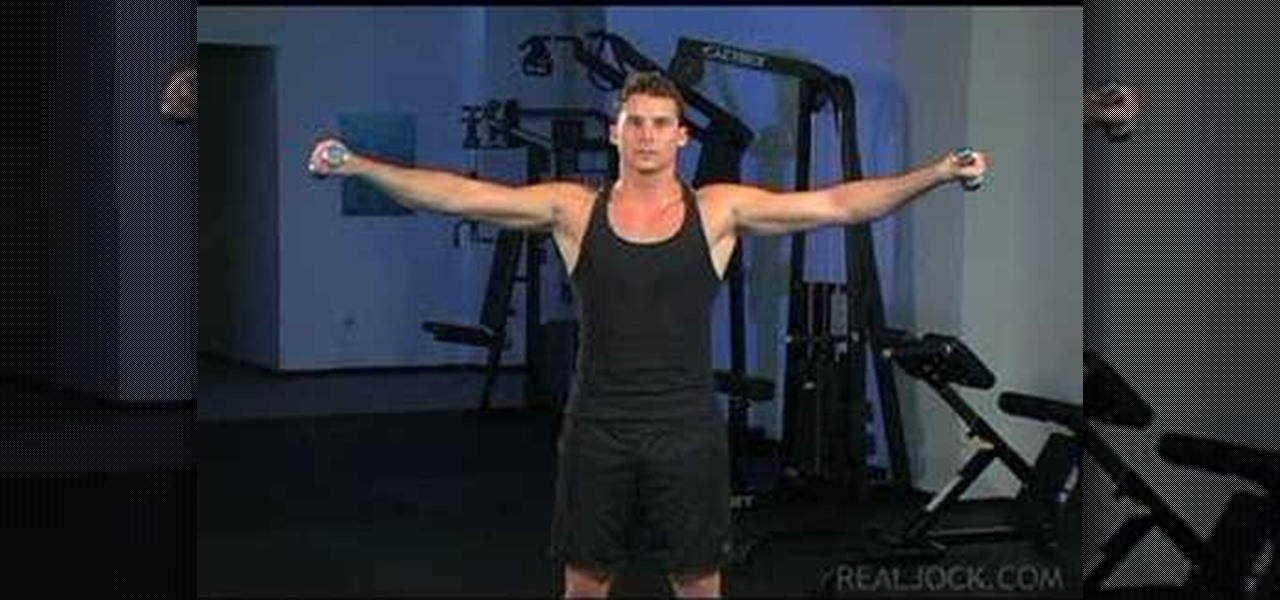
Learn how to do shoulder dumbbell or plate circles. Presented by Real Jock Gay Fitness Health & Life.

Learn how to do face down dumbbell rotate and press on an incline bench. Presented by Real Jock Gay Fitness Health & Life.

Learn how to do reverse dumbbell flys on incline bench. Presented by Real Jock Gay Fitness Health & Life.
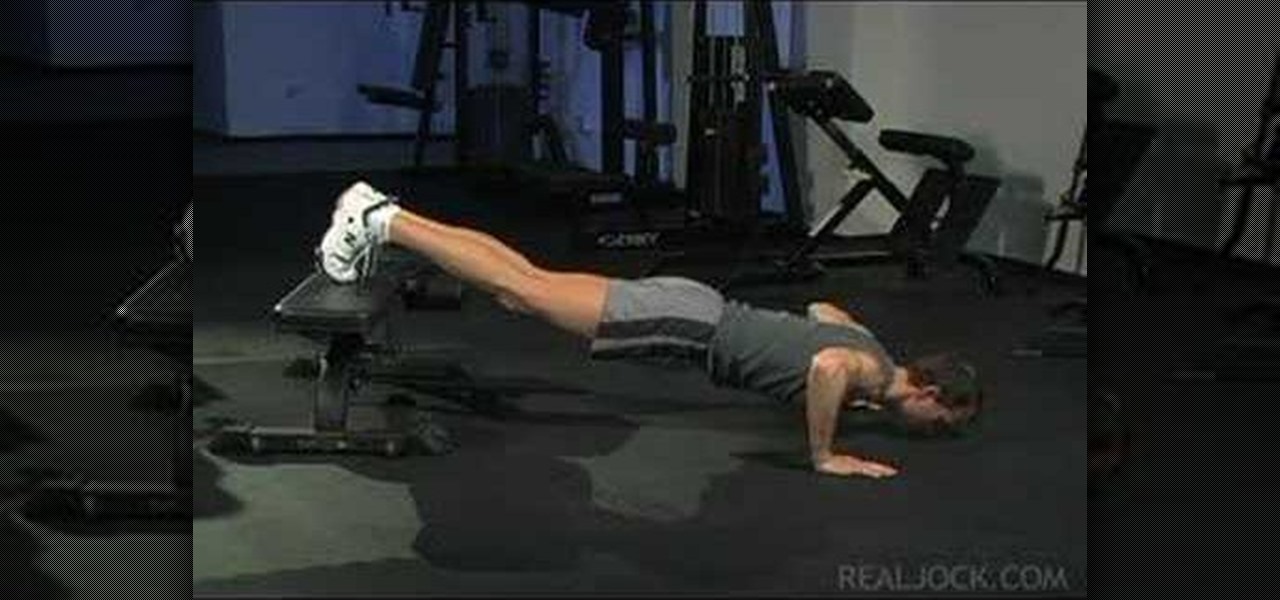
Learn how to do incline push-ups and sculpt your body without weights. Presented by Real Jock Gay Fitness Health & Life.

Learn how to do flat bench push-ups and sculpt your body without weights. Presented by Real Jock Gay Fitness Health & Life.

Learn how to do dumbbell butterfly swim strokes. Presented by Real Jock Gay Fitness Health & Life. Benefits

Learn how to do dumbbell lateral to front raises. Presented by Real Jock Gay Fitness Health & Life. Benefits

Learn how to do single-arm alternating dumbbell curls. Presented by Real Jock Gay Fitness Health & Life.

Learn how to do speed dumbbell twisting curls. Presented by Real Jock Gay Fitness Health & Life. Benefits

Learn how to do dumbbell 45-degree angle raises. Presented by Real Jock Gay Fitness Health & Life. Benefits

In this video, we learn how to freehand embroider. Start by finding the image you want, then reduce it down to the size you want. After this, find dissolvable stabilizer and lay it over the drawing. After this, trace the picture with a Sharpie, then choose where you want the image to go on the fabric. Now, take blue Scotch tape and tape it over the edges onto the fabric. Now, grab a freehand stifling foot and place it on the fabric and start to sew the image around the outline. When you are f...

Ice in placed on a sealed FLASK and the water inside starts to boil. Great science fair experiment.

If you just made a mesh character, it's not going to be very interesting or fun to use until you can start animating it. To start animating, you'll need to add a biped structure to your character - this tutorial shows you how.

A reasonably in depth Talk & Walk around and eventual start up and run of my DIY Jet Turbine Go Kart. Please excuse my mistake when I stupidly say that Jet engines don't 'Squeeze' the air - of course they 'squeeze' the air !! The compressor wheel within the turbocharger see's to that! - What was I thinking of ?? Oh, AND the fact I refer to the OIL pump as a FUEL pump as well - what a chump. Also, the tacho didn't seem to want to work correctly, It wouldn't read over 5000RPM for some reason - ...

Adams Holland and his design assistant Debra now decorate a cake. They start with an angel food cake that has already been baked and cooled. They next add an apricot glaze between the layers. It doesn't have to be perfect, it can be messy, that just makes it feel more homemade. They have stiffened some whipped cream, then fill the middle and apply it around the edges. Adams starts low and moves up, that way the whipped cream has something to rest on. Once covered, you might think what a mess ...

So you just got back from the local Verizon Wireless outlet with a brand new Droid Bionic Android smartphone from Motorola and you want to figure out how to go through the wizard at the start. Setting up the smartphone for the first time can be a bit confusing, but this guide from Motorola should help.

Starting quests from letter is starting to become a Bioware thing, and I'm not sure that I like it. It's a kind of impersonal. But I guess it makes sense in the game world. Anyway, this video (and this guide will give you a walkthrough of the Act 3 main story quest 'On The Loose'.

Start with a Sony Handi-Cam (or any other camera that allows you to film using night vision) and then add in a special infrared filter and a little extra hardware. Now you can film completely in infrared and film in X-ray vision!

Come on baby light my fire! If you're going to be a survivalist, the first thing you'll need to know is how to start a fire. This simply video shows how to use a piece of quartz and a piece of steel to build yourself a fire and stay alive! In addition, the video shows how to pack it all together in a nifty little Altoids tin.

The Rolling Stones still tour, against all odds, and their tongue logo might be the coolest any band has ever had. This video will show you how to start it up by making a custom Rolling Stones tongue Call of Duty Black Ops emblem.

Does your car engine blow white or blue smoke when your first start it up and then stop? That usually means that your engine valve seals aren't working correctly. Watch this video to learn how to find and fix the problem.

In this clip, you'll learn a simple technique for generating a pitch sweep within Logic Pro or Express. For more information, including a complete demonstration and detailed, step-by-step instructions, and to get started using this effect in your own Logic projects, watch this free video Logic tutorial.

Create your own version of the logo for your favorite RTS game! Starting from a new, blank document, this tutorial walks you through the processes and techniques which go into replicating the logo for the fastest selling strategy game in the world!

iMovie is probably the easiest-to-use suite of movie editing software ever put together, and in June Apple released a mobile version for the iPhone 4. Since the iPhone 4 can shoot HD video, this puts a lot of filmmaking power in the palm of your hand, literally. This video will show you some basic uses of iMovie, like adding sound and transitions to videos, that will get you started shooting really high-quality video from your awesome new phone.

Want to change the default web browser page on your BlackBerry Curve 8520? This clip will show you how it's done. Whether you're the proud owner of a BlackBerry smartphone or are merely considering picking one up, you're sure to be well served by this video guide. For detailed information, including step-by-step instructions, take a look.

Looking to make your HTC Evo 4G smartphone even better? Unlock your phone's full computational potential by installing Linux on it! This video guide presents a complete, step-by-step walkthrough of the process. For more information, and to get started installing the Ubuntu Linux distribution on your own Android smart phone (without blowing out your phone's Android installation), take a look!

Has looping got you thrown for a loop? See how it's done with this clip. Whether you're new to Adobe's popular Flash-development platform or a seasoned web developer looking to better acquaint yourself with the new features and functions of the latest iteration of the application, you're sure to benefit from this free software tutorial. For more information, and to get started making your own Flash-based twinkling starscapes, watch this video guide.

Want to play "Baby" by Justin Bieber? See how it's done with this free video guitar lesson, which presents a complete breakdown of the song and it chords. While this tutorial is geared toward those who already have some knowledge of the guitar, players of all skill level should be able to follow along given adequate time and effort. For more information, and to get started playing "Baby" on your own acoustic guitar, take a look!

Long exposure photography has long allowed photographers to do amazing things with light. Now you can do that! This video will show you how to use a long exposure, sparklers, and Photoshop to create amazing psychedelic art on your photographs. This new art form is called light painting or light writing, looks amazing, and is pretty easy to get started doing. Do it!

Looking to make your Google Nexus One or HTC Evo smartphone even better? Unlock your phone's full computational potential while following in a tried-and-true geek tradition: Install Linux on it! This video guide presents a complete, step-by-step walkthrough of the process. For more information, and to get started installing the Ubuntu Linux distribution on your own Android smart phone (without blowing out your phone's Android installation), take a look!

Creating a game using Flash CS4 and Actionscript 3 is a great way to start the gamemaking career you've always dreamed of. If you want a game company to hire you, it will really help if you have at least one simple, creative game in your portfolio. If you want help with this undertaking, this seven-part video series will teach you how to create a simple spaceship shooting game from start to finish. The first three videos cover physics topics like acceleration, friction, and velocity, the adju...

Barnes and Noble's new e-reader, the Nook is just like a Kindle but is less expensive and includes more cool features.

See how to prepare your renders in Cinema 4D for export into After Effects. This tutorial also delves into the process of importing your render into After Effects and adding materials to your 3D scene. For more (and better) information, including step-by-step instructions, and to get started transfering your own work from Cinema 4D to After Effects, watch this free video software lesson.

Eve Bargmann, M.D., will teach doctors in this video how to perform an examination of the patient's heart and blood vessels. As with any examination, you should start out with inspection. Start off with the jugular venous pulse, then examine the heart by palpation and auscultation with bell and diaphragm of the stethoscope, and lastly examine the blood vessels.

You don't need to be a Photoshop wizard to create Harry Potter-style text. Whether you're new to Adobe's popular graphic editing program or a seasoned design professional looking to better acquaint yourself with the new features and functions of this particular iteration of the application, you're sure to benefit from this free software tutorial. For more information, and to get started creating Harry Potter-style logos yourself, watch this designer's guide.

If you're a user of Google Chrome, you likely appreciate the browser for its speed. But were you aware the browser can be made faster still? This tutorial from Tekzilla demonstrates how to use smart shorcuts to speed up your web surfing. For specifics, and to get started using smart shortcuts yourself, watch this helpful how-to.

Want to separate a foreground object from its background? Whether you're new to Adobe's popular image editing software or simply looking to pick up a few new tips and tricks, you're sure to benefit from this free video tutorial from TutVids. For more information, including step-by-step instructions on how get started doing digital tattoo removal yourself, watch this graphic designer's guide.

Looking to jazz up your Photoshop creations? Learn how to create 3D wrapping light streaks in Photoshop with help from this video. By starting with a simple 3D object created in Photoshop, "wrap" the object with light, specifically these light zips or bands to create this effect. Not pleased with the look of this effect? Create the path(s) and then tweak and create whatever kind of effect you want!