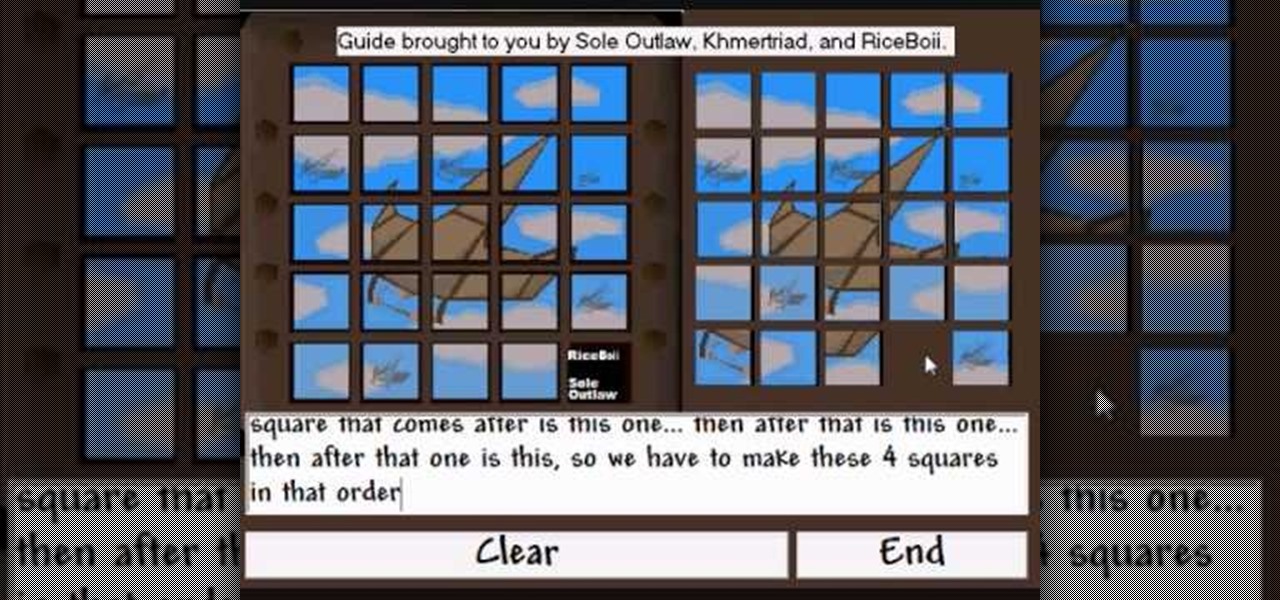iMovie is probably the easiest-to-use suite of movie editing software ever put together, and in June Apple released a mobile version for the iPhone 4. Since the iPhone 4 can shoot HD video, this puts a lot of filmmaking power in the palm of your hand, literally. This video will show you some basic uses of iMovie, like adding sound and transitions to videos, that will get you started shooting really high-quality video from your awesome new phone.

Want to change the default web browser page on your BlackBerry Curve 8520? This clip will show you how it's done. Whether you're the proud owner of a BlackBerry smartphone or are merely considering picking one up, you're sure to be well served by this video guide. For detailed information, including step-by-step instructions, take a look.

Looking to make your HTC Evo 4G smartphone even better? Unlock your phone's full computational potential by installing Linux on it! This video guide presents a complete, step-by-step walkthrough of the process. For more information, and to get started installing the Ubuntu Linux distribution on your own Android smart phone (without blowing out your phone's Android installation), take a look!

Has looping got you thrown for a loop? See how it's done with this clip. Whether you're new to Adobe's popular Flash-development platform or a seasoned web developer looking to better acquaint yourself with the new features and functions of the latest iteration of the application, you're sure to benefit from this free software tutorial. For more information, and to get started making your own Flash-based twinkling starscapes, watch this video guide.

In this video, Jack and Gav tell us how to do the Vidmaster Challenge in Annual Halo 3 achievement. First, start at the mission start point and change the difficult to legendary. Turn on the iron skull, then get four other people to play with. Now, continue to play the game and go up on the platform. Continue to go around shooting things, then come out the doors from the building and go left to find four ghosts that you can use to finish the game after this. Take it slow after this, then you ...

Want to play "Baby" by Justin Bieber? See how it's done with this free video guitar lesson, which presents a complete breakdown of the song and it chords. While this tutorial is geared toward those who already have some knowledge of the guitar, players of all skill level should be able to follow along given adequate time and effort. For more information, and to get started playing "Baby" on your own acoustic guitar, take a look!

Long exposure photography has long allowed photographers to do amazing things with light. Now you can do that! This video will show you how to use a long exposure, sparklers, and Photoshop to create amazing psychedelic art on your photographs. This new art form is called light painting or light writing, looks amazing, and is pretty easy to get started doing. Do it!

Looking to make your Google Nexus One or HTC Evo smartphone even better? Unlock your phone's full computational potential while following in a tried-and-true geek tradition: Install Linux on it! This video guide presents a complete, step-by-step walkthrough of the process. For more information, and to get started installing the Ubuntu Linux distribution on your own Android smart phone (without blowing out your phone's Android installation), take a look!

Barnes and Noble's new e-reader, the Nook is just like a Kindle but is less expensive and includes more cool features.

Learn how to frost a cupcake using a 1M tip or large tip. The supplies you'll need are cupcakes and a bag with the frosting and the tip. First, squeeze the bag to remove any air bubbles. Take your cupcake in your hand and start at the outside and work your way in. Then, in one motion, go over the first layer to create a stacked second layer of icing. This method gives you a pretty ice cream cone type effect on your cupcakes. Next, you'll learn how to make your cupcakes look like roses. Using ...

See how to prepare your renders in Cinema 4D for export into After Effects. This tutorial also delves into the process of importing your render into After Effects and adding materials to your 3D scene. For more (and better) information, including step-by-step instructions, and to get started transfering your own work from Cinema 4D to After Effects, watch this free video software lesson.

You don't need to be a Photoshop wizard to create Harry Potter-style text. Whether you're new to Adobe's popular graphic editing program or a seasoned design professional looking to better acquaint yourself with the new features and functions of this particular iteration of the application, you're sure to benefit from this free software tutorial. For more information, and to get started creating Harry Potter-style logos yourself, watch this designer's guide.

If you're a user of Google Chrome, you likely appreciate the browser for its speed. But were you aware the browser can be made faster still? This tutorial from Tekzilla demonstrates how to use smart shorcuts to speed up your web surfing. For specifics, and to get started using smart shortcuts yourself, watch this helpful how-to.

Want to separate a foreground object from its background? Whether you're new to Adobe's popular image editing software or simply looking to pick up a few new tips and tricks, you're sure to benefit from this free video tutorial from TutVids. For more information, including step-by-step instructions on how get started doing digital tattoo removal yourself, watch this graphic designer's guide.

Looking to jazz up your Photoshop creations? Learn how to create 3D wrapping light streaks in Photoshop with help from this video. By starting with a simple 3D object created in Photoshop, "wrap" the object with light, specifically these light zips or bands to create this effect. Not pleased with the look of this effect? Create the path(s) and then tweak and create whatever kind of effect you want!

You don't have to throw out those glass jars! Every little bit counts, so you can feel good about making a small different if you start reusing your glass jars. Show Me The Curry has all the guidance you need to ensure that you get the most out of your glass jars and do your part to protect the planet. This video will show you how to resue glass jars.

Tired of cranes and swans? With this guide, you'll learn how to make a paper spaceship using origami, the traditional art of Japanese paper folding. For more information, including a step-by-step overview of the folding process, as well as to get started making your own folded-paper starships, watch this free origami lesson.

Don't just sit there, fold something! With this free video tutorial, you'll learn how to make a hopping paper frog toy using origami, the traditional Japanese folk art of paper folding. For more information, including detailed, step-by-step instructions, and to get started making jumping origami frogs yourself, watch this arts-and-crafts guide.

Looking to add some waterfowl to your paper menagerie? Make an easy, elegant duck toy using origami, the traditional Japanese folk art of paper folding. This free origami video lesson presents complete instructions on how to make your own ducks from folded paper. For more information, and to get started making paper ducks yourself, take a look!

Feeling ambitious? With this guide, you'll learn how to make a 3D star with five intersecting tetrahedra using origami, the traditional Japanese folk art of paper folding. For more information, including a step-by-step overview of the folding process, as well as to get started making your own paper awe-inspiring paper stars, watch this free origami lesson.

First of all you need a long hair brush and a teeth hair brush. You may also use a band for adding glamour. Start by spreading the hair on the front of the head. Now go one inch behind and then take a lock of hair and then comb it and then start back-combing it to the front. Repeat this process taking different locks of hairs at the top and then back-combing them in sections. So you get a hair line on the top of the head which divides the hair into two parts. Now you have to comb the back por...

This video tutorial from ruralgeek shows how to set up and use Wippien VPN on Windows XP. First, download Wippien client from here: www.wippien.com.

Firstly download the TweakUI into your computer, which is free. Fire up TweakUI and click on menu "Explorer", uncheck menus: "Allow help on start menu"; "Allow log off on start menu" and so on play with the settings however you like. And select "Light arrow", next click on "Thumbnails" menu and drag the slider all the way to the right, increase the size of thumbnails to 120 pixels. Next double click menu "Common Dialogs" and uncheck all three menus. Next double click menu "Taskbar and start m...

As far as your audience is concerned, there are few things less magical than a card trick seen a dozen or more times. As such, as a magician, it's important that you build a strong repertory of tricks to maintain your public's interest. And what better place to start than the "flying" card trick outlined in this free video magic lesson.

Ever daydream about making your own comic strip? Well, what's stopping you? With this lesson from television cartoonist Bruce Blitz, you'll learn everything you need to know to produce your very own comic strip suitable for publication in a newspaper or on the web. For more information, and to get started making your very own funny strips, watch this free video guide.

Jennisse shows us how you can enhance your natural beauty simply by using your eyebrows. Start by taking some Brow Duo, and a eyebrow makeup brush. The brush should be angled, and stiff. Start by taking just a dab of the makeup, and begin shaping the eyebrow with the darker color, leaving the inner part of the brow alone. Now we take a small bit of the lighter color, and start to shade in the brow, moving towards the arch. Now Follow by taking another dab of the darker color and begin to shap...

Before beginning you should start to focus on shampooing your roots and scalp and conditioning your hair and ends of hair. This will help by saving the ends of the hair and the main body of your hair from unnecessary damage. Shampoo is a very strong product and as you work it into your scalp and roots it will naturally move down your hair grabbing dirt and old product from your hair. So, focusing on shampooing the ends of your hair and the main body of your hair is not needed and it can be da...

If you have an extra speaker cabinet, a broken XLR cable and a little bit of soldering knowledge, you can create a functional kick drum microphone in just a few minutes' time. This audio engineer's guide will walk you through the entire process. For detailed, step-by-step instructions, and to get started building your own sub mic for extra low-end, watch this hacker's how-to.

Whether you're new to Adobe's Creative Suite or a seasoned graphic design professional after a general overview of CS5's most vital new features, you're sure to be well served by this official video tutorial from the folks at Adobe TV. In it, you'll learn how to create a basic button component in Flash Catalyst from start to finish.

Start by clicking start and type regedit in the search box. Hit enter and when the screen opens go under hkey current user and click on control panel and then desktop. Under desktop go to menushowdelay. Under menushowdelay right click and then click modify. In the box that pops up set the value to zero and click ok. Then close the registry editor. Next you will want to download ram booster 2. 0. Once you have downloaded and installed the ram booster program you will want to edit your options....

Before driving your car make sure that you put your seat belt on. There are three peddles in a car with a manual transmission. The first one on the left is the clutch. The next peddle is the brake. The peddle to the right is the gas peddle. The next thing you need to understand is the shifter. The transmission will have a number of gears, usually 4 or 5, with reverse. Make sure you study the gear pattern on the shift knob so that you know where each of the gears are when you are shifting as y...

Kevin Hnatiuk (the Digital Dad) shows you how to convert your old Super 8 film reels to DVD, easily at home. Knatiuk goes over how to get started, what you need, and what to expect when digitaizing your super 8mm movies.

This is a Runescape Monkey Madness & Treasure Trails super puzzle guide! If you want to learn how to solve the Monkey Madness puzzle, you need to watch this video tutorial. You will also learn how to solve the Treasure Trails puzzle, since the puzzles are identical.

Do you have too many rubber bands cluttering your desk? Gather them together into a rubber band ball!

Check out this informative video tutorial from Apple on how to get started using Pages '09. iWork '09, the office productivity suite from Apple, is the easiest way to create documents, spreadsheets, and presentations. Writing and page layouts are easy in Pages. Numbers gives you simple ways to make sense of your data. You'll captivate your audience with new and sophisticated features in Keynote.

Learn how to start seeds for planting. Start your own seeds to save money, grow different plant varieties, and extend your growing season.

Welcome to a tennis lesson from FuzzyYellowBalls, the the best place to learn how to play tennis online. Our free video tennis lessons teach you how to play the game in a new way that combines technical analysis, visual learning, and step-by-step progressions.

Paper plane designed by Joost Langeveld. This one is not very difficult to fold and flies like a rocket. Just a little glue needed.

Origami plane designed by Joost Langeveld. This bomberjet is pretty easy to fold. This is an origami tutorial brought to you by Joost Langeveld origami, a dutch origami artist. Joost offers some of the prettiest, most creative models. Joost has been doing origami for seven years and about a year and a half a go, started designing models.

This video tutorial talks about browser exploitation. Particularly, it talks about tools, like BeEF, that can be used to hack known vulnerabilities within browsers and some cool frameworks that you can use to check the security of your own browser. To get started hacking your own browser, watch this how-to.