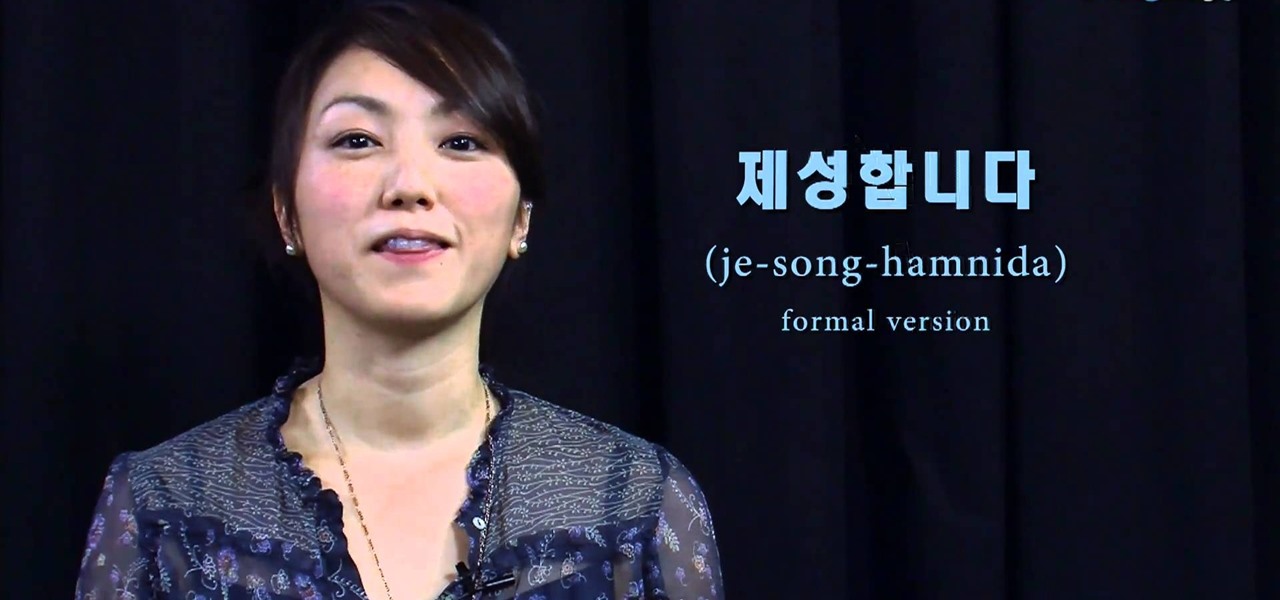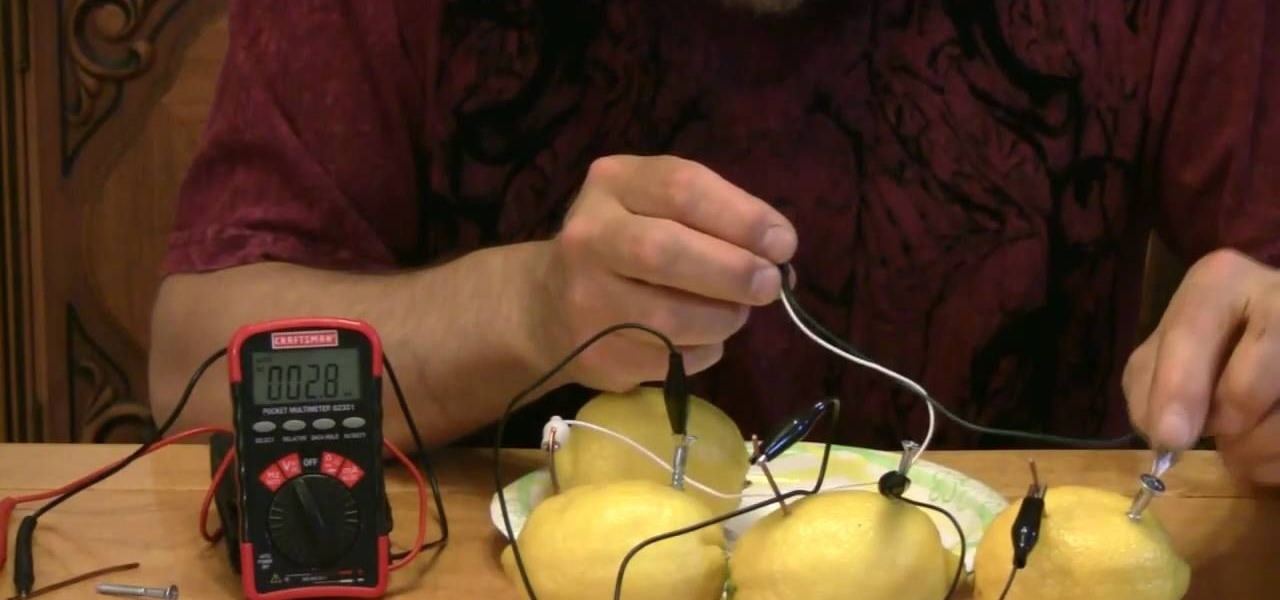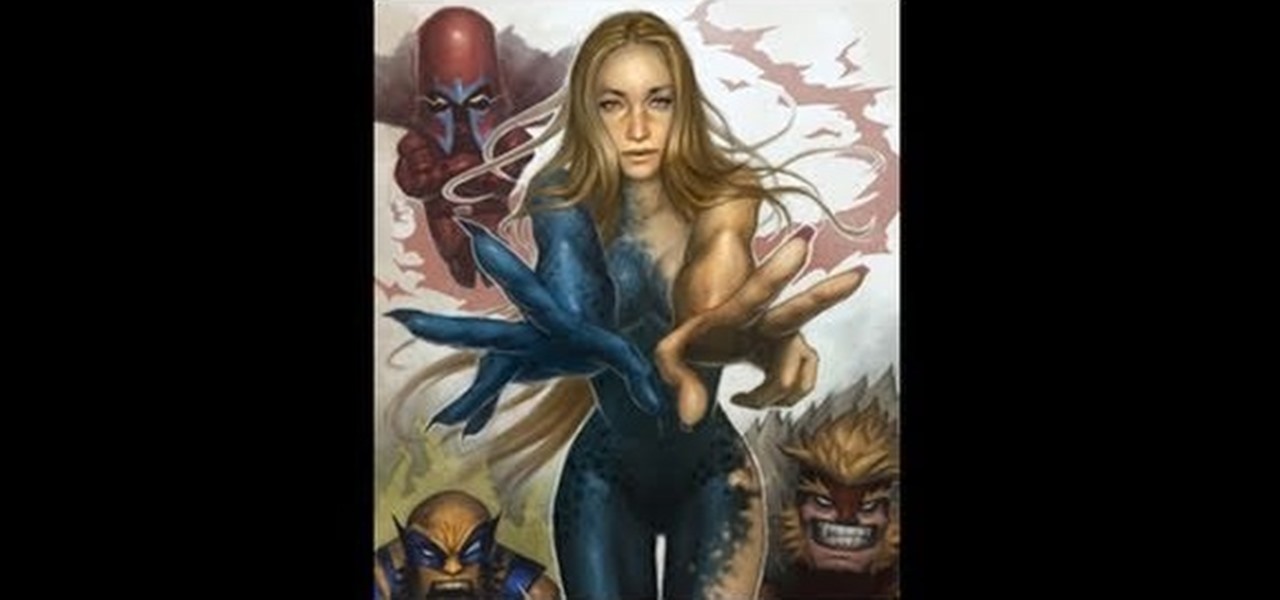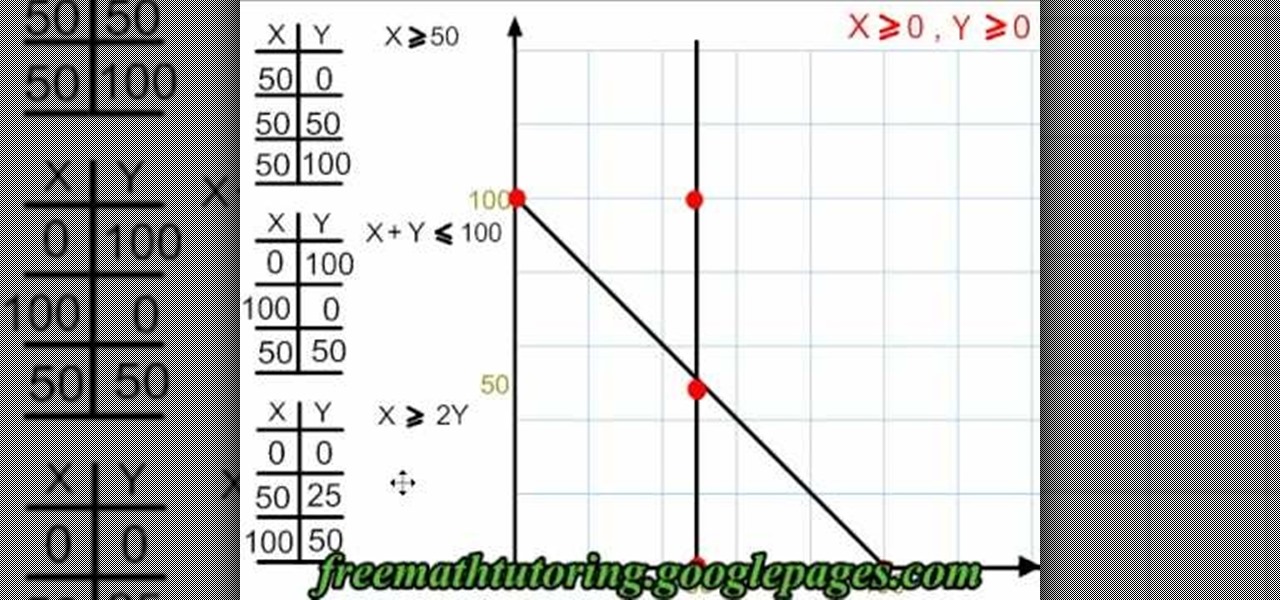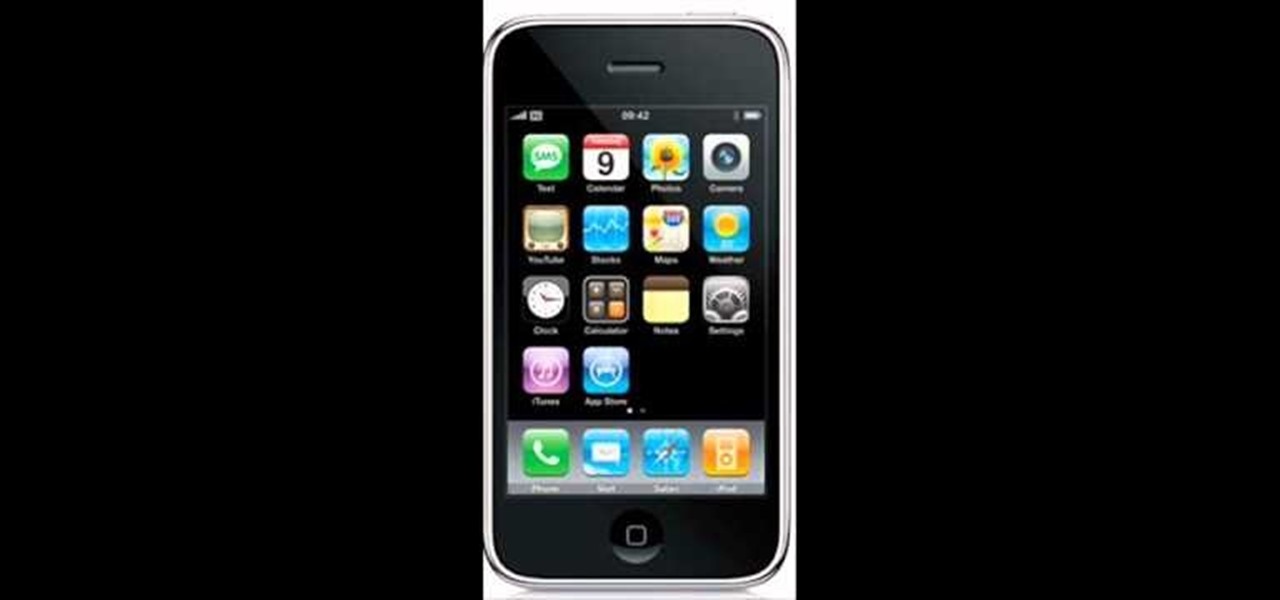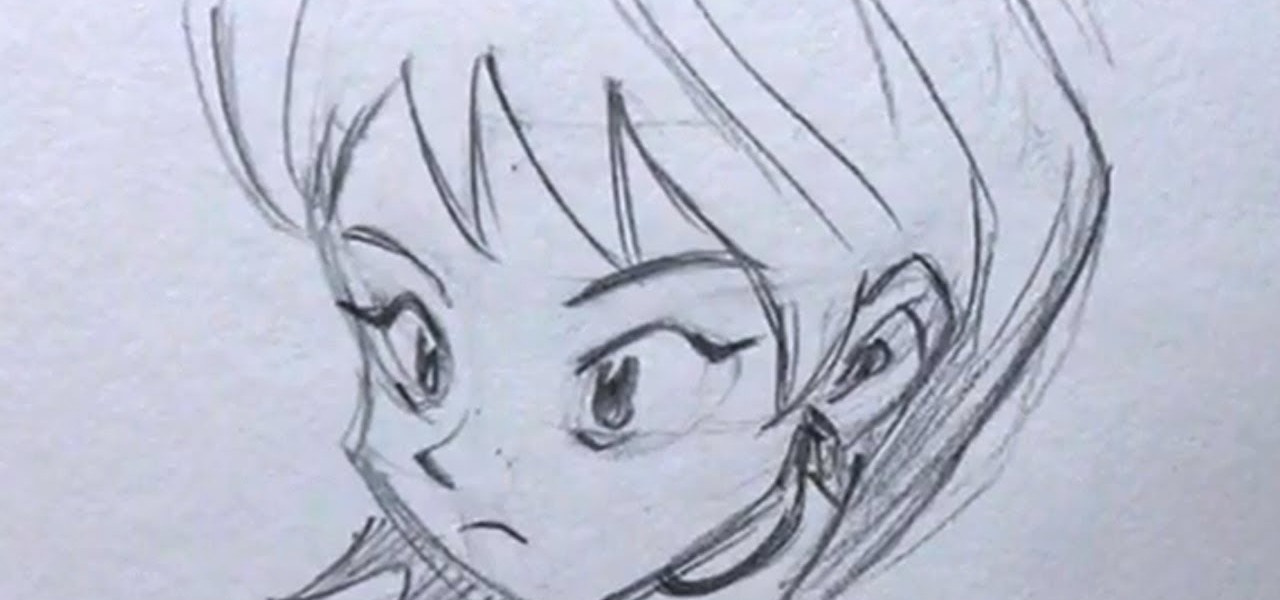In this clip, we learn how to make use conditional statements when coding in ActionScript 3.0 in Adobe Flash Professional CS5. Whether you're new to the Adobe's popular Flash authoring application, new to ActionScript 3.0 or are a seasoned Flash developer merely looking to better acquaint yourself with Flash Professional CS5, you're sure to be well served by this clip. For more information, and to get started using conditional statements in your own Flash Professional CS5 projects, watch this...
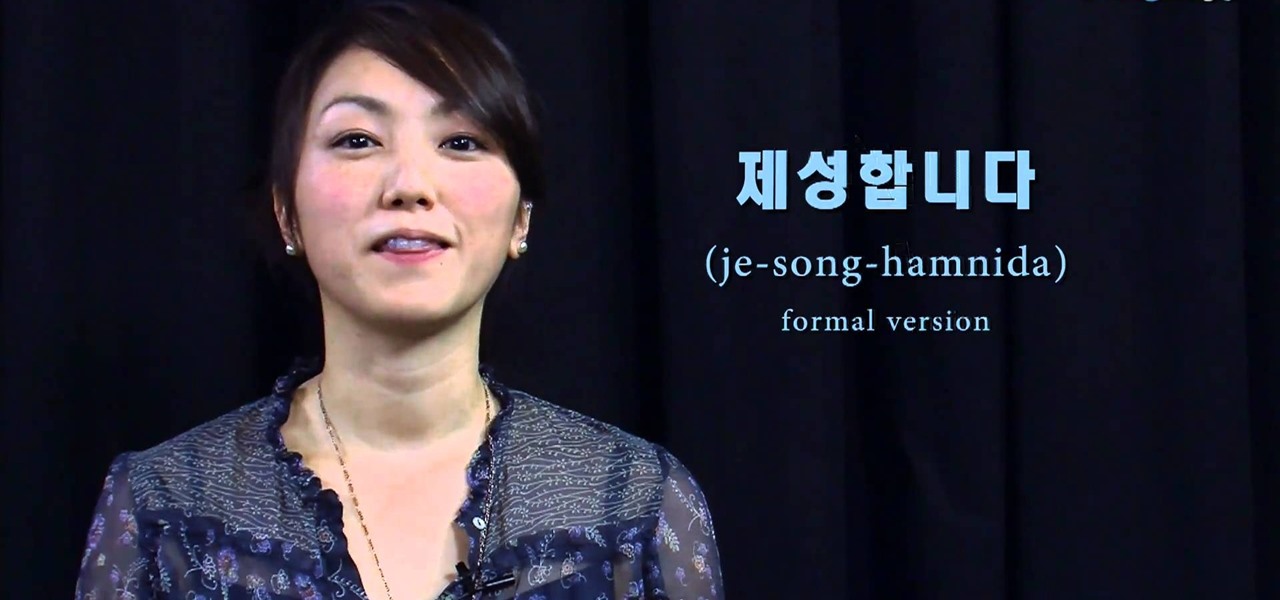
In this free video language lesson from Sunny Park of Mahalo, we learn how to say, pronounce and write the Korean word for "sorry." For details, and to get started using this handy Korean phrase yourself, watch this guide for Korean language learners.

In this free video language lesson from Sunny Park of Mahalo, we learn how to say, pronounce and write the Korean words for "I am hungry." For details, and to get started using this handy Korean phrase yourself, watch this guide for Korean language learners.

In this free video language lesson from Sunny Park of Mahalo, we learn how to say, pronounce and write the Korean words for "goodbye" and "see you later." For details, and to get started using this handy Korean phrase yourself, watch this guide for Korean language learners.

In this free video language lesson from Sunny Park of Mahalo, we learn how to say, pronounce and write the Korean words for "What is your name?" For details, and to get started using this handy Korean phrase yourself, watch this guide for Korean language learners.

In this free video language lesson from Sunny Park of Mahalo, we learn how to say, pronounce and write the Korean word for "hello." For details, and to get started using this handy Korean phrase yourself, watch this guide for Korean language learners.

This free video science lesson from Mr G. demonstrates a simple technique for creating a lemon battery. For all of the relevant details and detailed, step-by-step instructions, as well as to get started trying this experiment yourself, watch this home-science how-to.

This free video science lesson from the Home Scientist demonstrates a simple technique for comparing the radioactivity of lithium and sodium. For all of the relevant details and detailed, step-by-step instructions, as well as to get started trying this experiment yourself, watch this home-science how-to.

This free video science lesson from YouTube's Mindpaint demonstrates a simple technique for creating a tornado within a soda bottle. For all of the relevant details and detailed, step-by-step instructions, as well as to get started trying this experiment yourself, watch this home-science how-to.

This free video science lesson from YouTube's bionerd23 demonstrates a simple technique for extracting one's own DNA. For all of the relevant details and detailed, step-by-step instructions, as well as to get started trying this experiment yourself, watch this home-science how-to.

You've just gotten your brand new copy of Pro Tools, and can't wait to install it on your Mac and get started with music editing! But what if the installation has problems? This video shows you some common problems when trying to install Pro Tools on a Mac, and how to fix them.

In this home-science video tutorial, we learn how to test an organic substance for the presence of starch. For all of the details, including step-by-step instructions, and to get started testing for the presence of starch yourself, take a look.

In this video tutorial, we learn how to create and use publication templates when working in Microsoft Office Publisher 2010. Whether you're new to Microsoft's popular desktop publishing application or are a seasoned pro merely looking to brush up on Publisher 2010, you're sure to be well served by this clip. For more information, and to get started employing the lessons imparted by this free video software tutorial in your own Publisher projects, take a look.

In this video tutorial, we learn how to use the Extrude tool within Autodesk Maya 2011. Whether you're new to Autodesk's popular modeling software or a seasoned 3D artist just looking to better acquaint yourself with the 3ds Max 2011 workflow, you're sure to be well served by this video tutorial. For more information, and to get started using the lessons imparted by this free video software tutorial yourself, watch this free video guide.

In this video tutorial, we learn how to generate a model of a head and neck in 3ds Max. Whether you're new to Autodesk's popular modeling software or a seasoned 3D artist just looking to better acquaint yourself with the 3ds Max 2011 workflow, you're sure to be well served by this video tutorial. For more information, and to get started using the lessons imparted by this free video software tutorial yourself, watch this free video guide.

In this medical-minded video tutorial from the folks at ICYou, we learn about the newest recommendation for administering CPR (or cardiopulmonary resuscitation). For all of the details, and to get started learning more about how to give CPR yourself, take a look.

Considering whether gastric bypass surgery is right for you? This brief, medical-minded video tutorial from the folks at ICYou will help you to decide just that. For details, and to get started learning more about the pros and cons of gastric bypass surgery yourself, watch this video guide.

Interested to know more about myopathy and heart transplantation? This medical-minded video tutorial from the folks at ICYou will help you understand the procedure and give you a sense of what to expect. For all of the details, and to get started learning about cardiomyopathy and heart surgery yourself, take a look.

Considering mastopexy and breast augmentation? This medical-minded video tutorial from Aurora Clinics will help you understand the procedure and give you a sense of what to expect. For all of the details, and to get started learning about joint mastopexy/breast augmentation surgery yourself, take a look.

This step by step tutorial shows you how to start with a blank file and then go step by step to create a digital painting of the X-Men superhero Mystique. It pays special attention to details like her hair and her unique skin texture.

Considering eyelid surgery? It's important that you understand the potential complications. This medical-minded video tutorial from Aurora Clinics will help you understand the procedure and give you a sense of what to expect. For all of the details, and to get started learning about eyelid surgery yourself, take a look.

In this video tutorial for new parents, we learn how to administer medicine to a newborn. For all of the details, including a complete demonstration and detailed, step-by-step instructions, as well as to get started learning how to give medicine to a baby yourself, take a look.

In this tutorial, we learn how to draw a Ferrari Scuderia Spider 16M. Start out by drawing the outline of the vehicle. Make sure you draw in the areas for the tires and the windshield, as well as the other areas of the car. After this, add in shading around the car on all of the sides. Next, start to draw in the details around all of the car. Add in shading and additional lines to make it look more realistic. After this, you will need to use the eraser to erase any unwanted lines that don't b...

In this tutorial, we learn how to make Australian buttermilk fried chicken. You will need: salt, pepper, an egg, butter milk, Corn Flakes crumbs, flour, and chicken pieces. To start, you will want to place the chicken into a plastic bag after washing and drying, then pour butter milk over them and let them sit for 2 hours. Now, you will need to crack your egg and whisk it with milk, then place your corn flakes and flour into separate plates. To start, you will dip the chicken in flour, then t...

This is a video tutorial in the Computers & Programming category where you are going to learn how to defragment your hard drive for Windows Vista. Running a disk defrag is a great way to improve your computer performance. Go to start > control panel > systems and maintenance. Under the administrative tools click on "defragment your hard drive". In the next window, you can schedule an automatic defragmentation or initiate a defragmentation right away. To start defragmentation, click on "defrag...

This video shows us how to graph & shade a polygon of constraints. Start out by finding the non zero constraints and the other constraints and inequalities. You will need to know how to graph before you begin to do this equation. Look at the first constraint and then fill in the X and Y sign in your table. Continue on to do this for the other two constraints that you have. Once you have these written down and in front of you, it's just a matter of graphing. Start to graph with the given coord...

In this tutorial, we learn how to draw a graffiti Smurf character. Start off by drawing the hat for the Smurf, then draw in the ear on the side of the head. Then, draw in the face and start to add in the details. Draw in the mouth, nose, and eyes. After this, draw in the upper body and the clothing that the Smurf is wearing. Add crinkled lines on the edges to make it look like the pants are too big, then draw in the feet, arms, and hands. Draw a spray paint can in the hand of the Smurf, then ...

Boxsprings make a bed much more comfortable, but when they get old they start to squeak obnoxiously. Watch this video to learn several easy ways that you can repair your box spring to return it to it's normal quietness and get your back to sleep.

In this video tutorial, we learn how to use SimilarWeb, a free extension for the Mozilla Firefox web browser, which makes finding new websites a relative cinch. For all the details, and to get started using this great browser extension yourself, take a look.

Charge your iPhone or iPod while you're killing zombies! You can actually charge many types of Apple products from an Xbox. Your Xbox certainly has enough USB ports to support plugging in your Apple sync cable into your Xbox or Xbox 360 and start charging.

Want to start making your own tech how tos or play alongs? It's easy, and better yet, free! All you need is to download Microsoft Expression Encoder 4. Once you have installed this program, you can easily record both visual and audio off your computer screen.

Become the producer of your own pirate radio show! The mind behind Free Radio Berkeley shows you how to build your own FM transmitter, which is what you need to start broadcasting. Once you have all your hardware, set it up and all you need now is programming!

You can instantly get audio onto your iPad using a few extra hardware accessories to plug in a USB microphone, which allows you record audio input. Then you can use several apps directly on the iPad to start editing and creating your own audio content.

In this video tutorial, we learn how to use the Graph Your Inbox! extension for the Google Chrome web browser to visualize Gmail usage over time. For all of the details, and to get started using Graph Your Inbox! yourself, watch this home-computing how-to from Tekzilla.

While the song might have come out a little past Michael's prime, the video for "Jam" featured one of his classic looks, with the bandoleers of bullets around his shoulders and waist. Watch this video to learn how to start making a DIY Halloween costume of this classic outfit.

In this webmaster's guide, you'll learn how to get started using the Google Chrome Web Store's licensing API. Whether you're new to the web development or are a seasoned professional merely looking to pick up a few new tips and tricks, you're sure to be well served by this video guide. Take a look.

Fuschia flowers are very pretty, and they aren't too hard to grow if you've got a nice garden to work with. Watch this video for all kinds of tips on caring for Fuschia plants, like when to deadhead them and when to start and stop adding fertilizer.

In this tutorial, we learn how to draw Tenten. To start this character, draw a light circle along with lines in the middle for reference points. Use a bolder line to draw the chin and then the eyes, nose, and mouth. also make sure to draw in slight eyelashes and eyebrows above the eyes. After this, draw a line around the head and erase the background lines. Draw ears on the top and then start to fill in the hair for the bangs on the front of the face. Finish this off with a headbands, then dr...

In this tutorial, we learn how to draw a manga girl. Start off by drawing the outline of the body, starting with the head. After this, draw the neck and shoulders, leading down to the rest of the body. Make sure to give the character feminine curves as you are drawing. Then, add in the features of the face and then give her bangs and short spiky hair. Next, draw a long sleeved shirt on her, that has wide shoulders on it. Continue to draw, making sure to add on lines to show contours where the...

In this tutorial, we learn how to draw manga faces 3/4 view tilted down. You will start with a circle for the head, but you will make the chin go off to the side slightly. Next, you will draw a horizontal and vertical intersecting line off to the side of the face where the chin is. Next, draw in the circles for the eyes, then draw in the brow line. The brow line should be lower than normal. Once you have all the guidelines set up, add in the ear and start to draw in the details of the face. W...