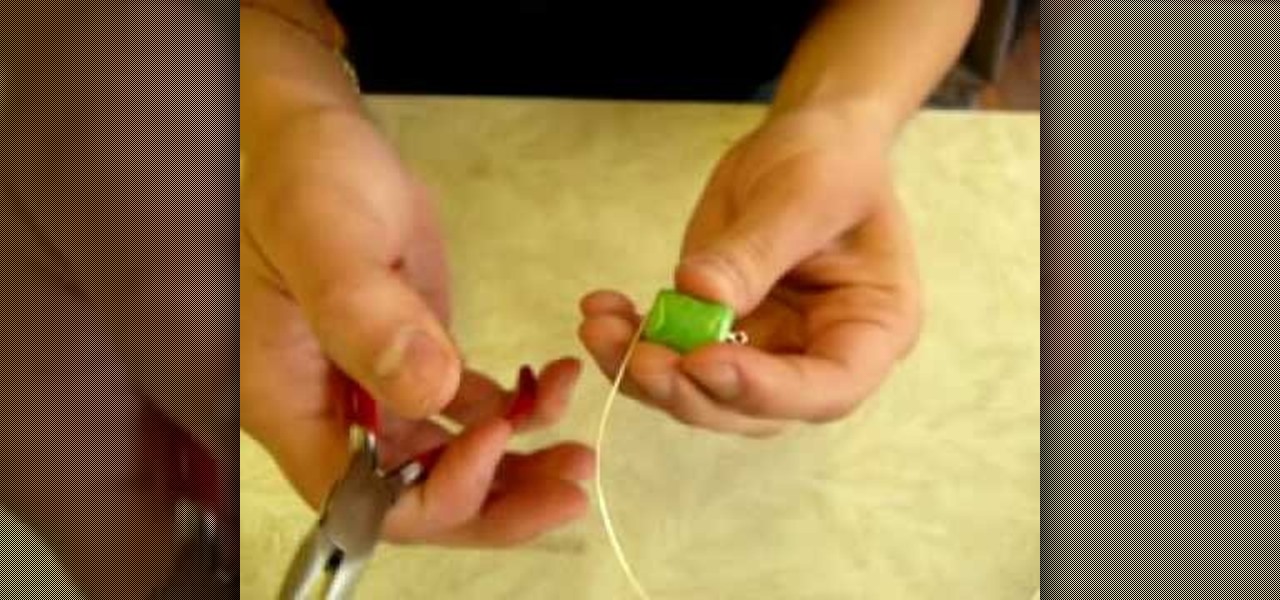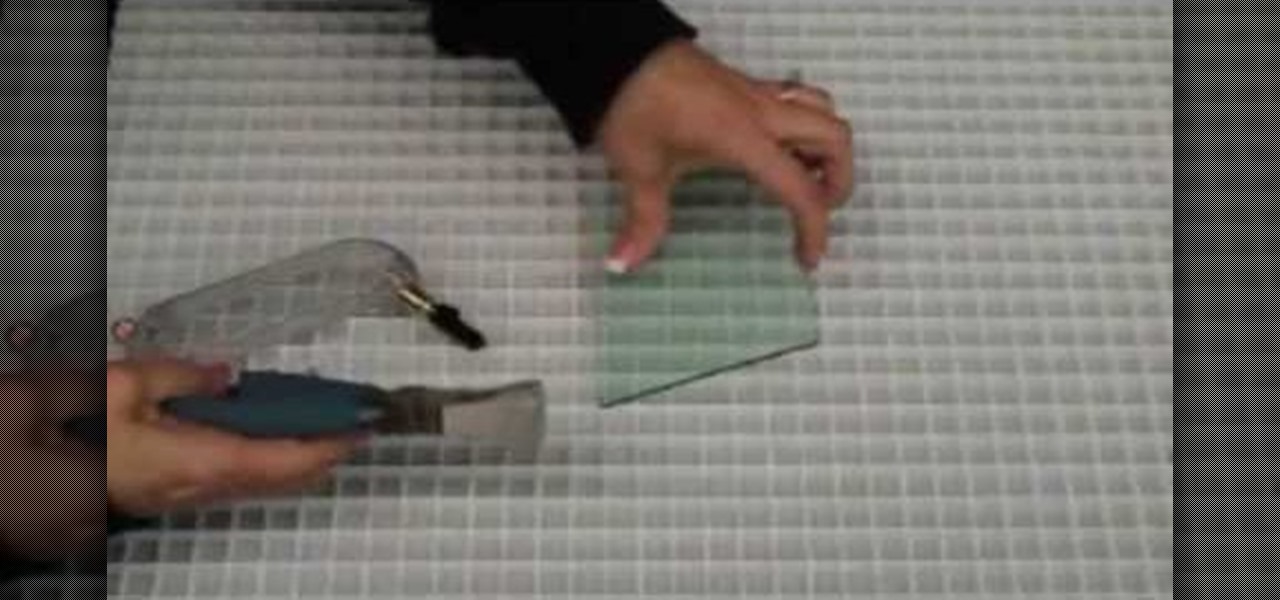If you're looking to learn how to use Microsoft Excel, a video series from digital spreadsheet guru ExcelIsFun is a great place to start. But which of his many series should you choose? The one titled "Excel Basics," that's which! In this free video MS Excel lesson, the 8th installment in said basics series, you'll learn how to use both relative and absolute cell references in MS Excel.

If you're looking to learn how to use Microsoft Excel, a video series from digital spreadsheet guru ExcelIsFun is a great place to start. But which of his many series should you choose? The one titled "Excel Basics," that's which! In this free video MS Excel lesson, the nth installment in said basics series, you'll learn how to work with VLOOKUP function formulas.

In this video by Serious Cakes, learn how to decorate a beautiful and elegant bird themed cake. Go step-by-step, from start to finish, applying this gorgeous cake design to create a cake that will blow minds! Perfect for a woman or man who loves birds or a springtime birthday!

If you are new to Windows Vista or are just starting to set it up to share with other local computers, you will need the help of this tutorial.

If you want to run multiple windows operating systems at the same time you first need a Windows computer, the installation disk for the operating system you want to run, and Windows Virtual PC 2007. To install this, first type in Virtual PC 2007 to Google, go to the Microsoft link and download and install the program. Now, open the Virtual PC and click next on the wizard. Name your hard disk and click next until you choose where you want this at. Now your virtual hard drive is created. Now, p...

Need to build a for a set for a film, TV, stage or photo production? This free video tutorial will walk you through the entire process, from design and sketching to fabrication and assembly. For detailed instructions, and to get started building your own professional quality sets, watch this free set designer's guide.

You will use an old work glove to make the string. First cut the seems of the glove to the finger tips with scissors. Cut out the palm part of the clove. Remove the elastic off of the back with a knife. remove the hem with your scissors. Next, start cutting at the edge up around the shape of the glove. Keep going round until it starts turning into one long piece. Go back around the leather and trim up the rough edges and corners. He ends up with about seven foot of string. It's a cheep free w...

The College Forums.com explains how to play the drinking game Flip Cup. The guys demonstrate a one-on-one match, but the game is normally played using teams, with one team on one end of a table and the other team on the other end. Every player starts off with a cup full of beer. To start, two players, one from each team, tap their cups on the table, tap their cups together, tap it on the table, then down the whole beer. They then take their empty cups, put them on the side of the table, and f...

In this video tutorial, viewers learn how to pin a program to the task-bar in Windows 7. Click on the Start menu and click on All Programs. Find the program that you want to pin in the task-bar and click on it. Right-click on the program and select Pin to Task-bar. The program will then be pinned as an icon on the left side of the task-bar, beside the Start menu. Users are able to pin as much programs to the task-bar as they want. This video will benefit those viewers who have a Windows 7 com...

In this how to video, you will learn how to play the Mixolydian piano mode. For this example, the C major scale will be played. The 5th mode of this scale starts on the G note. From these modes, 7th chords can be built. You can build 7th chords by skipping every other note on this scale. This is a G7 chord. If you were to play the E major scale, you would start on the 5th note. This is B. Now, play every other note from the B to create a B7 chord. You now know how to use and play the Mixolydi...

In this tutorial, Kameron Kay, expert jewelry designer, demonstrates how to make a stretch bracelet using extra beads. This is a quick and easy piece of jewelery that anyone can make. Watch this video for tips on how to turn those extra beads into something unique. This bracelet makes both a great gift and a wonderful fashion accessory.

Ready to bring your digital photographs into the world of tangible objects? Before you do, you'll need to understand a thing or two about aspect ratios and image cropping within Adobe Photoshop. Fortunately, this guide will tell you everything you need to know. For a complete overview, and to get started cropping your own images for printing, watch this free video guide.

Creating customized brushes is really useful when using Photoshop and is not difficulat to do at all!

Interested in crafting your own jewelry? How about a pair of freeform wire earrings? With this DIY guide, you will learn how to make a simple, but nevertheless elegant, pair of freeform earrings. For a detailed, step-by-step overview, and to get started making your very own custom earrings, watch this free video lesson.

Want to remotely connect to your iPhone or iPod Touch from your Mac OS X computer? With an SSH client, it's easy. So easy, in fact, that this 4-minute guide can present a complete overview of the process. For the specifics, and to get started transferring and manipulating data and applications on your iPhone & iPod from your primary computer, watch this free video guide.

Lookin' to improve yer chops? How 'bout yer licks? This free video guitar lesson is so great, it'll improve your chops AND your licks! It presents a detailed overview of how to get started jamming and soloing in a D blues scale on an electric guitar. Take a look.

Love4Nails starts off with pink, silver, and black nail polish. First choose one of your colors to create a French tip manicure. She next takes the silver polish, starts at the bottom and creates a swirl around the nail. Swerve the silver in a way that it covers the French tip part of the nail. Then get the pink glitter and apply only on pink polished area. Place black rhinestones on the swirled area of the nail. Because you're using the pink glitter polish, if you choose not to add rhineston...

This video shows us the method to reconstruct your t-shirt with a fringe design. You will need a long fitted t-shirt, scissors and a sewing machine which is optional. Cut off both sleeves of the t-shirt. Now cut the middle of the shirt on only one side. Cut off the collar. Hem both sides of the cut so that you have a clean finish. Now take the scissors and start cutting the fringes. Open the t-shirt so that all the fringes are even. Mark the length of the strips and start cutting. Once you ha...

Penny Halgren demonstrates how to use a handy little gadget known as a bias tape maker. First make the bias binding by cutting strips of fabric on the bias and stitching them together. Then press all the seams in the same direction. The fabric will go through easier if the strips are fed through the bias tape maker with the seams facing away from the front of the tape maker. Put the bias tape maker on the ironing board and start feeding in the fabric. The handle allows you to pull the tape ma...

YouTube videos can also be embedded in your own website. These YouTube videos by default do not play and one should explicitly click the play button for the videos to stream. However you can change the embedded video settings so that the video starts streaming once your web page loads. This can be very helpful as it starts streaming immediately with out wasting time for the user to click on the play button. Go to the YouTube video that you want to auto play on the YouTube website. Copy the em...

How to speed up your internet connection

This video from Michael presents how to establish a Remote Desktop connection in Windows XP Professional.This type of connection allows you to access your computer via Internet from any place and manage files, local resources, or perform any other remote activity.To establish Remote Desktop connection click Start button, right click My Computer, from the opened menu select Properties. System Properties window will open. Choose Remote tab. Check Remote Desktop - Allow users to remotely connect...

In this video tutorial, viewers learn how to juggle the half shower and reverse cascade. Before attempting to do these two juggles, users should already be able to juggle three balls at a time. Once they have mastered the regular juggle, they can start moving to more advanced juggles. For the half shower, begin with a regular juggle. Then start throwing the balls over the pattern on each side, instead of repeating the under juggle pattern. For the reverse cascade, you perform the half shower ...

This will illustrate us how to dual boot Windows Mobile and Android. Here are the following steps:Step 1: First of all switch on your mobile and close all the running taskStep 2: Go on the start menu and press the center scroll key, the menu will open up.Step 3: Now go on setting and select itStep 4: various icons will appear, Now out of this choose the REboot function , the reboot will start.Strep 5 : enter reboot Windows And AndroidStep ^: after await of few minutes the reboot will be compl...

Love4Nails teaches how to paint your nails using green polish. Start by using a lighter color. In this case, she uses white. She then side swipes the nail using dark green. Start from a corner at the bottom of your nail and using a swirling motion paint to the top. Next, she uses nail art polish in black to outline the side of her nail that's been painted in green. Creating a "V" she outlines the other side of the nail. She then uses a gold striper polish inside the "V." Use dotting paper and...

This video is about how to make an ice cream cake. First step is to lay the first ingredient which is the Ice Cream Sandwiches on the pan. Then, start spreading the cool whip on top of the Ice Cream Sandwiches. The next ingredient is the chocolate syrup. Just simply squirt it on top of the cool whip. Then, the next ingredient is the candy bar. After wards, crush the candy bar before opening it. After it is being crushed, start pouring the bits all over the cake. The remaining big chunks from ...

Jennifer Pompa suggests that the 20" easiXtend Elite is the extension to start with. It's an 8 piece extension made with human hair that's not been too processed and so looks very natural. Jennifer is wearing a Kim Kardashian look with flowing curls. The extensions can be purchased as Extensions. Blow dryer, flat iron or curling can be done to these extensions because it's real hair. The extensions come in many colors but also can be dyed to match your hair. To remove them, Jennifer unclips t...

this short video shows how to paint nails in a black, pink, and white art design. The steps are simple and easy to follow. The first thing to be done is a regular black, French tip manicure. Once the black French manicure is completely dry, a pink thin tip nail polish is taken. From the middle of the nail , on the black tip, draw a V mark facing sideward on both sides. The next step is to fill the two "V"s, inside with the pink color. Once dried, with the white thin tipped nail polish, a line...

This video tutorial from hottyqingwa shows how to add audio files into PowerPoint projects.In this tutorial was used Power Point 2007 Professional edition.To start, create a folder with a random name. Then drag your audio file and power point project into this folder.Open PowerPoint project, click Insert from top menu, then select Sound-Sound from file. Double click audio file in your folder.Dialogue box will appear asking if you want the sound to start automatically or when clicked.After, cl...

Mac users might be unwilling to ever trade in their beloved computers for a PC, but they might still want or even need to run certain Windows applications. Thanks to Boot Camp, you can install and run Windows on your Mac.

Straightening curly hair. Things you will need to get started are a scrunchy, clips, hair brush, flat iron, heat protector spray, and gel if you choose.

Enabling Telnet in Windows Vista is a little bit more difficult than its predecessors but it still can be done. This video will demonstrate exactly how to enable Telnet in Windows 7 and Vista.

In this Diet & Health video tutorial you will learn how to easily tape an ankle to prevent an injury. Place the injured foot on a soft furniture with the ankle protruding out. Toes should be pointing upward. Place two pads one on top and the other below the ankle. Start wrapping the tape around the leg starting about 3 inches from above the ankle. Cover up to the ankle and then go below the foot and take three turns, then cover the heel and come over the ankle. Now put three anchors on the to...

If you're camping or stuck out in the middle of nowhere, chances are, you could be faced with dark and freezing cold nights. Learn how to make a simple camp fire out of flint and birch bark. This is for in case you do not have a lighter on you at any given time. To start the fire, you're going to need some bark from a birch bark tree. You're also going to need a flint and a paper napkin as well. After you've gathered the proper materials, just look for a barren spot on the ground, place your ...

In this video, gamer Chilled Chaos shows you how to construct a zip line to use in the video game Little Big Planet. He starts off by building a large block, going up into the air, with an area cut out. This will be where you are standing when you start. He then goes on to construct a declining plane, which is where your zip line will hang from. After just a few more short and very easy steps, he has attached ropes and other small objects and created the zip line. Using this brief but detaile...

This is a great simple video, which will show you how to properly use a glass cutter and runner. The very first step is how to hold the glass cutter, you want to hold it at a 45 degree angle straight on the glass. Make sure to try your best to avoid leaning it to the left or right and at a 90 degree angle, and also make sure to start off the glass before cutting. Depending on your preference you can either push or pull the cutter, it doesn't matter which way. Once you make the cut, take the r...

The video demonstrates how to get started with MLA (Modern Language Association documentation format) for an article. One of the first things that is important to understand is how to name your paper, and add a header format that will automatically paginate your paper so that you do not have to worry about it. The entries in your Works Cited need to be alphabetized and also need to be indented. Note that there is no extra space between the entries. You do not have to know how to manually form...

The man in the video teaches a very helpful massage routine to help relieve constipation. He explains where and how hard to put pressure on the area. He even goes to explain that where the fecal matter is pushed through the abdomen. The video also shows a very good demonstration by using a patient. What you want to do, is start with very easy low pressure. You then gradually increase in pressure. He explains that you want to start with the sigmoud part of the colon, just around the hip bone. ...

This video shows the method to play the major chords on your piano. A chord is made when we play at least three notes at the same time. The video shows the playing of major chords. It starts with playing of C major chord. We play it by pressing C with your thumb, E with your middle finger and G with your last finger. F major cord is played by pressing F-A-C with alternate starting with the thumb. In the similar way G major chord is played . The keys pressed are G-B-D.

In this video tutorial, viewers learn how to draw the character Sokka, from the show Avatar and the Last Airbender. Begin by drawing a circle for the head and a rectangular torso. Add the arms and a boomerang in one hand. Now add the legs and feet. Draw some guidelines on the face and add the hair. Draw the face and start outlining the whole image. Add the details while you outline. Erase the guidelines and start adding the color. This video will benefit those viewers who enjoy drawing in the...