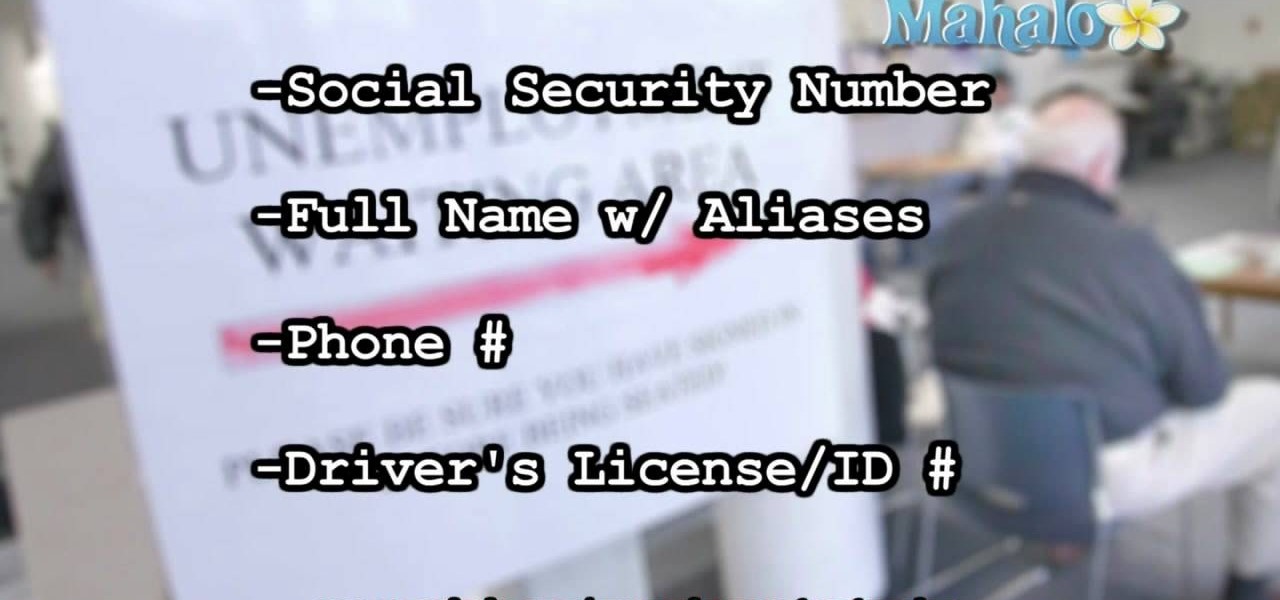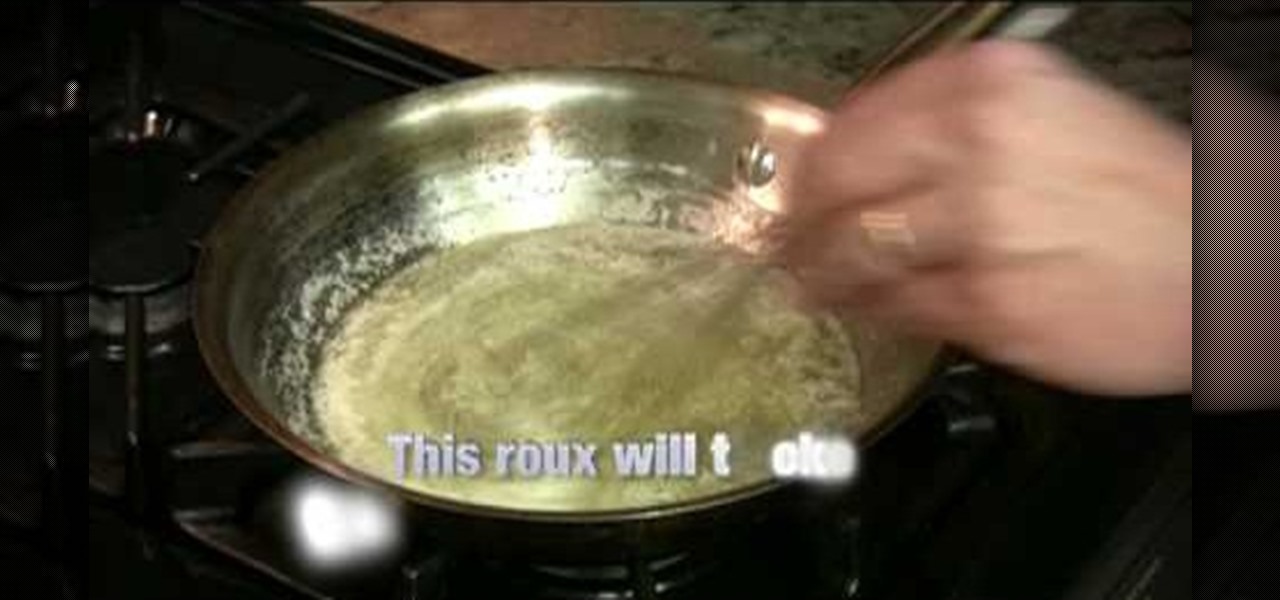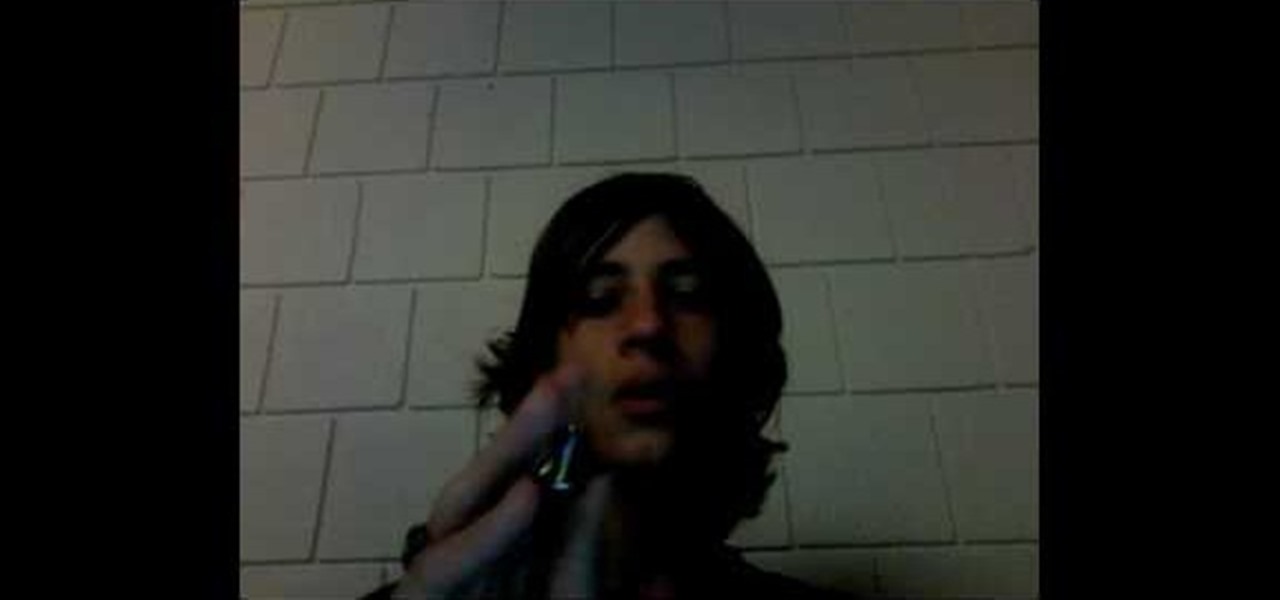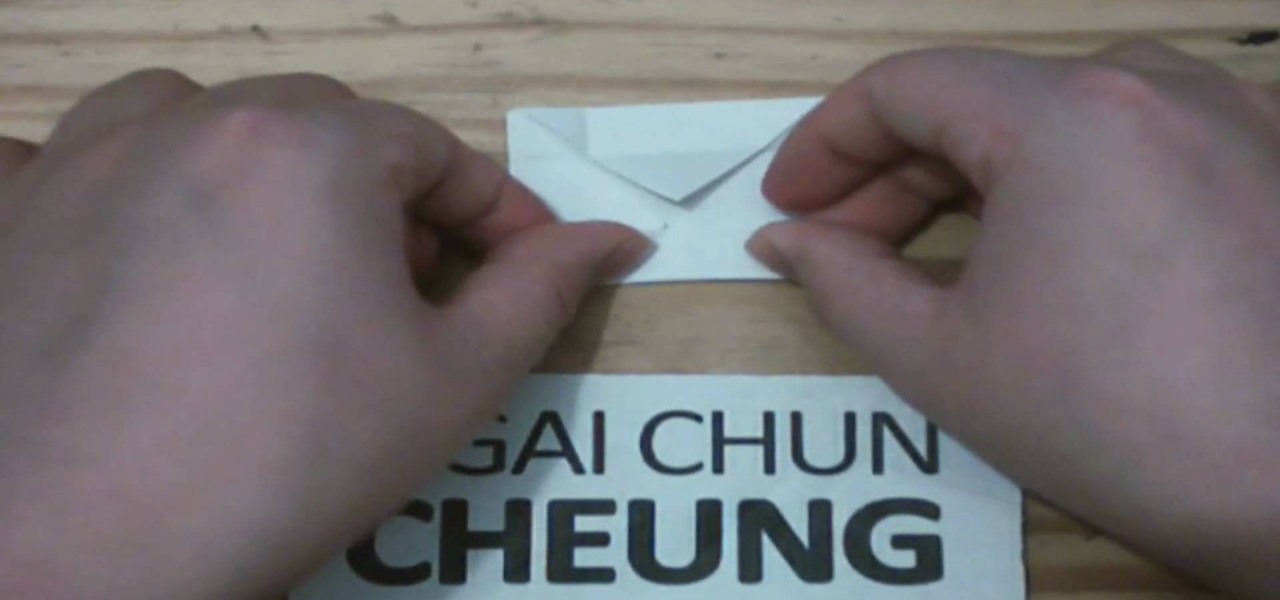In this clip, you'll learn how to use the Notepad++ text editor to create XHTML 1.0-strict templates. For more information, including a complete demonstration, and detailed, step-by-step instructions, as well as to get started creating your own XHTML templates, take a look.

If you're looking for an easy way to draw a bull, you've hit the bull's-eye in this drawing tutorial. So, if you've been having trouble drawing this mighty land beast, take the bull by the horns and start sketching! See the illustration process, which outlines an easy male cattle art piece. "Toro" is the Spanish translation of bull.
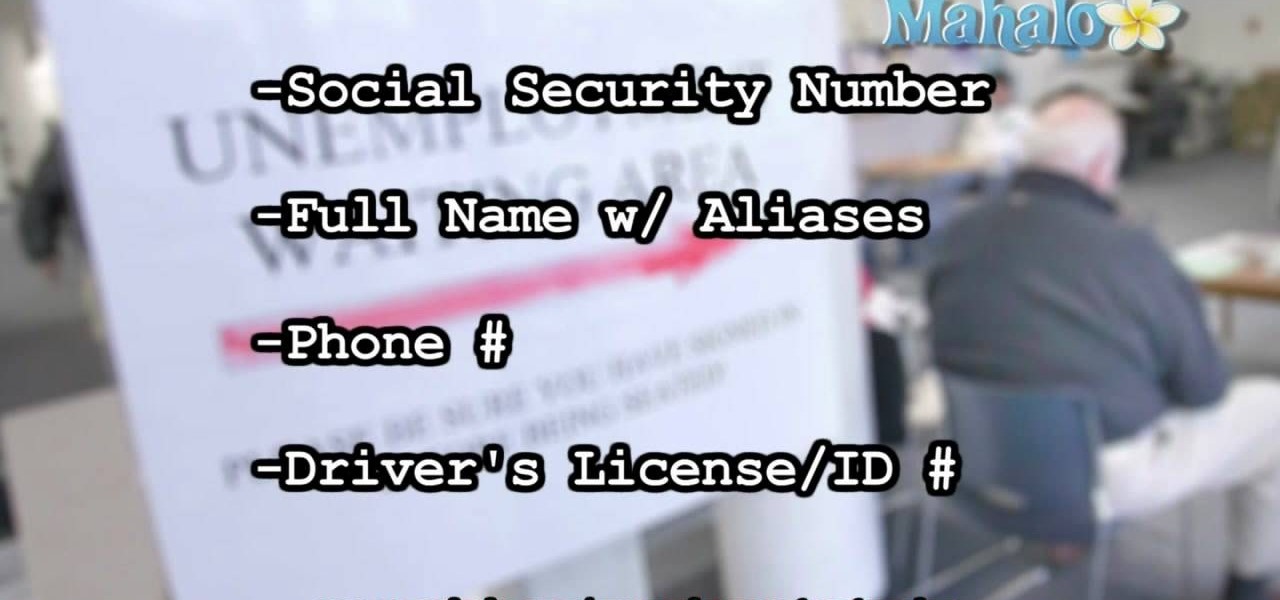
Need some help figuring out how to apply for unemployment insurance benefits after being laid off from your job in California? This video guide is here to help. For the specifics, including detailed, step-by-step instructions, and to get started applying for unemployment yourself, take a look.

In this clip, you'll learn how to make a RAID (or redundant array of inexpensive disks) with the Disk Utility on a Mac OS X computer. For more information, including a complete demonstration and detailed, step-by-step instructions, and to get started making your own arrays, watch this handy home-computing how-to from the folks at CNET TV.

In this clip, you'll learn how to get started using HyTrust. It's easy! So easy, in fact, that this helpful how-to can present a complete overview of the process in just over five minutes. For more information, including detailed, step-by-step instructions, take a look.

If you have created a product and want to start selling it, watch this video. It will give you some general ideas for steps you can take to market your product and attract interest from consumers and investors.

Want to receive daily, weekly or monthly updates on a subject of your choice? With Google Alerts, it's easy! So easy, in fact, that this home computing how-to from the folks at Easily can present a complete (and somewhat talky) overview of the process in just under five minutes' time. For the specifics, and to get started setting up and using Google Alerts yourself, just watch this handy how-to.

In this video, we learn how to make a scary hip-hop beat. Start with a normal beat and then make a high pitched sound followed by a deeper sound. Use a deep treble as you continue to play the song and then add in creepy tones that you find in the different areas of the program. Explore the different types of scary beats that they have available then start to put them all together. Once you get all the different beats together, you will be able to add more bass or treble. When finished, you ca...

In cooking, a Roux is used to add thickening to either a soup or a sauce and are a crucial base to both for certain recipe's such as a gumbo sauce or a Alfredo/cheese sauce. In this video you will learn how to make a basic roux to get started with melting butter in a pan and stirring in equal parts flour.

In this video, we learn how to do the break dance "which-a-way" lock. Start diagonal and put your hands together in front of you. Now, kick front and back, then twist. When you twist, your knee will go into your chest and be raised high in the air. Next, extend your leg and then bring it down to the ground, bringing the other leg up, then rocking between the legs. Start to do this between the legs, moving your upper body with you. Do this faster, rocking from side to side, then put these move...

In this video, we learn how to create a song in Studio One. First, click on "create a new song" on the start page. Now, click on the empty template, and click on the continue button. After this, click song, then song setup. Click on the audio IO setup, then you will see a new window with input channels. Add in cross points and channels to the window and then test it out. Before you exit, click on the make default button, then click ok. After this, you will be able to start creating a new song...

Not just for coffee anymore, you can use a milk steamer to make a protein-rich breakfast by using it to cook scrambled eggs. Add milk and butter to your eggs, and serve on toast for a healthy way to start your day.

Learn how to flirt with only those people whom you ought to be flirting with. whom As a general rule, when flirting with someone, it's important that you be confident and natural. But, if you're feeling nervy, there's little shame in doing a little prep work with silly videos like this one. For more information, and to get started using this tip for yourself, take a look.

Learn how to avoid talking about your ex boyfriend or girlfriend when getting flirty with someone you fancy. As a general rule, when flirting with someone, it's important that you be confident and natural. But, if you're feeling nervy, there's little shame in doing a little prep work with silly videos like this one. For more information, and to get started using this tip for yourself, take a look.

Learn how to avoid coming on too strong when flirting with the person you fancy. As a general rule, when flirting with someone, it's important that you be confident and natural. But, if you're feeling nervy, there's little shame in doing a little prep work with silly videos like this one. For more information, and to get started using this tip for yourself, take a look.

Learn how to maintain positive posture when flirting with a person you fancy. As a general rule, when flirting with someone, it's important that you be confident and natural. But, if you're feeling nervy, there's little shame in doing a little prep work with silly videos like this one. For more information, and to get started using this tip for yourself, take a look.

Need some help figuring out how to play Despicable Me: Minion Mania Lite on your Apple iPhone? This video tutorial presents an overview of the game's essential rules and objective. For more information, including detailed, step-by-step instructions, and to get started playing Despicable Me: Minion Mania Lite on your own Apple iPhone 3G, 3GS, 4 or iPod Touch, take a look.

Need some help figuring out how to use Pandora Radio on an Apple iPhone 4 or iPod Touch? This video tutorial presents an overview of the game's essential rules and objective. For more information, including detailed, step-by-step instructions, and to get started listening to Internet radio on your own Apple iPhone 3G, 3GS, 4 or iPod Touch, take a look.

Learn how to use Google Product Search to find the best price when shopping online. This brief video tutorial from the folks at Butterscotch will teach you everything you need to know. For more information, including detailed, step-by-step instructions, and to get started using Google Product Search yourself, take a look.

Looking for instructions on how to create a new Facebook Page? This brief video tutorial from the folks at Butterscotch will teach you everything you need to know. For more information, including detailed, step-by-step instructions, and to get started creating pages for your own people and groups, take a look.

Need help figuring out how to get rid of a bad service or device driver that's stopping your Microsoft Windows PC from starting up? It's easy! So easy, in fact, that this home-computing how-to from the folks at Britec can present a complete overview of the process in just over five minutes. For more information, including detailed, step-by-step instructions, take a look.

In this video, we learn how to start a great fire in a wood stove. First, you will need premium kindling, gloves, and a small axe. Next, you will chop the wood into small pieces using the axe, making small splits. After you have a large pile of kindling together, store the pieces that you won't use in a waterproof container. Now, carefully stack your wood into your wood stove. Place the first two pieces going across, then the other pieces going front to back. Continue this pattern, then apply...

In this tutorial, we learn how to draw and color a room with art markers. Start off by drawing a basic room, using a vertical vortex as your map of where everything goes. Draw in the stairs as you see them, then draw the hallways, windows, picture frames, and more. Draw in the carpet that is on the floor, then add in any other details you may have in the home. After this, start to add color to your picture as you prefer. Color the walls and the floors in different colors that blend together a...

In this tutorial, we learn how to draw Goofy. First, draw the nose and then draw in the face. After this, start to extend the face down with the neck and a collar. After this, draw the back of Pluto and then his four legs like he's walking. Next, draw a darker line over the picture, then draw a tongue hanging out of the mouth and eyes and ears. Make sure to draw the tail, then start to color the picture with Pluto's signature colors. Add in any additional details, then save your picture onto ...

In this tutorial, we learn how to draw a cartoon figure of a boy. Start out by drawing a large circle for the head, then drawing the arms underneath and a circular body. next, draw the hair onto the boy, and add shoes, a shirt, and pants. Now, color the hair yellow, the body skin color, the shirt green, and the pants blue. Outline the drawing with black ink, then add on the facial features. Start with two circular eyes, a nose, and a small mouth that is a curved line. Add in more hair to the ...

Want to unlock an Apple iPhone running version 3.1 or 3.2 of the Apple iOS firmware? With the blackra1n jailbreak tool, it's easy. So easy, in fact, that this home-computing how-to can present a complete, step-by-step overview of the process in under ten minutes' time! For details, including step-by-step instructions, and to get started unlocking your own iPhone, watch this helpful video guide.

In this clip, learn how to access and use the JAM! app for your iPhone or iPad to update your website from afar. Keep your visitors up to date on the go with this handy application. This tutorial will walk you through the steps you need for connecting JAM! to your computer and getting started.

In this tutorial, learn how to add felt fins and teeth onto your child's shark costume. These easy to add embellishments will really make your little guy or girl feel like they are a part of the costume. This costume is super cheap to make and only requires some extra fabric and a sweatshirt to get started. Have fun!

Looking for a healthy whole-food appetizer? In this clip, you'll see how to make delectable veggie wraps using rainbow chard. It's easier than you'd think. So easy, in fact, that this free video cooking lesson can present a complete overview of the process in about five minutes. For more information, including the full recipe, and to get started making chard veggie wraps, watch this video guide.

Is your SD memory card getting a little too full? Is it not working? Try reformatting it. It's the first and sometimes last step to troubleshooting card problems. So, if your SD card has become too cluttered, this guide will restore it to a like-new condition with a simple format.

The limbo. Everybody knows what it is, but amazingly, only a small percentage of the population has actually participated in a limbo dance. Most think it's a thing for a huge party, but you only need a few to have fun with it. Find out just how low you can go by dancing the limbo with your friends.

In this video, learn how to do a very interesting magic trick with your Zippo lighter. You will learn how to start the flame with your very own "hot shoulder". This tutorial will walk you through it, step by step, so you will be able to impress every smoker you meet.

Once you've spent the time to mod your Xbox 360, likely voiding the warranty in the process, now you need some game image files to burn to dual-layer DVD's so that you can start playing. This video shows you one way to track down the .iso files for Xbox 360 games that you need to burn, then how to burn them in such a way that they will work on your modded 360. Enjoy!

Want to know how to play "Stairway to Heaven" by Led Zeppelin on the guitar? Learn how with this free video guitar lesson. While this tutorial is best suited for intermediate players, guitarists of all skill levels can play along given a little sticktoitiveness. For more information, and to get started playing this classic rock ballad on your own guitar, watch this how-to!

Scouring the Internet for instructions on how to tie a men's necktie using a traditional double or "full" Windsor knot? It's easy! So easy, in fact, that this video tutorial can present a complete, step-by-step overview of the process in just over a minute's time. For detailed instructions, and to get started tying perfectly symmetrical Windsor knots yourself, watch this sartorial guide.

Make a soccer ball in Adobe Photoshop! Whether you're new to Adobe's popular image editing software or simply looking to pick up a few new tips and tricks, you're sure to benefit from this free video tutorial from the folks at IT Stuff TV. For more information, including step-by-step instructions on how to get started making your own custom soccer ball logos in Photoshop, watch this graphic designer's guide.

Looking for a craft project as easy as it is useful? This video demonstrates everything you'll need to know to make simple, functional paper cups using origami, the traditional Japanese folk art of paper folding. For detailed instructions, and to get started making your own paper cups, watch this free video arts-and-crafts guide.

After a quick and easy craft project? Learn to make the most utile of origami sculptures, the paper box. This video tutorial presents a complete, step-by-step overview of how to make a paper box using origami, the traditional Japanese folk art of paper folding. For more information, and to get started making your own paper cubes, watch this arts-and-crafts guide.

Looking for an easy craft project? Learn to make the most utile of origami sculptures, the paper box. This video tutorial presents a complete, step-by-step overview of how to make a paper box using origami, the traditional Japanese folk art of paper folding. For more information, and to get started making your own paper cubes, watch this arts-and-crafts guide.

Into paper waterfowl? Make a classic-style paper crane using origami, the traditional Japanese folk art of paper folding. This free origami video lesson presents complete instructions on how to make your own cranes from folded paper. For more information, and to get started making the birds yourself, take a look!