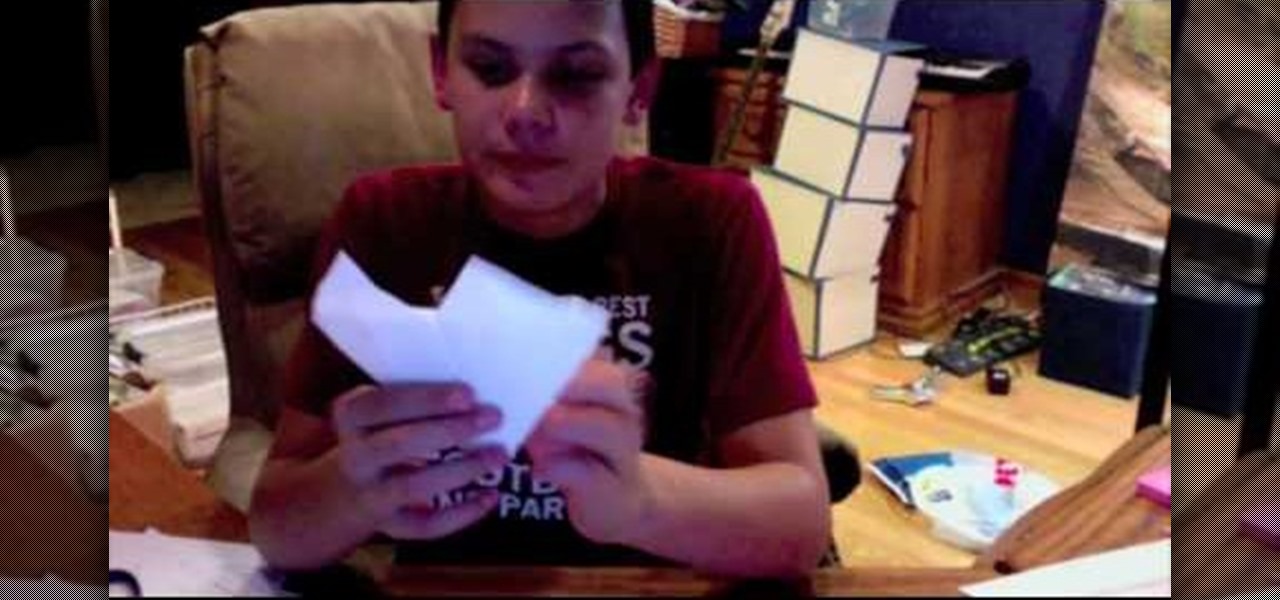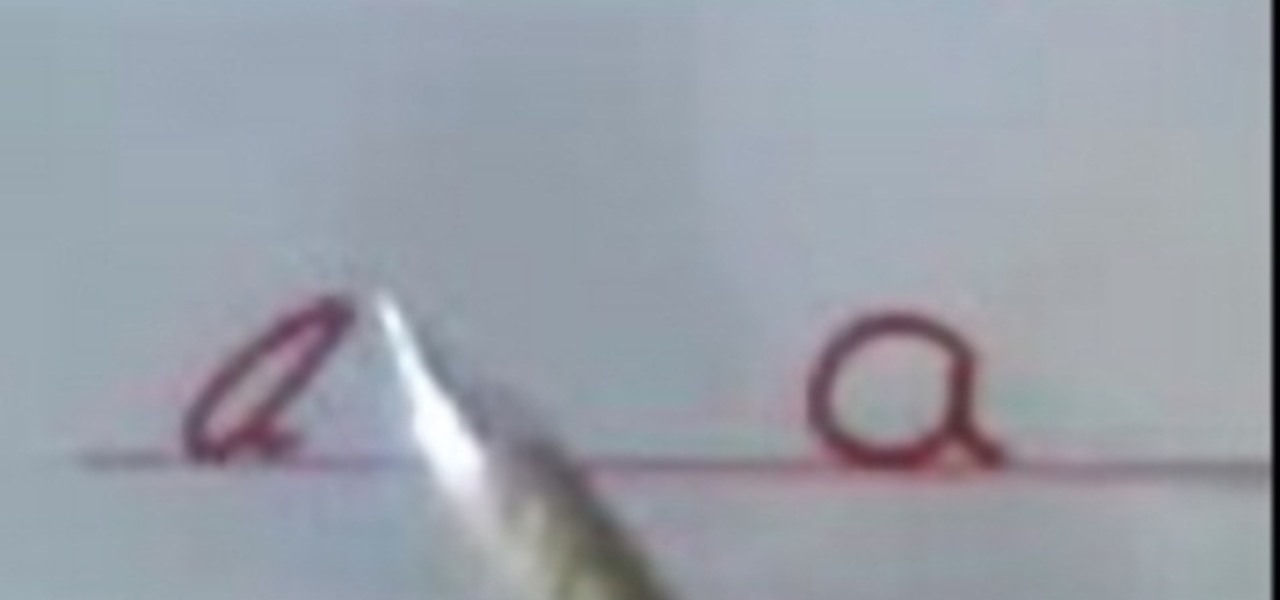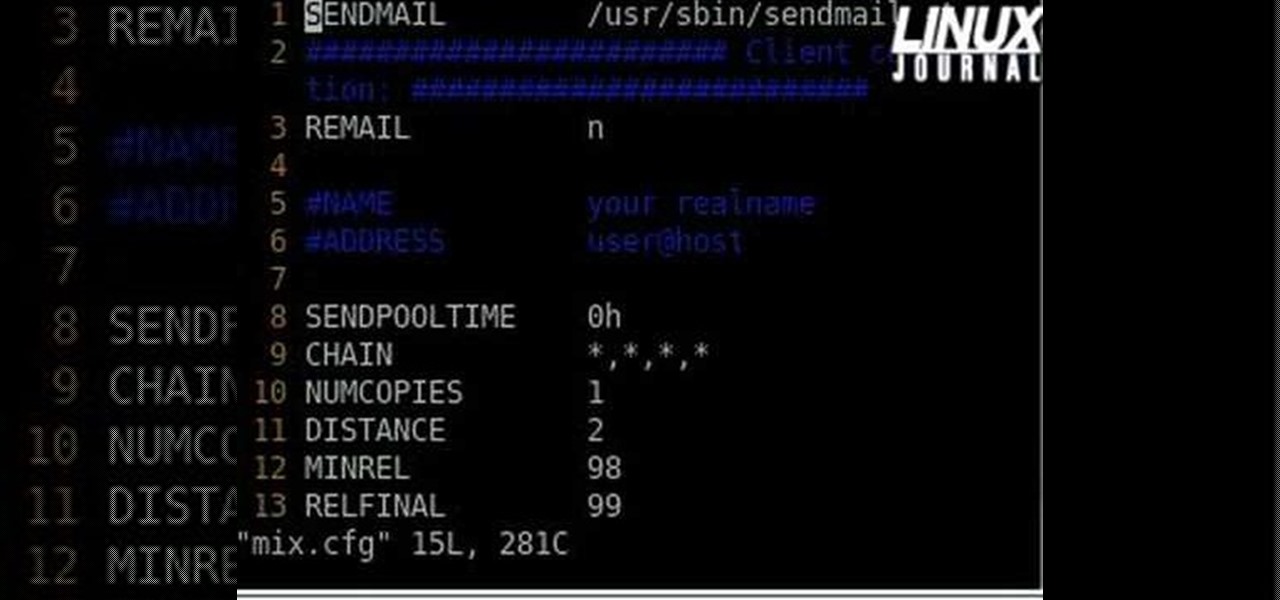Looking for an easy craft project? With this guide, you'll learn how to make a folded-paper chatterbox (or chatter box) using origami, the traditional Japanese folk art of paper folding. For more information, including a step-by-step overview of the folding process, as well as to get started making your own paper chatterboxes, watch this free origami lesson.
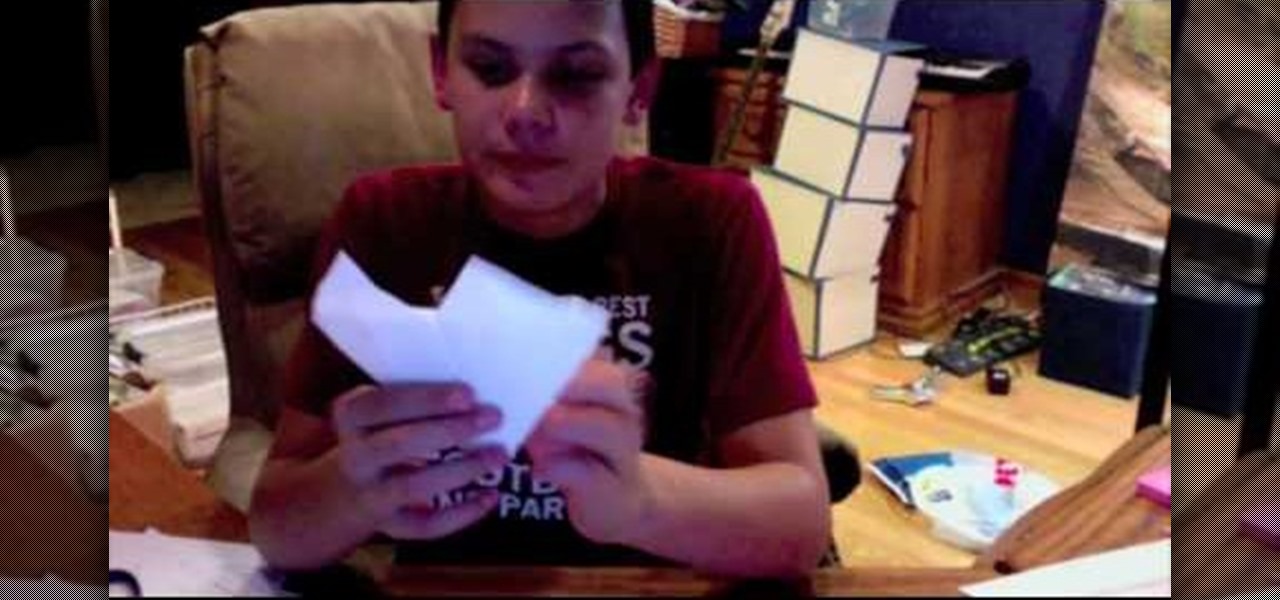
Want to give that special someone your heart (and maintain vital functioning)? With this guide, you'll learn how to make a folded-paper hearts with origami, the traditional Japanese folk art of paper folding. For more information, including a step-by-step overview of the folding process, as well as to get started making your own colorful paper hearts, watch this free origami lesson.

Aspiring card shark? Sink your pearly whites into this simple trick. In this free video magic lesson from YouTube user experthowto, you'll learn how to perform a simple "false cut," a starting point for a great number of card illusions. For more information, including a step-by-step breakdown of the trick, watch this prestidigitator's guide.

It is important to stretch and get loose before any sport, and golf is no exception. Just because golf is a slower sport, doesn't mean you don't need to be limber. Take just a few minutes to stretch your arms, shoulders and leg muscles prior to warming up with any rotational forces such as practice swings Your instructor for this clip is Laird Small. So, start stretching and get ready to swing!

A common move in golf is the 'waggle'. The waggle during the set up is a very important part of the swing because it keeps your muscles relaxed so that you can start your swing smoothly. Waggling is similar to the shake a baseball player does before he gets up to bat. So, check out this tutorial for information and tips on waggling and make sure you are loose enough to sink that ball.

Drawingnow.com not only shows you how to draw the moon, but also shows what could be described as, drawing everything but the moon. Since your paper is white and so is the moon you will start off by drawing your circle and adding light shading in the bottom half of your moon. Now you can start with your black marker, pastel or drawing instrument of your choice, blacking out the rest of the paper around the moon. With the rest of your page blacked out, it really accentuates your moon and almos...

Apple products can be really expensive for some of us but we can’t live without them, especially the Apple iPods. For those that want to keep their iPods healthy and up to date, it may be a good idea to know the make-up of the interior to get an idea of how you can replace or fix parts when your iPod starts to go bad. This video shows you how to open up your iPod Nano by using a very thin putty knife. To get started, place the putty knife in the gap between the metal base and white case, sl...

Orchids are a beautiful sign of spring and give off a lovely aroma in anyone's yard.

Do you dream of having beautiful penmanship? Well, check out this tutorial and start turning that dream into a reality. In this video, you will learn how to properly hold your pencil and where to place your letters on the paper so that you get a neater result everytime. So, whatever your age, it is never too late to start practicing and improve the way you write forever. So, grab a pen or pencil and have a seat - turn the video on and follow along. You are only a few minutes away from lovely ...

Although it is a rare and potentially frightening occurrence, knowing how to do a system restore in Windows XP is an important thing to know how to do. To get started with a system restore, select the Start menu in the lower right of your screen. Then select All Programs. Then from the All Program menu, select Accessories and then from Accessories, select System Tools. There are several items under System Tools, but you want to select System Restore. You will follow through the next few scree...

After you have mastered going forward and forward gliding you may want to expand your skill set and start skating backwards. You will use a simple undulating motion that will allow you to propel yourself backwards.

1985rey teaches you how to draw SpongeBob Squarepants on your computer, using Paint. To start with an existing picture of the character to get the look and feel, use the brush tool, using black and make a large spongy head. Add circles on the side to make it look like 3D. Draw the eyes, eyebrows, nose, cheek and mouth with teeth and tongue. Once you're done with the head, continue drawing the body, with legs and pants and also the hands. Now you can start coloring in with a yellow for the who...

Start out with your foot on the back of your skateboard where you would flip an ollie. Put the front foot a little bit behind the front vault of the wheels. When you first start, you might want to have your foot back even a little more to make it easier. Pop and slide your foot out as you would with an ollie, however the board will do the flipping motion. Catch your foot on the back and press it back down to the ground. Don't be afraid to land on it and stick it instead of stepping off the side.

This video teaches you how to change your computer's account password using the DOS command prompt. The first step is to get to the command prompt, you can do this simply by clicking run in the start menu and typing "cmd." You next type "net user" which will show you all of the user accounts on the computer. Choose the one you would like to change the password for and type "net user (account name)." It will then ask you for a new password, you may type anything you like here keeping in mind t...

Watch this video to learn how to make an urban neighborhood drawing. Start by sketching the road splitting into two direction. Remember that as things are farther a way they are smaller in appearance. Put in some vegetation where you are not going to put building. Next sketch in the buildings. At first just put the outline of the buildings. Then add detail on the building such as windows and doors. Think at what point in the sky the sun is at and add shadows on the sides of the buildings acco...

Miandza teaches you how to sketch a busy street. You start by drawing a horizontal line and add 2 diagonal lines, for all 3 lines to meet in the middle. Using those diagonal lines, draw vertical lines, at the same distance from each other. These will act as buildings. Also start creating the road in the middle. Add details to the buildings like doors, windows or pieces of decoration. Create trees and two large towers in the far end. The road will have a truck and the pavement should be filled...

In this video, Tara Stiles explains how to move from one yoga pose to another. She says that rather than stopping one pose and starting another, it's good to treat the whole yoga class as one continuous pose. She says that we should try to do the same thing in life; rather than quitting one thing and starting another, we should treat life as one continuous way of being, to help even out the ups and downs of life. To practice this, have the awareness of this to help you be in the moment, and b...

Learn how to get Kim Kardashian's side bun hairstyle with this video tutorial. •Start off with air dried hair. Use moose.

Check out this cool hack from The Emo Lab. This video tutorial will show you how to do a few Windows registry hacks!

Check out this video tutorial to learn how to design a photorealistic tree with Blender. To make this tree with Blender, you will be using textures and mesh transparency. To start off, you'll first need to find a picture of a tree and save it as a transparent PGN file.

This introduction to acrylic painting will help you decide what paints you need to get started. Cy Porter of Solomation.com gives seasoned advice on thich acrylic paints to choose.

New to the Ubuntu Linux distribution? Ubuntu has a great built-in email client in Evolution. This video tutorial will walk you through the Evolution setup process, using the Evolution Setup Wizard. To get started setting up your own Evolution client, watch this Ubuntu tutorial!

Life is too short to go hunting for information all the time. Fortunately, you can have Mozilla Firefox bring information by using extensions and simple search box hacks. In this video tutorial, you'll learn how to use both. For more, and to get started using extensions and search box hacks in Mozilla Firefox yourself, take a look!

While all Web 2.0 applications are by no means equal, certain among them can save you time, money, and frustration–one such web app is the Zoho Creator database utility, which is comparable to Access from the Microsoft Office suite. For more information, or to get started using the Zoho Creator online database application for yourself, take a look!

This Windows XP video tutorial offers an explanation of how to use a little-utilized and known trick that gives you the power to rename multiple files both quickly and with ease. For more, or to get started batch renaming files yourself, take a look!

Char cloth is just a piece of cotton that's been burned. It's a great way to easily start a fire. Check out this survival training how-to video and learn how to make char cloth.

If you're interested in learning a general purpose, high-powered programming language, Python might be the way to go. In this installment from his video tutorial series dedicated to programming in the Python programming language, you'll learn how to call C and C++ from Python using SWIG, or the Simplified Wrapper and Interface Generator. To get started using SWIG with Python, take a look!

Watch this instructional knitting video to work jams out of your knitting machine. In the event of a jam, you can pull down on your work or jiggle the carriage. Try tapping as well. If you knit with a knitting machine, this is an essential trick for getting started with larger projects.

Freestanding lace ornament covers add elegance and tradition to your Christmas decorations. Wonderful as gifts for family as friends! Be sure to pay attention to all the necessary steps in this embroidery tutorial video. You need to start stocking up on these ornament covers for the holidays!

In this Linux tutorial, you'll learn how to write data to, and retrieve data from, optical discs like CD-ROMs and DVDs as well as how to write .iso disk image files. Get started burning your own media under the Linux Mint desktop distrubtion with this how-to.

Email is one of the least private and least secure forms of communication, although few people realize this. MixMaster is one way to allow secure, anonymous communication even over the very public medium of email. This tutorial will get you started with MixMaster quickly and easily.

This software tutorial is just a very rough overview showing the process of making a cutout animation using Photoshop and After Effects. The tutorial should give you enough ideas about the process to start creating your own cutout animations if you are familiary with Photoshop and After Effects.

In this Silverlight web application tutorial you will learn how to create a basic stock quote application that updates in Realtime. You can apply this ASP.Net backend application to any realtime data update application you need to make. All you need is Silverlight to get you started.

Squirrels are cute until they start causing damage to your home. This short video program helps you find answers to preventing squirrel damage. Watch this video animal care tutorial and learn how to control a squirrel problem.

This how to video is very basic introduction to the violin. YOu can learn how to identify the violin and its parts, as well as a little bit of how it works. You will also learn how to count a rhythm. With the tips from this how to video you can start learning the violin.

Just started cooking on a gas grill? Watch this how to video and let the Rookie Cook show you the basics of gas grilling. Learn how to clean, care, and cook on the grill.

This video is a demonstration of how to sew elastic into an All In One (AIO) cloth diaper. The same method can be used to sew fitted diapers. Watch this video sewing tutorial and learn how to sew an elastic into an all in one or fitted cloth diaper. Start saving the environment, one unused diaper at a time.

This dish was inspired and created at Olive Garden's Culinary Institute of Tuscany in Italy. In this how-to video Chef Paolo Lafata will show you how to prepare this flavorful chicken entrée featuring a golden potato-parmesan crust and paired with linguine pasta and a creamy garlic-butter sauce. It's a perfect way to add some zest to your family's chicken blues. Start cooking Olive Garden's chicken crostina.

Coleslaw recipes can often be heavy and unhealthy - but not this tropical herbal coleslaw recipe. In this video, Rita Heikenfeld from Love Starts in the Kitchen shows you how to make a light coleslaw recipe with a tropical flare. You won't find any mayonnaise in this crisp and light cabbage salad.

Want to start crocheting? Then watch this crochet how-to video and learn the three basic stitches. Practice crocheting chain, single crochet and double crochet stitches.