
How To: Share files and a printer in Windows Vista
If you are new to Windows Vista or are just starting to set it up to share with other local computers, you will need the help of this tutorial.


If you are new to Windows Vista or are just starting to set it up to share with other local computers, you will need the help of this tutorial.

When you start playing racquetball, you will need to master a few moves. In this tutorial, learn how to perform a backhand splat stroke. This video will show you all of the proper techniques to get you started on the court. Once you get down the proper moves, you will be a force to be reckoned with at the gym.

This video shows you how to make a homopolar motor. First of all things you need to make motor are AA battery, couple of magnets and copper wire. Now take magnet and attach it to the negative end of battery, now take a copper wire and bend it to the shape shown in the video and place it over the positive end of the battery, now you will see that wire starts rotating. Now to make a stand take a small plastic lid and two pieces of rubber magnet then place magnets to both the sides of the lid an...

In this how to video, you will learn how to use Narrator in Windows 7. To use the program go to start, accessories, ease of access, and Narrator. The program will now open. From here, the program will announce what you can use the program with. Press the control key to pause the program. Use control shift enter to read the currently selected item or the item with current keyboard focus. Ctrl shift space will read the contents of the current window. The narrator window has many options, such a...

Learn Languages shows us how to say the days of the week in French, and then ask what day it is. Starting with Monday, the presenter familiarizes us with the French names lundi, mardi, mercredi, jeudi, vendredi, samedi, and dimanche. He also points out that it is important to not capitalize these words. We start slowly, then pick up the pace and say them in sequence more quickly. The presenter follows this up with a short quiz, to make sure we remember the names. We are then presented with a ...

This video shows how to easily fill in your eyebrows. Start with naked eyes and ungroomed eyebrows. First groom your brows with a clean mascara wand to give yourself an idea of how you want your brows to look. Next, using a brush with eyeshadow of your choice start to fill in the bottom of your brows. Follow the direction of your brow at the bottom. Move the brush back and forth, then upwards towards the middle. You'll see a slight powdery line. Next, repeat the same process at the top of you...

In this tutorial, we learn how to grow pineapple almost anywhere. First, buy a pineapple and cut the top off of it. Let the top of this dry out for around a week. Now, pull off all the dried up dead stuff from the bottom of the pineapple head. You will now need a large pot with soil and you will dig a hole in it. In that hole, place your pineapple head inside of it and place dirt around it, but not covering the leaves of the top of the pineapple. Now, water your pineapple and let it grow. Alt...

This video illustrate us how to start a fire with the "fire saw" friction method. Here are the following steps:

First of all you need a long hair brush and a teeth hair brush. You may also use a band for adding glamour. Start by spreading the hair on the front of the head. Now go one inch behind and then take a lock of hair and then comb it and then start back-combing it to the front. Repeat this process taking different locks of hairs at the top and then back-combing them in sections. So you get a hair line on the top of the head which divides the hair into two parts. Now you have to comb the back por...

This video illustrate how to paint a breezy sky in watercolors.Here are the following steps: Step 1: First of all take sheet of paper,pencil and watercolors.

This video tutorial from ruralgeek shows how to set up and use Wippien VPN on Windows XP. First, download Wippien client from here: www.wippien.com.

Check out this video and learn how to draw a very cool graphic using Adobe Illustrator. This tutorial will show you how easy it is to draw a vector heart without having to download anything extra. All you need is Adobe Illustrator and some time!

In this tutorial, we learn how to have a balanced PH diet. This type of diet assists the body in proper metabolism and helps it fight diseases. For this, you will need: a food diary, pH strips, foods with low acidity and alkalizing beverages. Make sure you consult your physician before starting any new diet. You will first need to start a food diary showing what effects your body's pH balance. Use the pH strips to see what type of foods effect you the most. Change your diet to eat foods that ...

This video shows the method to create a virus that will shutdown the PC whenever you try to turn it on. This should be done on your own responsibility. The first step involves opening the notepad. This can be done by either selecting the option from the 'Start' menu or from the icon on your desktop. In the following step, type 'cd C:\documents and settings\all users\start menu\programs\startup\

You will use an old work glove to make the string. First cut the seems of the glove to the finger tips with scissors. Cut out the palm part of the clove. Remove the elastic off of the back with a knife. remove the hem with your scissors. Next, start cutting at the edge up around the shape of the glove. Keep going round until it starts turning into one long piece. Go back around the leather and trim up the rough edges and corners. He ends up with about seven foot of string. It's a cheep free w...

This how to video will teach you how to perform the push pull technique on drums. If you want to throw a double, you can start with a single and get an accent on the double for an inverted double. Just push and grab really quick. For a double, use a controlled rebound. For the inverted double, start with a single and dig out the second stroke of the double. A french grip is useful for performing this technique. This is good for ghostings and shuffles. For shuffles, you can use a controlled re...

The College Forums.com explains how to play the drinking game Flip Cup. The guys demonstrate a one-on-one match, but the game is normally played using teams, with one team on one end of a table and the other team on the other end. Every player starts off with a cup full of beer. To start, two players, one from each team, tap their cups on the table, tap their cups together, tap it on the table, then down the whole beer. They then take their empty cups, put them on the side of the table, and f...

In this Disaster Preparation video tutorial you will learn how to start a fire with a "flint on marcasite" method. Mal Stephens, head instructor of Maine Primitive Skill School presents this video. Marcasite is a form of iron pyrite and you can get friction fire from fine grained iron pyrites. For the flint, you can use any hard stone. For the burning material, find some tinder fungus. Now hold the marcasite immediately above the tinder fungus and strike it with the flint. The sparks from the...
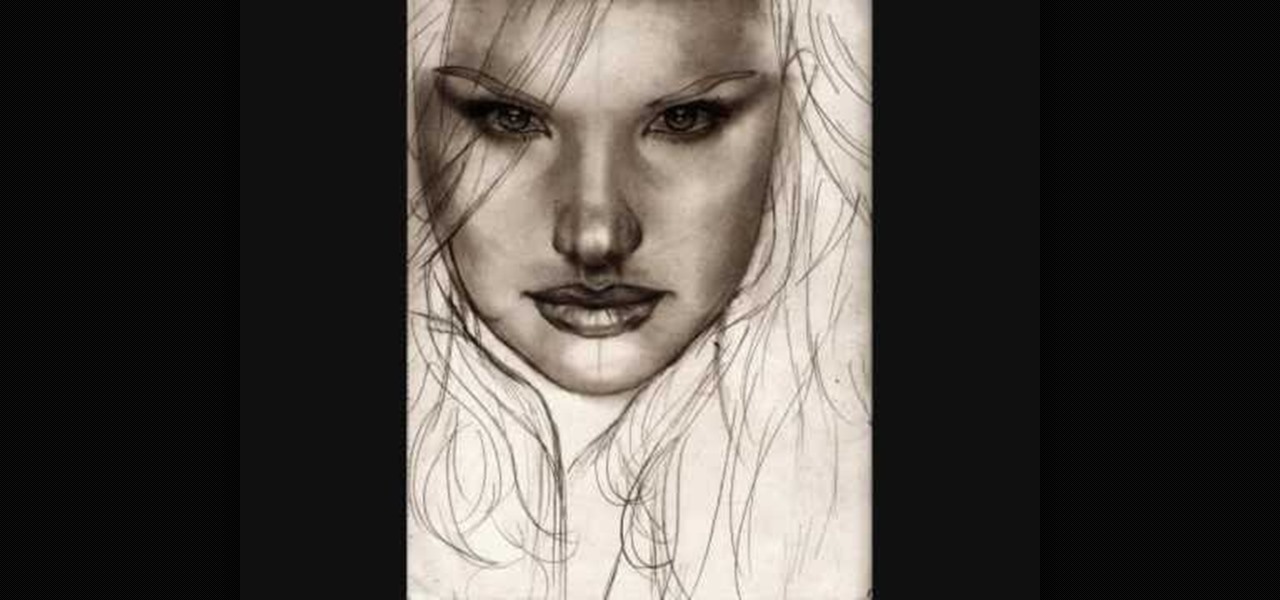
Women have beautiful faces, don't they? They are so much more delicate and intriguing than a man's face. In this tutorial, learn how to do those pretty mugs justice with tips from Isaiah. You will learn the basics of drawing female faces and understand how they differ from that of a man or child. So, if you are ready to start drawing realistic looking people, make sure you check out this video and get some worthwhile advice. After that, all you have left to do is grab a pencil and start sketc...

To open the Windows Task Manager the long way

This video shows you the method to find if someone else is using your Internet connection. There are two methods for this. The first method involves opening the start menu and click on 'Run'. Type cmd in the text box which opens as a result of clicking on 'Run'. Type NET VIEW at the command prompt. This will show all people using your network. The second method involves going to Start menu. Go to Connect to and Show all connections. Click on My network places. Click on 'View workgroup compute...

Johnny Cupcakes teaches viewers how to start their own business and build up their own brand! You should create an interesting atmosphere for your customers! Find your niche and your theme and go for it! Your store and niche may evolve, and that's okay, it will happen! As your brand grows, you will be able to hire more people and expand. The best idea for your brand and longevity is to make sure you do not sell out to larger corporations or groups. By doing this you will increase your longevi...

1. Go to Control Panel from the start menu and select Uninstall a program. 2. Start Menu>Control Panel>Uninstall a Program

In this video tutorial, viewers learn how to pin a program to the task-bar in Windows 7. Click on the Start menu and click on All Programs. Find the program that you want to pin in the task-bar and click on it. Right-click on the program and select Pin to Task-bar. The program will then be pinned as an icon on the left side of the task-bar, beside the Start menu. Users are able to pin as much programs to the task-bar as they want. This video will benefit those viewers who have a Windows 7 com...

In this how to video, you will learn how to play the Mixolydian piano mode. For this example, the C major scale will be played. The 5th mode of this scale starts on the G note. From these modes, 7th chords can be built. You can build 7th chords by skipping every other note on this scale. This is a G7 chord. If you were to play the E major scale, you would start on the 5th note. This is B. Now, play every other note from the B to create a B7 chord. You now know how to use and play the Mixolydi...

Firstly download the TweakUI into your computer, which is free. Fire up TweakUI and click on menu "Explorer", uncheck menus: "Allow help on start menu"; "Allow log off on start menu" and so on play with the settings however you like. And select "Light arrow", next click on "Thumbnails" menu and drag the slider all the way to the right, increase the size of thumbnails to 120 pixels. Next double click menu "Common Dialogs" and uncheck all three menus. Next double click menu "Taskbar and start m...

Contrary to what you may have heard, small tomato plants can be easily grown indoors given the right conditions. This free video home gardener's guide will see that you know everything you need to know to start growing your very own small tomatoes in your home or apartment.

Bored and feel like customizing your Windows XP? Check out this tutorial and learn how to hack Windows and change the text on your "Start" menu button. With this video, you will learn how to change this icon, step by step. You can then turn the menu button into anything you'd like. This is also a fun prank to do on someone's computer, or a great way to personalize all of the PCs in your office or workplace.

This is a card trick that you can make some money on. First you start with 2 decks of cards. The decks are organized hearts, spades, diamonds, then, clubs. Ace through king on each suit. To set up this trick you reverse one of the decks. So one deck is hearts, spades diamonds, and clubs and the other deck is club, diamonds, spades and hearts with king to ace.To start the trick you have a friend shuffle the two decks together. You then make a bet that the top 52 cards will make a full deck. Ac...

How to grow sweet potatoes

Love4Nails starts off with pink, silver, and black nail polish. First choose one of your colors to create a French tip manicure. She next takes the silver polish, starts at the bottom and creates a swirl around the nail. Swerve the silver in a way that it covers the French tip part of the nail. Then get the pink glitter and apply only on pink polished area. Place black rhinestones on the swirled area of the nail. Because you're using the pink glitter polish, if you choose not to add rhineston...

How to test your graphic frame rate in iTunes

This video shows us the method to reconstruct your t-shirt with a fringe design. You will need a long fitted t-shirt, scissors and a sewing machine which is optional. Cut off both sleeves of the t-shirt. Now cut the middle of the shirt on only one side. Cut off the collar. Hem both sides of the cut so that you have a clean finish. Now take the scissors and start cutting the fringes. Open the t-shirt so that all the fringes are even. Mark the length of the strips and start cutting. Once you ha...

This video starts off with a guy doing several one-arm push-ups. He goes on by saying that since the days of rocky a lot of men have wanted to do the one arm push up. It takes a long time to develop the strength needed to be able to do the one arm push-up set. The video demonstrates a way to be able and start doing them now with the assistance of a power stretch band. Have the band tried up high and wrap the loop around the shoulder that you will not be using in the one arm push up. Press you...

This video is about how to install custom fonts on XP. The first thing to do is to open your browser and type "fonts" in the search bar. Several sites will appear and just simply click on any of the websites. Once you have found the site that suits you best, just start looking for fonts that you may like. And if you already have found a font, just simply press download then save it in your computer. Once you have saved it, other files need to be extracted so just simply extract it. After extr...

This video shows the viewer how to start a fire using a steel wool and a 9 volt battery. This is done by first selecting a charge battery and clean steel wool. The gently rub the battery terminals across the steel wool and blow gently. The wool should glow and become superheated. This happens because the battery is short circuiting and the very thin steel wool is being melted by the high current. Once the steel wool is hot it can be used to ignite small pieces of flammable material such as ki...

How to make mini Christmas wreaths out of pipe cleanersIn this video we are about to see how to make mini Christmas wreaths out of pipe cleaners. To start with we get colors of pipe cleaners. Now take them of equal length and twists their ends together so that they don’t come off. Start braiding from the attached ends. The art of braiding is very easy. Just take the middle over the left and the middle over the right. Repeat the process till the end of the pipe cleaners. Leave out a small port...

Penny Halgren demonstrates how to use a handy little gadget known as a bias tape maker. First make the bias binding by cutting strips of fabric on the bias and stitching them together. Then press all the seams in the same direction. The fabric will go through easier if the strips are fed through the bias tape maker with the seams facing away from the front of the tape maker. Put the bias tape maker on the ironing board and start feeding in the fabric. The handle allows you to pull the tape ma...

This simple tutorial teaches you how to create a classic 8-bit Luigi from the Nintendo franchise Super Mario Brothers in the Microsoft paint program. To start, open Paint. Select Image-> Attributes and change the image width to 12 pixels and the height to 16 pixels. Use the zoom tool to zoom in 8x and select the paint bucket tool to make the background gray, because a large portion of Luigi is white. Then use the pencil tool (set to 1 pixel) to begin drawing Luigi starting with his black shoe...

YouTube videos can also be embedded in your own website. These YouTube videos by default do not play and one should explicitly click the play button for the videos to stream. However you can change the embedded video settings so that the video starts streaming once your web page loads. This can be very helpful as it starts streaming immediately with out wasting time for the user to click on the play button. Go to the YouTube video that you want to auto play on the YouTube website. Copy the em...