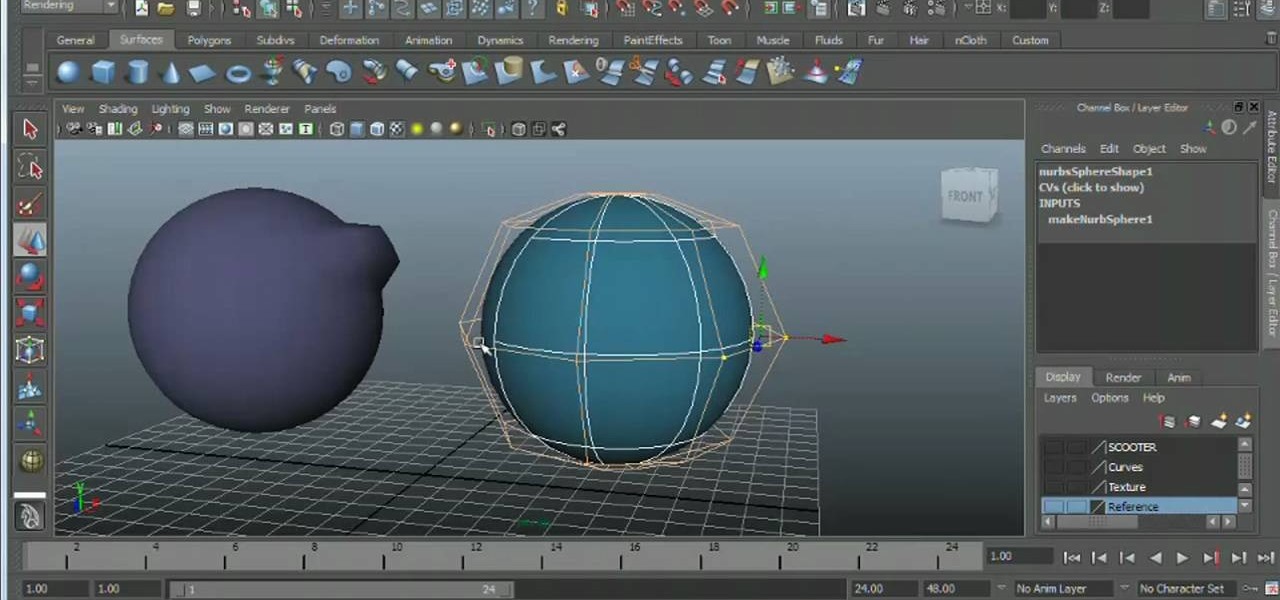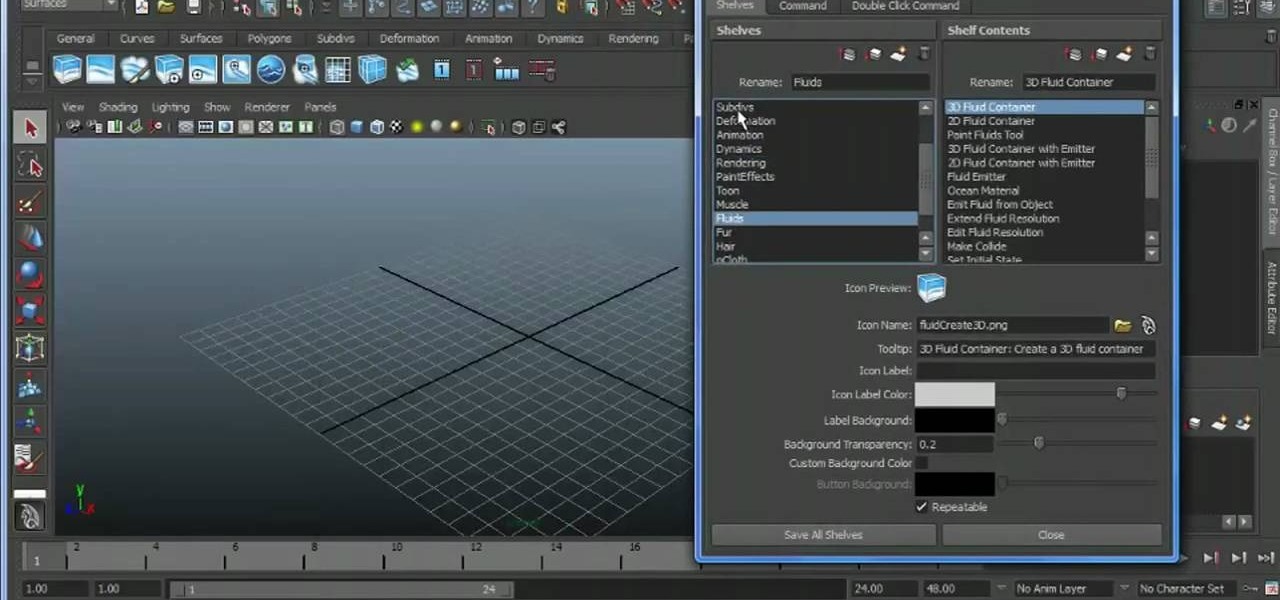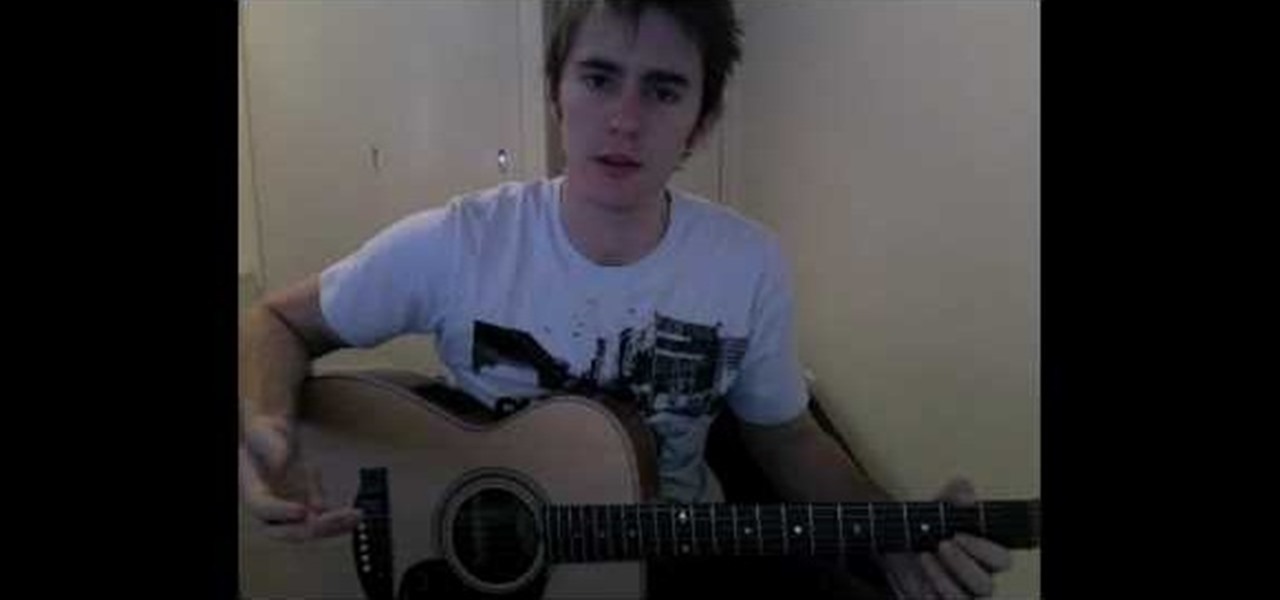Want to create an Action list in OmniFocus? See how it's done with this free video guide. Whether you're new to the Omni Group's popular task management application or simply wish to get better acquainted with the program, you're sure to find value in this free tutorial. For more information, including step-by-step instructions, take a look.

In this clip, learn how to tie up your bait like a pro. You will get step by step advice on tying a traffic jam trico cluster for flyfishing. If you would like to catch the big guys, you will need to use this tutorial to get started.

Meet the Maya 2011 Hotbox tool, a highly useful on-screen device for navigating your projects. Whether you're new to Autodesk's popular modeling software or a seasoned 3D artist just looking to better acquaint yourself with the Maya 2011 workflow, you're sure to be well served by this video tutorial. For specifics, and to get started using the Hotbox to navigate your own Maya projects, watch this free video guide.
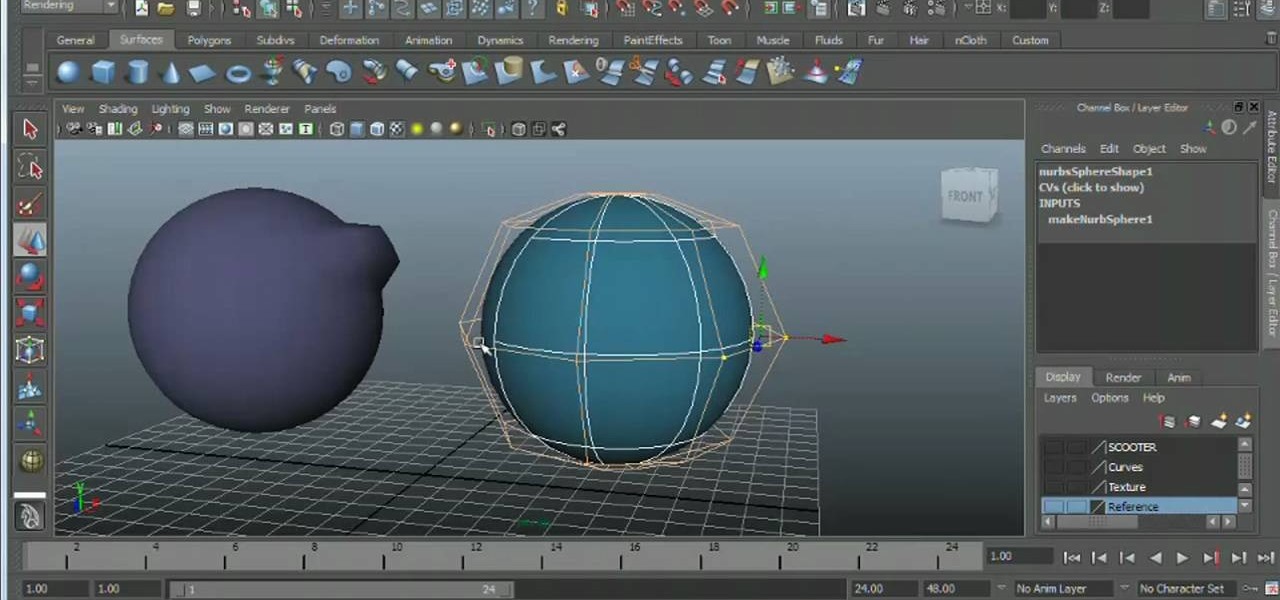
Looking for a general introduction to NURBS-based modeling? This clip will get you started. Whether you're new to Autodesk's popular modeling software or a seasoned 3D artist just looking to better acquaint yourself with the Maya 2011 workflow, you're sure to be well served by this video tutorial. For specifics, watch this free video guide.

Learn how to navigate your Maya 2011 projects using a number of keyboard shortcuts and useful on-screen tools. Whether you're new to Autodesk's popular modeling software or a seasoned 3D artist just looking to better acquaint yourself with the Maya 2011 workflow, you're sure to be well served by this video tutorial. For more information, and to get started using the new Maya 2011 navigation interface yourself, watch this free video guide.

If you're using Adobe Dreamweaver CS4, the Spry Ajax framework menus make creating dynamic drop-down windows a snap. Whether you're new to Adobe's popular WISYWIG HTML editor or a seasoned web development professional just looking to better acquaint yourself with the CS4 workflow, you're sure to be well served by this video tutorial. For more information, and to get started creating Spry drop-down menus in Adobe Dreamweaver CS4 yourself, watch this free video guide.

See how to use Dreamweaver CS5 and a little bit of CSS create and style a vertical navigation bar with images and rollover states! Whether you're new to Adobe's popular WISYWIG HTML editor or a seasoned web development professional just looking to better acquaint yourself with the CS5 workflow, you're sure to be well served by this video tutorial. For more information, and to get started creating your own CSS vertical navigation bar, watch this free video guide.

See how to make rings out of polymer clay with this free video craft lesson. While this tutorial is best suited for those with some familiarity of polymer clay sculpture, novice sculpters should be able to follow along given a little effort. For specifics, including step-by-step instructions, and to get started crafting your own mini polymer clay jewelry, watch this sculpture tutorial.

Learn how to sculpt simple beads out of polymer clay with this free video art lesson. While this tutorial is best suited for those with some familiarity of polymer clay sculpture, novice sculpters should be able to follow along given a little effort. For specifics, including step-by-step instructions, and to get started crafting your own polymer-clay jewelery, watch this sculpture tutorial.

Learn how to sculpt colored pencils out of polymer clay with this free video art lesson. While this tutorial is best suited for those with some familiarity of polymer clay sculpture, novice sculpters should be able to follow along given a little effort. For specifics, including step-by-step instructions, and to get started making your own polymer-clar colored pencils, watch this sculpture tutorial.

Learn how to sculpt miniature potato chips out of polymer clay with this free video art lesson. While this tutorial is best suited for those with some familiarity of polymer clay sculpture, novice sculpters should be able to follow along given a little effort. For specifics, including step-by-step instructions, and to get started making your own miniature polymer-clay potato chips, watch this sculpture tutorial.

Want to capture an image of your screen, either in full or in part? Whether you use Mac OS X or any variant of Microsoft Windows, this video tutorial will hae you taking screengrabs with ease regardless in no time. For specifics, and to get started taking your own screenshots, watch this free video guide from the people at Lynda.

Broken umbrellas are all over the place. Blame it on the rain? Planned obsolescence is more like it—meaning the stuff is made to break. Carrying groceries never looked so good and reuseful. For more information, including detailed, step-by-step instructions, and to get started making your own custom broken-umbrella tote back, watch this crafter's guide.

Been craving some epic space action lately? Well charge up the mass relays and practice your conversation skills because Mass Effect 2 is finally here. In today's episode of IGN, you will learn how to start the game off right and pick the best character for you. This video will walk you through all the different characters so you know exactly who you want to choose to embark on your journey with.

Looking a way to share a wired Internet connection? With an Apple computer, it's easy! So easy, in fact, that this home computing how-to from the folks at CNET TV can present a complete (and somewhat talky) overview of the process in just under a minute's time. For the specifics, and to get started creating your own WiFi hotspots, just watch this handy how-to.

Want to know how to perform Billy Preston's classic solo from the Beatles' "Get Back" on the piano or ogan? Learn how with this free video piano lesson. While this tutorial is best suited for intermediate players, pianists of all skill levels can play along given a little time and effort. For more information, and to get started playing the solo from this classic McCartney song on your own keyboard instrument, watch this how-to!

In this video, Elizabeth Gleeson shows us how to repurpose those plastic shopping bags that pile up around the house into fun crafts that make perfect gifts for the holidays. You can use this new fabric for tons of projects including new purses, wallets, shopping bags or anything else you would use normal fabric for! So, get started and help save the Earth - one bag at a time!

Learn how to use the newely revised Hypershade Window in Maya 2011. Whether you're new to Autodesk's popular modeling software or a seasoned 3D artist just looking to better acquaint yourself with the Maya 2011 workflow, you're sure to be well served by this video tutorial. For more information, and to get started using the Hypershade Window in your own Maya 2011 projects, watch this free video guide.

Learn how to take an edge and spin it around a model using Maya 2011's Spin Edge tool. Whether you're new to Autodesk's popular modeling software or a seasoned 3D artist just looking to better acquaint yourself with the Maya 2011 workflow, you're sure to be well served by this video tutorial. For more information, and to get started using the Spin Edge tool in your own Maya 2011 projects, watch this free video guide.

Learn how to use the revised Shelf Editor tool in Maya 2011. Whether you're new to Autodesk's popular modeling software or a seasoned 3D artist just looking to better acquaint yourself with the Maya 2011 workflow, you're sure to be well served by this video tutorial. For more information, and to get started using the new Shelf Editor yourself, watch this free video guide.

Learn how to use the Backstage view option when working in Microsoft Access 2010. Whether you're new to Microsoft's popular database management application or a seasoned MS Office professional just looking to better acquaint yourself with the Access 2010 workflow, you're sure to be well served by this video tutorial. For more information, and to get started using the Backstage view in your own Access projects, watch this free video guide.

Learn how to manage documents when working in Microsoft SharePoint 2010. Whether you're new to Microsoft's popular content management system (CMS) or a seasoned MS Office professional just looking to better acquaint yourself with the SharePoint 2010 workflow, you're sure to be well served by this video tutorial. For more information, and to get started managing your own documents within SharePoint, watch this free video guide.

Learn how to use custom themes when working in Microsoft SharePoint 2010. Whether you're new to Microsoft's popular content management system (CMS) or a seasoned MS Office professional just looking to better acquaint yourself with the SharePoint 2010 workflow, you're sure to be well served by this video tutorial. For more information, and to get started using themes in your own SharePoint projects, watch this free video guide.

Learn how to use the Microsoft Office 2010 Ribbon interface within SharePoint 2010. Whether you're new to Microsoft's popular content management system (CMS) or a seasoned MS Office professional just looking to better acquaint yourself with the SharePoint 2010 workflow, you're sure to be well served by this video tutorial. For more information, and to get started using the new Ribbon interface in SharePoint yourself, watch this free video guide.

Quickly perform a sequence of tasks by creating custom Quick Steps in Microsoft Outlook 2010. Whether you're new to Microsoft's popular email and scheduling application or a seasoned MS Office professional just looking to better acquaint yourself with the Outlook 2010 workflow, you're sure to be well served by this video tutorial. For more information, and to get started creating and using Quick Steps in Outlook 2010 yourself, watch this free video guide.

Learn how to use the Beat Detective tool to convert drum transients into MIDI notes when working in Pro Tools 8. Whether you're new to Digidesign's popular DAW or a seasoned audio pressional just looking to better acquaint yourself with the Pro Tools 8 workflow, you're sure to be well served by this video tutorial. For more information, and to get started using this useful drum replacement trick yourself, watch this free video guide.

Learn how to use Pro Tools 8's time warp features to conform and quantize your audio files. Whether you're new to Digidesign's popular DAW or a seasoned audio pressional just looking to better acquaint yourself with the Pro Tools 8 workflow, you're sure to be well served by this video tutorial. For more information, and to get started conforming and quantizing audio clips in your own Pro Tools projects, watch this free video guide.

Learn how to set custom linking preferences when using Dreamweaver CS5. Whether you're new to Adobe's popular WISYWIG page editor or a web design professional just looking to better acquaint yourself with the unique features of Dreamweaver CS5, you're sure to be well served by this video tutorial. For more information, and to get started using custom hyperlink preferences, watch this free video guide.

Learn how to take full advantage of MS Excel 2010's collaboration features. Whether you're new to Microsoft's popular spreadsheet application or a seasoned business professional just looking to better acquaint yourself with the unique features of Excel 2010, you're sure to be well served by this video tutorial. For more information, and to get started using SharePoint to share your own Excel 2010 worksheets, watch this free video guide.

Learn how to customize the Ribbon Bar MS Excel 2010. Whether you're new to Microsoft's popular spreadsheet application or a seasoned business professional just looking to better acquaint yourself with the unique features of Excel 2010, you're sure to be well served by this video tutorial. For more information, and to get started using your own custom Ribbon Bar layout within MS Excel 2010, watch this free video guide.

Learn how to work with digital images within MS Excel 2010. Whether you're new to Microsoft's popular spreadsheet application or a seasoned business professional just looking to better acquaint yourself with the unique features of Excel 2010, you're sure to be well served by this video tutorial. For more information, and to get started editing pictures in your own 2010 worksheets, watch this free video guide.

Learn how to store, use and manipulate equations in MS Excel 2010. Whether you're new to Microsoft's popular spreadsheet application or a seasoned business professional just looking to better acquaint yourself with the unique features of Excel 2010, you're sure to be well served by this video tutorial. For more information, and to get started using mathematical equations and formulas in your own 2010 worksheets, watch this free video guide.

Learn how to copy and move sheets in MS Excel 2007. Whether you're new to Microsoft's popular spreadsheet application or a seasoned business professional just looking to better acquaint yourself with the unique features of Excel 2007, you're sure to be well served by this video tutorial. For more information, and to get started manipulating your own Excel 2007 worksheets, watch this free video guide.

Looking to add to your digital bag of tricks? In this installment from his series of free Adobe Photoshop tutorials, Justin Seeley shows you how to to take any photo and transform it into a dreamy illuminated scene using Camera Raw, Smart Objects, and a little creative brushing. For detailed, step-by-step instructions, and to get started using this eye-popping effect yourself, watch this video lesson.

Can't afford a DSLR? Fake it! In this installment from his series of free Adobe Photoshop tutorials, Justin Seeley shows you how to simulate depth of field using the Lens Blur Filter. For detailed, step-by-step instructions, and to get started using this eye-catching effect yourself, watch this video lesson.

Looking to add to your bag of tricks? In this installment from his series of free Adobe Photoshop tutorials, Justin Seeley shows you how to create a double-stroke layer style on your text. For detailed, step-by-step instructions, and to get started using this eye-catching text effect yourself, watch this video lesson.

Learn how to take advantage of Adobe Photoshop CS5's much undervalued Scrubby Zoom tool with this video tutorial. Whether you're new to Adobe's popular image editing software or a seasoned graphic design professional just looking to better acquaint yourself with the unique features of Photoshop CS5, you're sure to find something of value in this video tutorial. For more information, and to get started using CS5's Scrubby Zoom feature yourself, watch this video lesson.

Learn how to take advantage of Adobe Photoshop CS5's new content-aware fill feature. Whether you're new to Adobe's popular image editing software or a seasoned graphic design professional just looking to better acquaint yourself with the unique features of Photoshop CS5, you're sure to find something of value in this video tutorial. For more information, and to get started using the content-aware fill tool for quick, seamless edits, watch this video lesson.

Learn how to take advantage of Adobe Photoshop CS5's new noise reduction capabilities. Whether you're new to Adobe's popular image editing software or a seasoned graphic design professional just looking to better acquaint yourself with the unique features of Photoshop CS5, you're sure to find something of value in this video tutorial. For more information, and to get started denoising your own raw image files, watch this video lesson.

Want to know how to play "The Needle and the Damage Done" by Neil Young on your acoustic guitar? While this free video lesson is best suited for intermediate players, rock guitarists of all skill levels can play along given a little sticktoitiveness. For more information, and to get started playing this classic folk ballad on your own guitar, watch this how-to!