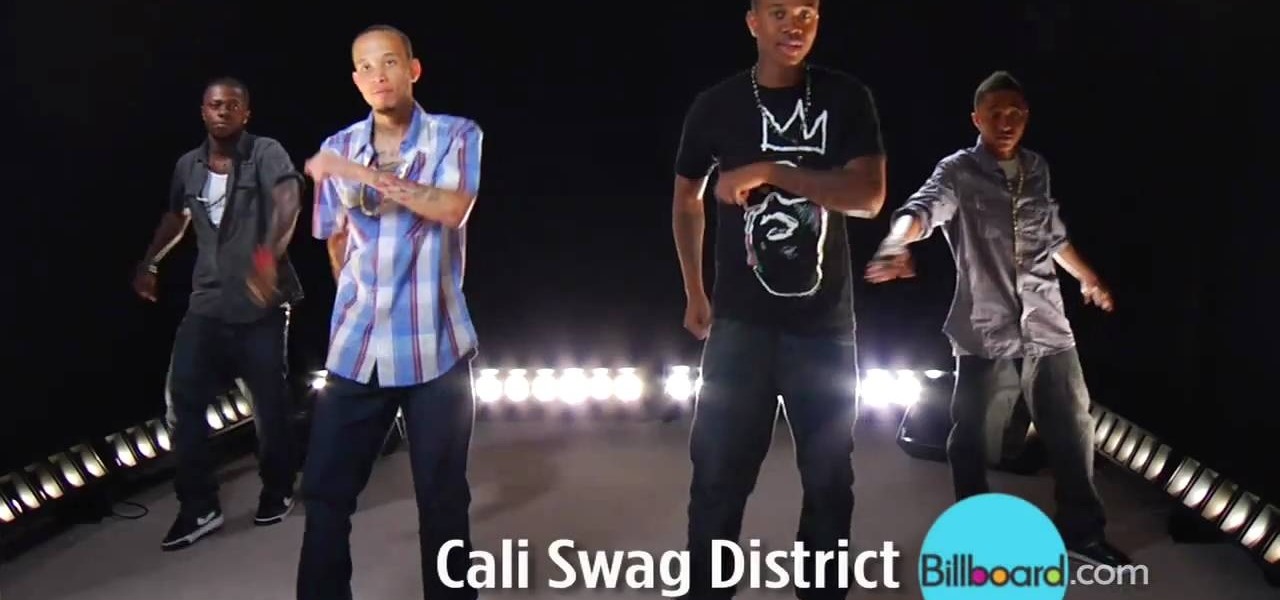So, you've got a copy of Reason 4 now huh? Congratulations, you own one of the most powerful music-making tools on Earth. It is infinitely complicated though, and getting started can be tough. Watch this video to learn how to load a .wav sample into Reason 4 using ReDrum, something you're going to be doing a lot of as you produce your tracks.

In this video tutorial, you'll learn how to play the Beatles' "Hey Bulldog" on the piano. While this tutorial is best suited for intermediate or advanced piano players, players of all skill levels can play along. Watch this tutorial to get started playing "Hey Bulldog"!

Want to make sure a message doesn't fall into the wrong hands? Try embedding it in a web image. With the Mozaic Encrypt web app, it's both quick and simple. For all of the relevant details, and to get started adding secret messages to image files yourself, watch this home-computing how-to from Tekzilla.

Does your car engine blow white or blue smoke when your first start it up and then stop? That usually means that your engine valve seals aren't working correctly. Watch this video to learn how to find and fix the problem.

In this video tutorial, we learn how to use Tweet Auto Post, an application which permits its users to schedule and, later, automatically post tweets to the Twitter microblogging service. For all of the detailsm and to get started using Tweet Auto Post yourself, take a look.

Want to perform an unplugged version of Weezer's "Memories"? See how it's done with this free video guitar lesson, which presents a complete breakdown of the song and its chords. While this tutorial is geared toward those who already have some knowledge of the guitar, players of all skill level should be able to follow along given adequate time and effort. For more information, and to get started playing "Memories" on your own acoustic guitar, take a look!

Sure, you could start hunting with a rifle, but the true hunters do bow hunting. If you're interested in getting into bow hunting in general, this video has all the info you will need. You will learn the anatomy of a recurve bow and also the proper way to fire, hold, and knock your arrows. This video is designed with beginners in mind!

In this clip, you'll learn a simple technique for generating a pitch sweep within Logic Pro or Express. For more information, including a complete demonstration and detailed, step-by-step instructions, and to get started using this effect in your own Logic projects, watch this free video Logic tutorial.

Start blogging directly from Micrsoft Word! Use spellcheck, and never worry about your browser eating your post. You can write your own perfectly formatted blog posts using Word 2007. And when you're done, you can even publish the post directly from the program to your Word-compatible blog on the web.

Create your own version of the logo for your favorite RTS game! Starting from a new, blank document, this tutorial walks you through the processes and techniques which go into replicating the logo for the fastest selling strategy game in the world!

The members of Cali Swag District break down their famous "Dougie Dance" for you. Watch this step-by-step as they start from a simple lean and gradually add more steps until you can do their famous hip-hop dance like a pro! If you like the "Teach Me How To Dougie" song, you have to try out this dance!

Iyaz is the latest of the Caribbean dance-hall / r&b starts to follow in the wake of Ben Kingston, and his song "Replay" has been a huge hit. If you need a good dance to use for it, look no further! This video will show you all of the choreography for an awesome dance to the song.

Tony is not the most well-known of Die Hard characters. He's the guy who McClane writes, "Now I have a machine gun ho-ho-ho" across the sweater of and leaves for Hans Gruber to find. He makes a good, quick, conversation-starting Halloween costume, and this video will show you how to make a Tony costume yourself out of a sweatshirt and other basic materials.

In this C4D user's guide, see how to create and employ volumetric lighting. Whether you're new to MAXON's popular 3D modeling application or are just looking to get better acquainted with Cinema 4D and its various features and functions, you're sure to enjoy this free video software tutorial. For more information, and to get started using this trick in your own Cinema 4D projects, watch this 3D modeler's guide.

iMovie is probably the easiest-to-use suite of movie editing software ever put together, and in June Apple released a mobile version for the iPhone 4. Since the iPhone 4 can shoot HD video, this puts a lot of filmmaking power in the palm of your hand, literally. This video will show you some basic uses of iMovie, like adding sound and transitions to videos, that will get you started shooting really high-quality video from your awesome new phone.

Want to change the default web browser page on your BlackBerry Curve 8520? This clip will show you how it's done. Whether you're the proud owner of a BlackBerry smartphone or are merely considering picking one up, you're sure to be well served by this video guide. For detailed information, including step-by-step instructions, take a look.

The Motorola Droid was one of the first and is still the most popular Android phone. It's hardware keyboard, a unique feature among it's competitors, will keep it there for a long time, but it's performance is starting to lag behind. Why not overclock it's processor, giving it some much-needed speed? This video will show you how to overclock a rooted Droid the easy way, and help you make your phone work faster.

Looking to make your HTC Evo 4G smartphone even better? Unlock your phone's full computational potential by installing Linux on it! This video guide presents a complete, step-by-step walkthrough of the process. For more information, and to get started installing the Ubuntu Linux distribution on your own Android smart phone (without blowing out your phone's Android installation), take a look!

Has looping got you thrown for a loop? See how it's done with this clip. Whether you're new to Adobe's popular Flash-development platform or a seasoned web developer looking to better acquaint yourself with the new features and functions of the latest iteration of the application, you're sure to benefit from this free software tutorial. For more information, and to get started making your own Flash-based twinkling starscapes, watch this video guide.

Want to mod your HTC HD2 Microsoft Windows smartphone to use wireless charging—without breaking your warantee in the process? It can be done! And quite easily at that. For complete details, and to get started modding your own HD2 phone to work with wireless chargers, watch this handy hacker's how-to.

Want to play "Baby" by Justin Bieber? See how it's done with this free video guitar lesson, which presents a complete breakdown of the song and it chords. While this tutorial is geared toward those who already have some knowledge of the guitar, players of all skill level should be able to follow along given adequate time and effort. For more information, and to get started playing "Baby" on your own acoustic guitar, take a look!

Long exposure photography has long allowed photographers to do amazing things with light. Now you can do that! This video will show you how to use a long exposure, sparklers, and Photoshop to create amazing psychedelic art on your photographs. This new art form is called light painting or light writing, looks amazing, and is pretty easy to get started doing. Do it!

Looking to make your Google Nexus One or HTC Evo smartphone even better? Unlock your phone's full computational potential while following in a tried-and-true geek tradition: Install Linux on it! This video guide presents a complete, step-by-step walkthrough of the process. For more information, and to get started installing the Ubuntu Linux distribution on your own Android smart phone (without blowing out your phone's Android installation), take a look!

Barnes and Noble's new e-reader, the Nook is just like a Kindle but is less expensive and includes more cool features.

In this tutorial, learn how to start out with wall running. Wall running is basically the ability to hop on a vertical surface and not only climb it but run, full speed all the way across. This is a pretty awesome move and will make you look just like a character in a sci-fi movie or video game like "The Matrix." Check it out!

In order to take full advantage of all the fun features on the Sony Dash, you will need to register it. Check out this tutorial, presented by Sony and learn all about how to register online (once you've connected a WiFi network to your Dash). This will allow you to download apps, customize your new Dash and much more.

In this tutorial, learn all about Swype. Swype is a new program available for your Android phone that will allow you to text in half the time. By not ever taking your fingers off the keypad, you can type at lightening speeds. Swype is perfect for the lazy guy in a hurry. Check out this clip and get started on your WVGA enabled Droid.

Generate lace from scratch with Adobe Photoshop CS4 or CS5! Whether you're new to computer graphics, new to Adobe Photoshop CS4 or a seasoned design professional just looking to pick up a few new tips and tricks, you're certain to like this free video software tutorial. For more information, including detailed, step-by-step instructions, and to get started using this trick in your own Photoshop projects, watch this guide!

Learn how to use Smart Objects in Adobe Photoshop and how they protect your pixels when scaling images. Whether you're new to computer graphics, new to Adobe Photoshop CS4 or a seasoned design professional just looking to pick up a few new tips and tricks, you're certain to like this free video software tutorial. For more information, including detailed, step-by-step instructions, and to get started using Smart Objects in your own Photoshop projects, take a look!

See how to prepare your renders in Cinema 4D for export into After Effects. This tutorial also delves into the process of importing your render into After Effects and adding materials to your 3D scene. For more (and better) information, including step-by-step instructions, and to get started transfering your own work from Cinema 4D to After Effects, watch this free video software lesson.

Got a deck of standard playing cards? Looking for your next great illusion? Look no further. In this free video magic lesson, you'll learn how perform the "Serenade of the Kings" card trick. For more information, including a step-by-step breakdown of the trick, and to get started using it to impress your friends and family, watch this prestidigitator's guide.

Learn how to force the Windows 7 taskbar to display a preview for each and every one of your Mozilla Firefox tabs upon mouse-over. This home-computing how-to from the people at Tekzilla will show you a quick and easy about:config Firefox hack that will permit you to do just that. For more information, and to get started using this hack yourself, give this clip a look.

You don't need to be a Photoshop wizard to create Harry Potter-style text. Whether you're new to Adobe's popular graphic editing program or a seasoned design professional looking to better acquaint yourself with the new features and functions of this particular iteration of the application, you're sure to benefit from this free software tutorial. For more information, and to get started creating Harry Potter-style logos yourself, watch this designer's guide.

If you're a user of Google Chrome, you likely appreciate the browser for its speed. But were you aware the browser can be made faster still? This tutorial from Tekzilla demonstrates how to use smart shorcuts to speed up your web surfing. For specifics, and to get started using smart shortcuts yourself, watch this helpful how-to.

Want to know how to play the Simpsons theme song by Danny Elfman on the guitar? Learn how with this free video guitar lesson. While this tutorial is best suited for intermediate players, guitarists of all skill levels can play along given a little sticktoitiveness. For more information, and to get started playing this classic theme song on your own guitar, watch this how-to!

If you're thinking about venturing into the world of using Camera Raw in Photoshop, you've come to the right place. The camera raw function in Adobe Photoshop provides easy access to raw image formats produced by many digital cameras. In this video, learn all about how to get started using the Camera Raw Utility plug-in for Adobe Photoshop.

Want to separate a foreground object from its background? Whether you're new to Adobe's popular image editing software or simply looking to pick up a few new tips and tricks, you're sure to benefit from this free video tutorial from TutVids. For more information, including step-by-step instructions on how get started doing digital tattoo removal yourself, watch this graphic designer's guide.

Ever wanted to combine two or more images? With Adobe Photoshop, it's a simple process. Whether you're new to Adobe's popular image editing software or simply looking to pick up a few new tips and tricks, you're sure to benefit from this free video tutorial from Tutvid. For more information, and to get started creating composites in Photoshop yourself, watch this graphic designer's guide.

Learn to use Photoshop's new timeline animation system to create a wipe-style image transition! Whether you're new to Adobe's popular image editing software or simply looking to pick up a few new tips and tricks, you're sure to benefit from this free video tutorial from Tutvid. For more information, and to get started creating wipe transitions yourself, watch this graphic designer's guide.

Touch up your digital photographs for studio-quality images. Whether you're new to Adobe's popular image editing software or simply looking to pick up a few new tips and tricks, you're sure to benefit from this free video tutorial from Tutvid. For more information, and to get started creating pixel-perfect images yourself, watch this graphic designer's guide.