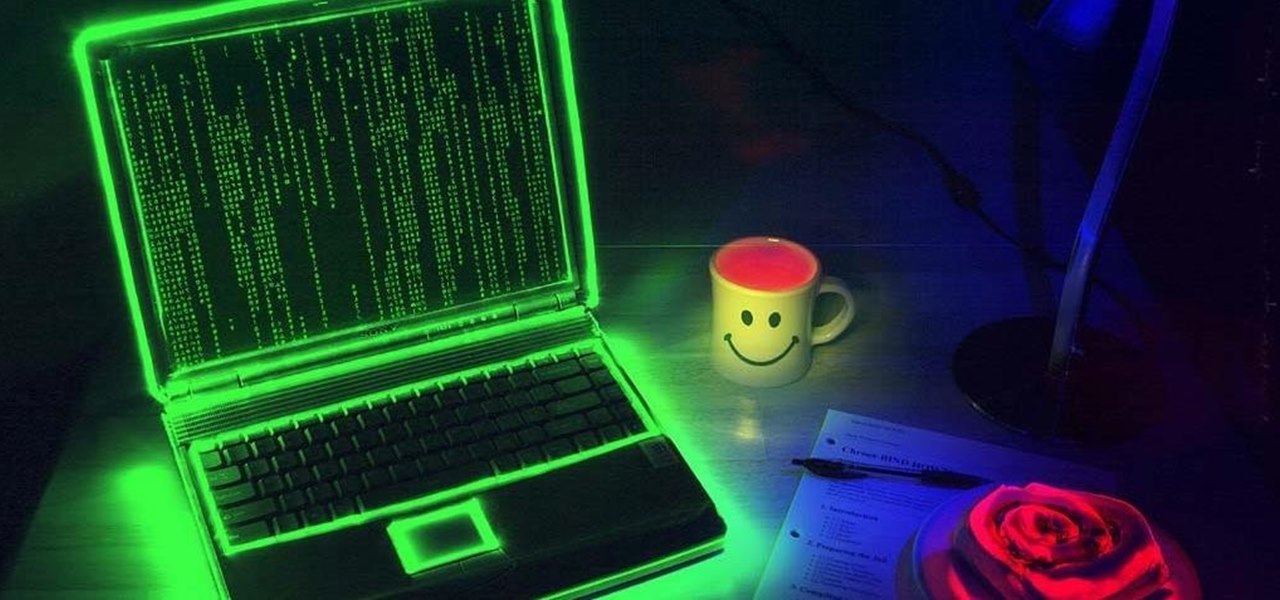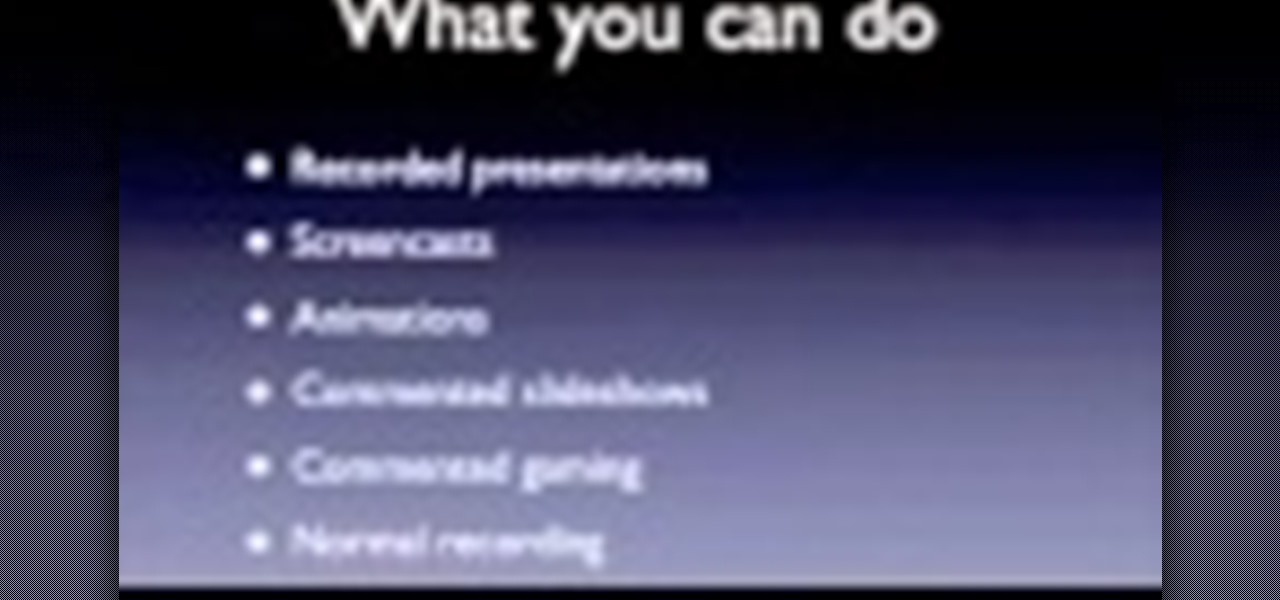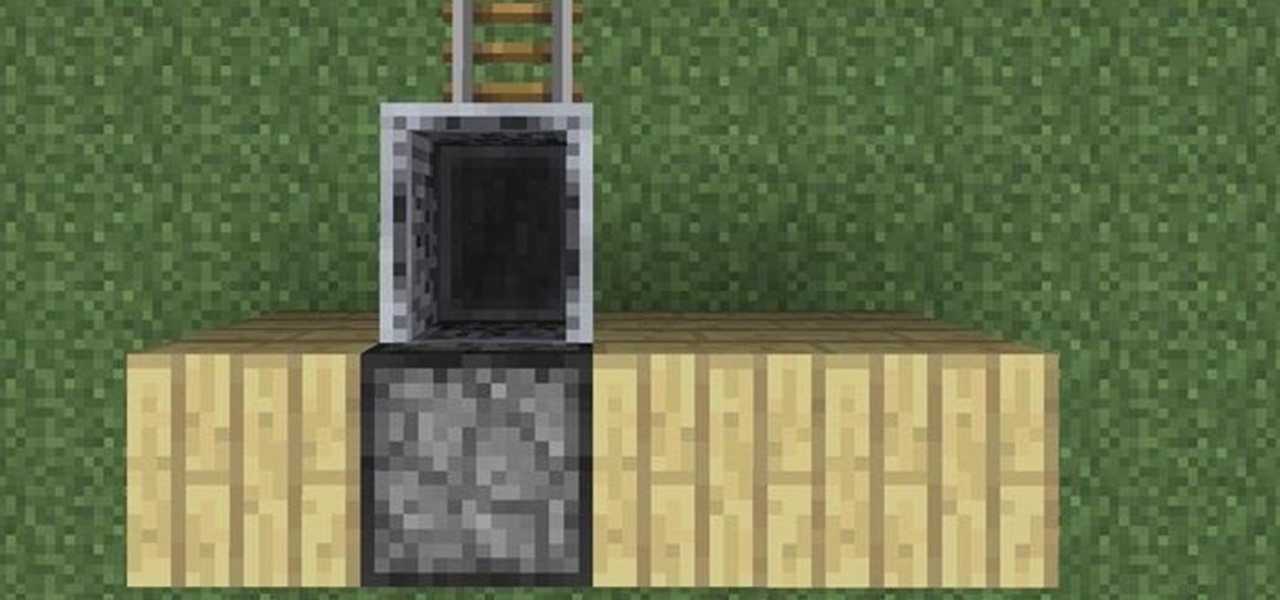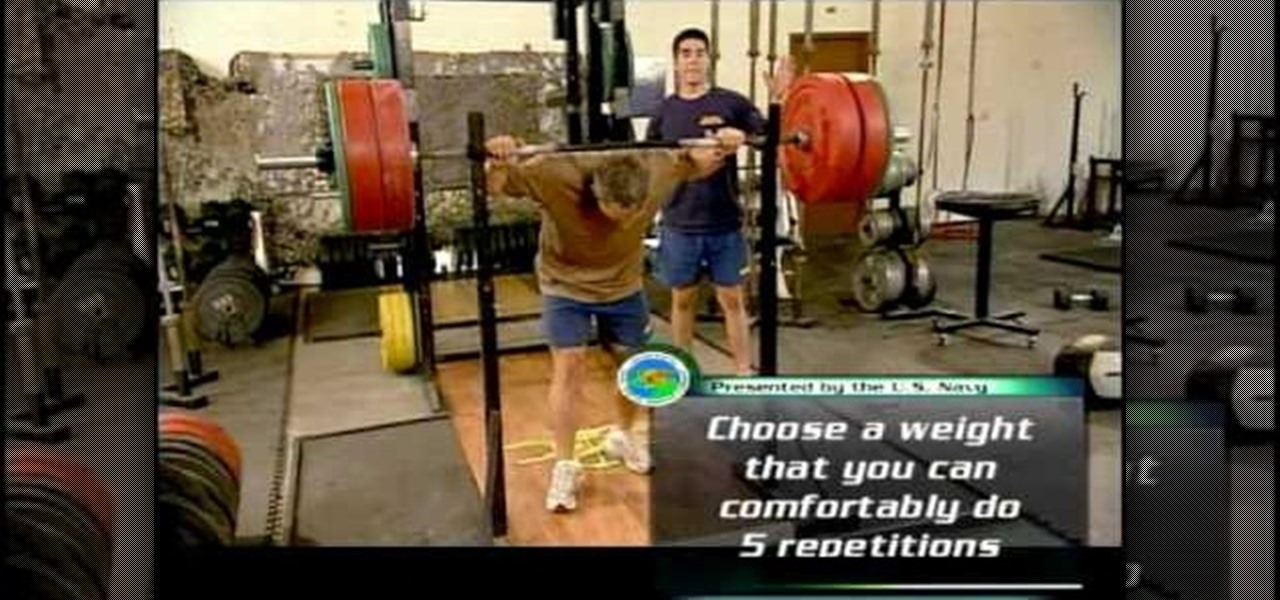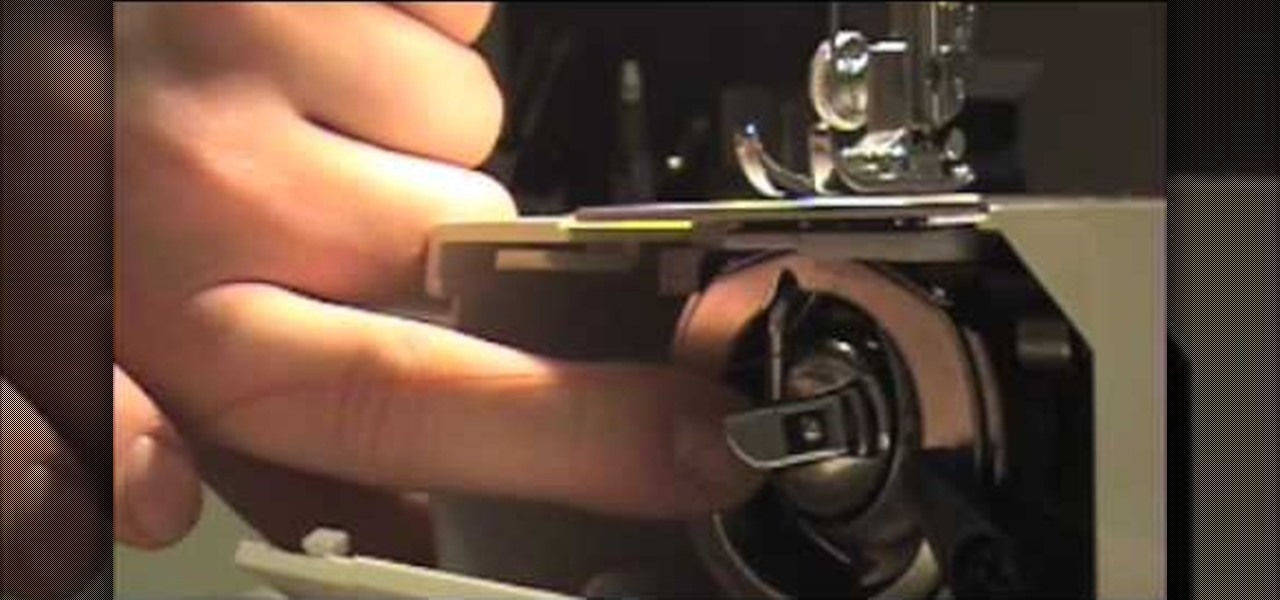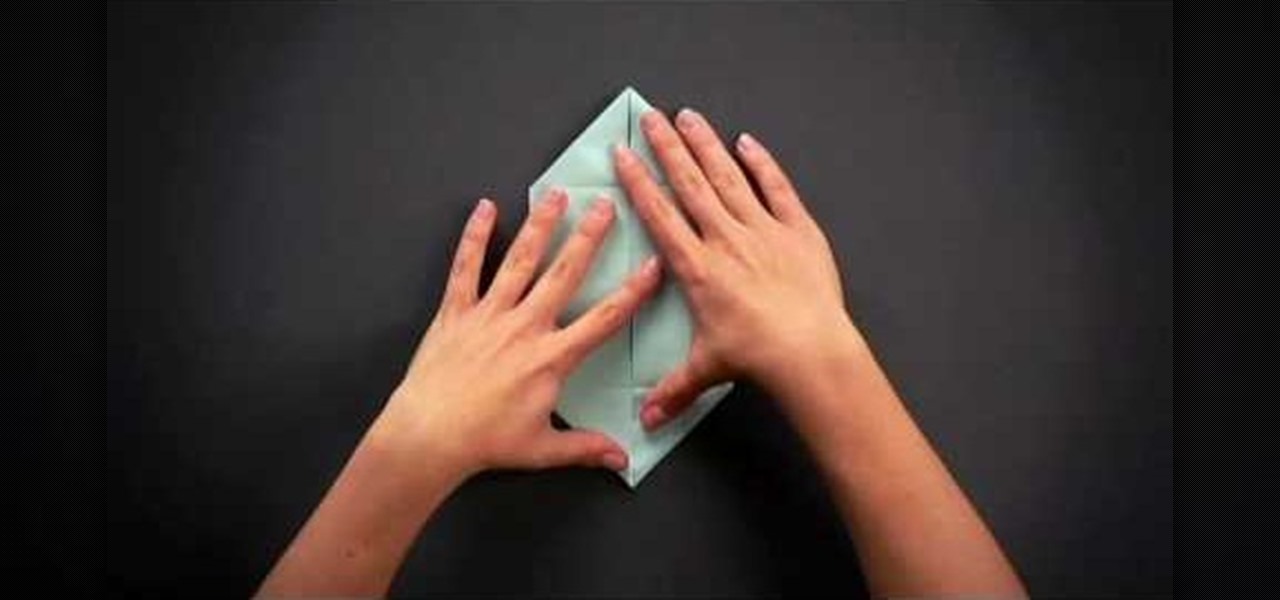If you're going out in the evening, your makeup is incomplete without enhancing your eyes. Just because you're not sure of the colors that will suite your brown skin tone doesn't mean you won't beautify those eyes. Follow along with this eye makeup tutorial for beginners to see how to get evening eye makeup for dark skin.

We use ADB and Fastboot for so many things in our softModder tutorials, and to get them, you normally have to download the entire Android SDK and install them. But not anymore.

Welcome back, my fledgling hackers! In the first part of my series on Wi-Fi hacking, we discussed the basic terms and technologies associated with Wi-Fi. Now that you have a firm grip on what Wi-Fi is exactly and how it works, we can start diving into more advance topics on how to hack Wi-Fi.

Welcome back, my fellow hackerians! Today we'll be hacking Facebook profiles on your local network. You may think, "How is this useful, nobody but me is using my network." Well, you can use this on other Wi-Fi networks that are available for free (like at Starbucks) and crack their precious Facebook profile!
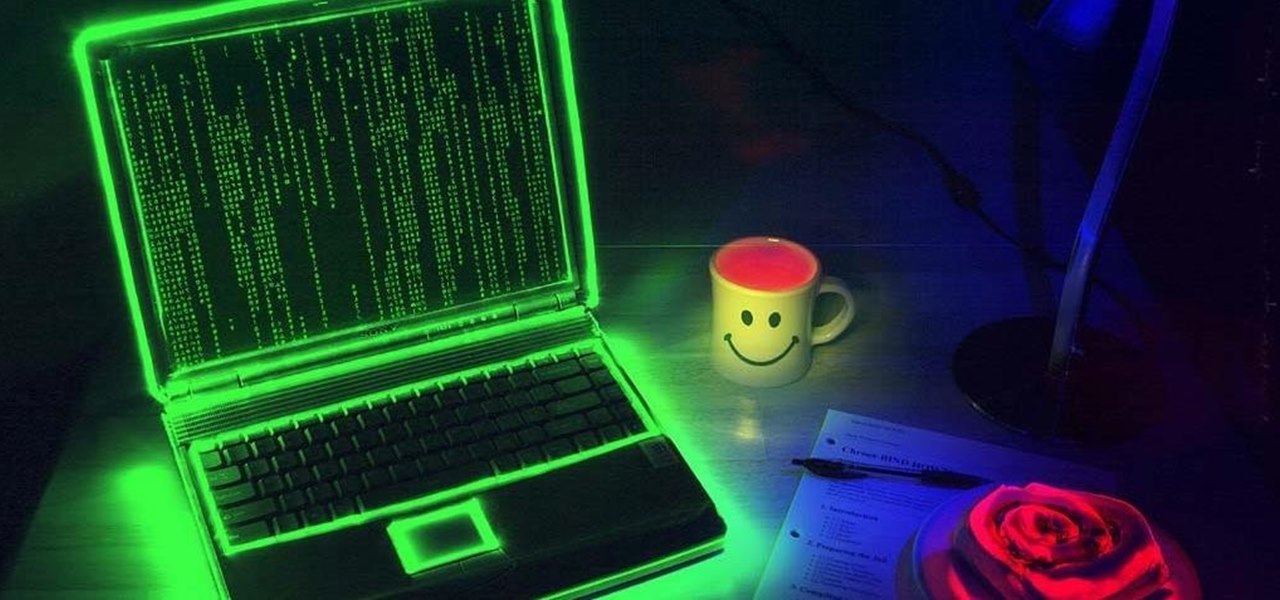
Who am I? First let me introduce myself. I am Th3skYf0x, an -well lets call it

It's known that during the Thirty Years' War that took place in Europe between 1618 and 1648, soldiers used Swedish fire torches (also called Canadian candles) for heating, lighting, and cooking meals.
Your company is deciding on starting new projects but there is a lot you need to do to make sure these projects are right for your company and will be financially rewarding to the bottom line. Before you begin you and your project management team will need to go through a Project Evaluation Process.

This tutorial is for those who are new to Windows 8.

Thanks to its open-source platform and easy-to-use hardware and software, there's literally thousands of Arduino projects detailed online for anyone to make—a magic mirror, DIY polygraph machine, and hotel-hacking dry erase marker just being a few examples. Hell, you can even make the Daft Punk helmet.

THis video shows you what types of videos you can make, why you should make videos and exactly whant you need to get started.

Welcome back, my greenhorn hackers! Several of you have you have emailed me asking whether it's possible to install a keylogger on a victim’s computer using Metasploit. The answer is a resounding "YES"!

Hello again, faithful readers. For today's lesson, we will be learning the correct way to restring and tune an electric guitar. I almost wasn't going to post this because it is so basic. But, as with many basic tasks, there are a lot of people who know how to do it, but can't really do it right. If you are a new guitarist, this is an essential piece of maintenance work, because guitar shops usually charge way too much for this task. Of course, I'm kinda cheap, so even 5 bucks is too much for ...

There are tons of remote controlled cars and boats out there that you can buy or build, and you can add remote control functionality to almost anything. But if you really want to stand out, there are few things more attention-grabbing than this radio-controlled watermelon boat by the folks over at Starting Electronics. The body, obviously, is made from a hollowed out watermelon with a propeller and the parts from a remote controlled airplane mounted on a wooden block. A servo allows the prope...

Clearing the cache on your computer is (usually) a quick and easy way to help speed it up. Deleting those temporary files frees up space, helping you computer run smoother, especially if you have not cleared the cache for a extended period. However, finding the different caches in Windows 8 is a little trickier than in previous Windows systems.

Keeping your computer organized and your desktop clutter-free can be pretty difficult. And with last week's official release of Windows 8, users have another screen they need to get used to organizing—the new Metro-style Start Screen. It uses large rectangular or square tiles in place of the standard icons you've seen on older Windows operating systems. For better organization and grouping, you can group similar items onto a page (similar to many smartphones), you increase or decrease the siz...

Summer is over and autumn is here. Serotonin levels are dropping and people don't have the motivation to be outside as much anymore. So we play Minecraft instead. But walking is cumbersome, so we want minecarts. Remembering to carry one in your inventory or placing one on the tracks might be a bit much to ask for, and don't even get me started on bothering to press a button to make it go.

For people that live outside of the United States, how many times has this happened when surfing through U.S. streaming services? If you're outside of the U.S. market and want to stream stateside services like Hulu, MTV, CBS, Pandora, and others—you're in luck. Tunlr is an application that re-addresses certain data envelopes, tricking the receiver into thinking the data originated from within the U.S. by using its own DNS server's IP address. You can even watch some non-US shows stateside, li...

Programs that run automatically every time you start your computer can slow down your boot time—or just be plain annoying. Many of these programs are rarely used and don't even need to be running for your computer to function properly. So, if you want to disable these auto-run programs and increase your computer's startup speed, here are a few ways you can do it in the new Windows 8.

Video: . You don't have to know how to read piano chords or piano sheet music,- start playing piano right away!

You know how sometimes you accidentally send a minecart shooting out down your tracks, and you can only watch helplessly as it fades into the distance? And then you know that you have to go find it and break it, so that it doesn't stop up your cart traffic on your tracks.
Part of the process to answer the topic question is to discover the answer to three other questions, which are: (1) Who am I? (2) Who do I want to help? (3) How do I want to help?

Video: . The Walls is a PvP survival map that takes back Minecraft to it's roots: crafting, surviving and creativity.

Want to know what lifts the Navy SEALs do? Check out this video to learn how to build real strength, with just three simple exercises. Good form is important in powerlifting, so make sure you know what you are doing before you start an exercise.

If you're thinking about getting a piercing, but aren't sure how it will make you look, you can use a program like Photoshop or GIMP to edit in a fake piercing. Start with a photo of yourself, with the area you are considering piercing shown prominently. Then find a picture of someone with the same kind of piercing that you want, and then use some of the editing tools and tricks in photoshops to see how it will look on you!

You don't need to spend an hour on your hair before you hit a club or go on a date to look absolutely ravishing. In fact, even if you start out the day in your PJs and don't decide until the last minute to go out, you can still look great with one of these simple updos.

Before you begin on your kawasaki origami rose folding, you should probably master the basics first. Namely, if you're interested in folding floral projects, then it's best that you start with a simple project like this one.

We know this origami dollar bill ring has been done zillions of times, but it's always a cool trick to do to pass the time or to impress the girl you're crushing on with some "bling."

The first part of this tutorial shows you the various parts of your sewing machine, which will be the same regardless of the model. Then, you're shown how to thread both the top and bobbin of the machine, and start stitching.

This is perfect for someone who wants to keep their hands warm but still work with their hands (such as typing, sewing or crafting). Start with medium weight worsted yarn and a size I crochet hook to make these fun wrist warmers.

Start with a basic cardboard box. You will also need some paper (wrapping paper or desginer paper works best), some Mod Podge, scissors, a length of ribbon and some card stock to form stencils. Then, decorate as you wish! Add embellishments like buttons or appliques as well.

This is the perfect tutorial for beginners who are interesting in learning how to quilt. Start with a basic abstract pattern and your favorite colors of fabric (you can use scraps if you wish as well), then follow the video and make your first quilt!

We know that there is some seriously impressive origami out there. From 30-sided modular origami spheres to magic cubes and advanced, rounded figures like dragons, the world of origami offers so much to create if only you practice.

Sometimes, hand sewing is a better idea than machine sewing - or maybe you just don't have a sewing machine, but still want to sew a few things. This tutorial shows you the materials and techniques you'll need to get started hand sewing.

The key to being able to perform yoga properly is in the breath. This tutorial shows you how to get started on breathing the yogic way. Use your entire lung capacity to take slow, measured breaths and focus on your diaphragm.

You can still make great high definition videos using the Canon digital SLR camera line. This video gives you quite a few tips you can use to start creating your own videos and movies - the most important one of which is to have fun!

If you're into creating your own dried herbs and spices, you will eventually start to have questions about how to store them long-term, rather than just leave them hanging. This tutorial shows you how to properly store and care for home dried herbs.

Call of Duty: Black Ops has a great Easter egg on the main menu which allows you shoot and kill tons of Nazi zombies! And it's really easy to find. Basically, from the main menu, look down at your restraints and start tapping LT and RT to break free. This will give you the "Just Ask Me Nicely" achievement. Next, go to the computer and type in DOA, which will unlock Dead Ops Arcade. When you start playing the game, you'll earn the "Insert Coin" achievement. That's it!

Lock picking is a great skill that takes lots of practice and patience to master, but some locks simply can't be picked, like a Master Lock combination padlock. With a combination lock, you'll have to do it the old-fashioned way—cracking combinations.

In this tutorial, we learn how to draw a vintage car. This car will take a lot of detail, so make sure you take your time with it. Start out by drawing the hood of the car, then work your way to the back of it. Once you have the basic outline of the car finished, add in the details! Don't forget the windshield, side mirrors, paint, wheels, tires, etc while drawing. To finish this up, start to shade with the pencil and then use the eraser to create a shined appearance as well. Add in colors if...

In this tutorial we learn how to field dress a deer. First, put some gloves on and grab a sharp knife. After this, puncture a hole in the lower half of the throat of the deer. Next, start to cut up until you reach the neck. There will be a lot of blood that comes out, just a warning. Then, you will see the inside of the deer start to come out from the fur. Cut the piece of the neck and then tie together at the end. To finish, go to the rear end of the deer and cut from the hole. Tie it with a...