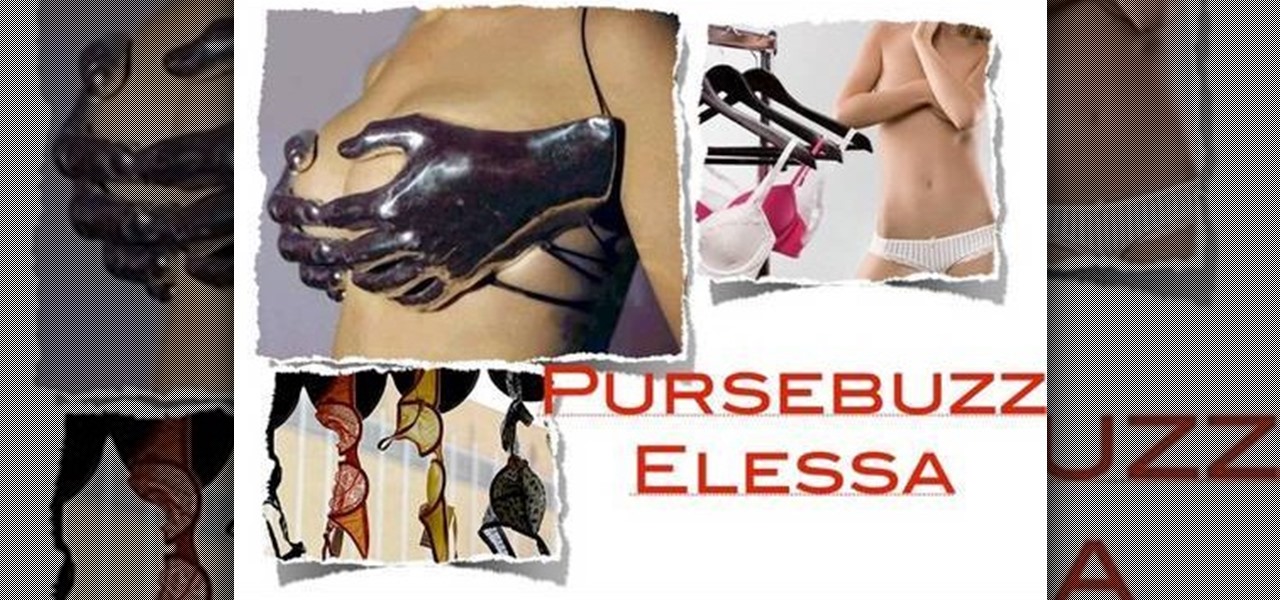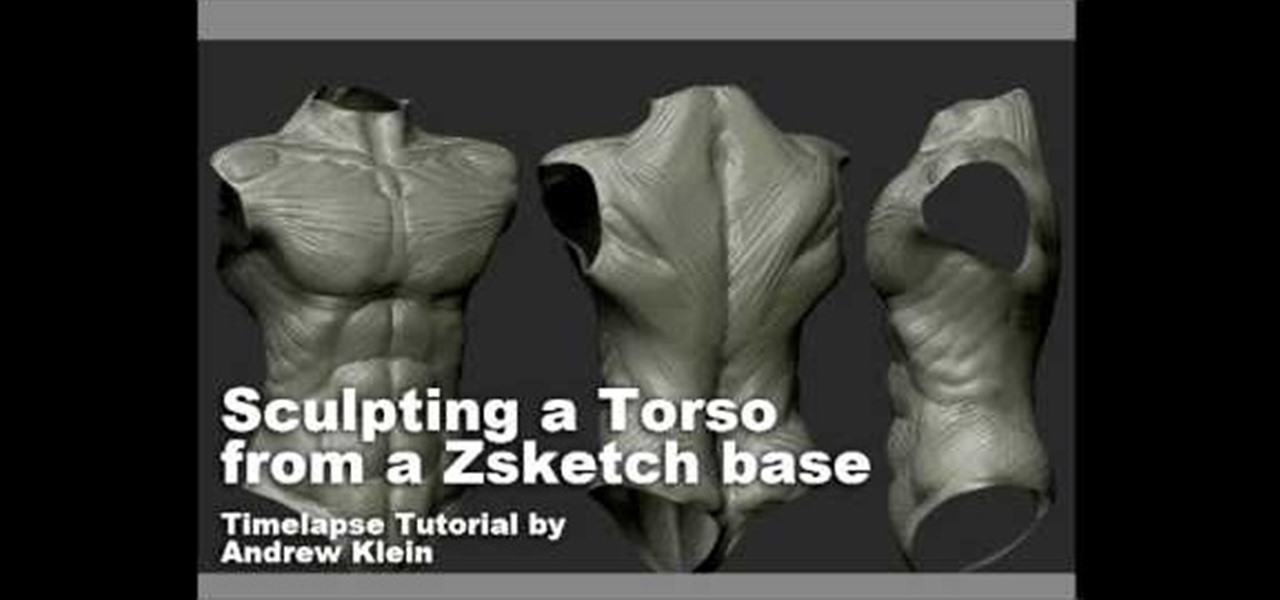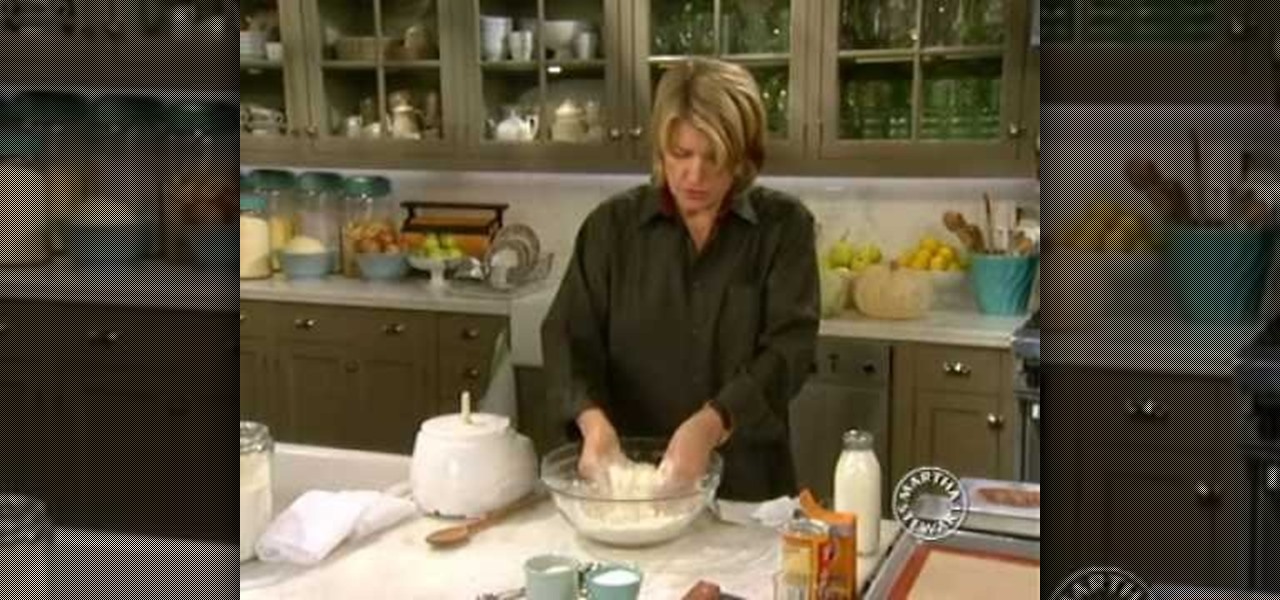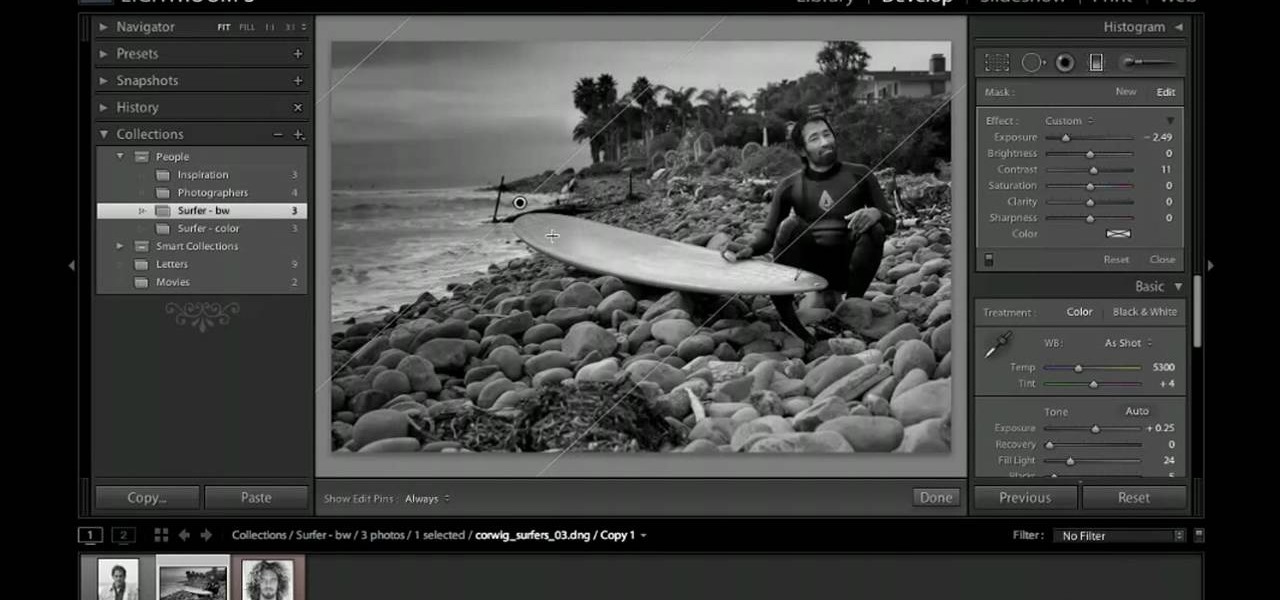This tutorial, inspired by the new SyFy channel idents, will teach you the basics of using RealFlow with Cinema 4D. Whether you're new to MAXON's popular 3D modeling application or are just looking to get better acquainted with Cinema 4D and its various features and functions, you're sure to enjoy this free video software tutorial. For more information, and to get started using this trick in your own Cinema 4D projects, watch this 3D modeler's guide.

This clip presents a general introduction to the process of animating materials within MAXON C4D. Whether you're new to MAXON's popular 3D modeling application or are just looking to get better acquainted with Cinema 4D and its various features and functions, you're sure to enjoy this free video software tutorial. For more information, and to get started using this trick in your own Cinema 4D projects, watch this 3D modeler's guide.

This C4D basics tutorial explains how you can use some of the different project modes to apply your materials. Whether you're new to MAXON's popular 3D modeling application or are just looking to get better acquainted with Cinema 4D and its various features and functions, you're sure to enjoy this free video software tutorial. For more information, and to get started using this trick in your own Cinema 4D projects, watch this 3D modeler's guide.

In this clip, you'll learn how to export a clip from Cinema 4D to Adobe After Effects. Whether you're new to MAXON's popular 3D modeling application or are just looking to get better acquainted with Cinema 4D and its various features and functions, you're sure to enjoy this free video software tutorial. For more information, and to get started exporting your own Cinema 4D projects to AE, watch this 3D modeler's guide.

In this clip, you'll learn how to speed up your Cinema 4D workflow by using MoGrapht tracers. Whether you're new to MAXON's popular 3D modeling application or are just looking to get better acquainted with Cinema 4D and its various features and functions, you're sure to enjoy this free video software tutorial. For more information, and to get started using this trick in your own Cinema 4D projects, watch this 3D modeler's guide.

In this clip, you'll learn how to go about creating behaviors for use within Apple Motion 4. Whether you're new to the Apple's popular motion graphics editor/compositing application or are a seasoned digital video professional simply wishing to get better acquainted with Motion 4, you're sure to find value in this tutorial. For more information, and to get started using this trick yourself, take a look.

This clip presents a walkthrough of how to model a walk walkcycle or walk cycle within MAXON C4D. Whether you're new to MAXON's popular 3D modeling application or are just looking to get better acquainted with Cinema 4D and its various features and functions, you're sure to enjoy this free video software tutorial. For more information, and to get started using this trick in your own Cinema 4D projects, watch this 3D modeler's guide.

In this C4D video tutorial, learn how to do simple camera animation, texturing, material setup. Whether you're new to MAXON's popular 3D modeling application or are just looking to get better acquainted with Cinema 4D and its various features and functions, you're sure to enjoy this free video software tutorial. For more information, and to get started using this trick in your own Cinema 4D projects, watch this 3D modeler's guide.

Chances are that if you've attended any amount of Victoria's Secret's semi-annual sales, you've probably got enough bras to start your own lingerie store. But because you don't have an entire showroom to store those babies, your bras are probably just lying around wherever they fit.

In this video, Crystal Charles tells us how to ride a motorcycle. First, you will need to make sure you have protective equipment: gloves, helmet, and jacket. You can use a long sleeved shirt if you don't have a riding jacket. You will want to inspect your gear to make sure it's all put together and there are no cracks in your helmet. Know how the features and controls work on our motorcycle and make sure you know where they are. You also have to learn how to use the motorcycle and know exact...

See how to create a simple model of an American football wheen working in Cinema 4D. Whether you're new to MAXON's popular 3D modeling application or are just looking to get better acquainted with Cinema 4D and its various features and functions, you're sure to enjoy this free video software tutorial. For more information, and to get started creating and rendering your own 3D mushrooms, watch this 3D modeler's guide.

Need some help figuring out how to edit your homepage within SharePoint 2010? This guide will show you how it's done. Whether you're new to Microsoft's popular content management system (CMS) or a seasoned MS Office professional just looking to better acquaint yourself with the SharePoint 2010 workflow, you're sure to be well served by this video tutorial. For more information, and to get started using SharePoint yourself, watch this free video guide.

Reggae berets have been around and popular since the days of Bob Marley, but when chanteuse Gwen Stefani started sporting these for her solo tour and integrating rasta patterns into her clothing line, L.A.M.B, the rasta print become near uniform for admiring girls across the country.

Okay, so a raven isn't the most auspicious thing to origami, but this delicate origami raven would be a wonderful and spooky craft to make for Halloween. You can place it on top of pumpkins or looking down jeeringly from windowsills.

In this short Cinema C4D tutorial, you'll see how to create a space cat character using low-poly modeling and HyperNURBs. Whether you're new to MAXON's popular 3D modeling application or are just looking to get better acquainted with Cinema 4D and its various features and functions, you're sure to enjoy this free video software tutorial. For more information, and to get started creating and rendering your own low-poly Space Cat, watch this 3D modeler's guide.

The limbo. Everybody knows what it is, but amazingly, only a small percentage of the population has actually participated in a limbo dance. Most think it's a thing for a huge party, but you only need a few to have fun with it. Find out just how low you can go by dancing the limbo with your friends.

This clip will show you how to create pure CSS drop down menus without any JavaScript. Whether you're using a fancy WYSIWYG (or what-you-see-is-what-you-get) page editor like Adobe Dreamweaver CS5 or a barebones text editor like Notepad, if you want to build websites, you'll need to have some understanding of HTML (for the structure of your web pages) and CSS (for their style). And this free coder's guide will get you started along that path.

In this clip, you will see how to create a cool parallax effect with some CSS and images. Whether you're using a fancy WYSIWYG (or what-you-see-is-what-you-get) page editor like Adobe Dreamweaver CS5 or a barebones text editor like Notepad, if you want to build websites, you'll need to have some understanding of HTML (for the structure of your web pages) and CSS (for their style). And this free coder's guide will get you started along that path.

In this free web developer's guide, you will learn the basic of creating a basic CSS layout. Whether you're using a fancy WYSIWYG (or what-you-see-is-what-you-get) page editor like Adobe Dreamweaver CS5 or a barebones text editor like Notepad, if you want to build websites, you'll need to have some understanding of HTML (for the structure of your web pages) and CSS (for their style). And this free coder's guide will get you started along that path.

This video shows how to turn a single image into a rollover button with a little XHTML and some CSS. Whether you're using a fancy WYSIWYG (or what-you-see-is-what-you-get) page editor like Adobe Dreamweaver CS5 or a barebones text editor like Notepad, if you want to build websites, you'll need to have some understanding of HTML (for the structure of your web pages) and CSS (for their style). And this free coder's guide will get you started along that path.

This clip presents detailed introduction to the concept of parenting within Cinema 4D. Whether you're new to MAXON's popular 3D modeling application or are just looking to get better acquainted with Cinema 4D and its various features and functions, you're sure to enjoy this free video software tutorial. For more information, and to get started taking advantage of parenting in your own C4D projects, watch this 3D modeler's guide.

This clip presents detailed, step-by-step instructions on how to create an organic surface with a Metaball Object in Cinema 4D. Whether you're new to MAXON's popular 3D modeling application or are just looking to get better acquainted with Cinema 4D and its various features and functions, you're sure to enjoy this free video software tutorial. For more information, and to get started using this effect in your own bio surfaces, watch this 3D modeler's guide.

This clip provides detailed, step-by-step instructions on how to model and render volumetric clouds when working in Blender. Whether you're new to the Blender Foundation's popular open-source 3D computer graphics application or are a seasoned digital artist merely on the lookout for new tips and tricks, you're sure to be well served by this free video software tutorial. For more information, and to get started rendering volumetric clouds yourself, take a look!

No amp? No problem. In this home recording how-to, you'll see how to use a DI (direct injection) box for recording an instrument like a guitar, bass or keyboard directly into a console or interface. For more information, including very detailed instructions, and to get started using DI boxes in your own recording, watch this free video tutorial.

By installing and using the Trook app on your Nook, you will have access to lots of fun options like RSS feeds, online libraries and the Lexcycle catalog to download directly to your Nook. In this tutorial, learn all about how to use Trook and get started with even more fun features on the Barnes and Noble Nook e-reader.

Learn how to keep track of cash on hand via special table in your MS Excel 2010 workbooks. Whether you're new to Microsoft's popular digital spreadsheet application or a seasoned business professional just looking to better acquaint yourself with the Excel 2010 workflow, you're sure to be well served by this video tutorial. For more information, and to get started tracking cash for your own budgets, take a look.

See how to encode high-definition video especially for use on Vimeo with Apple's Compressor. Whether you're new to Apple's Final Cut suite of applications or just want to better prepare your video for Vimeo, you're sure to benefit from this free video tutorial. For specifics, and to get started optimizing your own video clips for use on Vimeo, watch this Final Cut Pro lesson.

When your kids start discovering technology, it can be a fantastic learning experience. Check out this tutorial, hosted by a third grader, to help your kiddies get used to handling a digital camera. This video is filled with a ton of tips and lots of advice, tailored just for children.

Having Zbrush on your computer is like having a limitless stash of sculpting clay. This video tutorial will teach you how to sculpt a torso in Zbrush starting from a Zsketch base. Zsketch is one of the coolest features of Zbrush 3.5, so take advantage of it!

This clip presents a quick introduction to rendering within Blender, the popular (and free) 3d modeling app. Whether you're new to the Blender Foundation's popular open-source 3D computer graphics application or are a seasoned digital artist merely on the lookout for new tips and tricks, you're sure to be well served by this free video software tutorial from the folks at CG Cookie. For more information, including step-by-step instructions on how to get started rendering, take a look!

No matter how healthy you eat the rest of the year, you can't help but indulge in the serious carb goodness that is Thanksgiving dinner fare. After all, when everything's dripping with thick gravy and mashed potatoes are creamed with butter and chives, your caesar salad starts to look less and less appealing.

In this clip, Jonathan Williamson discusses modeling and texturing a steampunk-style telescope within Blender. Whether you're new to the Blender Foundation's popular open-source 3D computer graphics application or are a seasoned digital artist merely on the lookout for new tips and tricks, you're sure to be well served by this free video software tutorial from the folks at CG Cookie. For more information, including step-by-step instructions, and to get started modeling your own distressed, ge...

It's pretty much common knowledge that a successful sewing kit requires several different sizes of needles as well as differently colored thread. And if you're solely focused on patching up those favorite JBrand jeans of yours or a hole in a T-shirt, then that may be all you need.

This clip provides a quick reference on how to create realistic trim quickly using splines and editable polys. Whether you're new to Autodesk's popular modeling software or a seasoned 3D artist just looking to better acquaint yourself with the application, you're sure to be well served by this video tutorial. For more information, and to get started modeling realistic trim in your own 3ds Max projects, take a look!

Setting up a hydroponic herb garden might sound like a dauntingly big project but, as this clip demonstrates, it's much more manageable than you might expect. It's so straightforward, in fact, that this gardener's guide can present a complete and thorough overview of the process in just over three minutes' time. For more information, and to get started setting up your own rooftop hydroponic flower or vegetable garden, take a look!

Use your computer screen as a monitor with the new tethered shooting tool within Adobe Photoshop Lightroom 3. Whether you're new to Adobe's popular photo application or a digital photography professional just looking to better acquaint yourself with Photoshop Lightroom 3, you're sure to be well served by this free video software tutorial. For more information, as well as to get started using Lightroom 3 yourself, take a look!

See how to work with the Graduated filter within Adobe Photoshop Lightroom 3. Whether you're new to Adobe's popular photo application or a digital photography professional just looking to better acquaint yourself with Photoshop Lightroom 3, you're sure to be well served by this free video software tutorial. For more information, as well as to get started using Lightroom 3 yourself, take a look!

Need a primer on how to filter your images when working within Adobe Photoshop Lightroom 3? You're in luck! Whether you're new to Adobe's popular photo application or a digital photography professional just looking to better acquaint yourself with Photoshop Lightroom 3, you're sure to be well served by this free video software tutorial. For more information, as well as to get started using Lightroom 3 yourself, take a look!

Want to turn on Mac OS X's simple Finder feature? It's easy! So easy, in fact, that this Apple accessibility guide can present a complete walkthrough of the process in just over a minute and a half. For details, as well as to get started enabling the Simple Finder interface yourself, watch this helpful how-to.

Want to set up the Microsoft Windows 7 Speech Recognition tool for you-talk-it-types-style dictation? It's easy! So easy, in fact, that this MS Windows accessibility guide can present a complete walkthrough of the process in just over a minute and a half. For details, as well as to get started making dictations to your own Microsoft Windows PC, watch this helpful how-to.