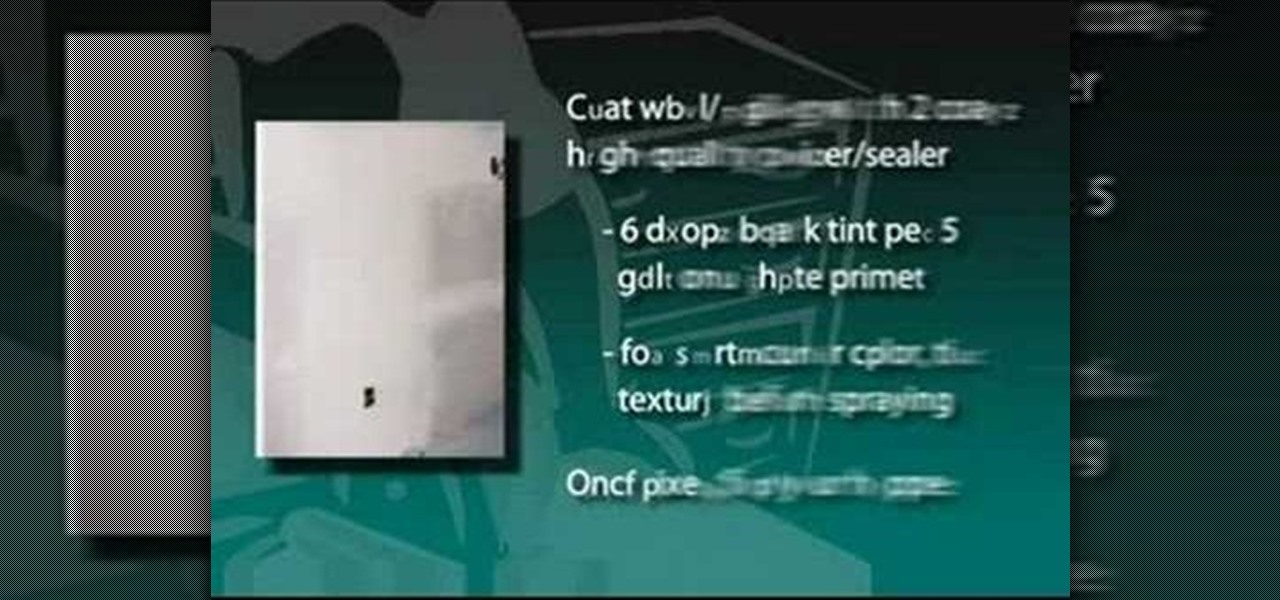This audio editing software tutorial shows you how to record audio and MIDI tracks in SONAR Home Studio 6. The SONAR 6 tutorial includes setting inputs, tempo, metronome, checking levels, inserting Virtual Instruments, and using the Session Drummer 2. If you are new to using SONAR 6 to edit and create music recordings, this tutorial will get you started.

Check out this instructional electric guitar video that provides an introduction to modes. Modes are scales that are derived from a parent scale by starting and ending on different degrees of that parent scale. This is Season 3, Episode 14 of Dave Weiner's Riff of the Week series called "The Modes: An Introduction." With this lesson and a bit of practice, improve your guitar playing skills by learning about modes on the electric guitar.

This is the fast sweep picked arpeggio part at the start of the solo in Metallica's "Leper Messiah." Check out this instructional electric guitar video to learn how to play a fast sweep picked arpeggio. With a bit of practice, master this technique and play the song "Leper Messiah" by Metallica and improve your guitar playing skills.

In this video, the demonstrator sets up a knitting machine for the first time. This is a unique opportunity to provide a video guide for going through the first real run through on a knitting machine. This instructional video should help out new machine knitters or folks who want to look at how to look at their machines and how to start knitting on them.

This is a lesson on the basics of rhythm guitar playing. Some of the topics covered are drum beats, timing, and what to listen for when playing along with drums. You may try learning easy power metal songs to practice changing chords quickly and sharply to make your playing sound tight and on beat. For more, or to get started playing metal-style rhythm guitar, take a look!

In this video programming tutorial, you will get a quick overview of the inclusion of ASP.NET AJAX into Visual Studio 2008 (Orcas) and .NET 3.5. This will be demonstrated by using Visual Studio 2008 and the building of web site application. For more information, and to get started using ASP.NET AJAX–formerly Microsoft ATLAS–for yourself, take a look!

This fitness how-to video proper sit up form and technique. Start in the sitting position with the hand touching the shoes. Lay down and sit up making sure that every time you come you touch your shoes. Follow along and learn how to do a sit up with the proper form.

Getting started lock picking? This how-to video gives a simple overview of how to begin picking locks. You will need a tension wrench, a c-rake, and a pick. Watch this video conning tutorial and learn how to pick locks.

Interested in jockeying discs? Compact discs? If so, you'll want a CDJ, which will let you do with your CDs what your turntable permits you to do with your records. In this tutorial, you'll learn how to spin back on a CDJ turntable while simultaneously setting up cue points. For more, and to get started using advanced spin back techniques on your own CDJ , take a look!

Artifical harmonics are a little different from natural harmonics as each requires two fingers to create one note. In this video violin lesson, you'll learn how to finger and play artificial harmonics on your own violin. For more information, or to get started, press play! (NB: When playing artificial harmonics, the finger's contact with the string should be reduced to the smallest point possible.)

If you work with the Adobe Air Collada format a lot, and have certain formats you want to bring into Collada and into Papervision through that Collada file format, you'll need to compare Collada files and graphics, which requires that you createa viewer. This video tutorial offers instructions on doing just that. For more information, and to get started making your own Collada Papervision3D viewer in Flex 3, take a look!

In this instructional DJ video, take a look at the back of the Gemini CDM-3600 unit to learn how to use the inputs and outputs. This video is ideally for beginners who are just starting off as DJs and need some advice on the various outlets. Learn how to use the back of a Gemini CDM-3600 by watching this DJ tutorial video.

Why let all the photos you've taken over the years with your digital camera sit on your computer in loose piles, forsaken? In this video tutorial, you'll learn how to use Roxio's free photoshow application to create impressive photographic slideshows. For more information on photoshow, or to get started creating your own slideshows, watch this Internet how-to!

You had better have excellent balance if you're looking to try slalom water skiing. The water sport is a lot like regular water skiing, except with one caveat: You'll be balancing on a single water ski. Both feet point forward and stand on the ski for optimum speed and control.

This tutorial covers installing the WAMP (that is, Windows-Apache-MySQL-PHP) all-in-one package and creating a MySQL database using the import function of phpMyAdmin. For step-by-step instructions on the WAMP installation process, or to get started installing your own WAMP serve, take a look.

Try a back kick next time you're kickboxing. Learn the skills of kickboxing in this tutorial on competitive kickboxing moves. When doing the back kick you should start from fighting position, keep correct hand position, step up & across and use the heel. With this how to video you can incorporate the back kick into your kickboxing routine.

Make sure you knee strike in Thai boxing, not kickboxing. Learn the skills of Muay Thai in this video on competitive kickboxing moves. When doing the kickboxing knee strikes you should start from fighting position, your toes point down, feel as if calf is locked to hamstrings, thrust in, and do not drop hands. With this how to video you can incorporate the knee strike into your kickboxing routine.

Increase energy, heart health and respiratory muscles with aerobic exercises. Learn how to do callisthenic mountain climber exercises in this fitness tutorial. When performing

In this video we cover downloading Papervision 3D using tortoise svn then using those Papervision classes with open source code in Flex 3.

This tutorial demonstrates how to use ICLONE, a 3D Animation Package. Matt Overwine of the NKU Instructional Design Team introduces you to ICLONE, whre to find it and how to start using it.

This how-to offers a tip for computer users with slower Internet connections who experience jerky video, or stop-and-start audio, playback on the web. Learn how to tweak and optimize player settings for your connection speed, as well as a number of other simple tricks and techniques for smooth streaming, with this video tutorial.

In this video tutorial from Matt Overwine of the Instructional Design Group at Northern Kentucky University, you'll find instructions on how to use the FileZilla FTP, or file transfer protocol, client to upload to the web. FileZilla is available for both Mac OS X and Windows XP and Vista. For more information, and to get started using FileZilla for yourself, watch this handy how-to.

In this video tutorial, you'll find instructions on how to build your own barrel as well as learn about the benefits of water of conservation. Rain barrels reduce storm water runoff, provides healthy water for your plants, conserves water and, of course, to the extent that you don't pay for it, will help you to save money. For more, or to get started building your own rain barrel, watch this DIY video guide.

Let The Home Depot show you what it takes to install a replacement window and the tools needed for this quick and easy job. Since replacement windows fit into existing window frames, it should take you less than an hour to complete this simple DIY project. For more, or to get started on your own window replacement project, watch this video tutorial.

Let the Home Depot show you exactly what it takes to hang a storm door and the tools needed for this relatively easy task. Go step-by-step for adding this door to a brick-molded opening. For more, or to get started on your own storm door installation project, watch this DIY video tutorial.

Did you know that it's really easy to add objects, such as shapes and tables, to your Pages documents and Keynote presentations? All you'll need to do is click on the objects button in pages, or the shapes button in Keynote and select your shape. For more, or to get started placing and sizing shapes in your own Apple Keynote presentations and Apple Pages projects, watch this video tutorial.

Mac OS X server includes a calendar server for users and groups to coordinate events, schedule meetings, reserve resources and use time more effectively. To get started using iCal Server on your own Mac OS X Server, watch this video tutorial.

Heidi Hewett demos AutoCAD 2009 and shows you how to use the Quick Access Toolbar. The Quick Acces Toolbar starts in the top right corner of the AutoCAD 2009 interface and contains the most common tools like new, open, save, plot, redo and undo. Learn how to use the quick access toolbar and how to customize the toolbar to include the tools you use most in AutoCAD 2009.

Check out this instructional kickboxing video that demonstrates how to jab in kickboxing. The jab is a kickboxing fundamental, as in American boxing. Learn the skills of kickboxing in this video on competitive kickboxing moves.

Check out this instructional video that demonstrates how to do a round kick, which is a variation of the roundhouse kick. The round kick works in kickboxing and other martial arts. Learn the skills of kickboxing in this video on competitive kickboxing moves.

A new coat of paint can do wonders for a dull, drab room. But sometimes you want to go a step further. Applying a knockdown texture to the wallboard before painting can help deaden sound, hide any imperfections in the drywall and, more important, provide a warm and rustic feel to the room, similar to Spanish-style stucco. For more, or to get started on your own wall texturing project, watch this DIY video tutorial.

If you are looking to begin playing the bass then this how to video is the place to start. This is a short demonstration lesson detailing the basic principles of walking bass lines. You will learn some easy scales and how to play a walking bass line for whatever song you are playing. With this tutorial you will learn tips to improve your walking bass technique.

If you are looking to begin playing the guitar then this how to video is the place to start. This is a short demonstration lesson about right-hand strumming technique. You will learn some easy strumming patterns and most comfortable way for you to hold your pick. With this tutorial you will learn tips to improve your right hand strumming technique.

In this cooking how-to video tutorial we show you how to smoke any chicken in a smoker with marinade. Watch and learn to make the best smoked chicken wings ever. All the ingredients you need to start smoking some poultry is: Blackening seasoning, garlic, Durkee chicken seasoning, soy sauce, celery salt, Italian seasoning, olive oil and of course chicken.

Learn how to use the cable key to tighten your Knit Picks Options Interchangeable Knitting Needles. Each needle tip has a hollow base that is grooved to accept the threaded stem of the cable. To insure a secure fit, use a cable key to tighten the knitting needle tip. You can also use the cable key to unscrew your knitting needle when you are ready to start a new knitting project.

In this video tutorial, you'll learn how to install VNC, or Virtual Network Computing, remotely onto a Windows machine for GUI access. This tutorial assumes you know how to start a session and get into active command line access in a remote Windows PC. For step-by-step instructions, press play.

Check out this instructional con video that demonstrates how to make an auto tension wrench that's great for lock picking. Follow the simple instructions outlined in this tutorial video. Make a two sided tension wrench with this video and start lock picking like a pro today!

Check out this conning instructional video that demonstrates how to pick handcuffs. These are standard issue, double locking, stainless steal Bower handcuffs used by many small police departments. All you need is a bended bobby pin and a pair of hand cuffs. Observe the tutorial's easy to follow instructions and you can start picking handcuffs like a pro.

Hand spinners who want to master long-draw drafting for woolen spinning need their fibers in a special form: carded rolags. Combed fiber won't do it -- neither will carded batts. This introduction shows you how to make carded rolags. Start by washing your fleece....

Want to create a track to rival any of those by Kanye, Just Blaze, or Mighty Joe? If so, you'll need to know how to sample. In this tutorial, you'll learn how to incorporate samples into your music using ReCycle and Reason 4.0. Take a look to get started using samples in your own music.