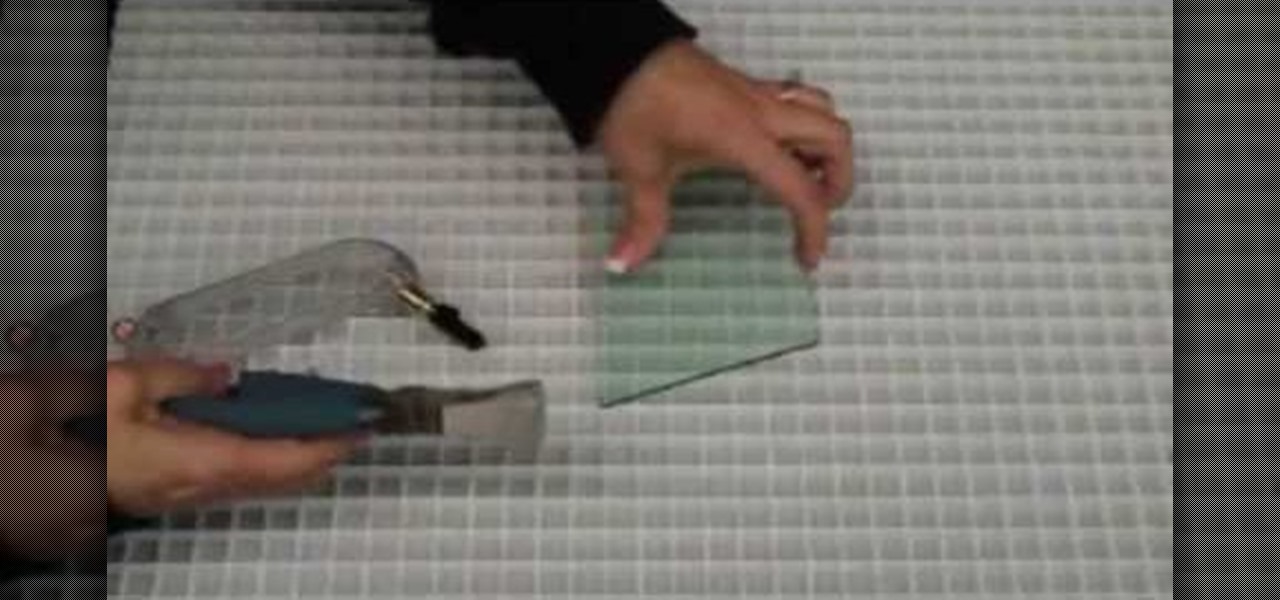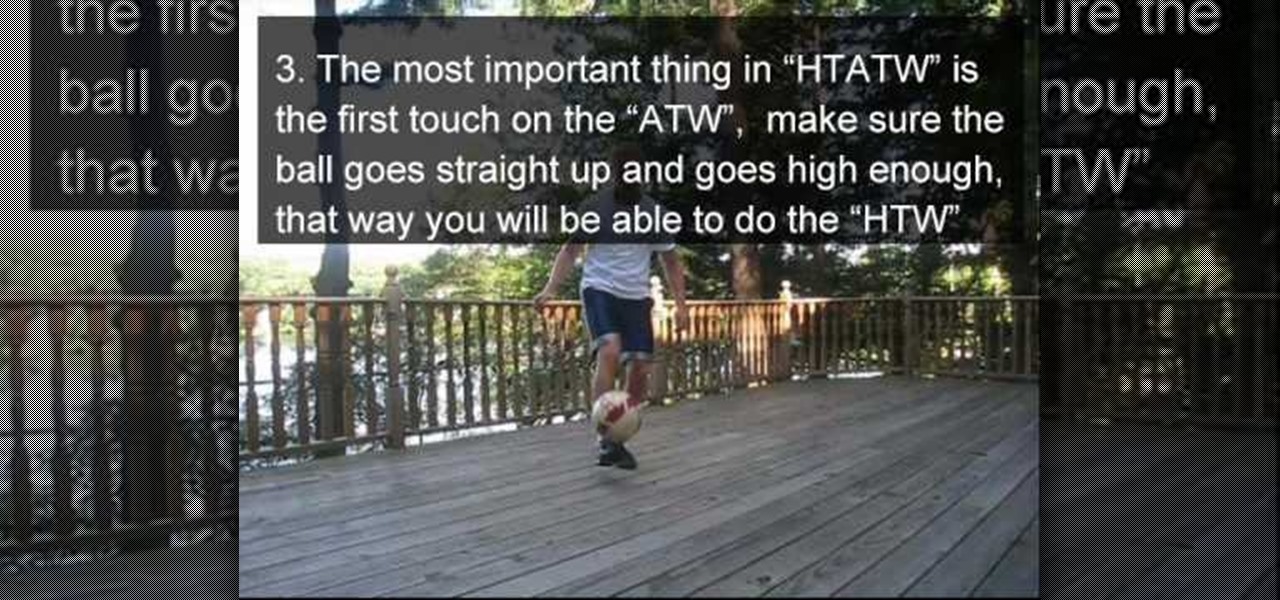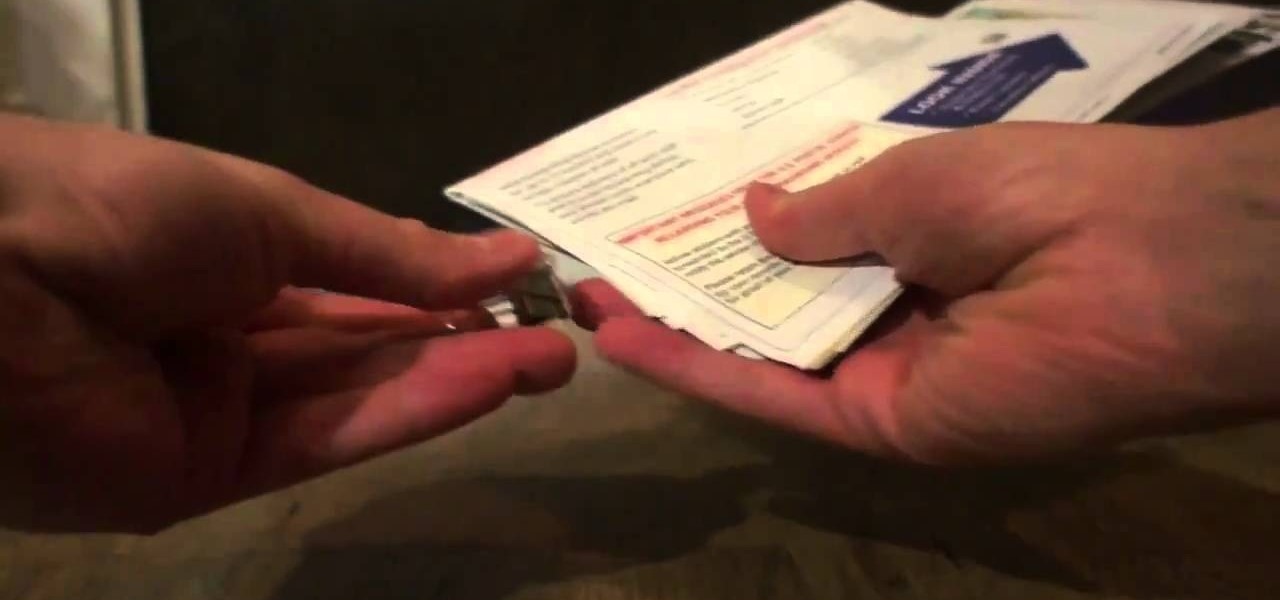In this tutorial, we learn how to do an arrowhead stitch when embroidering. Start off by pushing the thread through, then pulling it under, then back through at a diagonal angle. After this, thread it back through, making the same angle on the opposite end. As you continue to do this, you will start to see arrows forming after two stitches. Place the arrows one in front of the last to make the stitch complete. When you are done, you will thread the needle through the bottom and tie it. After ...

In this tutorial, we learn how to draw Chowder. Start off by drawing the ears, then start drawing in the head underneath. Make sure the face is wide, then draw in large eyes, a nose, and a large smile. Make sure to add the tongue inside the mouth. After this, draw the arms, making sure to add in layers of fat to the upper body. Then, draw in the stomach and the legs to this character. Draw in shorts, then add on a t-shirt as well. Finish this off by adding in a tail, and any more details you ...

In this tutorial, we learn how to perform basic skate tricks. To start, you need to know which end is the front and back of the skateboard. Flip the board over and look to see that there are four wheels on the bottom of it. To get on the board, put it in front of you and put one foot where the wheels are then one foot in the middle. To get off the board, lean on the tail and walk off. When you are ready to move, put your foot in the middle and use your other foot to push off. You can now prac...

In this tutorial, we learn how to make a paper snowflake. First, take a copy paper and fold a quarter of it over to the other edge. Next, cut off the excess paper so you have a triangle shape. Now, fold a corner to the next corner, and repeat so you have another triangle. You can now cut corners off so they are even and you have a rounded snowflake. Then, cut a triangle starting from your edge points that you just created. Now cut slits a quarter inch apart into the middle of the paper all th...

Add pictures always seems to mess up your document— but not anymore. In Word 2008 for Mac, adding photos doesn't have to be stressful. Words and pictures can coexist beautifully now. The Microsoft Office for Mac team shows you just how to make text wrap around pictures in this how-to video. They will look and fit better, and your words can be friends now with your added images.

This video shows how to grow pineapples at home. First, take a pineapple and slice off the top. Next, cut off all the meat from the top of the plant. Then start to peel all the bottom layer of leaves off the plant. Once the plant is well pruned, place it in water for about 2 weeks. You'll see new roots grow in the water. Once there is a healthy root growth structure the plants are ready to be transplanted. Then you'll put the plants into a pot. The transplanting part of the process will be fo...

In this how-to video, you will learn how to make a four leaf clover pendant. Start off with contact paper and place it on a smooth flat surface, such as a large plate. Trace a four leaf clover shape onto the paper using a pencil or pen. Fill the entire shape in with glue. Once it dries, you can color the pendant with a green marker. Finally, you can peel off the contact paper. The four leaf clover shape will come right off with it. Viewing this video will show you the fastest and easiest way ...

This video shows us the method to reconstruct your t-shirt with a fringe design. You will need a long fitted t-shirt, scissors and a sewing machine which is optional. Cut off both sleeves of the t-shirt. Now cut the middle of the shirt on only one side. Cut off the collar. Hem both sides of the cut so that you have a clean finish. Now take the scissors and start cutting the fringes. Open the t-shirt so that all the fringes are even. Mark the length of the strips and start cutting. Once you ha...

In this video tutorial, viewers learn how to turn off the stick keys on a Windows computer. Begin by clicking on the Start menu and select Control Panel. Double-click on the Accessibility Options and go to the Keyboard tab. Under Sticky Keys, click on Settings and uncheck the box that says "Use Shortcut". Then click OK. Users can also turn off the sticky keys by pressing the Shift button 5 times and click Yes to confirm. This process is very simply, fast and easy to do. This video will benefi...

In this how-to video, you will learn how to do a Webster front flip. This will be useful if you are trying to get better at Parkour free running. It is one footed front somersault. Make sure you do a big jump with your take off leg. The take off leg is the front leg. The back leg will use a lot of force, as it gives it gives you your initial rotation. Kick that leg behind you as you lift off with the other foot. Tuck in as you start your rotation. Land on the leg that you kicked back with. Yo...

neversummer224 teaches you how to take apart an XBox 360 Elite without any special tools. This will void your warranty, so be careful once you start this process. You need a TORX 10 screwdriver, which is also called a star bit, and a very small flathead screwdriver. First off, remove the hard drive on top. Take off the faceplate by pulling on it. You can know also remove the top piece of plastic. Use your small screwdriver on the side and back of the XBox 360 to remove the side of the console...

This is a great simple video, which will show you how to properly use a glass cutter and runner. The very first step is how to hold the glass cutter, you want to hold it at a 45 degree angle straight on the glass. Make sure to try your best to avoid leaning it to the left or right and at a 90 degree angle, and also make sure to start off the glass before cutting. Depending on your preference you can either push or pull the cutter, it doesn't matter which way. Once you make the cut, take the r...

There is a very easy method to use that is much faster than coring the apples. You can use it to speed the process of preparing apples up so that they are available to you to make your favorite recipe whether it be an apple cake, an apple pie, or some other apple recipe. You will start by peeling your apples with a peeler. Then take a knife and cut the sides of the apple off basically squaring it off. Then take the side pieces that you cut off and slice them into smaller slices. Before long y...

Mangoes are not easy to peel. This technique shows how to preserve them in the freezer. Mangoes start off green and become purple and then finally orange. When they are brilliant colored, it's time to pick them or buy them. They have a clear almost sticky juice when they're ready. The central stone is flat and round. It's quite hard to remove. Use a thin flexible life to follow the contour of the mango. Lie it down on one of its flat sides. Then peel it in small sections, holding it still wit...

To restore an iPod Touch from lockout or forgetting a password, pull up iTunes on whatever computer you are using. Plug the USB cord into the iPod touch and plug the USB cord into the computer. The iPod will say "locked out" or "access pass code" and the computer will says that it needs to be synched up to the original program. Hold down the top button and home button at the same time. A message will pop up. Ignore it and let the iPod turn off. Take your finger off the top button and leave yo...

Pamela Holmes starts off an asparagus stir fry by cutting up four cloves of garlic. She chops up some onion as well. She teaches us that you take the wooden end of the asparagus, and instead of cutting of the ends, you take the end and snap it. Wherever it snaps off, that is where it is supposed to be cut off. She then chops the asparagus into equal sections. She puts the onions into the pan first, then the peppers, and finally, the asparagus. She finishes it up with some seasoning. This vide...

In this tutorial, we learn how to draw a manga girl. He uses a Photoshop-like program on the computer to generate this character. He starts off the picture by starting off with a basic shape for the body and face. He uses light sketching, before using more thick lines to create the details of her face and body. He draws a lot of lines, to make sure that the girl is symmetrical. He makes it look even more elaborate, to parts such as the hair and face, by layering multiple details.

This video tutorial shows you how to turn off USER ACCOUNT CONTROL in Windows 7. Step 1 : Go to START and select CONTROL PANEL .

This makeup palette is the Forest Fairy Sprite Wood Nymph created by MissChievious. Begin with regular foundation. Get a little dark gold and golden cream eyeshadow with a knife & mix it into foundation. Take a large makeup blush type brush & put green shadow around top & sides of forehead blending it up into hairline & around the sides of face, continuing slightly onto the cheek hollows as you might do a light contouring. Take golden cream & dark gold & mix them before applying to center of ...

Note: Must be this able to do an around the world freestyle trick to try this one.

If you can do both a hop the world and an around the world, you're pretty good at freestyle soccer already. You're probably ready to learn this advanced trick, a hopping touzani around the world (HTATW). It combines the previous two trick in a graceful and acrobatic way.

The first way the she explained tying a scarf was "belting a pashmina." Which is taking a pashmina scarf, placing it around your neck and securing it under a belt that you fasten around your waist. The second method was "Be a wrap star." Get a really long scarf, tie it around your neck twice loosely, keeping it uneven and adding fullness to your neck. The third way was to "rethink your evening scarf," where she describes a bow scarf. You put the scarf around your neck and put one side over th...

One of the more interesting power-related features for OnePlus phones is the ability to schedule a time to turn it, off then back on again. While OnePlus phones typically run blazingly fast, you can still benefit from the RAM clearing and process killing that a reboot provides. And since you can schedule this to happen overnight, you can wake up to a refreshed, restarted phone every morning.

The iPhone 11, 11 Pro, and 11 Pro Max are the most advanced flagships Apple has to offer, but that doesn't mean they're immune to occasional bugs. Anything from an app plagued with issues to a faulty software update still can cause your device to freeze up, so having the ability to force a restart can come in very handy.

Back in 2018, Spotify began testing a new mobile feature that has grown very tiresome: three to eight-second looping videos that take over the entire screen. Known as Canvases, they effectively hide the cover art and lyrics of the current song — and they're still very much around to annoy and distract the hell out of you. Thankfully, Spotify has also included a way to get rid of these things.

If you or someone you're shopping for has a newer iPhone model or an Android smartphone like the Galaxy Note 9 or Pixel 3, they come with wireless charging capabilities. Problem is, they don't come with wireless chargers. But there's no better time to snag one than on Black Friday, and we've found the best deals out there for 2018's holiday season.

Magic Leap loves to stoke mystery around its still unreleased product, the Magic Leap One: Creator Edition, and now we've found yet another piece of the puzzle in the form of an Easter egg on the company's website.

Our smartphones have outlived the Walkman, iPod, and even stereo systems, to some degree. So it makes sense to treat your iPhone or Android device to a quality pair of headphones, whether you're a hardcore audiophile or just an everyday music lover. This doesn't come cheap, of course, so why not buy them on Black Friday?

"I'm Rey." That's what a lot of people will be saying again this Halloween, as Rey costumes are sure to be another favorite of trick-or-treaters and cosplayers. Yes, on Oct. 31 we all have a chance to be the scavenger of Jakku who just so happens to be the "new hope" for a Jedi renaissance.

We've all been there... admit it. You sent a couple messages, but your friend had the "Read Receipts" option turned off in WhatsApp, so after a few minutes, you start wondering if they're away from their phone right now or just flat-out ignoring you.

Nobody's supposed to know where the Batcave is, but as most everyone thought, Batman's underground lair lied below the estate of his secret identity, Bruce Wayne, in Gotham City.

There are myriad wrong ways to cut an onion, a few right ways to cut an onion (including this one)... but only one ultimate way to dice onions, and that's what I'll be sharing with you today.

Google's Android TV-powered set-top box normally sells for about $100, but for the next 4 days, the Nexus Player can be purchased for roughly half that price when you consider credits.

This year, like every year before it, Black Friday sales are starting earlier than ever. A lot of stores will be opening their doors as early as 5pm on Thanksgiving to get a head start on the madness (and it really is madness). As we've discussed in the past, one of the keys to emerging victorious on Black Friday is to plan, plan, plan. So, we've compiled some of the best deals in tech, gadgets and appliances to help you prepare for battle.

Most of us have traded our desktop systems for laptops, tablets, and mobile devices, meaning there's a lot of outdated hardware sitting in attics. Want to give your old computer a new purpose? Matthew Chappee turned his iMac G4 into an HDTV using the guide by Dremel Junkie. One thing to note before you take on this project yourself is that if you want to use it to watch cable, you'll need a converter box to get around the MPAA's HDCP restriction. But, a converter box is considerably less expe...

Cheese makes everything better. It's just a fact. Sandwiches, burritos, and even plain bread all get a benefited flavor quotient when cheese is involved.

I apologize in advance for my Blackberry Tour's shoddy camera, kinda wishing I had a shiny new iPhone 4 at the moment. Anyways back to the show..

With portable devices being a necessity in modern everyday life, they may be subject to overuse, improper charging, or normal wear and tear. For those people who carry around their smartphone or iPod with them all of the time, how many times have you been out and about just to have your portable device die on you?

If you've been letting your snail mail pile up for days on end, there's an easy solution that won't cost you anything. Just rummage around your house and find some wall hooks or binder clips, and start sorting away. You'll be surprised at how much more organized this method is!

In this tutorial, we learn how to draw Demon Realm Pain. To start, you will draw the outline of the character with a pencil. Draw the headband on him first, then draw the eyes, nose, and mouth. After this, draw on the top of the head using a half circle, then draw on the horns on top of the hat. After this, draw on freckles to the character's face and then shade in around the different areas. After this, you will start to draw in additional details around the face and shade in where needed to...