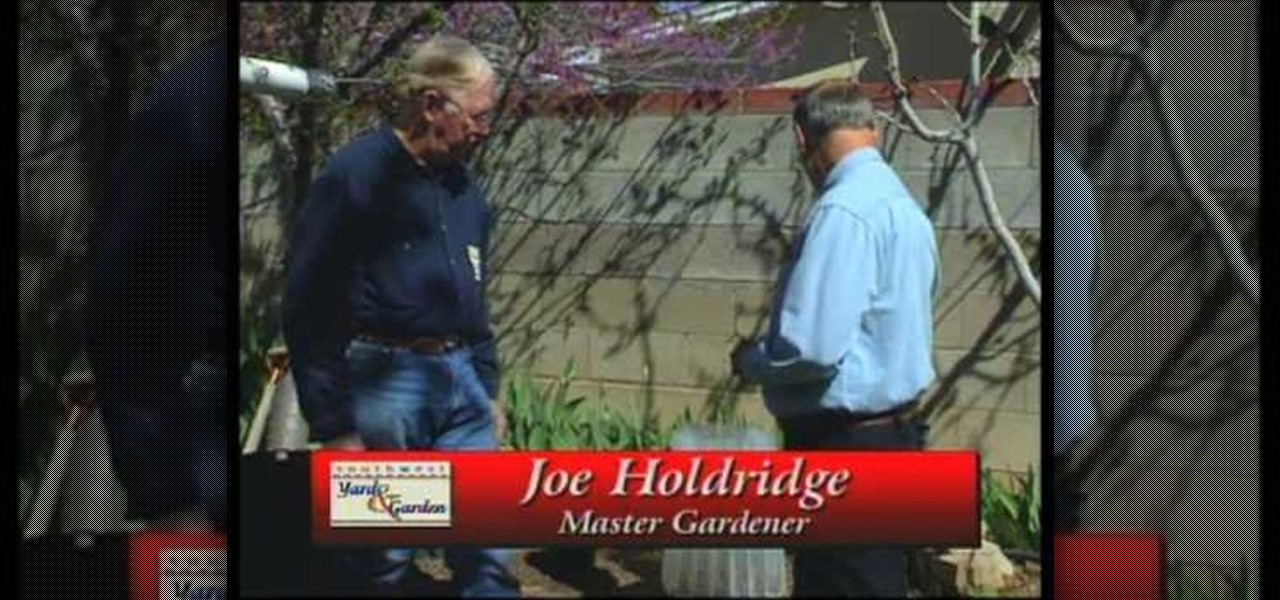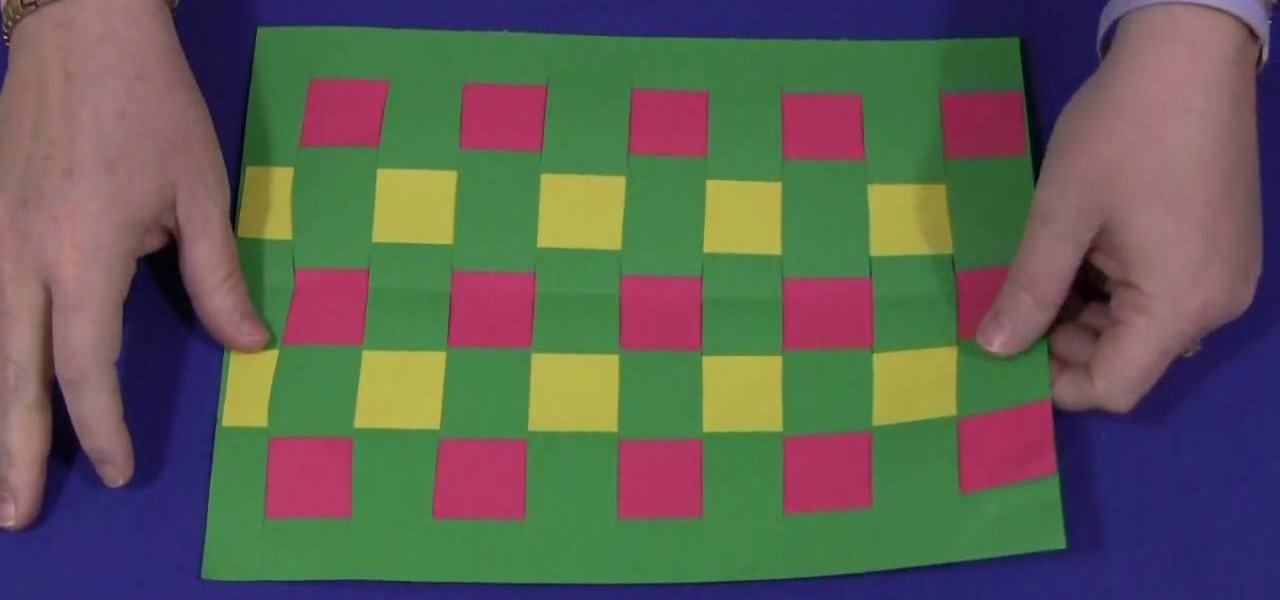In this video, we learn how to play "Real Love" by John Lennon / Beatles on guitar. Start out playing the intro to the song. As you continue on with the intro, you will start to lead into the first verse of the song. Start to sing the words to the song to fit them into place with the chords and melody of the song. Once finished with the verses, start to sing the chorus of the song and then go into the rest of the verses. While playing, pay attention to where your finger placement is on the st...

In this tutorial, we learn how to set up the calendar in MS Project 2007. First, open up your calendar and then click on the "work week" tab. Now, set your working times into the slots for each different day. Make sure you set your start and end times correctly. Now, go to options and change the default start and end times so they match your working calendar. When finished, save this and then start to enter your task information to each different slot. When you enter this, the start and finis...

In this tutorial, we learn how to draw Aladdin and Jasmine. Start by drawing Jasmine, draw her hair on first, then start working on her face and head. Add on her earrings, eyebrows, and mouth. Make sure to pay attention to details and use a picture as a reference to what they should look like. Fill in Jasmine with the colors she wears in the movie, and then start to work on Aladdin. Draw in his hair to start, then make sure to draw on his hat on the very top of his head. Draw his face, giving...

For most software programs, finding good information on how to get started when you don't know anything about the software is harder than finding tutorials on more advanced topics. This video should make getting started in Adobe Premiere CS3 a bit easier. It walks you through the process for starting a project in this powerful editing suite. Once you're done with that, you can move on to the numerous more advanced tutorials on our site.

AdSense. It's a beautiful thing, isn't it? Google AdSense is something every website owner or blogger should use… it's what every blog needs… if you plan on making any money and surviving. So, how much traffic do you need to actually start making money via AdSense? This video will try and answer that question for you. You must have targeted traffic to drive your blog.

Need a little help figuring out how to customize your Microsoft Windows 7 Start Menu? It's easy! So easy, in fact, that this free home computing how-to can present a complete (and somewhat talky) overview of the process in just a minute's time. For specifics, and to get started personalizing your own Win 7 Start Menu, watch this PC user's guide.

Use the Quick Start screen to get your FileMaker projects started off on the good foot. Whether you're new to the FileMaker Pro database management program or just want to learn how to take advantage of FileMaker Pro 11's new features, you're sure to benefit from this free video tutorial from the folks at Lynda. Specifically, this software tutorial provides a complete overview of how to use FileMaker's Quick Start screen.

This video demonstrates how to use plastic row covers and wall of water to start plants early. A lot of gardeners want to start their planting early if the weather is nice. But they may be subject to some frost still yet. How can they protect their plants? First is a demonstration of how to use a spun bond polyester like material. It is breathable, rather than using clear plastic, so the plants don't cook on warmer days. Then the video shows how to use a wall of water to start a few plants ea...

This is a project to keep your kids entertained. It is also a great way to practice hand eye coordination and motor skills. The materials that you are going to need are; construction paper and something to cut the paper with.Depending on the age of the child you can use 3 colors or more for older children and 2 colors for the younger children. Color choice is left up to what the child wants.To get started take a full size sheet of construction paper. Fold this paper in half length-wise. Take ...

This video is a Hobby Estore Video Tutorial that will show you how to repair or replace the ACME remote start system in your radio control cars. You will know you need to take this step when your RC car doesn't start or when you push the start button and all you hear is a clicking noise. The first step is to remove the remote start system and this can be accomplished by taking the top cover off of the car and then unhooking the exhaust hose from the remote start system. Then take the cover of...

This video demonstrates how users of the FileMaker Pro 10 software can easily start using this software from the quick start menu. It is demonstrated to users how to create a database or open an existing database from this quick start page. Also demonstrated is how users might be able to find further information using the "Learn More" option at the bottom of the menu. This option shows users the basics via videos, tours, and tutorials. A must see for those new to this software.

In this three-part video tutorial, a HTML/CSS expert shows how to build a web page from scratch with a case study example. He begins with a basic text web page and advances up through graphics, CSS, and more.

Get started crocheting with this informative two-part video hosted by a crochet expert. In this two-part video series, learn about the various yarns used in crochet, how they are packaged, and what types of stitch they are use for.

Studying to be a nurse? Then follow along with this nursing how-to video to learn how to start an IV on a live person. Starting an IV is an important and common part of a being a nurse. Follow along with this video to learn the proper technique and procedure for starting an IV line. Before starting, always make sure to double check your the doctors orders and have your materials handy.

This tutorials shows you how to get started with Camtasia. It addresses techsmith online tutorials, audio recording devices, and basic editing (cut and insert).

Take a look at this instructional video and learn how to start the mains on your tennis racket. Before you start, you need to know how many pairs of grommets your racket has on the racket's throat. This process requires fixed clamps.

This video juggling tutorial starts at the absolute basics and builds up to juggling with three balls. Even beginners can learn how to juggle 3 balls by watching and following along. Start practicing and start juggling like a pro!

Learn how to do squat thrusts. Presented by Real Jock Gay Fitness Health & Life. Benefits

In this video tutorial, viewers learn how to refurnish hardwood floors. Using a drum or belt sander, begin by cutting 36 grit abrasive. Then remove all the old finish marks and scratches from the main body of the floor. Using an edge sander, do the same thing. Now vacuum the floor and then repeat the process once again with both sanding machines, except use 50 grit abrasive this time. For the third time, use 80 grit abrasive and 100 grit abrasive for the fourth time. Remember to vacuum each t...

This video is on how to install a Revo forward only (or FOC) for your radio controlled vehicle. For this, you will need to remove your 2.5 or 3.3 Revo transmission from the kit and then I will walk you through the rest. You will basically be removing the front gears and then replacing another gear towards the back. Also, I am using the center differential kit which is easier as you do not have to worry about the gearing on the center differential shaft. If you do not purchase the center diffe...

Build a motor mount out of Lexan by making a template that ensures your plan will work and that you will reduce time, frustration, and re-work. Then, cut out the polycarbonate, mark the cutout on the motor, and assemble it all together on the radio control vehicle.

If you've ever used your iPhone's hidden Field Test mode to view your signal strength in decibel-milliwatts, locate the tower you're connected to, or find out the radio frequency in use, you no longer have to dig through all of the confusing-looking data every time you need to check. Apple updated Field Test's interface in iOS 15, and one improvement gives you more control of the Dashboard.

With everything the last year has thrown at us, the odds are good that you've had to start working from home, complete with all-new challenges both for you and the technology you use.

The latest whispers about Apple's plans to launch its long-awaited (yet still unconfirmed) augmented reality device hits several familiar notes, but lands on a different refrain.

Fresh software updates can be amazing or a nightmare, but they're mostly the former since new and updated features can give your iPhone improved functionality. There are over 200 benefits in iOS 14 alone, and hopping on the iOS 14.2 beta includes new emojis and fresh wallpapers. For the longest time, however, being away from Wi-Fi meant no update for you. That is, until now, thanks to 5G.

Despite Android's flexibility in regards to customization, the options available in stock Android are pretty barebones. It is only with the help of third-party apps that we can entirely transform sections of the UI to our liking. And thanks to a new app, we can modify another part of the OS, the status bar.

It's not hard to let the new SARS-CoV-2 strain of coronavirus put pressure on our minds. Fear of catching COVID-19 is never far from the topic of conversation. But it doesn't have to be that way. If you're struggling with anxiety, stress, depression, or any negative emotions due to the virus's effect on our lives right now, you might find some solace in meditation.

MIT artificial intelligence researcher Lex Fridman recently asked SpaceX and Tesla founder Elon Musk possibly the best question he's ever been asked: What would he ask a hypothetical AGI system (an AI system with human-level intelligence and understanding) if he only had one question?

Correctly identifying the underlying technologies that run on a website gives pentesters a considerable advantage when preparing an attack. Whether you're testing out the defenses of a large corporation or playing the latest CTF, figuring out what technologies a site uses is a crucial pen-tester skill.

Drone mishaps, such as the collision that scratched a military helicopter in New York, are becoming something of an everyday hazard.

The landscape of the augmented reality space is broad, diverse, and constantly shifting, perhaps more so than any other vertical in technology. At the same time, major players are attempting to standardize various hardware designs and delivery methods, while still others are rushing to claim their piece of virtual property through AR clouds and application stores.

Sticky notes and the refrigerator go perfectly together, like chocolate and peanut butter. They're particularly popular among families with young kids, so they've been a key part of our personal lives for many years now. But what if you could turn those sticky notes into a digital format? Now you can.

While a viable version of consumer-grade smartglasses has yet to find mainstream success, two more contenders emerged this week, as Vuzix confirmed that a leak of a fashion-forward design is legitmate and Vivo introduced tethered smartglasses designed to pair with its new 5G smartphone.

In this era of smartphones, we all know very well how easily we can get addicted to our devices. Spending hours each day doing the endless scroll through Facebook and other social media sites just because we feel like we'll miss something if we don't. Both Google and Apple are aware of this and are trying to help control smartphone addition in their own way for Android and iOS.

When you get a new phone, the last thing you want to deal with is a ton of preinstalled programs staring back at you. They not only clutter your home screen with apps you'll probably never use, but they're also wasting space on your internal storage and potentially draining battery. To truly uninstall them, you'll need root — but even then, it can be hard to pin down all the apps that should be removed.

Google's has expanded ARCore support to numerous Android flagships like the Galaxy S10, so if you have a compatible device, you get access to all the cool new apps that can augment the world around you. One of ARCore's most sought-after features, AR Stickers, is normally exclusive to Google's Pixel lineup, but by sideloading the Google Camera app, you can try it on any ARCore device.

It feels strange to be walking through an open field in a small village in the English countryside. There's no one else around — just the four of us: me, my husband, my 12-year-old son, and my adult niece. The day is spectacular, particularly for England. The sun is shining, and the temperature is in the low '70s.

Back in 2015, Amazon Prime Video was the first subscription-based streaming service to introduce the ability to download movies and TV shows for offline viewing on mobile devices. For travelers and users with limited data plans that like to watch films and episodes on the go, this was a godsend. Amazon has updated its apps many times since then, but the process remains relatively the same.

There's a lot of misinformation about VPN services, and it stems from the fact that not all of them are created equal. Some focus on privacy, others on security, and a few VPNs are seemingly even purpose-built for the polar opposite: data collection. We made this guide to help clear the air on some of these issues while objectively ranking the best of the best.

Apple just released the third iOS 12.2 developer beta Tuesday, Feb. 19, fifteen days after the release of iOS 12.2 developer beta 2. Beta 3 fixes an issue with the lock screen, and reintroduces Group FaceTime to beta testers. Overall, iOS 12.2 hosts a wealth of new features as well as bug and security patches.