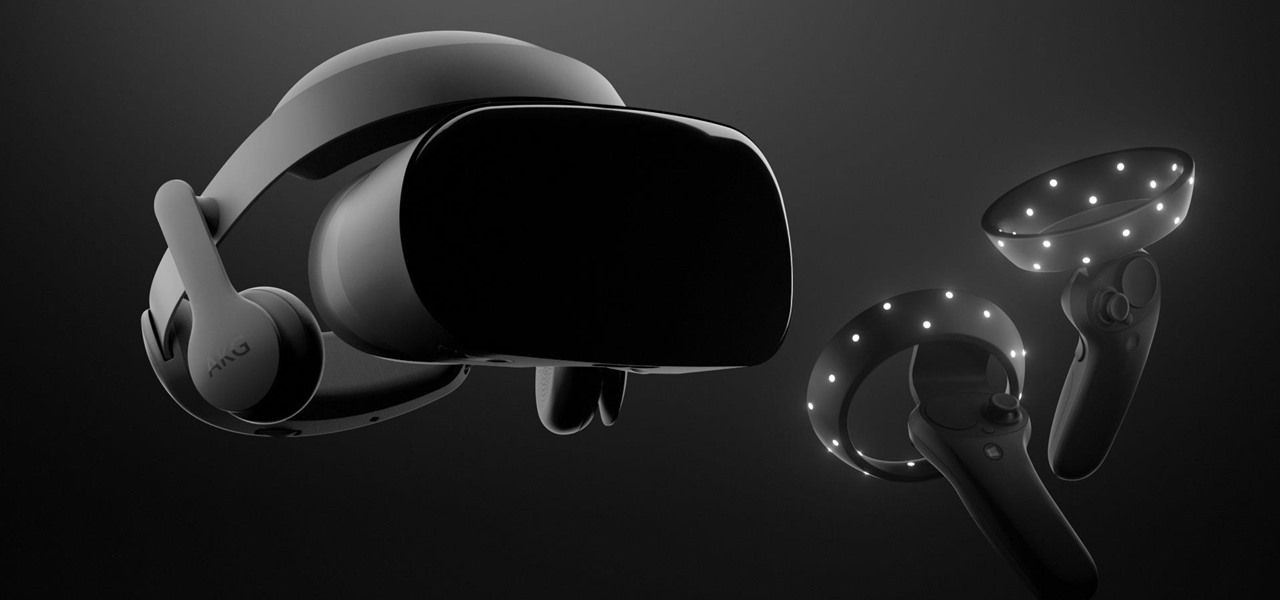Now, this may only be one man's process for the perfect cup of coffee, but we're going to guess it must be pretty good. Watch and learn how to make a superb cup of coffee according to Ian at ShowMeDo. Oh, if you plan to try this yourself, make sure you have a french press coffee maker.

Whether you've planned it that way or not, sometimes you wind up celebrating your birthday alone. This tutorial will help you feel less lonely and have a great birthday, even if you are the only person at the party.

Whether you're at a concert or on a road trip, sometimes you need to camp out. Check out this video if you are planning a car trip where you will be camping along the way. Car camping requires plenty of preplanning and patience but will be totally worth it in the end when you have one sweet road trip!

Ever think you could lose weight from eating MORE food? Well, if you love to nosh, Volumetrics is the right diet plan for you. Volumetrics is based on the density of food, and how it will be absorbed into your body. If you think this might be right for you, give it a try! Good luck!

Wedding insurance, vacation packages, travel discounts – the American Automobile Association offers its members more than free towing.

It's finally here. After years of rumors and speculation, Apple unveiled the new iPhone SE on April 15. While it doesn't have a 4-inch display like the original SE, it's the smallest new iPhone you can buy today, with the chipset of the iPhone 11, 11 Pro, and 11 Pro Max. So, when can you get your hands on it?

In iOS 13, Apple introduced HomeKit Secure Video, which allows smart home devices with cameras to give iPhone users a private and secure way to store recorded videos. Plus, it has benefits such as object detection and activity notifications. Logitech is the first to add support for HomeKit Secure Video with its Circle 2 cameras, and all it takes is a quick firmware update to get started.

Cinemark may not be as big as AMC Theatres, but it also has a subscription if you want cheaper access to movie tickets. There aren't as many theaters, but if there's no AMC around you, there will likely be a Cinemark to save the day. But is the price of its Movie Club plan worth it?

Magic Leap and AT&T have lifted the lid on multiple parts of their mysterious relationship today. According to AT&T Communications CEO John Donovan, the company is planning to launch a beta version of DirectTV Now for the Magic Leap One in 2019.

The world finally received its first official look at the iPhone XR, XS, and XS Max, Apple's 2018 suite of smartphones, on Wednesday, Sept. 12. If you're someone looking to get their hands on one, two, or three of these new iPhones as soon as possible, you'll need to know all of the important dates so you don't end up missing out to others ahead of the line.

Mere weeks after rumors surfaced that Apple may be working on a headset capable of VR and augmented reality, it appears that Samsung is taking the same approach, but with an assist from Microsoft.

After closing its 2017 financial books on a high note, Snap, Inc. is planning to ride the momentum of its augmented reality products into the new year. That's the main takeaway following the company's 2017 earnings conference call, which was held on Tuesday.

The Razer Phone has already been crowned the best gaming phone on the market today, and it might need to make room on the mantle for another trophy: the best phone for Netflix. Its Quad HD 120 Hz display makes it a great option to binge Black Mirror on, but the Razer Phone didn't exactly stand out from the rest of the pack until now.

Apple officially unveiled the long-awaited iPhone X, its tenth-anniversary edition iPhone, on September 12. With preorder and release dates just around the corner, you'll want to brush up on all things iPhone X to make sure you get your hands on one as soon as possible. After all, preorders start Friday, October 27.

Waymo and Lyft have remained highly secretive about their driverless car programs, but may be forced to reveal a lot about their plans after a judge in a US federal court granted Uber's request to review documents about Waymo and Lyft's partnership.

How can something get more free than free? Well, in the case of Twitter, Virgin Mobile found a way with its newest promotion. If you have a 4G plan with Virgin Mobile, you can now access Twitter from your smartphone without it counting towards your monthly data allowance.

Cycling accidents are more common than you think. In the past month, two men have been hit and killed while cycling in New York City. I even saw a cycling accident occur yesterday morning here in NYC. It's dangerous enough to be cycling in populated areas, it's made worse by people wanting to text while riding.

It's the end of an era. Facebook's WhatsApp just announced that older Android devices equipped with the Gingerbread operating system will no longer be able to use the messaging app as of February 1, 2020.

Waymo revealed more clues about its future business model after it said yesterday it plans to kill its Firefly pod-like car project and focus more closely on offering driverless systems for commercially available car and truck models.

The race for the future of the automative world has never been tighter, with reports earlier this week that Tesla is now almost as valuable as Ford. The neck-in-neck companies are focused on the same next big step for automobiles: the driverless car.

Late last year, two surgeons from the Instituto de Ortopedia e Traumatologia de Jaraguá do Sul in Brazil started using a combination of 3D printing and the Microsoft HoloLens to help plan spinal surgeries. And now, with the rest of their team, they've successfully performed a surgical procedure on their first international patient using their 3D impression planning and augmented reality process.

You're smashing your keyboard to increase your screen brightness, yet it won't go any higher, but you know you've been able to set it higher before. Angered by this, you get up and move your laptop, only to suddenly notice that the display does in fact get a lot brighter.

It sounds like a dream come true: just press a button on your phone, and 30 seconds later, a machine produces a custom-made, ready-to-eat meal. Finally, science comes through for the truly lazy!

Rumors have had Google making a foray into the mobile carrier world for quite some time, but today, the Mountain View tech giant finally made things official. The new service, dubbed Project Fi, will be a Mobile Virtual Network Operator, or MVNO, that uses existing Sprint and T-Mobile cell towers.

T-Mobile continues to make waves in the U.S. wireless market behind CEO John Legere's UnCarrier program. At the latest installment in a series of industry-challenging announcements, Uncarrier 5.0 unveiled Test Drive. The new program is set to allow would-be customers to try out the "latest generation" iPhone for seven days on T-Mobile's network without any financial commitments.
Your company is deciding on starting new projects but there is a lot you need to do to make sure these projects are right for your company and will be financially rewarding to the bottom line. Before you begin you and your project management team will need to go through a Project Evaluation Process.

This video is about combining Microsoft Project 2010 and SharePoint 2010. This combination helps project teams to collaborate and share project information. Information can be displayed on a dashboard. We will also discuss various levels of project management such as starting the project, planning, tracking and reporting on the projects progress.

If you use iCloud, you may have experienced alerts such as "Not Enough Storage" and "iCloud Storage Full," especially if you're on the free 5 GB plan. To clear up space on your iCloud account fast, you can delete large files here and there, but trashing one thing, in particular, can clear up gigabytes worth of space instantly.

When there's a new game you want to play or app you need to use, but a Wi-Fi network isn't available, you can always download it over cellular data. If the size of the app is too large, however, you may not be able to on your iPhone. But that changes in iOS 13, which finally gives control over cellular data downloads in the App Store.

After reviewing the international plans for major US wireless carriers, it became obvious they're all pretty bad. Your data is heavily restricted, requiring a daily fee which can cost an extra $100+ on a seven-day vacation. That's when I learned about Google Fi, and how for most travelers, it's the best option.

While Black Friday shoppers found countless deals on all kinds of smartphones, one device was overtly left out of the price cuts — the iPhone X. Walmart was the only store to offer a promotion on the newest Apple device, and even then, it was difficult to find. Cyber Week appears to have repeated recent history, with only one store offering a special on the iPhone X, but it's not Walmart this time.

Argo AI is coming late to the party, but has begun testing a fleet of driverless cars in hopes of developing robo-taxi services to eventually compete against those that Waymo, Uber, Cruise Automation, and others plan to offer.

This is one of the coolest applications of Apple's ARKit that we've seen so far. The 3D software product studio gradientspace has created a Minecraft 3D scanner using ARKit.

The displays on all of our devices are getting better and better. TVs, smartphones (Infinity Display, anyone?) — any modern device you use, the screen looks great. So we should expect our content to live up to these fantastic displays. Netflix is attempting to do that, by implementing HDR video for LG G6 users.

With GPS chips and Wi-Fi positioning systems, a modern smartphone is capable of tracking its user's location with pinpoint accuracy. This being the case, it's strange that the most common text message sent today is still "Where are you?"

Just in case you weren't aware, Google has more money than you and I will probably ever see in our lifetime, and now it seems that the search giant will be spending that money sending satellites into space.

There are many tips and tricks on the best way to use your Gmail. In order to use the tips provided you will need to have the newest version of Firefox or Google Chrome for them to work. There are three tips that can help you maximize your Gmail funtionalities and help you save time.

Baby showers are a great time to bond with your girlfriends and help out new mommies. In this tutorial, learn some helpful tips to ensure your baby shower goes smooth and everyone has a fantastic time: especially the guest of honor!

Starting a business has to involve a desire to benefit someone else other than you. If all your reasons for starting a business are to benefit you, chances are good that you have missed the big picture. At least one reason you have to want to stat a business needs to be to help someone else. Either use proceeds from the business to help a charity of your choice or to solve a problem or provide a solution to a need for the target group that your business serves. Focus on one issue to start wit...

This video will show you how to tether your Samsung Messager 2, (the MetroPCS phone) to your PC to use as a modem for internet access. This will allow you to use your cell phone as your internet connection point, meaning you'll connect to the net for the cost of your cell phone's data plan. You will need your Samsung USB cable, a PC with Windows 2000 or higher, all current drivers for your phone and PC, and you will also need to head here to get the Samsung PC Studio program. This is part 1 o...