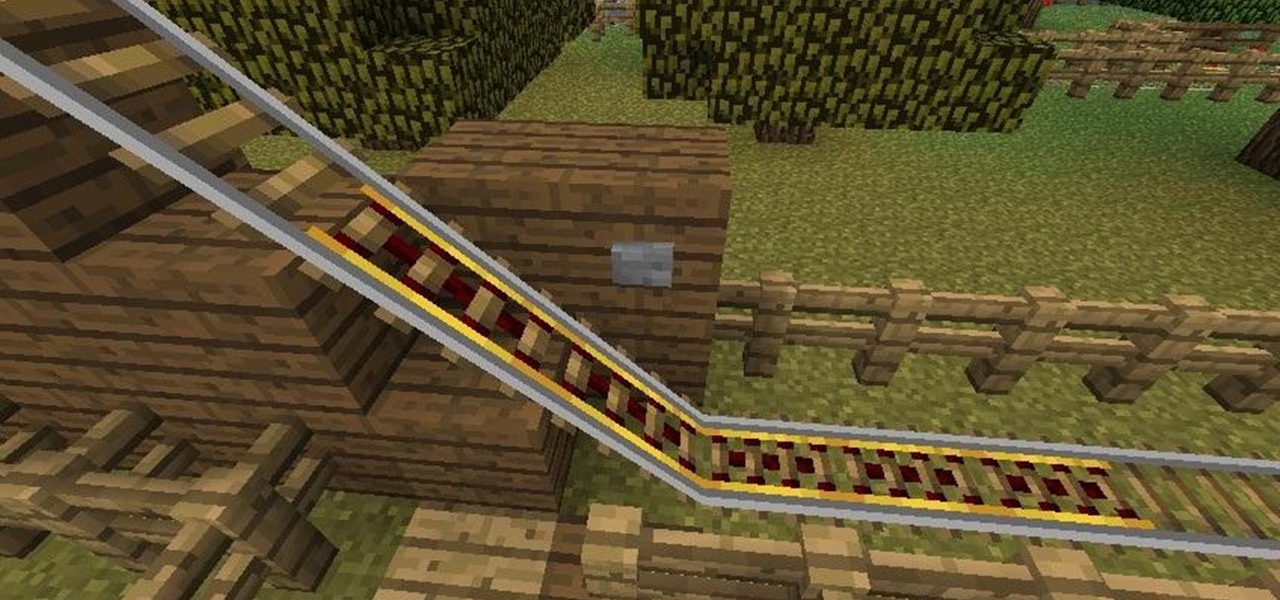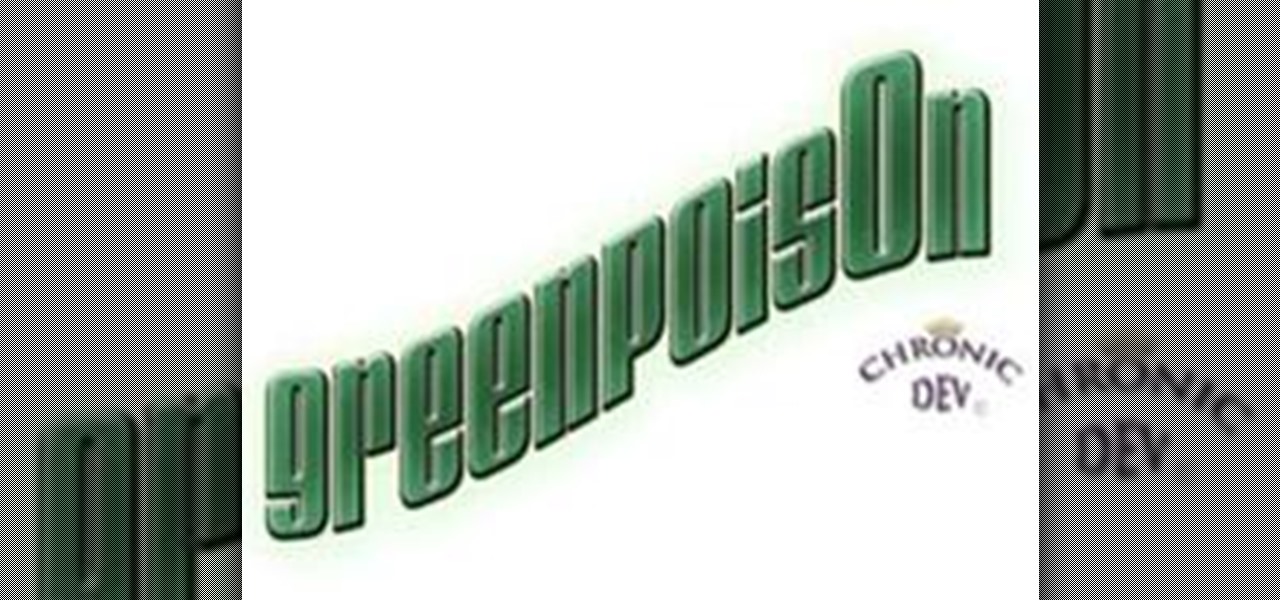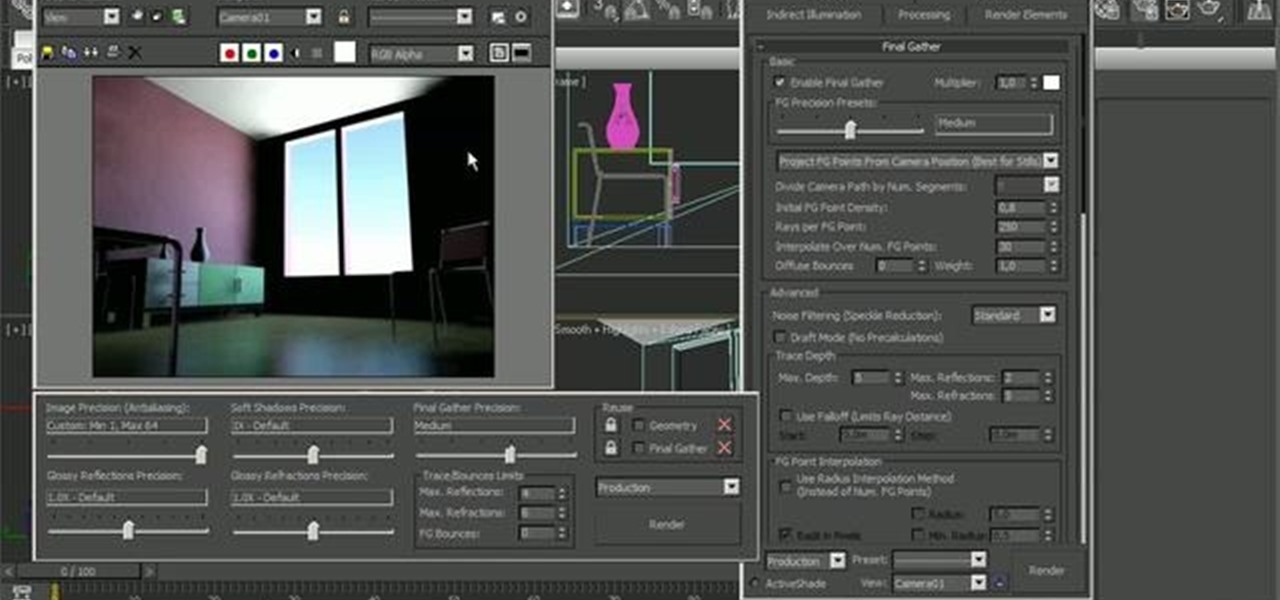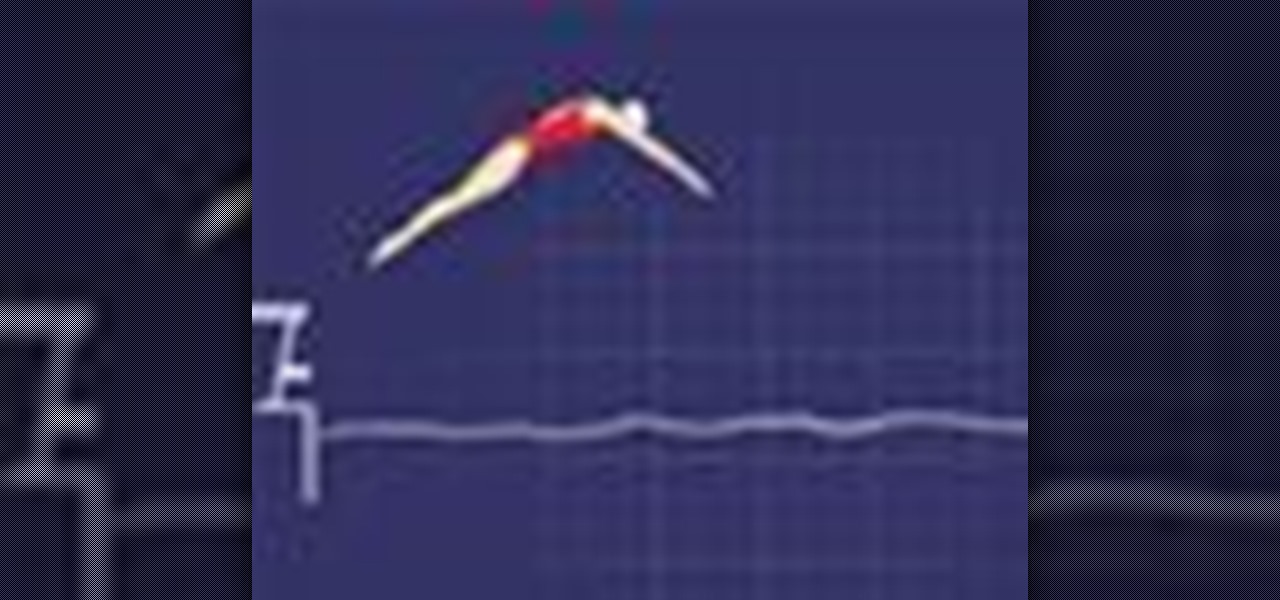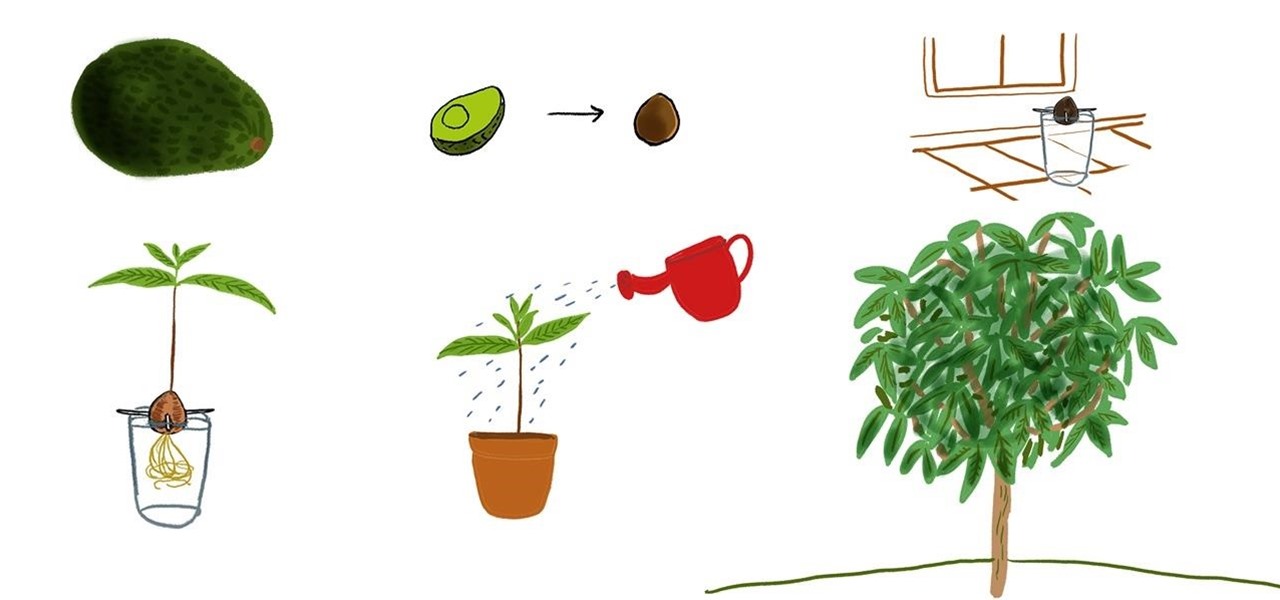Nolan's Express Tips: Hall of Famer Nolan Ryan describes his routine between starts. MLB channel shows how to keep your blood flowing and avoid stiffness between starts. Off Days should not be a bad thing. Use them to your advantage to keep your body, mind and pitching arm healthy. Keep pitching arm loose on off-days with Nolan Ryan.

Adobe Illustrator Creative Suite 4, or CS4, software is a comprehensive vector graphics environment that is ideal for all creative professionals, including web and interactive designers and developers, multimedia producers, motion graphics and visual effects designers, animators, and video professionals. But having the program isn't enough; you'll need to know how to use it. In this video tutorial, you'll learn how to start a new document in Adobe Illustrator CS4. Start a new document in Adob...

Adobe Premiere Pro CS4 software is the start-to-finish video production solution ideal for editors, filmmakers, cable and network broadcasters, event and corporate videographers, rich media creative professionals, and hobbyists. In this Adobe Premiere Pro CS4 video tutorial, you'll learn how to apply video transitions. Get started using star wipes with this video tutorial. Apply transitions in Premiere Pro CS4.

Need to know how to use your Texas Instruments graphing calculator for your college math or statistics class? You're in luck... watch this video tutorial to see how to get started with a TI-83 graphing calculator. This will show you how to turn your calculator on and off as well as how to darken or lighten your screen. Get started with a TI-83 graphing calculator.

This tutorial is for new Blender 3D users. All you need to do is have the software installed and this video will get you started. Start using Blender.

Speed—not only is it a great movie, it's something we need from our computers; launching, downloading, uploading, etc. Fast speeds is one of the most important things for any computer process. But that's not all. We also want to get to our favorite sites faster, and in Windows 8, it's as easy as creating a shortcut on your Start screen.

The hardest part of starting a minecart railroad in Minecraft is getting it started. Anyone can lay some track in a circle, but what's the best way to stop and start your cart? In this Saturday's workshop, we'll be covering a variety of designs for minecart "train stations", so to speak, that effectively stop and start your minecarts.

Here's a fun little hack you can try at home with your kids. The purpose of this tutorial is to teach you how to make this fun toy gun. It's a very simple and economical project. Tools and Materials:

Download Greenpois0n and firmware 4.1! You can download greenpois0n and firmware version 4.1 from JailbreakAndUnlock. If you didn't update to 4.1 you'll need to restore to 4.1 firmware. Don't update to firmware 4.1 if your iPhone is unlocked.

In this tutorial we'll start talking about Final Gather and Global illumination usage and optimization. We'll start talking about how to achieve a better result using FG and GI together and how to reuse it for animation. Use the Final Gather and GI optimization tools in 3ds Max 2010.

Go to a place where they sell mattresses. Start bringing in equipment to make a porn. Make sure it's a gay porno.

3D modeling is a difficult but lucrative trade that can take many years to master. Let this video be your first step along that road. It's aim is to teach the basics of 3D Studio MAX to beginners by demonstrating the modeling of a mace (or morning star). This tutorial is designed for those with no experience in 3D modeling, so if you're just getting started, start here! Model a mace for beginners in 3ds Max - Part 1 of 2.

Get a good abs workout with this "weighted crunch" exercise. Men's Health shows you how to do it. Using a weighted plate on your chest makes this abs exercise harder, but so much more useful.

Before attempting this abs workout from Men's Health, make sure you're loose and start off light before increasing the weight. This "dumbbell double wood chop" exercise is a more advanced one, so be careful… start off light.

Men's Health is the perfect place to get workout advice for toning your abs. The "medicine ball chop" exercise will work all of your muscles as you rotate and move through the full range of movement, giving a great abs workout.

Adobe InDesign CS4 software is used to create compelling print layouts, immersive content for playback in the Adobe Flash® Player runtime, and interactive PDF documents. It is built for graphic designers, prepress and production professionals, and print service providers who work for magazines, design firms, advertising agencies, newspapers, book publishers, and retail/catalog companies, as well as in corporate design, commercial printing, and other leading-edge publishing environments. Simpl...

Adobe Premiere Pro CS4 software is the start-to-finish video production solution ideal for editors, filmmakers, cable and network broadcasters, event and corporate videographers, rich media creative professionals, and hobbyists. In this Adobe Premiere Pro CS4 video tutorial, you'll learn how to edit video. For more information, and to get started editing video in your own Premire projects, watch this video lesson. Edit video in Premiere Pro CS4.

This software tutorial shows you how to get started using Trapcode Particular particle plug-in for After Effects. Particular is a powerful 3D particle system that creates a wide range of effects — from natural smoke and explosions to geometric or organic abstract elements. If you've never used it before, see how easy it is to integrate into your After Effects projects in this tutorial. Get started with Trapcode Particular in After Effects.

Shine is a 2D plug-in that simulates 3D volumetric light effects within your editor. TV and movie pros use it daily to create light rays that sweep through logotypes or any kind of footage. Learn how to get started with Shine in After Effects in this tutorial. Shine will also work in Motion, Final Cut Pro and Premiere Pro. Get started with Trapcode Shine in After Effects.

This software tutorial gives you an overview of how to animate text in After Effects CS4. Learn how to employ manual and automated text animation techniques in After Effects CS4 as well as how to adjust the range selector and add animation properties. If you want to get started animating text in After Effects CS4, this tutorial is a great place to start. Animate text in After Effects CS4.

Most top swimmers use the grab start to get their race under way. This gets you moving off the blocks quickly and into the water smoothly. The starter will not begin the race until everybody is ready and still. This is really important because you can be disqualified if you fall in before the start or if you are slow getting ready. Follow along in this how-to animation to learn the best method to power off the blocks in swimming.

Microsoft Word 2007 starts with Times New Roman as the default font. If you're tired of having to change the font every time you start a new document, this article will teach you how to choose the default font for all new documents you make in the future. Change the default font in Microsoft Word 2007.

Learn how to use Disk Defragmenter and MsConfig to make your Windows PC boot up faster. Make your PC start faster with defrag and MSconfig.

Rickard Strongert explains that to hit a golf ball between your legs, the club you should use is an iron. You should also keep a narrow stance and lift your left leg at the start of the down swing. Start off slowly, but in time you will be impressing all of your golfing buddies. Hit a golf ball between your legs.

This is a really quick tutorial shows you a super simple trick on how to get Photoshop to load and open faster. If you're like us, you'll appreciate ANY time saving computer tips like this one. Speed up Photoshop start-up.

Need to remove a bumper sticker and don't have any goo gone? No problem! Just break out the ol' olive oil and you're good to go!

Remember the oh so delicious buttery popcorn you could only get at the movie theater? You can actually make popcorn that tastes this good right in your own home. All you need are the right ingredients and a little practice. Once you try this delectable snack, you will never eat microwave popcorn again.

Joel Harper shows us how to work every single muscle in your abs in this video tutorial. This is an ab routine that will work every single muscle in your abs. Start off by laying down on your back and your knees up in the air. Next, lift up your neck using your abs, using your hands on the bottom as support, but not lifting your head with your arms. Keep breathing during this and lift using your core. Keep your elbows out of your vision, then lift your feet up in the air and sway from side to...

In this software video tutorial you will learn how to use elapsed duration in MS Project 2007. A simple project has been created with a few tasks and the durations have also been entered. Say you have an important task that's essential for the completion of the project. For example, if you are shooting a film, developing the film is an important task. You might know that this task may take 16 hours. If you enter the duration of 16hrs against the task, the start and finish dates will be, for e...

Cleaning your lens will help your lens performing at its best, and this tutorial shows us how to do it properly. You will need: lens cleaning fluid, soft cloth, blower ball, and pencil. Start off by blowing air onto the lens and then dropping the cleaning solution onto the cloth. Rub the cloth into circles and start rubbing the lens gently. Now, take your pencil eraser and rub the contacts to remove any grease, then use the blower ball to remove any particles you see around the lens. Do this ...

This instructional video from BaseballRox will help you develop your outfield mechanics with outfield drills in the sport of baseball. These baseball videos are aimed to help young players and coaches improve their performance on the field. See how to practice the outfielder's shoe string drill in baseball.

This instructional video from BaseballRox will help you develop your outfield mechanics with outfield drills in the sport of baseball. These baseball videos are aimed to help young players and coaches improve their performance on the field. See how to practice the outfielder's math drill in baseball.

This instructional video from BaseballRox will help you develop your outfield mechanics with outfield drills in the sport of baseball. These baseball videos are aimed to help young players and coaches improve their performance on the field. See how to practice the outfielder's two ball drill in baseball.

This instructional video from BaseballRox will help you develop your outfield mechanics with outfield drills in the sport of baseball. These baseball videos are aimed to help young players and coaches improve their performance on the field. See how to practice the outfielder's drop step drill in baseball.

New to eBay? Don't worry, setting up an account and buying and selling doesn't take that much effort at all. Everyone who has an Internet connection has at one point come across eBay, to find the perfect gift for their loved ones, to find the cheapest deals on plasma televisions and computers, or to get rid of their dusty, old record album collection in their web store.

Watch this how-to draw a horse video for a walk through of this horse drawing. To begin with you want to start to define the major areas of the head like the nose, mouth ears and eyes of the horse along with the general shape of the head. At this stage keep your lines loose and light so that if you make any mistakes they will be easy to erase later.

This beginner's guide is designed for people with little or no prior knowledge of computer languages, who want to learn to program by using the Visual Basic language. If you have some previous programming experience, maybe in another language or from a few years ago, then you may also find this guide useful. Whether or not you have programmed before, you should already be familiar with computers before reading this guide. It assumes that you can perform simple tasks like starting a program, a...

Why do we worry about things? Why do we spend so much energy thinking about what could happen? In this video Guruka Singh shares his thoughts on the topic of "worrying". I hope you take the time to think about it after you watch it. Then, start to be more conscious of how you are thinking in the coming days….and when you start to worry try changing your thoughts. Learn not to worry.

While it is convenient to buy avocados from the local supermarket, you can also start investing in the long-term goal of having free avocados coming from your own backyard by growing an avocado tree straight from the pit.
Hello, Hackers/Viewers, Today's topic is going to be based on how to disable autorun for Removable Disks and Drives. Doing that is very easy, i you read the below!