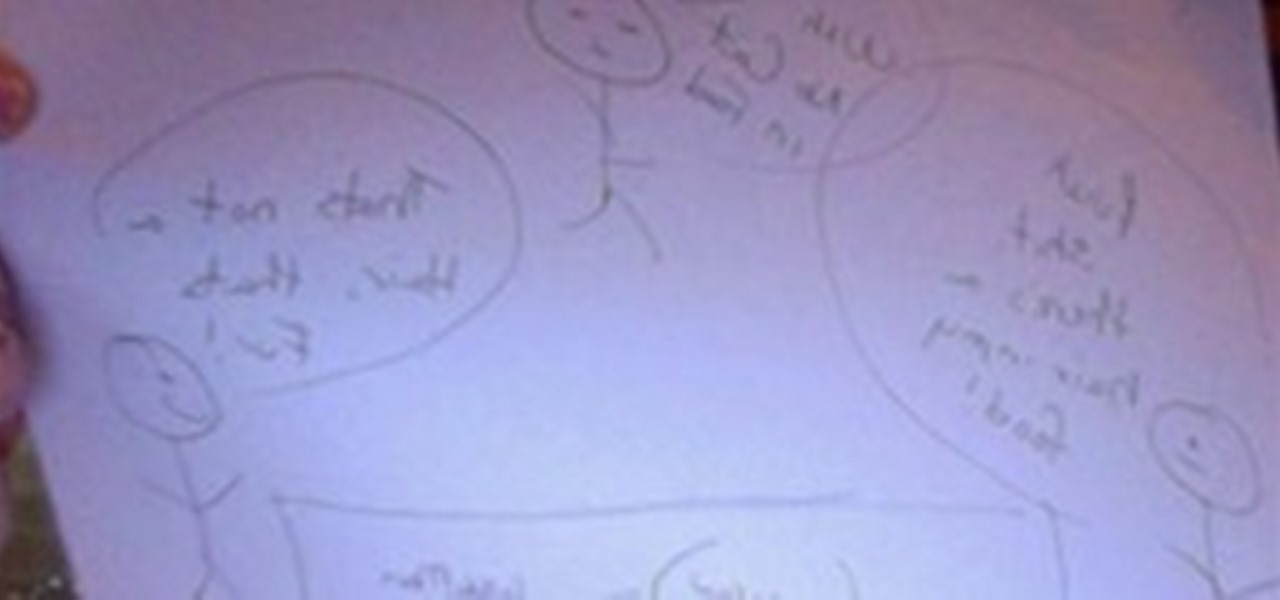This is an easy technique that even beginners can master. Start with some basic text, like a logo or a title, and then use a few simple techniques in Adobe After Effects to give it the look of 3-D animated text. Create a 3-D text effect in Adobe After Effects.

In this video tutorial, you'll learn how to create rich 3D projects with the PlaneSplace plugin within Adobe After Effects. For all of the particulars, and to get started using PlaneSpace in your own After Effects projects, take a look! Create complex 3D projects with PlaneSpace for Adobe After Effects.

In this video tutorial, you'll learn how to control the emitter position in Trapcode Particular within Adobe After Effects (as well as how to draw paths with your mouse). For all of the particulars, and to get started using this effect in your own projects, take a look! Control emitter position in Trapcode Particular for Adobe After Effects.

Polymer clay is an exciting arts & crafts medium. Actually, "clay" is a misnomer; it contains no true clay, but rather consists of tiny particles of polyvinyl chloride (PVC) combined with plasticizer, which is what makes it malleable like clay.
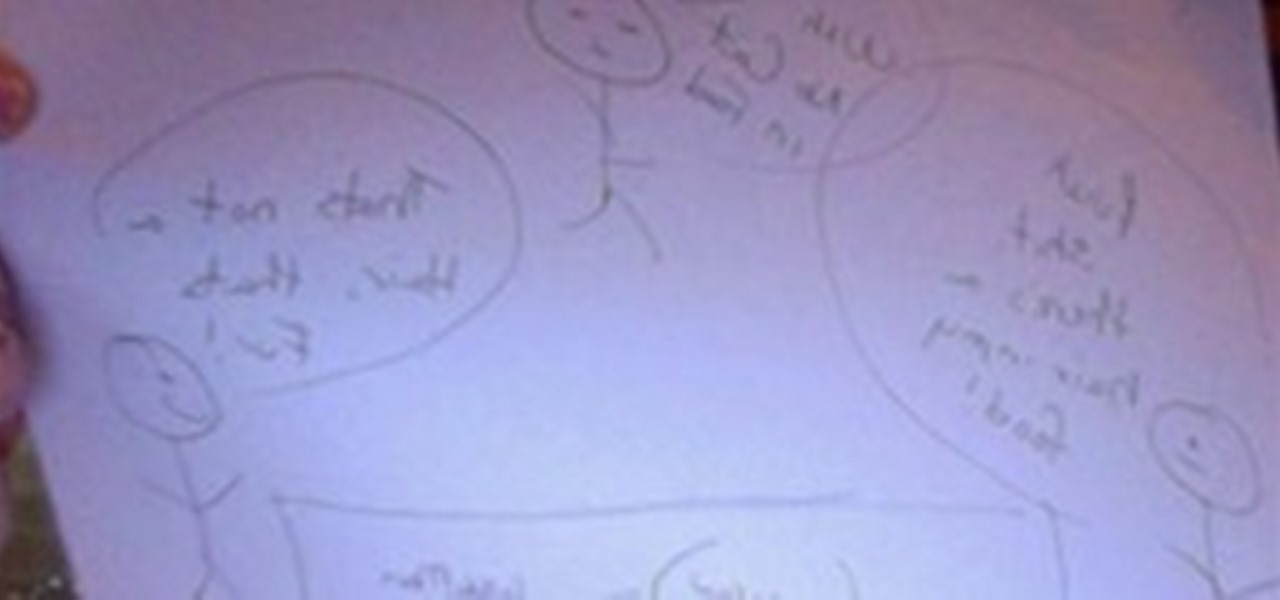
johnny knoxville and steve-o go to a high dollar asian resturant they then sneak wee man in, under the table with a recording of a cat meowing

In this video, Jason "Bellyeyes" Hanson shows you how to wax your hunting traps. This is a pretty easy process and Jason will teach you all the steps you need to know in just a few minutes. So, if you are a hunter, check out this tutorial and get started maintaining your traps. Wax a hunting trap.

Before starting out on any pottery projects, you need to set up that kiln. This video how-to series demonstrates the safe and proper set-up procedure for your new kiln. Learn where to set up the kiln, unpack, and assemble. Follow along with the video and have fun with ceramics. Set up a kiln.

Adobe Premiere Pro CS4 software is the start-to-finish video production solution ideal for editors, filmmakers, cable and network broadcasters, event and corporate videographers, rich media creative professionals, and hobbyists. In this Adobe Premiere Pro video tutorial, you'll learn how to normalize audio for a master track in Premiere Pro CS4. Normalize audio for a master track in Premiere CS4.

Adobe Premiere Pro CS4 software is the start-to-finish video production solution ideal for editors, filmmakers, cable and network broadcasters, event and corporate videographers, rich media creative professionals, and hobbyists. In this Adobe Premiere Pro CS4 video tutorial, you'll learn how to capture video from tape. For more on the Premiere Pro CS4 video capturing process, watch this video lesson. Capture video from tape in Premiere Pro CS4.

Adobe Premiere Pro CS4 software is the start-to-finish video production solution ideal for editors, filmmakers, cable and network broadcasters, event and corporate videographers, rich media creative professionals, and hobbyists. In this Adobe Premiere Pro CS4 video tutorial, you'll learn how to apply special effects. Take a look. Apply effects in Premiere Pro CS4.

Adobe Premiere Pro CS4 software is the start-to-finish video production solution ideal for editors, filmmakers, cable and network broadcasters, event and corporate videographers, rich media creative professionals, and hobbyists. In this Adobe Premiere Pro CS4 video tutorial, you'll learn how to instert graphics into your Premiere projects. For more information on inserting graphics, watch this video lesson. Insert graphics in Premiere Pro CS4.

In this video tutorial Creative COW leader Vince Rosati presents a simple technique to use an obscure function in the rotate tool to quickly create radial patterns in Adobe Illustrator. Use this technique with gradiants or more complex shapes to create incredible radial patterns. Get started creating radial patterns in Adobe Illustrator with this how-to. Create radial patterns in Illustrator.

Impress your friends with the jewelry making skills you'll pick up from this how-to video. Just grab some embroidery thread and get started on this ultra cool Friendship Necklace. Follow along with this video activity tutorial and learn how to make a friendship necklace. Make a friendship necklace.

Get ready to build one of natures great flyers, shown in this how-to video! The butterfly is a smooth and steady flying paper airplane. All you need is a piece of paper to start the fun! Watch this video activity tutorial and learn how to fold a butterfly paper airplane. Make a butterfly paper airplane.

Crown yourself in fresh flowers! Work along with host Lisa Bleyaert as she shows you the steps for making this groovy project. All you’ll need are some flowers, wire, wire cutters, scissors, and tape to start the fun! Watch this video activity tutorial and learn how to make a flower wreath crown. Make a flower wreath crown.

Water leaks weaste too much of our water. The amount of water you use is measured by a water meter. Your water meter is a great way to check if your property is leaking valuable water. For more, or to get started checking for leaks with your own water meter, watch this water-conscious video how-to. Check your water meter.

Double click an edge, select a loop. That's the main principle behind edge loop modeling in modo. Modo has an entire suite of edge tools available for modeling - this tutorial shows you the basics of edge loop selection and getting started with this method of modeling in modo. Edge loop model in modo.

Check out this instructional boating video that demonstrates how to tie the heaving line knot for boating. Animations are the best way to learn to tie a knot. Just follow the simple steps outlined in this instructional fishing video and learn how to tie a heaving line knot. Start reeling in the big fish! Tie the heaving line knot for boating.

Not sure where to get started or need a creative spark for your Photoshop images? Try the new PhotoFrame frame randomizer. Roll the dice and see what happens! This tutorial shows you how to use the randomizer function in PhotoFrame 3, a plug-in for Photoshop. Use the PhotoFrame 3 randomizer in Photoshop.

This motorcycle maintenance video shows you how to change the rear brake pads on a bike. It's fairly simple so watch the video for yourself and change your rear brake pads. This video starts after the rear wheel has been removed. Change rear brake pads on a motorcycle.

Just started playing softball? Take a look at this instructional video and learn how to properly bunt in softball. Bunting is a crucial technique in softball and over the years, the game has slowly moved from hitting the ball as far away as possible to a game of speed. Bunt and field in softball.

Skate is a type of ray fish that is similar to sole, cod, and scrod. Make sure to start at the end that has the bone. Fillet skate.

Tired of readjusting your settings everytime you start a project? In this video tutorial Dave Cross shows you how to make and save changes to the default settings of your design menus in Illustrator. Change your default settings for Illustrator.

Before Tommy can get started cutting and shaping the pigeonhole assembly, he needs to select the style and get a 1:1 scale plan together. Tommy walks us through his thought process on selecting the style and how he prepares to cut.

Springtime is just around the corner so get a jump-start by creating your own mosaic flowerpots! Enjoy this fun blast from the past as Rosie O'Donnell, Bobby and Wynonna Judd demonstrate how to turn a regular clay pot into a mosaic work of art in this craft segment from The Rosie O’Donnell Show. Make mosaic pots with Rosie O'Donnell & Wynonna Judd.

This tutorial shows you how to create stencil type graffiti in Photoshop. It starts by explaining how stencils work. Use Photoshop to create stencil type graffiti.

Make A Flower. For more information on the basics of balloon modeling, watch Jelly Kelly's tips on how to get started. Make a balloon flower.

Final Cut Studio's Compressor has many pre-existing settings that allow you to start compressing your project immediately. Stephen Smith will show you how to: create custom settings, create custom settings from scratch, create groups of settings and how to delete settings. Create custom settings in Compressor.

Today we will explore the fascinating ancient art of origami. We take you through some simple steps to get you started on your first piece, an origami swan. Origami a super simple swan.

Want to write a film, but don't know where to start? Worried that your film script won't be up to scratch, and wondering how professional screenwriters format their screenplays? VideoJug presents the basics of screenwriting to help you lay out and format your future Hollywood blockbuster ready to send to agents and producers. Format a film script.

How to add text to images and start working with layers in GIMP (GNU Image Manipulation Program) the free, open source image editor. Work with text and layers in GIMP.

One of the easiest jumps for beginning cheerleaders is the tuck jump. This video shows you how to do the tuck jump properly from start to finish. Do a tuck jump in cheerleading.

This video shows you how to make the Tower Vase Centerpiece from start to finish. Make the Tower Vase centerpiece.

For boutis, stuffing is inserted between stitched layers through small openings made by separating the threads of the backing fabric. Once the stuffing is complete the threads are pushed back into position to close the holes. Marie Yolande demonstrates the "white on white" process with contrasting colored threads for better clarity. Click the RealPlayer or Quicktime link to start the video. Quilt boutis provençal.

For a neat, decorative edge finish, convert the piping flange to a self-finished facing, thereby eliminating the need for a separate facing or a lining. This video will show you just how to do all-in-one piping and facing with a thick and thin version. Make sure to click the RealPlayer or Quicktime link to start the video. Do all-in-one piping and facing.

You can learn how to stop your bike being stolen and you can start by purchasing good locks. You should always lock your bike and it should be locked to something solid. Stop your bike from being stolen.

Andy Bottomley demonstrates how to surf the break zone. You have to remember to paddle well and keep the correct positioning before you start. Approach the wave with the board's nose directly facing the wave. Surf inside the break - Part 1 of 2.

In this tutorial, Larry Jordan demonstrates how to get optimal quality when compressing video for DVD in Apple Final Cut Pro. Scroll down and click the "watch video" link to start the movie. Compress video for DVD in Final Cut Pro.

Many people don't really use the color correction editor in Avid Liquid, but that doesn't mean you can't. This tutorial explains some tips and techniques you can use. Scroll down and click the "watch video" link to get the tutorial started. Color correct in Avid Liquid.

Ma France is an interactive flash video that takes you step-by-step through the stages of learning basic French. You may want to save this one since you can stop and start again when you're ready for more. Speak French.