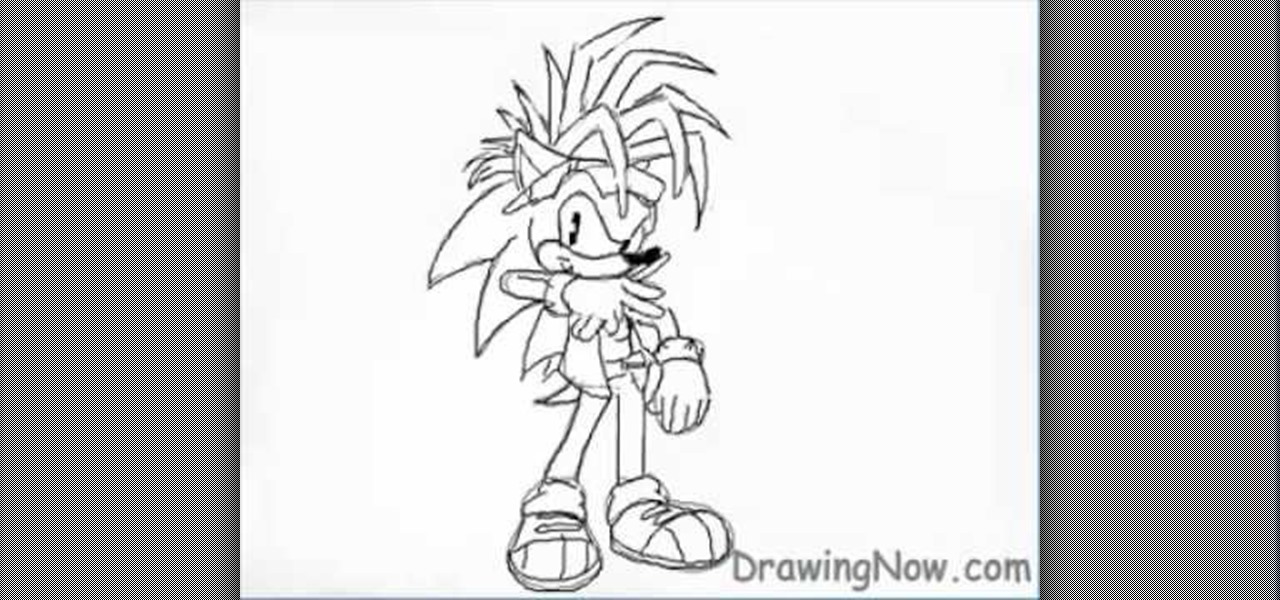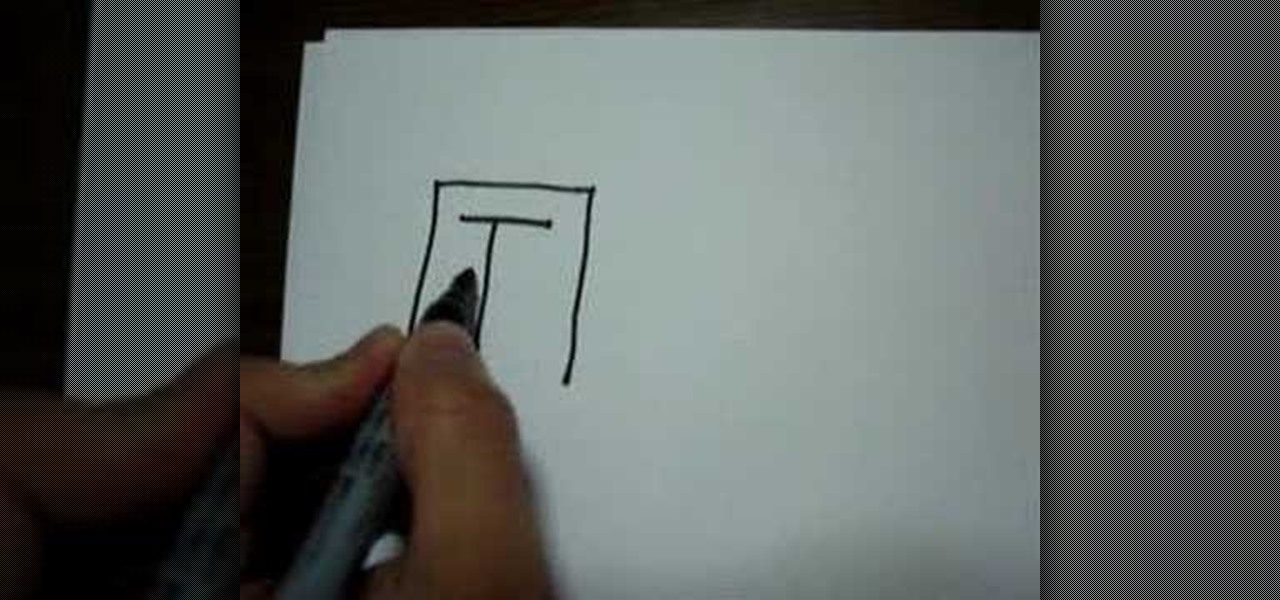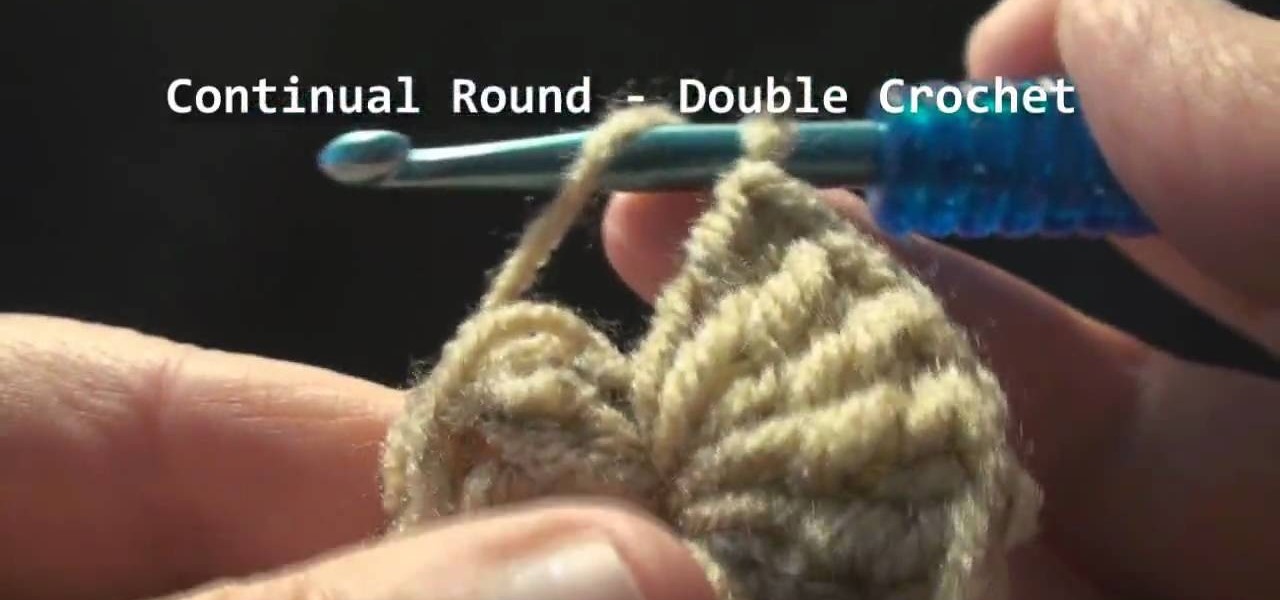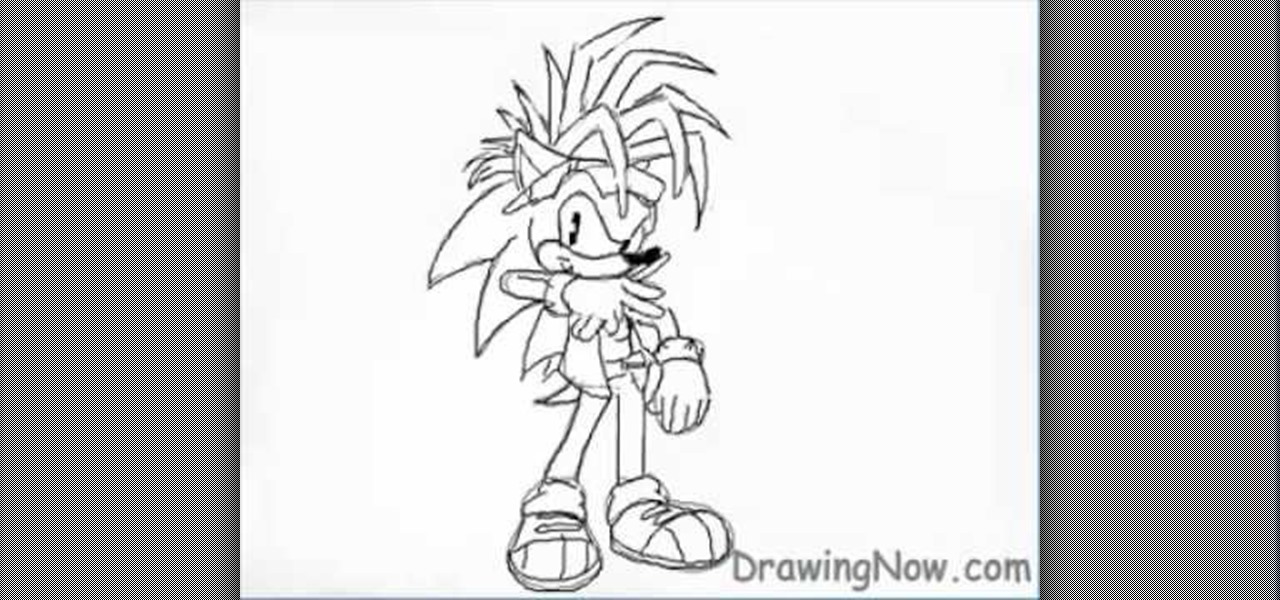
To draw Manic the Hedgehog, you should start by sketching a rough outline of the body, including Manic's hair. Once you have your sketch outline, start drawing over the outline with a darker line, including details like the eyes, nose, mouth, arms, hands, clothes and shoes. Once you have your final outline, go back and erase your initial rough sketch, so that your line drawing looks clean. Now that your line drawing is ready, you can start filling in with color! Start with Manic's green areas...

Jennisse shows us how you can enhance your natural beauty simply by using your eyebrows. Start by taking some Brow Duo, and a eyebrow makeup brush. The brush should be angled, and stiff. Start by taking just a dab of the makeup, and begin shaping the eyebrow with the darker color, leaving the inner part of the brow alone. Now we take a small bit of the lighter color, and start to shade in the brow, moving towards the arch. Now Follow by taking another dab of the darker color and begin to shap...

Before beginning you should start to focus on shampooing your roots and scalp and conditioning your hair and ends of hair. This will help by saving the ends of the hair and the main body of your hair from unnecessary damage. Shampoo is a very strong product and as you work it into your scalp and roots it will naturally move down your hair grabbing dirt and old product from your hair. So, focusing on shampooing the ends of your hair and the main body of your hair is not needed and it can be da...

Start by clicking start and type regedit in the search box. Hit enter and when the screen opens go under hkey current user and click on control panel and then desktop. Under desktop go to menushowdelay. Under menushowdelay right click and then click modify. In the box that pops up set the value to zero and click ok. Then close the registry editor. Next you will want to download ram booster 2. 0. Once you have downloaded and installed the ram booster program you will want to edit your options....

In Windows Vista start off by going into the control panel in the start menu. In here go into "user accounts and family safety". Inside go into "user accounts". A screen will appear where you can make changes to your user account. Here there should be an option to turn user account control on or off. Click on this will bring up another window where if you uncheck the solitary checkbox you will have succeeded in turning User Account Control off. After doing so click ok and then press restart n...

Before driving your car make sure that you put your seat belt on. There are three peddles in a car with a manual transmission. The first one on the left is the clutch. The next peddle is the brake. The peddle to the right is the gas peddle. The next thing you need to understand is the shifter. The transmission will have a number of gears, usually 4 or 5, with reverse. Make sure you study the gear pattern on the shift knob so that you know where each of the gears are when you are shifting as y...

Ready to start your journey into the world of Magic: The Gathering? If so, there's no better place to start than with this five part tutorial. This tutorial comes straight from the pros at Magic and teaches you everything you will need to know about the Multiverse. So, go get some cards and get ready to dive head first into the Magic universe.

This video teaches you how to make a steampunk bunny. You want to start off by making a blob with a fairly light color. Then you want to use a sharp stainless steel tool to create a round head. Make sure to make the head of the bunny is forwarded a little bit so that it looks like a bunny. Next, using your hands create a tail in the back of the bunny. Insert one of the bigger eyes using the little wire. Go ahead take your tool and carve out the nose, the cheeks and the mouth. Next you want to...

Starting with a pair of pliers, side-cutters, beads, wire, and a cross, you can make your own homemade rosary. This video demonstrates the basics to get you started.

Milking a cow can yield multiple gallons of milk per session. This video tutorial demonstrates how to milk a grass fed cow by hand, and provides ways to make your cow more cooperative throughout the process. All you'll need is a cow, a stool, and a patient work ethic.

This video describes how to access websites that may be blocked by your school. To begin, on the desktop go to the Start menu and select Run. Type in "cmd" and hit okay to open the command prompt. If that doesn't work go to Start, My Computer, C drive, Documents and Settings, Default User (or the name of the user), Start Menu, Programs, Accessories, and finally click Command Prompt. From the command prompt enter "ping" and then a space followed by the website. The website entered will display...

First of all, you must get in to the screen and start to made a base for your ice rocket. Then you chose your pen size and start to draw the ignition rocket body and the base for the ignition metal for your rocket.

This video tutorial is about Japanese language, and it shows us how to write the Japanese Kanji character "kuni" meaning "country". Our first step is to write a line starting from the top left and finishing in the bottom left. Remember that the order of the strokes in Japanese language are very important; there is just one possible stroke order for every character. After making the first stroke, you will need to make other two lines with only one stroke, starting from the same point than he p...

Trevor4Ever595 teaches you how to hack mini tower defense using Cheat Engine. Start the game in your internet browser and then pause it. Start Cheat Engine and go to your process list - the little computer icon in the top left corner of the window. Select your browser and then change the value type to 4 bytes. Take the money you have, multiply it by 8 and then add 6. So for 300 you get 2406. Search for that in Cheat Engine. Build a tower and if you have 200 left, you will get 1606. Search for...

YouTube user DrawingNow teaches you how to draw Kim and Ron from Kim Possible. You start with a green background and use a pencil to sketch their bodies. Start with a simple circle for the head and then add ears and hair. Add the neck connecting to the body and a fist extending forward. Draw the other hand and remember the pants and shoes. Next start with an oval for Ron's face and draw larger ears, but smaller hair. He's also in an action move, so reflect that in the way he holds his hands a...

This video will describe the process of installing ceramic tile. The pro tilers suggest that you start with a very small area to put down the tile adhesive. Do not cover the entire area with adhesive and then start laying tile. Starting out one or two rows at a time will suffice. They stress there is no reason to rush a tiling job. You can certainly lay tile too fast, but if you only put down limited adhesive there is no way you can lay tile too slow. The lesson in this video is to take it sl...

Learn how to maintain your heart health at any age! Great advice for all women because the younger you are the better chance you have at protecting your heart and preventing heart disease. Starting at age 30 you should start getting cholesterol test just to keep yourself in check. Once you hit 40 you should start scheduling stress echo cardiograms which can indicate if there are problems with your heart. Once you reach 50 you really need to be aware of the signs and symptoms of a heart attack...

Learn how to backup Windows Vista to an external hard drive! 1. Click on start. Go to All Programs, select Accessories, then select System Tools. Open "Back-Up Status and Configuration". 2. Click on "Set up automatic file back-up". Be sure the top radio button is selected. Select your external hard drive. 3. Click next. Select all folders that you want to back-up. Click next again. Set your schedule (how often, what day, time). 4. Click on "Save settings and start back up". Windows will final...

In this acoustic guitar lesson from TboneWilson1978, you will learn how to play the song "She's Electric" by Oasis. He starts you out by showing which chords you need to know to get started on learning the intro, and demonstrates how to finger each of them. He then moves on to the progression of the chords through the song in the verse, and the chorus of the song, stopping at each to reinforce the chords and their progression.

In this acoustic guitar video lesson from TboneWilson1978, you will learn how to play the song "Times Like These" by The Foo Fighters. He starts by showing which chords you need to know to get started on learning the song, and demonstrates how to finger each of them. He then moves on to the progression of the chords through the song in the verse, and the chorus of the song, stopping at each to reinforce the chords and their progression.

This video shows how to start a continual round in single crochet, half-double crochet and double crochet. The photography on this video allows you to see the motion of the crochet hook and the thread and really see observe the techniques as they are explained. Techniques are explained for starting and ending the continual round. This continual round technique including transitions between single, half-double, and double crochet allows you to crochet projects like skullcaps and hats using one...

In this acoustic guitar video lesson from TboneWilson1978, you will learn how to play the song "Go Let It Out" by Oasis. He starts you out by showing which chords you need to know to get started on learning the song, and demonstrates how to finger each of them. He then moves on to the progression of the chords through the song in the verse, and the chorus of the song, stopping at each to explain the chords and their progression.

Software expert David Steinlage guides the viewer through the step-by-step process of installing VMware and Windows XP on a computer driven by Ubuntu Linux. The first step is to get a serial number, which can be obtained free by visiting the site www.vmware.com and filling out the registration form. The VMware installer application Automatix is then opened and upon clicking the desired options, the installation of VMware starts automatically. At the end of installation, the user is prompted t...

Opps! Left my lights on again. Luckily watching this video by Eric the Car Guy will help you learn how to jump start you car and get you ready to get back on the road without waiting for AAA. This video with clear instructions show you the safe way to jump start a car from another car. You'll learn how to attach the jumper cables and get the battery to recharge the right way. Eric will help you get your car running and back out on the road in no time!

Using simple materials in most any home, this video provides a novel solution to fruit flies in your compost pail. Composting is a great idea, but if you are not careful, the fruit flies will start to take over and you'll wish you had never started. But this simple idea will keep you composting without the bugs! Starting with a large container from something like a peanut butter jar, you can cut out a large hole and secure a scouring pad to the underside of the lid. Then, place the lid on the...

Don't have the money in your budget to go out to the salon? With this video you will be given tips to cut your own hair. Before you start, you will need elastic hair ties, a comb, and hair cutting scissors. This video will take you through a step-by-step demonstration from start to finish on how to do a hair cut at home. She'll show you how to section off your hair and start cutting away. As she says, the hardest part is knowing when to stop.

Toni and Guy Vancouver show you how to French braid hair. You should sweep hair in the front to the side. Then starting at the crown of the hair you should start your braid. After braiding a few strands you then start adding in pieces of hair while braiding keeping the tension and pulling tightly. You can either choose to put a band in the middle or braid down to the ends. It's supposed to look messy and sexy.

In this video the author shows how to solve a Rubik's Cube using Peter's method. He says that he is not going to give any algorithm or step by step procedure but that he intends to give an over view of how to solve a Rubik's Cube. He starts with the basics of Peter's method. He starts with explaining few pointers like the tiles in the middle of each faces of cube never really move and he tells the basics of how to hold the cube. He goes on and explains how to solve the cube by starting from a...

Building your own bike can be an exhilarating and fun experience for anyone, even the most novice of craftsmen. With this tutorial you can learn to start building the rear wheel of a bicycle. He shows you websites to help you calculate exactly how long your spokes need to be for the wheel, where to find measurements on the skeleton of the wheel itself, and clarifies any confusing terminology that you might not be familiar with. After you have all your measurements for both sides of the wheel ...

In this how-to video, you will learn how to speed up your computer for free. You need a computer running a Windows operating system and access to the Microsoft Configuration Utility. First, open the start menu and click on run. Once this is doing, type in "msconfig" and click okay. Press the startup tab on the window that has opened. Here you will see a list of items that start when the operating system starts. You can uncheck the items that are not required to properly run the system. You ca...

In this video from theXBox360GameReview we learn how start and join an Xbox Live party. Once signed into Xbox live, scroll to the friends channel, and select the friend you want to have your party with and press Y. Now that you have a party going, you can play some Halo wars. If you want more friends to join the party go to your friends list using the guide button and tap X to select who you want to invite. If you want everyone in the party join in, select Party and choose Invite Party to gam...

Kennedy from Viper demonstrates the SmartStart iPhone application. It allows you to lock and unlock as well as start the ignition on your car from across the country. It's like a remote control for your car.

Josh Franta explains that if your motorcycle is not starting it is likely a bad spark plug. He leads you through the process of replacing the spark plug. Oil residue builds up on the spark plug and blocks the electrodes and prevents the motorcycle from starting.

Have you ever been curious about how a guitar goes from a couple slabs of wood, to a beautiful hand crafted instrument? In this two-part video series, learn how these precious instruments are made from start to finish. In two parts, witness the adding of kerfing, inlaying the tail wedge, the installation of the binding, and construction of the back, the soundboard, the fretboard, and the bridge.

The Apple iPod and iPhone are the hottest electronics on the market, so keeping up with the times means keeping up with designs people like. Apple incorporates all kinds of cool images and icons into their products, so learn how to re-create them so you can modify them or get ideas for your own designs. Watch this Illustrator video tutorial to create a gel progress / loading bar-similar to the progress bar found on an iPhone and iPod -- from start to finish.

Do you have too many rubber bands cluttering your desk? Gather them together into a rubber band ball!

Want a cool way to display your digital camera? It just takes a little clay and some time to make something really worthwhile, like this clay kitty cradle.

Learn all there is to learn about gardening from Naztazia... watch this video tutorial to learn how to start a basic container garden.

Check out this informative video tutorial from Apple on how to get started using Pages '09. iWork '09, the office productivity suite from Apple, is the easiest way to create documents, spreadsheets, and presentations. Writing and page layouts are easy in Pages. Numbers gives you simple ways to make sense of your data. You'll captivate your audience with new and sophisticated features in Keynote.

Check out this informative video tutorial from Apple on how to get started using Keynote '09. iWork '09, the office productivity suite from Apple, is the easiest way to create documents, spreadsheets, and presentations. Writing and page layouts are easy in Pages. Numbers gives you simple ways to make sense of your data. You'll captivate your audience with new and sophisticated features in Keynote.