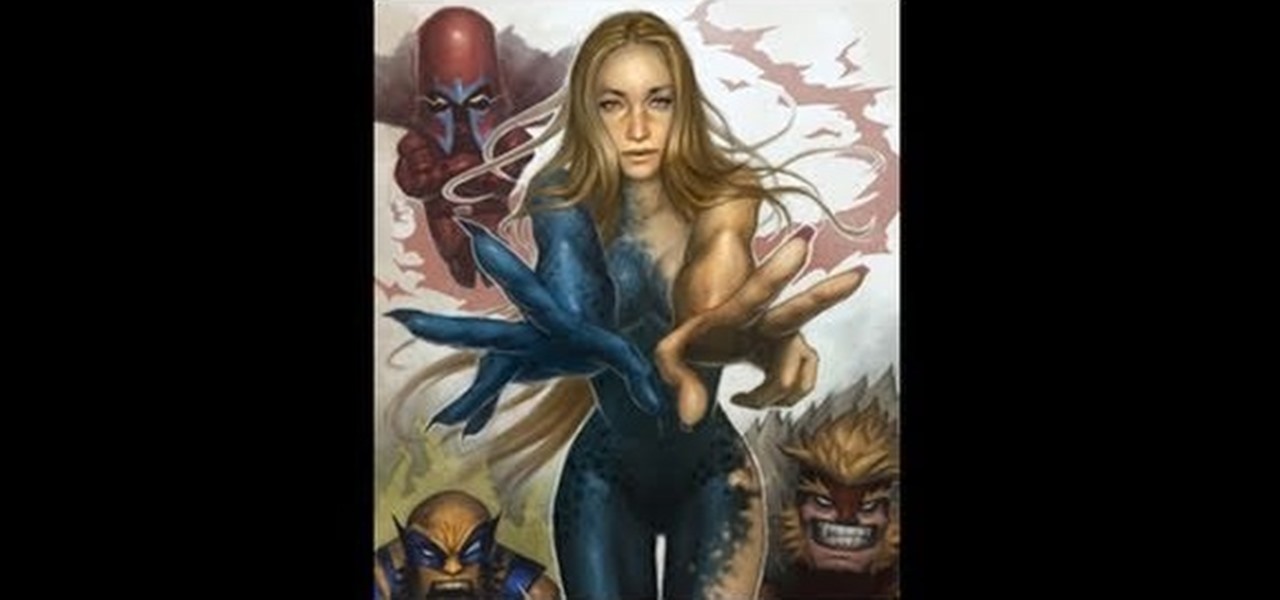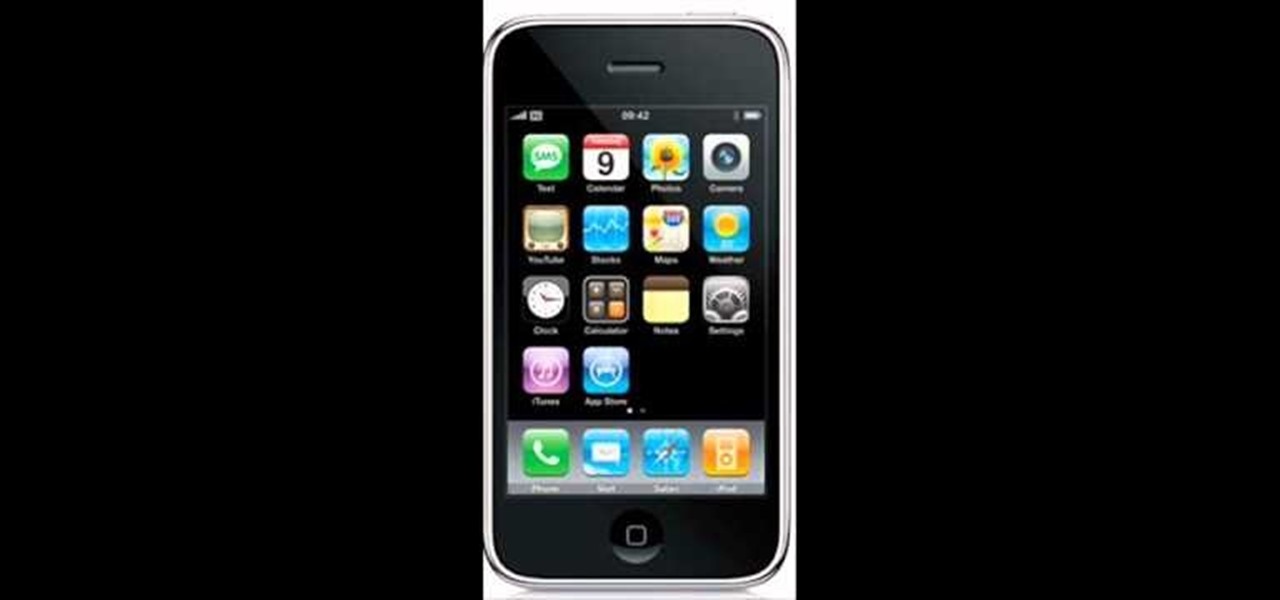This free video science lesson from YouTube's Mindpaint demonstrates a simple technique for creating a tornado within a soda bottle. For all of the relevant details and detailed, step-by-step instructions, as well as to get started trying this experiment yourself, watch this home-science how-to.

This free video science lesson from YouTube's bionerd23 demonstrates a simple technique for moving gas from a balloon into a secondary airtight container. For all of the relevant details and detailed, step-by-step instructions, as well as to get started trying this experiment yourself, watch this home-science how-to.

This free video science lesson from YouTube's bionerd23 demonstrates a simple technique for extracting one's own DNA. For all of the relevant details and detailed, step-by-step instructions, as well as to get started trying this experiment yourself, watch this home-science how-to.

Get into the Halloween spirit with these terrifying mummy hot dogs! They're easy to make and this free video cooking lesson presents a complete overview. For all of the details, and to get started making festive, festering mummy dogs yourself, take a look.

Circumvent your school's Internet filter with a proxy. This hacker's how-to will show you how it's done. For all of the details, and to get started learning how to acess MySpace and other blocked sites like YouTube and Facebook when on a computer at your own school, take a look.

You've just gotten your brand new copy of Pro Tools, and can't wait to install it on your Mac and get started with music editing! But what if the installation has problems? This video shows you some common problems when trying to install Pro Tools on a Mac, and how to fix them.

In this iPod Nano owner's guide, we learn how to use the iPod Nano 5g's built-in video camera. For all of the details, including step-by-step instructions, and to learn how to start shooting digital footage on your own iPod Nano, take a look.

In this video tutorial, we learn how to use the limera1n jailbreak tool to jailbreak an Apple mobile device running iOS 4.1. For detailed, step-by-step instructions, and to get started jailbreaking your own iOS 4.1 iPhone, iPod Touch or iPad, watch this hacker's how-to.

In this home-science video tutorial, we learn how to test an organic substance for the presence of starch. For all of the details, including step-by-step instructions, and to get started testing for the presence of starch yourself, take a look.

In this video tutorial, we learn how to create and use publication templates when working in Microsoft Office Publisher 2010. Whether you're new to Microsoft's popular desktop publishing application or are a seasoned pro merely looking to brush up on Publisher 2010, you're sure to be well served by this clip. For more information, and to get started employing the lessons imparted by this free video software tutorial in your own Publisher projects, take a look.

In this video tutorial, we learn how to insert clip art into a publication when working in Microsoft Office Publisher 2010. Whether you're new to Microsoft's popular desktop publishing application or are a seasoned pro merely looking to brush up on Publisher 2010, you're sure to be well served by this clip. For more information, and to get started employing the lessons imparted by this free video software tutorial in your own Publisher projects, take a look.

In this video tutorial, we learn how to create a new publication when working in Microsoft Office Publisher 2010. Whether you're new to Microsoft's popular desktop publishing application or are a seasoned pro merely looking to brush up on Publisher 2010, you're sure to be well served by this clip. For more information, and to get started employing the lessons imparted by this free video software tutorial in your own Publisher projects, take a look.

In this video tutorial, we learn how to use the Extrude tool within Autodesk Maya 2011. Whether you're new to Autodesk's popular modeling software or a seasoned 3D artist just looking to better acquaint yourself with the 3ds Max 2011 workflow, you're sure to be well served by this video tutorial. For more information, and to get started using the lessons imparted by this free video software tutorial yourself, watch this free video guide.

In this video tutorial, we learn how to create a swirling vortex effect within 3ds Max. Whether you're new to Autodesk's popular modeling software or a seasoned 3D artist just looking to better acquaint yourself with the 3ds Max 2011 workflow, you're sure to be well served by this video tutorial. For more information, and to get started using the lessons imparted by this free video software tutorial yourself, watch this free video guide.

In this video tutorial, we learn how to use a scene object as a particle in Autodesk 3ds Max. Whether you're new to Autodesk's popular modeling software or a seasoned 3D artist just looking to better acquaint yourself with the 3ds Max 2011 workflow, you're sure to be well served by this video tutorial. For more information, and to get started using the lessons imparted by this free video software tutorial yourself, watch this free video guide.

In this video tutorial, we learn how to create creases and hard edges in Maya 2011. Whether you're new to Autodesk's popular modeling software or a seasoned 3D artist just looking to better acquaint yourself with the Maya 2011 workflow, you're sure to be well served by this video tutorial. For more information, and to get started using the lessons imparted by this free video software tutorial yourself, watch this free video guide.

In this video tutorial, we learn how to generate a model of a head and neck in 3ds Max. Whether you're new to Autodesk's popular modeling software or a seasoned 3D artist just looking to better acquaint yourself with the 3ds Max 2011 workflow, you're sure to be well served by this video tutorial. For more information, and to get started using the lessons imparted by this free video software tutorial yourself, watch this free video guide.

In this video tutorial, we learn how to generate a model of a head and neck in 3ds Max. Whether you're new to Autodesk's popular modeling software or a seasoned 3D artist just looking to better acquaint yourself with the 3ds Max 2011 workflow, you're sure to be well served by this video tutorial. For more information, and to get started using the lessons imparted by this free video software tutorial yourself, watch this free video guide.

In this medical-minded video tutorial from the folks at ICYou, we learn about the newest recommendation for administering CPR (or cardiopulmonary resuscitation). For all of the details, and to get started learning more about how to give CPR yourself, take a look.

In this medical-minded video tutorial from the folks at ICYou, we learn about the most common symptoms associated with vertigo. For all of the details, and to get started learning more about the symptoms of vertigo yourself, take a look.

Considering whether gastric bypass surgery is right for you? This brief, medical-minded video tutorial from the folks at ICYou will help you to decide just that. For details, and to get started learning more about the pros and cons of gastric bypass surgery yourself, watch this video guide.

Interested to know more about myopathy and heart transplantation? This medical-minded video tutorial from the folks at ICYou will help you understand the procedure and give you a sense of what to expect. For all of the details, and to get started learning about cardiomyopathy and heart surgery yourself, take a look.

Considering mastopexy and breast augmentation? This medical-minded video tutorial from Aurora Clinics will help you understand the procedure and give you a sense of what to expect. For all of the details, and to get started learning about joint mastopexy/breast augmentation surgery yourself, take a look.

This step by step tutorial shows you how to start with a blank file and then go step by step to create a digital painting of the X-Men superhero Mystique. It pays special attention to details like her hair and her unique skin texture.

Considering a eyelid surgery? This medical-minded video tutorial from Aurora Clinics will help you understand the procedure and give you a sense of what to expect. For all of the details, and to get started learning about breast reduction surgery yourself, take a look.

Considering eyelid surgery? It's important that you understand the potential complications. This medical-minded video tutorial from Aurora Clinics will help you understand the procedure and give you a sense of what to expect. For all of the details, and to get started learning about eyelid surgery yourself, take a look.

The alternator on your car is arguably the most important part of the electrical system, and if they break even a little weird things can start happening all over your car. Watch this video to learn how to check an alternator and make sure it's working properly.

Every makeup artist knows that great makeup starts with good skin. And for those of us who weren't born with Halle Berry type flawless skin there's concealer to help get us there. We'll fake it till we make it, right?

In this video tutorial for new parents, we learn how to administer medicine to a newborn. For all of the details, including a complete demonstration and detailed, step-by-step instructions, as well as to get started learning how to give medicine to a baby yourself, take a look.

Need a hand figuring out how to pacify a screaming infant? This video guide from Health Guru will help you to do just that. For all of the details, and to get started calming your own infant, watch this video guide for new parents.

Now that your baby has grown his or her first teeth, it's important that you take good care of them. This video guide from Health Guru will help you to do just that. For details, and to get started better looking after your own baby's teeth, take a look.

Boxsprings make a bed much more comfortable, but when they get old they start to squeak obnoxiously. Watch this video to learn several easy ways that you can repair your box spring to return it to it's normal quietness and get your back to sleep.

Become a blacksmith in your spare time! You don't need a complicated setup to start forging your own iron nails. This video shows you how to make your own microforge using a fire brick, a few pieces of hardware and a fuel sorce. Now all you need is the raw materials!

Slappy is one of the boss battles you'll have to defeat when playing Dead Rising 2. This short video gives you a couple good ideas to beat him, starting with jump kicking him and knocking him down, as well as dodging his fireballs.

In this video tutorial, we learn how to use SimilarWeb, a free extension for the Mozilla Firefox web browser, which makes finding new websites a relative cinch. For all the details, and to get started using this great browser extension yourself, take a look.

Go through a six-step checklist to cover shutter settings, white balance, setting your ISO (depending on indoors or outdoors), choosing a good picture style, picking an appropriate shutter speed and lastly, check your focus! Now that you've gone through this checklist, you are ready to start shooting!

Charge your iPhone or iPod while you're killing zombies! You can actually charge many types of Apple products from an Xbox. Your Xbox certainly has enough USB ports to support plugging in your Apple sync cable into your Xbox or Xbox 360 and start charging.

Want to start making your own tech how tos or play alongs? It's easy, and better yet, free! All you need is to download Microsoft Expression Encoder 4. Once you have installed this program, you can easily record both visual and audio off your computer screen.

Become the producer of your own pirate radio show! The mind behind Free Radio Berkeley shows you how to build your own FM transmitter, which is what you need to start broadcasting. Once you have all your hardware, set it up and all you need now is programming!

You can instantly get audio onto your iPad using a few extra hardware accessories to plug in a USB microphone, which allows you record audio input. Then you can use several apps directly on the iPad to start editing and creating your own audio content.