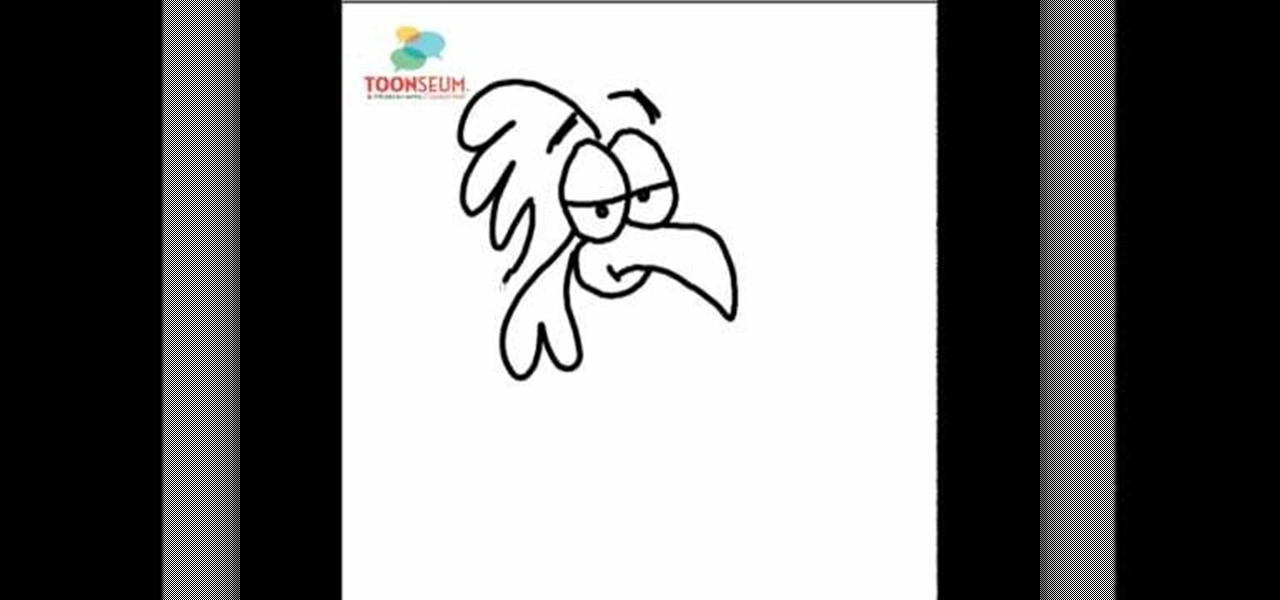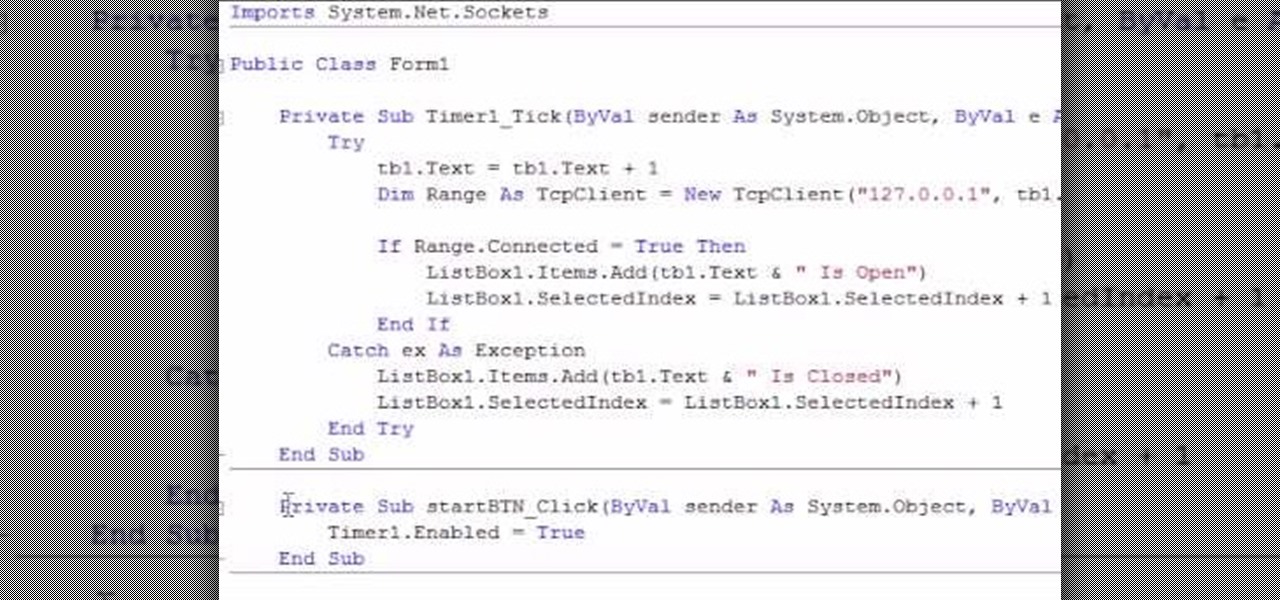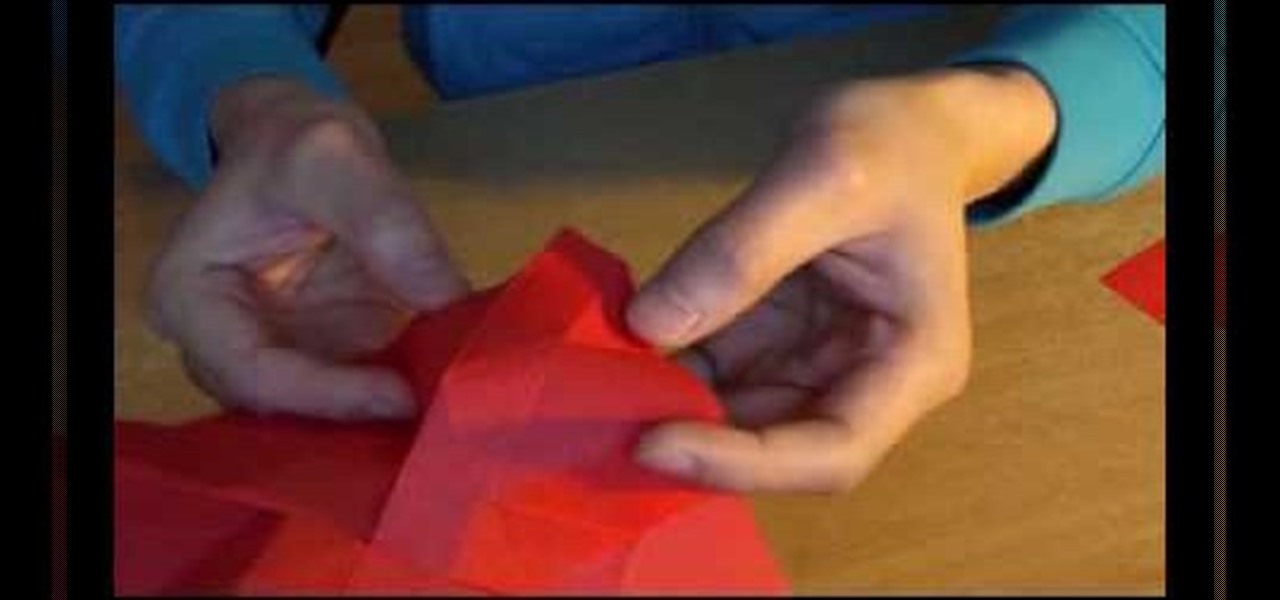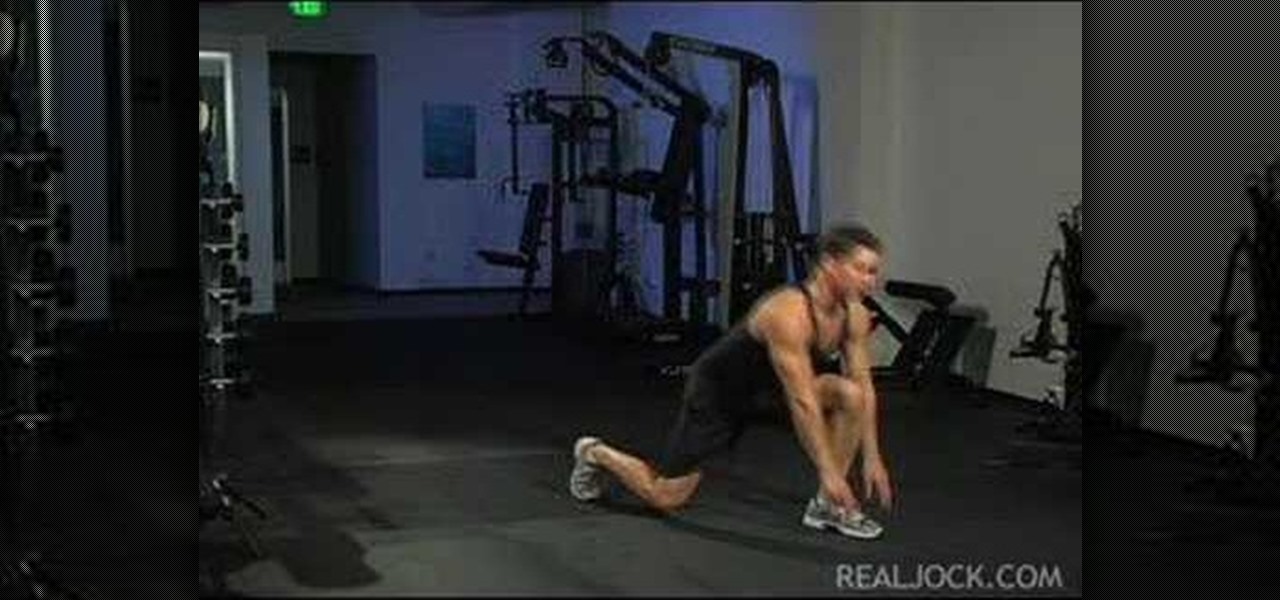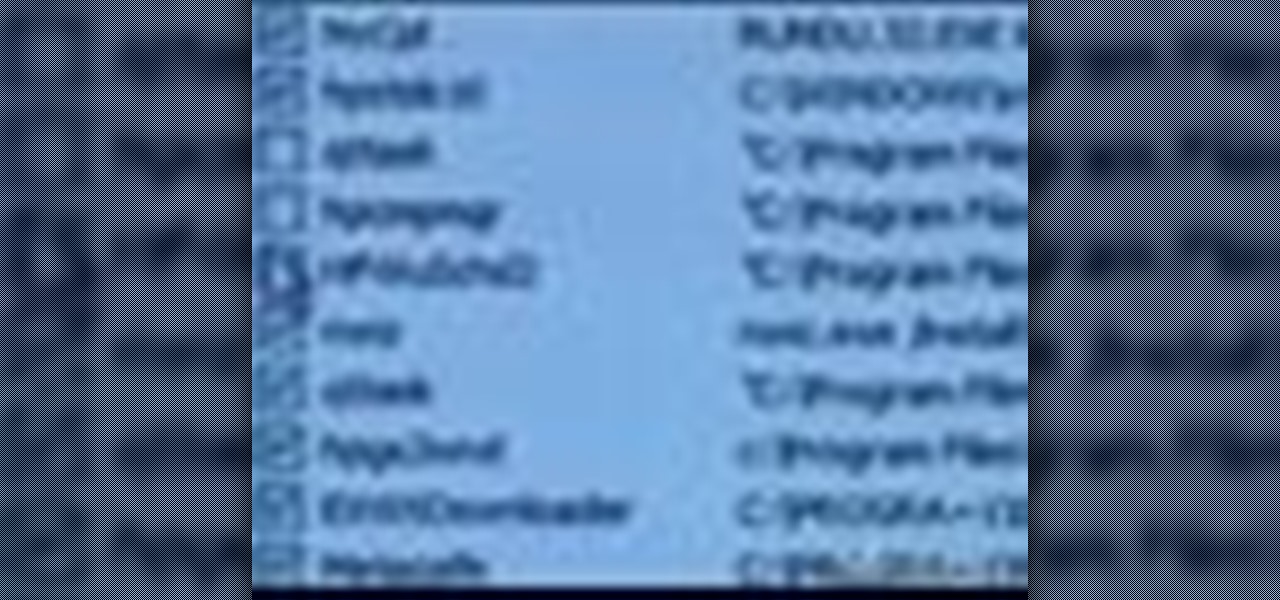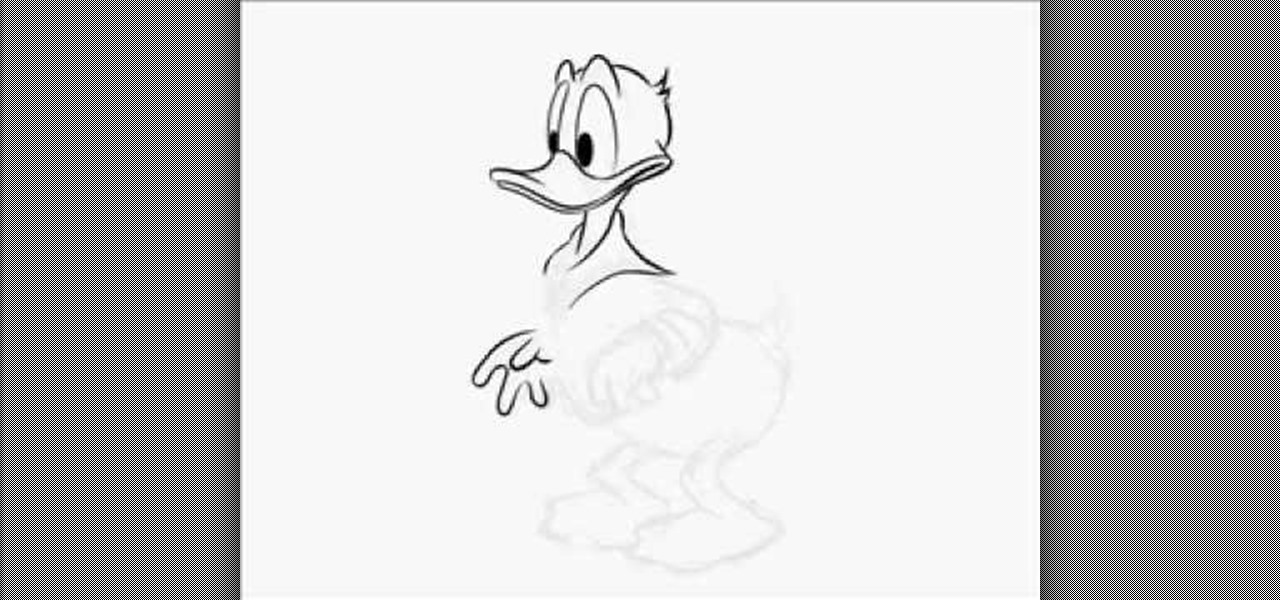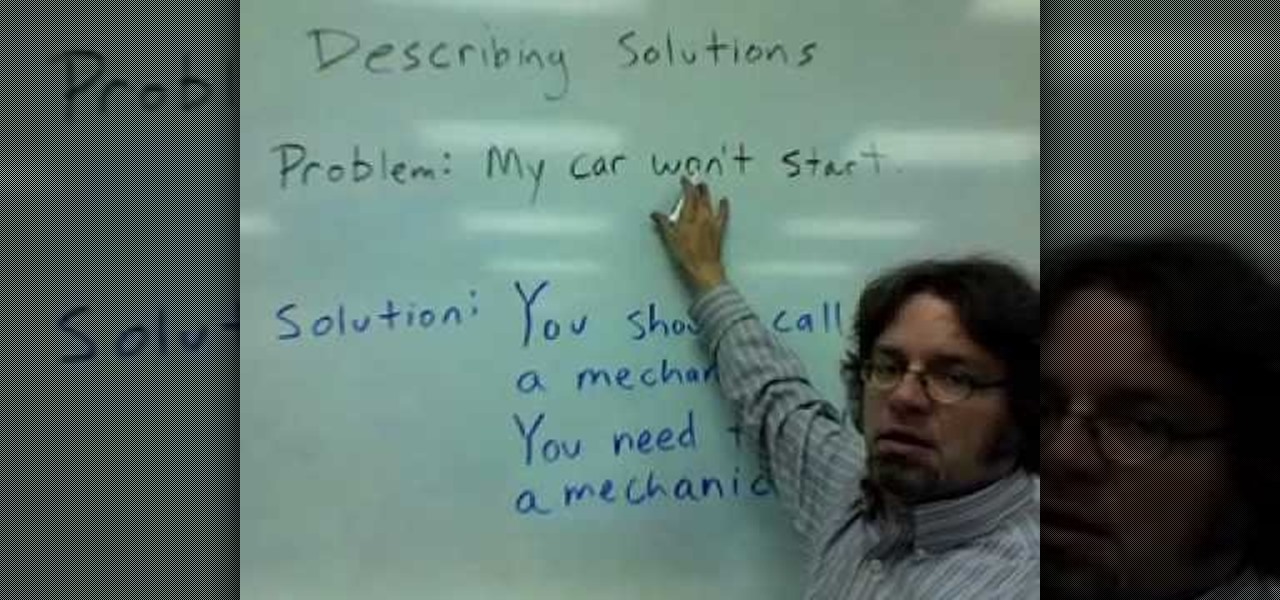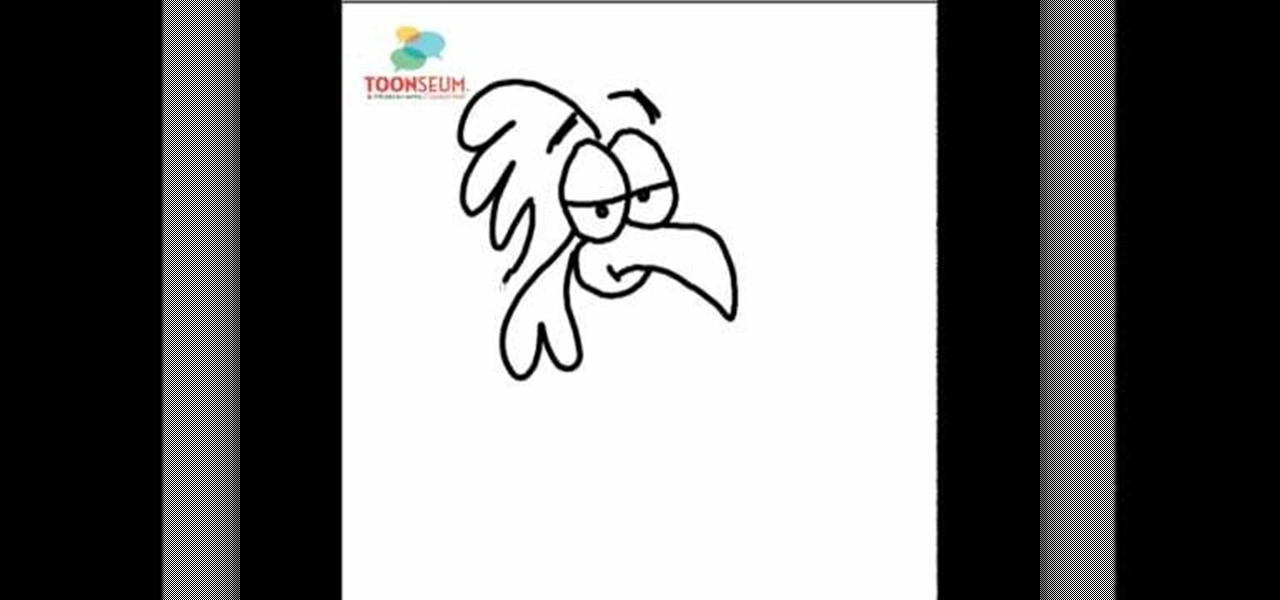
the video starts out with Joe talking you through the basic steps in how to draw or sketch a chicken. Starting with the eyes, shaped like to ovals, side-by-side, touching. Drawing a curved line all the way across each one to represent the eyelids and two small dots to form the eyes. Next draw a sharp curved line down from the eyes forming the beak, with a c like shape towards the back, connecting back to the eyes completing the formation of the beak. Draw an upside down, narrow heart at the b...
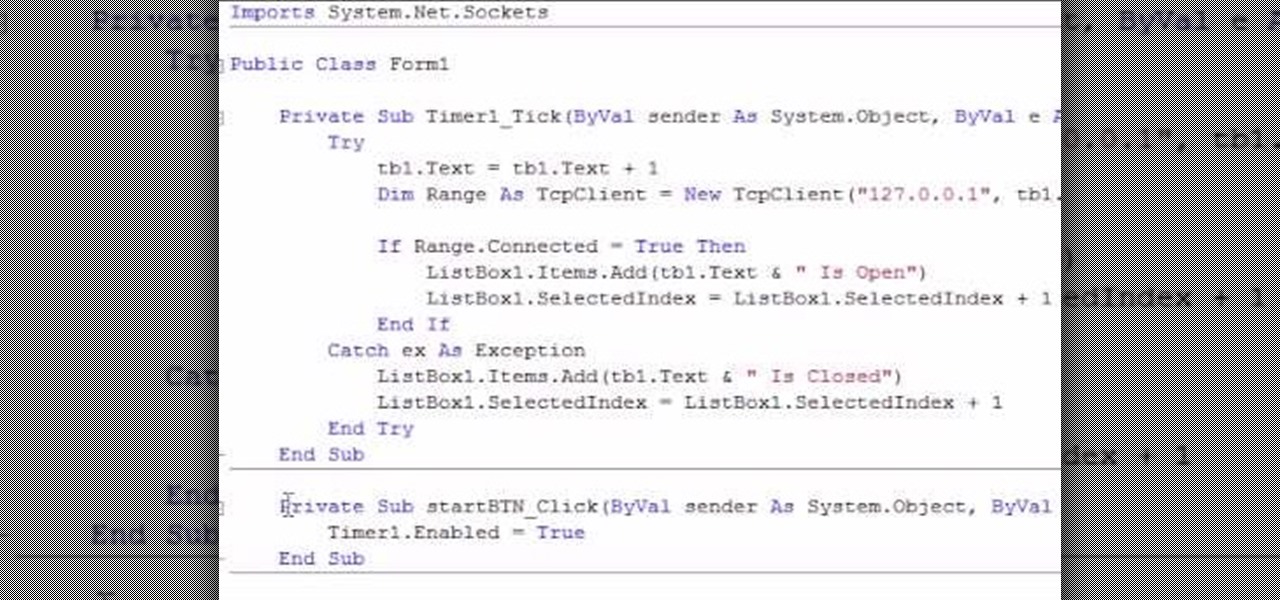
This is a Computers & Programming video tutorial where you will learn how to make a simple port scanner in VB.Net. It detects all the open ports on your network. Open up a Form1 and you will have a ListBox1, a ‘Start’ and a ‘Stop’ button and a blank text box. There is also a Timer1 button at the bottom. Thereafter, the video shows the various parts of the code on the screen. Then click on Debugging, and click ‘Start’. The system starts scanning ports starting with port 1. In the video it show...
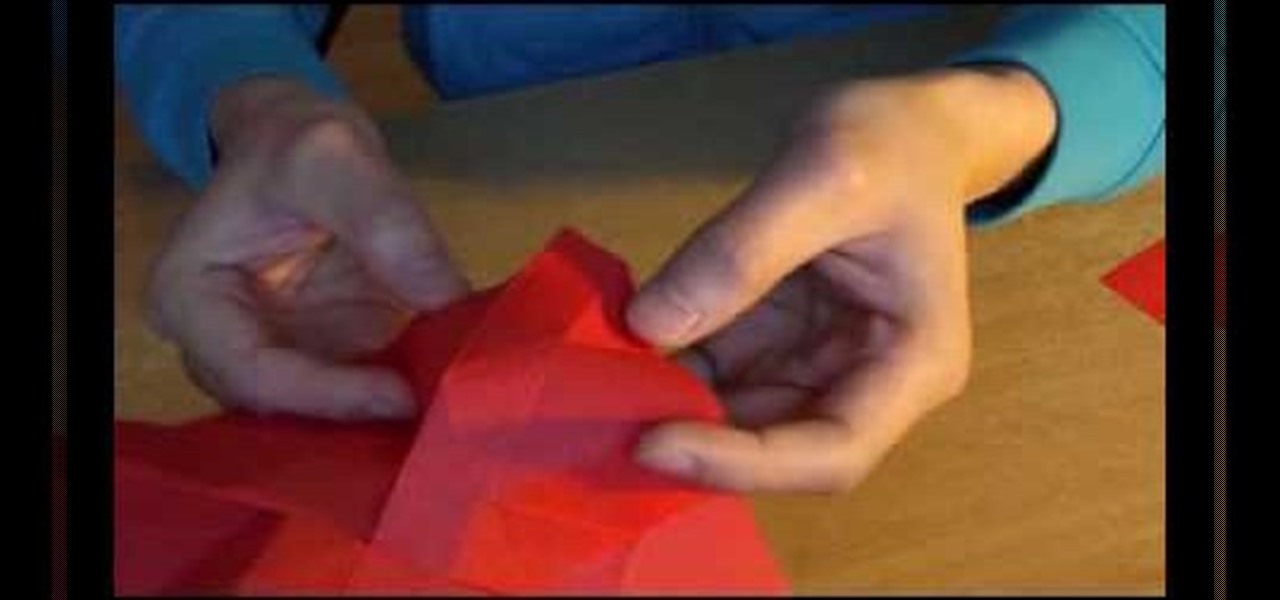
Make an origami rose for your love on Valentine's Day. This easy to follow video shows you how with romantic piano music to calm you while doing it! Start with a piece of red paper then make the initial guide line folds. You then start by folding in the corners then making more guide folds. Then the edges get folded in as you slowly start to see the flower develop. Then, you make a fold in the center and start to work your way around as the flower takes shape. A twist starts at the center the...

Once you master drawing bodies and faces, you will need to start accessorizing your people. One of the most important parts of a person's face is their hair. Hair can tell you a lot about someone's personality and define their face. This video tutorial will take you through the steps you need to start drawing realistic looking hair. Start by observing hair in real life and then gather your supplies and start sketching!

This video shows how easy it is to jump start a car properly. Locating the car manual is the first thing to do. It will help for that particular car. Inspect the dead battery. If the battery is cracked or if the liquid inside of it is frozen, don't jump the cars. The battery could explode. Position the cars so that the batteries are as close as possible. Connect the positive cable (red) to the positive terminal (+) of the dead battery. Connect the other positive cable to the positive terminal...

This video shows the basic steps to starting a cold RC nitro engine. • Remove the body cover of the RC car, exposing the engine.

Juggling is one of the great performance arts out there, so learn to improve your stage skills, watch this video tutorial to learn how to do a start kick up trick when juggling three balls. In order to perform this start kick up trick, you will need to already be able to perform kick ups, which is using your foot. You also need to be able to do a 360 spin, too.

This software tutorial shows new users how to get started with Adobe Bridge CS3. See how to use the Bridge as an in-between application to organize and manage the images and photos you use in your other CS3 applications. If you own Photoshop, you have Bridge, but you may not have known it. Don't worry, this tutorial will get you started.

Take a look at this instructional video and learn how to tie a standard starting knot. As the name suggests, this knot is used for starting off your crosses and can withstand direct tension. It's not something your want to use for the end of your mains or crosses on the racket.

Take a look at this instructional video and learn how to start your mains on your tennis racket with a flying clamp, but without the double pull. This isn't a perfect replacement to starting with a starting clamp, but it's close.

RC Car Action Magazine Editor Kevin Hetmanski shows us how to properly start a nitro engine. The engine needs to be primed and then started, but be careful not to flood the engine. Watch this video tutorial and learn how to start a nitro engine on an RC car.

Forget the sticks and drop the matches, Joe Kelley shows you the easiest way to start a fire in the woods: steel wool and a battery. All you need to do is touch the volt battery to the steel wool. Watch this video camping tutorial and learn how to start a fire with steel wool and a battery.

Learn how to do multi directional speed lunges with shoe tap. Presented by Real Jock Gay Fitness Health & Life.

This tutorial explains how to drive a stick shift (manual) car and also goes over how to start the car and start driving on an uphill.

This video shows the artist beginning an oil painting by blocking in the sky and foreground underpainting.

Learn how to start a poncho by watching this video.

Use cascading stylesheets (CSS) to add color and style to your web pages. Part 1 of 2 - How to Start using cascading stylesheets.

Car won't start? Watch this video to make sure you jump start your car properly.

The fader start makes the volume control sync up with the play/pause function on the CDJ. It will stop the music and reset it to the cue point when you put the volume control down.

Tips on starting contortion training with extreme stretching.

Here is a basic series for those of you who are either just getting started with turntables or would like to soon. In the first video, we do a very basic introduction, add slip mats, set up the tone arm and set the counter weight. In part 2, we talk about records, manipulating vinyl, Cueing, Pitch & Phasing (or jeting) with 2 copys of the same record. In part 3, we cover the Baby Scratch, Scratch & release, Looping, Mixing 2 songs with the same BPM and 2 songs with different BPMs.

Kipkay teaches you how to start your PC up quicker and you have to go to start and then type msconfig. Then, the system configuration utility will open up and you should eliminate some of the programs.

Learn how to organize and declutter an overloaded start menu in Windows. But be careful if you have multiple users with different preferences because this will make the same start menu for each user.

Half the fun in flying any round engine airplane is in the starting. Here's how to start a DC-3.

This video introduces the concepts of GPS technology, how to get started using Garmin Legend or Venture eTrex GPS receivers, and how to navigate geocaching.com to find caches in your area. This is a good start to beginners looking to geocache.

Want to learn how to do the wobble dance? This is a great new popular dance that will really let you strut your stuff! Start with the basic wobble move with your hips, and then start working your arms into the routine. This is an awesome dance that you can use in choreography, or just having a good time at a club!

A nice and easy side quest that you can pick up outside of Goodsprings is one from Barton Thorn who needs you to find his daughter. In this video you'll get a chance to find out where Barton Thorn is, how to start his quest and also how to complete it in Fallout New Vegas!

Interested to know how to start a new cable television ad campaign with Google AdWords TV Ads? This official video from Google will teach you how to use the new interface to determine just that. For all of the relevant details, and to get started creating your own televised advertising campaigns, watch this clip.

In this video tutorial, we learn how to get started using HDR (or high dynamic range) toning in Adobe Photoshop CS5. Whether you're new to Adobe's popular raster graphics editor or a seasoned designer looking to better acquaint yourself with the new features and functions of the latest iteration of the application, you're sure to benefit from this free software tutorial. For more information, watch this video guide.

In this video, we learn how to create a realistic looking cut using cinema makeup. Start out by using silicone putty on the face to help make the cut on the face look more real than ever. Use brushes and a spatula to help mix colors together and apply to your face flawlessly. Also make sure you have fake blood with you so you can apply to the face to make look more realistic. After you have let the silicone dry, start to apply the red, dark red, and black colors onto it and blend to create a ...

In this clip, entitled "Tips for Droid 2 Dummies," you'll learn the basic ins and outs of using a Google Android phone. Whether you're the proud owner of a Verizon Droid 2 Google Android smartphone or are merely considering picking one up, you're sure to be well served by this video tutorial. For more information, and to get started using these tips and tricks yourself, take a look.

If you're just getting started with Final Cut Pro, you probably didn't know that you can also make slideshows with it. Crazy right? And it's actually easier than you think! In this video you'll learn how to start a session in Final Cut Pro to begin your slide show and walks you through the process of adding photos and effects, all the way to exporting the final product.

In this video, we learn how to make a blog website on Blogger. First, go to Blogger and set up your account. Make sure to enter in all the correct information, then at the end you will be sent a confirmation e-mail. Once you verify your e-mail and information, you can get started with your blog. You can set up a layout and change the font and colors as you prefer. You can start to type in all your daily blogs and have other people start to bookmark yours. You can also watch other people's blo...

This achievement can be earned on the Outlaw to the End downloadable cooperative mission in Read Dead Redemption. To get the Dodge This achievement, start a private match with a friend on the Herd mission. Once the mission starts, select the bolt action rifle and the rolling black rifle. Use the bolt action as your primary weapon, and shoot the TNT crate next to the tent on the righthand side. Quickly switch over to your rolling black rifle. Have your teammate use one of the repeaters to weak...

If you're really into Runescape and became a member to get additional content, you may as well beat every last mission that you get out of it. This video walkthrough will take you through the Love Story member quest from start to finish, telling you all of the info you need to know to start and finish the quest.

In this video, we learn how to draw a full body Donald Duck. First, start by drawing circles for the eyes and body. The body circle should be larger and more round than the head. After this, start drawing lines to connect these two circles and make the neck and body with a t-shirt on. After this, draw the tail on him and then start to draw the beak. Next, add in legs to the body and then add in the eyes. Use a darker pencil to outline the body, then make lines for the hair on the head and on ...

AJAX (Asyncronous Java and XML) is one of the most important parts of web design, allowing web designers to create much more dyanmic and interactive websites then they could in the past. This video for beginners will show you how to get started using AJAX with jQuery, an easy-to-use but powerful Javascript library, to make websites. It won't walk you all the way through creating a website, but is a good place to get started.

So you want to start your own website / blog / forum / web empire. Good, at least you aren't getting into financial services! This video will show you how to install three important programs that will help you get started: XAMPP, Wordpress, and MyBB. These programs will help you set up your web server, blog, and forum respectively, three important tool that you will need to use effectively to become a force on the web.

In this video, we practice describing solutions in English. For example, if the problem is that you have stomach problems, the solution is that you should go to the doctor. Should simply means a good idea or a recommendation. You could also say the solution is that you need to go to a doctor. For the next example, if your problem is that your car won't start, this means your car will not start. You could also say that your car does not start, which is a good way to describe the problem. For t...

Forget tables, start using list items and some css to start styling your forms. In this CSS tutorial, you learn just that. Whether you're using a fancy WYSIWYG (or what-you-see-is-what-you-get) page editor like Adobe Dreamweaver CS5 or a barebones text editor like Notepad, if you want to build websites, you'll need to have some understanding of HTML (for the structure of your web pages) and CSS (for their style). And this free coder's guide will get you started along that path.