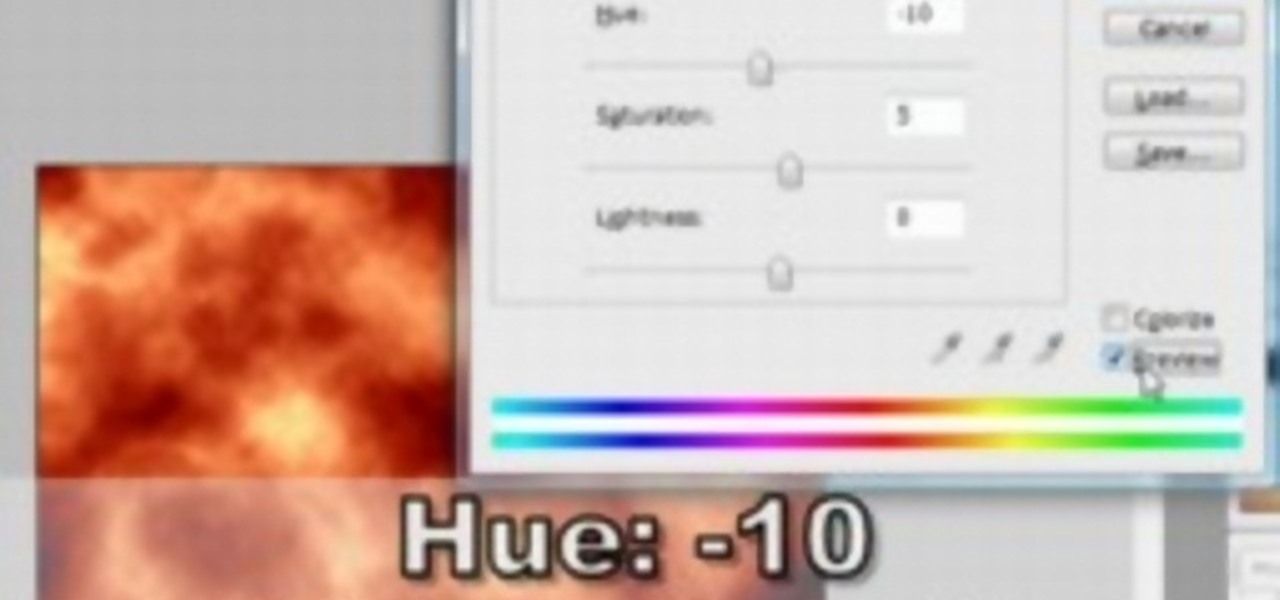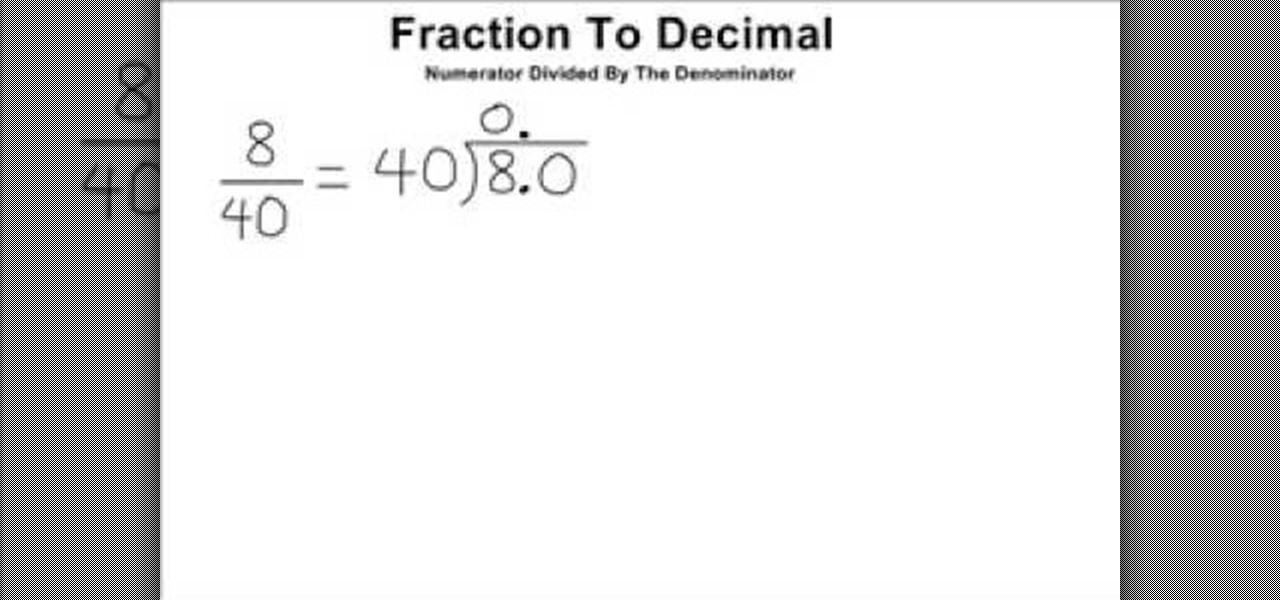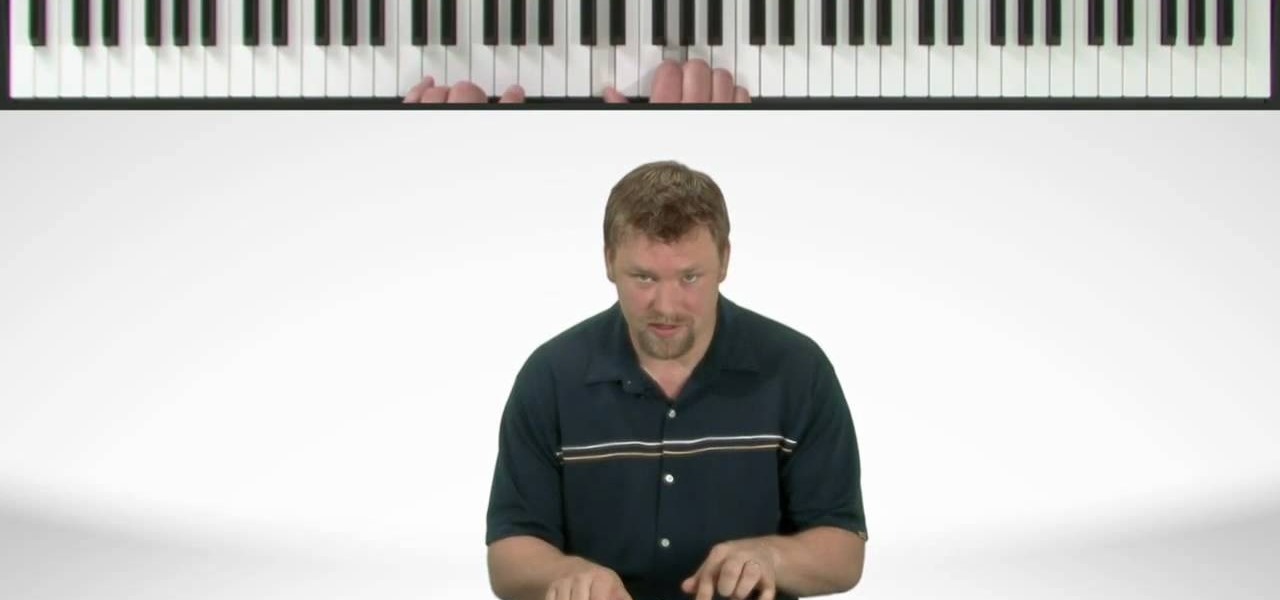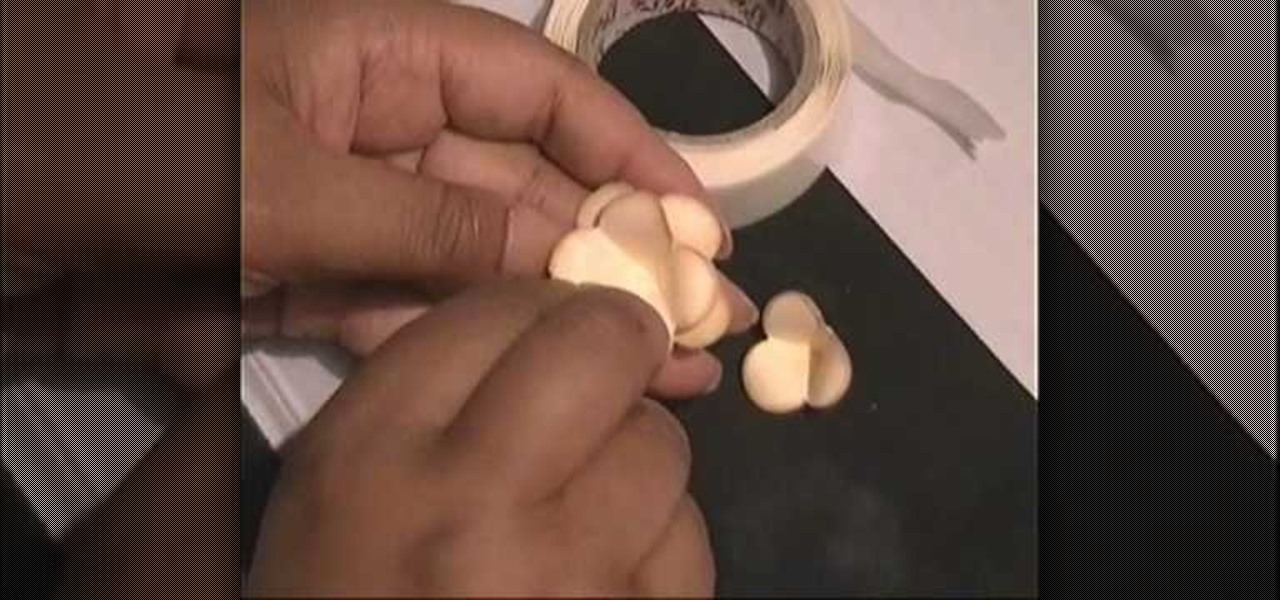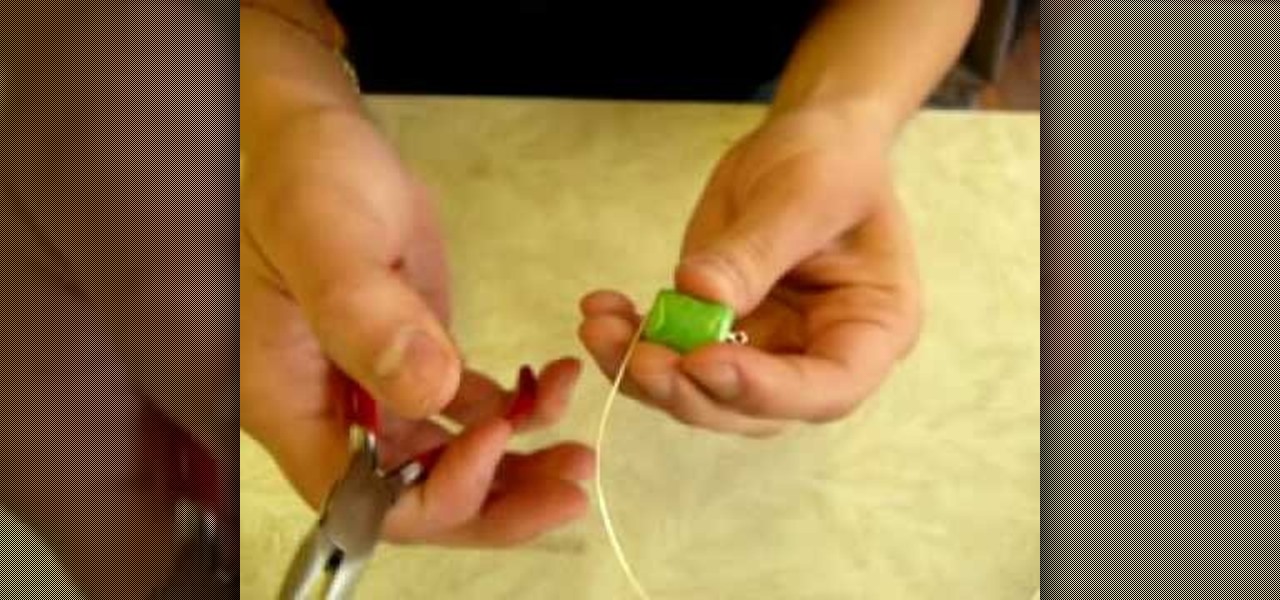Make a beautiful pair of earrings with help from this video from Silver Land Jewelry! Get started using Swarovski crystal in your jewelry makings to add a special and sparkly touch! Add a new pair of earrings to your jewelry collection for only the cost of materials with help from this DIY jewelry making tutorial.

Looking for new activities to do with your kids? From Simple Kid's Crafts, a wonderful idea to keep your kid's hands and creative minds occupied this summer! Learn how to make a beautiful and easy-to-make pair of seashell earrings with your children to get them started in the world of crafting and building.

Add a new pair of earrings to your jewelry colllection with help from this video. From Turquoise Stringbeads, a great tutorial on how to make a pair of beaded loop earrings. This project is great for a beginner looking to get started in the world of jewelry making.

Looking to start using Skype? With Skype, you can call regular phones from your very own computer without the hassle of long distance charges. Thanks to Be Your Own It, learn how to install Skype and get free Internet phone calls. Get rid of those long distance charges by using Skype today!

Chopping an onion may seem like an easy feat, but did you know there is a proper way to cut an onion for your recipes? In this video conducted by Good To Know, learn how to chop an onion the right way and start dicing like a pro chef! Get the instruction you need to take your cooking skills to the next level.

Are you fan of superheroes? Learn how to get started drawing superheroes with help from Drawing Now. Search WonderHowTo for more videos from Drawing Now to learn how to draw a variety of characters and cartoons!

Do feel as if your legs are the bulkiest part of your body? It tends to be a huge complaint according to Trainer Josh. In this video, learn how to get those skinny legs you desire through the power of squats! This is a great quick circuit to throw into your workouts that will help cut out the bulkiness and start to trim your legs down so you can finally fit into those skinny jeans!

Getting started drawing anime and manga characters? Drawing anime eyes can sometimes be difficult, so why not use a video to assist you? In this drawing tutorial, learn how to draw a male anime eye.

Expand your card-making horizons and make a paper frame with Stampin Up! afficiando, Dawn. Go from start to finish creating this beautiful card perfect for any occassion from birthday to spring greeting! Get crafty this weekend with help from this card making tutorial!

If you're looking to learn how to use Microsoft Excel, a video series from digital spreadsheet guru ExcelIsFun is a great place to start. But which of his many series should you choose? The one titled "Excel Basics," that's which! In this free video MS Excel lesson, the 3rd installment in said basics series, you'll learn how to use formulas that make reference to the values of a cell or multiple cells.

If you're looking to learn how to use Microsoft Excel, a video series from digital spreadsheet guru ExcelIsFun is a great place to start. But which of his many series should you choose? The one titled "Excel Basics," that's which! In this free video MS Excel lesson, the 8th installment in said basics series, you'll learn how to use both relative and absolute cell references in MS Excel.

If you're looking to learn how to use Microsoft Excel, a video series from digital spreadsheet guru ExcelIsFun is a great place to start. But which of his many series should you choose? The one titled "Excel Basics," that's which! In this free video MS Excel lesson, the 22nd installment in said basics series, you'll learn how to write and use basic IF function formulas in Microsoft Excel.

If you're looking to learn how to use Microsoft Excel, a video series from digital spreadsheet guru ExcelIsFun is a great place to start. But which of his many series should you choose? The one titled "Excel Basics," that's which! In this free video MS Excel lesson, the nth installment in said basics series, you'll learn how to work with VLOOKUP function formulas.

In this video by Serious Cakes, learn how to decorate a beautiful and elegant bird themed cake. Go step-by-step, from start to finish, applying this gorgeous cake design to create a cake that will blow minds! Perfect for a woman or man who loves birds or a springtime birthday!

In this video we learn how to make a puff-pastry cornucopia. This is a great centerpiece for Thanksgiving and can be used to hold different foods such as buiscuts or finger sandwiches. First we need to form the mold for the cornucopia. You take some tin foil and make about 13-16 balls. These are spacers for inside the mold. Then you cut a piece of tin foil about 30" long. You place your balls in the middle and wrap your foil up over. Start to form your cornucopia the way you like. Try to make...

To make these BBQ ribs, start by collecting the necessary ingredients which include the pork back ribs, a dry rub, a sauce and a grill. Then get your fire started and raise the temperature up to 400-500 degrees so you can clean your grill. Next, prepare your ribs by cutting them up to the right length and cover all sides of the ribs with your favorite rub. Baste the ribs and stack them on the grill, cooking them at 225 degrees. You can also add wood chips such as hickory wood chips to give yo...

If you want to run multiple windows operating systems at the same time you first need a Windows computer, the installation disk for the operating system you want to run, and Windows Virtual PC 2007. To install this, first type in Virtual PC 2007 to Google, go to the Microsoft link and download and install the program. Now, open the Virtual PC and click next on the wizard. Name your hard disk and click next until you choose where you want this at. Now your virtual hard drive is created. Now, p...

Want to know how to make a simple animated GIF in Adobe Photoshop Elements 7 (or any other version of PSE for that matter?). If so, you've come to the right place. This free software video tutorial will teach you how to start making your own custom animated GIFs in Photoshop Elements. For complete, step-by-step overview watch this how-to.

Drawing flames in Photoshop CS couldn't be cooler, and lucky for you it also couldn't be easier! In this tutorial, learn exactly how to create very cool looking fire in Photoshop in less than 5 minutes!

Want to install a suspended ceiling yourself (perhaps enlisting the help of a construction-savvy buddy)? If you have the time and necessary tools (and provided your existing ceiling is structurally sound), the process is quite simple. This free DIY guide will walk you through the process from start to finish. Build your own suspended ceiling with this how-to.

Whether you're using a fancy WYSIWYG (what-you-see-is-what-you-get) page editor like Adobe Dreamweaver CS5 or a barebones text editor like Notepad, if you want to build websites, you'll need to have some understanding of HTML (for the structure of your web pages) and CSS (for their style). And this free coder's guide will get you started along that path.

Need to build a for a set for a film, TV, stage or photo production? This free video tutorial will walk you through the entire process, from design and sketching to fabrication and assembly. For detailed instructions, and to get started building your own professional quality sets, watch this free set designer's guide.

Sometimes it is much easier to work out an equation if your numbers are in decimal form instead of fractions. This is especially useful if you are using a basic calculator.

If you would like to play "That's Just the Way it is" on the piano you first should realize this song is in the key of G! The phrase that starts this song first starts with A minor then goes to E minor. Next, go to D and down to a C and to a G then back to A minor. That is the first phrase of the song. Continue to practice this phrase. Now to start the chorus, you should play a G on the left hand and then A , B, G and go to the F on the left hand with G, A, F. When you go to the C it's just D...

If your car has a dead battery, jumper cables can be used to connect to a car with a good battery to start your engine. Begin by positioning the two cars side-by-side, turn off the engines, and lift the hoods to access the batteries. First, attach the red cables to the positive terminals of each battery beginning with the dead battery. These terminals are usually marked with a plus sign or in red. Next, attach the black cable to the negative terminal of the good battery. The negative terminal...

By watching this video, you will learn how to create your own art journal. Begin by cutting pieces of heavy weight cardstock 5" by 8". After you have cut all your sheets, fold them in half. If you want a defined crease, you can use a bone folder. Next, poke small holes in the crease of each sheet. Start at the center and then poke one every inch above and below the center hole. Then using a regular running stitch, sew through each hole of a single sheet. Once you reach the bottom hole, bring ...

In this video, learn how to modify your laser pointer to make fun, new shapes. This video will show you how to make an extremely cool new toy and impress everyone. Imagine what your class reaction will be when you start pointing to things with a funky shape instead of a typical pointer. Laser pointers are great for presentations, cat toys and just general fun. Why not modify yours and make it your own?

In this tutorial, Kameron Kay, expert jewelry designer, demonstrates how to make a stretch bracelet using extra beads. This is a quick and easy piece of jewelery that anyone can make. Watch this video for tips on how to turn those extra beads into something unique. This bracelet makes both a great gift and a wonderful fashion accessory.

Ready to bring your digital photographs into the world of tangible objects? Before you do, you'll need to understand a thing or two about aspect ratios and image cropping within Adobe Photoshop. Fortunately, this guide will tell you everything you need to know. For a complete overview, and to get started cropping your own images for printing, watch this free video guide.

Want to get rid of unsightly bare spots in your front or backyard lawn? In this video tutorial, home improvement expert Danny Lipford shows you three different solutions for fixing small dead spots of grass in your yard. For more information, and to get started reviving your own lawn, watch this helpful landscaper's guide.

This video will show you how to convert YouTube videos into files that can be shared on a DVD, CD, iPod, iPhone, or any other type of device you use to view digital media. This is an easy way to share your favorite videos with others and carry them with you. This process is pretty easy and doesn't take long to do. So, check it out and start taking your YouTube addiction with you wherever you go!

Looking to add specimens to your paper menagerie? Make a jumping paper frog with origami, the traditional Japanese art of paper folding. This free origami video lesson presents complete instructions for making your own leaping amphibian from a sheet of folded paper. For more information, and to get started making your own jumping paper frogs, take a look!

Creating customized brushes is really useful when using Photoshop and is not difficulat to do at all!

In the words of Gertrude Stein, a rose is a rose is a brightly-colored cellulose fiber sculpture. With this free video guide, you'll learn how to liven up your home's décor with your own small, custom decorative paper roses. For more information, including a step-by-step overview of the process, and to get started crafting your own paper flowers, watch this free video tutorial.

Interested in crafting your own jewelry? How about a pair of freeform wire earrings? With this DIY guide, you will learn how to make a simple, but nevertheless elegant, pair of freeform earrings. For a detailed, step-by-step overview, and to get started making your very own custom earrings, watch this free video lesson.

If you have seasoned bread and a food processor, you too can make seasoned bread crumbs. It isn't necessarily a very tricky thing to figure out. That didn't stop chef Josh Allen from making this simple and easy-to-follow culinary guide, however. For more information, and to get started making your own seasoned bread crumbs (perfect for omelets or chicken breasts), watch this free video cooking lesson.

With this guide, you'll learn how to make a rose from a folded sheet of square paper using origami, the traditional art of Japanese paper folding. For more information, including a step-by-step overview of the folding process, as well as to get started making your own colorful paper roses, watch this free origami lesson.

Want to remotely connect to your iPhone or iPod Touch from your Mac OS X computer? With an SSH client, it's easy. So easy, in fact, that this 4-minute guide can present a complete overview of the process. For the specifics, and to get started transferring and manipulating data and applications on your iPhone & iPod from your primary computer, watch this free video guide.

Even if you are just starting out, you can still install an easy full lace wig. Just pick up a tube of adhesive cream and put it on the easy way. Ms. Lola will take you step by step through the process for beginners. People are going to wonder how you got such a hot look and you can proudly tell them you did it yourself!

Brush up on your survival skills with help from this video conducted by Maine Primitive Skills School instructor Nick Spadaro. Keep warm on your camping trip by learning how to start a fire in the woods using the hand drill method with help from this video.