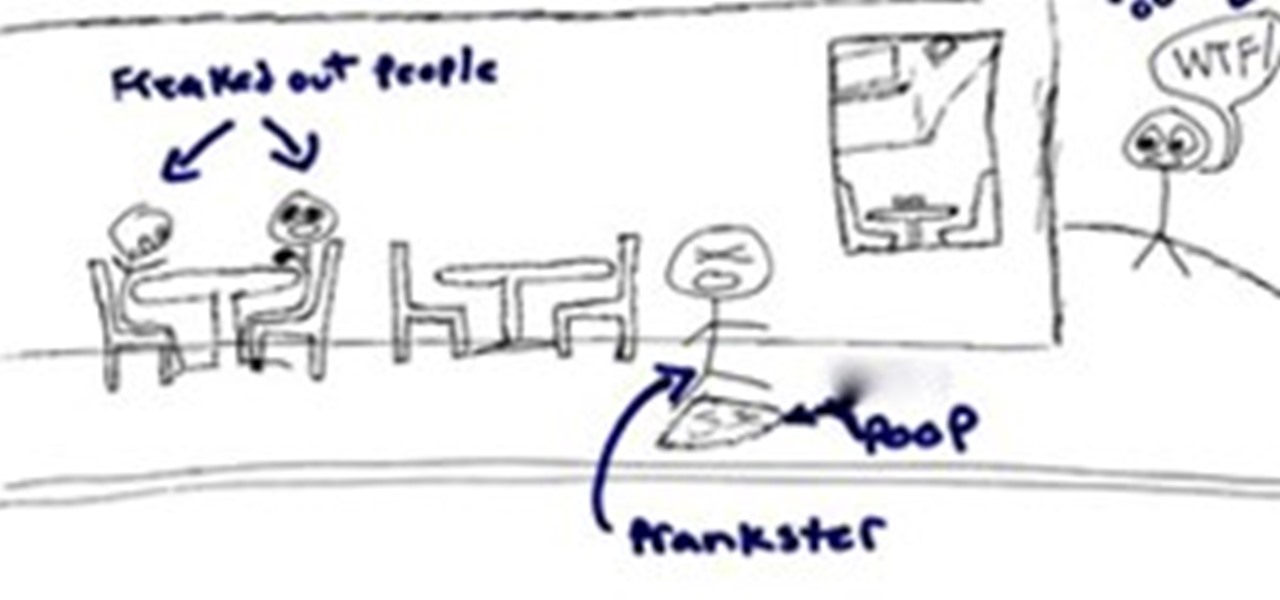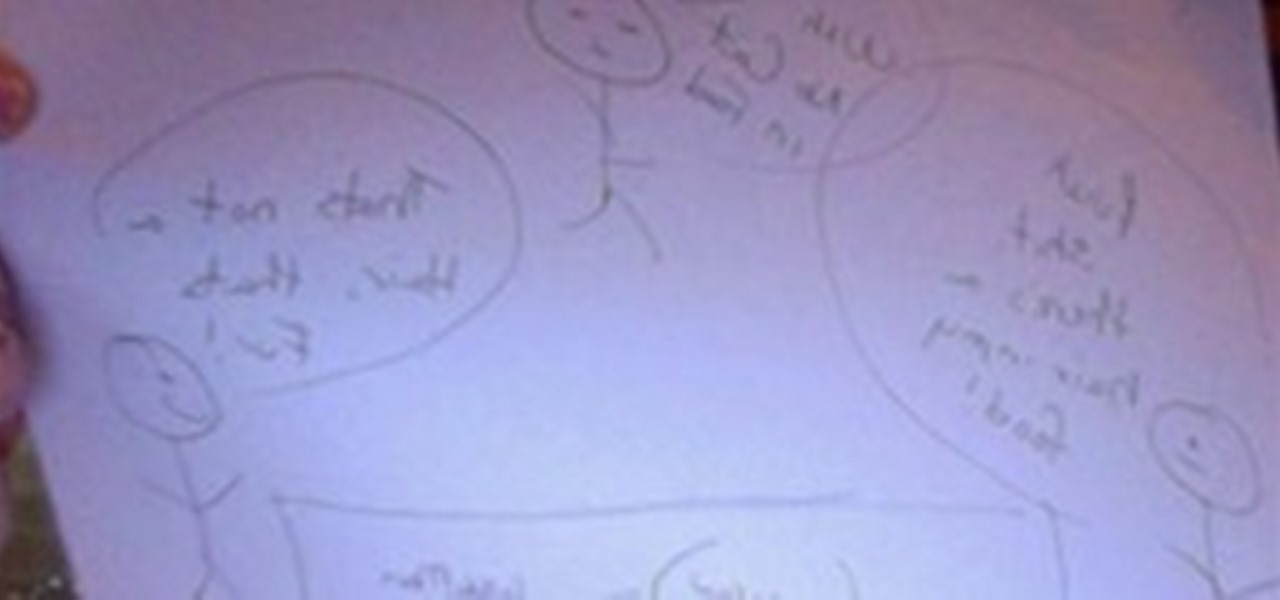In this 3ds Max video tutorial you will learn how to target weld vertices. Welding vertices is a basic operation in all polygonal modeling applications. Another name for this operation is "consolidating points". Watch this video created by Video Tutes, and start learning from the expert! Make sure to hit "play tutorial" in the top left corner of the video to start the video. There is no sound, so you'll need to watch the pop-up directions. Target weld vertices in 3ds Max.

Learn how to say thank you and other common phrases in Cantonese before your next visit to China or Hong Kong. It's not an easy language to learn, but these useful phrases are a great place to start. Speak common Cantonese phrases.

In each day of our life, we see inflammation. We see it during sore throats and abscess formations in our bodies, and even slight tooth pain is a form of inflammation. Sometimes it's good when it fights to protect us from invading organisms, but sometimes it becomes bad when it occurs in inappropriate ways, like acne.

Start with a basic photograph in Adobe Photoshop, and then apply the filters and processes outlined in this video to end up with a watercolor sketch effect. This is a great treatment to give portraits a unique and memorable look. Turn a photo into a watercolor style sketch in Photoshop.

Junk, junk, junk or so you might think. Remember the saying, your junk can be someone else's treasure! This article is going to guide you through a successful garage sale. With the economy the way it is, more and more people are going to garage sales. They are fun to have and you can earn some extra money.

This won't be a fancy video or have crazy photos of before and after. I'm not insanely buff nor do I use supplements/drugs to stay fit. Just have a look at my photo and decide if that's how you want to look. As the title suggests, you don't need to use a gym, you don't need a new diet or any kind of supplements (although a sensible intake of food is really good for you anyway).

10 years already... I think it's time for some teambuilding, Jackass-style! An easy 3 step program to tighten up those bonds amongst the Jackass team members...

Bellyboarding is basically lying down on your stomach on a skateboard.

See how to simulate underwater lighting and caustic illumination within 3ds Max 2010. Whether you're new to Autodesk's popular modeling software or a seasoned 3D artist just looking to better acquaint yourself with the application, you're sure to be well served by this video tutorial. For more information, and to get started creating realistic lighting your own underwater scenes, take a look! Create underwater lighting in 3D Studio Max.

This clip offers a quick tip on using Photoshop’s Fill command. Learn how to use blend mode options to fill an object with a new color while retaining shading and texture of the object. For more information, including detailed instructions, and to get started taking full advantage of the Adobe Photoshop fill command yourself, watch this free video software tutorial. Use the Fill command in Adobe Photoshop CS5.

Writing a love letter be scary and intimidating when you try to get started. Finding a way to put all your emotions into words on a piece of paper can trouble even the greatest of minds. This video will offer some helpful and insightful tips to make sure you write a letter that truly expresses all of the feelings you've got inside you for that special someone. Write a heartfelt love letter.

Adobe Photoshop CS4 is the industry-standard software for perfecting digital images and is ideal for professional photographers, serious amateur photographers, and graphic designers. In this Photoshop CS4 tutorial, you'll learn how to use the new advanced compositing features in Photoshop CS4. For more information, and to get started creating your own realistic compoistite images, watch this how-to. Create composite images in Adobe Photoshop CS4.

Adobe Premiere Pro CS4 software is the start-to-finish video production solution ideal for editors, filmmakers, cable and network broadcasters, event and corporate videographers, rich media creative professionals, and hobbyists. In this Adobe Premiere Pro CS4 video tutorial, you'll learn how to apply effects to groups of clips in Premiere Pro CS4. Apply effects to groups of clips in Premiere Pro CS4.

Adobe Premiere Pro CS4 software is the start-to-finish video production solution ideal for editors, filmmakers, cable and network broadcasters, event and corporate videographers, rich media creative professionals, and hobbyists. In this Adobe Premiere Pro CS4 video tutorial, you'll learn how to add and adjust audio. Take a look. Add and adjust audio in Premiere Pro CS4.

The serpent bracelet shown in this how-to jewelery-making video will slide right on your arm and into your heart! Just grab your glitter and glue to get started. Follow along with the step-by-step instructions in this video activity tutorial and learn how to make a slithery serpent bracelet. Make a slithery serpent bracelet.

Celebrate Chanukah with a homemade dreidel puppet. All you need are some markers, paper and tape to get this puppet project started. Watch this video activity tutorial and learn how to build a Hanukkah spinning dreidel puppet. Make a Chanukah spinning dreidel puppet.

Learn how to get started with Enlarge It - one of the tools available in the Essentials plug-in for iPhoto. This Essentials tutorial covers setting the pixel dimensions and document size controls of your iPhoto images using the Enlarge It tool. Learning how to use these controls will help you resize photos without destroying the final print quality. Use Enlarge It in the Essentials plugin for iPhoto.

Worn spark plugs can cause difficult starting, misfiring, erratic running and poor fuel consumption. Haynes shows you how to fit new ones yourself. Fit new spark plugs.

Learning to paint watercolor clouds and skies effectively is the key to getting off to a good start with most watercolor landscapes.

This tutorial uses the diamonds on the rail to help determine the best way to use the rails for the shot. It shows how to find an aiming starting point by visualizing diamonds off the table, a fundamental technique that is sure to improve your billiard skills. Find an aiming point using the rails.

Danny Shader talks about how to keep your employees motivated in this video taken from the Stanford University Speaker Series. First, start by making them feel they are working on an important goal that is more important than any individual. Keep your employees motivated.

This is an easy technique that even beginners can master. Start with some basic text, like a logo or a title, and then use a few simple techniques in Adobe After Effects to give it the look of 3-D animated text. Create a 3-D text effect in Adobe After Effects.

In this video tutorial, you'll learn how to create rich 3D projects with the PlaneSplace plugin within Adobe After Effects. For all of the particulars, and to get started using PlaneSpace in your own After Effects projects, take a look! Create complex 3D projects with PlaneSpace for Adobe After Effects.

In this video tutorial, you'll learn how to control the emitter position in Trapcode Particular within Adobe After Effects (as well as how to draw paths with your mouse). For all of the particulars, and to get started using this effect in your own projects, take a look! Control emitter position in Trapcode Particular for Adobe After Effects.

In this video tutorial, you'll learn how to create a seamlessly looping particle system within Adobe After Effects with Trapcode Particular and Starglow. For all of the specifics, and to get started using this effect in your own projects, take a look! Loop particles with Trapcode Particular & Starglow in Adobe After Effects.

Polymer clay is an exciting arts & crafts medium. Actually, "clay" is a misnomer; it contains no true clay, but rather consists of tiny particles of polyvinyl chloride (PVC) combined with plasticizer, which is what makes it malleable like clay.

johnny knoxville and steve-o go to a high dollar asian resturant they then sneak wee man in, under the table with a recording of a cat meowing

In this video, Jason "Bellyeyes" Hanson shows you how to wax your hunting traps. This is a pretty easy process and Jason will teach you all the steps you need to know in just a few minutes. So, if you are a hunter, check out this tutorial and get started maintaining your traps. Wax a hunting trap.

"The answer is out there, Neo, and it's looking for you, and it will find you if you want it to." If you're a huge fan of the Matrix, why not make your own Matrix? Well, yes, it's probably a bit complicated but you can start with learning how to create a Matrix-inspired text in Photoshop with help from this video. Create a Matrix text effect in Photoshop.

Before starting out on any pottery projects, you need to set up that kiln. This video how-to series demonstrates the safe and proper set-up procedure for your new kiln. Learn where to set up the kiln, unpack, and assemble. Follow along with the video and have fun with ceramics. Set up a kiln.

Adobe Premiere Pro CS4 software is the start-to-finish video production solution ideal for editors, filmmakers, cable and network broadcasters, event and corporate videographers, rich media creative professionals, and hobbyists. In this Adobe Premiere Pro CS4 video tutorial, you'll learn how to use Photoshop in conjunction with Adobe Premiere. Use Photoshop CS4 with Premiere Pro CS4.

Adobe Premiere Pro CS4 software is the start-to-finish video production solution ideal for editors, filmmakers, cable and network broadcasters, event and corporate videographers, rich media creative professionals, and hobbyists. In this Adobe Premiere Pro video tutorial, you'll learn how to normalize audio for a master track in Premiere Pro CS4. Normalize audio for a master track in Premiere CS4.

Adobe Premiere Pro CS4 software is the start-to-finish video production solution ideal for editors, filmmakers, cable and network broadcasters, event and corporate videographers, rich media creative professionals, and hobbyists. In this Adobe Premiere Pro CS4 video tutorial, you'll learn how to capture video from tape. For more on the Premiere Pro CS4 video capturing process, watch this video lesson. Capture video from tape in Premiere Pro CS4.

Adobe Premiere Pro CS4 software is the start-to-finish video production solution ideal for editors, filmmakers, cable and network broadcasters, event and corporate videographers, rich media creative professionals, and hobbyists. In this Adobe Premiere Pro CS4 video tutorial, you'll learn how to apply special effects. Take a look. Apply effects in Premiere Pro CS4.

Adobe Premiere Pro CS4 software is the start-to-finish video production solution ideal for editors, filmmakers, cable and network broadcasters, event and corporate videographers, rich media creative professionals, and hobbyists. In this Adobe Premiere Pro CS4 video tutorial, you'll learn how to instert graphics into your Premiere projects. For more information on inserting graphics, watch this video lesson. Insert graphics in Premiere Pro CS4.

Adobe Premiere Pro CS4 software is the start-to-finish video production solution ideal for editors, filmmakers, cable and network broadcasters, event and corporate videographers, rich media creative professionals, and hobbyists. In this Adobe Premiere Pro CS4 video tutorial, you'll learn how to export audio to multimedia formats such as Blu-ray and YouTube as well as how to launch the Adobe Media Encoder and render vide. Export a project from Premiere Pro CS4.

In this video tutorial Creative COW leader Vince Rosati presents a simple technique to use an obscure function in the rotate tool to quickly create radial patterns in Adobe Illustrator. Use this technique with gradiants or more complex shapes to create incredible radial patterns. Get started creating radial patterns in Adobe Illustrator with this how-to. Create radial patterns in Illustrator.

Impress your friends with the jewelry making skills you'll pick up from this how-to video. Just grab some embroidery thread and get started on this ultra cool Friendship Necklace. Follow along with this video activity tutorial and learn how to make a friendship necklace. Make a friendship necklace.

Follow along with Scott Sicari in this how-to video and learn how to make a business card holder for that busy parent that's always on the go! All you'll need are some popsicle sticks and glue to get started! Follow along with this video activity tutorial and learn how to make a business card holder. Make a business card holder.