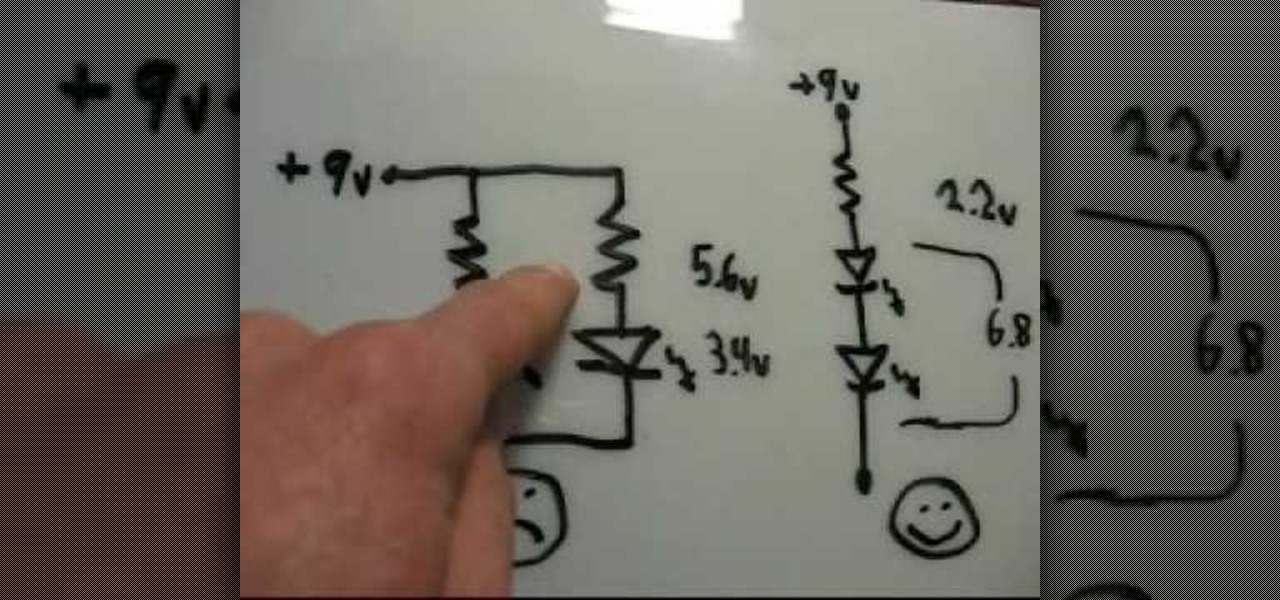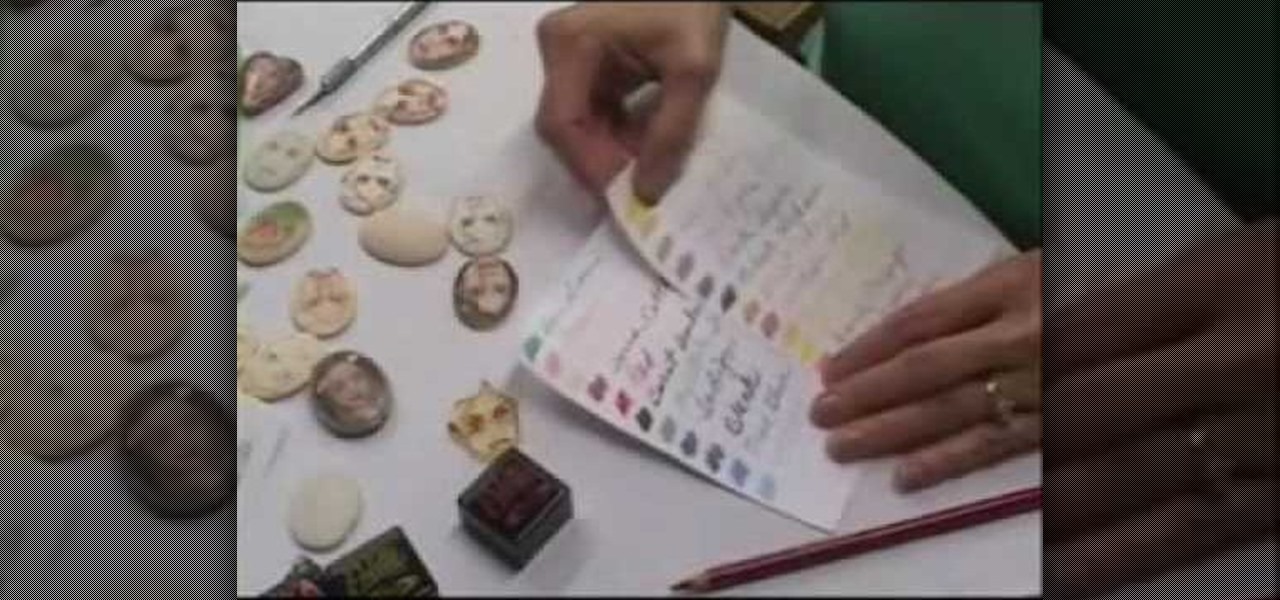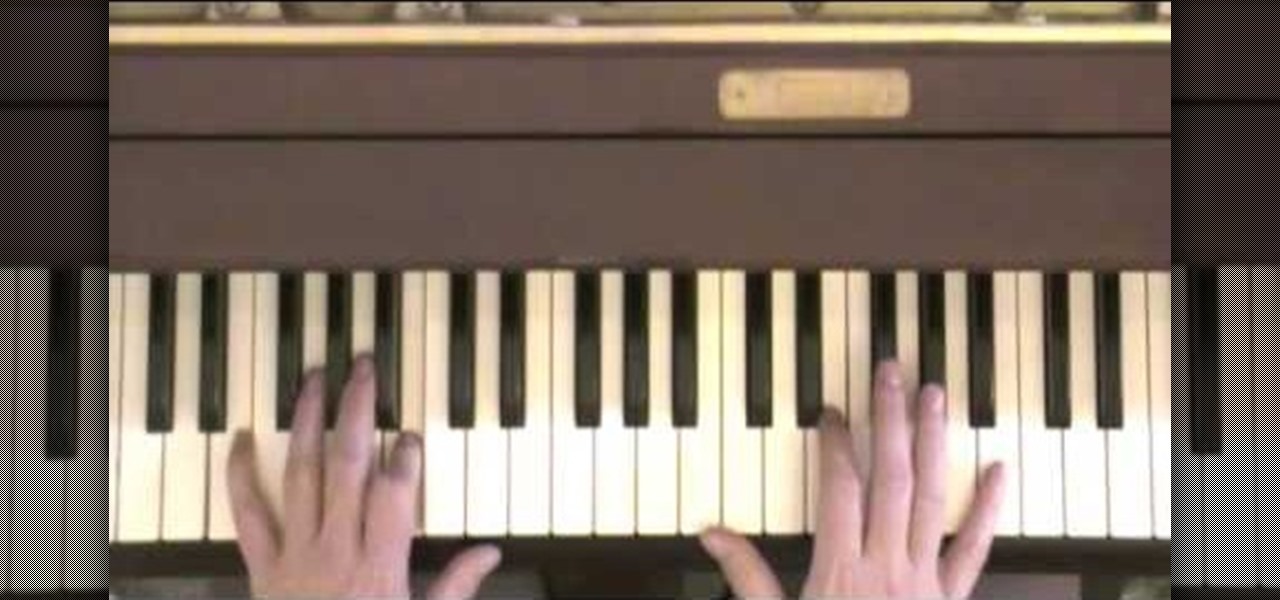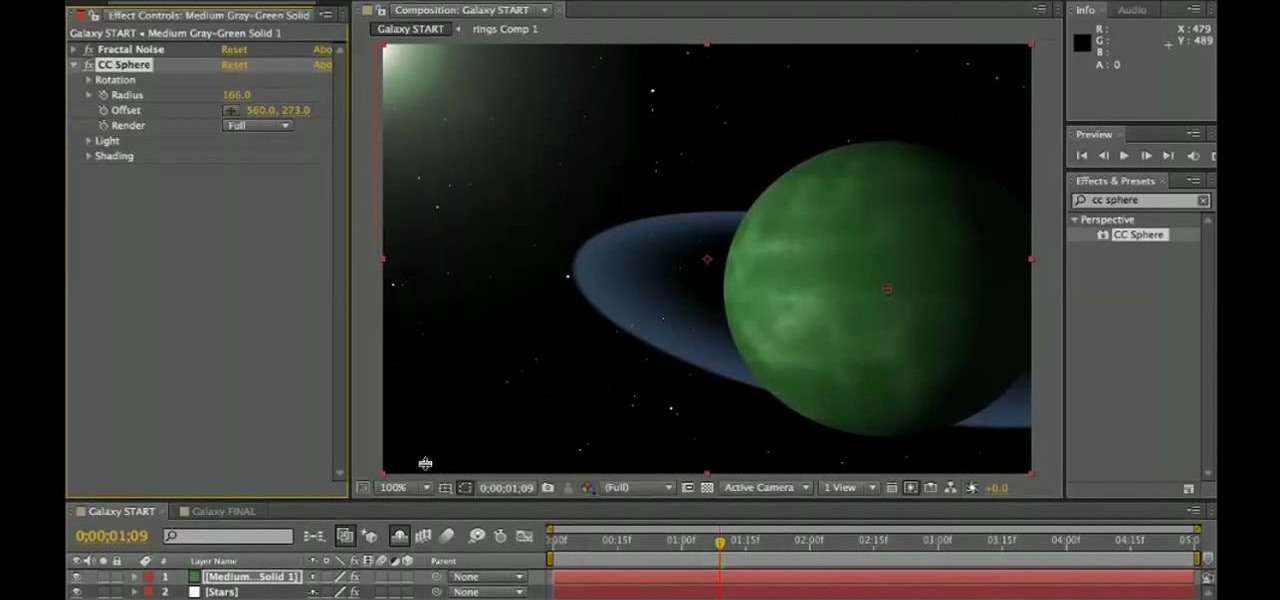In this tutorial, learn how to make your very own A-line wrap skirt that will look great all year long. This classic piece is easy to make and doesn't require a lot of time. Follow along and get started increasing you summer wardrobe for cheap!
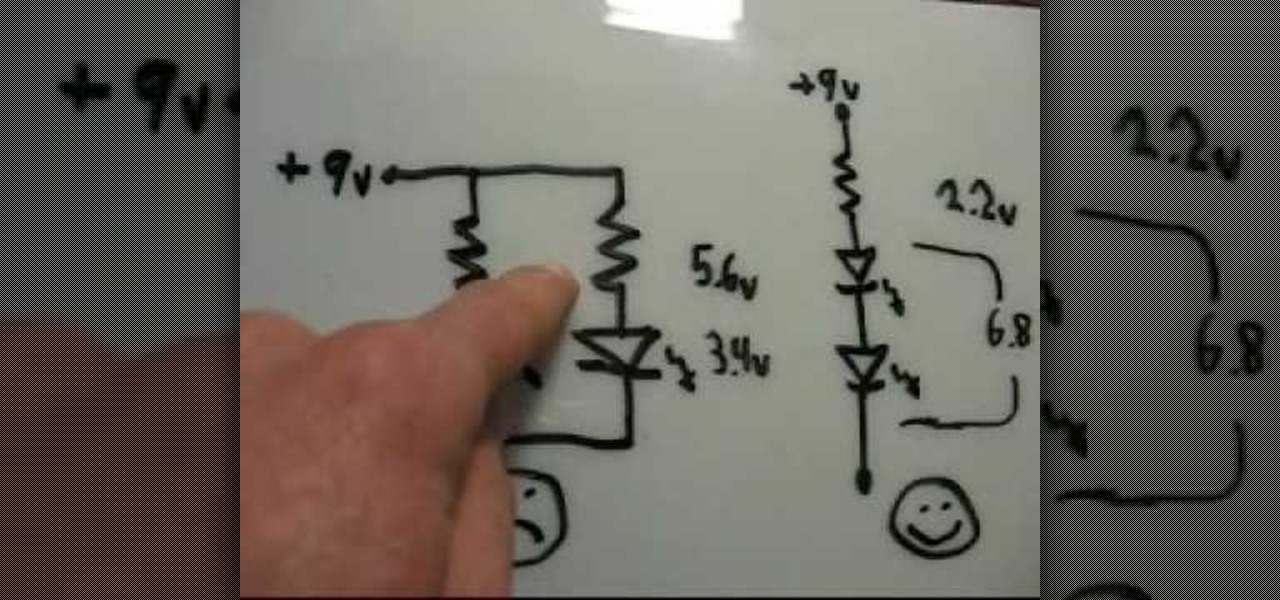
In this clip, learn how to make super powerful 9 volt LED flashlights using things you most likely already have around the house. You will make these mini-lights out of things like batteries and scrap wires. So, dig around in your garage and see what you can find to get started building these useful, bright lights.

In this video, learn how to put together a bunch of plastic K'Nex and make a super cool, functioning iPod or iPhone dock. This stand is easy to make and cheap, plus it's always fun to build with this classic kid's toy. So, follow along and build this easy, cheap dock and start listening to music hands free. This dock works in landscape or portrait so whichever you like best, you can use.

You probably won't be using a wire tracer very often, but if you do need it for some reason - save the money and make your own! This tracer is made solely out of spare parts that you probably already have in your garage or basement. So, follow along and get started.

Looking for a quick-and-easy crochet project (and happen to be left-handed)? Make a small decorative flower from yarn with this crafter's guide. While this tutorial is geared toward people already posessing some knowledge of crocheting, beginners should be able to follow along provided they understand the bare essentials. For more information, and to get started making this flower yourself, watch this free video crochet lesson.

In this clip, Scott Bourne of This Week in Photography demonstrates the new Extended Depth of Field feature found in Adobe Photoshop CS4. Whether you're new to Adobe's popular image editing program or a seasoned graphic design professional just looking to your bag of tricks, you're sure to be well served by this video tutorial. For more information, including step-by-step instructions, and to get started using this effect yourself, watch this free video guide.

In this tutorial, learn how to install and set up emulators on your HTC EVO 4G so that you can play cool, old-school games on your phone. With these emuators you will be able to play your all-time favorites like Super Nintendo and Sega Genesis games on your mobile phone. So, check it out and get started reliving your childhood in the palm of your hand!

Learn how to edit text when working in Adobe Dreamweaver CS4. Whether you're new to Adobe's popular WISYWIG HTML editor or a seasoned web development professional just looking to better acquaint yourself with the CS4 workflow, you're sure to be well served by this video tutorial. For more information, and to get started editing content to your own pages when working in Dreamweaver CS4, watch this free video guide.

Learn how to sculpt a miniature chocolate truffle charm out of polymer clay with this free video art lesson. While this tutorial is best suited for those with some familiarity of polymer clay sculpture, novice sculpters should be able to follow along given a little effort. For specifics, including step-by-step instructions, and to get started crafting your own mini polymer clay chocolate truffle charms, watch this sculpture tutorial.

Learn how to sculpt a miniature wedding cake charm out of polymer clay with this free video art lesson. While this tutorial is best suited for those with some familiarity of polymer clay sculpture, novice sculpters should be able to follow along given a little effort. For specifics, including step-by-step instructions, and to get started crafting your own mini polymer clay wedding cakes, watch this sculpture tutorial.

Learn how to sculpt a miniature peanut butter and jelly charm out of polymer clay with this free video art lesson. While this tutorial is best suited for those with some familiarity of polymer clay sculpture, novice sculpters should be able to follow along given a little effort. For specifics, including step-by-step instructions, and to get started crafting your own polymer clay mini PB&J charms watch this sculpture tutorial.

Learn how to create portrait cameos out of polymer clay with this free video art lesson. While this tutorial is best suited for those with some familiarity of polymer clay sculpture, novice sculpters should be able to follow along given a little effort. For specifics, including step-by-step instructions, and to get started crafting your own polymer clay portrait cameos, watch this sculpture tutorial.

Learn how to sculpt a miniature churro charms out of polymer clay with this free video art lesson. While this tutorial is best suited for those with some familiarity of polymer clay sculpture, novice sculpters should be able to follow along given a little effort. For specifics, including step-by-step instructions, and to get started crafting your own mini polymer clay churro charms, watch this sculpture tutorial.

What could be a cooler cake for a little boy's birthday than a robot? This awesome cake comes straight from Betty Crocker's kitchen and will delight young and old with its funky robotic charm. Follow along with this video and start decorating your own little guy.

In this clip, learn how to make a very cool duct tape wallet with multiple credit card flaps. This detailed billfold can be made into a bi-fold or tri-fold shape and is sturdy enough to carry an array of cards and cash. So, follow along and start building your very own, totally unique, wallet.

In this clip, learn how to tune your kick drum using FL Studio 9 on your computer. You will learn how to tune your kicks and make them sound better when played melodically. So, check out this tutorial and try it out on your own version of Studio to start making beautiful music. Rock on!

Need help figuring out how to enable the Microsoft Windows 7 Ease-of-Access Magnifier tool? It's easy! So easy, in fact, that this Win 7 accessibility guide can present a complete walkthrough of the process in just over a minute and a half. For details, as well as to get started using the Windows 7 Magnifier yourself, watch this helpful how-to.

See how to audit a live website for broken hyperlinks in a matter of minutes. With Xenu's Link Sleuth tool, it's easy. So easy, in fact, that this home computing how-to from the folks at Easily can present a complete (and somewhat talky) overview of the process in just over two minutes' time. For the specifics, and to get started checking your own website for broken links, just watch this handy how-to.

Want to share your Windows Mobile phone's high-speed data connection with your laptop over Bluetooth? It's easy! So easy, in fact, that this home computing how-to from the folks at CNET TV can present a complete (and somewhat talky) overview of the process in just over a minute's time. For the specifics, and to get started tethering your own Windows or Mac laptop to your Windows Mobile phone, just watch this handy how-to.

If you have a high-speed Internet connection, your cable subscription might be redundant. This consumer's guide from the folks at CNET TV presents an overview of the various options available to you — all of which will save you money over cable in the long run. For specifics, and to start seeing whether you too would benefit by dropping your cable television subscription, give this guide a look.

Want to know how to perform "Rudolph, the Red-nosed Reindeer" on the piano? Learn how with this free video piano lesson, which presents a complete breakdown of the popular Christmastime song. While this tutorial is best suited for intermediate players, pianists of all skill levels can play along given a little sticktoitiveness. For more information, and to get started playing this song on your own keyboard instrument, watch this how-to!

Want to know how to play One Republic's "Apologize" on your piano or keyboard? Learn how with this free video piano lesson, which presents a complete breakdown of the song and its chords. While this tutorial is best suited for intermediate players, pianists of all skill levels can play along given a little sticktoitiveness. For more information, and to get started playing One Republic's "Apologize" on your own keyboard instrument, watch this how-to!

In this clip, learn how to enter the World Warrior tournament in Street Fighter IV and beat your opponents. With these tips you will become a master and even if you've been playing since the arcade days, you may still need to review the fundamentals to have success in the home version. So, check out this video from IGN and get the basic rundown of this new version and find out exactly how to beat it.

Lemons are ripe and aplenty right now, so why not harness their delicious tart overtones by including them in a fresh springtime dessert? Watch this video by Honeysuckle Bakery to bake your way to tangy bliss.

Want to know how to play the Beatles' "Norwegian Wood" on your piano or keyboard? Learn how with this free video piano lesson. While this tutorial is best suited for intermediate players, pianists of all skill levels can play along given a little sticktoitiveness. For more information, and to get started playing this classic John Lennon song on your own keyboard instrument, watch this how-to!

Need some help figuring out how to put a password on your wireless router? This home-computing how-to from the folks at CNET TV will teach you everything you'll need to know to do just that. For detailed information, and to get started protecting your own wireless network helpful video guide.

In this video from Surfline, Jamie O'Brien shows you how to perform an awesome rodeo flip on a surfboard while you are in the ocean. Rodeo flips involve flipping upside down and landing back on your feet. This trick is pretty awesome and you will get some expert advice from this tutorial to get you started.

There are various ways to connect your Android phone to play music in your vehicle. You may be feeling a little left out with all of the devices available for connecting iPods and iPhones, but have no fear! There are plenty of available and easy to use options for your Droid as well. Follow along and start jammin'!

If you have a new Hyundai that is equipped with a head-unit GPS, check out this tutorial. In this video, you will learn how to use Hyundai's 2010 GPS model. This GPS is touchscreen and responds quickly and easily to your commands. So, follow along and get started on your destintion.

There are quite a few media devices going on inside a 2010 Ford head unit. In this video, you will learn how to manage and use all of the different options inside your head-unit and get started. This media player can be used for music, radio, phone and many more options. You will also learn how to rip music and add it to your head unit - you even get 10 GB of storage!

See how to create armatures using the Adobe Flash CS4 Bone tool. Whether you're new to Adobe's popular Flash-development platform or a seasoned web developer looking to better acquaint yourself with the new features and functions of this particular iteration of the application, you're sure to benefit from this free software tutorial. For more information, and to get started creating armatures yourself, watch this Flash developer's guide.

Make your own custom XML image gallery using Flash CS4 and a little bit of ActionScript. Whether you're new to Adobe's popular Flash-development platform or a seasoned web developer looking to better acquaint yourself with the new features and functions of this particular iteration of the application, you're sure to benefit from this free software tutorial. For more information, and to get started making your own XML image gallery, watch this Flash developer's guide.

Create quick animations and graphics with ease! Learn how to work with the Deco Tool in Adobe Flash CS5. Whether you're new to Adobe's popular Flash-development platform or a seasoned web developer looking to better acquaint yourself with the new features and functions of the latest iteration of the application, you're sure to benefit from this free software tutorial. For more information, and to get started using the Deco tool yourself, watch this video guide.

Learn how to boot up your Microsoft Windows PC from a CD-ROM! It's easy. So easy, in fact, that this home computing how-to from the folks at CNET TV can present a complete (and somewhat talky) overview of the process in just over a minute's time. For the specifics, and to get started booting your own PCs from optical media, watch this handy how-to.

Addicted to keyboard shortcuts? Interested in adding a few more to your arsenal? This home computing how-to from the folks at CNET TV demonstrates a number of intermediate- and advanced-level shortcuts sure to speed up your Microsoft Windows Vista workflow. For the specifics, and to get started using these useful Windows key commands yourself, watch this handy how-to.

In this tutorial, learn how to make a super cheap camera stabilizer for under 10 dollars. This stabilizer (or steadicam) is just as effective as a big, professional one but is small enough for use on the iPod, iPhone, Blackberries or Flip cameras. Follow along with this tutorial and start shooting awesome photos and videos with your mini electronics.

Want to fix shaky video after the fact? With After Effects CS5, it's easy. Whether you're new to Adobe's popular motion graphics and compositing software or a seasoned video professional just looking to better acquaint yourself with CS5's new features, you're sure to be well served by this video tutorial. For more information, and to get started stabilizing sub-ideal clips in your own After Effects CS5 projects, watch this free video guide.

Want to slow down or speed up a clip after the fact? Whether you're new to Adobe's popular motion graphics and compositing software or a seasoned video professional just looking to better acquaint yourself with CS5's new features, you're sure to be well served by this video tutorial. For more information, and to get started manipulating time in your own AE projects, watch this free video guide.

Want to add a lens flare effect to a video sequence? With Adobe After Effects CS5, it's quite easy. Whether you're new to Adobe's popular motion graphics and compositing software or a seasoned video professional just looking to better acquaint yourself with CS5's new features, you're sure to be well served by this video tutorial. For more information, and to get started using lens flares in your own AE projects, watch this free video guide.

Learn how to create a stars-and-planets galaxy scene from scratch when using After Effects CS5. Whether you're new to Adobe's popular motion graphics and compositing software or a seasoned video professional just looking to better acquaint yourself with CS5's new features, you're sure to be well served by this video tutorial. For more information, and to get started making your own starscapes, watch this free video guide.