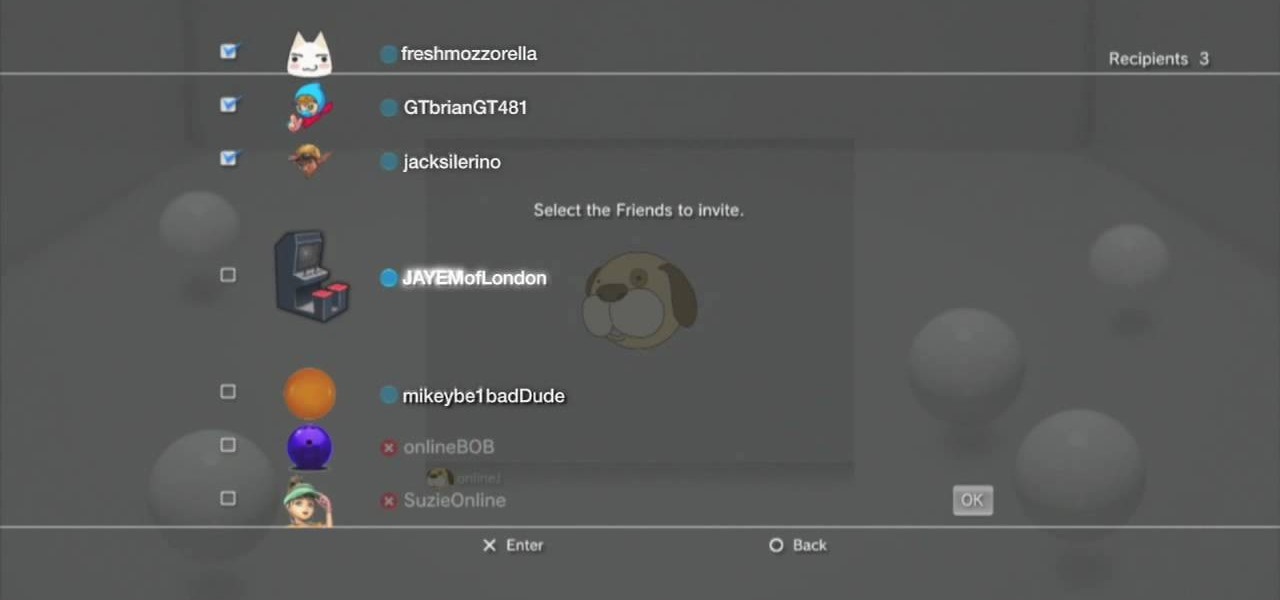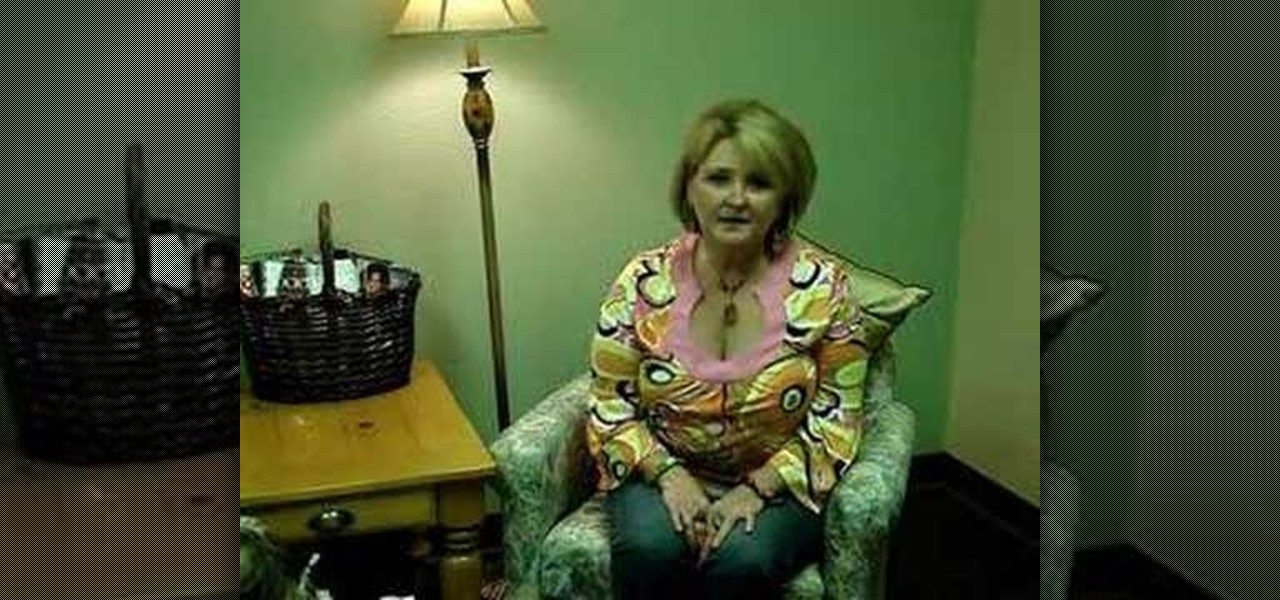Creating cool animations is the bread and butter of Flash. This video will help you get started making them yourself for your website, video game, or movie. It explains how to animate objects, making them move around however you wish and form the basis of your animation. No source files needed, just make some circles and get started!

Chess is a serious game. People take chess so seriously that it is almost like a sport. All around the world people compete in matches and championships with this strategic game.

Before you can mend or create garments with your sewing machine, you'll need to thread it. This video guide will walk you through each of the necessary steps, from winding a bobbin to threading the top of the machine itself. For more information, and to get started threading your own electric sewing machine, watch this free video guide.

This video shows the viewers how to create a wicked spider pattern on a tie dyed shirt. Our instructor starts by demonstrating on a square piece of fabric. Start by folding your shirt in half sleeve to sleeve. Next, choose the placement of your spider design by picking the twist point, either in the center or slightly higher. Then, start twisting your fabric into a tight spiral using either your fingers or rotating around your table. After tightly tying your finished spiral, prepare your dyes...

When you start out with salsa dancing, there are a few basic moves you need to master. In this video, let Addicted2Salsa take you through the most important steps to this Latin dance style. So, slip your dancin' shoes on and start the music - it's time to salsa!

The instructor from the Knitting Board shows you how to make a criss cross stitch. This stitch has two weave patterns that you alternate to create a pretty textured look. Using a knitting board, the first stitch starts on the first pin of the back board down to the fourth pin. Then you weave back and forth across the board skipping a pin. At the end, take the yarn straight across the board and turn the board around. Return by picking up the pins that you skipped. Each pin will have two loops ...

J. Falk of TrailGear demonstrates how to open a can without using any tools, such as can openers, knifes or sharp objects.

When you need a website to showcase your product or service, it can be quite confusing. Follow these easy steps to gather everything you need to have a successful website. Start your search for a domain name in the domain name registrar. (Example: www.companyname.com) Rent space from a hosting company to hold the files for your website. Set up an email account for your company. Create the content for your website (example: products, prices, services, etc). Get internet security to protect sen...

When you start your computer you can set it up so that your favorite programs automatically open as a part of the computers boot up. To do this, click “Start” and then “All Programs”. When the list opens up, click on “Startup”. Drag the program icons you want to open into the startup bar. The next time you start your computer, the programs you put in the startup will automatically open.

If you never used Adobe Bridge before, learn the basics of the Bridge now! Bridge has been around since CS2, and is a file brewing and organizing piece of software, designed to streamline your workflow using Adobe applications. This video tutorial is geared toward all you new Bridge users, with the hopes of getting you firmly situated and comfortable with Adobe Bridge, as well as understand some of the basic features it has to offer.

Want to get started skimboarding? For those interested in surfing and skating might enjoy this fun sport that stays mostly in the shallow water at the shore. Before you get started doing any tricks, this video will teach the basics of getting started skateboarding like how to get in the water and positioning the board. Check out this how to video and start skimboarding.

This video tutorial was created by SCEA for Sony PlayStation fans and readers on how to use their PS3. Learn how to start a video chat on your PS3. Once you learn the ease of video chatting on your PlayStation 3, you won't be able to stop.

This tutorial will show you how to take something simple like brown paper bags and curl you hair with them.

If you've forgotten the password to one or more of the Windows XP accounts on your computer, take heart: This video tutorial will show you how to bypass, and then change, a Windows XP start-up password. For a detailed run through of this simple Windows log-in hack, watch this video how-to.

This series of survival training videos discusses and shows methods of gardening "when it counts." Some of the pitfalls and perils to the common survival/preparedness thinking of "when my storage food runs out I'll just grow a garden." Intermixed throughout are also invaluable tips on gardening and food production for the homestead, survival retreat or backyard in suburbia. The first step in planning to truly grow food is to recognize the factors working against you, so you can plan according...

When starting seeds you can take an overly complicated approach or keep it simple. Watch this how to video and learn easy it is to grow your own food by learning how start your own seeds. Use organic starting mix, yogurt cups, and your favorite seed to get your garden going.

Susie Henderson, owner of Auntie's Beads, explains how to be successful in the bead industry. Learn how to make up business cards, get the business name out there, display the product, have the product ready, and how to present the product nicely. Watch this instructional video series and follow along to pick up these great business tips.

Check out this knitting and crocheting video from wonderhowto.com. Have you ever wanted to crochet a flat pouch with a start stitch? If so, then this video is for you.

Django is a powerful Python-based framework that makes creating complex, database-driven websites easy to build and maintain. The free, open-source platform emphasizes reusability, the "pluggability" of components through APIs, rapid development, and less coding.

In years past, the Consumer Electronics Show (CES) mostly dabbled in the future as far as the long-term vision for augmented reality was concerned. This year, however, objects in the future are much closer than they appear.

Magic Leap's legal battle against Nreal has taken an intriguing turn this week, as Magic Leap set a date to discuss the matter with Nreal. But a new partnership struck by Nreal adds another wrinkle to the duel between the two AR wearable makers.

Finally, Spotify now works with Siri! It's been a long time coming, but as of Spotify Music version 8.5.6 for iOS 13, you can make Siri or Hey Siri on your iPhone play and control music in your Spotify account. But what commands can you use? We've built a list of everything you can tell Siri to do on Spotify right now, and as time goes on, the list may grow even more powerful.

When it comes to the business of augmented reality, companies that aren't already introducing new products or apps are focused on producing the AR technology of the future. But in the realm of real products and apps, Magic Leap continues to show off what its headset can do, this time via a new app that transports users to the ocean's depths.

Fan favorite Transformer Bumblebee returns to theaters on Friday in a spin-off of the film franchise, so Paramount Pictures is bringing the car-robot back into the homes of fans via augmented reality.

This week, we continued our NR30 series highlighting the leaders of augmented reality space by profiling the venture capitalists and strategic corporate investors that sustain the industry.

When you drive along the deceptively sedate streets of Silicon Valley, there are few hints that all those nondescript office parks and low-rise buildings contain the very future of the planet, but they really do. On a recent trip to tech's epicenter, I found that out firsthand when I got to visit the offices of Meta, the startup that produced the Meta 2 augmented reality headset.

It's the holidays. That means new smartphones, and new smartphones mean new cases. Whether it's the Galaxy S8, the iPhone X, or the Note 8, your new phone deserves to be protected. Of course, good cases can get pricey fast. That's what Black Friday is for, of course.

The large, dome-shaped LiDARs that have become a fixture on driverless car prototypes are expensive and notably ugly. And yet, these unsightly devices should remain planted on driverless cars, even when they become available in commercial fleet services across the country in a couple of years.

Stakeholders in the driverless industry are anxiously awaiting changes the US Department of Transportation (DOT) is making to self-driving vehicle guidelines.

The sun-drenched people of Phoenix can now sign up to ride in an automated car, for free, courtesy of Waymo. The Alphabet affiliate announced its "early ride program," which will (hopefully) demonstrate how self-driving cars will fit into people's everyday lives. Highlighting a challenge Nissan CEO Carlos Ghosn has spoken about that faces the driverless industry.

This is the very first article in my series on setting up a Mac for hacking. In this series, I will be operating under the assumption that you have a clean install of macOS (previously OS X). If you aren't starting with a clean installation, there may be a few differences, but nothing we can't help you out with.

The hatred is almost universal—by now, even late night TV hosts are bashing Apple's move to ditch the headphone jack in the iPhone 7. It's not like the disdain is baseless, either, because there are plenty of problems that come along with removing the iPhone's only analog sound output.

The mere mention of "cupcake" conjures up visions of frosting-topped treats served to partygoers and birthday-havers by the dozens. After all, how many cupcake pans have you seen with less than 12 spots? Sixers are fairly common, yes, but what if you just want to bake one or two cupcakes to enjoy alone or with a pal?

The freezer section at your local grocery store may have plenty of popsicle flavors, but they're mostly going to be the same old fruit-flavored varities you've been shoving in your mouths for years. None of those will truly get your tastebuds rolling like some creative homemade versions will. We've already shown you some crazy sounding ones made with Oreos, veggies, and coconut flakes, but now we're back with some more chilling ideas. Just wait until you get down to the corn one!

Very often we have processes in Linux that we want to always run in the background at startup. These would be processes that we need to start at bootup and always be available to us.

Chestnuts are roasting on an open fire, which can only mean one thing: Christmas is nearly here. It's the time of year we're supposed to spend with family and friends, but usually we spend it stressing out over what to buy everyone on our list without going over budget, or shopping for decorations or holiday-friendly food items.

Windows 95, which introduced the Start menu to the world, recently celebrated its 20th birthday! The feature was an instant hit, becoming a core component of Windows operating systems. Well, it was removed in the mistake that was Windows 8, but you should know by now that the Start menu has been reincarnated for Windows 10.

With the amount of time we spend glued to our smartphones, they could be considered a second job (if only we got paid). I spend a large part of my day scrolling through Reddit, Facebook, Instagram, and countless other apps, and burn through hours and hours without even noticing.

The desktop Start menu is finally back! After receiving a lot of negative user feedback, Microsoft ditched the touchscreen-first approach of Windows 8 and went with a more traditional setup for mouse-and-keyboard users in Windows 10.

Eggs are a staple food for most Americans, which is no surprise, considering how necessary they are in savory and sweet recipes alike. On their own, they're usually not too eggs-citing. However, these clever egg hacks will make your egg-making easier, more fun, and more interesting.