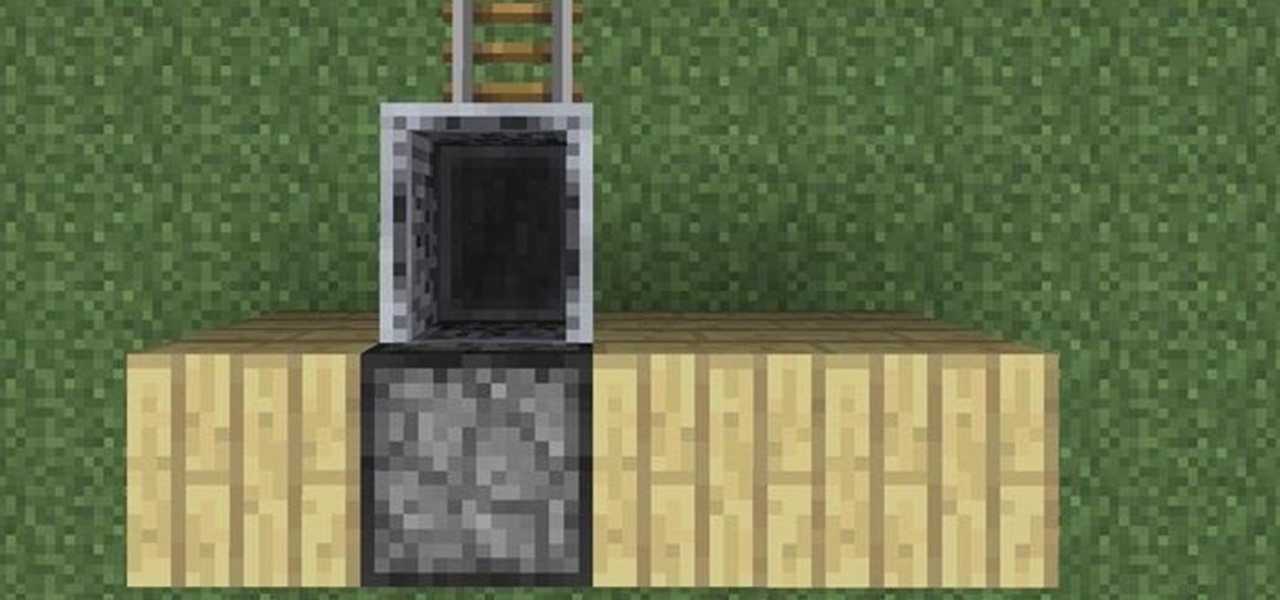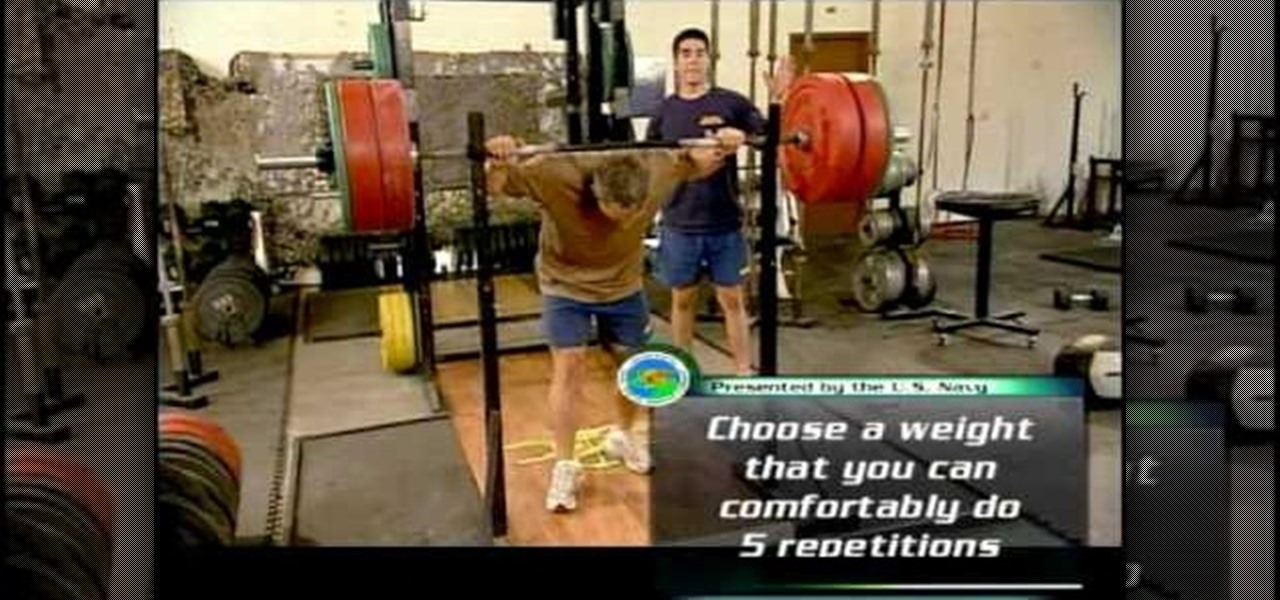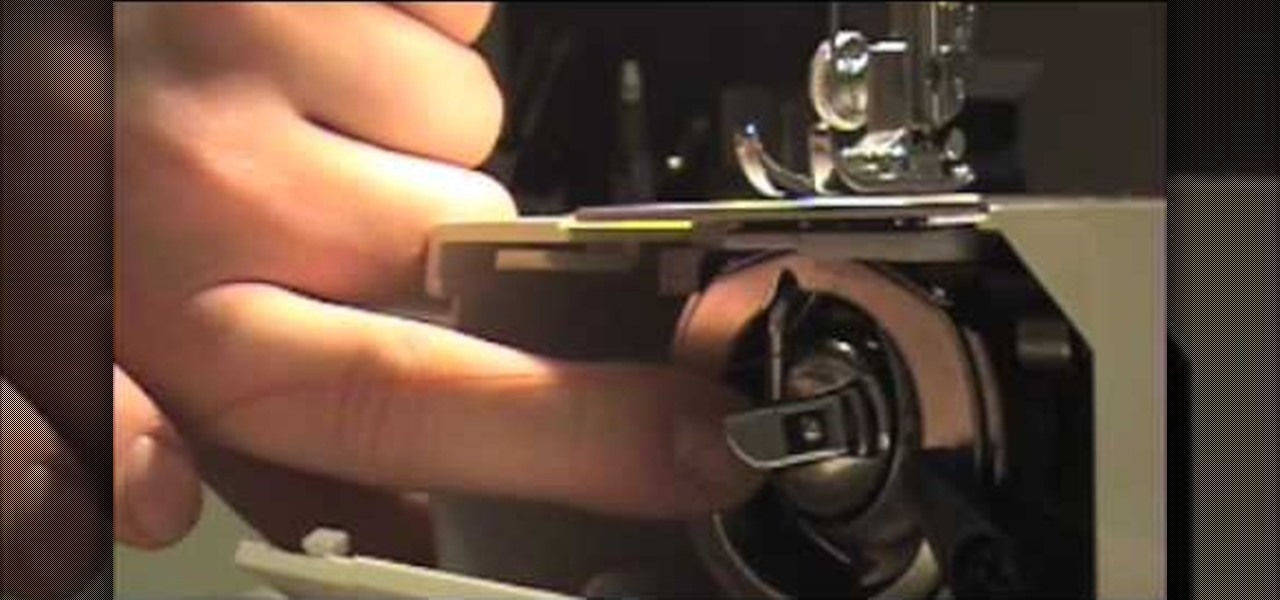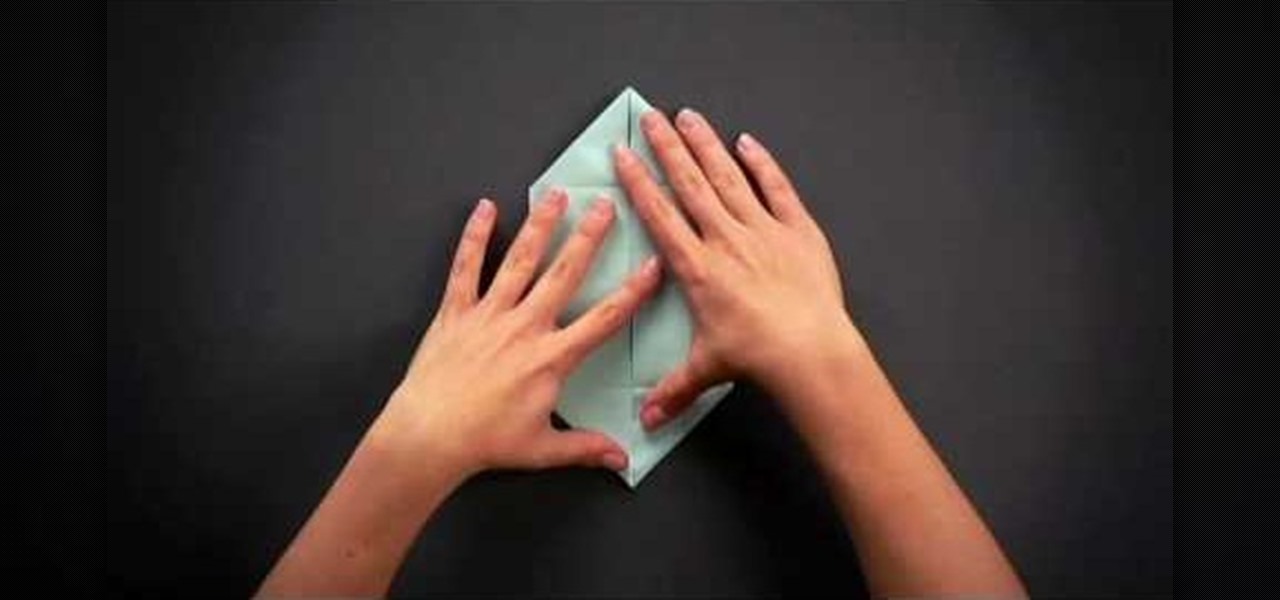Clearing the cache on your computer is (usually) a quick and easy way to help speed it up. Deleting those temporary files frees up space, helping you computer run smoother, especially if you have not cleared the cache for a extended period. However, finding the different caches in Windows 8 is a little trickier than in previous Windows systems.

Keeping your computer organized and your desktop clutter-free can be pretty difficult. And with last week's official release of Windows 8, users have another screen they need to get used to organizing—the new Metro-style Start Screen. It uses large rectangular or square tiles in place of the standard icons you've seen on older Windows operating systems. For better organization and grouping, you can group similar items onto a page (similar to many smartphones), you increase or decrease the siz...
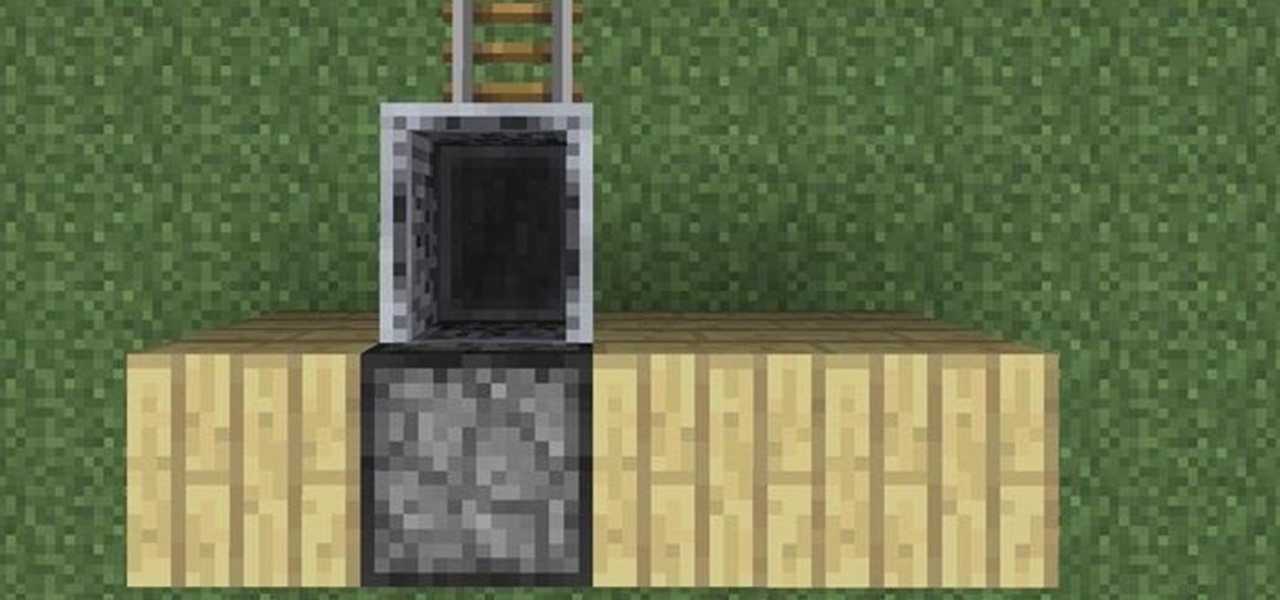
Summer is over and autumn is here. Serotonin levels are dropping and people don't have the motivation to be outside as much anymore. So we play Minecraft instead. But walking is cumbersome, so we want minecarts. Remembering to carry one in your inventory or placing one on the tracks might be a bit much to ask for, and don't even get me started on bothering to press a button to make it go.

For people that live outside of the United States, how many times has this happened when surfing through U.S. streaming services? If you're outside of the U.S. market and want to stream stateside services like Hulu, MTV, CBS, Pandora, and others—you're in luck. Tunlr is an application that re-addresses certain data envelopes, tricking the receiver into thinking the data originated from within the U.S. by using its own DNS server's IP address. You can even watch some non-US shows stateside, li...

Programs that run automatically every time you start your computer can slow down your boot time—or just be plain annoying. Many of these programs are rarely used and don't even need to be running for your computer to function properly. So, if you want to disable these auto-run programs and increase your computer's startup speed, here are a few ways you can do it in the new Windows 8.

Video: . You don't have to know how to read piano chords or piano sheet music,- start playing piano right away!

You know how sometimes you accidentally send a minecart shooting out down your tracks, and you can only watch helplessly as it fades into the distance? And then you know that you have to go find it and break it, so that it doesn't stop up your cart traffic on your tracks.
Part of the process to answer the topic question is to discover the answer to three other questions, which are: (1) Who am I? (2) Who do I want to help? (3) How do I want to help?

A flaw in WPS, or WiFi Protected Setup, known about for over a year by TNS, was finally exploited with proof of concept code. Both TNS, the discoverers of the exploit and Stefan at .braindump have created their respective "reaver" and "wpscrack" programs to exploit the WPS vulnerability. From this exploit, the WPA password can be recovered almost instantly in plain-text once the attack on the access point WPS is initiated, which normally takes 2-10 hours (depending on which program you use).

Want to know what lifts the Navy SEALs do? Check out this video to learn how to build real strength, with just three simple exercises. Good form is important in powerlifting, so make sure you know what you are doing before you start an exercise.

You don't need to spend an hour on your hair before you hit a club or go on a date to look absolutely ravishing. In fact, even if you start out the day in your PJs and don't decide until the last minute to go out, you can still look great with one of these simple updos.

We know this origami dollar bill ring has been done zillions of times, but it's always a cool trick to do to pass the time or to impress the girl you're crushing on with some "bling."

The first part of this tutorial shows you the various parts of your sewing machine, which will be the same regardless of the model. Then, you're shown how to thread both the top and bobbin of the machine, and start stitching.

This is perfect for someone who wants to keep their hands warm but still work with their hands (such as typing, sewing or crafting). Start with medium weight worsted yarn and a size I crochet hook to make these fun wrist warmers.

This is the perfect tutorial for beginners who are interesting in learning how to quilt. Start with a basic abstract pattern and your favorite colors of fabric (you can use scraps if you wish as well), then follow the video and make your first quilt!

We know that there is some seriously impressive origami out there. From 30-sided modular origami spheres to magic cubes and advanced, rounded figures like dragons, the world of origami offers so much to create if only you practice.

The key to being able to perform yoga properly is in the breath. This tutorial shows you how to get started on breathing the yogic way. Use your entire lung capacity to take slow, measured breaths and focus on your diaphragm.

If you're into creating your own dried herbs and spices, you will eventually start to have questions about how to store them long-term, rather than just leave them hanging. This tutorial shows you how to properly store and care for home dried herbs.

Call of Duty: Black Ops has a great Easter egg on the main menu which allows you shoot and kill tons of Nazi zombies! And it's really easy to find. Basically, from the main menu, look down at your restraints and start tapping LT and RT to break free. This will give you the "Just Ask Me Nicely" achievement. Next, go to the computer and type in DOA, which will unlock Dead Ops Arcade. When you start playing the game, you'll earn the "Insert Coin" achievement. That's it!

Lock picking is a great skill that takes lots of practice and patience to master, but some locks simply can't be picked, like a Master Lock combination padlock. With a combination lock, you'll have to do it the old-fashioned way—cracking combinations.

In this tutorial, we learn how to draw a vintage car. This car will take a lot of detail, so make sure you take your time with it. Start out by drawing the hood of the car, then work your way to the back of it. Once you have the basic outline of the car finished, add in the details! Don't forget the windshield, side mirrors, paint, wheels, tires, etc while drawing. To finish this up, start to shade with the pencil and then use the eraser to create a shined appearance as well. Add in colors if...

In this tutorial we learn how to field dress a deer. First, put some gloves on and grab a sharp knife. After this, puncture a hole in the lower half of the throat of the deer. Next, start to cut up until you reach the neck. There will be a lot of blood that comes out, just a warning. Then, you will see the inside of the deer start to come out from the fur. Cut the piece of the neck and then tie together at the end. To finish, go to the rear end of the deer and cut from the hole. Tie it with a...

In this tutorial we learn how to draw Mewtwo. Start out by drawing the outline of the head and the rest of the body with a light pencil. Then, start to add in the details of the body and the face. Once completed, you will draw the permanent outline onto the picture over the first one and erase the first one. Next, you will color in the skin and clothing that Mewtwo is wearing. Add in shading around the character to make it look more realistic. Also make sure to use different colors on the ori...

In this tutorial, we learn how to draw Demon Realm Pain. To start, you will draw the outline of the character with a pencil. Draw the headband on him first, then draw the eyes, nose, and mouth. After this, draw on the top of the head using a half circle, then draw on the horns on top of the hat. After this, draw on freckles to the character's face and then shade in around the different areas. After this, you will start to draw in additional details around the face and shade in where needed to...

In this tutorial, we learn how to block a website. First, you will start by going to the start menu then go to "run". After this, type in "c://windows/system32.drivers/etc". After this, a new window will pop up on your screen. With this, you will drag the host into a text document. Then, type in the website that you want to block inside of this document. Once you are finished, type in the IP address of your computer next to that and save it. This will finish up the blocking of the website and...

In this tutorial, we learn how to draw fold legend Bob Dylan. To start, you will first draw the hair and the head along with the upper body, hands, and guitar. After this, you will start to add in the facial features. Draw on the eyes and add lines to make the face look more realistic. Make sure it looks like he is holding the guitar with his hand, showing one hand around it. After this, you will need to add color to the drawing on both the clothing and the skin. To finish, you will erase any...

In this video, we learn how to draw a chibi L. As with any drawing, you want to start with the outline of the character to get a feel for where all the parts are going to go. After this, you will use a different drawing material to draw over this and create the final lines for the Chibi L. After this, start to draw in the details of the face and the rest of the body. Also make sure you draw in the hair, adding lines to show where the different strands are. Finish this off by coloring the skin...

In this tutorial, we learn how to walkthrough This Is the Only Level Too - All Levels. As you start the level, you will basically start to bounce around until you get to the gate. Don't move for five seconds to help you open the gate in the first level. On the second level, just go to the gate as normal. Then, use your mouse to help you open the gate up. Keep going through the different stages and hit your arrow keys or use your mouse to help you continue through. When you finish through the ...

In this drawing tutorial, we learn how to draw a chibi Sokka. Start off by drawing a round circle for the head of the character. After this, draw on the ears to the sides of the head. Then, draw on the hair on the back of the head followed by the facial features. After this, draw on the body, but don't draw a neck because this character doesn't really have one. Once you have the outline finished, start to use a darker marker to create the clothing and other details onto the character. Clean u...

In this tutorial, we learn how to heat emboss a stamped image for a handmade card. First, use the stamp to grab ink and then lay it down on a piece of card stock. After this, cover it in ink and start to add heat to it. You will see the image start to change color when you do this. It will turn to a metallic sort of color when you add the heat to it. Once you have added heat to the entire thing, you will be finished with the embossed stamp effect! Do this for any type of stamp you want and ha...

In this tutorial, we learn how to draw a twisted skull. First, draw the outline of the skull and then start to draw in the jaw line around the middle. After you have this drawn out, draw in the teeth on the top and bottom of the face. Then, draw in the eye sockets and the nose shape. From here, start to add in lines that look like cracks around the top and sides of the skull. There is no perfect way to draw this, draw it how you feel it should look! Add in some shading to show the depth and c...

When you think of bruschetta, you probably start thinking about its crispy, drool-worthy texture and the tomato, vinegar, and olive oil dip that usually goes on top. But bruschetta, which is the Italian word for "bread," can actually be topped with anything.

Learn the secret to running the FaceTime video phone call app over your iPhone 4's data plan with this hacker's how-to. For all of the juicy details, and to get started making video calls over cellular internet on your own Apple iPhone 4, watch this video tutorial.

Interested in using the Google TV Ads SpotMixer tool to produce your television commercial? It's easy. And this official video guide from the folks at Google AdWords presents a complete guide. For all of the relevant details, and to get started using SpotMixer to create your own custom TV spots, watch this clip.

Interested to know how many TV impressions you'll receive over the next seven days? This official video from Google will teach you how to use the new interface to determine just that. For all of the relevant details, and to get started estimating the impressions of your Google AdWords TV Ads campaigns, watch this clip.

If you're only fighting with foam, you don't want a professional hunting weapon. But you can refit a commercial crossobw and make it larp safe. Starting with the Cobra crossbow, you can modify it to safely shoot foam tipped arrows at a boffer larp.

Combat is a fundamental part of many boffer larps, and you'll need to know how to fight well in order to have a successful PC for most games. This tutorial starts with the very basics of weapon grip, and shows you other important boffer combat techniques, like footwork and how to attack without leaving yourself open for a counterattack.

In this tutorial, we learn knitting basics. To knit, you will start out by selecting your choice and colors of yarns. After this, you will need to grab two knitting needles and then make a slipknot from the yarn with your finger. Attach this to one of the needles and then start a chain one on this. From here, you will continue to wrap the thread around the needle and then squish it all together. Then, take the other needle and wrap it into the first part of the thread. Then, continue to work ...

If you have brown eyes then you know that colors like brown and gold are "safe" eyeshadow colors, meaning they look good no matter what (there's lots of brown and gold in our eyes, after all) and are neutral enough that you can wear them anywhere.

In this video we learn how to draw a nose using simple methods. Use a grid to start sketching out your drawing. Note the dark and light areas by outlining them on your paper. Then, crosshatch the first layer using whichever method works the best for you. Then, use a tissue to blend the pencil marks in with each other and create a lighter shade. Grab your darker pencil and mark on the darker areas of the nose, then start to shade in darker then before. To finish, use your pencil to add in the ...