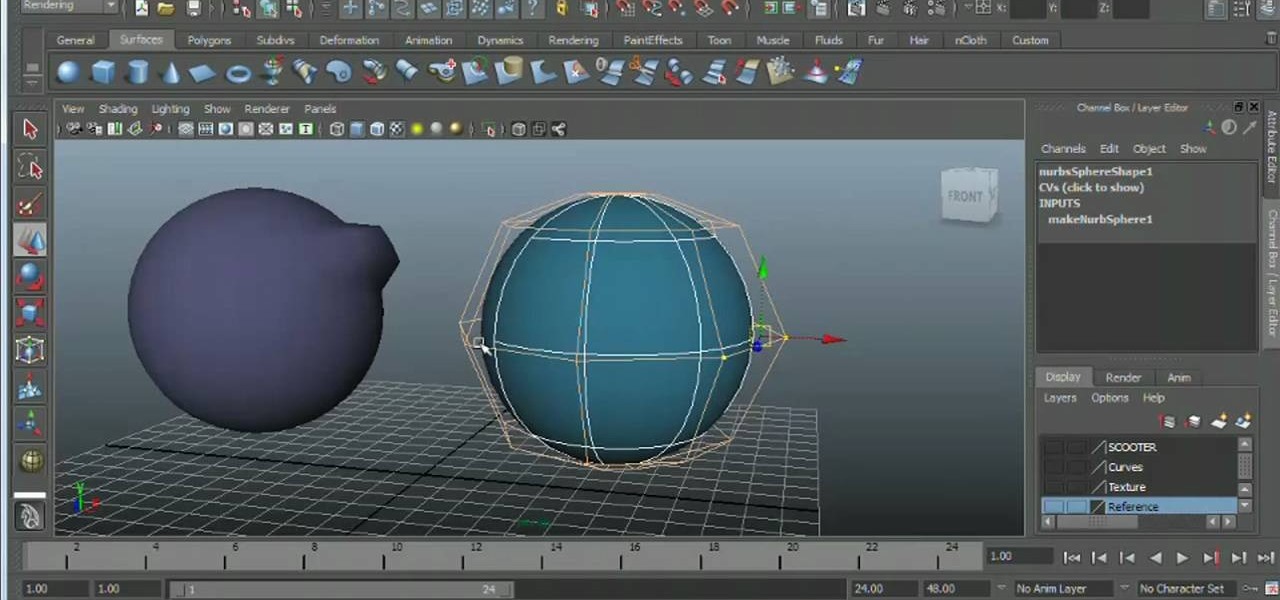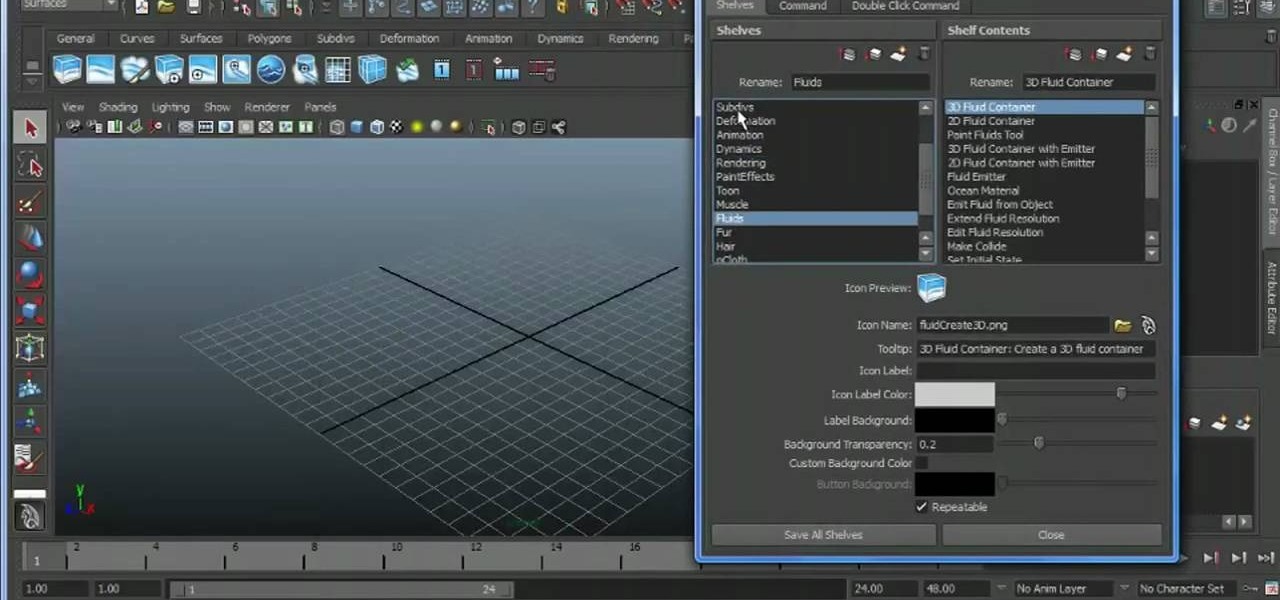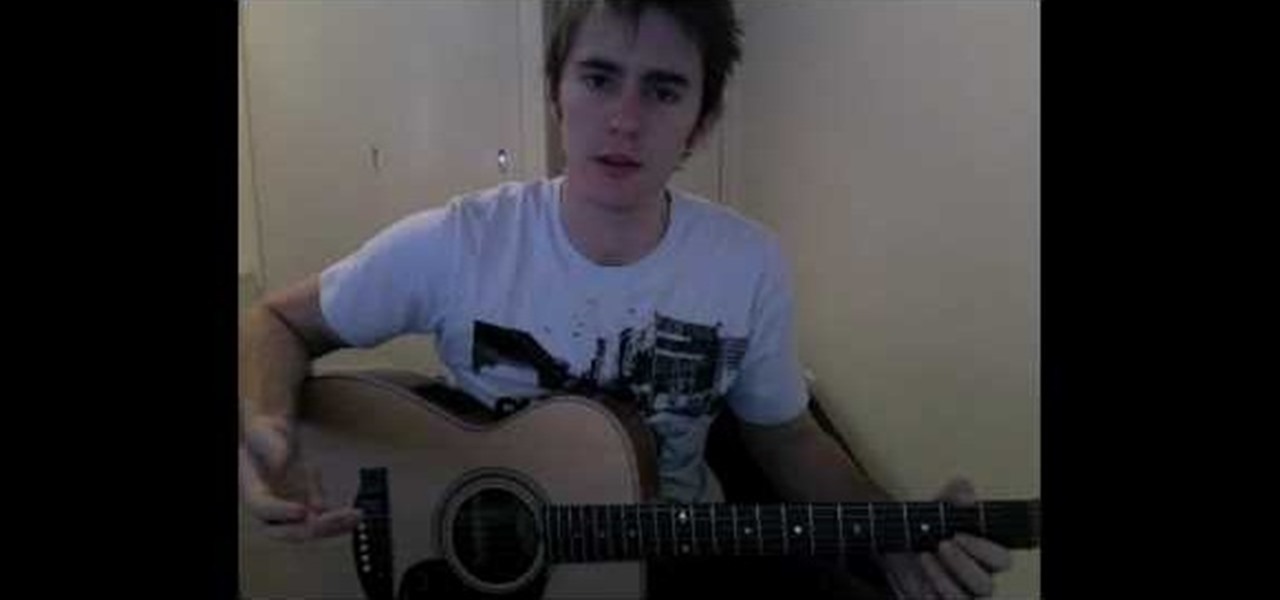If you have a new Canon EOS 7D camera, but have yet to purchase a Zoom H4N recorder, have no fear! In this clip, you will learn how to make a comparable device using your MacBook. This clip will give you a step by step for this relatively simple process so that you can get started making movies, right away!

Learn to create snakeskin leather boots using textures and paths with Adobe Illustrator and Photoshop. tricks, you're certain to like this free video software tutorial. For more information, including detailed, step-by-step instructions, and to get started making your own volcanic eruptions in Photoshop, watch this guide!

In this clip, learn the art to braiding where you can't see. It can be difficult to braid without a mirror, especially complicated plaits like French and waterfall braiding. In this clip, you will get tons of helpful tips and advice for starting out in braiding and looking beautiful every day.

Learn to play the easiest Hawaiian picking vamp in the key of C. There's no getting around it: if you want to get good at playing the ukulele or any other instrument, you'll need to practice. Fortunately, the Internet is awash in free uke lessons, like this one from Ukulele Live, which make the task not only easy but fun. For more information, and to get started playing this picking vamp on your own ukulele, take a look.

One of the most annoying things about the new HTC EVO 4G is the start up sound. There is no way to disable this feature on your phone, so you will need to have a little computer know-how to get it accomplished.

Want to create an Action list in OmniFocus? See how it's done with this free video guide. Whether you're new to the Omni Group's popular task management application or simply wish to get better acquainted with the program, you're sure to find value in this free tutorial. For more information, including step-by-step instructions, take a look.

Looking for a general introduction to NURBS-based modeling? This clip will get you started. Whether you're new to Autodesk's popular modeling software or a seasoned 3D artist just looking to better acquaint yourself with the Maya 2011 workflow, you're sure to be well served by this video tutorial. For specifics, watch this free video guide.

Learn how to navigate your Maya 2011 projects using a number of keyboard shortcuts and useful on-screen tools. Whether you're new to Autodesk's popular modeling software or a seasoned 3D artist just looking to better acquaint yourself with the Maya 2011 workflow, you're sure to be well served by this video tutorial. For more information, and to get started using the new Maya 2011 navigation interface yourself, watch this free video guide.

See how to use Dreamweaver CS5 and a little bit of CSS create and style a vertical navigation bar with images and rollover states! Whether you're new to Adobe's popular WISYWIG HTML editor or a seasoned web development professional just looking to better acquaint yourself with the CS5 workflow, you're sure to be well served by this video tutorial. For more information, and to get started creating your own CSS vertical navigation bar, watch this free video guide.

Learn how to sculpt simple beads out of polymer clay with this free video art lesson. While this tutorial is best suited for those with some familiarity of polymer clay sculpture, novice sculpters should be able to follow along given a little effort. For specifics, including step-by-step instructions, and to get started crafting your own polymer-clay jewelery, watch this sculpture tutorial.

Learn how to sculpt colored pencils out of polymer clay with this free video art lesson. While this tutorial is best suited for those with some familiarity of polymer clay sculpture, novice sculpters should be able to follow along given a little effort. For specifics, including step-by-step instructions, and to get started making your own polymer-clar colored pencils, watch this sculpture tutorial.

Learn how to sculpt miniature potato chips out of polymer clay with this free video art lesson. While this tutorial is best suited for those with some familiarity of polymer clay sculpture, novice sculpters should be able to follow along given a little effort. For specifics, including step-by-step instructions, and to get started making your own miniature polymer-clay potato chips, watch this sculpture tutorial.

Broken umbrellas are all over the place. Blame it on the rain? Planned obsolescence is more like it—meaning the stuff is made to break. Carrying groceries never looked so good and reuseful. For more information, including detailed, step-by-step instructions, and to get started making your own custom broken-umbrella tote back, watch this crafter's guide.

In this video, Elizabeth Gleeson shows us how to repurpose those plastic shopping bags that pile up around the house into fun crafts that make perfect gifts for the holidays. You can use this new fabric for tons of projects including new purses, wallets, shopping bags or anything else you would use normal fabric for! So, get started and help save the Earth - one bag at a time!

Learn how to use the newely revised Hypershade Window in Maya 2011. Whether you're new to Autodesk's popular modeling software or a seasoned 3D artist just looking to better acquaint yourself with the Maya 2011 workflow, you're sure to be well served by this video tutorial. For more information, and to get started using the Hypershade Window in your own Maya 2011 projects, watch this free video guide.

Learn how to use the revised Shelf Editor tool in Maya 2011. Whether you're new to Autodesk's popular modeling software or a seasoned 3D artist just looking to better acquaint yourself with the Maya 2011 workflow, you're sure to be well served by this video tutorial. For more information, and to get started using the new Shelf Editor yourself, watch this free video guide.

Learn how to use the Backstage view option when working in Microsoft Access 2010. Whether you're new to Microsoft's popular database management application or a seasoned MS Office professional just looking to better acquaint yourself with the Access 2010 workflow, you're sure to be well served by this video tutorial. For more information, and to get started using the Backstage view in your own Access projects, watch this free video guide.

Learn how to use custom themes when working in Microsoft SharePoint 2010. Whether you're new to Microsoft's popular content management system (CMS) or a seasoned MS Office professional just looking to better acquaint yourself with the SharePoint 2010 workflow, you're sure to be well served by this video tutorial. For more information, and to get started using themes in your own SharePoint projects, watch this free video guide.

Quickly perform a sequence of tasks by creating custom Quick Steps in Microsoft Outlook 2010. Whether you're new to Microsoft's popular email and scheduling application or a seasoned MS Office professional just looking to better acquaint yourself with the Outlook 2010 workflow, you're sure to be well served by this video tutorial. For more information, and to get started creating and using Quick Steps in Outlook 2010 yourself, watch this free video guide.

Learn how to use the Beat Detective tool to convert drum transients into MIDI notes when working in Pro Tools 8. Whether you're new to Digidesign's popular DAW or a seasoned audio pressional just looking to better acquaint yourself with the Pro Tools 8 workflow, you're sure to be well served by this video tutorial. For more information, and to get started using this useful drum replacement trick yourself, watch this free video guide.

Learn how to use Pro Tools 8's time warp features to conform and quantize your audio files. Whether you're new to Digidesign's popular DAW or a seasoned audio pressional just looking to better acquaint yourself with the Pro Tools 8 workflow, you're sure to be well served by this video tutorial. For more information, and to get started conforming and quantizing audio clips in your own Pro Tools projects, watch this free video guide.

Learn how to set custom linking preferences when using Dreamweaver CS5. Whether you're new to Adobe's popular WISYWIG page editor or a web design professional just looking to better acquaint yourself with the unique features of Dreamweaver CS5, you're sure to be well served by this video tutorial. For more information, and to get started using custom hyperlink preferences, watch this free video guide.

Learn how to store, use and manipulate equations in MS Excel 2010. Whether you're new to Microsoft's popular spreadsheet application or a seasoned business professional just looking to better acquaint yourself with the unique features of Excel 2010, you're sure to be well served by this video tutorial. For more information, and to get started using mathematical equations and formulas in your own 2010 worksheets, watch this free video guide.

Learn how to copy and move sheets in MS Excel 2007. Whether you're new to Microsoft's popular spreadsheet application or a seasoned business professional just looking to better acquaint yourself with the unique features of Excel 2007, you're sure to be well served by this video tutorial. For more information, and to get started manipulating your own Excel 2007 worksheets, watch this free video guide.

Learn how to take advantage of Adobe Photoshop CS5's much undervalued Scrubby Zoom tool with this video tutorial. Whether you're new to Adobe's popular image editing software or a seasoned graphic design professional just looking to better acquaint yourself with the unique features of Photoshop CS5, you're sure to find something of value in this video tutorial. For more information, and to get started using CS5's Scrubby Zoom feature yourself, watch this video lesson.

Learn how to take advantage of Adobe Photoshop CS5's new content-aware fill feature. Whether you're new to Adobe's popular image editing software or a seasoned graphic design professional just looking to better acquaint yourself with the unique features of Photoshop CS5, you're sure to find something of value in this video tutorial. For more information, and to get started using the content-aware fill tool for quick, seamless edits, watch this video lesson.

Learn how to take advantage of Adobe Photoshop CS5's new noise reduction capabilities. Whether you're new to Adobe's popular image editing software or a seasoned graphic design professional just looking to better acquaint yourself with the unique features of Photoshop CS5, you're sure to find something of value in this video tutorial. For more information, and to get started denoising your own raw image files, watch this video lesson.

Want to know how to play "The Needle and the Damage Done" by Neil Young on your acoustic guitar? While this free video lesson is best suited for intermediate players, rock guitarists of all skill levels can play along given a little sticktoitiveness. For more information, and to get started playing this classic folk ballad on your own guitar, watch this how-to!

Want to run Windows Vista or 7 on your Apple computer? With Bootcamp and OS X Leopard (or Snow Leopard), it's easy. So easy, in fact, that this free video tutorial from CNET can present a complete overview of the process in just over three minutes and a half. For detailed instructions, and to get started running your favorite Windows apps and games on your Mac, watch this handy how-to.

Want to know how to play "Imagine" by John Lennon on the guitar? Learn how with this free video guitar lesson.

Want to know how to play "Sweet Home Alabama" by Lynyrd Skynyrd on the guitar? Learn how with this free video guitar lesson. While this tutorial is best suited for intermediate players, rock guitarists of all skill levels can play along given a little sticktoitiveness. For more information, and to get started playing this southern rock anthem on your own guitar, watch this how-to!

Want to root your Google Nexus One Android smartphone from a Mac? It's simple! So simple, in fact, that a complete walkthrough of the process can be presented in just over eight minutes' time. For the specifics, and to get started running custom ROMs on your own Nexus One phone, watch this hacker's how-to.

Bored with boxes? No longer content with cranes? This video tutorial presents a complete, step-by-step overview of how to make an inverted stella conica from thirty sheets of paper using origami, the traditional Japanese folk art of paper folding. For more information, and to get started making your own geometric 3D sculpture, watch this arts-and-crafts guide.

Looking for a craft project as easy as it is useful? With this guide, you'll learn how to make a paper chopsticks holder with origami, the traditional art of Japanese paper folding. For more information, including a step-by-step overview of the folding process, as well as to get started making your own paper chopstick cases, watch this free origami lesson.

Looking for a fun and useful crafts project? Learn to make the most utile (and simplest) of origami sculptures, the paper box. This video tutorial presents a complete, step-by-step overview of how to make a decorative paper box using origami, the traditional Japanese folk art of paper folding. For more information, and to get started making your own paper cubes, watch this arts-and-crafts guide.

Looking to add some fantastical creatures to your paper menagerie? Know how to make an origami crane? Make a sinister dragon (à la Smaug from the Hobbit or Saphira from Eragon) using origami, the traditional Japanese folk art of paper folding. This free origami video lesson presents complete instructions on how to make your own dragons from folded paper. For more information, and to get started making paper dragons yourself, take a look!

Looking to add a rare and exotic specimen to your paper menagerie? Make a boa constrictor with origami, the traditional Japanese folk art of paper folding. This free origami video lesson presents complete instructions on how to make your own serpents from folded paper. For more information, and to get started making snakes yourself, take a look!

If you're planning to become a veteran yogini, you'd better start practicing and loving the up dog pose now, because you'll be spending the greater part of your yoga flow doing up dogs and down dogs.

Ready to make your brain hurt? In this free video jazz guitar lesson from Justin Sandercoe, you'll learn about dimished/7b9 chord substitution. In short, if you have a functioning 5 chord, you can substitute a diminished chord (with one of the root notes a semitone above the root). For more information, and to get started using this substitution in your own jazz playing, watch this helpful tutorial.

Drawingnow.com not only shows you how to draw the moon, but also shows what could be described as, drawing everything but the moon. Since your paper is white and so is the moon you will start off by drawing your circle and adding light shading in the bottom half of your moon. Now you can start with your black marker, pastel or drawing instrument of your choice, blacking out the rest of the paper around the moon. With the rest of your page blacked out, it really accentuates your moon and almos...