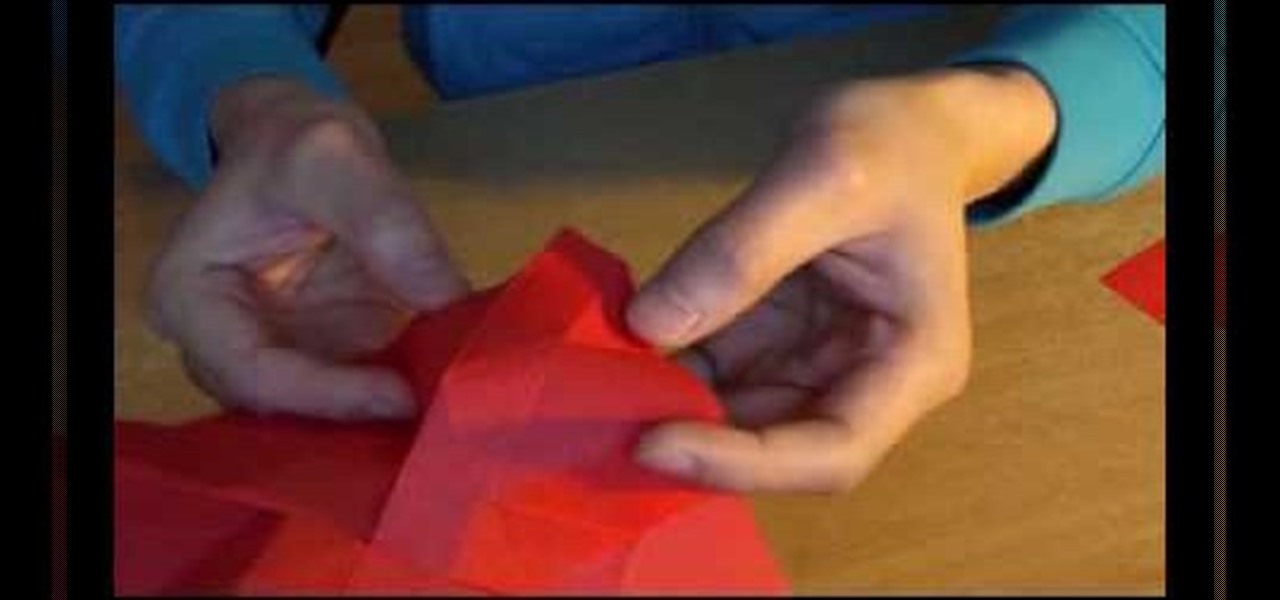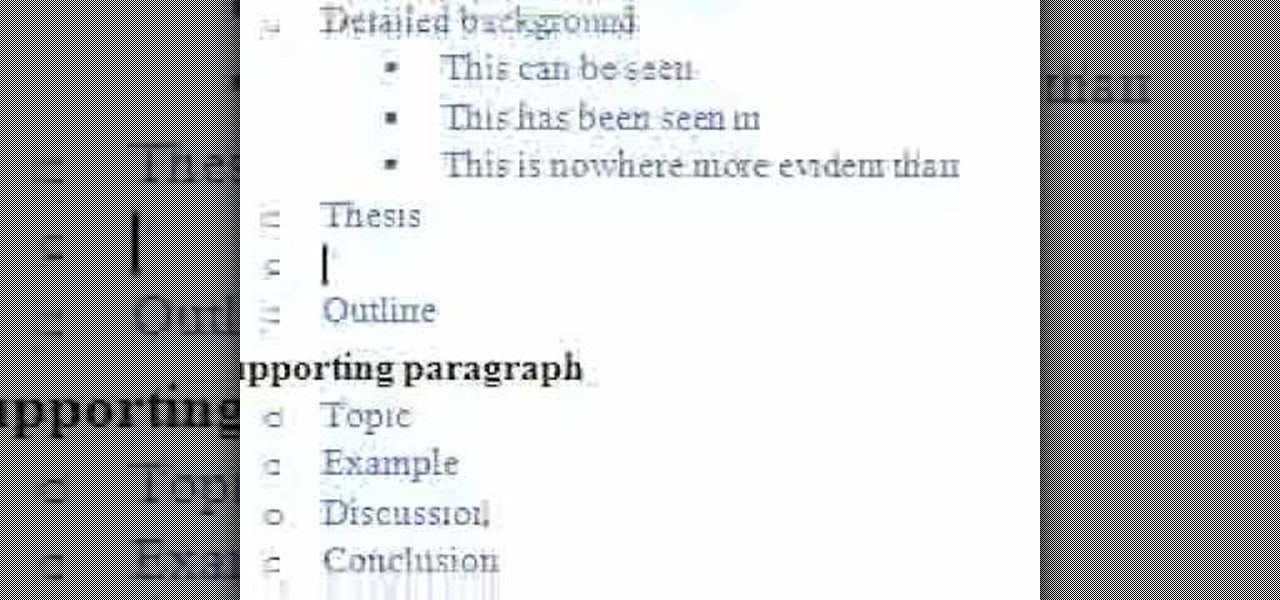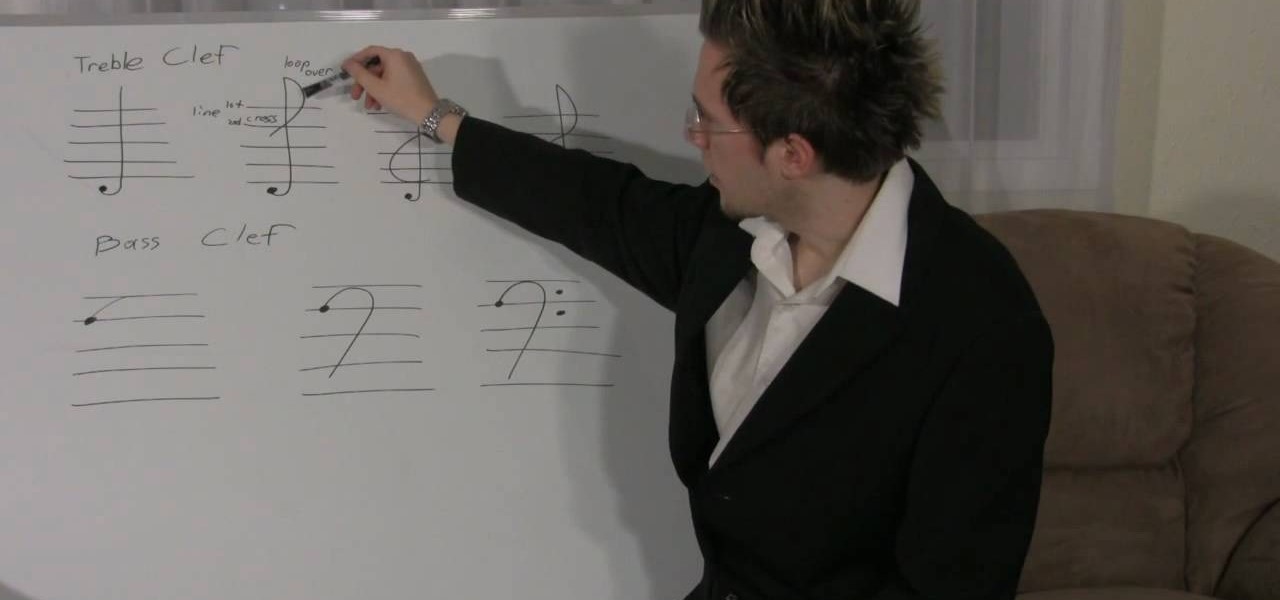Studying to be a nurse? Then follow along with this nursing how-to video to learn how to start an IV on a live person. Starting an IV is an important and common part of a being a nurse. Follow along with this video to learn the proper technique and procedure for starting an IV line. Before starting, always make sure to double check your the doctors orders and have your materials handy.

In this metal working how-to video series, learn how to forge metal from metal working expert and fabrication specialist Terry Leafty. Terry will give you the history of metal forging and hot metal forging tips such as how a homemade metal forge is constructed, and what metal forging safety gear you need for working with hot metal. He'll also show you how to create sculptural items like vines and leaves.

The concept of Metaverse, otherwise referred to as AR cloud, where a digital twin of the real world filled with virtual content anchored persistently for all to see, has been a sci-fi dream of futurists for years and an aim for most tech companies who are serious about AR.

The Start menu has definitely seen many changes over the years—from the traditional menu that was present from Windows XP to 7, to the Start screen in Windows 8, to the hybrid of the two in Windows 10. And while the return of the Start "menu" has received near-universal praise, there are still some aspects old Windows 7 users will miss. Namely, the User folder and content folders (like Documents, Downloads, Music, Pictures, and Videos).

The Start menu is finally back in Windows 10, but a lot has changed since we last saw it in Windows 7. From a visual standpoint, the first difference you'll notice is the addition of live tiles, which occupy the right half of the Start menu and provide quick information from your "Universal" Windows apps.

If you need to take control of your Windows 7 start menu, you're going to want to watch this. Step-by-step instructions on how to personalize your start menu with a nifty little program called, Handy Start Menu. Then, you can see the programs you want, and hide the programs you don't want to see. That IS handy!

This is a great project to make as a gift, a shell or wave pattern crocheted blanket. Special attention is paid to the two most challenging parts of the project - how to get it started, and how to finish it off.

Curious about the free to play science fiction game DarkOrbit? You don't need to install anything, the game runs right on your browser! Here's how you can get started, and a basic introduction to the DarkOrbit mechanics and some gameplay tips and tricks.

If you are morbidly obese, you need to do something about it. Exercising is tough when you're that big though, but you need to start somewhere. This video will give you some ideas for ways to start exercising that should help you start along the path to health.

For people who are completely new to crochet, this tutorial series shows you everything you need to know to get started. From going over the basics of yarns and needle sizes, and then showing you how to execute a few basic stitches, this will get you started on your first project in no time.

In this video, we learn how to start a beanie. During this, you will increase the number of single crochet stitches in a chain. Start off with a chain three, then join them by crocheting a single stitch in the first stitch you made. Do this by pushing the hook through and pulling the yard over, then pulling through. After this, you will have a circle. Start to crochet inside of this by using your circle and inserting the hook into the circle. Crochet around the tail of the circle, then yarn o...

In this tutorial, we learn how to start using Twitter. First, you will want to log onto Twitter and click on the "sign up now" button. Enter in your information and then start your account. Now you can start to follow people and have them follow you as well. Enter in your status update in 140 characters or less. You can start to make friends and learn what the new trending topics are around the internet! Be careful to stay away from the spam accounts and change your background along with your...

This tutorial offers instructions on how to make your own start/stop button for an animated sequence using Flash ActionScript. Whether you're new to Adobe's popular Flash-development platform or a seasoned web developer looking to better acquaint yourself with the new features and functions of the latest iteration of the application, you're sure to benefit from this free software tutorial. For more information, and to get started making your own Flash start and stop buttons, watch this video ...

Certain aspects of Windows User Interface are not customizable like the text of the start button in Windows XP. However you can use certain tools and follow a procedure to change the default text of the start button. To do this you have to use a tool called Resource Hacker. Note that this is a very simple method, but be careful or you may end up causing damage to the Operating System as you are modifying system files. To do this run the program. Now browse to the Windows folder and locate win...

In this Software video tutorial you will learn how to link tasks in Microsoft Project 2007. There are four ways to link a task. Finish to start is the default, then you have start to start, finish to finish and start to finish. Here you will see how to link up two tasks and what is the dependency between them. There are various methods of creating dependency between two tasks. One method is to select the two tasks and click on the ‚Äòlink tasks‚Äô button on the tool bar or you can go to the ‚...

Make an origami rose for your love on Valentine's Day. This easy to follow video shows you how with romantic piano music to calm you while doing it! Start with a piece of red paper then make the initial guide line folds. You then start by folding in the corners then making more guide folds. Then the edges get folded in as you slowly start to see the flower develop. Then, you make a fold in the center and start to work your way around as the flower takes shape. A twist starts at the center the...

Once you master drawing bodies and faces, you will need to start accessorizing your people. One of the most important parts of a person's face is their hair. Hair can tell you a lot about someone's personality and define their face. This video tutorial will take you through the steps you need to start drawing realistic looking hair. Start by observing hair in real life and then gather your supplies and start sketching!

Do you have a smart key but are not aware of its advantages? Here are some tips. Put your foot on the brake pedal. A green light will illuminate the start/stop button. Then press that button and the engine will start. To start other accessories, leave your foot off the brake pedal and click the start/stop button. An amber light will illuminate. If the battery is low on the smart key, then touch the smart key to the start/stop button and the engine will start. This provides quick ways to start...

The instructor from ClearTechInfo shows how to clean up and organize the Windows Vista start menu. He shows how the start menu consists of links to programs and not the program itself. He shows how to manage those links by removing those links, add new ones or rename existing ones, or move folders into other sub folders. He shows how to pin or remove frequently used programs to the main start menu. He advises to categorize similar programs under common folders, like 'Media Players,' 'Utilitie...

This video shows the basic steps to starting a cold RC nitro engine. • Remove the body cover of the RC car, exposing the engine.

Need a little help with your argumentative essay? In this two-part tutorial hosted by English Ryan, learn how to start your sentences in your argumentative essay. Suggestions and examples on how to start various sentences in your essay are gone over.

Take a look at this instructional video and learn how to start your crosses(two-piece) with a starting clamp when stringing your tennis racket. Keep in mind that when you get to the other side where the knot's going to be, make sure that there's enough string sticking out to get through your tension head and then clamp it on the outside with the starting clamp.

Take a look at this instructional video and learn how to start your mains on your tennis racket with a flying clamp, but without the double pull. This isn't a perfect replacement to starting with a starting clamp, but it's close.

RC Car Action Magazine Editor Kevin Hetmanski shows us how to properly start a nitro engine. The engine needs to be primed and then started, but be careful not to flood the engine. Watch this video tutorial and learn how to start a nitro engine on an RC car.

This comprehensive pottery sequence from Watchmojo.com will show you the basic steps of making pottery. You will be guided through the basic pottery making processes of wedging, prep, shaping, removing, firing, and glazing.

This video shows the artist beginning an oil painting by blocking in the sky and foreground underpainting.

Learn how to start a poncho by watching this video.

The fader start makes the volume control sync up with the play/pause function on the CDJ. It will stop the music and reset it to the cue point when you put the volume control down.

Tips on starting contortion training with extreme stretching.

Here is a basic series for those of you who are either just getting started with turntables or would like to soon. In the first video, we do a very basic introduction, add slip mats, set up the tone arm and set the counter weight. In part 2, we talk about records, manipulating vinyl, Cueing, Pitch & Phasing (or jeting) with 2 copys of the same record. In part 3, we cover the Baby Scratch, Scratch & release, Looping, Mixing 2 songs with the same BPM and 2 songs with different BPMs.

Our gardening expert will explain how to set up your perfect perennial plant business. Learn which plants go together, how to position the plants for just the right amount of sun, and how to determine if your adjustment has been successful. Are the flowers, shrubs and grasses happy after all of the work you have put in to meet their needs? Once you have mastered the basic care and maintenance of your garden, then you can concentrate on working toward exactly the look you want. Martha Cycz dis...

OK, you've got yourself a single phase induction electric motor, but you don't know how to start it. Check out this simple how-to to discover a few methods of starting this motor up. You'll need to know this unless you want to burn out your motor!

When getting into RC planes the hardest part is actually putting together the plane itself. But don't just pull the cord to try to start the engine, there are a few steps that you will need to go through first. In this video you will get a full walkthrough of how to prep the plane and then how to actually start a small gas powered RC motor.

When starting out in Minecraft, the first thing you focus on is creating a shelter to seal yourself into to make it through the first night without getting eaten by a zombie or shot to death by a skeleton. But if you want something a little more conventional, try building a house to start in instead of a hole in a hillside! In this video you will get a quick walkthrough of building the house with a working door and a roof.

Being a musician, whether experienced or just starting out, if you don't know your basic music theory, then you're selling yourself short on a wealth of knowledge! If you're just getting started and have never learned theory, this is where you begin. In this video you will get a basic over view of the staff, bar lines and double bar lines, treble clef, bass clef and the grand staff.

This achievement can be earned on the Outlaw to the End downloadable cooperative mission in Read Dead Redemption. To get the Dodge This achievement, start a private match with a friend on the Herd mission. Once the mission starts, select the bolt action rifle and the rolling black rifle. Use the bolt action as your primary weapon, and shoot the TNT crate next to the tent on the righthand side. Quickly switch over to your rolling black rifle. Have your teammate use one of the repeaters to weak...

Need some help figuring out how to get started editing video in Media Composer 5? Whether you're new to Avid's popular non-linear editor (also known as "The Avid") or are a seasoned digital video professional just looking to better acquaint yourself with Media Composer 5, you're sure to enjoy this free software tutorial. For detailed instructions, and to get started using Avid yourself, take a look.

Comic books are a great way to express yourself and you no longer need a pencil and paper to draw these books. In this three episode tutorial, learn how to use computer programs to draw professional style comics and share them online. This method of comic drawing is the new industry standard, so follow along and learn how to make your comics stand out above the rest.

In this video tutorial, viewers learn how to start a Microsoft Windows computer in safe mode. Begin by turning on your computer. As your computer starts up, press F8 before Windows launches. Tap the F8 key slowly (about 1 second apart) as soon as the computer starts up. Keep tapping until the Windows Advanced Options Menu appears. The use the arrow keys to select the appropriate safe mode option and press ENTER. You may need to log into your User account. This video will benefit viewers who u...

Britney, our host, shows how to create a multiple strand twist. Start with a high ponytail with a section of the hair twisted around to cover the rubber band. Take small sections of hair, about half an inch, and start twisting it. Keep twisting until it starts to coil up. Secure it with a bobby pin. Continue twisting sections of hair and pinning them to the head. Start pinning the sections to one side, and work your way around to the other side. Once you have worked your way all the way aroun...