
How To: Unpin and Pin Start Menu Applications in Windows 8
Do you have too many applications on your start menu? Then this tutorial will help you better manage applications shown in the start menu.


Do you have too many applications on your start menu? Then this tutorial will help you better manage applications shown in the start menu.

Microsoft's most anticipated OS has finally arrived, and there's no doubt that all of you out there who snagged a copy of Windows 8 are excited to see what's new. But while Windows 8 has received plenty of rave reviews, some users are upset about one controversial change—the missing Start menu. The implementation of the new Metro interface has rendered the old Start menu unnecessary, but some folks just want what they're used to. If you're one of those users who wants the classic Start menu i...

There are several safety precautions and steps that you must take before you attempt to start or use a portable generator. Take a look at this guide to learn how to check the oil levels, connect the battery to the generator, and start the generator.

Watch this video to learn how to download newStart Orbs and replace the one you have on your Windows 7 PC right now. This video covers downloading, extracting, and installing the new start orbs, using Windows 7 Start Orb changer.

You don't have to start your first night hiding in a cave on Minecraft! This tutorial shows you how you can get started on your first night in Minecraft by building an easy, zombie proof shelter that will help you survive your first few nights.

For all of you who've snagged the brand new Samsung Galaxy Tab, this video will help you get started enjoying the full benefits of the Android tablet. See how to get started with the Galaxy Tab by inserting your SIM card and get a feel for the new features it comes equipped with.

In need of quick primer on how to get started using the Google Chrome dev tools? This brief, official video guide from the Google Chrome team will teach you everything you'll need to know. For all of the details, and to get started using Chrome's developer tools yourself, watch the clip.

In this tutorial, we learn how to start a Twitter account. First, go to Twitter, then click on 'get started'. From here, fill in the blanks and hit 'create account'. After this, you can scan your e-mail contact list to see if anyone you know is on Twitter. Now you can personalize your account by going to the settings section and then adding a picture. You can also type in where you live, a short bio, and hometown information. Once finished, you can start to add friends to tweet with! This fun...

In this tutorial we learn how to draw a glass bottle. To start the bottle, you will draw the outline of the bottle starting with the cap to the base. After this, start to shade in the top and around the sides of the bottle. Small lines will create the effect of the bottle seeming to be transparent. After this, start to shade in around the sides of the bottle and on the bottom. Draw the inside lines and the other side as well so you can see that it is clear. Then, use the eraser to smear the c...

In this video, we learn how to start out on the harmonica with Mike. When you start out learning, you will first need to learn the single notes that you will play on the harmonica. You should use a harmonica that you are comfortable with and that fits your mouth well. After you have learned how to play the single notes, then you can start to play the notes together. This will help you create different songs and different types of sounds when you are playing. Practice the notes a lot to learn ...

In this video we learn how to crochet a shell beanie hat. There are a total for seventeen rounds to make this beanie hat. Start out with a chain one and then single crochet in the starting loop. Continue to do this throughout the round and then join in the beginning single crochet. For the next round, you will single crochet and then create shells in the hat. Start out with round three, where you will start with a double crochet and then join the half double crochets with the beginning. When ...
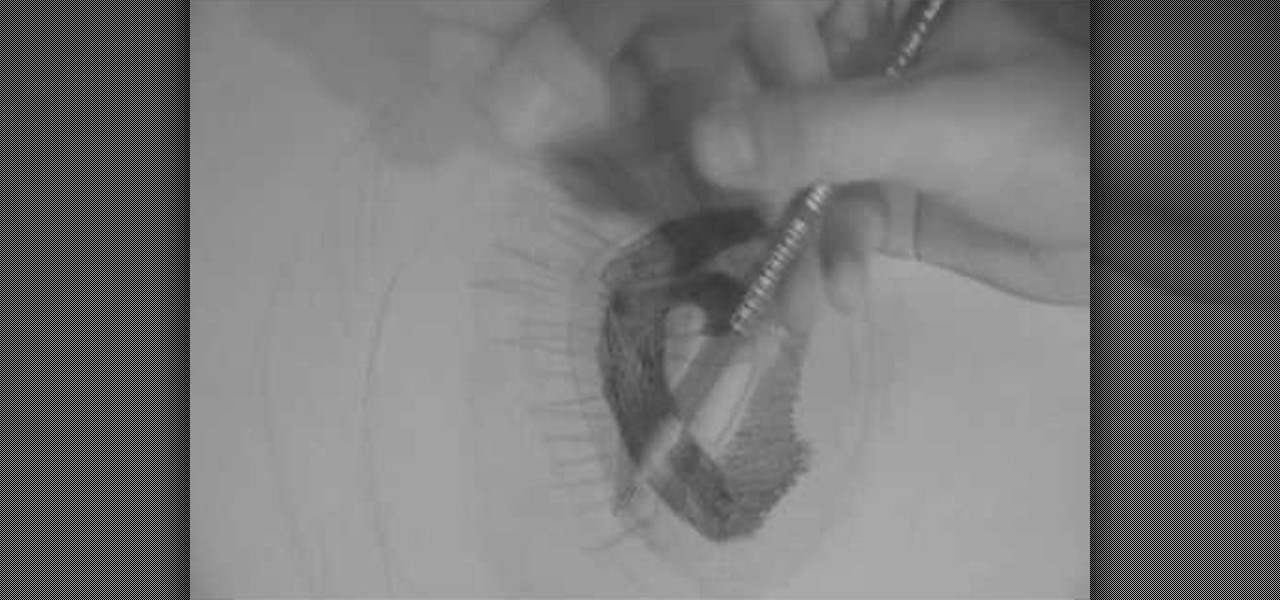
In this tutorial, we learn how to start a drawing with an outline. For your outline, you can use a grid system which will make your drawing easier and more precise. It will also make positioning a lot easier so everything is proportioned. From here, you can start to draw in the outline of what you are drawing. You can make your own grid by using a ruler if you would like to. Once you have finished the outline for your drawing, you can start to add in details using the grids as well. This will...

Circular breathing is one of the most important physical skills involved in advanced brass and woodwind playing. Kenny G set a world record by blowing one note on sax for 45 minutes and 47 seconds. Watch this video to learn how to start circular breathing and start being able to play longer strings of notes.

Welding is a method of permanently joining metal pieces together. If you're looking to get started in the field either as a hobby or as a career, then check out this great video. In it you will get tips on how to get started and where to look as well as what tools you will need.

In need of a general introduction to NI's Massive synth instrument? Well, you're in luck, as this clip presents just that. For more information, including a detailed overview of the product, and to get started using Massive in your own sessions, watch this video guide.

Need some help figuring out how to get started with the Google Web Toolkit? It's easy! So easy, in fact, that this home computing how-to from the folks at Easily can present a complete (and somewhat talky) overview of the process in just under six minutes' time. For the specifics, and to get started setting up and using Google's official web development tools yourself, just watch this handy how-to.

If you have a billion or gazillion files on your PC, then searching for one of them may take a while, especially if you're using the start menu search feature in Windows Vista. This video will show you how to speed up your searches in Vista's start menu by customizing the search criteria. This applies to all Windows Vista Editions.

In this video, we learn how to change The Windows 7 Start Orb. First, you will need to download Universal Theme Patcher to your computer, which you can find at: Freeware Geeks. Once you download this, install it to your computer and make sure you choose the right type to download. Also, download the registry files from MediaFire, click the "take ownership" option when you right click on this, then double click on it. When the window comes up, click to add the ownership option. Now, go to the ...

In this video, we learn how to kick start a new fitness routine with Kung Fu. This exercise is a workout that you will not get bored of. You are always doing something new with Kung Fu and it burns a ton of calories. These workouts are rigorous and combine strength training, endurance training, and really work out your body. The classes start out with yoga, then they start getting your heart rate up by working out hard. If you can't get to a class, you can do this at home by doing loose kicks...

In this tutorial, we learn how to get started out on Twitter. First, you will need to go to the main website and sign up by entering in your personal information. After you do this, you will be asked to enter in your other e-mail addresses to see if your other friends are on Twitter as well. After this, you can change your settings to change the icon that shows up on the site. Next, you will be able to start to follow people and enter in what you want your tweet to say. Go through the differe...

In this video, we learn how to start drawing things. To get started with drawing, you have to have a passion for it and know what you want to draw. If you are going to draw with your computer, you will have to learn what all the different tools mean and you will have to learn how to use them. Make sure that when you are drawing, you use shading to your advantage. Start off drawing small things and use outlines to help you draw more precisely. Take your time when you draw and use different tou...

In this tutorial, we learn how to draw Blair from Soul Eater. Start off by drawing the head, hat, and body with a light pencil. Next, draw an arm going down from the body. These will be basic construction lines that you will draw over with a thicker pen later on. Start to establish the eyes and eyebrows, as well as the nose, mouth, and chin. Add details into the picture, then start going over your lines with a darker pen or pencil. Start to add in details that you feel make the character look...

In this tutorial, we learn how to draw Ryo Bakura Yu Gi Oh style. Start off by drawing the head, making a pointy nose on the front of the face. Next, draw in the eyes making eyebrows in and pupils. Also draw in the shapes on the head, then start to draw in the hair. Make two sides of the hair pointy spikes on both sides. Start to draw the neck and shoulders going down to the very bottom of the paper. Place a collared shirt, then start to add in shading on the picture. Draw in lines, then add ...

Learn the basic concepts to starting and riding a motorcycle! The motorcycle in this video is a Kawasaki Ninja model.

This clip offers advice for those who would seek to start up and run a Pilates studio. Whether you're considering the possibility of starting your own Pilates studio or already have one and just need a little help tackling a particular administrative problem, you're sure to be well served by this free video lesson from the folks at Balanced Body Pilates. For more information, including a comprehensive overview, watch this video guide.

If you are just getting started working with Flash, CS3 might be a good place to start since it's cheaper and simpler than it's newer counterparts. This video will teach you how to use Flash CS3 to perform a basic task: drawing a human eye. Once you can do this, you can start on the plethora of more advanced tutorials elsewhere on our site!

Skip out on the pain and sheer torture of reading through the Sony Vegas manual and start using the program from day one by watching this tutorial.

Looking for a primer on how to get started using Microsoft SharePoint 2010? Look no further. Whether you're new to Microsoft's popular content management system (CMS) or a seasoned MS Office professional just looking to better acquaint yourself with the SharePoint 2010 workflow, you're sure to be well served by this video tutorial. For more information, and to get started using SharePoint yourself, watch this free video guide.

While ready-to-go seedlings have their place, it's also useful (and considerably cheaper) to know how to start your own seeds, which is where this free gardening tutorial comes in: with it, you'll learn how to germinate your own seeds for planting in your garden. Specifically, this tutorial looks at how to start tomato seeds.

"Blender is the open source, cross platform suite of tools for 3D creation." Looking to get started using the program, Blender? In this video, the basics are gone over as well as tips & tricks to get started easily. To download Blender, visit www.blender.org.

You start out with putting a rater big lump of clay on the potter's wheel (the turn table if you want) and make sure you got water close by. By using your hands and your fingers you then start to shape the clay lump into the size you want it. Keeping both the clay and the hands wet all the time. Once the pot starts to get the size you want it to be, you start to give it a more detailed shape. In this case it is a bit wider in the top than in the bottom. Once your satisfied with the shape, you...
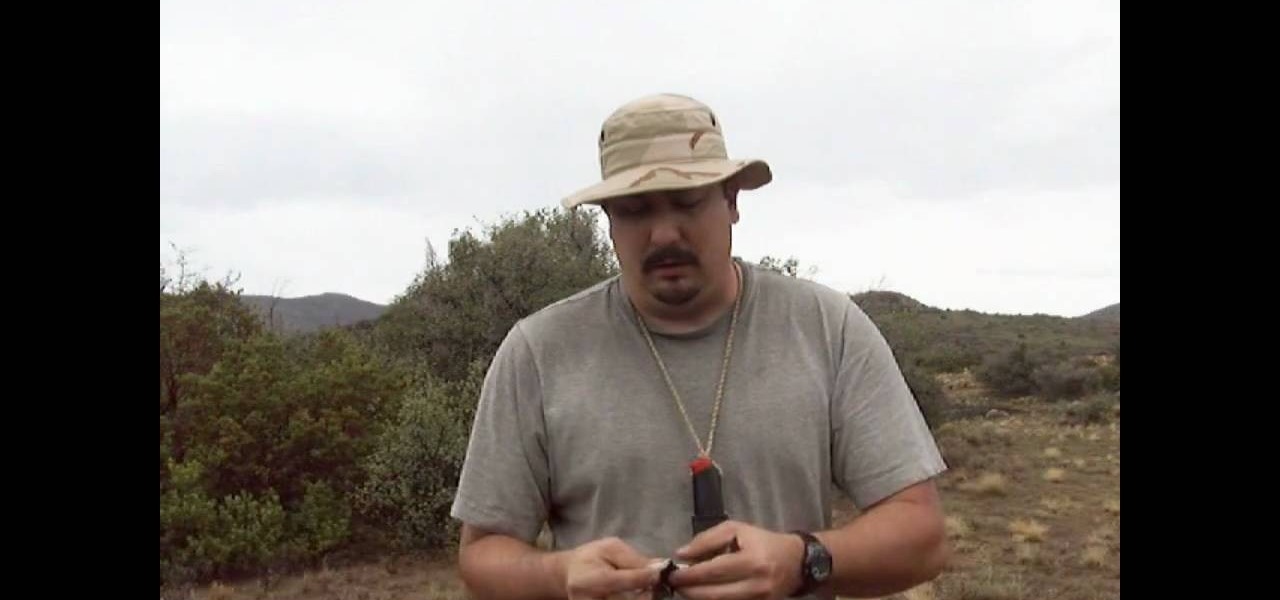
Making a fire is important in order to stay warm and more importantly stay alive. In this video tutorial you'll find out how to use a quartz, old file, and the back end of your knife to help start a fire. And again, remember that fire can be dangerous and cause major damage to not only you but to the environment. So be careful!
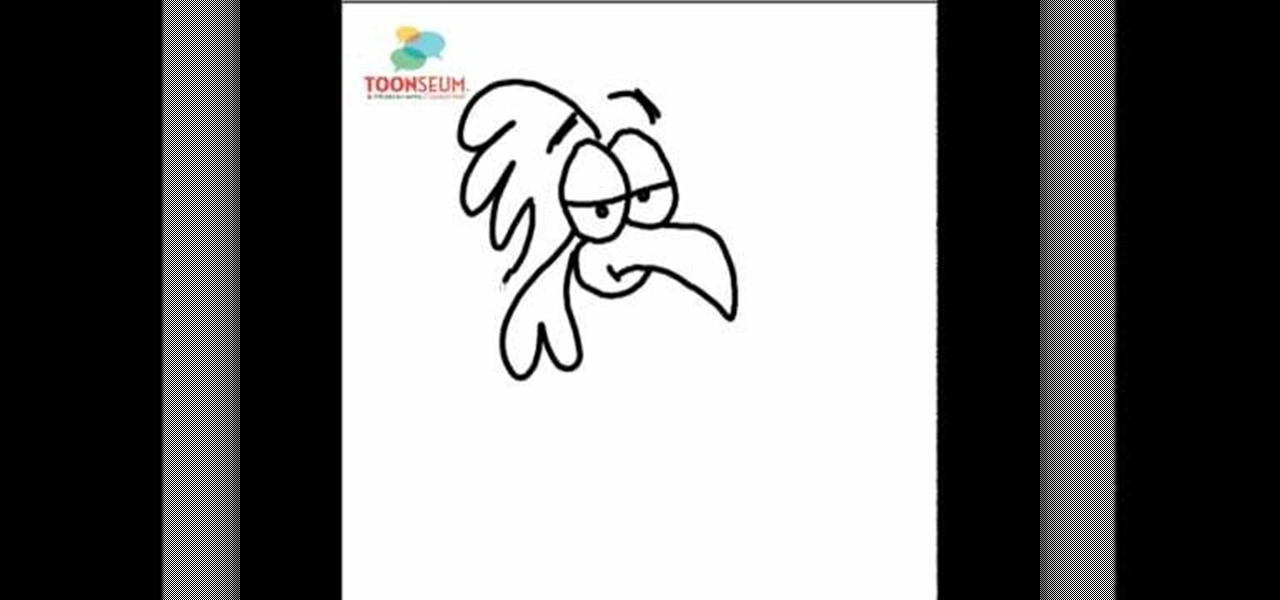
the video starts out with Joe talking you through the basic steps in how to draw or sketch a chicken. Starting with the eyes, shaped like to ovals, side-by-side, touching. Drawing a curved line all the way across each one to represent the eyelids and two small dots to form the eyes. Next draw a sharp curved line down from the eyes forming the beak, with a c like shape towards the back, connecting back to the eyes completing the formation of the beak. Draw an upside down, narrow heart at the b...

This video shows the viewer how to start a fire using char cloth and a fire steel. Char cloth is a fabric which burns/smolders very slowly. This makes it very useful for starting fires. The video suggests gathering dried grass. The smoldering chard cloth should then be placed in the middle of the grass. Blowing gently on the char cloth will increase the oxygen reaching the flame so will increase the chances of success. Waving the bundle of straw should also help. Remember to always wear glove...
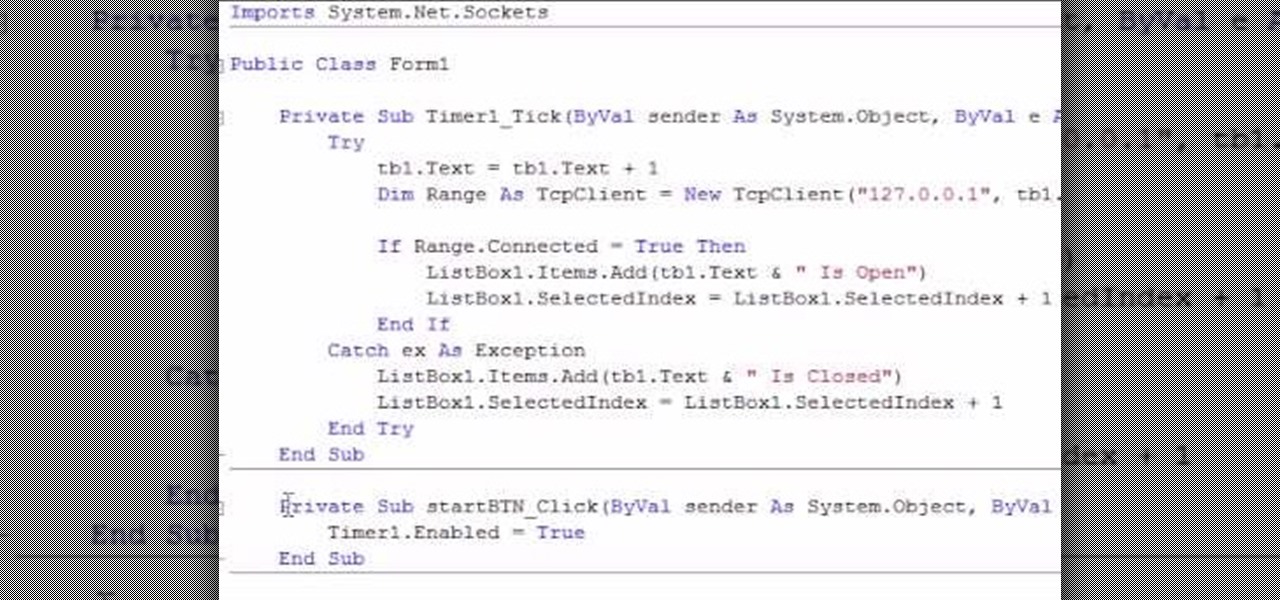
This is a Computers & Programming video tutorial where you will learn how to make a simple port scanner in VB.Net. It detects all the open ports on your network. Open up a Form1 and you will have a ListBox1, a ‘Start’ and a ‘Stop’ button and a blank text box. There is also a Timer1 button at the bottom. Thereafter, the video shows the various parts of the code on the screen. Then click on Debugging, and click ‘Start’. The system starts scanning ports starting with port 1. In the video it show...
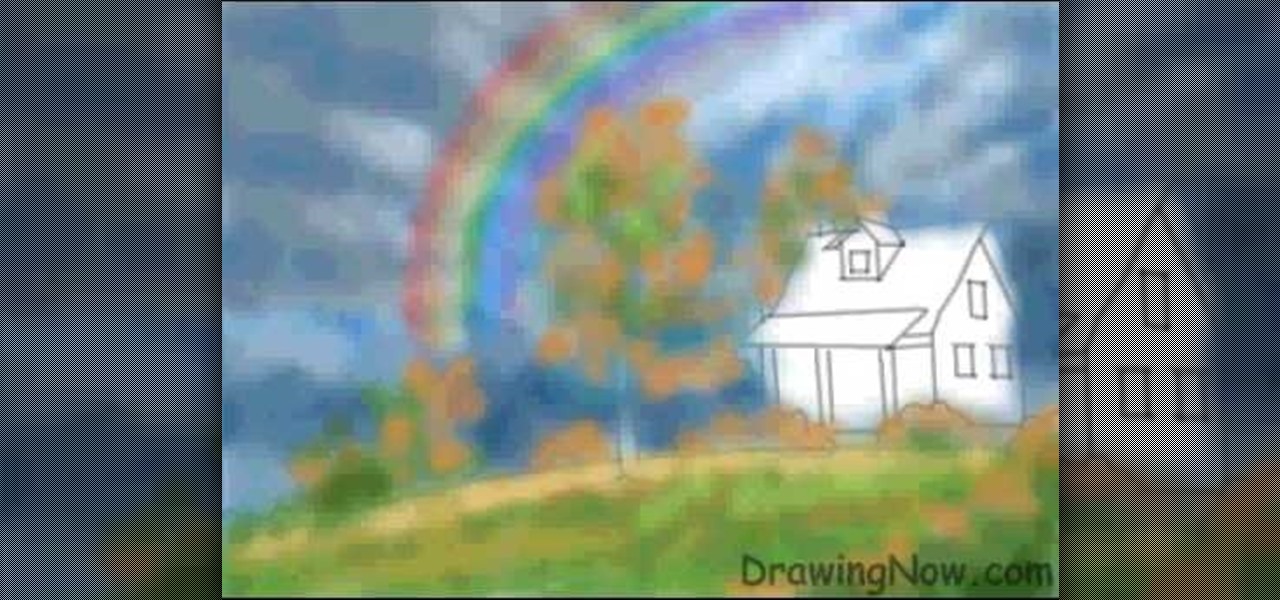
This video is all about how to draw a rainbow. The picture is drawn using a computer paint tool. In a blank white page they started drawing the outline for the trees, shrubs, house.

Magicmattman1 teaches you how to get free Verizon ringtones. You will need a Verizon phone and iTunes. Start iTunes and go to Preferences. Then go to Import settings and set it to MP3 Encoder. Click Custom, set it to 96 kbps and click Ok. Right click on a song, click Get Info, then Options. Here you have to uncheck Start time and click Ok. Start the song and see which 30 seconds you want as your ringtone. Now go back and enter the values you want for start and stop time. Right click and selec...

DrawingNow teaches you how to draw a pair of running shoes. Your start with two ovals, one larger than the other. These will act as the soles of the shoes. Next start sketching the shoe up and once you're happy with it, you can start drawing on top of it and erasing the original sketch. Do the same for the other shoe and start adding details. Draw the front of the foot, heel, the inside of it and the knots. Finally, all you need to do is color them in and use imaginative color combinations.

This how-to video is about how to start a fire with a single match stick by Shannon Davis. This video is really helpful especially for those who are going for trucking. If we get struck in the middle of nowhere and if we are in a situation to spend the whole night in the forest definitely this video is very helpful. Before we begin to start a fire we need to gather wooden sticks of different sizes varying from tiny tender straws to hard wooden sticks having thickness of our wrist. First we ne...

This video shows how easy it is to jump start a car properly. Locating the car manual is the first thing to do. It will help for that particular car. Inspect the dead battery. If the battery is cracked or if the liquid inside of it is frozen, don't jump the cars. The battery could explode. Position the cars so that the batteries are as close as possible. Connect the positive cable (red) to the positive terminal (+) of the dead battery. Connect the other positive cable to the positive terminal...