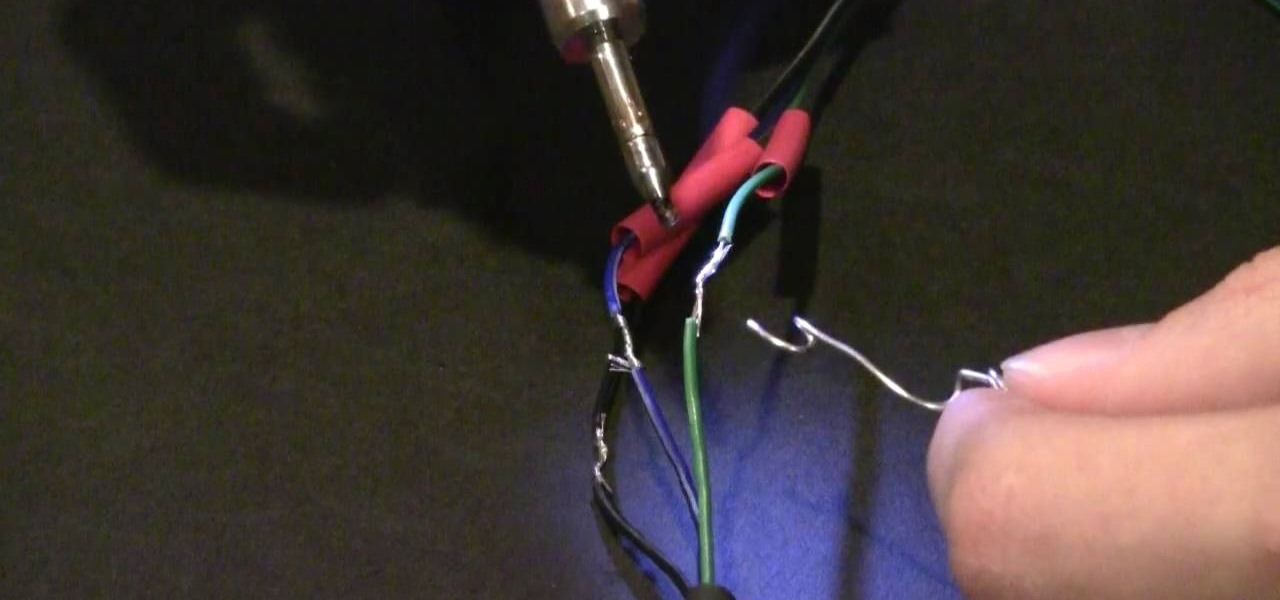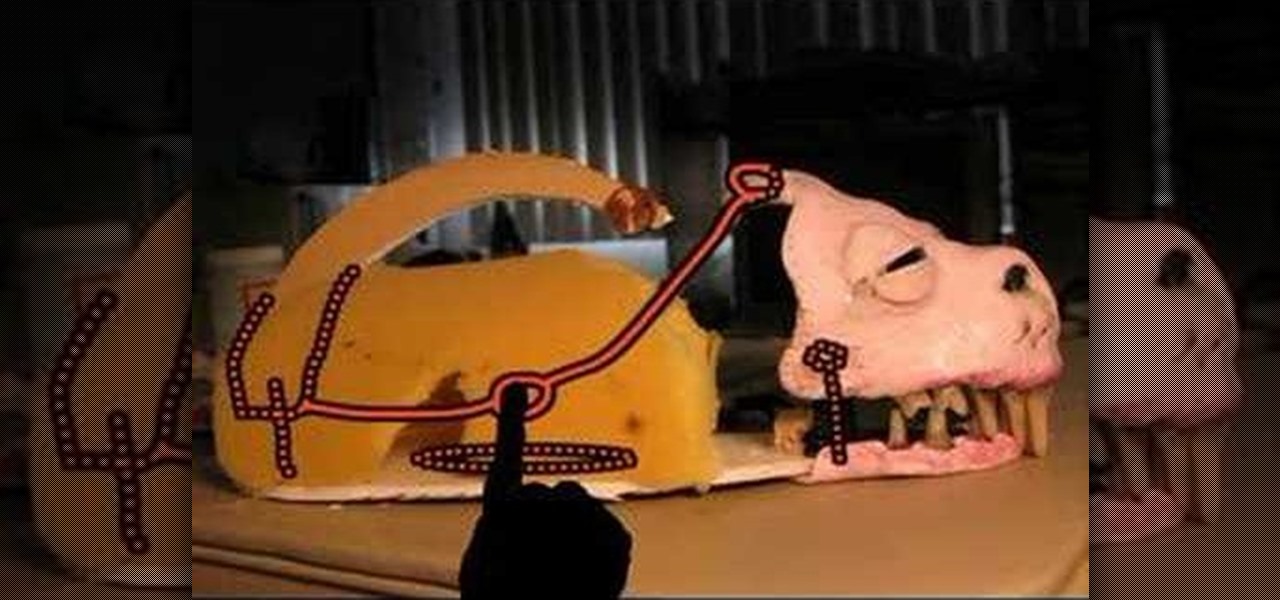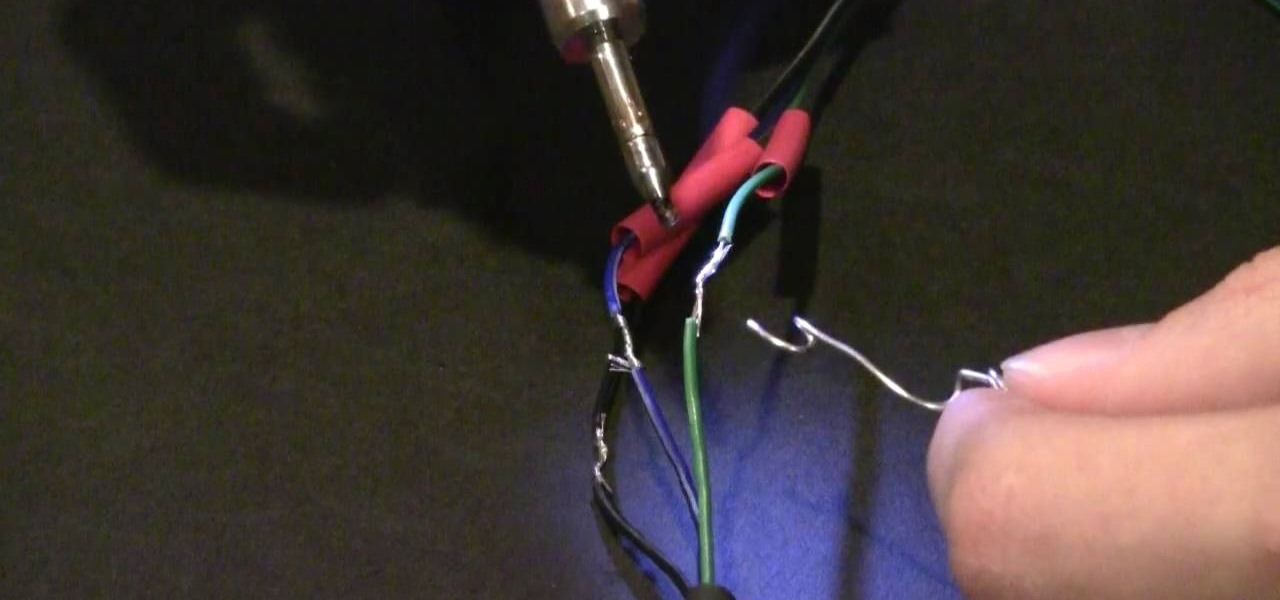
Soldering properly is a skill every electronics and computer hobbyist needs. Proper soldering appears deceptively simple, but it requires practice. One has to do the steps below to solder the wires which is as follows, First Clean the area you wish to solder and scrape the wire down to the metal and then wiping it clean with alcohol or acetone. Then you want to use a rosin-core solder for electronic applications, which comes normally with coils. Tin the tip of the first Wrap one or two inches...

This video, produced by Photoshop Universe, teaches how to reduce beard stubble or 5 o'clock shadows from male pictures. We are shown how to use the dust and scratches filter, layer mask, as well as the advanced layer style command "blend if" on the underlying layer helps us to make this possible. The first step is to duplicate the layer and then select filter, noise, and dust and scratches. The second step is to apply some dust and scratches to the beard selection. Finally we blur the layer ...

To add drama to a photo and create some additional pop, this video tutorial shows how to create a photo cutout using Photoshop software. What you need to do is determine what subject in a photo you would like to cut out. Using a cutout and multiple layers, the final impact is an effect that makes the cutout appear as though it is extending beyond the photo's boundaries and into white space. By following these steps, you can create additional interest or emphasize a certain part of a photo usi...

Photoshop is a wonderful tool for photographers, from amateur to professional. If you have photos of waterfalls that you would like to tweak to make the water appear smoother, this video will walk you through the process step by step. If you are using a digital camera or don't want to use a tripod, then the only way to smooth out the waterfall is to use editing software like Photoshop. By following the easy to understand instructions in this video, you can edit your photos to look exactly how...

As of March 2nd, 2010, YouTube began rolling out a new layout for video pages, and one of the things that seems to be missing in the new version, compared to the old, is the option to send a video response. The video response is some YouTuber's favorite option, but now where is it?

This video tutorial is about using Google Maps and the features in it. Google Maps help us to find the geography and even the traffic situations of a city. Google maps also provide a street view option that helps us to see how a place actually looks like from the ground. Neither of these views are real time. But now, Google Maps has added in a new option, which is the webcam. Just click on the more option in between traffic and map option. In the list that appears, just tick the webcam option...

Learn how to browse the Internet at work and get away with it. Load Excel (Any version will do). Click on the Data tab. Click 'Import External Data'. Click 'New Web Query'. Once the window has loaded, click through the prompts, selecting Yes. When the window has loaded completely, go to your favorite website in any browser you want. For this example, Twitter is used. Go to the RSS Feed and copy the link that appears at the top. Paste the link into Excel and click the Import button. Accept any...

Spice up your farm in FarmVille! Make your farm appear to be 3D with this sweet trick. This video tutorial shows how to stack hay bales and hedges in FarmVille (01/07/10). If you're getting bored with the rather flat look of Farm Ville, this trick will show you how to make what appears to be hills. Using these, you can make your farm truly unique! Watch the video for details.

This video tutorial from IndyMogul shows you how to make the quick-draw sleeve gun from "Taxi Driver".

The foundation of most fine arts educations begins with the drawing of the human figure. These human figure drawing tutorials are brought to you by Cy Porter of solomation.com. Search WonderHowTo for more figure drawing tutorials by Cy.

If you're in the mood to make a horror movie, complete with creepy creatures and all, then you could make your dreams come true. Just check out this video tutorial on how to make a creature puppet that bites and wags when held. You can make this mechanism using string, craft wood, and hot glue, the action can be controlled with one finger, so the puppet appears to be alive when cradled in your arms. A nifty horror prop for a "pet monster."

Want to prank someone over breakfast? Well here is the ultimate practical joke. Follow along with this practical joke how-to video to learn how to write a secret ghost message on an egg that will appear on the inside of the egg after it has been boiled. All you need to write the ghost message on the inside of an egg is a 50/50 solution of vinegar and alum. Watch this video tutorial and see how it's done. Use this as inspiration for one of your April Fools Day pranks!

When you need to type in all caps on a computer, you just press the "caps lock" key. But no such key seems to exist on iOS. The "shift" key appears to work at first but will deactivate once you type one capital letter. Holding down the shift key while you type gets the job done, but it's a pain. While it might not be obvious, enabling caps lock is actually really simple.

Updating your Galaxy to the latest software version is optional, but you wouldn't know that from the persistent notification and status bar icon that are constantly reminding you to. Thankfully, you're just an app away from hiding these eyesores without the need to update your phone.

One of the biggest bummers about Netflix is the inability to create different lists for your favorite movies and TV shows. Instead, you're only able to lump titles into the single default "My List," and that can be impossible to browse. It doesn't separate titles into categories or genres, and titles are arranged for you automatically, so there's not much room for customization.

Twitter is a science. The smarter you post and engage with others, the better chance you have at building a bigger audience. Scheduling your tweets is one way to get there. Most engagement occurs at specific hours, but you may not be around then to post your tweet manually. While the official Twitter app on iOS and Android doesn't allow you to schedule, there is another way.

Ever since Microsoft sunset Windows Phone, they've been working with Android to tap into the growing mobile device market. The tech giant has uploaded over 80 apps to the Play Store for any Android user to download, but some features Samsung has hoarded for themselves.

The first thing any Android power user does with their phone is unlocked the Developer options. The hidden menu has many low-level tweaks, such as forcing Dark mode on all apps, speeding up animations, or enabling hidden Quick Setting tiles. And most modifications require nothing more than hitting a toggle.

Up until Android 5.0 Lollipop, the actual text of incoming notifications would scroll by in your status bar. These ticker style alerts didn't pop on screen or interfere with what you were currently working on, but you could still read the message. They were replaced by the new "heads up" alerts, but you can still bring them back.

A virtual private network is a necessary part of your arsenal if you're insistent on surfing the web privately and securely on your iPhone. The App Store is littered with hundreds of different VPN services that encrypt traffic and mask your IP address, but what they all have in common are connectivity issues.

Twitter can be a wonderful place for people to express their emotions and chat with each other in brief. However, it can also be a breeding ground for hateful comments, foul language, and a whole lot of political talk.

Here's the situation: you need Face ID or Touch ID disabled, yesterday. You don't have time to dig around in your settings, slowly working through an authentication reset. If you find yourself in a place where you think your own face or fingerprint will be used against you, use this trick to instantly protect your iPhone.

Apple Pay can be used at retail stores, restaurants, markets, and millions of other locations in the US and abroad. It's used to buy everything from clothing to groceries and vending machine snacks, so it's important to ensure that the cards in your Wallet are always up to date with the correct billing and shipping addresses.

The world of CES, the annual technology conference in Las Vegas, usually brings a few surprises, but few expected Samsung to fire off its first real augmented reality salvo at the event.

All of your partially written, unsent emails live in your "Drafts" folders, in limbo until the day they are sent off or deleted. In Apple's Mail for iPhone, you can access all drafts from all accounts in a combined "All Drafts" folder from the app's main Mailboxes list — but only if you added it manually. But there's an even better way to access all of your drafts in Apple Mail in iOS; it's just not obvious.

One of the more low-key functions to arrive with the Note 10 was the ability to easily record your screen system-wide. Thankfully, this long-awaited feature will finally make its way to popular Galaxy devices like the S10 and Note 9 thanks to One UI 2.

Lenovo has done a great job preventing leaks of their new Moto RAZR. We've seen a few images here and there, but for the most part, we knew very little about the long-rumored phone. But with the announcement date just around the corner, an FCC filing has given us a look at the new RAZR from almost every angle.

Android 10 lets you personalize your device by adding a profile picture to your lock screen. Not only will it add your picture or avatar to your lock screen, but it will also add it to the Quick Settings menu. It's a nice touch of customization that makes your device feel like your own.

One core theme with each new iteration of iOS is the introduction of at least one or two features that fans have been hoping to see for years. With iOS 13, that feature is swipe typing, a first for the native iOS keyboard. While some of us have been getting our glide-typing fix with apps like Gboard for years, you might find swiping isn't quite your style. Luckily, the feature is easy to disable.

If the name Leroy Jenkins elicits a reaction from you, then you are old enough to remember the iconic title World of Warcraft from its heydey (whether or not you actually played the massively multiplayer online role-playing game).

Does your Activity page on Instagram feel cluttered? You're not alone. Instagram lumps all alerts into one long, chaotic timeline, so if you want to see comments or likes, you have to weed through everything else including shares from other users, memories, recommendations, and new follows. Instagram knows its a mess, and the company plans to add notification filters to sort things out.

It appears that the floodgates of consumer-grade augmented reality smartglasses from China are now open, with Mad Gaze being the latest company to rush its product through.

Apple's Reminders app has always been an underrated yet useful productivity tool for iPhone. It's not as powerful as many third-party to-do apps, but it makes it easy to keep track of a few basic tasks, and it's integrated deeply with iOS, macOS, and watchOS. In iOS 13, it's even better since you can now add attachments to your reminders, such as photos, documents, and webpages.

In general, the internet can be a cruel place, and Instagram is no exception. Most of the time, the platform is a fantastic way to share and view unique and creative content, to reach an audience of both fans and friends. People can step out of line and harass or bully others on posts to the detriment of the entire community. However, this type of commenting won't be sustainable for much longer.

As the premiere app for chatting and video calls, it only makes sense for Skype to provide a dark theme to help prevent eye strain and minimize battery drain. Not only that, it has to also keep pace with popular messaging apps like Facebook Messenger that also have the feature built-in.

Text conversations and group chats can sometimes devolve to random and nonsensical chatter that bombard you with annoying notifications. Naturally, this can get distracting and prevent you from focusing on more pressing matters. Fortunately, Samsung Messages has a feature built in to minimize distractions whenever conversations go out of hand.

Augmented reality is often likened to granting superpowers to mere mortals, but what about mutant powers?

With the defending champion Golden State Warriors and Drake's favorite team, the Toronto Raptors, set to face off in the NBA Finals starting Thursday, Snapchat has gifted hoops fans with a pair of augmented reality experiences.

If you're a long-time Spark user, you'll know that one of the only drawbacks to the app used to be its lack of rich text-editing tools such as hyperlinking. If you needed to link out to a site in an email, your best bet was to grab a computer to get the job done. Well, close those laptops and shut down those PCs — Spark corrected this issue, implementing support for hyperlinking right into the app.

Hollywood loves sequels so much that studios and their marketing teams are not too proud to release a sequel of an augmented reality promotion.