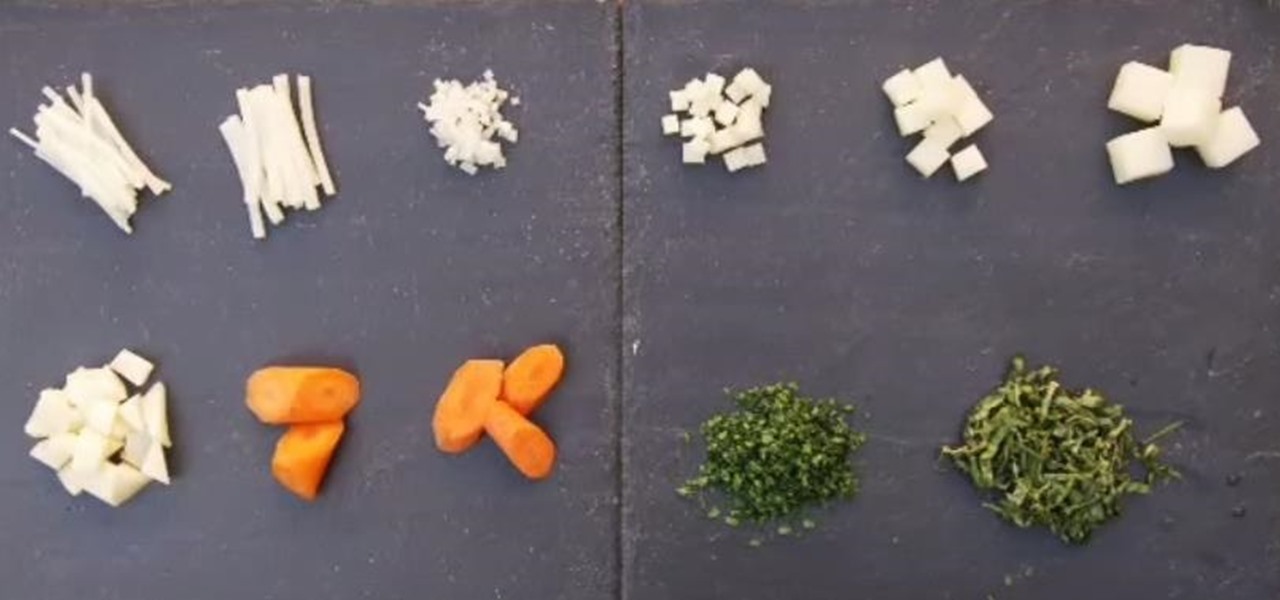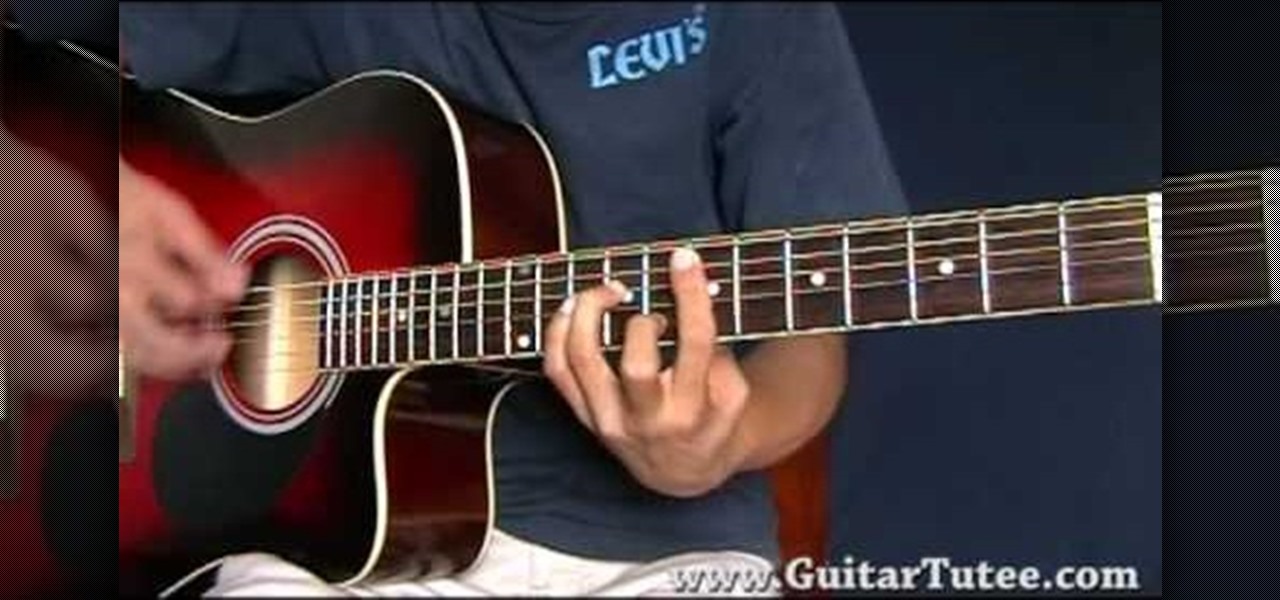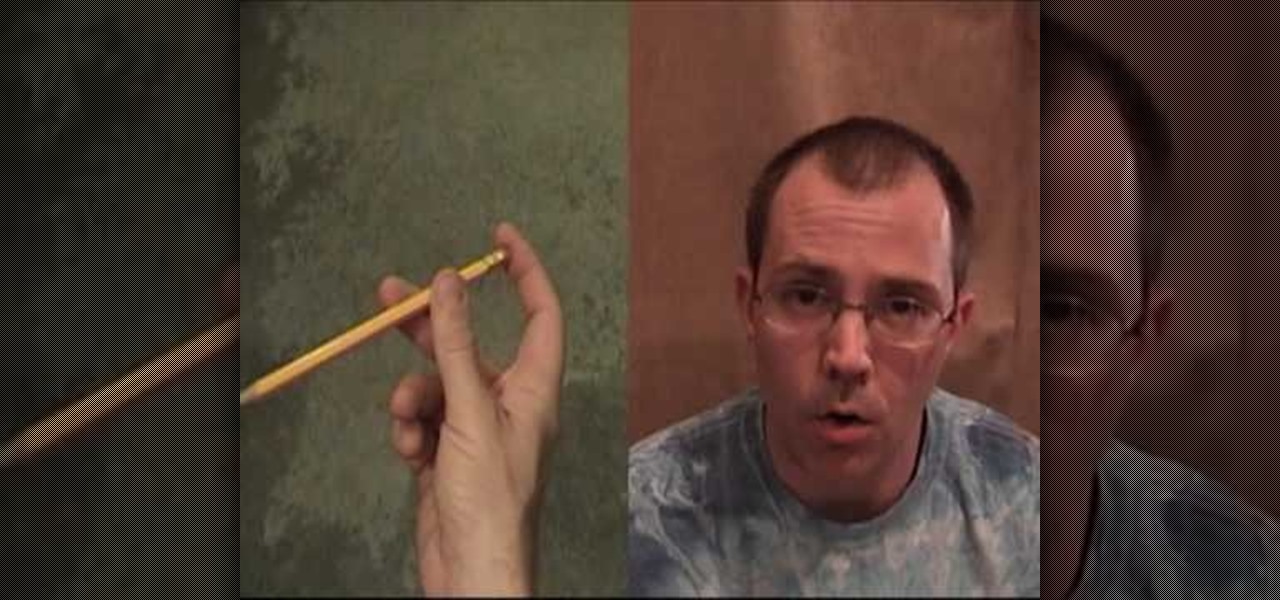Want to switch your Blackberry Curve's service? Here might be your chance. In this tutorial, learn how to unlock (or jailbreak) your Blackberry Curve in just a few steps, listed below (from Killer Number X):

It was bound to happen with all those numbers floating around in your brain – you've forgotten your Windows password. Here's how to recover it.

Learn how to clean out unwanted programs from your PC's hard drive. Running out of storage space on your PC? Free up some real estate by deleting programs you no longer need on your hard drive.

Learn how to do the sandwiched aces card trick, where the spectator's card appears in between two red aces when thought to be in between black ones.

Forget what your mom told you about being yourself—there are definite things you can do to tip the odds in your favor! Check out this Howcast video tutorial on how to make yourself irresistible to guys.
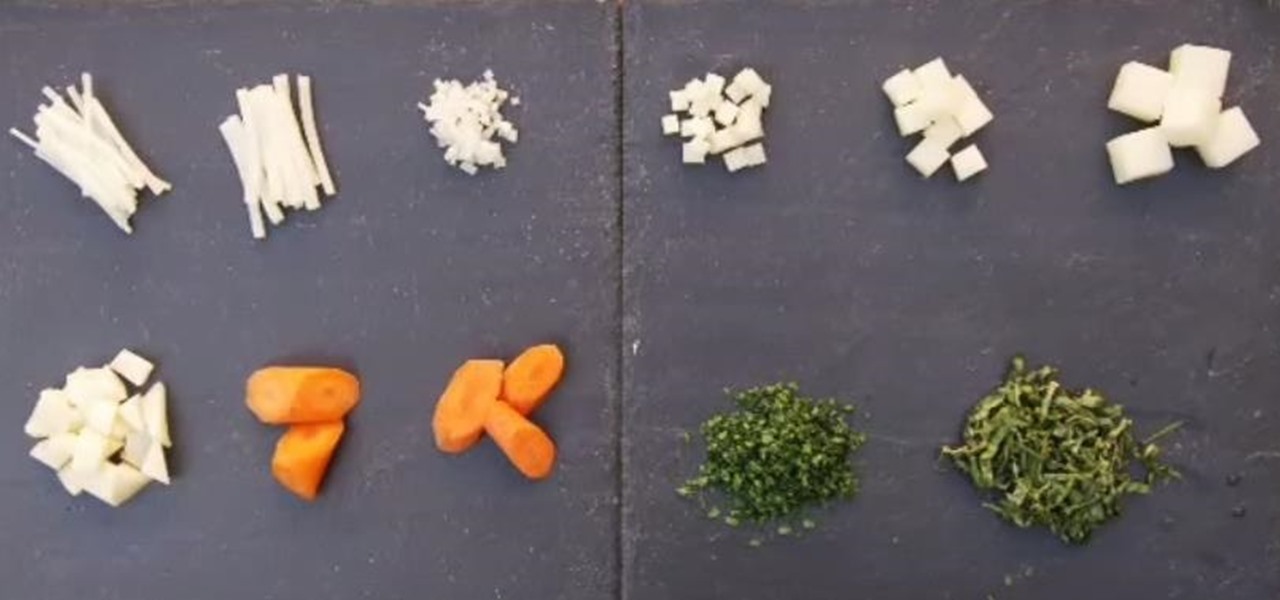
Learn some basic cooking skills with CHOW. These video tutorials will show you how to chop and dice your ingredients to perfection.

Learn how to play "Make It Mine" by Jason Mraz, an acoustic guitar tutorial. Follow along with this demonstration, tabs and lyrics here:

Need to save a few quarters for laundry? Then skip paying at the parking meter when you're out and about. The video below will show you how to con your way out giving up your hard-earned coins at a city parking meter. With this trick, you'll get unlimited time. It works by simply holding a quarter in the slot for a long, long time. This will create an error in the electronic parking meter system, causing an "out of order" sign to appear, which means... free parking!

Park Skateboarding: Show Off Your Skills The first skateparks appeared in the 1970s, and nowadays, they're the epicenter of the skateboarding world, a place to see and be seen. That being the case, you don't want to show up to the park without your "A" game. Let our trick guide get you up to speed. Watch this video tutorial to see how to do skateboard carving at a skatepark.

Park Skateboarding: Show Off Your Skills The first skateparks appeared in the 1970s, and nowadays, they're the epicenter of the skateboarding world, a place to see and be seen. That being the case, you don't want to show up to the park without your "A" game. Let our trick guide get you up to speed. Watch this video tutorial to see how to do skateboard backside disasters at a skatepark.

This how-to video demonstrates a stumper of a puzzle‚ using only 4th grade math.

Doing a 360 on a skateboard is easy with these tips. Get expert advice on skateboard decks and tricks in this video tutorial. Take action: keep your foot on the tail, turn the upper body first, balance on back wheels, front wheels lift slightly, and turn body in any direction. Shawn, the instructor in this how-to video from Live Strong, has over twenty years of skateboarding knowledge. He has appeared in Slap, Thrasher and Transworld magazines and his sponsors include Venture Trucks, Ricta Wh...

Heel flip is a skateboard trick similar to a Kick flip. Get expert tips and advice on skateboard decks and trucks in this video tutorial. Take action: know how to do an ollie, know how to do a kickflip, do an ollie, extend lead foot past front of board, and once in the air, extend front foot to flip board land cleanly. Shawn, the instructor in this how-to video from Live Strong, has over twenty years of skateboarding knowledge. He has appeared in Slap, Thrasher and Transworld magazines and hi...

Making sharp turns on a skateboard is easy with these tips. Get expert advice on skateboard decks and tricks in this video lesson. Take action: put weight on heels to turn left, put weight on toes to turn right, pick up 2 front tires & pivot for quick turns, and lead with upper body. Shawn, the instructor in this how-to video from Live Strong, has over twenty years of skateboarding knowledge. He has appeared in Slap, Thrasher and Transworld magazines and his sponsors include Venture Trucks, R...

Standing on a skateboard takes skill and balance. Get expert tips and advice on skateboard decks and tricks in this video tutorial. Take action: push off with one foot, keep left foot pointing straight, put both feet on board at a 90 degree angle, and lead with shoulder to maintain balance. Shawn, the instructor in this how-to video from Live Strong, has over twenty years of skateboarding knowledge. He has appeared in Slap, Thrasher and Transworld magazines and his sponsors include Venture Tr...

Turning on a skateboard ramp is an often overlooked skill that is tough to master. Get expert tips and advice on skateboard decks and tricks in this video lesson. Take action: go up ramp, put weight on tail while slowing down, use upper body to perform turn, and lead with the eyes and upper body. Shawn, the instructor in this how-to video from Live Strong, has over twenty years of skateboarding knowledge. He has appeared in Slap, Thrasher and Transworld magazines and his sponsors include Vent...

Watch this two part instructional drawing video to draw the illusion of motion. You can draw lines to appear as though they are moving through space based on their thickness and directional flow. Learn to draw gestures by drawing decisive lines that operate in relation to each other. You can then add shadow and direct lighting to emphasize the figures position position in space.

What do you do with those inky black shadow regions in your drawing? When you are drawing areas of shadow, a space that appears black may not actually be entirely black. Add interest to your drawing by adding subtlety to the shadows and reflections of light. This three part instructional drawing video demonstrates how to draw indirect lighting and enclosed spaces using silhouettes, direct light, shadow, and diffuse reflections.

Learn how to draw with a concept of perspective based on a camera's field of vision. This instructional drawing video demonstrates how to draw with an awareness of objects as they exist within space. How will an object change, in the camera's of vision, as you slide it back and forth? It's important to draw things as they appear rather than how they might actually exist.

The Kakuro, or Kakkuro puzzle, is a kind of logic puzzle that is often referred to as a mathematical transliteration of the crossword. Kakuro puzzles are regular features in most, if not all, math-and-logic puzzle publications in the United States. Dell Magazines came up with the original English name Cross Sums and other names such as Cross Addition have also been used, but the Japanese name Kakuro, abbreviation of Japanese kasan kurosu, seems to have gained general acceptance and the puzzle...

This is a tutorial showing you how to mod a ps2 slim. This will allow you to play backups as well as Guitar Hero 2 customs. If you want to learn how to make your own copy I might put up a video for that. This tutorial also shows the swap trick in action.

As promised for nearly the whole school year now, I have finally explained how to do two simple pen tricks. There are many such videos on YouTube and elsewhere, but many (students) have requested me to explain it too, so here it is.

In 2018, Niantic unveiled its in-development augmented reality cloud platform for smartphones, the Niantic Real World Platform. A demo showed Pikachu and Eevee cavorting in a courtyard, darting in front of and behind potted plants and people's legs as they walked through the scene. This would be the future of Pokémon GO.

With more digital content than ever, the search feature on smart TVs is essential. But typing is such a terrible experience when you're forced to use voice dictation or peck around with the remote control. Thankfully, there's a better way.

In a departure from Apple's newer iPhone models with Face ID technology, the 2020 iPhone SE goes back to the old days where the Home button ruled, and Touch ID was the biometrics method. But if you've never owned an older iPhone with a Home button, something as simple as shutting down and restarting the iPhone SE could elude you.

Google Images, TinEye, and other reverse image search engines can help you find where images appear on the internet. You can discover what TV show or movie an image comes from, who took a photo, and if the profile picture of someone you're talking to online is really them, among many other uses. And there's a shortcut for iOS that makes running a reverse image search easy.

After more than two years of teasing, augmented reality startup Mojo Vision has confirmed that "invisible computing" means what we've suspected all along.

Apple's ARKit has built a considerable lead in terms of features over Google's ARCore, but Google's latest update to ARCore adds a capability that makes the platform a bit more competitive with ARKit.

The recent Oculus conference in California revealed just a bit more about Facebook's secretive plans to compete in the augmented reality space with its own wearable devices.

Using a green screen is an affordable and easy way to transport your video to anywhere imaginable, even to places that don't exist. You can use it to sit behind a desk in a busy newsroom or dance on the moon, but first, you have to know how to properly perform chroma key compositing two videos together. Fortunately, Enlight Videoleap on iOS makes it easy.

Until very recently, Apple apps were among the only ones that would play nicely with Siri on iPhones. If you wanted to take advantage of the digital assistant to, say, compose an email, you would need to go with Apple Mail instead of the email client you actually use. As of iOS 12, this is no longer the case.

You don't need an obsessive ex stalking you to benefit from the ability to record calls on your iPhone in a pinch. Besides protecting yourself from nefarious intent, recording important conversations like verbal contracts and agreements can help you cover all your bases and ensure you're insulated from any potential liabilities that may appear down the road.

Like an overbearing mother, Apple will constantly nag you through annoying red bubble alerts about iOS updates that are ready to install. Fortunately, you don't have to take this issue lying down, as there are ways to prevent your iPhone from receiving OTA updates and their corresponding prompts, regardless of whether your device is jailbroken or not.

Thanks to Apple's ARKit 2.0 augmented reality framework in iOS 12, we now have a "Measure" app built right into our iPhones that can measure real-world objects. No more physical tape measure or ruler. No more guessing. Just whip out your iPhone, open the app, put your camera, and get measurements. Before you do, however, there are a few things you'll want to know.

While numerous startups are competing to convert the AR Cloud from a pie-in-the-sky to a reality, Wikitude is thinking smaller with the latest edition of its augmented reality SDK.

Backdooring a powered-off MacBook is easy when a few minutes of physical access is allowed. That attack works well if the hacker also shares a Wi-Fi network with the victim, but this time, I'll show how to remotely establish a connection to the backdoored MacBook as it moves between different Wi-Fi networks.

When you tap on a URL link in a text, email, or wherever, your iPhone's default reaction will be to open it up in Safari, and there's no way to change this in the settings. However, there is a way you can work around this to open up links in Chrome instead. Even if you accidentally open a link in Safari, there's a quick way to jump the tab right into Chrome.

On Friday, audio giant Bose emerged as the latest, and perhaps the most surprising company to announce that it's planning to release augmented reality smartglasses.

The mysterious technology product teased via an eccentric TED Talk nearly five years ago has finally been revealed, and it's called the Magic Leap One: Creator Edition. After all of the non-disclosure agreements, furtive comments from CEOs and insiders given early access to the device, and a seemingly never-ending string of hints dropped by the company's CEO, Rony Abovitz, on Twitter, we finally have a real look at the product.

Augmented reality was recently named the "Mobile Disruptor of the Year" for 2017 by Mobile Marketer, but the technology is showing no signs of slowing down as we head into 2018. In fact, the technology appears to be gaining momentum.