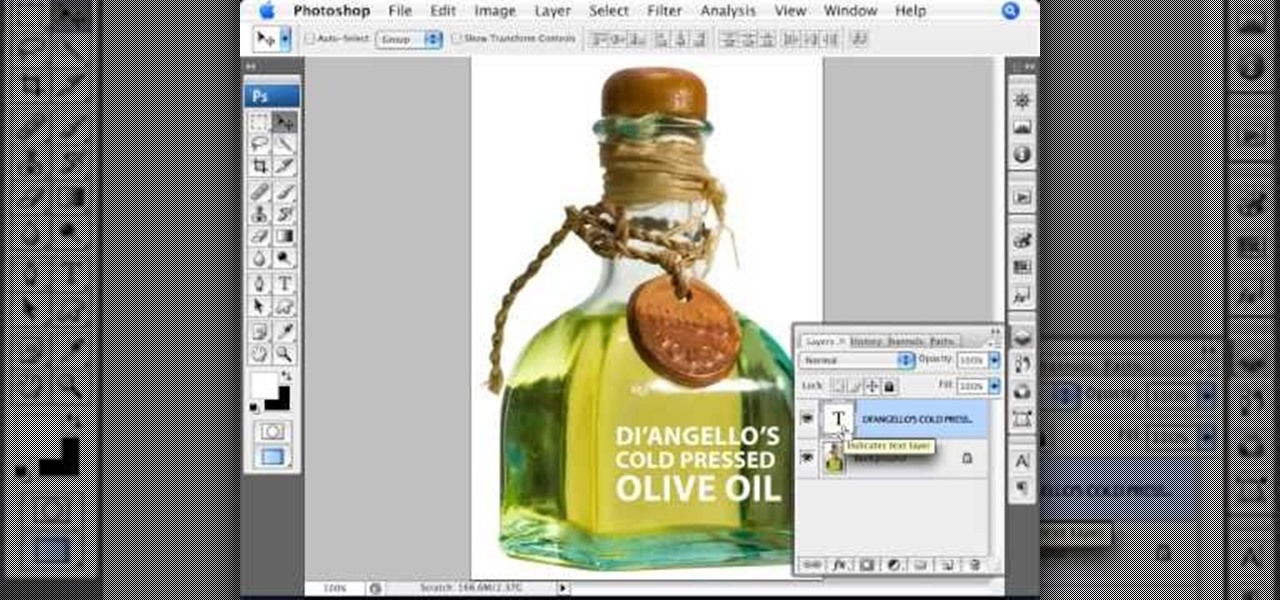While the technology companies continue to drive forward with autonomous vehicles, Nissan's vision of the future of self-driving automobiles lies in a cooperative experience between human and machine, facilitated by augmented reality.

When Pokémon GO developer Niantic launches its Real World Platform for augmented reality gaming, it will run over 5G speeds courtesy of T-Mobile parent company Deutsche Telekom and the edge servers of its MobiledgeX subsidiary, the companies announced today.

Augmented reality headset maker Meta Company unveiled Meta Viewer, its first software application, during its keynote at the Augmented World Expo in Santa Clara on Wednesday.

Just weeks after officially launching its mobile augmented reality toolkit, Google can now claim one of its first Android and ARCore app exclusives with the Curate app from Sotheby's International Realty.

Augmented reality software provider Ubimax unveiled their graphical authoring and publishing tool for their Frontline enterprise platform to attendees at Augmented World Expo Europe today.

With significant advancements in the treatment and prevention of HIV, you'd think the stigma surrounding the deadly virus and AIDS, the syndrome the infection causes in the body, would have lessened. Unfortunately, a new project looking at conversations on Grindr — a social networking app for gay, bi, curious, and queer men — has shown that this stigma is very much present.

After Ford's CEO Mark Fields' three-year tenure failed to keep up with the driverless industry and resulted in a 40% drop in shares since Field's took over in 2014, Ford is going in a new direction. Jim Hackett, who was previously chairman of Ford's self-driving division, has succeeded Fields as the company's new CEO.

The Shadow Brokers, a hacker group known for its dump of NSA hacking tools in 2016, has just leaked their remaining set of data which implies that the NSA compromised SWIFT, the global provider of secure financial services, to spy on banks in the Middle East.

Over the past eight months, ten infants at UC Irvine Medical Center tested positive for the same strand of methicillin-resistant Staphylococcus aureus (MRSA). Despite the danger of this superbug due to its high resistance to most antibiotics, this information was only released to the public on Thursday. Thankfully, all ten babies survived and are currently healthy.

ModiFace, the makers of Sephora's Virtual Artist app which allows users to try on multiple different combinations of makeup through augmented reality, has just bumped up its augmented reality strategy. The company is now including a live-stream option for all those personal makeup trials you've been secretly admiring from the comfort of your own phone.

Verizon customers who use the Samsung Galaxy S7, beware: a recent update installs new bloatware over your existing bloatware that installs new bloatware. Confused or pissed off? You should be, as this app can install new apps onto your phone without you knowing.

Developing GUI apps in python is really cool. I ask those who understand the language to help convert some of the command-line or console programs or apps ( I mean programs that are useful to a hacker ) to GUI. I know GUI makes us lazy and not wanna learn but we should all know its fast. Today's tutorial is on p2p chat app I developed last week and decided to share it with the community since its kinda cool.

If mainstream media has taught us anything, it's that being beautiful can get you ahead in life. The notion isn't necessarily correct, but it's what the general consensus accepts and it seems to hold quite a bit of weight (no pun intended) in the western world.

If you're spending hours on your phone playing games like Angry Birds and Candy Crush Saga, or posting online to Google+ and Pinterest, you're probably being spied on. The latest releases from NSA whistle blower Edward Snowden reveal that the National Security Agency, and its UK counterpart, GCHQ, are mining the ad networks utilized in these apps to collect a trove of information on you.

Update 1: Evad3ers have released a statement to the jailbreak community, claiming that the safety and security of their users is the most important thing to them and that all speculations about malware being encoded into the jailbreak is simply not true. You can read the full letter over at Evasi0n's site.

This is a cool trick that creates the illusion that one object appears heavier than the other. Check out the video, and watch Steve Spangler perform this trick and teach you how to do it! This trick, dating back thousands of years, uses two identical bottles of rice and chopsticks. One bottle appears to be lighter than the other and floats up.

When we think about Photoshop, we think about the desire to look beautiful and "perfect." Celebrities get airbrushed and Photoshoped all the time when they appear in magazines in order to make their faces appear slimmer, their thighs smaller, their lips more voluminous, etc. Photoshop is usually a tool that enhances beauty.

This video is about how to clean up your computer. The first thing that you will have to do is to go to "Start" menu found on the lower left of the screen. Once you have clicked "Start", click "Run". Once a new window will appear, type in "TEMP" and press "OK". Then the "Temp" folder will appear. Go to "Edit" and click "Select All". Once everything is selected, right click a file and press "delete". A window will appear for confirmation and click "Yes". Then go to "Start" menu again and click...

Attention all veterans and active-duty military personnel—this coming Tuesday, November 11th, is Veterans Day, that time of year where the whole country thanks us for our service. For the most part, a simple thanks will do, but some folks like to go above and beyond and give us veterans free or discounted meals and discounts on merchandise in stores.

In order to add a Next or a Previous buttons in Photoshop, you will need to begin by selecting a photo. Double clip into MasterclipMC. Create Films Layer and make a new layer. Name it Next and previous. Create a rectangle. Use the Polystar options. Adjust the size to the appropriate size. Make a triangle. Place it in front of your rectangle. This is your arrow. Make a copy of it. Rotate one to point in the opposite direction. Name them Previous and Next. Drag them into position. Rename the bu...

Welcome to Google's Python Class – a seven-segment, two-part free virtual class for people with a little bit of programming experience who want to learn Python. The class includes written materials, lecture videos, and lots of code exercises to practice Python coding. The first exercises work on basic Python concepts like strings and lists, building up to the later exercises which are full programs dealing with text files, processes, and http connections. The class is geared for people who ha...

If you had to answer the following statement, which answer would you choose? Water is:

ThreadBanger's Corinne visits with Luca of Lolibomb to learn how to make winter-inspired vegan beauty products in a DIY fashion. Way to save some money on gifts! In just fifteen minutes and a few easy steps, make an animal-friendly body butter for your best buds with these ingredients: cocoa butter, hazelnut oil, emulsifying wax, stearic acid, liquid glycerin, distilled water, and a vitamin E preservative of your choice. Add the body butter to a decorative jar and you have a great gift that m...

Do you remember all those coin tricks your parents played on you as a kid? Ever wonder how they discovered all that money behind your ears? Well, in this tutorial, you will learn how to make an ordinary coin appear out of thin air.

This video is from HelpVids and describes how to change the axis titles on charts in Microsoft Word 2007. To access the chart tools, select the chart and the tools will appear above the ribbon. There are many different design options that you can preview on the screen to make your final selection. To change the chart title, click on the Chart Title button which is located on the Layout ribbon. You can then select where you would like the title to appear. Once you select the location you can t...

This video shows how to use Google toolbar to share links with friends. Once you were in your desired website, click "Share" button located at the middle part of the Google toolbar. Options will appear. Click Gmail if you wish to send the link through Gmail. Compose mail (Gmail) window appears. Type email address in the "To:" textbox. Click Send button. A confirmation message will appear.

Ever wanted to create a cool appearing text effect in Adobe Flash? This video tutorial will show you how to use Flash to create a text effect that can be used as a website introduction or in other forms of web media. This step-by-step video will have you creating cool Flash effects in no time.

In this Photoshop video tutorial, hosted by photoshopuniverse, from Free Photoshop Video Tutorials, you will learn how to create an effect that makes it appear as though text you input into your image has been embossed on a glass surface. As you follow along with the host in this video, you will learn how to insert text, and align it to a plane, so that it will appear to be aligned to the surface you want to place the text on, as well as how to achieve the embossed look when you're finished.

There are easy ways to appear slimmer without starving yourself or breaking a sweat. You will need: a no salt diet

Changing the text that appears on your iPod touch, iPhone, or iPad is fairly easy once you've jailbroken it. With the help of the 'Springtomize Cracked' app, you'll be able to alter the words that show up on the unlock screen for your iOS device.

Give your website a truly professional look by designing your own favicon. Your favicon will appear in the address bar and when your site is bookmared. Using a simple software like MS Paint and following the instructions of this video for editing HTML, you can make your custom favicon appear.

Need a hand figuring out why a newborn baby appears "scrunched up" or otherwise a little strange? This video guide from Health Guru will teach you everything you'll need to know. For all of the details, watch this video guide for new parents.

Add a small bit of content which appears whenever visitors to your website mouse over a specific area of your website - such as having your company's slogan appear in a small text box when users hover their mouse over the log.

When the Emperor and Empress cards both appear in the same reading, they often indicate a wiser, older married couple - such as parents or grandparents. Peter John explains what it means when these two Major Arcana cards in the tarot deck appear together in a reading.

In this tutorial, we learn how to calculate and add running percentages in Excel. First, write out your value and percentage into the different columns. Next, write the formula in the cell where you want the answer to appear. To have the answer appear, highlight the box and drag it down, then the answers will start to appear in each of the different columns for the different equations. This is an extremely simple way to calculate these percentages without having to do any math! As long as you...

The instructor in this video is showing viewers how to make a Block G in 3D. The process involves drawing the initial capital G. Then a line is made as an outline around the top of the letter and another line is made the same way at the bottom of the letter, so it appears to have a G made with 3 lines. Then the whole G is colored in to make a solid block letter. At the top of the G, a parallel line is drawn and filled in to appear the top is 3D. Another parallel line is drawn at the bottom in...

This video shows you how to set up XBox Live using a laptop and Ethernet cable. The materials you will need are an Ethernet cable, an Xbox 360, and a laptop or desktop computer. First, you will need to connect your computer to your wireless network. Next, you must connect your computer to your Xbox 360 using your Ethernet cable. Power up your computer, go to the start menu and select network. In the window that appears, select the Network and Sharing Center located below the address bar. A ne...

Steps on how to cut copy and paste on a Mac. Make sure that all your Windows are closed. 1. Click the Apple on the upper right corner. 2. Select and click System Preferences and a small window will appear. 3. Double click the small mouse picture and a bigger mouse picture will appear 4. Click on the right tab that says Primary Button and click to select Secondary Button. 5. Close the window. 6. When you right click the mouse a menu will appear and you can already cut copy and paste just like ...

This video helps us how to add continuous music to your PowerPoint presentation. To add continuous music to your PowerPoint presentation, click "Insert" in the Main toolbar. Place arrow key on the Sound icon and wait for options to appear. Select "Sound from File". Locate for and select the sound file. Select "Automatically" button once a window appears. Select "Animation" and then "Custom Animation". A window appears on the right side of the screen. Select "Effect" options and choose the num...

This video shows the viewer how they can appear to lose weight by simply wearing different clothes. There are a number of suggestions in the video. The first is to wear a belt as this draw attention away from the hips. The second is to wear an outfit with short sleeves as this makes the outfit both office appropriate as well as giving the thinner look. Another suggestion is to wear a cardigan with long sleeves, or bell sleeves as this outlines the silhouette. The final suggestion is to wear h...