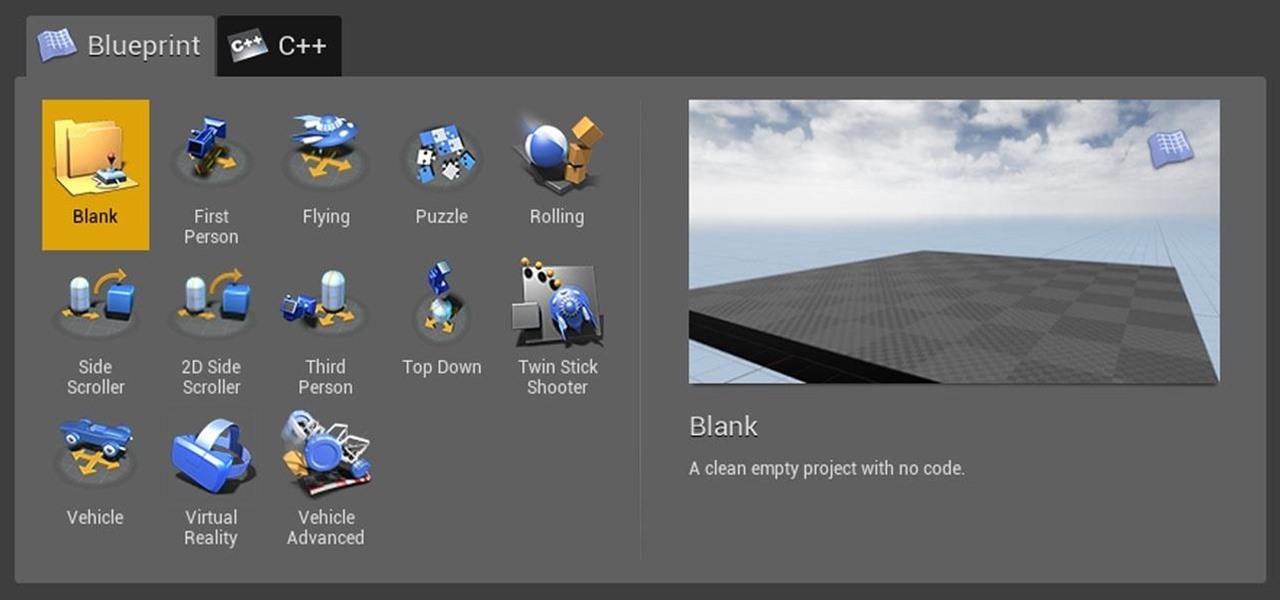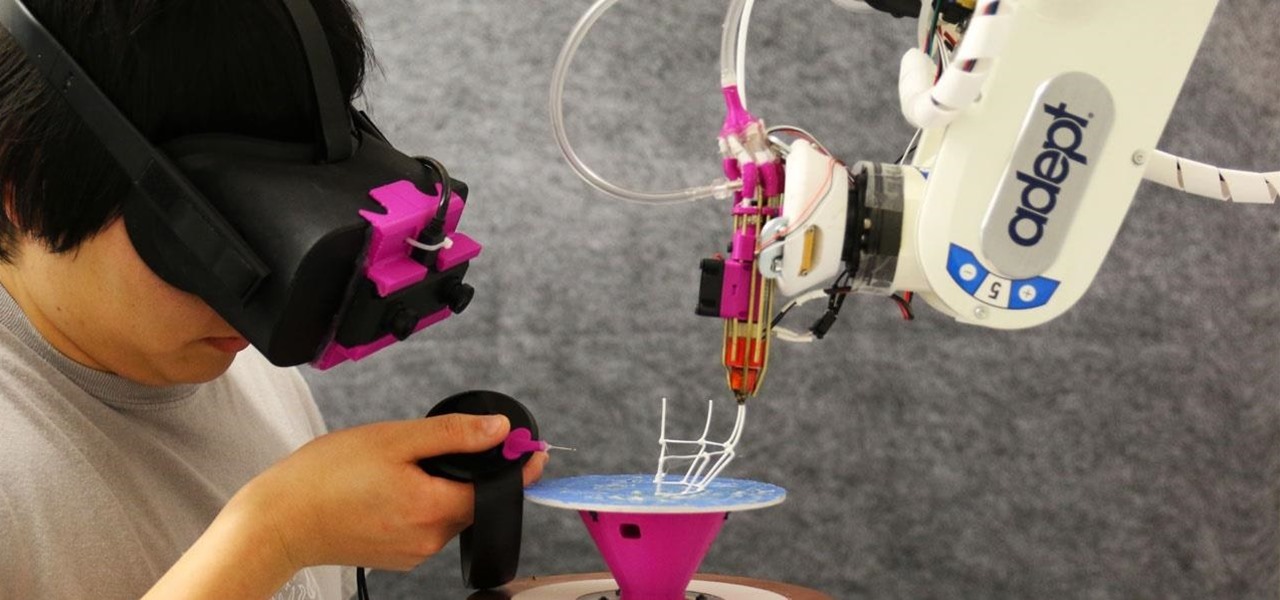Badges? We don't need no stinkin' badges! That is, unless they have augmented reality content embedded in them and give us full access to Facebook's annual F8 developers conference — in that case, yes, we'll take all the badges.

The annual Coachella Valley Music and Arts Festival is one of those events that everyone talks about, so an augmented reality experience in the festival's mobile app and from one of its headlining acts, Eminem, basically means the technology is officially cool.

There are a number of options and hidden menus within Android that provide users more control over their device. With this control, you can better manage how your phone operates. We came up with a list of tips and shortcuts that, when used, will slowly put you on a path to becoming an Android power user.

On April 3, 2018, Snapchat announced that the phone and video calling feature that's long been a feature of one-on-one calls would be coming to group chats. Well, late on Monday, April 17, the feature was finally pushed out to everyone for Snapchat groups on Android and iPhone.

Magic Leap loves to stoke mystery around its still unreleased product, the Magic Leap One: Creator Edition, and now we've found yet another piece of the puzzle in the form of an Easter egg on the company's website.

One of the most popular mobile games out there for kids has added an augmented reality mode that brings the titular character into the real world.

Fast-casual burger restaurant Bareburger expects to soon replace all of its paper menus with 3D models of its burgers and other items rendered in augmented reality, but for now, the company is preparing some rather interesting limited AR interactions.

Web applications are becoming more and more popular, replacing traditional desktop programs at an accelerated rate. With all these new apps out on the web comes various security implications associated with being connected to the internet where anyone can poke and prod at them. One of the simplest, yet the most prevalent types of security flaws found in modern web apps are SQL injections.

The future of augmented reality isn't on your smartphone or face, it's in the everyday items all around us. At least that's the belief of Gordon Meyer, the vice president of marketing at New York-based startup Lampix.

Snapchat has released three new augmented reality Lenses that boast uber-accurate face tracking courtesy of the TrueDepth camera on the iPhone X and ARKit.

While Wi-Fi networks can be set up by smart IT people, that doesn't mean the users of the system are similarly tech-savvy. We'll demonstrate how an evil twin attack can steal Wi-Fi passwords by kicking a user off their trusted network while creating a nearly identical fake one. This forces the victim to connect to the fake network and supply the Wi-Fi password to regain internet access.

Deleted bank statements and private photos are still within an attacker's grasp, so don't think that emptying your recycling bin is enough to keep your files from coming back to life. It's possible for a hacker to recover compromising files and images from a backdoored computer completely without the victim's knowledge.

With the Google Maps API giving entertainment brands the means to build their own location-based AR games, Niantic is raising the bar for the genre with new updates to Pokémon GO.

Sketchfab, one of the leading 3D model aggregators, continues to defend its turf from encroachment by Google. This time, the company has deployed a new API that gives developers even easier access to Sketchfab's extensive library.

Going out to dinner on a Saturday night can be more trouble than it's worth when you find yourself waiting for hours on end just to be seated. Thankfully, Google Maps has some very useful data that can save you from a headache the next time you head out to your favorite restaurant.

Magic Leap has reached a major milestone in the lead-up to the launch of its Magic Leap One: Creator Edition by opening access to its developer portal and software development kit (SDK) to all developers.

The legal travails of Magic Leap appear to have no end in sight, as a lawsuit filed by an ex-employee further threatens to dampen the startup's 2018 launch.

If you have some experience in the Google world, you'll know that Google Assistant has had location-based reminders since it dropped nearly two years ago. Before that, Google Now offered the same feature. Even with that precedent, you've never been able to ask Google Home to remind you to, say, pick up eggs when you reach the grocery store. That is, until now.

Franchises left and right are releasing Pokémon Go-style augmented reality games, and Google is making it even easier to churn out the apps.

From veteran modders to casual tinkerers, booting into either recovery mode or download mode is something every Galaxy S9 owner should know about. These two pre-boot menus serve a very important purpose — recovery mode is the go-to solution for soft bricks, while download mode allows you to flash firmware files using utilities like Odin and Smart Switch, which can truly be a lifesaver.

After a long hiatus, we shall once again emerge from the shadowy depths of the internet to build an exploit. This time, we'll be looking at how to defeat a non-executable stack by using the ret2libc technique — a lean, mean, and brilliant way of exploiting a stack overflow vulnerability.

The new Android 9.0 Pie update is bringing a feature that stock Android has been lacking — screenshot editing. OEM skins like Samsung's TouchWiz have had this for years, and Apple added it to iOS just recently. But now that it's in stock Android, it'll be included with every phone going forward — trouble is, most people will have to wait for the update. Thankfully, you can get this feature right now on any phone.

Netflix currently lets parents block content based on maturity rating, but it isn't a perfect system. Not all titles rated PG-13 are equal, for instance. That's why it's good news that Netflix is adding more controls for parents, by allowing account holders to bar individual movies and TV shows they deem inappropriate.

The fourth beta for iOS 11.3 was released by Apple to developers and public beta testers on Monday, March 5. The update comes just under two weeks after the company released beta 3 on Feb. 20, which mostly added bug and stability patches. It appears that beta 4 is much of the same, but we'll learn more as we sink our teeth into it.

Eventually, even the most private company has to file its patents and unveil its tightly-held secrets, and Magic Leap is no exception.

If you're a Harry Potter fan who has ever wanted to have your own Hogwarts adventure, you're in luck — Jam City is close to releasing "Harry Potter: Hogwarts Mystery," a mobile game that allows you to attend the magical school yourself. In fact, it's so close you can pre-register for the game right now.

As far as overall security updates are concerned, we all know that iOS reigns supreme over Android. But just how bad do Android devices fare against Apple in general? A recent report will have you second guessing some companies the next time you're in the market for a handset.

It's been months since Leap Motion, the hand-tracking interface startup, announced the hiring of Keiichi Matsuda as the VP of design and global creative director based in London. Since then, Matsuda's normally active social media stream has been fairly quiet — until now.

The Galaxy S9 was announced February 25, and it's jam-packed with features like AR Emojis and and a Dual Aperture camera. You really love the cut of its jib, but maybe you don't have the means to get your hands on one. Well now, you can get the Galaxy S9's notification sounds and ringtones, to help you feel like you own one.

Sure, you just got your Galaxy S8. But now, Samsung came out with their latest and greatest device — the Galaxy S9. While the S8 is still a great device, it's possible that the Galaxy S9 completely outclasses it, almost forcing you to pick it up. It is worth it though? That's a harder question to answer than you may think.

Before you read further, you may want to make sure you're wearing brown pants if you scare easily. Developer Abhishek Singh conjured an augmented reality experience that recreates the spine-tingling scene from The Ring where (spoiler alert) the ghost of Samara (or Sadako, from the original Ringu) emerges from the television.

We've seen a number of unique mashups of augmented reality with other bleeding edge technologies, but somehow it took until 2018 for someone to come up with a now obvious complement to AR: 3D printing.

Last year, Motorola released their Moto G5 Plus, a fantastic mid-tier machine that earned praise from both reviewers and consumers. Starting at $229, it was well-built and inexpensive considering everything Motorola managed to jam into it. This year, Motorola is looking to replicate the success of their G series with the G6 Plus.

When first released, Snap Map made a lot of users uneasy. Beaming their location to the world at all times isn't necessarily the definition of privacy, but Snapchat's map is nonetheless intriguing, offering users a view into the lives of people across the globe. Now, you don't even need to have an account to access Snap Map — you can view it right from your web browser.

Augmented reality headsets with depth sensors, like the HoloLens, offer a much more immersive experience than the average smartphone at present, and one app demonstrates that in a uniquely entertaining fashion.

Amazingly, SpaceX founder Elon Musk just launched a Tesla into space, bound for Mars. But just because you're not a billionaire with drone rockets at your disposal, that doesn't mean you can't participate in the automobile-infused future of space here on Earth.

After receiving many requests for the feature, Signal introduced read receipts last year to its mobile apps. However, some users don't like the idea other people knowing when they've read messages. Luckily, Signal lets you disable this feature and reclaim a little privacy.

Both the OnePlus 5 and 5T have two pre-boot menus that every owner should know about: Recovery mode and bootloader mode. The recovery screen lets you wipe cache, perform a factory reset, or install firmware, which can help save the phone from a soft-brick. Bootloader mode, on the other hand, lets you send Fastboot commands via PC or Mac to lock or unlock your bootloader or flash images.

After devoting a number of resources toward developing VR content to modernize the delivery of its news content in recent years, The New York Times is expanding its capabilities to include augmented reality as well, a mission outlined in a manifesto published on Thursday.

With the release of the iOS 11.3, iPhone users have new features to both sift through and look forward to, such as increased battery health information and control, new Animoji on iPhone X, and Health Records in the Health app. A smaller change with the update, however, is also a useful one — a new way to sort App Store reviews.