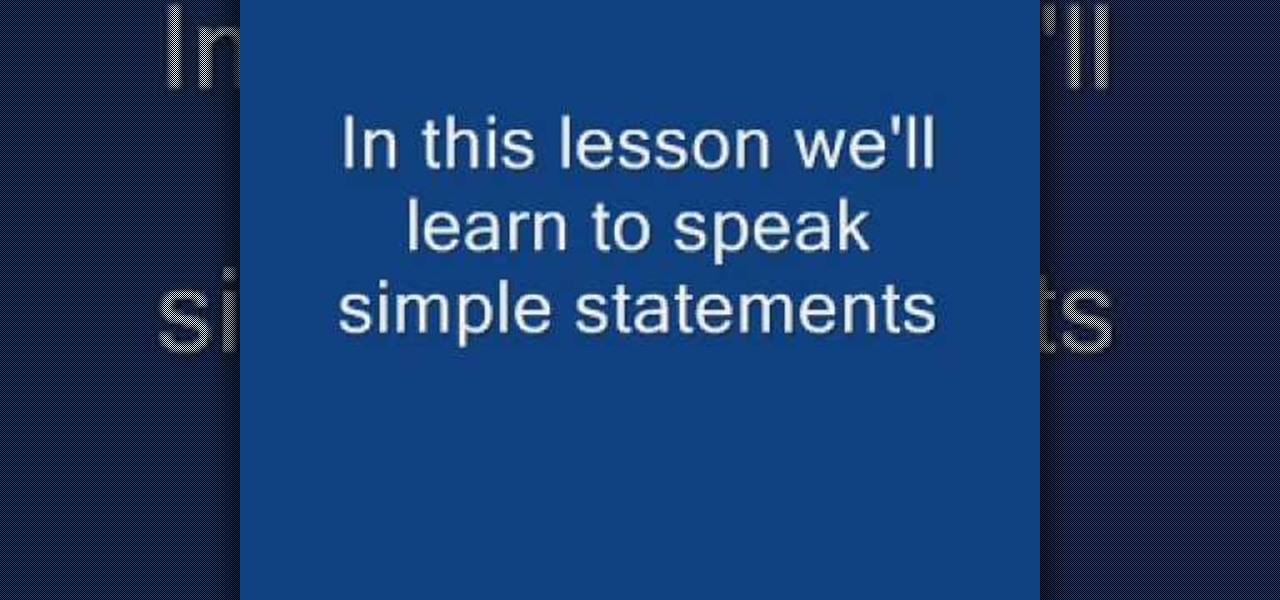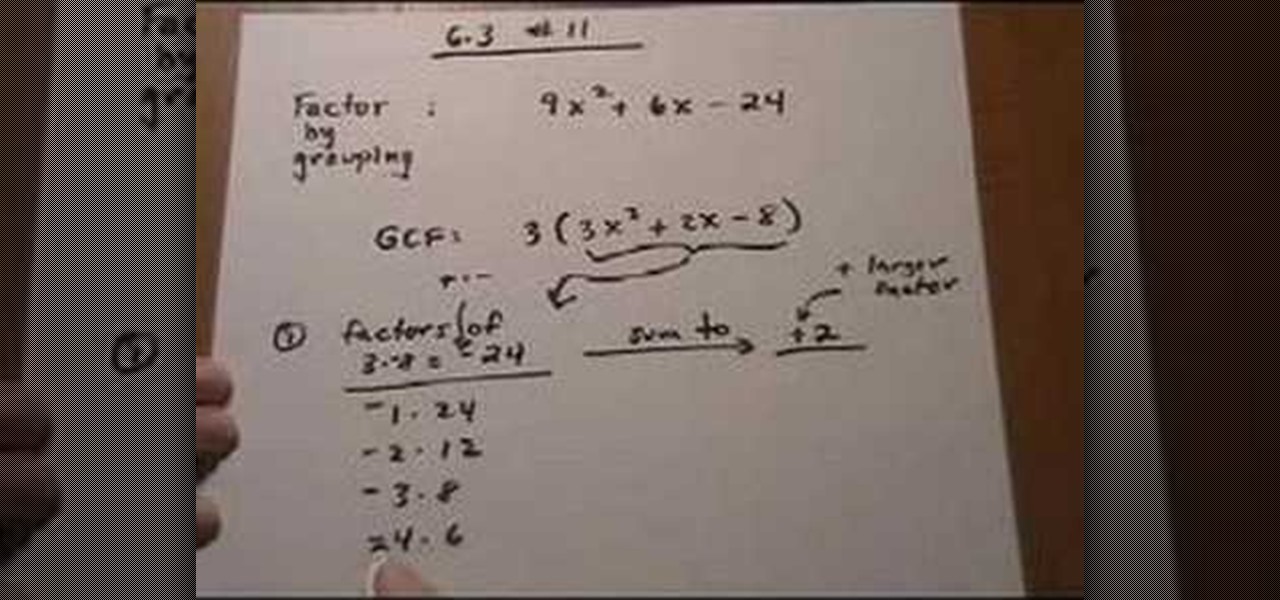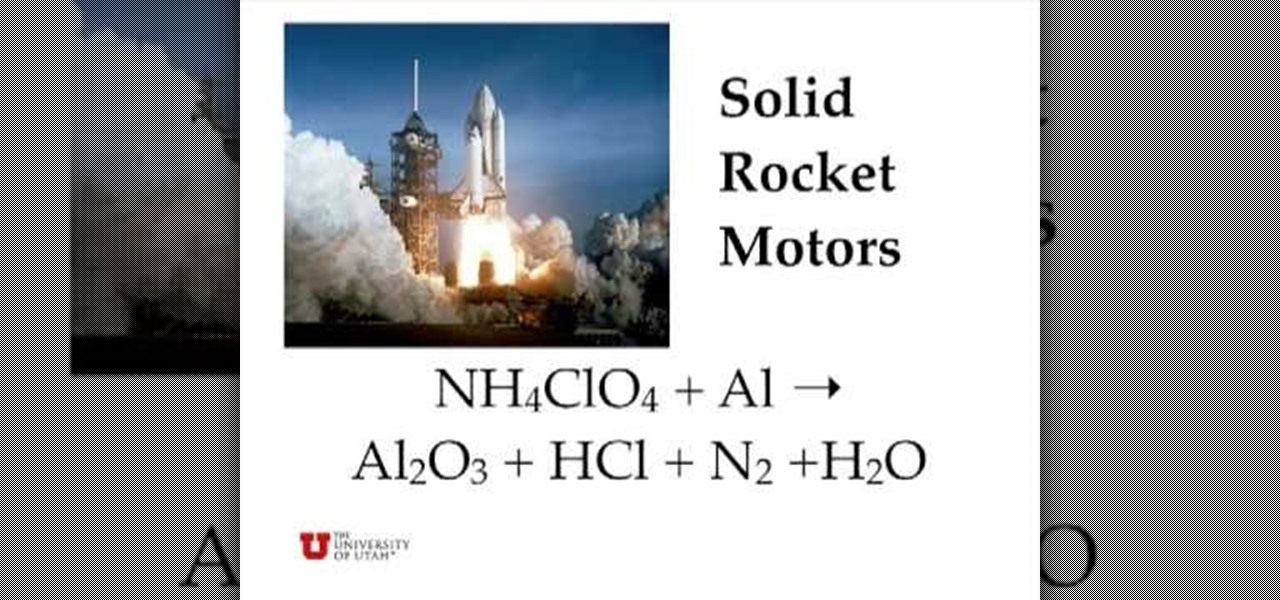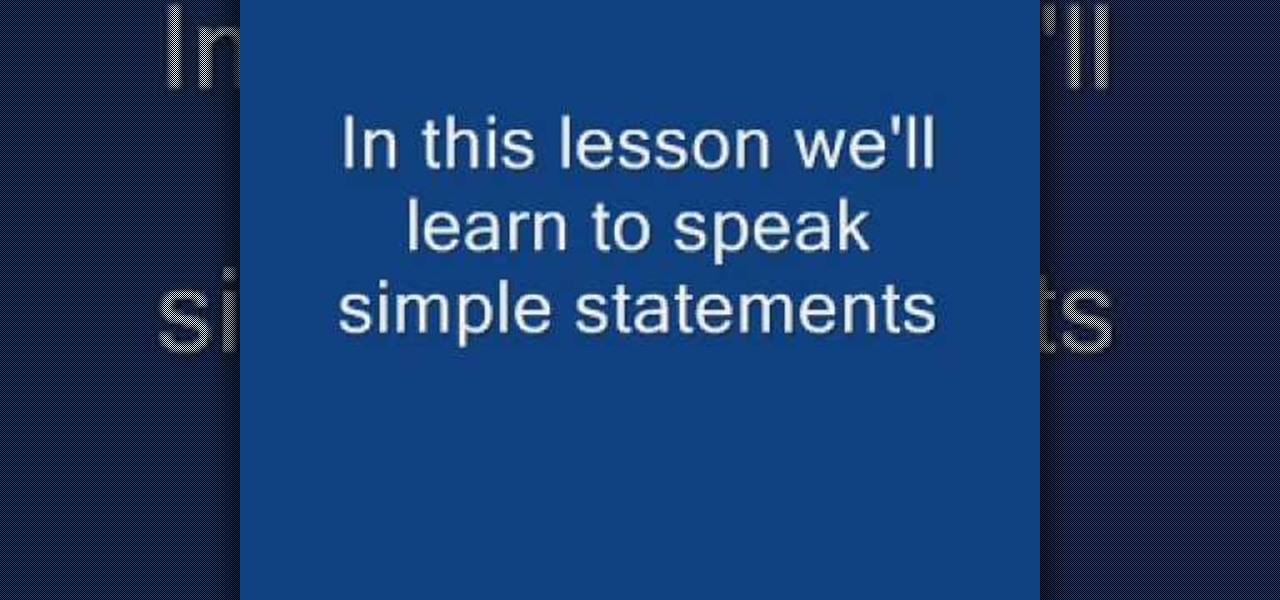
Learn simple statements in speaking Hindi male/female. Like for male, if you say I walk it would be "main chaltaa hun" in Hindi and "main chaltee hun" for female so main for I chaltaa or chaltee for walk and hun for present tense.

Bettie Page was the ultimate pin up girl. Naturally curvaceous and blessed with batty eyes and full lips, Page was adored by men all over and had women copying her every hairstyle and makeup look. It's no wonder, then, that we still see so many interpretations of her signature pompadour hair look today.

This video shows us how to burn files to a disc using Windows Vista. Insert the blank disc in your computer's recordable disk drive. Autoplay will automatically appear. Choose "Burn Files to disc using Windows". Click next when "Burn a disc" dialog box appears. Empty folder window appears. Choose files that you want to copy and drag them to the window. For example, if you want to copy a photo, click Start menu and open the Pictures folder. Select photos and drag them to the window. Photos are...
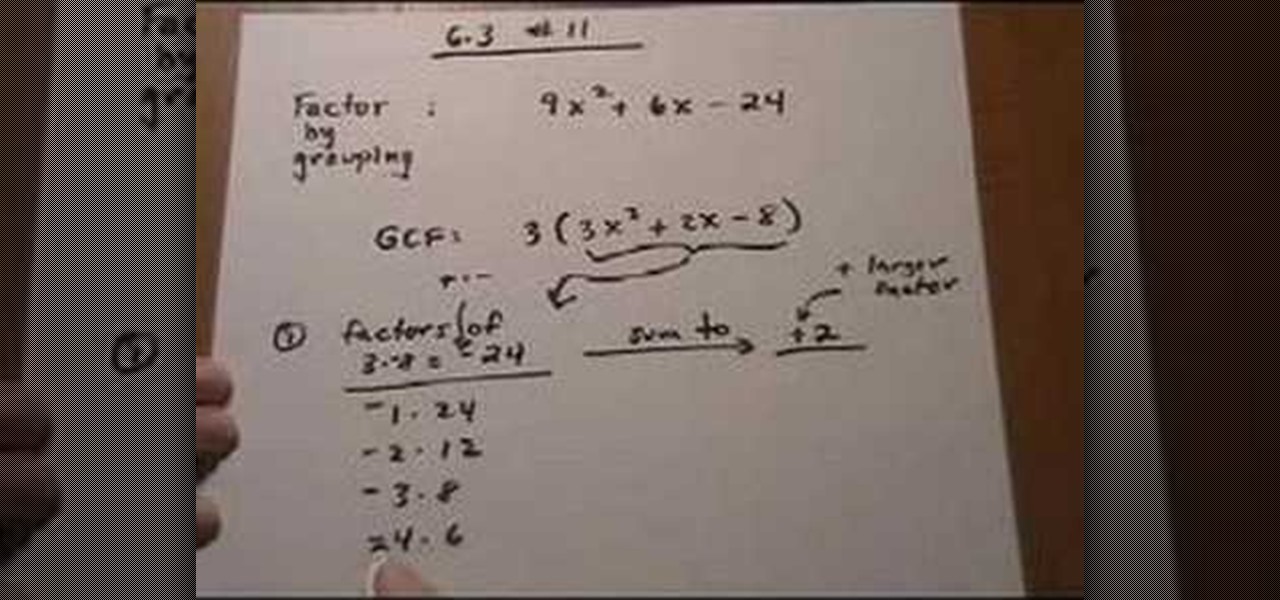
This lesson describes the method to find the factors of a trinomial, which consists of three terms, by grouping. First of all, factor out the greatest common factor (GCF), and write the reduced trinomial in parentheses. Let the terms of the trinomial be written in order of exponent of the variable. For example, 3(3X2+2X-8) trinomial is written in the order of variable, with 3(GCF) factored out. Now identify the coefficient of the first and last terms, for example in this case, it is 3 and 8. ...

They say you have to be in the right place at the right time... how about an elevator? If you happen to run into your ideal employer or business partner, in an elevator – or anywhere else for that matter – you'll have about 30 seconds or less to wow them. Here's how to do it.

If you have habits that are repetitive, time-consuming, and don't seem to make sense, and they interfere with daily functioning, you may have Obsessive-Compulsive Disorder.

Learn how to decorate your graduation cap. Customizing your graduation cap is a way to stand out among the sea of identical, ill-fitting graduation robes.

In this video, we learn how to follow three rules to balance chemical equations. The first rule is that you need to start by balancing elements that appear in only one reactant and one product. The second rule is that you need to multiply through by common factors. You must retain equal numbers of atoms of each element on both sides of the equation. The third rule is: if an atom appear in elemental form on one side of the equation, save it for last. Going over the rules of how the balance the...

This video is part of the HelpVids.com series of technology videos. The video describes the process of adding headers and footers in Microsoft Word 2007. The easiest way to edit headers and footers is to double click in the header or foot section of the document. Once you double click it will allow you to edit the text that appears in the header and/or footer. You can also go to the Insert Ribbon and then click Header. This will display many preset styles that will apply to your header. Choos...

This video shows you how easy and convenient it is to use the Office clipboard in MS Word 2007. Go to the "Home" tab. Then click on the little

This video will show you how to create a flow chart in MS Word 2007. First click on the Insert tab. You can see the smart art option, click on it. A "Smart Art Graphic" window will appear.

It appears as though Harley Quinn and Joker have been spending some quality time together after you manage to find a certain easter egg. This IGN guide will show you exactly where to find a positive pregnancy test that has some interesting implications for future games.

If you're playing Gears of War 3 and happen to visit the Mercy map, be sure to listen in for the bells. When you hear them, you'll be able to see a picture of Dom appear. But the easter egg doesn't end there. If you shoot the picture you'll hear a soundbyte of Dom crying.

The profile pages on Google+ allow you to represent yourself in unique ways to other Google+ users. If you want to edit the information displayed on your Google+ profile, such as the title that appears under your name or who is visible in your circles.

This is the famous cups and balls magic trick. You'll make the balls appear and disappear, seemingly at random. You'll need some balls to do this trick - 3 to be exact. You'll also need 3 cups. Watch this video and see how it's done

New Super Mario Bros Wii appears to have taken an interesting cue from old-school JRPG's: you have to walk into all of the walls in the game if you have any hope of finding all the secret items. This video will show you how to get all of the Star Coins in World 1-3 of the game.

Justin Bieber appears to be here to stay, at least until his voice gets deeper, and his parade of hit songs continues unabated. This video will show you how to play one of his many huge singles, "U Smile" on the piano. You can even check out the sheet music to the song here.

Reading people's minds is something that most inquisitive and sensitive people have wished that they could do at some point. Well, what if you could? This video will show you a great multipurpose bar trick that will allow you to appear to read the mind or body of people in a variety of situations. It's really remarkable how easy this is and how well it works.

Isn't it great when magicians do that trick where they appear to be spitting a pile of cards out of their mouths? Have you ever wondered why they always have the hands right next to their mouths "catching" the cards? Well wonder no more. This video will show you how to do this classic card magic trick. It turns out your hands have to be there since they're holding the cards!

Shooting good footage with handheld cameras that wiggle, bounce, and fall onto rocks on a regular basis is tough. Sometimes, though, you may want to make it appear as if film that you've shot with tripods and such was actually shot with a handheld, like in some horror films. This video will show you how to create a fake camera movement effect in After Effects, giving your professionally-shot film just enough of that vérité quality.

If you've ever played through Valve's amazing first-person puzzle game Portal, you probably have dreams and nightmares about orange and blue portals appearing in the walls around you. Do you want to recreate the effect in a film? This video will show you how to create your very own colored wall portals on film using After Effects.

A LOT of movies have featured talking animals. Especially now that the technology is readily available to even low-budget filmmakers to make animals appear to be talking very realistically. If you've wanted to make your own talking-animal film, this video is here to help. It wills show you how to make animals talk using After Effects, creating and syncing mouth movements to fit your sound and leaving you with one charismatic cat, dog, fish, or marmoset.

Though the Google home page may appear simple, its search tool is anything but. This quick clip from the folks at CNET TV demonstrates a number of the search engine's most obscure and most useful features, all certain to help you to find your desired information more quickly. For specifics, and to get started using these great search hacks yourself, give this guide a look.

Sure, you could hit the gym, eat your veggies, and get plastic surgery—but what can you do that does not suck? Lots of things, actually. Just check out this video to find out.

In this video tutorial you will learn to use Photoshop to create your own skull face optical illusion. After you have completed, ask your friends to stare at the middle of the image for about 30 seconds. When they look away, the skull will appear before their very eyes on the wall!

Facebook has announced the cancelation of its annual F8 developer conference, citing concerns around the developing coronavirus health crisis.

PayPal is one of the most popular payment systems across the globe. It makes payments fast, easy, and secure, and with 250+ million users, it's not going anywhere. If you're new to the online service, one of the first things you should learn is how to add your bank account, credit card, or debit card to PayPal, and make your life easier when it comes to online payments and withdrawals.

After several iterations of the product, Snap is focused on making sure the world knows that its smartglasses can be fashionable.

As demonstrated by holographic experiences for the Microsoft HoloLens and the Magic Leap One, volumetric video capture is a key component of enabling the more realistic augmented reality experiences of the future.

When it comes to the athletic footwear retail game, it's just not enough to just sell shoes anymore.

From XXXTentacion to R. Kelly, many artists have been accused of inappropriate actions, so some of us just don't want to hear their music anymore. However, each time streaming services attempt to ban such artists, they face heavy backlash. Recognizing this, Tidal decided to offer a different solution.

Just months after we previewed the augmented reality, volumetric video conferencing powers of Mimesys, the company has undergone a major change — it's now a part of Magic Leap.

After launching its first augmented reality title for Angry Birds on the Magic Leap One, Rovio has doubled back to the platform that made its franchise famous.

The ability for apps and devices to determine the precise location of physical and virtual objects in space is a key component of augmented reality experiences, and the latest advancements in Bluetooth technology may have a hand in facilitating such location services in the near future.

The emerging narrative as CES begins is that consumer-grade smartglasses require a heavy compromise in functionality in order to arrive at a form factor and price point that appeal to mainstream customers.

On Thursday, Mojo Vision, a startup comprised of former engineers from Apple, Amazon, Google, and other Silicon Valley mainstays, emerged from stealth backed by $50 million in funding for a hands-free augmented reality platform that runs without smartphones, tablets, or other devices.

After building its business on virtual reality, Jaunt is leaving the technology behind to focus on building tools for creating augmented reality content.

Google and Apple are working to enable augmented reality content for the web, but startup 8th Wall has managed to launch a web AR platform that works on mobile browsers now.

Just in time for Women's Equality Day on Aug. 26, Treasury Wine Estates is breaking out a line of wines with augmented reality experiences that pay tribute to historically famous women.

This time last year, computer vision company uSens introduced a stereo camera module capable of hand tracking. Now, uSens can achieve the same thing with just a smartphone's camera.