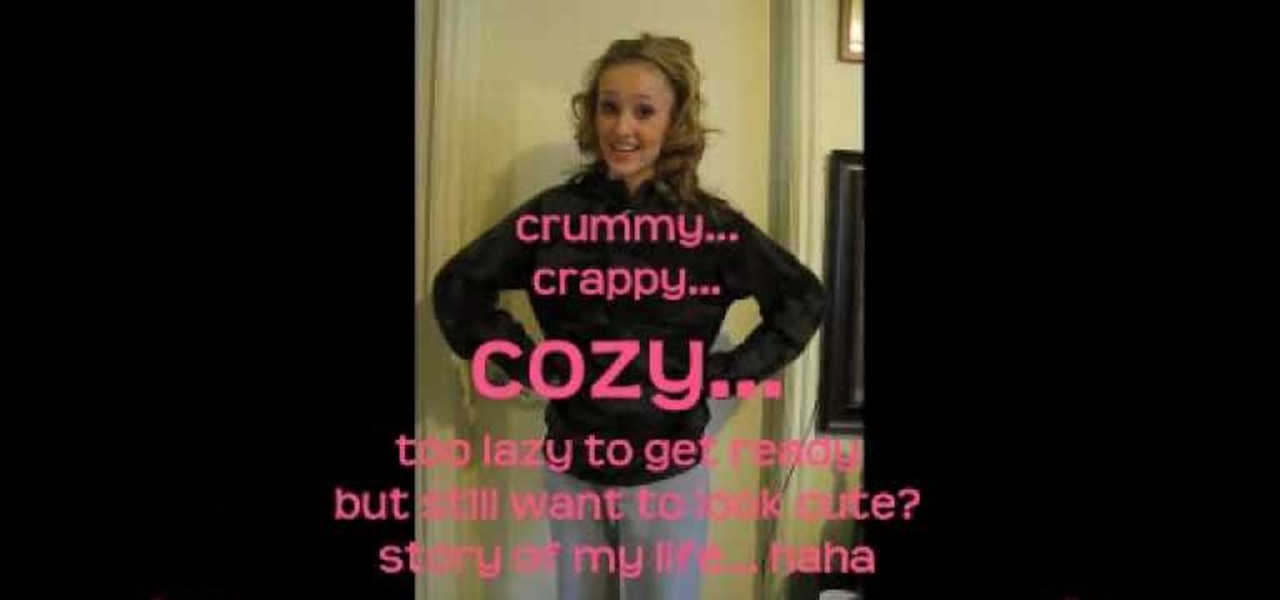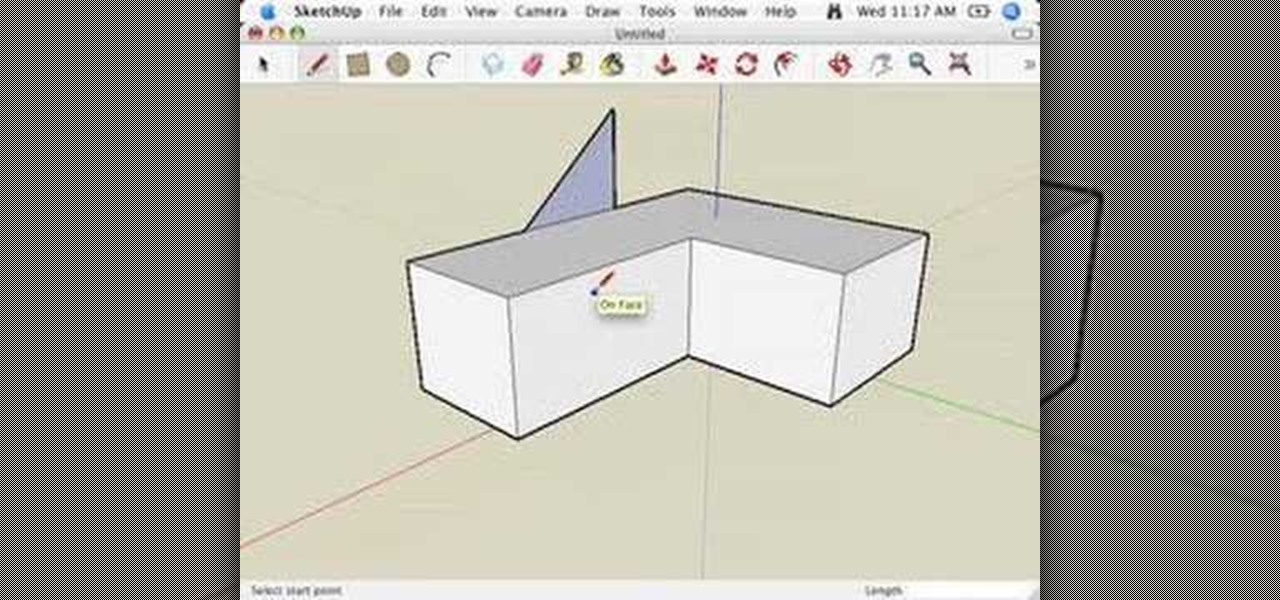There are few apps on my iPhone that I visit on a daily basis, and one of them is Drippler, the discovery and news app that tells you everything you need to know about your device.

It's been done for ages, but for most of us, "regift" entered our vocabulary after the 98th episode of Seinfeld—"The Label Maker." In this episode, Elaine calls Dr. Whatley (played by Bryan Cranston) a "regifter" after he gives Jerry a label maker—the same label maker that Elaine gave Whatley.

How far would you go to save your life? For James Franco, who plays real-life hiker Aron Ralston in Danny Boyle's "127 Hours", staying alive means cutting off your own arm with a dull pocketknife. If you've seen the movie (or even heard about all the people who fainted and threw up after watching it), you know that it presents one of the most grueling self-amputation and bone breaking scenes in movie history.
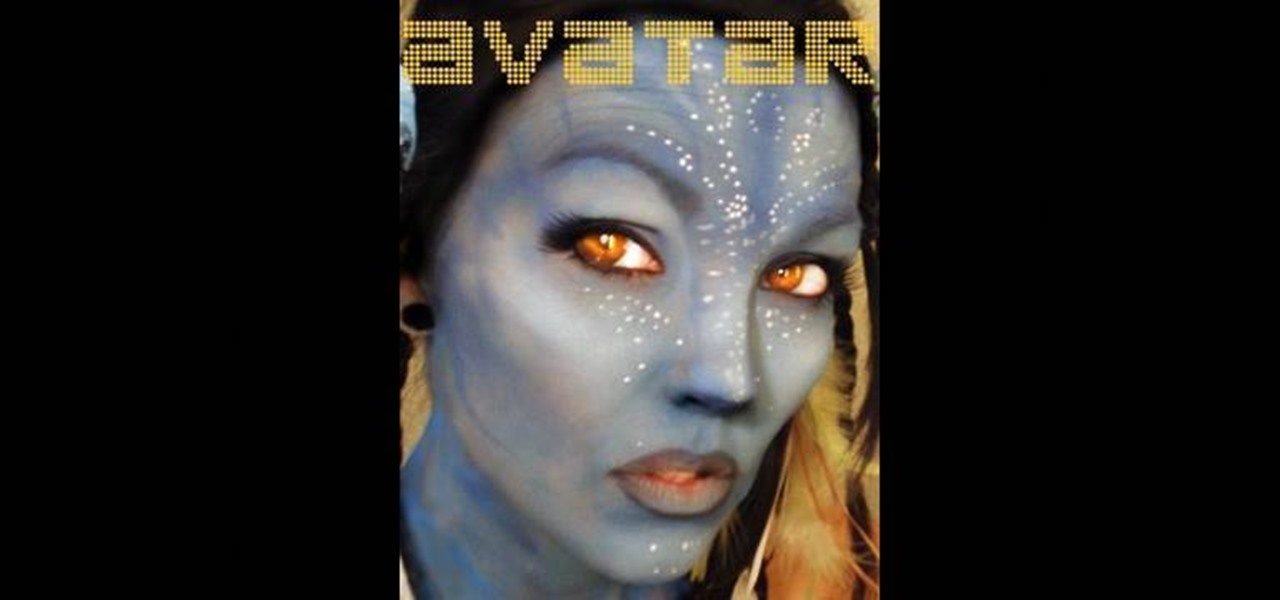
The Na'vi don't have eyebrows. While you could just paint your makeup on over your brows if you don't have prosthetic appliances to cover them, a neat trick is to take a giant glue stick (or the spirit gum) and go over your eyebrows with it, rubbing the stick in the opposite direction of eyebrow growth. Let it dry and then do it one or two more times (depending on how thick your brows are). With your brows flat against your skin with a layer of "glue skin" over them, you can have a nice, flat...
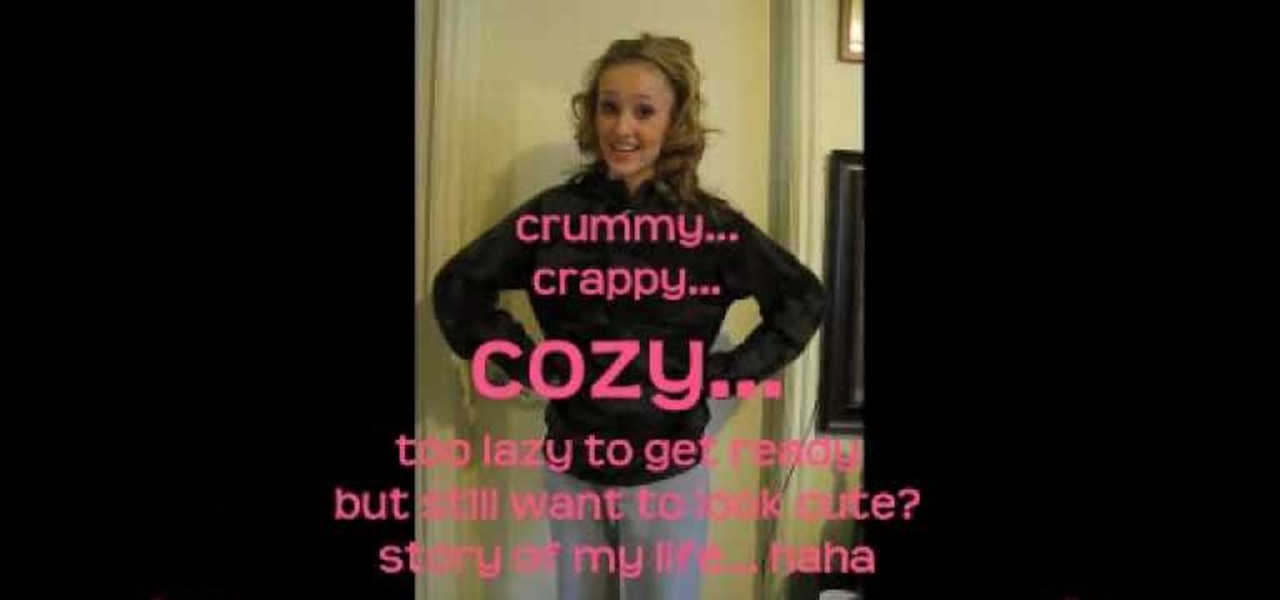
Track suits and Uggs are the way to go if you're feeling lazy, and just want to stay comfortable. But don't give up on looking cute at the same time, because it's totally possible. Watch these tips for feeling crummy and crappy, but looking cozy and cute. You don't even have to style you hair! With just a few changes, you'll go from grubby to cute and trendy.

If you’ve gone through one too many dust mops then you might want to try preserving your new dust mop. By placing a stocking over the mop portion you will be able to keep this mop looking newer for a longer amount of time.

In this podcast tutorial Randall Bennett and Adam Nielson look at Sony's Vegas, Color Correcting and insight into some expensive storage and how much Randall hates P2 cards (he really does.) Stay tuned and learn how to color correct in Sony Vegas, amongst other things.

This is a dressmaker's tip called setting the seam, which helps you make crisp seams when sewing strips of fabric into sets. It help to dampen and iron a seam before moving onto the next sewing step. This helps your fabrics stay neat and regular.

This video will show you a few easy steps to remain anonymous on the Internet by replacing your ip address for a fake one.

This amazing modeling material is light and easy to work with. It hardens without cracking and will stay fresh if kept inside of its container. It will also stick well to almost any surface (cardboard, plastic, wire, wood) without glue. A great project to do with your kids!

Eve shows how to fine-tune and set your lipstick so it lasts without budging.

If you want to stay drug free for the birth of your baby, then you may want to consider watching this video and getting some tips on ways to relieve labor pain naturally.

Richard Schmidt shows you a technique for surfing whitewater. This is useful if you're at a break that stays shallow for a long why out.

First of all you have to be very patient while kneading dough. You need a lightly floured surface to press the dough. Use the heel of your hand to knead the roll down and away in a rolling motion. Give the dough a quarter turn then fold it over and then push it down.

You’ve cooked on your own now try cooking with a dog companion. This video will show you how to make these popular Japanese snack. They consist of pancakes sandwiched around a whipped cream and sweat red bean paste.

Elvira, Mistress of the Dark, was created in 1981 by Cassandra Peterson. She was the hostess of a local Hollywood horror movie show that became nationally syndicated. Elvira was the first horror host to be nationally syndicated, first person to be broadcast in 3-D on TV, and first female celebrity to do a national beer campaign and market her own beer.

Making this braided egg bread from scratch is worth the effort. You Will Need

With a little time, you can turn a pair of rabbits into lifetime bunny buddies. Step 1

Learn how to use a medicine ball to do a squat thrust with a wall rebound. Presented by Real Jock Gay Fitness Health & Life.

Learn how to do single leg cable curls. Presented by Real Jock Gay Fitness Health & Life. Benefits

Learn how to do knee tuck floor crunches. Presented by Real Jock Gay Fitness Health & Life. Benefits

Learn how to do single-dumbbell front lunge and power row at bottom. Presented by Real Jock Gay Fitness Health & Life.

This video series helps you understand and get in the right mindset to model in SketchUp. It accompanies Chapter 2 of Google SketchUp for Dummies. PART 1 explains the relationship between edges and faces. PART 2 shows you how to give instructions with the drawing axes. PART 3 explains about keeping an eye out for inferences which help with accuracy. PART 4 shows you how to use those inferences to help you model - specifically locking and encouraging them. PART 5 covers how to get the best vie...

Every state has begun reopening in some capacity. While there are important steps for everyone to get back to work and begin socializing, precautions will be in place for some time, especially with an expected second wave coming this fall. The virus is not over.

Hey, you, still stuck at home? Cheer up, today is the first day of spring. Yes, really. And since you're probably locked in on TV, we're guessing you need a break from some of the less than sunshiney news reports rolling in. Well, no worries, because there's actually some good news to report.

With many office workers in the US being asked to work from home if their job allows, Magic Leap's customary updates for the Lumin OS and Lumin SDK brings some help to keep distributed workforces connected.

Following someone on Twitter is an investment. You virtually agree to have their opinions, tirades, and hot takes spewed across your timeline. It can get annoying real quick if they're known to post controversial comments periodically. However, there are other ways to stay updated on someone's tweets without you having to hit the follow button and go all in.

Are you here yet? When will you arrive? How long until you get here? How far are you? Hurry up! When you're meeting up with someone or a group of people, you may get flooded with messages like that. Instead of trying to answer them mid-trip, you can send them your status from Apple Maps, so they know precisely when you'll arrive, and they'll even get updates if traffic is holding you back.

It is said that the best way to avoid detection when hacking is to leave no trace, and often that means not touching the filesystem at all. But realistically, in most cases, it's impossible not to interact with the filesystem in one way or another. The next best thing to do to throw off any investigators is to change the file attributes to hide activity. We can do this with Metasploit's Timestomp.

When it comes to customizing Android, there's no better way to make it your own than by installing a custom ROM. You gain new features that were not accessible on the stock firmware that came with the phone, and you get complete control over how your system looks and feels. But there's definitely a learning curve.

When you need to know how to get somewhere, Google Maps is the app to beat, but the king of navigation doesn't want to stop there. Google aims to make its navigation app for more than just directions, as made clear by its recent feature that lets you follow businesses in the app. Combining timely news and events posted by local businesses with real-time transit seems like the perfect match.

It's only normal to snack on a few french fries every once in a while when you're on a diet, but it's still important to hold yourself accountable, even when you cheat just a little bit. MyFitnessPal, for both Android and iOS devices, has a database of nutritional information to help keep track of the meals you eat, but it also has a way to add calories on the fly without digging for data.

The march towards mainstream adoption of eSIM technology got a massive boost with the arrival of the iPhone XS, XS Max, and XR. We're now one step closer to ditching physical SIM cards altogether. If you're on the fence about this new technology, you may be surprised by the benefits it brings to the table.

The first few minutes after gaining access to a MacBook are critical — but where do we begin? Using tools built into macOS, we can develop an in-depth understanding of running background processes, detect antivirus software, locate sensitive files, and fingerprint other devices on the network. All of this can be done without installing additional software or modifying any files.

Fortnite's long awaited arrival on Android has ramped up excitement among gamers who are installing the beta version in astounding numbers. With so many midrange and budget devices running Android, however, it's important to stay on top of your device's performance to ensure smooth and uninterrupted gameplay.

With the reveal of Magic Leap's developer documentation last week, many questions have been answered—and several new ones have been raised as well. But since the Magic Leap One (ML1) isn't simply called the "Leap One," these are questions that the company probably has no interest (at least for now) in answering. Understandably, Magic Leap wants to keep some of the "magic" under wraps.

Since starting as a simple messenger with self-destructing pictures, Snapchat has grown into a full-fledged social media platform. As features were added, new permissions were requested, and we're all probably guilty of just tapping "OK" to try out the latest and greatest. But at some point, it's a good idea to review your settings to see what personal data you're putting out there for all to see.

Friendship has always been a staple of Animal Crossing games, and Animal Crossing: Pocket Camp makes no exceptions. Check out this guide if you're interested in how to maximize time with your furry friends.

HTC is heading in a strange direction lately. Instead of releasing just one flagship in the spring season, they released two top-tier phones, with one having last year's specs and both having last year's design. They were also supposed to manufacture both the Pixel 2 and 2 XL, but Google was unimpressed by the HTC-made Pixel 2 XL and looked to LG for the bigger device. Now it seems, HTC isn't finished yet.

Apple took a giant step forward in terms of user customization with the new Control Center in iOS 11. With an improved design, buttons you can pick and choose from, and even a new default Cellular Data toggle, it's definitely a better iPhone experience. However, Apple also took a giant step backward with the confusing Bluetooth and Wi-Fi toggles.