
How To: Make arbi fry
Arbi is taro root and in this video Chef Sanjay shows you how to make a arbi fry. Make sure to pay attention so your taro root stays crispy. This is a wonderful Indian dish.


Arbi is taro root and in this video Chef Sanjay shows you how to make a arbi fry. Make sure to pay attention so your taro root stays crispy. This is a wonderful Indian dish.

With the proper care, your granite or marble countertop will stay new-looking for years. Stone is one of the easiest surfaces to maintain. And granite, being 7 on the Mohs hardness scale of 1 to 10, is virtually unscratchable.

Learning songs is the best way for a beginner guitarist to progress. Save learning scales and technical stuff for a little later. Besides this video, Justin gives some good recommendations for where to find songs and suggests staying away from the random "TAB" internet search since this won't help you learn if you're playing them wrong or not.

Recognize the calling station and avoid getting stung by a bad decision. Adjust your game to this person and stay away from bad decision making.

OCR is usually a bad word to most computer users, but in Acrobat it's the next best thing to sliced bread. Adobe Acrobat 7 Professional not only employs Optical Character Recognition for your text, it does Page Recognition to preserve the geometry of your pages. Everything stays in place and your paper documents become searchable, reusable text!

Gina Deambrazio and Gino Spizatti demonstrate the cross body lead which allow you to move your partner side to side on the dance floor. This salsa move takes the female partner from one side to the other. The man must stay as still as possible, so that the woman may move around effortlessly.

Gina Deambrazio and Gino Spizatti demonstrate the basic salsa right turn. You have to do a straight turn into a pivot turn to make sure that you stay in line with your partner. You do two basics, a cross body lead, and a forward break through for the guy.

Just about every household gadget we own runs on 1.5 volt batteries of one size or another. Wouldn't it be great if you could reuse all of those dead AA, AAA, and D batteries after they've passed on? It turns out you can make a simple circuit called a "Joule Thief" to reanimate the undead flesh of your deceased batteries and create a zombie battery.

This little how-to shows you three ways to connect your iPhone to a TV. Also, you can add Cydia which allows you to download non-Apple certified apps. Follow the steps to help your iPhone get out of jail for free!

If you want to connect your XBOX to your ISP's Wi-Fi network, there is a simple way to do it.

In this clip, you'll learn how to find and connect to WiFi networks on a desktop or laptop computer running the MS Windows Vista operating system. For more information, including a complete demonstration of the process and detailed, step-by-step instructions, watch this home-computing how-to.
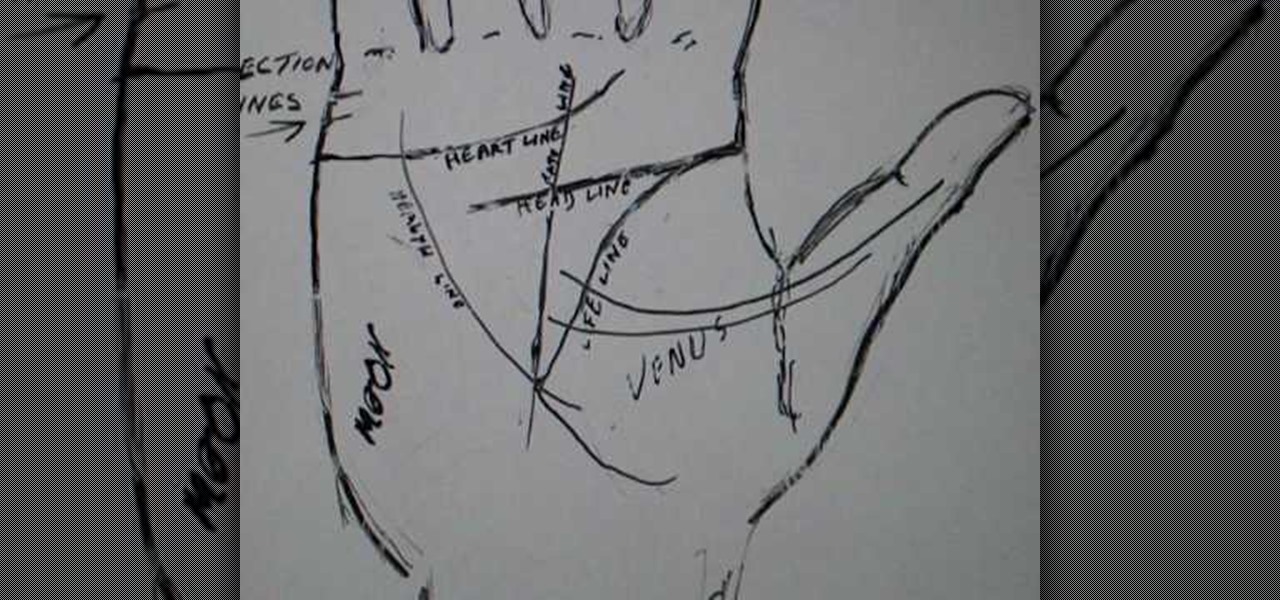
Many beginning students of palmistry erroneously believe that when the hand lines meet on the palm, it indicates death for the reading. Peter John rejects this notion and explains what connected lines really mean, and how to interpret each line individually.

In this tutorial, we learn how to connect to Xbox Live using a laptop with Windows Vista. First, connect the Ethernet cable to your computer and to the back of the game console. Next, Click on the start menu, then go to the control panel and view network connections. Next, click on manage network connections. After this, click on your local connection and hold down control until you see your wireless internet. After this, right click on your connection and then go to bridge connections. Next,...

Whether you are sharing an internet connection, working together or just playing group video games, you will need to network your computers. Check out this tutorial and learn just how easy it is to create a home network.

The video shows you how to connect the Nintendo Wii to an available wireless network. First, you have to turn the Wii on. When the menu screen appears, you then click on the "Wii button" in the bottom-left corner. Next, go to "Wii Settings". On the following screen, you have to use the blue arrow on the right to go to the second page of options and select "Internet". Go to "Connection Settings" and click on an "Open Connection". From here, go to "Select Wireless Connection" and then "Search f...

In this video tutorial, viewers learn how to connect a Nintendo Wii to the internet. Begin by going to your Wii menu and select Wii Options. Click on Wii settings and go to Wii System Settings 2. Select Internet and click on Connection Settings. Click on a connection and select Wireless Connection. Choose Search for Access Point and wait for it to finish. If found click OK and select the connection. Type in the router password and click OK. Wait for it to finish testing the connection and cli...

Need some IBM Lotus Notes help? Well, check out this video tutorial to learn how to connect to a Lotus Domino Server from Lotus Notes. This is a very quick connection to the Lotus Domino Server from Lotus Notes. Easy to follow.

Interested in connecting your Apple computer to your XBox 360 game console? In this how-to, Gary Rosenzweig looks at how you can use your XBox 360 to view video and listen to music that is stored on your Mac using Connect360.

Learn the hard drive basics of the Red One camera. Mount and boot up the Red Drive.

Watch this photography tutorial to learn how to show off your latest snapshots, straight from your PowerShot SD600 to your TV. Connecting your Canon PowerShot SD600 digital camera to your television is easy using the tips in this helpful how-to video.

Check out this knitting and crochet how to video to learn how to connect two heart shaped sections. This is exciting guys, enjoy it!

Tim Carter explains how wood ceiling beams need to be through bolted when they are connected. This is a very informative video that will bring the best results.

When working in a network, you can't always see the connection lines if you are too zoomed out. This tutorial shows you how you can quickly connect nodes in Houdini.

You can connect your Nintendo Wii Wiimote to your PC using GlovePie input emulation software and a bluetooth connection. Learn how to program your PC to detect motion from dual input the Wiimote using GlovePie. You'll be able to connect two Wiimotes to your PC.

Not only can the Adobe Bridge be used to browse and add metadata to your photos, but it can also be used to connect your photos to the online Photoshop Services. With Photoshop Services you can order prints, order books, cards and calendars as well as simply share your galleries online with your friends and colleagues. You can even sell your photos through the Adobe Photoshop Services partners.

Before you whip out your iPhone and call your neighborhood plumber for a job that's sure to cost you a pretty penny, check out this video to learn how to do some impressive plumbing yourself. Using a few tools you probably already have lying around your house, you'll learn how to install a shower base in your shower unit and then connect it with the drain - effectively, you'll be setting up a plumbing system.

In this tutorial, we learn how to jump start a car using another car's battery. First, you will need to position the two cars in front of each other. Turn off both of the cars completely, then attach the jumper cables. You need to connect the positive post of the dead battery to the positive post of the live battery. After you do this, Then, wait for a couple of minutes while the cars are connected and the battery is receiving power. Now, start the car that has the bad battery and it should s...

Select an FTP client that allows you to connect to the webserver. Download a free Core FTP Le software. Install the program. Use the site manager to name the internet site. Create a host/url, a user name, password and a connection. Connect to the web server. Create an index file to make files viewable. Open the Core FTP LE software. Drag files from the desktop (left side of the dialog box) to the internet server (right side of the dialog box.)

In order to make a sorcerer hat out of balloons, you will need the following: six (6) balloons, which will need to be partially filled with air and two (2) uninflated balloons, which will be used as the straps, holding the hat onto your head.

Jump rings are super functional in jewelry making, allowing crafters to connecting disparate sections of a necklace easily and also serving as their own minimalist decor. If you're into the look of chain mail (which is just that - lots of chains connected together via jump rings), then you should check out this video to learn how to craft your own jump rings.

In this tutorial, we learn how to write the letter Y in calligraphy copperplate. First, make a thin line with the pen, going thicker as you go down, make a loop and then come back down. Make a "u" shape, then connect a curved line to the other side finished with a dot on the bottom to complete the letter. To make the lower case letter, make a small thin hump, then drag the pen down to a thicker line. Make a new line on the other side, making a thicker line and connect it with the other shape ...

This video tutorial is in the Home & Garden category which will show you how to use a multimeter to check for continuity, measure resistance and voltage and many more values. Multimeters are like the electrical engineer's Swiss army knife. Multimeters can be of digital or analog types. Before using the multimeter, make sure there is continuity between the two probes. When you connect the two probes with each other, it will beep indicating that there is continuity and then you can go ahead. To...

There are many different ways to connect an iPod to an in-car stereo, however, some work significantly better than others. In this tutorial, learn how to use an FM modulator to listen to your favorite tunes. This is different than an FM transmitter which is much less reliable. The modulator is the best method of connecting an MP3 player to a car stereo without an AUX input jack. Check out this clip to get started.

Learn how to operate the latest Blackberry 8330 in simple steps. Follow the steps below to overview the Blackberry 8330: 1. First switch on your Blackberry by pressing the power button on its top. 2. Use the 'Trackball' to navigate around the menu options and press it to select an option. 3. The 'Send' can be used to call a contact, the 'Menu' key opens a list of options, then the 'Escape' key is used to end an application and the 'End' key is used to end a call. 4. You can find on the left s...

This video tutorial teaches how to find homegroup password in Windows 7. For this you should be using the computer which is part of the homegroup. The way to check this is by going to the control panel and clicking on network and internet link. In the ensuing window the network and sharing center link is clicked. This will show if the computer is connected to the home group. On confirming that the computer is connected to the homegroup, now navigate back to the network and internet link, and ...

Bill Myers shows us how to record live video direct to your computer from your camcorder. You will need: long firewire cable, camcorder with firewire output, computer. Procedure: Connect one end of the firewire cable to your camcorder, then connect the other end to your computer. Start your video editing program. Turn the audio down on your speakers to avoid feedback. Turn your camcorder on then check the capture option in your screen. Record the video then hit the stop button when you're fin...

Both your Wii and your PC need to be connected to a router that has an internet connection. If you have a wireless router, the Wii can connect to it without any additional hardware. Instructions are provided with the Wii.

This video will show you how to do a great bar trick puzzle. Connect the boxes to win some bets and free drinks. Once you know how to do it, it's very easy to accomplish. This involves some drawing, but you'll impress friends with this intersecting lines trick.

Watch this to see how to hookup a digital to analog television converter. When analog broadcasting ends in February 2009, you're either going to have to buy a new TV, pay for cable, or get a converter box.

With many office workers in the US being asked to work from home if their job allows, Magic Leap's customary updates for the Lumin OS and Lumin SDK brings some help to keep distributed workforces connected.