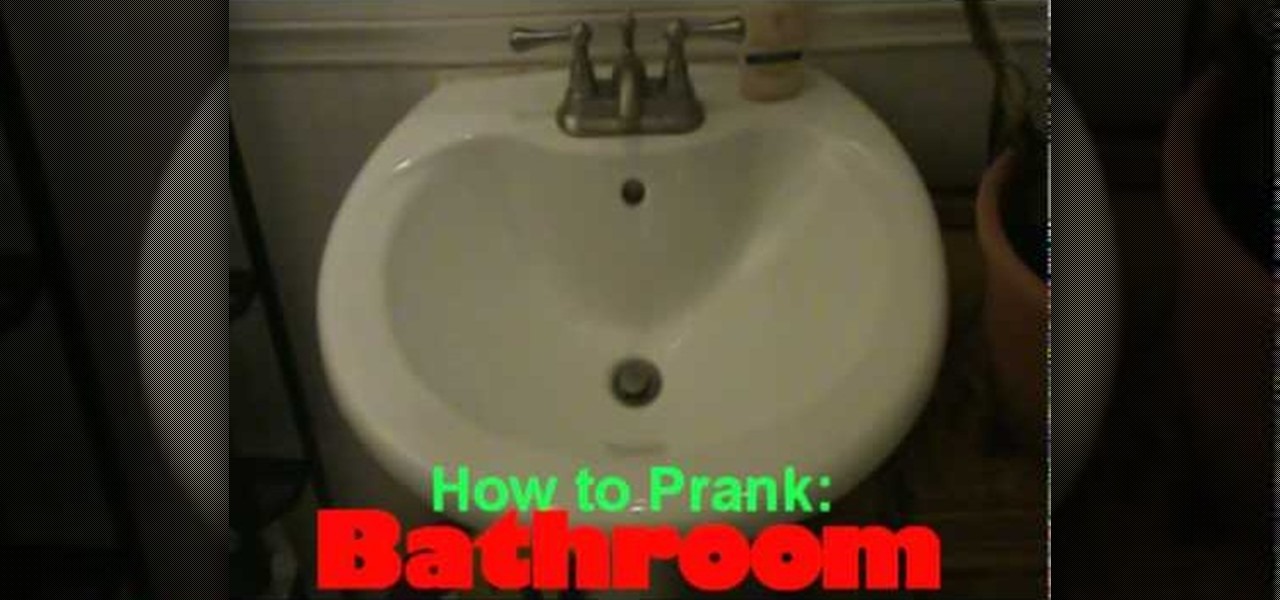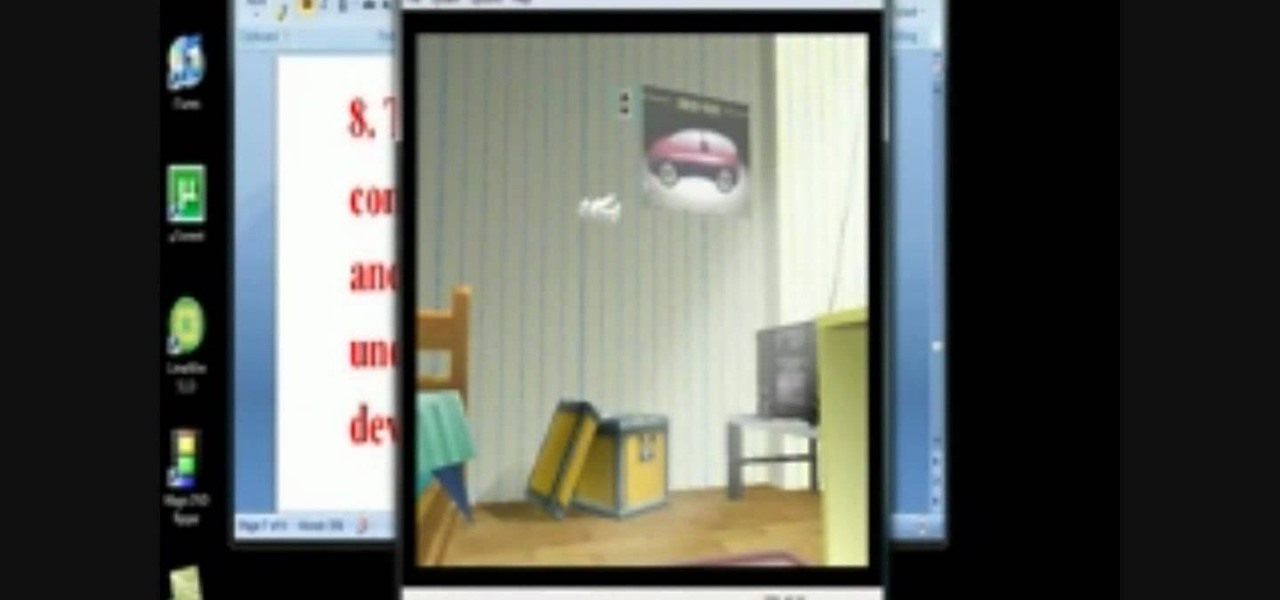Check out this video tutorial from professional skateboarder Danny Way on how to perform a pivot fakie trick on your board. Danny Way will show you how to do this move on the mini ramp, for your safety.

Watch this video to learn how to make puppets from stuffed toys. In this video, Barbara Dewey converts Pink Panther, Bugs Bunny and several others into ventriloquist figures. Barbara also gives some tips for caring for your puppets and some ideas for modifying them. Stay tuned for the amazing performance in the last video of this three part video series!

Learn how to strike your attacker when facing a hand gun attack. This is step three in surviving a hand gun attack, following how not to get shot, and how to gain control of the weapon. Learn how to get inside the gun's danger circle using different strikes and stay in there. Also learn what to do against a two handed gun grip.

Clean out the empty bottle that you are going to use. You can use a white dish-washing soap bottle or a cleaning agent bottle. Just make sure it is empty and clean. Use the pen to draw a wide rectangle that measures 3 inches long by 1/4 inch wide onto the bottle. The teeth you are making are going to stretch from either side of your canine teeth above and over your two front teeth. This will help them be more secure. Draw this onto a part of the bottle where it is curved. Draw two vampire tee...

Do you believe in fairies? Well, even if you don't you can look like Disney's most popular fairy, Tinkerbell. Learn how to create a Tinkerbell inspired makeup look with this tutorial. You will need Urban Decay Primer Potion as eyeshadow base, MAC Cream Color Base: Luna shadow base to help color stick and stay vibrant, Urban Decay Deluxe Shadow: Graffiti on lid, MAC Mineralized Duo: Fresh Green Mix in crease, Cuberry Shadow: Caribbean Soul in outer crease, MAC Eyeliner Mixing Medium patted on ...

The HP TouchPad is a webOS tablet capable of displaying media, browsing and connecting to the web, downloading and accessing apps, and more. This guide walks you through the process of configuring a number of settings on the device. Learn how to adjust the time, location services (GPS), screen lock, privacy features, and more.

This video will show you how-to restore a disabled (aka:locked) iPod or iPhone. Your Apple device won't do you any good sitting there dead, so watch this video and see how to bring it back to life. You'll need to connect ot a laptop that has internet connectivity.

Your 3 1/2" iPhone screen can only give you so much satisfaction, so why not hook it up to your TV? This brief tutorial shows how to connect your iPhone or iPod Touch to a TV for watching videos on a larger screen.

If you want to use your sweet new 40" TV as your monitor instead of your laptop, here's how to do it. This quick how-to video walks you through the steps to have you up and running and checking email BIG time in no time.

Toilets are some of the best prank aides, and this video will teach you a novel way to use them. All you do is connect the hose that fills the tank with water to another longer hose, then run it to under the sink and attach it in a position to spray outward. Then wait for your victim to flush.

Movies, TV shows and other media content can fill up even the most generous hard drive quickly. You can use MediaUSB on aTV Flash to connect an external USB drive to your AppleTV for extra media storage capability, and this tutorial shows you how. Make the most of your Apple TV!

While technically the iPad isn't a supported device with Ford Sync, you can get around that by going to the head unit. Add your iPad as a Bluetooth device, then select the 'sync' option. You can now control your iPad's audio features through Bluetooth.

This tutorial will work for iPhone, iPod Touch or even the iPad to jailbreak your Apple device by going to spiritjb.com, downloading the program and running it on your PC or Mac computer. Once you've downloaded it, all you need to do is run the program while your device is connected to the computer.

One of the most annoying of the many annoying types of errors on Windows computers is when you computer won't recognize parts that have always been a part of it, like the drives or keyboard. If your computer has stopped recognizing your CD or DVD disc drive, watch this video. As long as the drive is still connected, the steps in this video should allow you to fix the problem and continue using your drive.

In this clip, you'll learn how to use external USB-powered peripherals with an iPad. Whether you're the proud owner of an Apple iPad or perhaps just considering picking one up, you're sure to benefit from this free video tutorial. For more information, including a detailed overview, watch this iPad user's guide.

In this tutorial, learn all about your new Sony Dash and discover how to use it as a music player by accessing Pandora. In this clip, presented by Sony, you will receive a speedy walk-through so that you can set up Internet radio on your Dash and take it with you whereever you go! Who needs an iPad, when you have Dash?

Learn how to create dynamic lines in your projects by using the Cinema 4D Tracer Object in tandem with a Sweet Nurbs object. This free, eighteen-minute video Cinema 4D tutorial will show you everything you'll need to know. For more information, and to get started using the Tracer Object in your own Cinema 4D projects, watch this helpful guide.

Chord inversions are simpler than they sound - in effect, they help connect two chords together so they sound good being played one after the other. More technically, a chord inversion describes the relationship between a chord's bass with the other notes in the chord.

In this video tutorial from Get Connected TV, hosts AJ Vickery and Mike Agerbo will show you how to safely move your iPod files to your home pc, for back up purposes, just in case something were to happen to your iTunes account or your iPod is damaged, or music directory accidentally deleted. The program they introduce in this video is called iPod-Rip, and they lead you through the steps necessary to back up your iPod files safely and easily, without damaging or deleting your files.

This time on the show, bypassing restrictive firewalls with a free and open source virtual private network server for Windows and Linux that will have you connecting back to the home or office with just a web browser! Best of all? It's free! Check out this video for detailed information on how to build an SSL VPN.

Zacuto Zube Tutorial Use this coupling device in-between a Zacuto male and female threaded rods to securely connect them. After tightening the Allen screw on the Zoupler (Male or Female ), the rods are locked and cannot unwind, creating a rock solid connection.

This network security tutorial addresses how to create a Meterpreter reverse connecting executable. It can be ported to a U3 device for pentests. For detailed, step-by-step instructions on how to create Meterpreter executable, or .exe, files, watch this hacking how-to.

Let us help you install your JVC Everio software and hook up your JVC Everio G video camera to your computer. Just select your operating system.

In order to connect two personal computers to each other, you will need a crossover cable. If you don't have one, that's not a problem. Take a look at this instructional video and learn how to make a crossover cable from and ordinary LAN cable with a small connector block, a knife, tape, and a lighter.

This video demonstrates how to set up your computer to play WoW with a Wii remote. The video walks you through downloading the correct programs to your computer, connecting the Wii remote to your computer, and playing WoW with the Wii remote.

Once you've taken some photos, you'll need to move them from your digital camera to your Mac. Just connect your camera to the USB or Firewire port on your Mac with a cable. iPhoto will open automatically.

You can view photos on your iPod or iPod nano or show them on the big screen by connecting your iPod to a TV. You can transfer all of the photos and albums in your library or create an album with just the photos you want to transfer.

After you've jammed with your song for a while, you can record your guitar part as a real instrument track with your guitar connected to your Mac and a real instrument track selected.

With iTunes, you can listen to the radio over the internet and hear broadcasts from around the world. Make sure your computer is connected through the internet, then click "Radio" in the source list to see the internet radio stations available through iTunes.

Many video camera companies are beginning to manufacture tapeless camcorders, which record footage as files on hard disks, solid state drives, or optical disks. It's easy to transfer file-based footage to your Mac using Final Cut Express. Just connect your camcorder to the USB port.

You can learn how to do a rope trick. All you need is rope and two fingers. You put the rope around your finger and a friend's finger and then remove the rope with your fingers connected.

This is a video tutorial in the Video Games category where you are going to learn how to how to connect to Xbox Live without buying a wireless adapter for the Xbox 360. By using only an Ethernet cable and computer you can get onto Xbox live. On your computer go to start > network > network & sharing center > manage network connections. When you have 2 connections; one to wireless and one to local area connection, select both and right click and click on bridge connections. Your computer now r...

First go to "help.benm.at/" in safari and click on mobileconfigs, choose your country, choose your carrier and click on install. Now after that you have to reboot your iPhone. Now go to your settings, general, network and click on Internet tethering and turn it on. Now it will ask you to connect via USB or via Bluetooth, choose whatever you want. Now turn the airport option off in your mac and go to preferences, networks and now there you can see the connection between your iPhone and the com...

In this video, we learn how to get internet on your Nintendo DSi. First, go through the menu until you find "system settings", then click on "internet", and then "connection settings". After you find this, go through and find the connection test on the internet connection 1. After this, a test will run and you will have to click "yes" on the agreement window that pops up. Next, go to the DSi shopping menu and wait for it to connect to the internet. After it connects, you will be able to acces...

In this video, we learn how to do a fancy and messy side bun. First, curl your hair however you would prefer, but it should be more wavy than curly. Now, part your hair on the side and then tie your hair on one side. Bring your bands out of the tie, then start to tease your pony tail in small sections. Make sure to use a lot of hair spray while doing this, then afterwards as well. Now, take the pony tail and connect it to the head. Use small sections and connect them with bobby pins. When fin...

In this video, we learn how to upload Wordpress files using Filezilla. Before you get started, you will need to know the host, username, and password for your domain name. After this, click the quick connect button to connect to your server. The left hand side will show the local files on your server. Look in the root directory of your server and right click, then choose "create directory". Now, click on the plus sign to see a blog sub directory. Next, find where you downloaded Wordpress onto...

In this video, we learn how to draw Mickey Mouse on a dry-erase board. Start off by drawing a circle on the left hand side of the board, then draw a half circle with another circle connecting to that on the right hand side of the board. Now, connect another half a circle around the sides, to help shape the face. Next, make an "m" shape on the top of the face going down to the sideburns and fill this in. Color in the ears as well, then make a rounded v-shape at the bottom of the face to make t...

In this Electronics video tutorial you will learn how to connect a laptop or PC to your TV with an RGB cable. Take your RGB cable and plug it in to the back of the TV as shown in the video. You can also do this with the HDMI cable. Now take other end of the RGB cable and plug it in to the laptop or PC. Then you right click on your desktop, go down to graphics options > output to > monitor. Now you have to change the input to your TV. This will depend on the make and model of your TV. Once tha...

Facebook is an internet phenomenon which is quickly gaining popularity. For those who do not yet have a Facebook, this video will show you the basics of how to meet people and to connect with people online as well as how to set up your profile on the site. After creating an account using your email address and setting up your password, log on to the website. Set up your profile by clicking on the tab labeled "info" and entering information which you would like to share about yourself. You can...

Are you tired of always having your hand in an akward position when playing your favorite games on the PC? Do you think it would be much easier on both your fingers and wrists to have them holding onto one thing? Well then, this tutorial is what you're looking for! Introducing, how to connect a PS3 controller to a PC computer tutorial! In this video you'll find out what it takes to use the sleek, sexy, black PS3 controller to play some of your favorite games. So check out the video above to f...