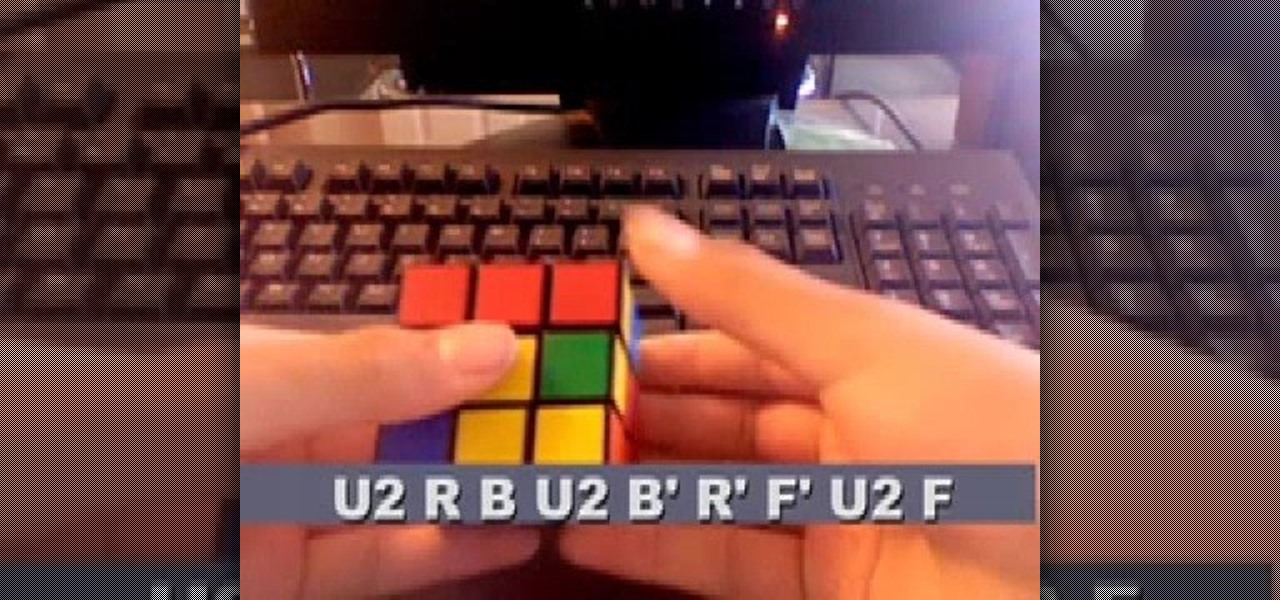The iPhone pc suite is an application that allows you to connect easily to your phone. This video will show you how to download this application, reset your phone and then use your audio and video on your iPod. This is a helpful application and is not too difficult to set up. Some of the possible functions include:

In this Computers & Programming video tutorial you will learn how to use the Remote Desktop feature within Windows XP. This application will enable you to access your home computer from office using the internet. This application is really very easy and simple to use. You have to ensure 3 things for this to work. Ensure that the computer on which your files reside that you want to access has all the components of XP installed. This is the host. The computer that you want to use to access the ...

This video illustrates the method to Set up a Remote Desktop connection on a Windows PC. This process is composed of the following steps: Step 1Install "TeamViwer" software on the PC's which would be involved in this process.Step 2Create a connection between the computer you want to access remotely and the one which would be used to gain remote access. To create a connection , you need to connect them through Wi-Fi, LAN or through the internet.Step 3Open the TeamViewer software from the compu...

Maintaining a strong, healthy physique can be time consuming. If you're looking to stay in shape without committing a large chunk of time, this workout might the one for you. It only takes 15 minutes to build strong muscle and stay in shape!

Take one end of the Ethernet cable and plug it in the back of the XBox, the other end of the cable you have to plug on your computer. On your computer go to Start and then go to My Network Places, now select View Network Connections. Right-click the Wireless Network Connection, and go to Properties. Select Advanced tab on top of the window and make sure the two boxes are checked, press OK to continue. Now turn on your XBox and go to Test XBox Live. Wait until the test ends and then you will b...

In this video tutorial, viewers learn how to draw a paraglider on a computer. Start by drawing an oval for the head and attach it with a torso. Now draw the hands in the gliding position. Draw a flat oval and connect it with legs. Now draw the parachute and connect it with the figure. Start outlining the figure and parachute. While outlining, add the details. Once finished outlining, add the colors. Add clouds or any anything else in the background. This video will benefit those viewers who e...

This is a Hobbies and Toys video tutorial where you will learn how to make a LEGO mini gun. For making this toy, you will need the LEGO mini gun kit. The mini gun consists of eight parts. Probably the pieces do not have names. So, the kid who is demonstrating in this video keeps referring all the parts as pieces. You first take the long grey piece and put a small light grey piece on top and push all the way down. Then you take another similar piece and fix it at the top and leave it aside. Th...

Do you want to know how to sync an iPod with the XBox 360? You must have an iPod and a XBox 360. Connect your iPod with your XBox with the USB cable. Transfer the files from the iPod to the XBox XBox helps play AAC format as well as MPEG movies. The iPod must be connected to the portable device section. This will help you share movies, music, pictures and other data and you can even copy the downloaded data to your iPod from the Xbox.

This video you shows how to send your pictures, videos, music and ring tones from your cell phone to your computer. The tutor asks you to find the pictures that you want to send to the computer, and then mail those pictures to your e-mail. We can then later open our computer and through the email download all the pictures and videos that we sent to ourselves. So in this way we can send all our personal stuff from the cell phone to computer without ever connecting the cell phone to the compute...

Have a date and looking to impress? First dates can be nerve racking and totally awkward. Watch this video on how to impress a man on the first date and stay calm.

Worried about your next drive in the rain? Do you feel you & your car are not prepared? Stay safe in a downpour with these tips to handle slippery, wet pavement and reduced visibility.

Is your old pet suffering from new pet envy? A new pet can make your best friend pretty doggone upset, but there are ways to help them get over their jealousy. In this tutorial learn how to prepare a dog for sharing his home with a new pet.

Frustration is something that comes along with learning to ride a bike. You mustn't give up as it's a valuable skill to have. This video shows you how to ride a bike and minimize frustration.

Giving up food and drink is an important part of this Jewish holiday, the Day of Atonement, because it helps focus the mind on repentance. Stay strong mentally and physically with these tips.

After learning the foundation tricks of "sit!" "stay!" and "come!" have your dog try their paws at a jump.

Whether you have to move into your car or you want to, there are some bases you need to cover. This Howcast guide demonstrates how to live out of your car. This is also helpful for cross country trips.

Need to leave town earlier or later than planned? Flying stand-by is not as simple as it used to be. Learn how to fly stand by - you never know when it may be necessary.

Want to learn how to broadcast live & record from your game console while viewing game-play in HD - using the BlitzBox B1-HD (for under $100). THis is an easy way to record your PS3, PS2, XBOX 360 or Wii games.

Learn how to play "Love Story" by Taylor Swift, an acoustic guitar tutorial. Follow along with this demonstration, tabs and lyrics here:

Grab your acoustic guitar, strap, and your pick and check out this free guitar lesson. This video tutorial will teach you rock guitarists how to play a Lynyrd Skynyrd song. Not just any Lynyrd Skynyrd song, but one of their greatest: "Free Bird." And just so you know, here are the lyrics to go along with this instructional guitar lesson:

Learn how to do jump triceps bench dips and sculpt your body without weights. Presented by Real Jock Gay Fitness Health & Life.

A lot of customers thought that one can place the Micro Mosquito on the base (which looks like a Helicopter Landing Pad) and it will be charged. No, there is a charging cord underneath the charging base that is used. All you need to do is to unlatch the cover and connect to the Mirco Mosquito. When connected properly, the green LED light will flash and once charged, the green LED will stop flashing. This video walks you through the process.

If you've jumped on board HBO Max to watch more than just HBO's content, such as DC films, Looney Tunes, Turner Classic Movies, Cartoon Network, and movies from Warner Bros., there is a downside to HBO's improved service. Namely, you cannot use it on all of your devices yet. The most notable omission is Roku players and TVs. But there are workarounds you can use until an official app comes out.

Spotify integration in Bumble has been around for a few years now, allowing prospective matches to view the artists you listen to the most on the popular music streaming service. It definitely helps people connect, but sadly, it doesn't work as well as it should because it rarely updates to show what you're listening to now.

Virtual private networks, or VPNs, are popular for helping you stay anonymous online by changing your IP address, encrypting traffic, and hiding your location. However, common IoT devices, media players, and smart TVs are hard to connect to a VPN, but we have a solution: Turn a Raspberry Pi into a router running through PIA VPN, which will ensure every connected device gets the VPN treatment.

The dark web is an intimidating place for a newbie hacker, but it's a powerful tool once you've learned to navigate it safely. To help you out with that, this guide will cover some need-to-know information for traversing the dark corners of the internet while keeping your identity and data safe. (Hint: Using Tor is not enough.)

Sharing your Wi-Fi password is like giving an unlimited pass to snoop around your network, allowing direct access even to LAN-connected devices like printers, routers, and security cameras. Most networks allow users to scan and attempt to log in to these connected devices. And if you haven't changed the default password on these devices, an attacker can simply try plugging them in.

Let's say you gave your Wi-Fi password to your neighbor a while back, under the assumption that they'd only use it while they were at your house sharing stuff via Chromecast. But now, your connection is slower than it normally should be, and you have this sneaking suspicion that the dude in apartment 3C is flat-out piggybacking off of your home network.

Part 1: What is Popcorn Time? Part 2: What is a torrent?

Hi Elite Hackers! Welcome! to my 4th post. This tutorial will explain, how to extend a (hacked) AP's range with a wireless adapter. I made this guide because after hacking an AP it was difficult to connect to it (poor connection) and further exploit it. You can also use this:

AllCast, from renowned developer Koushik Dutta (better known as Koush), allows users to stream personal media, such as movies, photos, and music from mobile devices to Chromecast and other streaming devices.

Want to use that great gel eyeliner. Don't Know how? Don't worry it is super easy. First pick a color of gel eyeliner that you like best. Then make sure you have and angled brush.

Welcome back, my hacker apprentices! My recent posts here in Null Byte have been very technical in nature, so I thought that I'd have a little fun with this one.

Rust protection doesn't have to cost a fortune. With a little zinc and some electricity, you can protect your precious metals from rust by galvanization. When you galvanize something, you're giving it a protective coating, and in this case, it's a zinc coating.

Right out of the box, iPhone is incredibly easy to use. If you want to get the most out of every feature, you’ve come to the right place. This video tutorial straight from Apple will teach you how to browse the web with Safari on the Apple iPhone 3G. The iPhone redefines what a mobile phone can do.

This video tutorial is for beginner puzzlers who are getting more advanced in their speedsolving of the Rubik's Cube. When solving the Rubiks Cube, there are these mathematical equations called algorithms, which I'm sure you already know. With an endless supply of them out there for this puzzle, how can you possibly remember them all? By watching videos, that's how. This one will help teach you how to use the ZBF2L algorithms to solve the Rubik's Cube. What is the ZBF2L? It's the ZB Method of...

Let's face it, pro gamers make a ton of money, and that money is only increasing every year. If you're fairly good at Call of Duty: Black Ops and want to try your hand at the tournament scene, find out how to connect with other professional gamers and organizations and land become a pro Call of Duty player.

Verizon Wireless has a data cap on the 4G LTE connection that the Motorola Droid Bionic uses to connect to the internet and download information from its apps. If you want to stop your phone from hitting these caps and causing you overage fees, you can turn off the 4G connection by looking at this guide. It will save your smartphone's battery life as well!

Don't get us wrong - we love our iPhones and iPods - but sometimes we just want to kick back on the couch, pour ourselves a glass of Chardonnay, and go for the full surround sound musical experience. Get a more visceral exerpience of your favorite tunes by listening to them on your TV.

Learn how to use apps to connect to your Mac and control it from the iPad. You can also use your iPad as a second monitor. It's easy! So easy, in fact, that this home-computing how-to from MacMost can present a full overview of the process in about four minutes. For more information, including detailed, step-by-step instructions, watch this Apple lover's guide.