
How To: Boardslide on a skateboard
Once you've mastered how to do an ollie on your skateboard, you will be ready to learn to boardslide. Check out this video and learn how to do this very cool trick.


Once you've mastered how to do an ollie on your skateboard, you will be ready to learn to boardslide. Check out this video and learn how to do this very cool trick.

To ensure a good time out on the slopes, there are some simple precautionary measures to take before going out to ski. It's important to protect your body from the cold, the sun, injury, and dehydration. This quick video skiing tutorial shows how to stay safe while downhill skiing.

In this golf lesson video golf instructor Steve Bishop gives some tips and answers for a user about staying behind the ball and how to get the right shoulder moving downplane.

This exercise forces you to contract your lower abs so your lower back will stay flat against the floor and...This exercise builds up the lower and upper abs.

You don’t change lanes in bed, so you shouldn’t sleep while you’re driving. Here’s how to stay alert.

Game streaming has never been better. Not only can you watch your favorite Twitch streamer play, but with the new tools being added to YouTube, you can even play along with them. And now, with a solid internet connection, you can stream your Xbox One games to your phone to enjoy console games on the go.

When you're on the go, Plex makes sure your media always stays with you. Just install the server app for Mac or PC and enable remote access, then you can stream movies and TV shows from your computer to your phone over the internet.

Spotify is how I listen to almost all of my music; I use it on my way to work, while I workout, and even while I'm in the shower. And more often than not, I use my Spotify account on various devices including my MacBook, iPhone, and LG G3. In order to make listening to music across multiple devices even more convenient, Spotify released “Spotify Connect” earlier this month.

In this video from AppleGenius0921 he shows us how to connect and set up a Rocport 9CX external hard drive to your Mac. You can connect with 800 or 400 firewire. Take the 800 firewire cord and connect it from the hard drive to the Mac firewire port. Now the Rokport will power up with a blue light and will pop up on the screen. To format it or change any settings, open disk utility, select your hard drive, go to Rocport, click partition, and click apply to settings.

In this video, we learn how to connect to Xbox Live with a laptop & Ethernet cable. First, connect your computer to your Xbox using an Ethernet cord. After it's connected, you will have to change the wireless network setting to 'shared'. To do this, go to the start menu and then go to 'my network places'. Now, go to 'view network connections' and then you need to highlight the connections. After this, right click and then bridge the connections. From here, right click and go to 'properties' g...

In this tutorial, we learn how to connect to Xbox Live with an Ethernet cable. First, connect the Ethernet cable to the Xbox console. Fit this in by looking at the ports and the plug that you have to see where it fits. Next, make a path from your router to the end of the cable so it's not on the floor. Then, connect the cable to the router and turn on your Xbox. From here, go to the system settings and then search for the internet connection through network settings. Once you have done this, ...

In this tutorial, we learn how to connect to Xbox Live with an iPhone & PC. You will need: jailbroken iPhone with data plan, laptop, PDANET on the phone, Ethernet cord, and Windows. First, launch the application on your phone and then plug it into your laptop. After this, you need the Pdanet software, which you can download online. From here, right click on the software and connect. Next, you will connect the laptop to the Xbox console with the Ethernet cord and going to the network settings ...

This is a video tutorial in the Electronics category where you are going to learn how to install a three way dimmer switch. Mark Donovan of Home Addition Plus demonstrates how to replace a faulty 3-way dimmer switch in this video. Make sure you buy the right dimmer switch for your configuration and make sure you disconnect the power source before you start the work. Remove the top panel and then remove the screws that hold the whole dimmer switch and pull it out. There are three sets of wires...

In this video, we learn how to connect your Nintendo Wi-Fi USB connector. Before you do this, you need to purchase a Nintendo Wi-Fi USB connector and connect it to your computer. Once you do this, a window will pop up on the computer asking for information. It will start to set up and go through the process of installing, asking you questions about your connection. You may have to enter a password as you do this. When it's complete, your Wii will be able to connect to your Wi-Fi, then you can...

You can connect to an SSH server or connect to an FTP server from you windows computer. Open the run dialogue in your windows and type in cmd. Press OK to open the command prompt. Type in ftp command and press enter. This brings up the ftp prompt. Type o to connect to a server. Next type in the server name you want to connect to. Now you will need the authentication credentials to connect to the server. First enter the user name and then the password. Up on successful log in it shows the same...

In this video tutorial, viewers learn how to connect an Xbox360 with wireless internet. Begin by connecting your computer to a wireless network. Click on the Start menu and select Control Panel. Go to Network and Internet, and select Network and Sharing Center. Under Tasks, click on Manage network connections and select your wireless connection. Right-click on the connection and select Properties. Go to the Sharing tab and check both the sharing options. Now click OK. This video will benefit ...

In this how-to video, you will learn how to design and create four of your own Lego light sabers. All you need is six different pieces as seen in the video for the first design. Now connect them vertically, one at a time. All you need is six different pieces as seen in the video for the second design. Now connect them vertically, one at a time. All you need is seven different pieces as seen in the video for the third design. Now connect them vertically, one at a time. For the last design, you...

First open up system preferences, select Blue Tooth and click the plus at the bottom. Make sure that your phone has Blue Tooth on and wait for your phone to pop up. Click continue and enter the number 71057113 onto your phone in the space provided. Once your phone is connect to Blue Tooth, this space should be there. After clicking pair on your phone a Bluetooth set up assistant window should pop up. Click on the x, then click on the settings after selecting your phone. Even though it says no...

This video will show you how to connect to XBox Live through a laptop or PC’s Wi-Fi. Connect your XBox Ethernet cable and the other end of the cable you connect it to the Ethernet port of your laptop. On Vista and XP, open control panel and go to Network Connections. Right click on any one of the ‘LAN or High-Speed Internet’ icons and select ‘Bridge Connections’. After a little while bridge connection will be enabled. Close the window and go to your Xbox. Ensure all connections are in place, ...

First to connect to a wireless internet connection using Windows 7 you must first click on the icon that looks like sideways stairs that is located on your desktop in your task bar. Click on the icon and you will be taken to a page that will show all of the wireless connections in your area. Find your network then click on it. You will be prompted to type in your network security key, do so then your computer should connect to the wireless internet within the next few minutes. Close out of th...

First of all what you need to do is open up your network connections. Then you need to highlight your wireless connection and your local area connection. After doing this you need to bridge both of the connections by right clicking on either connection and choosing the option of bridging them. Then all you have to do is connect the Ethernet cord to your Xbox and to your laptop and you should be connected once your turn your Xbox back on. By following the steps shown in this video you'll be ab...

In this video the tutor shows how to sign on to the Playstation network using Playstation 3. To connect to a Playstation network you will need a PS3 Controller and the PS3 itself. First signing on to the system, go to the System Settings. Then go to the network settings and you will need to configure your internet settings as shown in this video. It shows the different ways connecting to an internet like in custom mode or advanced mode, also the wired or wireless option. Finally after connect...

If you're not technologically savvy, don't stress. You probably want to jump right into the game, so check out this video on how to properly install your Playstation 3.

Learn how to play "Awake" by Secondhand Serenade, an acoustic guitar tutorial. Follow along with this demonstration, tabs and lyrics here:

A CNC router machine is probably the most useful tool a hobbyist can own, but the price for a CNC machine on the market is way more than the average hobbyist is willing to spend. You can build your own CNC with very basic tools, little knowledge of machinery, mechanics, or electronics, but be warned, these machines are inherently dangerous, so wear the proper protection and use common sense. At the very least, read the instructions and precautions on every tool you use.
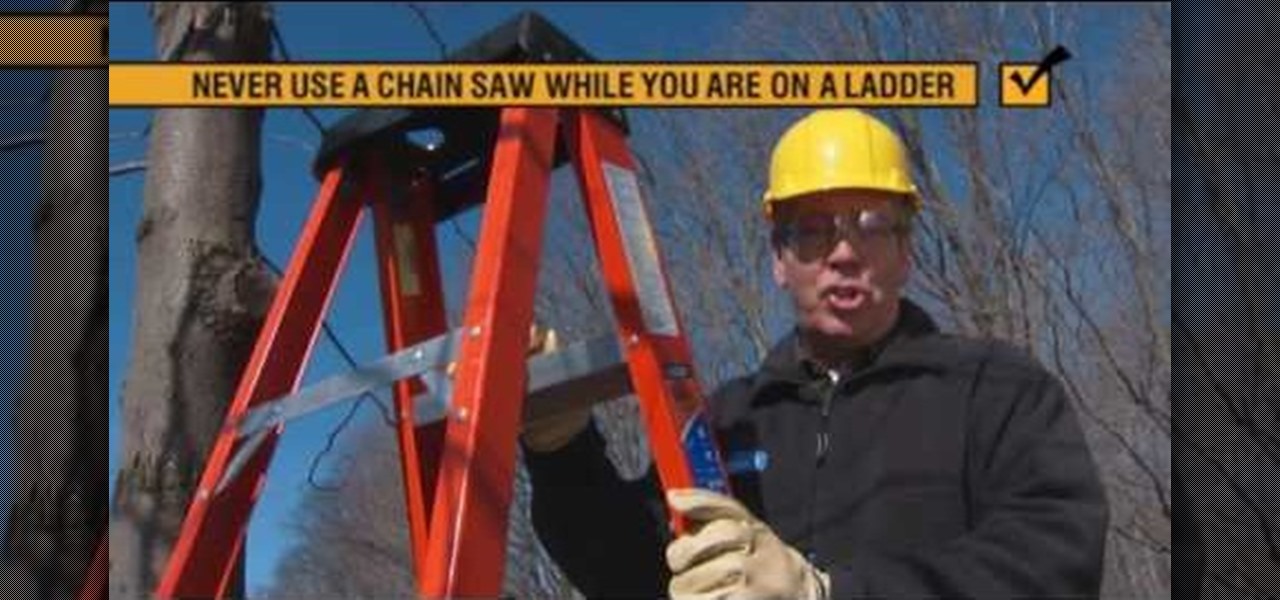
In this tutorial, we learn how to prune and trim a tree with Lowe's. Pruning your trees will help them stay healthier and look better. It will help the tree grow new and healthy branches and stay alive for longer. Make sure you gather all the tools you need first so you are prepared for your trees. Now, take some pruning shears and climb to find the dead branches on the tree. Cut along the inner corner of the branches to cut them off from the tree. When finished, clean up the dead branch debr...

In this tutorial, we learn how to use Logic Pro: Screensets. First, open up the score editor in a separate window to do your editing. Then, open up your arrange menu and edit the piano part of the music. This is a good approach because the windows can both be large, but it can get cluttered quickly. Screen sets allow you to set up windows and save them as a screen set at the top of your screen in the software. When you do this, it will stay locked so those windows always stay the same. Set th...

In this tutorial, we learn how to not answer the "How do you stay current?" question. When you are asked this question on an interview, it's important to know how to answer it without looking crazy. To answer this correctly, do not answer what you "want" to do, employers are not interested in this. Also, hinting that learning is a low priority is not impressive to your interviewer. You want to be more specific when stating the obvious, so they completely understand what you are trying to say....

In this clip, actress Julie Crisante explains some of the hardships you might have when you uproot and make the move to Los Angeles. Make sure you are ready for the major adjustment you will be facing. Los Angeles is an incredible city - it is beautiful, the people are friendly and always fun - but moving as an actor can be difficult for some. A lot of actors wind up leaving in their first year when faced with the cost and competition. Stay focused and stay in LA with these helpful tips from ...
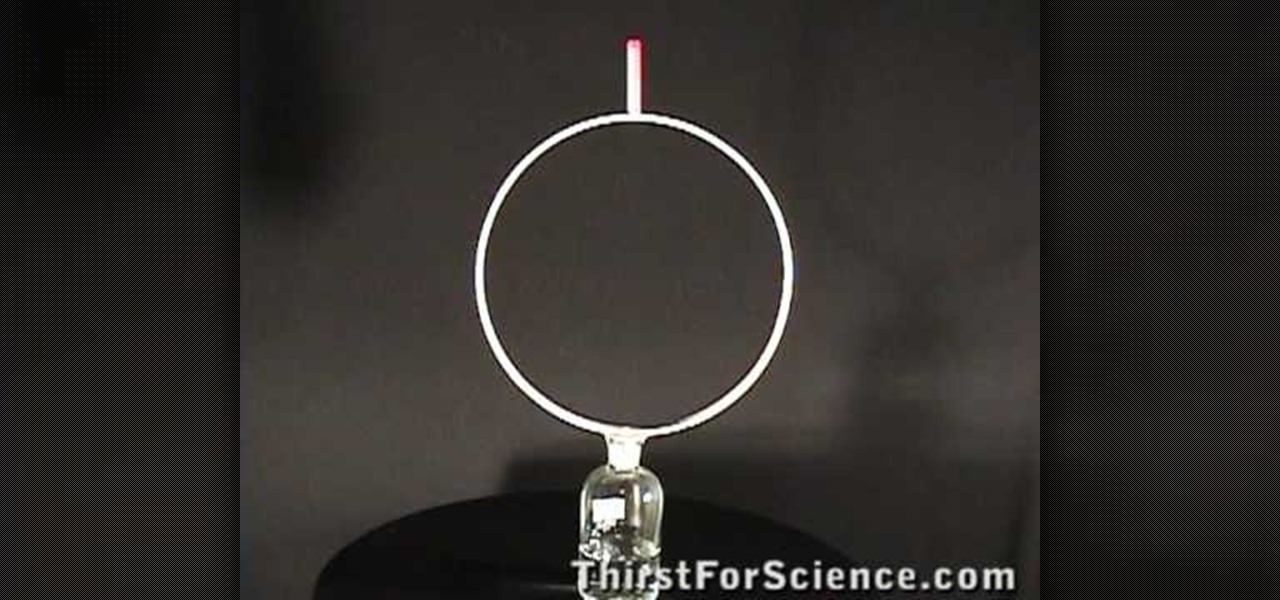
Newtons proposed the concept of inertia. According to him an object at rest tends to stay at test and an object in motion tends to continue in motions unless acted up on by an external force. This is the principle of inertia. The tendency of the body to continue to stay as it was is called its inertia. You can demonstrate this principle with a simple experiment. As shown in the video when the hoop is pulled out the pen cap falls in to the bottle. Here the hoop is acted upon but the cap is not...

In this Outdoor Recreation video tutorial you will learn how to ride a horse with some basic instructions. This video is from Livestrong. The first lesson is how to create a correct back position that enhances our ability to stay balanced in a saddle. You should create a straight line from ear to shoulder to hip to heel stay right in that position. If the leg moves too far forward, you will feel you are falling back from the saddle. There should be another simple line. From the elbow to the h...

In this tutorial, we learn how to connect to XBox live through WiFi on a laptop. First, you will need to connect the ethernet cable from your laptop onto your game console. After this, go into your start menu on your computer, then go to network connections through the control panel. Go to the wireless internet connection and then click on your internet. Now, go to advanced and click on the button that allows other devices to connect to your internet connection. When you are finished, you wil...

Look at your modem and see if all the lights are on, this means you're connected. Make sure all the cables are connected properly. Grab your modem and look in the back, there's a little button. That is the reset button. Choose a pen or something like that, and use it to press this button. All the lights but one will be off. Pick the Ethernet cable on the back of your XBox 360, now wait until it connects again. The lights will turn on one by one. When all the lights are on, turn your XBox 360 ...

If you're looking to start a retirement plan for your employees, this how to from the IRS is a great, informative video. Everyone knows that keeping great employees is essential to staying competitive and growing in today's business world. Find out how to start a retirement plan to keep those great workers right there where they are.

Come on baby light my fire! If you're going to be a survivalist, the first thing you'll need to know is how to start a fire. This simply video shows how to use a piece of quartz and a piece of steel to build yourself a fire and stay alive! In addition, the video shows how to pack it all together in a nifty little Altoids tin.

Justin Timberlake and T.I. are two of the hottest artists around, or at least T.I. would be if he could stay out of the joint. Watch this video to learn how to cover their hit collaboration "Dead and Gone" on piano.

Justin Bieber appears to be here to stay, at least until his voice gets deeper, and his parade of hit songs continues unabated. This video will show you how to play one of his many huge singles, "U Smile" on the piano. You can even check out the sheet music to the song here.

If you're working on a website and want users to use it repeatedly and form a community on it, you should probably give them a way to create an account and log in to your site. This video will show you how to create an AJAX login script using AJAX with jQuery, which will allow your users to do exactly what I described above, making your website much more professional and a much better place for people to stay and click on ads or whatever else you want them to do.

Before you say, "ick, but veggies don't taste good," consider this: Spinach has lots of chromium, a nutrient that boosts metabolism and reduces hunger, two key things needed to stay lean and fit during the holiday feasting season.

Check out this video for inside info on how to earn the Parachute Climber achievement in the video game, Just Cause 2. Geoff and Jack show you how to get to this level in the game and exactly what you need to know to stay alive while doing it.