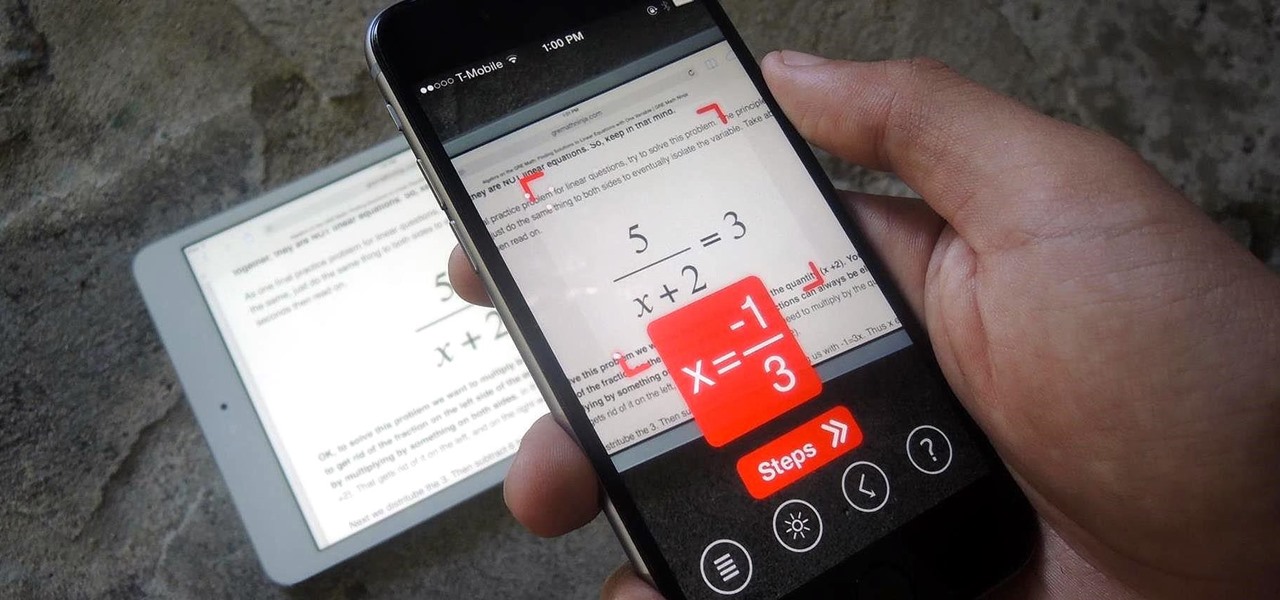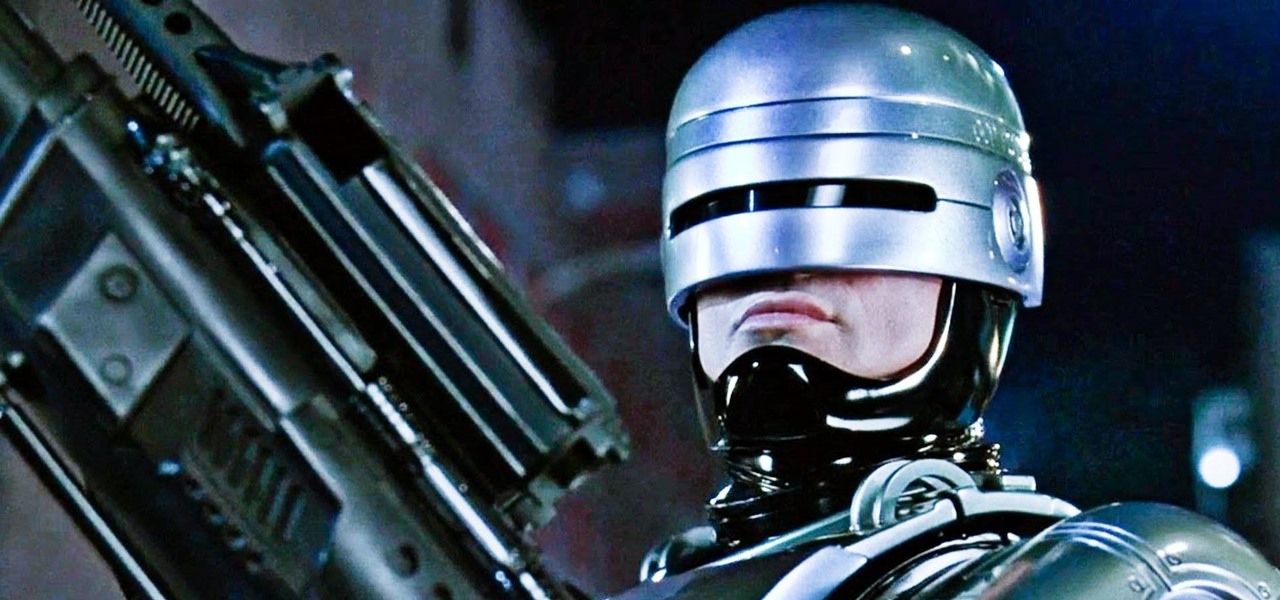Every time my Galaxy Note 3 boots up, I'm greeted by the monotonous and slightly annoying AT&T sound. If you're as tired of the stock boot up sound as I am, then follow along with me below to see how to change it to whatever sound you want, no matter what carrier version you have.

Google's music offerings have been on a roll lately. First they announced a new music video streaming service called YouTube Music Key, offering ad-free playback with background listening. Then they stated that the new offering would be rolled in with their Google Play Music service, with members allowed to exclusively test the Music Key beta, which just went live. And if all that wasn't enough, they're also offering free music to boot!

We recently showed you YouTube's new music streaming service, YouTube Music Key, with it's promise of ad-free music complete with background listening and offline play. Well, if you check your YouTube app, there's a good chance that Google flipped on the service for you. Activate the Service
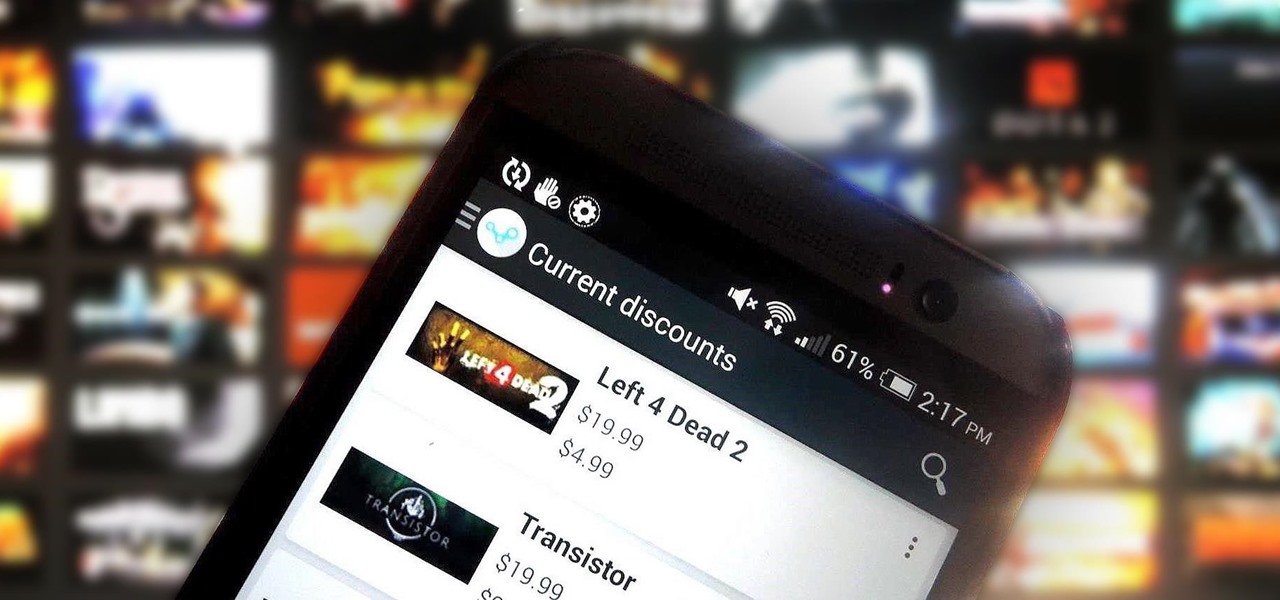
Steam is by far the biggest and best service for getting games on your Linux, Mac, or Windows PC. With their catalog containing everything from the biggest blockbusters to indie games created by one-man development teams, it's no easy task to keep track of their best values—until now.

Motorola changed the way users interact with their devices when they introduced their "always listening" feature on the Moto X. When I first saw it demoed, I couldn't wait to get the same functionality on one of my handsets, and now that has finally come to fruition.

Silencing my phone always gives me mild anxiety; while my Android is muted, my girlfriend or boss may be trying to reach me with some urgent news or task. On the one hand, I want to enjoy some peace and quiet, but on the other, I don't want to come back to a phone with 100 missed calls and countless exclamatory texts.

Android 5.0's Material Design is truly a sight to behold. With beautiful transition animations and brand new system menus, Android has never looked better.

The Google Calendar app hasn't really changed much over the years. As a pre-installed staple on most Android devices, the interface is definitely lacking in some areas. Google knows this, and has plans in the pipeline to completely revamp Calendar's UI alongside Android 5.0's official release.

I think it's safe to assume that most of us appreciate a little privacy and security when it comes to our mobile devices, which is exactly why we have lock screens that require unique passwords, patterns, or PINs. Although someone can discretely peer over your shoulder to see what your password is, it's much more difficult for them to duplicate your face to unlock the device.

While it's not too hard to remember to watch your favorite TV show every week, it's almost impossible to remember to watch all of your favorite shows. Add on to that sports games, live music events, and new film releases and you'll find yourself in a disorganized mess with a lot of missing out.

Since the release of the Galaxy S5 back in April, the process of converting older models, like the Galaxy S4, to replicate the look and feel of the newest S-family member was inevitable. Galaxy users didn't want to be left out, and for good reason. The revamped interface of the S5 introduced a new color palette that was a definite improvement from the flat boring colors on older models.

Amazon has launched its Chromecast competitor, the Amazon Fire TV Stick, which is available for pre-order today. This little dongle has four times the storage and twice the memory of Google's Chromecast, plus many of the features found in Amazon's Fire TV set-top box.

With the Power key located on the back of the device, LG included a convenient "double-tap to sleep" function in their G2 and G3 devices. The function allows users to simply double-tap the display to put their device to sleep instead of picking it up and pressing the Power key.

The problem with striving to be on the bleeding edge of what's new for your smartphone, or really anything else in life, is having to constantly check websites and forums for new content. And with lots of that browsing happening on our phones, the aimless page loading and refreshing is not just annoying when there isn't new content, but can lead to wasted data usage, not to mention time.

Thanks to Apple's implementation of Continuity on Mac OS X Yosemite and iOS 8, communication is truly a seamless thing. Without even looking at my iPhone, I can message or call friends comfortably from my computer or iPad.

Math homework isn't the easiest thing to get through quickly, no matter how prepared you are. Knowing your stuff simply won't cut it. Going through dozens of equations in one sitting could take up hours of your time. Even when you finish, there's always going to be that one problem you couldn't solve, which could take hours itself to finally get right.

While the Quick Settings feature on Android is great, manufacturers like HTC, LG, and Samsung took it a step further in their custom skins. For instance, on Samsung devices, you can access the most common toggles at the top of the Notification tray, and you can tap once to access more tiles. This makes toggling cellular data, Bluetooth, and Wi-Fi a fast and painless process.

Whether if it's to play games or watch Netflix or YouTube, children love using our smartphones and tablets. As an uncle of many, I don't mind my nieces and nephews using my gear, but I do mind them opening apps they have no business being in, like my photo gallery or messaging app.

As much as it pained me to lose lock screen widget functionality, I just can't bare changing out the sleek-looking lock screen that's standard on the OnePlus One. The latest OTA introduced a new transparent theme, and while that's a welcomed improvement, I need more options!

Looking for a costume that breaks the mold of skimpy and clinging fabrics? Stay warm on Halloween and impress at any spooky event by turning yourself into a perfect recreation of the apes in Dawn of the Planet of the Apes.

As carriers finalize their variations of the Android 4.4.4 update, we're left with only brief glimpses of what the new "Eye Experience" holds in store for us while we wait. However, thanks to a system dump of an updated European HTC One M8 and some clever hackery by donmarkoni, we can now install the new camera app on any variant of the HTC One M8.

Google's latest mobile operating system, Android 5.0 Lollipop, is coming out very soon for Nexus devices, but it will be some time before any other devices get to experience it. However, there are other ways to get the Lollipop feel on non-Nexus devices right now.

In late 2012, Instagram CEO Kevin Systrom made a sudden and controversial change to his social media service when he removed Twitter Card support.

Trust can be a touchy subject in general, and is often required when sharing personal information—especially so when handing our phones over to others. You may not have a ton of secret or nefarious information on your device, but that doesn't mean you want your mom or snoopy coworker having easy access to your messages or Facebook app.

An uncapitalized proper noun in a message or email is a serious no-go for those skilled in the art of grammar. But trying to make a lowercase letter uppercase (and vice versa) is not a fun task if you're using an iPhone. You've got to point the cursor is just the right spot to change a letter, and that's a skilled art in and of itself.

"Dead or alive, you're coming with me!" That iconic quote from the 1987 movie RoboCop was repeated by kids like me for years. The 2014 reboot introduced the baddest robot-cop on the planet to new audiences worldwide. While it didn't live up to the amazingly high expectations set by its predecessors, RoboCop 2014 did show off some newly upgraded gear. The modern look is cool and all, but rolling to a party rocking the 1987 helmet with the retro visor cannot be beat. With Halloween coming up, i...

Pop princess Ariana Grande has had quite the year. She released her second consecutive number-one album and is on the cusp of her first headlining tour in the U.S. early next year.

By eliminating the need for hard keys on phones, manufacturers are able to use that extra space for a larger display, which is clearly evident on the bezel-minimal LG G3. In order to replace the physical home, back, and app switcher keys, we now have stylish soft keys.

It takes a lot of time, effort, and cash to create a unique Halloween costume that will likely never see the light of day after the 31st. Not to worry: you can do it on the cheap and feel savvy and creative while everybody compliments your ingenuity.

While LG G3 users have been patiently waiting, developer the cubed and his Codefire team have been diligently working on a successful unlock method for the heavily locked-down bootloader. Now it's finally here, and the unlocking method is extremely easy to do—and it works for all G3 variants.

We're living through the technological revolution, and while devices like the iPhone 6 or Galaxy S5 have made life easier and more entertaining, it's possible that sometimes our smartphone usage can become uncomfortably excessive. In your own experience, think about how anxious and off you feel when you leave your phone at home—Cell Phone Separation Anxiety or Phantom Phone Vibrations shouldn't be a real thing that we deal with.

I may not be a well-traveled man, but one thing I've learned from my few excursions across the world is that currency exchange rates are a serious pain to keep up with. With global markets seemingly in a continuous flux, I started looking for anything to make staying on top of them easier, and thats when I found Price Helper.

Staying healthy is a progressive challenge we all face throughout our lives, and figuring out just how to do that can be a challenge when it's not your job. For doctors, however, it is. Here's how they keep themselves healthy day to day.

Unless you're waiting in line for your iPhone 6 or iPhone 6 Plus, it's a sure bet that you'll be sitting by at home for your new device to get delivered today.

Yellow buses are beginning to trickle into traffic. Retailers are pushing pens, pencils, and notebooks. Grumbling Facebook statuses run rampant through your feed. Surely you recognize the signs—school is starting. For some, it already has.

As much as it pains me to say it, without my phone, I would pretty much be useless. I can barely remember what I had for lunch yesterday, let alone all of the hundreds of numbers in my contact list. That's why whenever I forget my phone at home, I am pretty much stuck having to choose whether I want to be late to wherever I'm going, or feeling completely lost and disconnected for the rest of the day.

Reddit is home to tons of fun and unique content. A starting point for the various memes and videos that eventually make it into your Facebook feed, you could seriously spend all day just browsing different subreddits and not get bored.

Whether you are just starting or returning to college, or have already been out in the real world for some time, it's always a good idea to stay on top of your game by keeping your intellect sharp. While it may be easy to just sit in front of your TV, watching reruns of The Big Bang Theory, why not use that time to brush up on some chemistry, calculus, or general learning strategies?

Staying cool in the summer heat sometimes feels like it takes all the energy in the world. But what about a fan using no-cost electrical energy? If you're looking to keep cool during a power outage, or if you don't want to break the bank by running your DIY air conditioner all day long, you can use candlelight to power a fan!

Even though there are over 1.3 million apps available for Android, we normally confine ourselves to a select few for day-to-day usage. With an average of 41 apps installed per user, most apps on our smartphones lay idle for the majority of the time we spend using them. Instead, we find ourselves constantly coming back to that small set of apps that meet almost all of our needs.