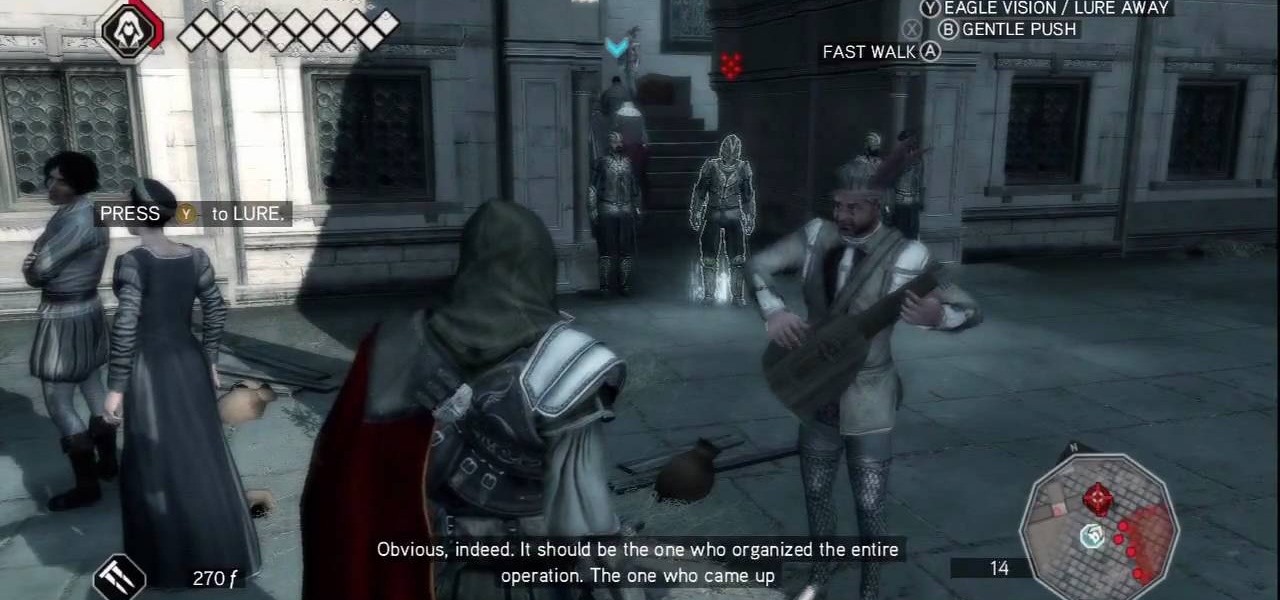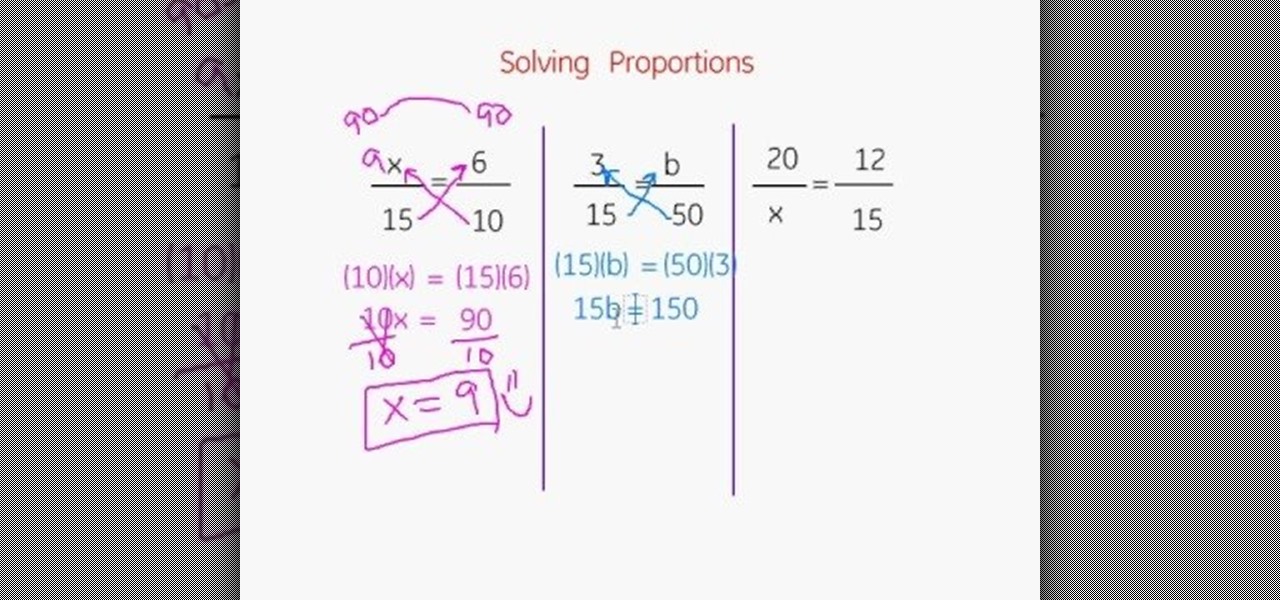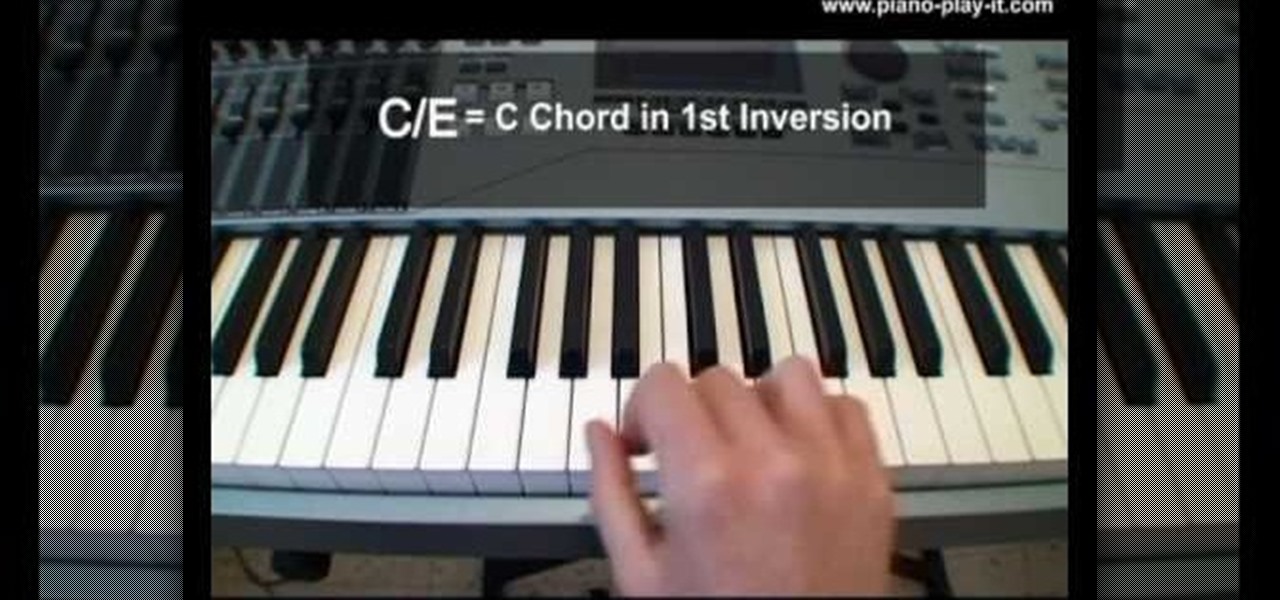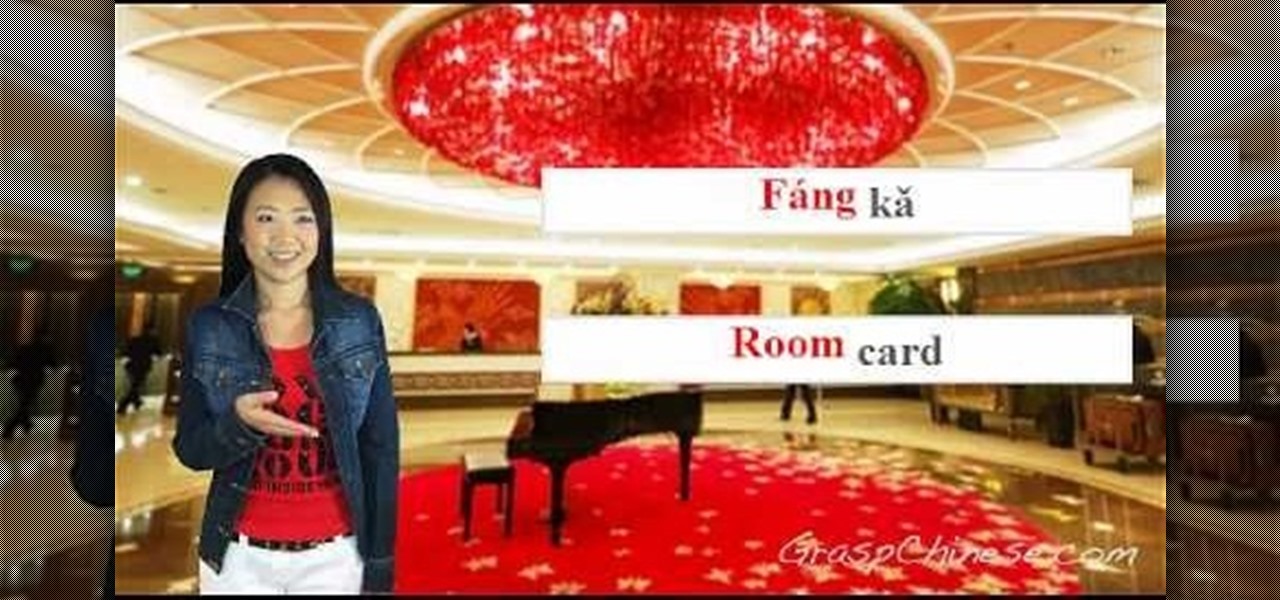Luka will need to fend for himself in this level on the Xbox 360 game Bayonetta. In Chapter 15 - A Tower to Truth, stay close. In verse one, when you start you'll see two statues of Fearlesses (dog-like creatures). Attack these statues and they'll come alive and attack you. For more info, watch the whole gameplay.

All Things Come to He Who Waits: After parting ways with Leonardo, break into the walled-off area to the northeast and trigger this mission via a waypoint on the parapet walk. After the cut scene, you need to trail a courier that zigs a zagging path through the city. Stay far enough behind him that he doesn't get curious, but also be sure to keep him in your sights. If he gets separated from you by a wall, a countdown timer hurries you to catch back up.
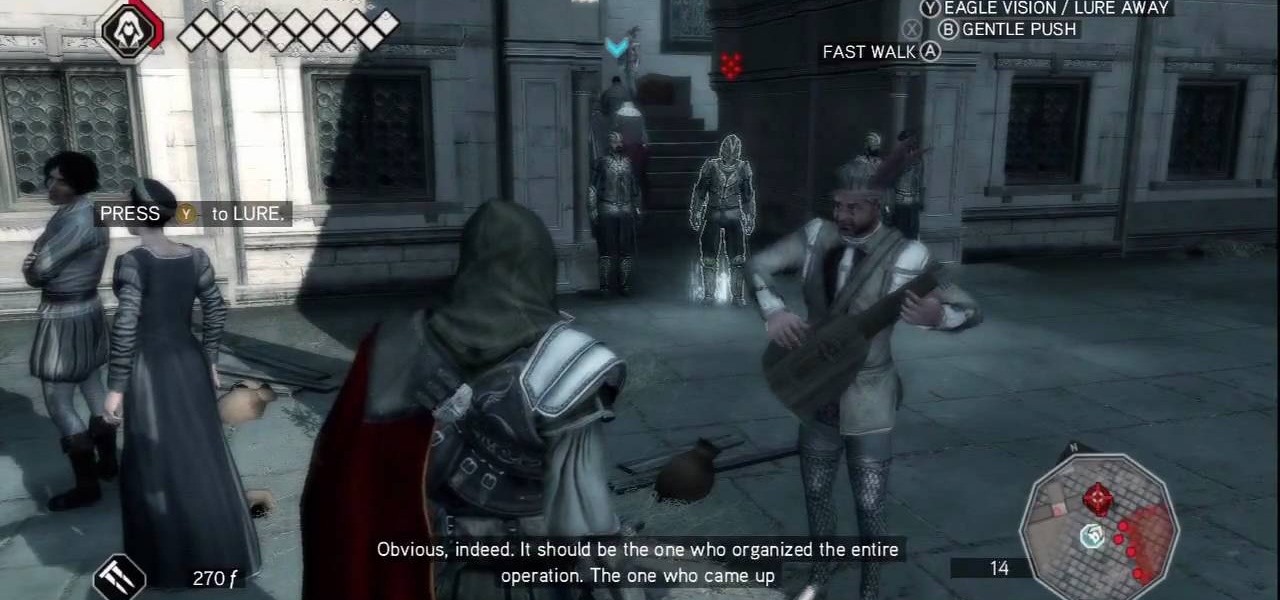
Birds of a Feather: As you move on from mission to mission, things get harder. Trigger this mission in the center of town. A couple of conspirators meet up and begin walking away from you. You need to trail them, but obviously you don't want to rouse their suspicion. Stay close enough that they never leave your line of sight, but try not to run or do anything else high profile. If a nearby guard bumps into you and gives you crap, turn the other cheek. If you get into a fight, you stand a good...

Wolves in Sheep's Clothing: So, yes, that means there are more than one wolf in sheep's clothing. Hit the map marker and this mission will immediately kick off. You need to check the nearby street in front of a large, regal building to find a certain somebody. The area is marked green on your map, so don't waste time anywhere else. Just turn on eagle vision and, once you've spotted the target, a cut scene will take over.

Work out and getting in shape with dips. Learn how dip exercises can increase your strength and fitness in this training video. Take action: do not lock elbows, upper arms stay parallel to floor, and no partial reps, use full range of motion! Michelle, the instructor in this how-to video, is a personal trainer at a gym in NC and has been a personal trainer for several years. She is certified through ACE and is a certified aerobics instructor as well. Her Specialty is weight lifting and she en...

Work out your arms with dumbbell concentration curls. Learn how to exercises with curls in this fitness video. Take action: stay tight without rocking, get full range of motion, squeeze at the top of the movement, and plant your elbow. Michelle, the instructor in this how-to video, is a personal trainer at a gym in NC and has been a personal trainer for several years. She is certified through ACE and is a certified aerobics instructor as well. Her Specialty is weight lifting and she enjoys tr...

Have you tried working out with dumbbell shoulder presses? A dumbbell shoulder press is an essential part of lifting weights and strength training. This fitness how-to video demonstrates how to use dumbbells to increase shoulder strength with shoulder presses. Learn how to increase arm strength in this workout video.

Learn how to single leg single cable swim strokes. Presented by Real Jock Gay Fitness Health & Life.

If you're having trouble staying connected to Battlefield 3 on LAN, or if you're experiencing time outs or disconnects, take a look at this fix. You will need to follow several steps, including accessing the "services.msc" file and stoping the UPnP Device Host.

If you're looking to start a retirement plan for your employees, this how to from the IRS is a great, informative video. Everyone knows that keeping great employees is essential to staying competitive and growing in today's business world. Find out how to start a retirement plan to keep those great workers right there where they are.

Come on baby light my fire! If you're going to be a survivalist, the first thing you'll need to know is how to start a fire. This simply video shows how to use a piece of quartz and a piece of steel to build yourself a fire and stay alive! In addition, the video shows how to pack it all together in a nifty little Altoids tin.

Justin Timberlake and T.I. are two of the hottest artists around, or at least T.I. would be if he could stay out of the joint. Watch this video to learn how to cover their hit collaboration "Dead and Gone" on piano.

Justin Bieber appears to be here to stay, at least until his voice gets deeper, and his parade of hit songs continues unabated. This video will show you how to play one of his many huge singles, "U Smile" on the piano. You can even check out the sheet music to the song here.

So many cooking shows focus on how to perfect food - preparation, cooking, and presentation. But often, so much attention and focus goes into the food itself that the utensils which produce the food, like pans, spatulas, and thermometors, get almost no attention at all.

If you're working on a website and want users to use it repeatedly and form a community on it, you should probably give them a way to create an account and log in to your site. This video will show you how to create an AJAX login script using AJAX with jQuery, which will allow your users to do exactly what I described above, making your website much more professional and a much better place for people to stay and click on ads or whatever else you want them to do.

Before you say, "ick, but veggies don't taste good," consider this: Spinach has lots of chromium, a nutrient that boosts metabolism and reduces hunger, two key things needed to stay lean and fit during the holiday feasting season.

Check out this video for inside info on how to earn the Parachute Climber achievement in the video game, Just Cause 2. Geoff and Jack show you how to get to this level in the game and exactly what you need to know to stay alive while doing it.

Want to grab some great shots at your friend or family member's wedding? Create a glowing, diffused, soft focus wedding photo effect through the power of Adobe Photoshop CS4. Add a whole lot of "mood" to an image by softening and increasing contrast, that also features a vignette around the focal point of your choosing. The beauty of this technique is that by using adjustment layers you can have full control over the final effect's strength and color. Create the perfect wedding photo and give...

Make sure your video projects are broadcast safe with color correction and the Waveform Monitor in Apple's Final Cut Pro. This free video tutorial presents a complete overview of how to use the Waveform Editor and FCP color correction tools for increased darker blacks and whiter whites while staying with broadcast specifications.

In this quick video, learn how to import music to iTunes from elsewhere on your computer, and then add that music to your iPod or MP3 player. This tutorial contains very useful information that will allow you to take full advantage of your iPod and also help to keep all of your tunes in one place.

This video describes about how to solve multiple proportions. The first step describes how to cross multiply and solve the equation. There are three proportions solved in this video and they are explained how to arrive the final answer. The first step is multiplying the denominator with the opposite numerator and an answer is arrived and again the same is multiplied to arrive a final answer. Two more proportions are solved in the same manner. The video camera is focused on the white board in ...

This video shows how to play the slash chords on the piano. The first step describes how to play the c chord with the right hand and how to play the Enote on the bass with the left hand. The person explains the C/E operations with both the hands is the second step. The third step explained is about Am/g notes. The person gives the final touch by words. The camera is focused on the piano chords and on the person as required. The person used both right hand and left hand to explain how to play ...

Learn the savvy trick in this how-to video for closing chip bags. It's as simple as it sounds and will save you from wasting money on those chip clips that get lost anyway. Even better, your chips will stay fresh. Check out this quick instructional video and learn how to properly seal a bag of chips.

This is my favorite video of all time. Watch this fantastic gentleman teach you how to spin a plate in a whisking motion. Be sure to stay for the out takes. Cracks me up.

There's a lot you can customize on your iPhone's Lock Screen — wallpapers and photos, widgets, the display mode, notifications, and even the time's font and color. But there's another feature that lets you add custom text for whatever you want, whether it's an inspiring quote, a reminder, a warning to anyone who dares touch your iPhone, or even just your name.

There are many reasons to use Filmic Pro if you're a mobile videographer. Chief among them is its automated controls, called "pull-to-point" sliders. These pull-to-point controls not only allow you to manually adjust focus, zoom, exposure, ISO, and shutter speed before and during the action, they also let you set start and end points to automate each function, leaving you free to focus on filming.

After building its business on virtual reality, Jaunt is leaving the technology behind to focus on building tools for creating augmented reality content.

Firefox Focus is Mozilla's effort to make your internet experience a little more secure. Originally released in November 2016 for iOS, Focus blocks internet trackers, search history, anything that gets in the way of a clean, private browsing experience.

In this tutorial, we learn how to easily install a toilet. When you pull it out of place, there will be black residue on the toilet, scrape this off with a knife. From here, you will need a wax ring and plumber's putty to apply to the toilet. Once this is on the bottom of the toilet, it will help it stay in place and save you a lot of anguish. Now, take the plumber's putty and put it around the edge of the toilet. Now, when you install the toilet it will be sealed to the floor and stay in pla...

In this tutorial, we learn how to install a zipper into your knit. The first way you can do this is to take it to a tailor and they will do it for around $15. To do this by hand, grab your piece that needs a zipper and then steam the edges. After this, take a sewing needle and start to sew the zipper underneath both sides of the edges of the piece. You can also use pins to place into these so it stays in place. Do a backstitch also, to help make the zipper more sturdy and stay on longer.

If you're traveling to China, you'll probably staying at an airport. And that means you could run into some trouble when communicating with the hotel's desk receptionist, who may not speak any English. This video will help you learn some essential words in Mandarin Chinese when checking into a hotel, including how to confirm how many rooms you booked and the duration of your stay. You'll learn the essential words and phrases in Mandarin Chinese for communicating with the hotel receptionist wh...

In this tutorial, we learn how to fake side swept bangs. First, straighten and brush your hair. After this, you will take the hair from one side of the head and use a comb and brush it to the opposite side. After this, grab hair spray and spray it onto the bangs. After this, comb the hair again and then work the bangs with your fingers. Next, use more hair spray to make the bangs more firm and stay in place. Continue to do this process until your bangs are completely to the side and they are ...

In this tutorial, we learn how to center your spins in figure skating. When you're spinning, you will find yourself traveling when you spin. To avoid doing this, think about where on the blade you are spinning. If you are in the right spot on your blade, you will stay in one spot. Also make sure you rock up and down while you are moving, not applying too much pressure on the shoe so you fall off center. Spin on the ball of your foot and don't push your heel in too much. Using these tips can h...

Jeremy teaches us how to unbrick an iPod touch in this tutorial. First, hold the bottom button and top button simultaneously until the device shuts off. Hold these together until the logo comes on the device, then let go. The Apple logo will stay around for several seconds, maybe even minutes. Once the logo has disappeared, your regular screen should come back on the device. Now you will be able to resume using your device. If the logo stays on the screen for a long time, don't get worried, i...

In this tutorial, we learn how to style your hair using chopsticks. To start, brush your hair and then combine it into a pony tail. Next, twist your hair and bring it into a bun shape on the back of your head. Now, grab a chop stick and weave it through your hair going in and out of different spots. Make sure you have a strong hold so the hair stays in place. Next, grab the other chop stick and push it straight down diagonally, then attach a bottom piece of hair through it so it stays. When f...

To use yoga exercises to wake up and stay awake at work, begin by doing breathing stretches: i.e. cow to cat stretches. Inhale, expanding your chest out for the cow stretch, and exhale concaving your chest into the cat stretch. Next, do side stretches from left to right. Repeat these. Next, add 4 punches: left jab, right jab, undercut, and undercut. Extend your arms fully. Repeat all of the steps together.

In this video, Ian Castle tells us tips on how to handle mistakes while singing. The key to making sure you are staying in great focal condition is to warm up and warm down. Next, make sure you don't do too much talking on the day of a performance. Also, don't drink alcohol on the day of or day before you have a performance, as this can alter your voice and make it coarse and dehydrated. Remember to drink plenty of water and avoid breathing in cold air. Also, purchase a portable steam inhaler...

In order to develop ballet turnout, it is important that you remember that relaxation is the key. Your hip joint must be loose and relaxed at all times, since all movement is done based on turnout.

You know how leaves that fall onto a newly fashioned, wet layer of cement create a beautiful indentation and mold of the leaf that stays on as long as the concrete stays there? Well, you can use a similar method to create concrete decor indented with rhubarb leaves.

In this tutorial, we learn how to do a yoga revolved side angle pose with Dina Prioste. First, come to a low lung with your right leg forward. Put your hips down so your left thigh gets closer to the floor. Deep inhale and exhale while twisting to the right. You can stay upright or lean down with your elbow on your knee. Keep breathing deeply and find your center while concentrating and relaxing. You can come to a full lunge if you are confident in your strength, or stay in the pose you are i...