
News: Magic Leap Drops Video Teaser for Game of Thrones Experience
There are only three more episodes of Game of Thrones left before the saga is over, but Magic Leap is capitalizing on the series' popularity while it still can.


There are only three more episodes of Game of Thrones left before the saga is over, but Magic Leap is capitalizing on the series' popularity while it still can.

I noticed the neon yellow sign at the new location of Pho Bar in Chinatown right away. The sweeping cursive yellow letters spell out "Crazy Rich Broth"; the same phrase printed on the back of servers' shirts. It's the kind of minimalist but colorful design feature that is especially popular on Instagram at the moment — shots of patrons in front of a glowing sign.

When you need to know how to get somewhere, Google Maps is the app to beat, but the king of navigation doesn't want to stop there. Google aims to make its navigation app for more than just directions, as made clear by its recent feature that lets you follow businesses in the app. Combining timely news and events posted by local businesses with real-time transit seems like the perfect match.

I'm not a morning person, so getting a "Good Morning" message on my iPhone when I wake up makes me want to toss it across the room. If you feel the same way about this morning greeting, there's an easy way to stop it from showing up on your lock screen. This also applies if your "Good Morning" is actually "Good Afternoon" or "Good Evening," depending on your sleep schedule.

OnePlus is known for pushing the boundaries of what we thought was possible for a mid-range price. One of the best things about OnePlus phones is that their battery life is fantastic in general, but to achieve this, Oxygen OS will disable or delay notifications by default once your phone goes into deep sleep mode. You will not be notified until you wake the phone up — this could be an issue for some.

You've had your fun swiping, but now it's time to walk away from all of your online dating apps. Whether it's because you found someone you're interested in or just need some time away, it's important to know how to permanently erase your online dating footprint — and that includes deleting your Bumble account.

Despite Tinder's tremendous popularity, Bumble has carved out a billion-dollar business by focusing on women (they message first), simplicity (ice breakers less wordy than OkCupid), and relationships past romance (friends and prospective jobs). Now they're diving into customization, with filters that allow you to pore over prospective matches by height, religion, education, politics, and more.

So, you accidentally sent a voice message to someone in an Instagram DM. Maybe it contains an unflattering conversation about the recipient. Maybe it's a record of something embarrassing you said. Whatever your message contains, it's out there, on someone else's smartphone. You might think you're out of luck, and that your life is over. If you act quick, however, it won't be.

The city of London is getting a holiday gift this season, but it's not the kind you unwrap, since it's completely delivered in augmented reality.

It's only normal to snack on a few french fries every once in a while when you're on a diet, but it's still important to hold yourself accountable, even when you cheat just a little bit. MyFitnessPal, for both Android and iOS devices, has a database of nutritional information to help keep track of the meals you eat, but it also has a way to add calories on the fly without digging for data.

MyFitnessPal has become extremely popular thanks to features that help users keep themselves accountable and stay motivated as they eat healthier and lose weight. While the application does a great job of reminding you to log the food you eat in order to keep track of your calories, there is one incredibly useful feature that doesn't get much attention.

Christmas has arrived early for ARCore app developers, as Google just unwrapped a few iterative improvements to the augmented reality toolkit in version 1.6.

Android 9.0 Pie has finally arrived for Galaxy devices like the Note 9, S9, and S8, in the form of One UI. Of course, we've had a good idea as to what Samsung had up its sleeve for some time, thanks in large part to beta versions of the firmware that leaked out well before its official debut. Nevertheless, it's still exciting to experience the new features the software has to offer — with all its kinks ironed out.

In the latest example of non-tech companies taking on augmented reality marketing, online travel site Travelocity has added an AR version of its Roaming Gnome mascot to its mobile app.

After a little more than a year at motion tracking technology maker Leap Motion, Keiichi Matsuda has resigned his position as vice president of design and global creative director, the company announced on Wednesday.

Public beta testers will be pleased to know that the second iOS 12.1 beta has just become available for iPhones. The Tuesday, Oct. 2 update features an impressive 70+ new emoji for testers to enjoy, including bald emoji, emoji with red hair, gray hair, and curly hair, among many others, as well as a patch for iPhone XS and XS Max devices suffering from charging issues.

The march towards mainstream adoption of eSIM technology got a massive boost with the arrival of the iPhone XS, XS Max, and XR. We're now one step closer to ditching physical SIM cards altogether. If you're on the fence about this new technology, you may be surprised by the benefits it brings to the table.

In an SEC filing published on Monday, Snap, the company behind Snapchat, disclosed that Imran Khan, its chief strategy officer and a member of the NR30, is leaving the company to "pursue other opportunities."

The first few minutes after gaining access to a MacBook are critical — but where do we begin? Using tools built into macOS, we can develop an in-depth understanding of running background processes, detect antivirus software, locate sensitive files, and fingerprint other devices on the network. All of this can be done without installing additional software or modifying any files.

Less than 20 days after the launch of Magic Leap One, Mapbox has jumped at the chance to provide its map services to Magic Leap developers through its Maps SDK for Unity.

Fortnite's long awaited arrival on Android has ramped up excitement among gamers who are installing the beta version in astounding numbers. With so many midrange and budget devices running Android, however, it's important to stay on top of your device's performance to ensure smooth and uninterrupted gameplay.

While WhatsApp remains one of the world's most popular messaging apps, you could only call or video chat with one friend at a time. To group audio or video chat, you'd have to use a different app, but that's no longer the case. Announced on July 30, 2018, WhatsApp now lets you group audio or video call with up to three more users on Android and iOS.

Will smartphone batteries ever last as long as we need them to? Perhaps not. That's why we rely on external batteries to help us stay connected for hours, even days, longer than usual. But in 2018, you don't want to use just any external battery. Modern Android phones have fast charging — so should your portable charger.

In the tech world, upgrades are normally a good thing. On iOS, it means bug fixes and security patches that protect your iPhone and keep it up with the times. In the jailbreak world, however, upgrades can mean certain death, as we are reminded today when Apple stopped signing iOS 11.4. That means if you upgrade to 11.4.1, you will no longer be able to jailbreak your iPhone.

Customizing the lock screen, status bar, and other aspects of your Galaxy's UI usually requires root. Thankfully, Samsung has reintroduced a well-regarded app that gives you the freedom to tailor parts of your Galaxy's interface in just a few simple steps.

Developers can now publish augmented reality experiences that are viewable through the experimental version of Chrome and ARCore.

Adding Stickers to your Instagram Stories is a great way to spice up your story, giving it another dimension that bare pictures don't have. Those who use Snapchat know that platform features stickers as well, and you can even pin them to your Snaps. Fortunately, Instagram lets you do the same.

Despite the abundance of sci-fi titles in the iOS App Store, very few of these mobile games ever have the staying power keep us glued for more than a few hours. Enter Space Pioneer, an awesome space exploration game that soft-launched in Canada ahead of a worldwide debut. With a little spoofing, you can experience the game yourself right now.

With PUBG and Fortnite dominating the gaming scene, other companies are making royale-themed games to get in on the trend. Futureplay is no different, as they've soft launched Battlelands Royale in Finland, Poland and Ukraine to iron out bugs before its worldwide debut. If you don't live in one of those countries, you can try this game right now with a quick workaround.

Mobile gamers who grew up on J.K. Rowling's fantasy epic have yet another reason to rejoice, as Jam City's Harry Potter: Hogwart Mystery is slated to touch down on both iOS and Android on April 25. But if you can't bear the wait, there's a little hack you can do to give the game a try right now.

There's a fine line between order and chaos in group chats. With all the cross-talk, threads can easily devolve into a random mess that has nothing to do with the original discussion topic. WhatsApp group chats certainly aren't immune to this problem, but they've recently taken a step in the right direction.

With the reveal of Magic Leap's developer documentation last week, many questions have been answered—and several new ones have been raised as well. But since the Magic Leap One (ML1) isn't simply called the "Leap One," these are questions that the company probably has no interest (at least for now) in answering. Understandably, Magic Leap wants to keep some of the "magic" under wraps.

Since starting as a simple messenger with self-destructing pictures, Snapchat has grown into a full-fledged social media platform. As features were added, new permissions were requested, and we're all probably guilty of just tapping "OK" to try out the latest and greatest. But at some point, it's a good idea to review your settings to see what personal data you're putting out there for all to see.

Going out to dinner on a Saturday night can be more trouble than it's worth when you find yourself waiting for hours on end just to be seated. Thankfully, Google Maps has some very useful data that can save you from a headache the next time you head out to your favorite restaurant.

Patent holder Genedics, LLC has filed a legal complaint alleging that hand-tracking startup Leap Motion is infringing on its intellectual property.

Assassin's Creed Rebellion is a welcome addition to the popular gaming franchise, garnering great reviews so far. Unfortunately, the game has been stuck in soft-launch limbo for almost a year, with no firm release date in sight. With a little legwork, however, you can try the game out for yourself right now.
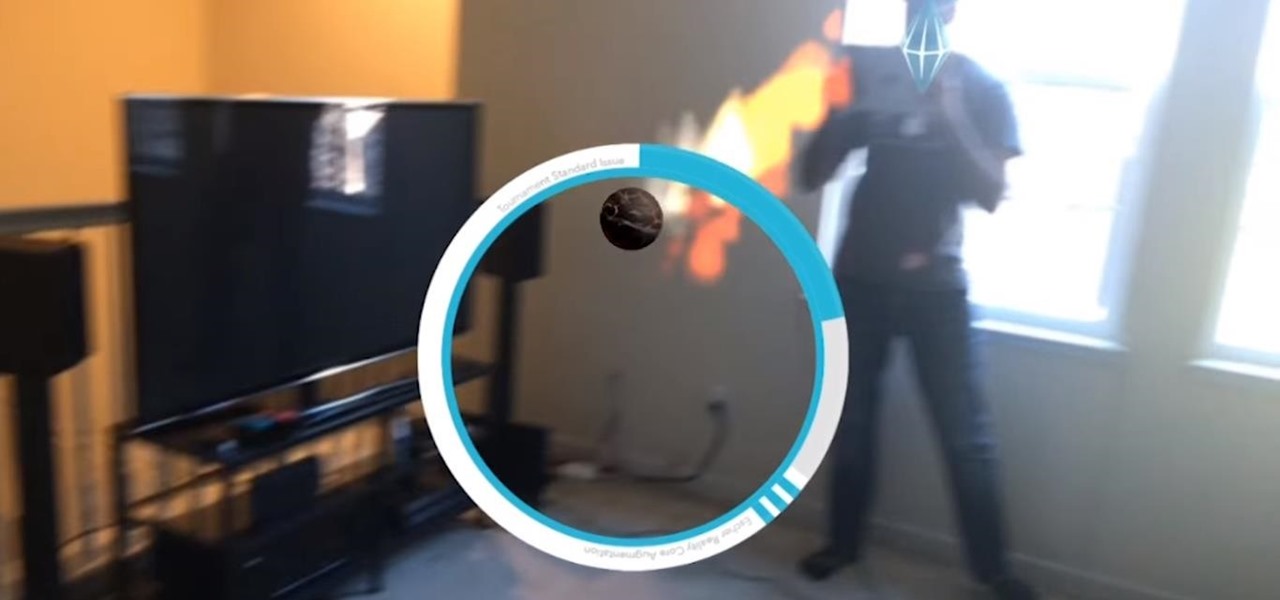
Soon, Pokémon GO allies attacking a raid boss at a gym will be able to do so together in augmented reality.

On Wednesday, Apple released a new batch of Animoji characters that gives iPhone X users more virtual masks to play around with, but what many have been waiting for is an app that lets you put on a virtual mask of another person, not an animated emoji. Well, that day has finally arrived.

Given the volatility of cryptocurrencies like Bitcoin (BTC), Ethereum (ETH), and Ripple (XRP), it's good to keep track of your transaction history and get a better idea where you stand financially. Though tracking down past trades on Binance may seem convoluted at first, it gets surprisingly intuitive once you get the hang of it.

As the Samsung world anxiously awaits an official Android Oreo update, some Galaxy Note 8 users are waking up to find their devices have jumped the line. Are you one of them?