
How To: Prevent Overheating in iOS 7 for a Much Cooler iPhone
Every time Apple releases a new version of their mobile operating system, it comes packed with an assortment of bugs, issues, and other hindrances.


Every time Apple releases a new version of their mobile operating system, it comes packed with an assortment of bugs, issues, and other hindrances.

If you thought humans were reading your résumé, think again. Robots do, and their one solitary objective is to systematically crush the hopes and dreams of those who don't make the cut. Instead of paying a few humans to read thousands of résumés over a couple weeks, many companies use computer programs that can do the job in less than an hour. In fact, at least 90 percent of Fortune 500 companies use what they call an applicant-tracking system, aka rejection machines.

Of the hundreds of uses for our devices, the one that I cherish most is the ability to kill time just about whenever and wherever I need to. Whether it's reading news, checking social media, or watching videos, we have a ton of ways to pass the time in that two-hour DMV line or dentist's waiting room.

Most people wouldn't think of butter as a flammable substance, but in this project—it definitely is! We're making emergency candles that burn for hours using just some toilet paper and a bit of butter!

TouchDevelop is a browser-based programming tool that allows anyone to build your own Windows 8 apps directly from any touchscreen device, including iPad, iPhone, Windows Phone, Android, PC and Macs. Once the script is created and the app proves to work, it can be placed in the Windows Store for free or purchase.

As you know, it's impossible to be a Steampunk without a pair of goggles. In fact, there are entire communities dedicated to judging other Steampunks based solely on their goggles. A Steampunk without goggles is like Samson without his hair, or a duck without a beak—totally powerless. As I'm sure you also know, the right pair of goggles can instantly render any outfit Steampunk, no matter what it looks like.

Want the convenience of a throwaway email address without all the hassle? How about anonymous text messaging so you can get to know someone before giving them your real information? Gliph has you covered. Gliph is a service that lets you create an identity around a set of three to five symbols called "artifacts" instead of your name, phone number, or email address. You choose how much information you reveal, and anytime you communicate with someone else who has Gliph, the data is protected us...

Did you know that there's a way to start a fire by squishing air? In this project, I'll show you how to build a tool that does exactly that—and I'll give you a sneak peak into the principals of how a diesel engine operates!

The final chapter of Christopher Nolan's Batman trilogy is here, The Dark Knight Rises, and if you're anything like me, it made you want to immediately don a cowl of your own and run around punching criminals. Don't forget though, one of the most awesome aspects of Batman is his never-ending supply of crazy gadgets. Unfortunately for most of us, we don't have a billion dollars, nor Morgan Freeman, so we'll just have to make do with some good old-fashioned DIY tricks. Read on for a rundown of ...

Safety is important. If you are going to be riding a bike at night, make sure you are wearing light colored clothing and that you have lights. Lights help cars and other cyclists see you in the dark so you stay safe.

Having a healthy lifestyle is very important. In this video, learn how to do a forearm stand with Tara Stiles in her "Let's Get Physical" Challenge. First, lay your forearms on the ground. Make sure your elbows are directly below your shoulders. Have the rest of your body in plank pose (your feet on the ground and your body flat.) After a little bit, walk your feet back up so that your body now forms an arch with your butt in the air. Walk back to your plank pose and stay there. If you're loo...

This video shows you how to apply eyeshadow on your upper and lower lash lines to look like eyeliner. You would need a Q-Tip and any color eyeshadow that you like - though the instructor recommends dark eyeshadow so it will look the most like actual eyeliner. You take your Q-Tip, bend it, and wet the tip. You then take the dampened Q-Tip and dip it in your powder eyeshadow. This creates a paste type effect. Now you can draw the q-tip across your upper lid, close to the lashes, and it will loo...

This video is about applying eyeliner with your eye closed. Take the pencil, Revlon color-stay in black, and take the hand that is not dominate and pull back the lid to the side giving a smooth canvas. Slowly take the eyeliner and start from the inside corner of the eye and start slowly going all the way across. Slowly start following the natural lash line. Add a wing to it by taking it past the natural lash line. Bring it up just a little bit. To make it last all day, put liquid liner over t...
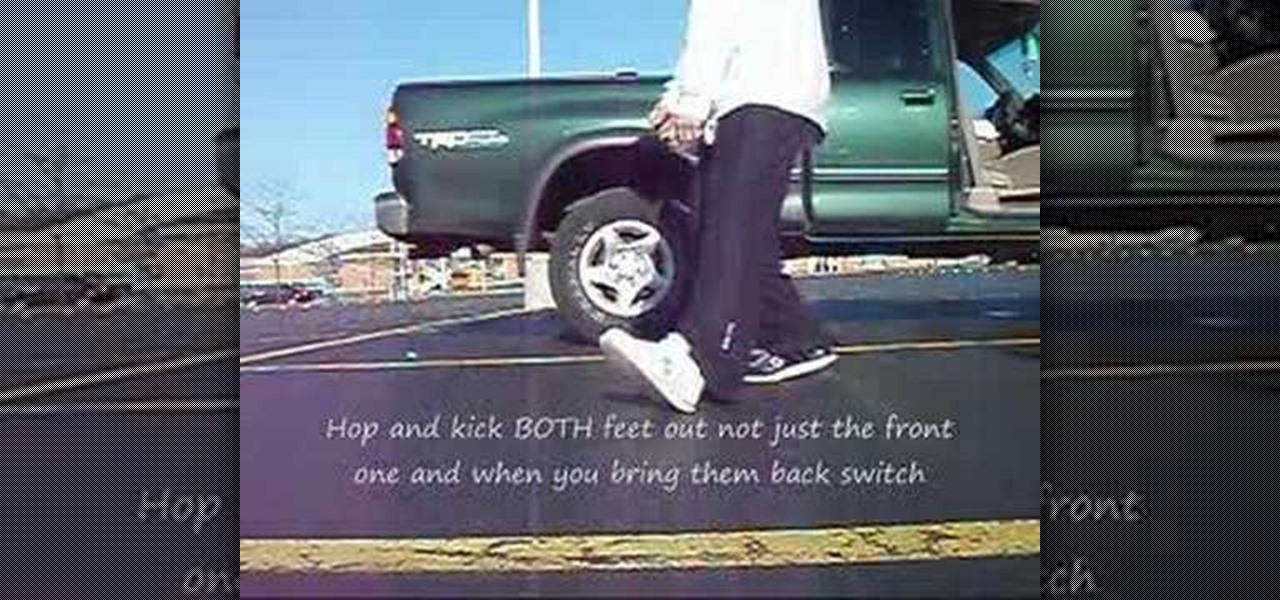
Learn how to do the Two Step dance. Make sure your feet are lined up (try to stay on your heel and toe to make it look better).

Make sure your electronics gear stays in order! And make sure your running wires are safe. Check out this video tutorial from the Good Idea Guys at Good Buy Guys to learn how to tape down a cable correctly. Keep those microphone cables, audio cables, and extension cords secure and safely underfoot. Tape Tex shows you how in "How to Tape Down a Cable". A great helpful tip for cable safety.

Swimming in the ocean requires a few unique considerations. Ocean swimming is more unpredictable than swimming in a pool or lake. Get expert tips and advice in this swimming video tutorial.

The breaststroke is a great swimming stroke for beginners. Many swimmers prefer the breaststroke over other swimming strokes. Get expert tips and advice in this swimming video tutorial.

Tackling in rugby leads to various consequences based on the style of rugby being played. Learn how to play rugby, including rules and skills, in this video rugby lesson.

With the Dark Knight being one of the most successful movies of all time, the Joker is sure to be a sought after Halloween costume. While the make-up might seem tricky to apply, this video shows how to recreate it. Watch this video special effects tutorial series and learn how to do the makeup for the Joker from Batman's Dark Knight movie.

Take a look at this demonstrative video and learn how to execute an exercise that covers agility, balance and co-ordination. Be as quick as you can with the upper body when turning. Keep the legs neat with a high knee action and stay light on your feet bouncing on the ball of your foot. Use 5 hurdle up to waist height. Perform 3 reps clockwise and 3 reps anti-clockwise for one set. 2 - 3 sets will do it.
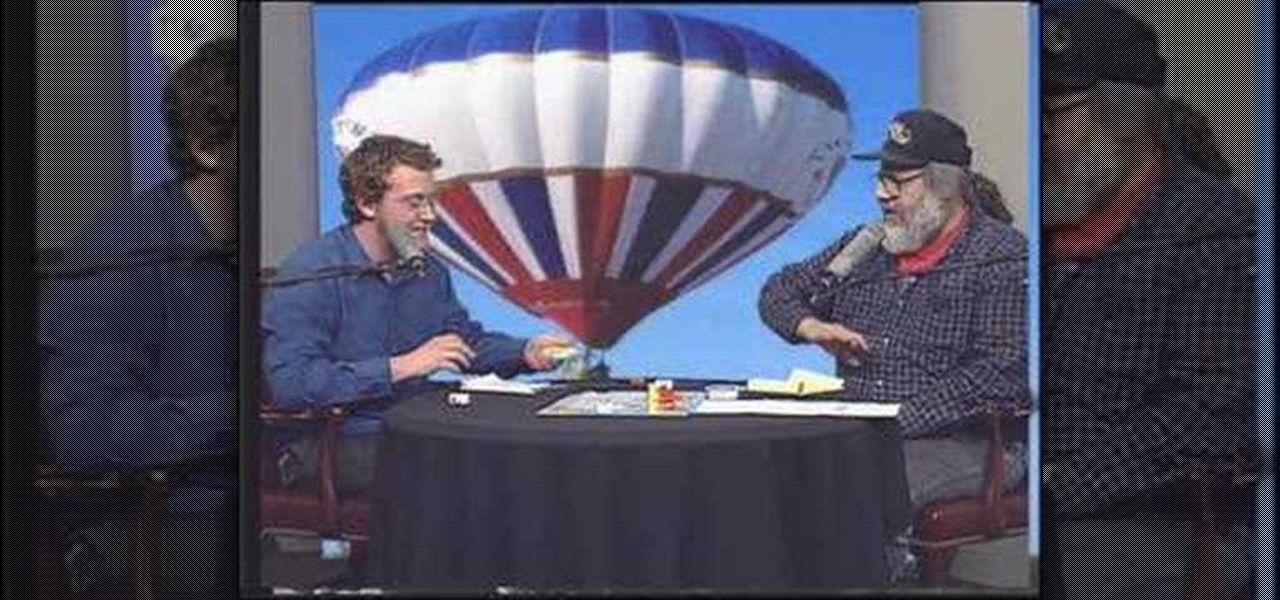
Do you like games like Monopoly, Risk, Stratego, Dungeons and Dragons, Chess, Checkers, Uno, Battleship and Connect Four? If so, this board/card game could be next for you.

This is a video showing the drilling of live rock from a saltwater reef tank. The 1/2" holes are used for mounting pegs made from acrylic rods or other types of pegs or frag plugs. The live coral are attached to the end of the peg and can easily be positioned in the tank. This process also facilitates moving the coral to another location at a later time, they can be removed from the holes somewhat easily. It also prevents coral from falling as once its pegged well, its pretty much going to st...

The HP 2710p business notebook has a number of innovative security tools to make sure your data stays where you want it.

Check out this video to learn how to draw bodies and torsos either digitally or the old fashioned way. I start with the spine and head and ribs and pelvis, then make the arms and legs and do it all very roughly. Then I make a body out of that. On paper I let it stay really rough and then I can trace over the good lines on a clean sheet. On computer it's easier by just using layers. I haven't had any formal training ( obviously ) so if you are good at figure drawing and could offer advice or t...

The tack is an important transitioning move that occurs when the nose of the board goes through the eye of the wind. Learning how to tack is key because it allows you to turn around. It is one of the most important transitions in windsurfing, allowing you to stay upwind and aid in your progression to using smaller boards in stronger winds. In this video, windsurfer Sam Ross shows you how.

We've all been there. You wake up early, hungry for breakfast, but not just any breakfast will do. You want bacon and eggs. So, you blindly stumble into your kitchen, underwear-clad, and begin fumbling about with pots and pans. After a few minutes, you fill your pan with delicious and smokey rashers and turn the heat on. Everything seems okay... until the bacon actually starts to cook. With a splat, burning hot grease flies out of the pan and bombards your skin, causing intense pain and great...
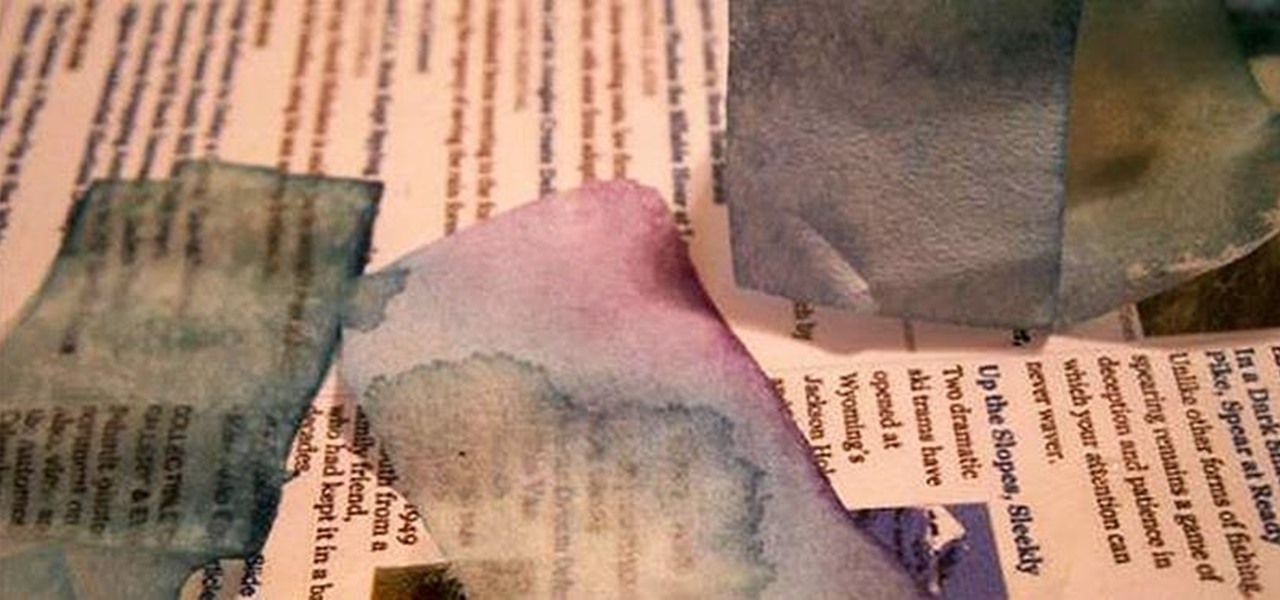
Home chemistry is great, but what happens when you forget to label your chemicals? How do you know if you turned a clear glass of ammonia into a clear glass of unobtainium? Chemists have a tool for just that.

Just about every household gadget we own runs on 1.5 volt batteries of one size or another. Wouldn't it be great if you could reuse all of those dead AA, AAA, and D batteries after they've passed on? It turns out you can make a simple circuit called a "Joule Thief" to reanimate the undead flesh of your deceased batteries and create a zombie battery.

Some tried to call it a brief cryptocurrency-fueled fad, but it looks like NFTs are here to stay. Now, one of the biggest sneaker companies on the planet, Japan's Asics, is getting into the game with its own set of NFTs, and there's a virtual object component included.

With millions of people working from home as a result of the coronavirus outbreak, hacking is on the rise. Nefarious black hats are taking advantage of the fact that workers have been forced to abandon their secure office networks in favor of home wireless connections. And white hats are spending even more time at home trying to be the next great ethical hacker.

If the interconnected worlds of blockchain, Bitcoin, and cryptocurrencies scare you a bit, you're not alone. Thanks in part to the extreme and seemingly random fluctuations in the value of Bitcoin over the past three years, more than a few developers and investors are wary of the cryptocurrency revolution and its ties to blockchain development.

No website, service, or platform is immune to being abused or exploited by hackers, and Google Analytics is no exception. To better understand how Google Analytics can help deliver payloads and bypass security protocols, one might want to learn how to use Google Analytics from a user's perspective first.

Apple added a Bedtime Mode to its Screen Time tool for curbing smartphone distractions. Google's version of Screen Time, called Digital Wellbeing, actually predates Apple's, but a recent update is finally bringing in Bedtime Mode.

OnePlus releases some unique and exciting features before they start catching on with everyone else. Their OxygenOS is often considered the cleanest and most useful variant of Android. However, there are still a few key features OnePlus has yet to bring to their devices. This includes a proper lift to wake option.

We're glued to the news now more than ever, but our "free press" isn't necessarily free of charge. Cable news outlets like CNN and MSNBC are locked behind expensive cable TV packages and cord-cutting streaming subscriptions such as Sling TV and Hulu + Live TV. Luckily, there are plenty of alternatives to get your TV news fix, free of any payment, account, or commitment.
When Google introduced the Call Screen feature with the Pixel 3, I had never been more excited to get a Pixel device. This AI feature provided real protection against rising spam and robocalls, which billions of people deal with each year. After a recent update to the feature, you can reduce robocalls and other spam calls to nearly zero.

If you made a resolution for 2020 to get healthier, it's essential to concentrate on your mental health just as much as you do on physical fitness. Running and exercising is great, but a sound mind is integral to a healthy and balanced life, and you can improve your emotional and physiological well-being with your smartphone.

In iOS 13, Apple introduced HomeKit Secure Video, which allows smart home devices with cameras to give iPhone users a private and secure way to store recorded videos. Plus, it has benefits such as object detection and activity notifications. Logitech is the first to add support for HomeKit Secure Video with its Circle 2 cameras, and all it takes is a quick firmware update to get started.

It happens to all of us. You're ahead of the pack, clearly in first place, when someone launches the Spiny Shell (aka, the blue shell). It catches up and circles you before crashing into your kart, and there's seemingly nothing you can do about it. But what if I told you there are two ways to avoid this fate in Mario Kart Tour?

After hosting an augmented reality experience using its Snapchat Landmarker technology at the Statue of Liberty, Snap is now giving creators the opportunity to create their own Lenses with Lady Liberty.