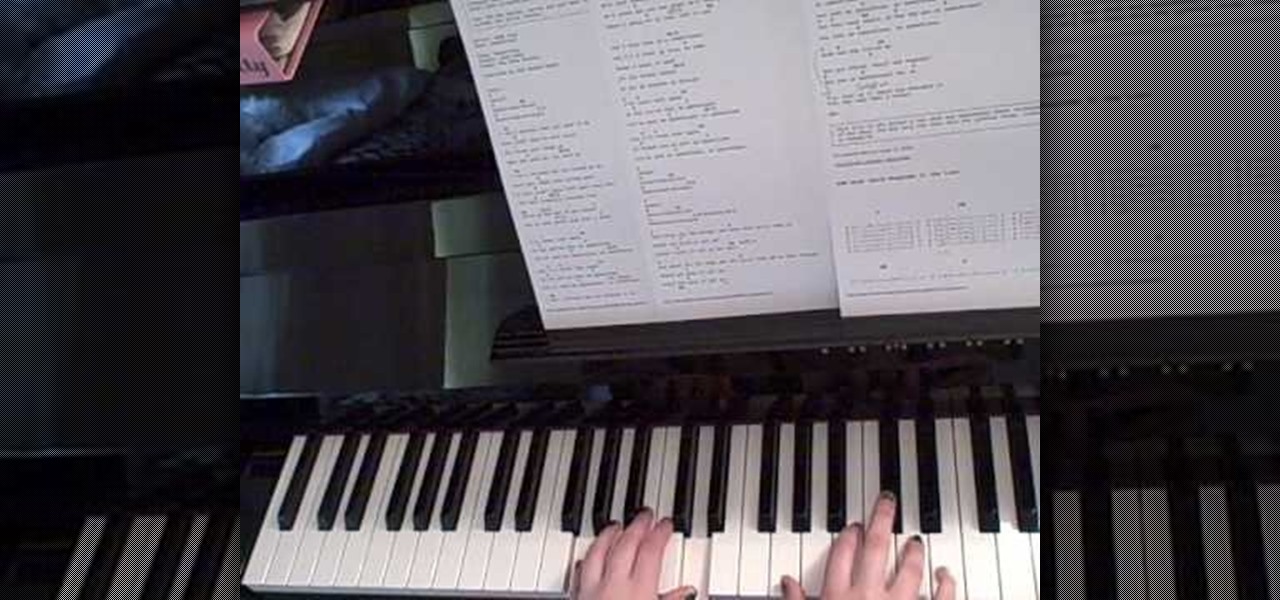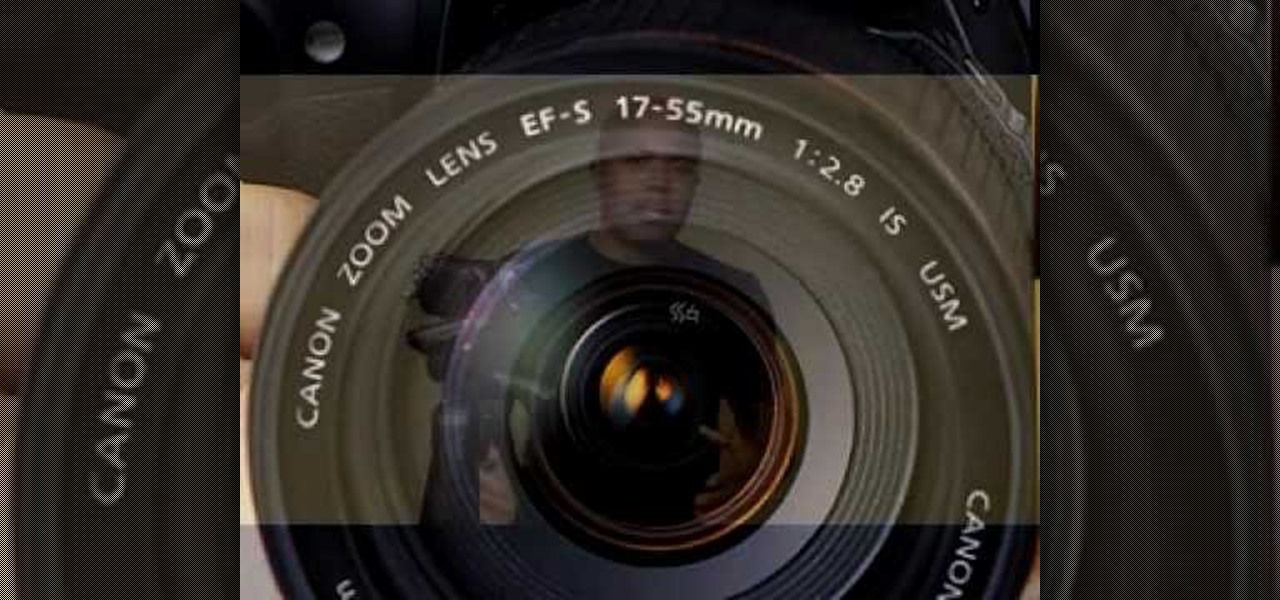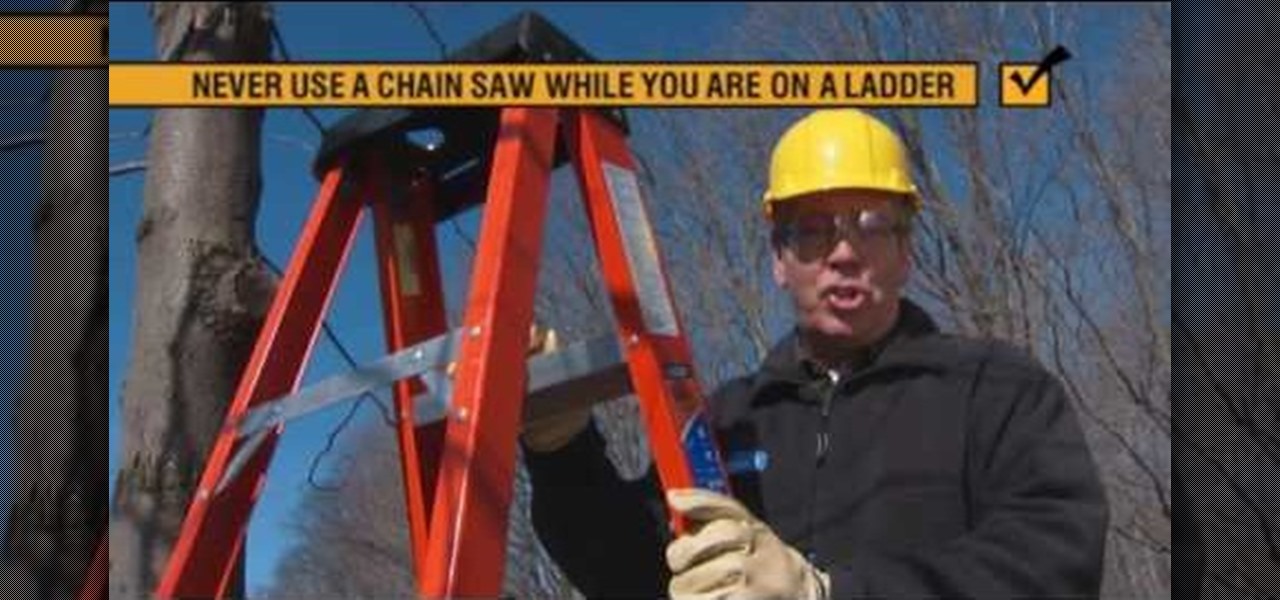In this tutorial, Brian teaches us how to make your wireless network secure. First, go to the start menu, then go to run and type in "cmd", then type in "iconfig /all". Now a new window will pop up and you will look for the default gateway. Find the IP address to log onto the routers you have. Now, type in your IP address into your address bar on your internet browser. You will be asked to log into your account with your password and user name, which you can find at the manufacturers website....
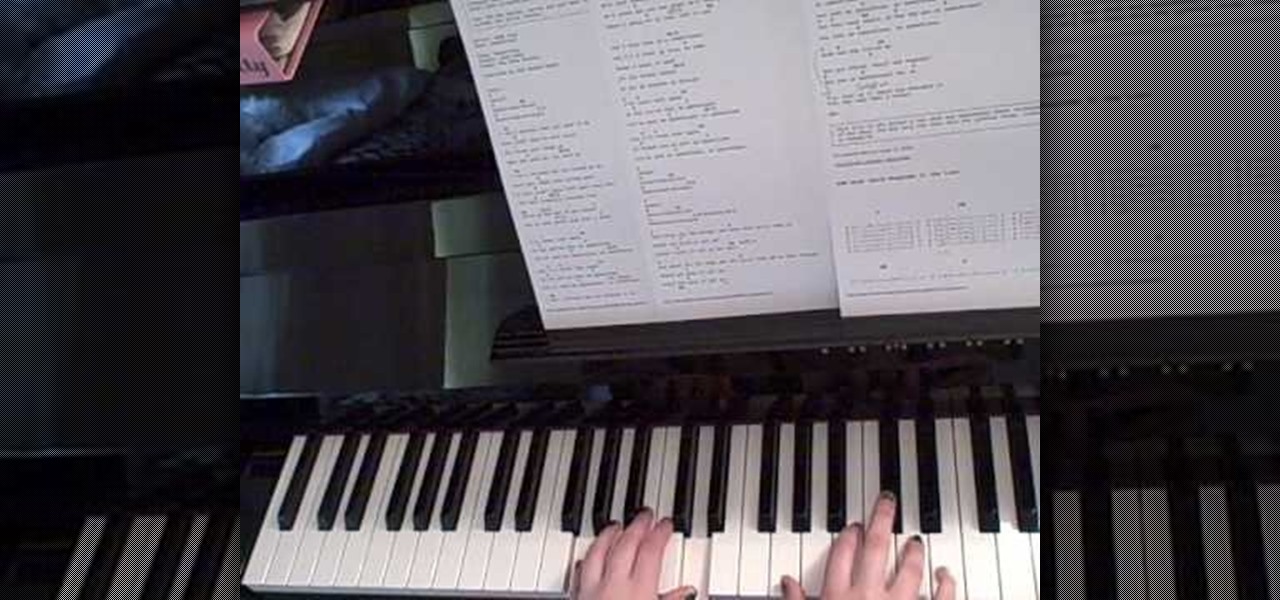
Lady Gaga is one of the most secretive women in show business, hiding behind her stage performer mask and outrageous costumes so often that we can hardly believe there's a real person underneath all that fluff.

If you're worried about having your private information taken away from you by hackers and other malicious people, this tutorial may help you. This tutorial will help show you how to easily use and understand the phishing filter in Internet Explorer 8. It only takes a couple of clicks to activate and can be the difference between making sure your private information is secure or out in the open for others to use. Good luck and enjoy!

This video tutorial from ChaminadeENN shows how to set your Facebook account to private mode. First what you need to do is to sign in to your Facebook account.
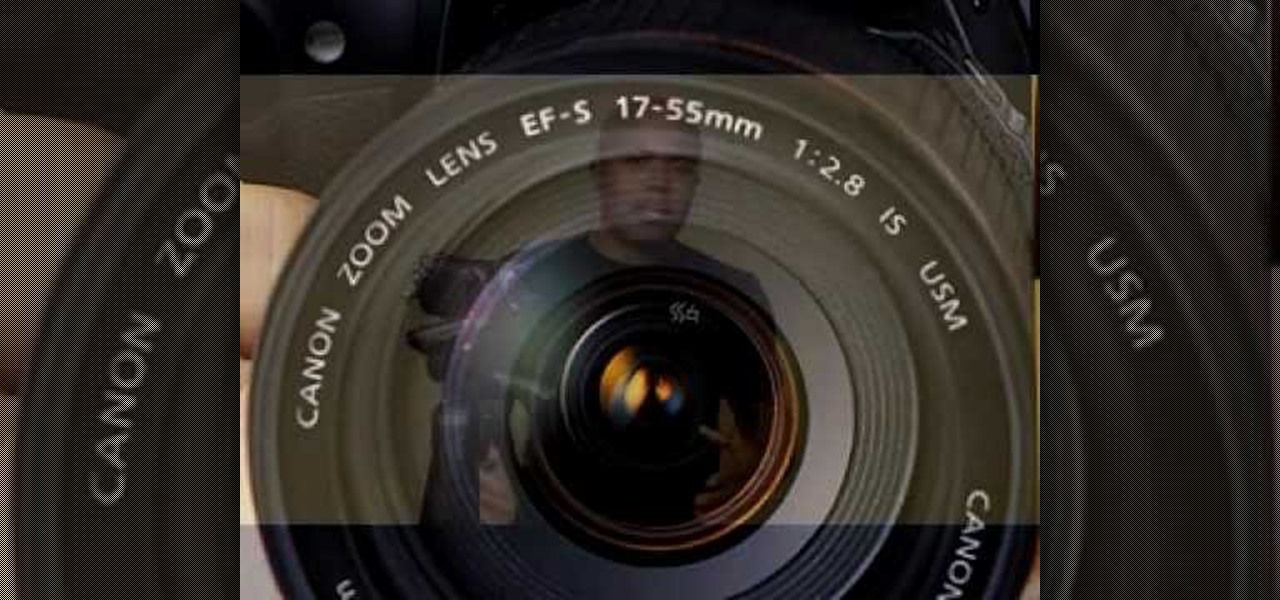
You can use surveillance skills to pursue a career as an investigator or to spy on whoever you like. You will need to have a mobile means of making observation and this might include things like pen and paper, camcorder or camera.

Here Danny Beales shows you how to quickly clear your Firefox cache and cookies. To clear your Firefox cache, do the following: Go to Tools Clear Private Data Select which data you would like to have cleared, and click on Clear Private Data. Your cookies and/or cache has been cleared. Remember to do this from time to time, because it will help speed up your browser's performance as well as keep harmful cookies from tracking your browsing.

This video shows you how to easily delete cookies from your browser. First thing you have to do is open the web browser you usually use (the video shows how to delete cookies from Firefox) and go to the Options tab in the upper menu. Then choose the Clear Private Data or Clear Recent History item. In the pop-up window, check Cookies and Cache and then press the Clear Now button. The Clear Private Data/ Clear Recent History window also can be opened by pressing CTRL+SHIFT+DEL. That's it! Good ...

Hypnotizing yourself may seem like a magic trick, but is actually a great way to manage your stress or change a habit.

Your bike is your prized possession - it is your mode of transportation, your exercise and definitely your fashion statement. But, just because you love your bike, doesn't mean you want to destroy your outfit by riding it. Follow this tutorial and add a pretty mesh barrier to your back wheel and stop ripping and soiling your skirts.

Group chats in WhatsApp are great for communicating with multiple people at once, but that can be a blessing and a curse — any message you send will be seen by everyone, and that's not always ideal. Thankfully, there's a new feature that lets you respond to group messages privately.

Hello people again, I wrote my last post about crypto about 10 months ago, now I will introduce something not fresh for the science, but fresh for the people who wants to learn. In my http://null-byte.wonderhowto.com/forum/cryptography-0161538/ post of crypto concepts, there is just basics, today we will see something that targets wide concepts like Symmetric crypto, Public Key Cryptography, Hashing, Keys etc...

When it's most important for me to browse the web incognito, I always seem to forget to enable private browsing. If that sounds like you, it's time you stop making that mistake for good. Manually deleting the cache and browser history is a thing of the past, and as it turns out, so is manually switching to incognito mode.

Imagine that Tinder fornicated with Facebook and had a baby. The product of that union would be the hideous, yet overwhelmingly interesting SocialRadar, an app dedicated to stalkers and stalkees.

Driving through thick fog can sometimes be intensely scray. Luskily we have a how to video for how to deal with situations like these. When you run into fog on the road, keep your head and follow these simple tips to stay safe.

While the snow-covered mountains can be exhilarating, they can also be dangerous. Here's what to do to stay safe.

A riptide can be terrifying. But if you keep your cool and know what to do, you'll stay safe. You Will Need

MocoSpace is a relatively young social networking site, primarily designed for people who have mobile phones or smartphones. Make sure you can stay connected to all your prospective customers and clients by using the advertising tools and opportunities that MocoSpace offers!

Layering becomes a necessary skill to know during the fall and winter, when it's nigh impossible to get away with wearing just your favorite dress or t-shirt and nothing else.

In this video, couples issues-expert Dr. Karen Stewart discusses how to remain friends with someone after having dated them. For more information, and to learn more about staying friends with ex partners, watch this helpful video guide from the folks at Mahalo.

Milk has a notoriously short shelf life, but you need it for so many things! How can you make sure that it stay fresh for as long as you need it to? Well, you can only buy as much milk as you need as you need it, or you can do like they do in this video and put salt in it, which will make it last longer.

In this tutorial, we learn how to install a foot throttle on your lawn tractor. First, weld the petal onto the base and create your own holder for the rod so it stays in position. You will have to bolt it down so it stays in place and doesn't move. On the other side, put a holder on it so the rod stays in place and doesn't move. There should be a bolt on it so it doesn't move and a clamp that is welded onto the end of it. The, string a thin metal wire to connect onto the end and bolt it onto ...

To ensure a good time out on the slopes, there are some simple precautionary measures to take before going out to ski. It's important to protect your body from the cold, the sun, injury, and dehydration. This quick video skiing tutorial shows how to stay safe while downhill skiing.

In this golf lesson video golf instructor Steve Bishop gives some tips and answers for a user about staying behind the ball and how to get the right shoulder moving downplane.

This exercise forces you to contract your lower abs so your lower back will stay flat against the floor and...This exercise builds up the lower and upper abs.

You don’t change lanes in bed, so you shouldn’t sleep while you’re driving. Here’s how to stay alert.

Move over November, Movember is here to stay. Join the fight against men's cancer and grow your own moustache. But that's not all. Movember is a time to learn about staying healthy, and more importantly… being healthy! In this video, you'll learn how to prevent prostate cancer with the perfect morning shake.

Eating well at home is actually rather easy if you pre-plan what you're going to eat, prepare your own food, and control where you get that food. But once you start traveling the food available to you becomes much more limited, mostly to vending machine gummi bears and chips.

There are many ways that you can save money and energy in your home. One of the most obvious takes place at the entrance of your home: doors. Weatherstripping a door is a smart and simple way to help ensure that the outside air stays out and the inside air stays in.

Going green and staying on a budget are two of the most important things these days. In this tutorial, learn how to do both while staying incredibly stylish.

Once you've mastered how to do an ollie on your skateboard, you will be ready to learn to boardslide. Check out this video and learn how to do this very cool trick.

This time on the show, bypassing restrictive firewalls with a free and open source virtual private network server for Windows and Linux that will have you connecting back to the home or office with just a web browser! Best of all? It's free! Check out this video for detailed information on how to build an SSL VPN.

Data thieves don't have to be programming wizards to get their hands on your personal information. They often find hard drives that contain financial and other sensitive data at flea markets, charity shops, the city dump—even on eBay. In this video tutorial, PC World explains how to completely erase sensitive data from old drives before recycling or discarding them. Wipe your old hard drives with this how-to.

Circular breathing will enable you to play your didgeridoo continuously. In this movie we'll show you how easy it is by breaking the process down in to small simple steps.

This League of Legends guide from CLG showcases how to use zone control against your opponent by forcing them to stay out of range of minions and preventing them from damaging you. This will allow you to win your lane so that you can move into the late game.

There's nothing wrong with indulging in guilty pleasures on Spotify every once in a while — we all need a little Coldplay and Creed in our lives. The only problem is, all of your friends and family might be watching. Anyone that is following your Spotify account can potentially see what you're listening to, but there are several ways to hide this shameful and embarrassing activity from the world.

Apple Music, Apple's answer to Spotify, has many interesting features packed in to make that $9.99/month price tag as attractive as possible. One of those features is geared towards social listeners — those who want to follow other Apple Music users and who want to be followed back. But here's the thing: how do you know if your account is public or private?

The photo-centric Instagram app is a great way to share "evergreen" pictures and videos when compared to Snapchat and Facebook's new Messenger Day feature. But like all social media, keeping the account secure is an essential aspect, as it restricts unwanted viewers from seeing your content and can prevent unauthorized users from accessing your account. Instagram has several methods for locking down the account including a new two-factor authentication (2FA) mechanism.

Learn how to play "Awake" by Secondhand Serenade, an acoustic guitar tutorial. Follow along with this demonstration, tabs and lyrics here:

If you're interested in joining or creating a fantasy football league, take a look at this guide on how to use leagues in ESPN Fantasy Football and learn the differences between the leagues. You can choose to play in a public or private league, depending on if you want to limit your fantasy league to your friends and family or if you want to play against other team owners you meet online.

In this tutorial, we learn how to prune and trim a tree with Lowe's. Pruning your trees will help them stay healthier and look better. It will help the tree grow new and healthy branches and stay alive for longer. Make sure you gather all the tools you need first so you are prepared for your trees. Now, take some pruning shears and climb to find the dead branches on the tree. Cut along the inner corner of the branches to cut them off from the tree. When finished, clean up the dead branch debr...