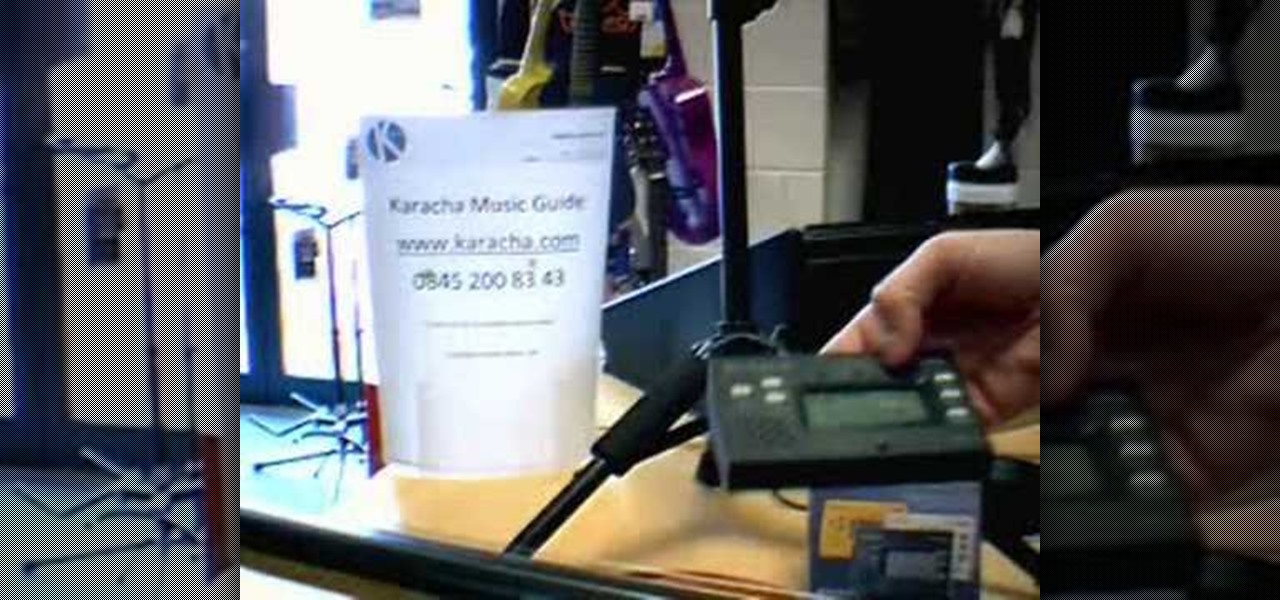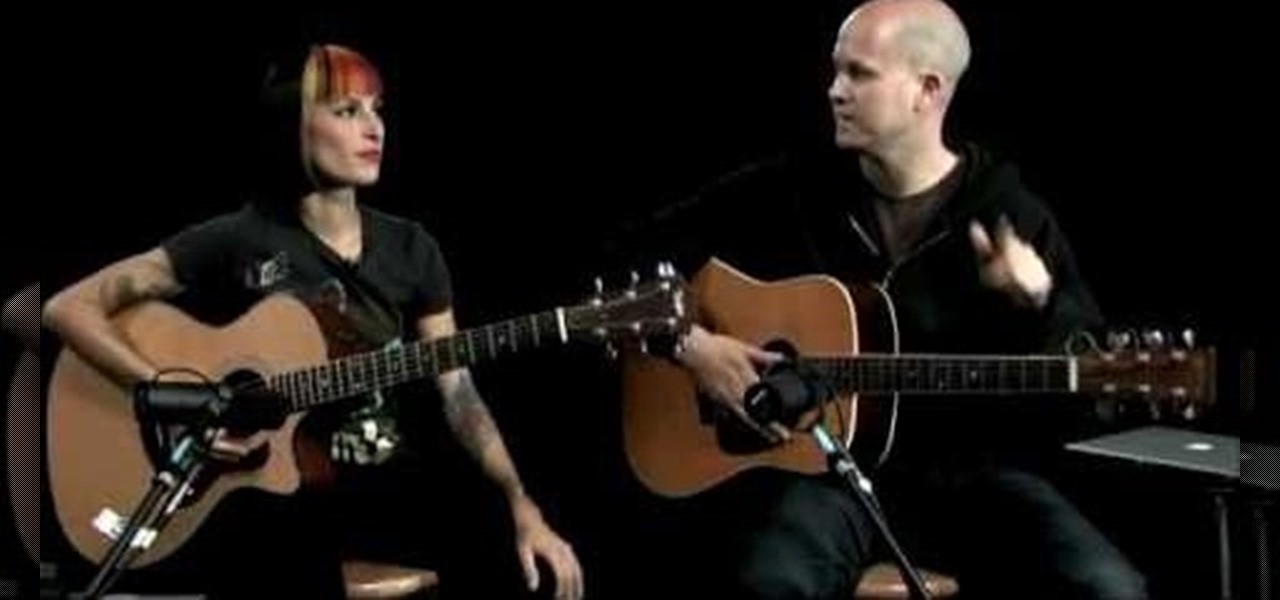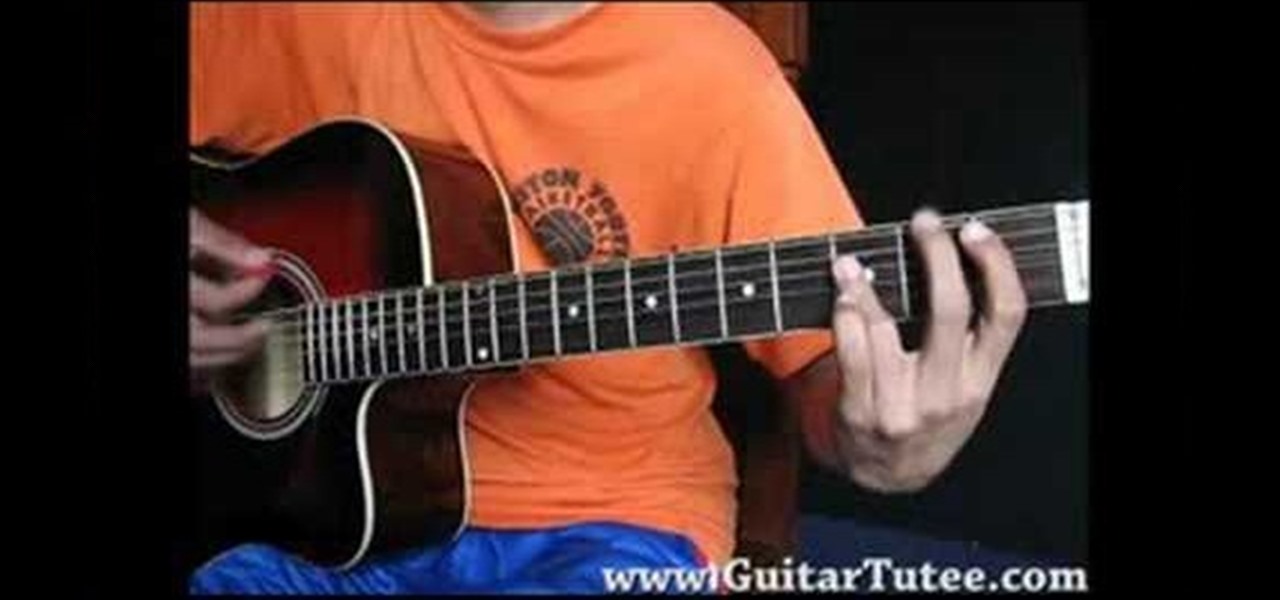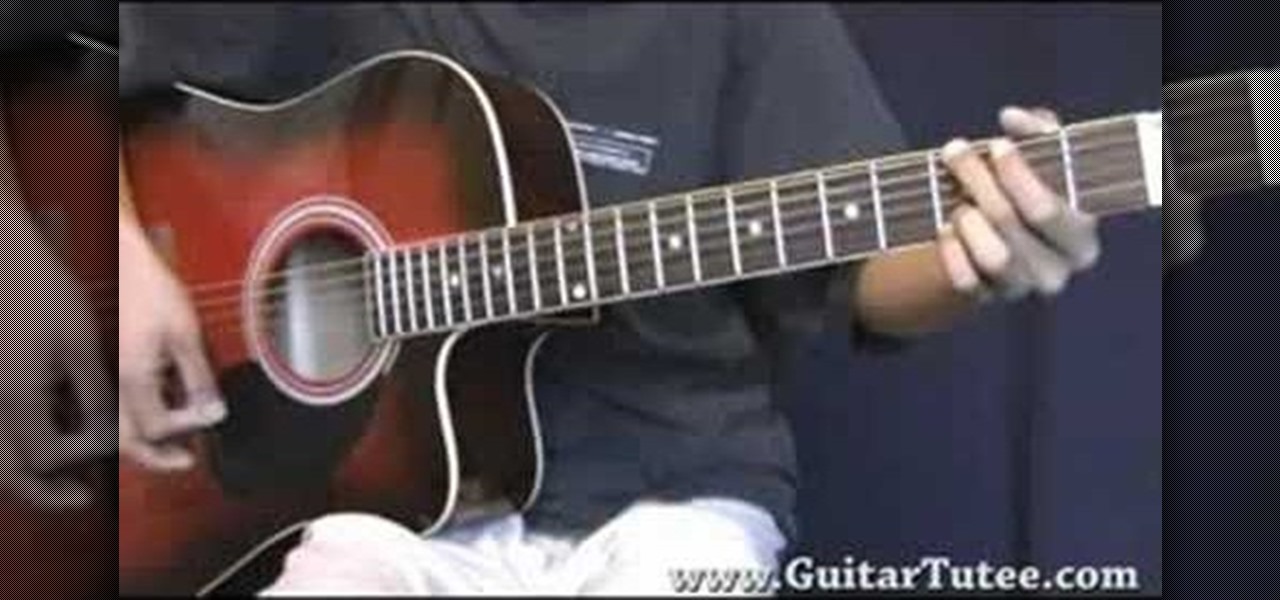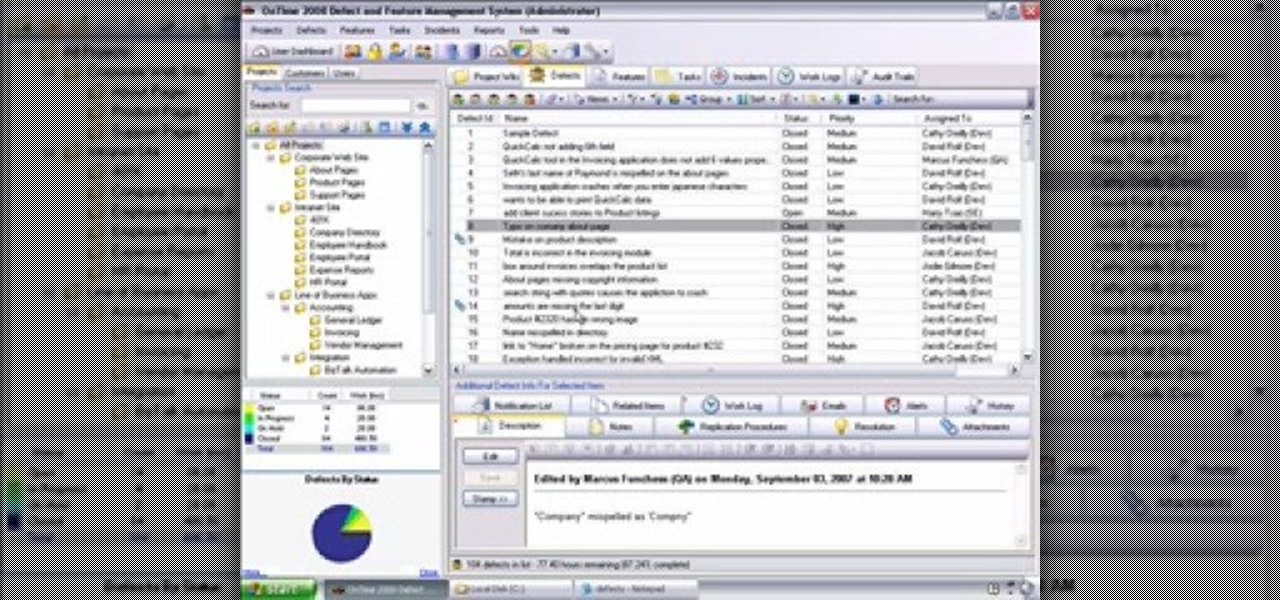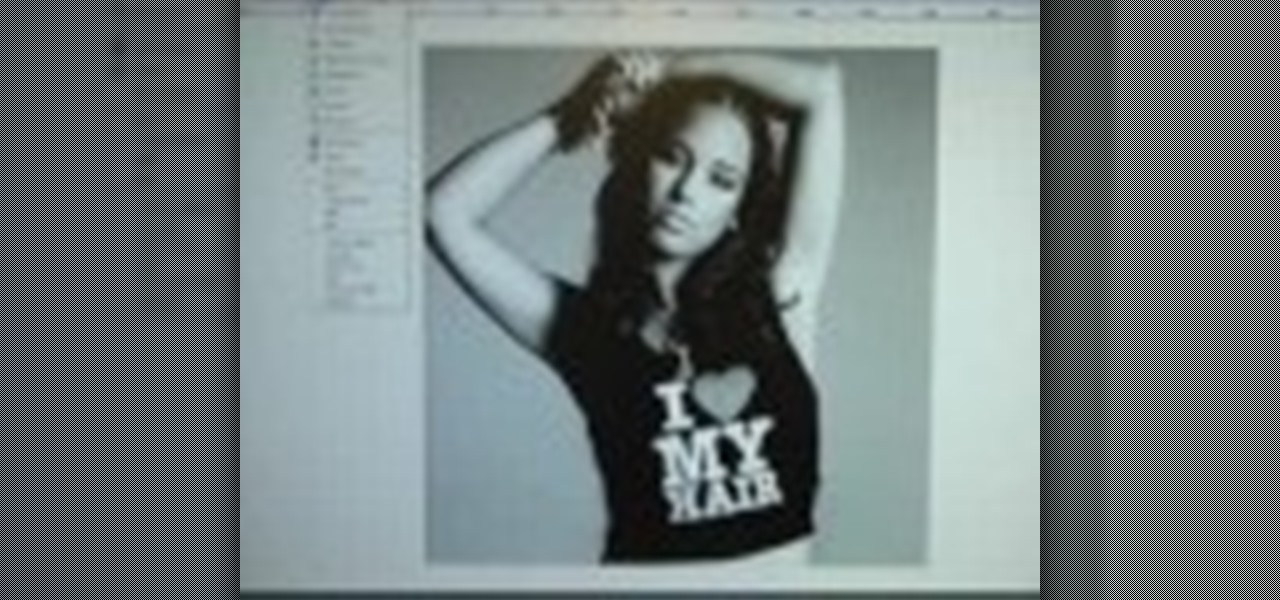In this tutorial, we learn how to train your ear and tune your guitar better with David Yeager. Before you begin, you want to be able to hear what you are tuning to and listen to what you are playing. This is the key in order to train your ear and enhance your ability. Even if you are using a tuner you will need to train your ear. A great exercise is to play a pitch on your guitar and listen to how they sound and if they are in tune with your voice. If the pitch in the guitar isn't the same a...

There's no getting around it: if you want to get good at playing the ukulele or any other instrument, you'll need to practice. Fortunately, the Internet is awash in free, high-quality uke lessons, like this one from YouTube's preeminent tropical tutor, Ukulele Mike. This particular tutorial provides a detailed, step-by-step overview of how to tune up. For more information, and to get started tuning up your own uke, watch this helpful how-to.

Grab an acoustic guitar and warm up as Charles Sedlak shows you how to properly tune your instrument. You'll be able to tune your guitar like a pro with these specific instructions.

By far the best and most accurate way to tune your guitar, leaving your guitar with perfect pitch and tune. Start with the lower E string. Learn from master, Charles Sedlak.

Violin Lesson #45 -- Playing in Tune (Ringing Notes). Todd Ehle continues on about playing in tune in part six, this time concentrating on Sympathetic Vibrations (sometimes called ringing notes), and how to use them to play in tune.

Violin Lesson #39 -- Playing in Tune. Todd Ehle talks about playing in tune here, with a little help from an electronic tuner.

Learn how to tune your guitar using a Korg tuning box. To accurately tune your guitar, you will first need to locate a correctly tuned instrument to provide a reference note. A piano or electric keyboard will work if one is available. (You have to know the names of the keys to use this method.) Otherwise, you can use the fret board below to get your reference note. We'll use the "Low E" for your reference note.

Having trouble with eye makeup for glasses? Do you wear glasses and want a fresh look that doesn't make you look like a librarian?

Continuing on with budget lighting, we explore using Fluorescent and LED lights, along with using available light, bouncing it with a reflector. These setups will work great for interviews, video casting, vlogging, and the likes. These lights use less power and also generate much less heat then big halogen work lights, and the price can't be beat. We also show the benefits of adjusting white balance on your camera, with lots of before and after shots. If you are shooting independent movies, s...

Say you are out & about and, oops, you forgot your guitar tuner. No problem. Use this technique to tune your guitar by harmonics. For detailed step-by-step instructions on how to use natural harmonics to tune a guitar relative to itself, and to get started using this tuning technique yourself, watch this video guide.

Sometimes you need to tune your guitar to another instrument, or you'll need to tune it when you don't have an electronic tuner handy. This video shows you how to do that. Start with the A string, and make sure that's in tune with the other instrument. Put your finger on the fifth fret of the low E string and play the E and A strings together. If they sound the same, they're are in tune with each other. If not, adjust the E string to make it match the A. Next, tune the D string by fretting th...

Oftentimes during performances, the battery on the tuner will run out. Fortunately this tutorial video series shows you how to use your hear and harmonics to quickly keep your guitar in tune.

In this video, a man with an 8 string ukulele teaches you how to tune such a musical instrument, which is similar to tuning 4 strings of a guitar.

Here is a lady tuning her ukulele with a Korg tuner that she has picked up at her local music shop. Turn on the tuner and you will notice that the lights come on. The green light is going to let you know when the note is in tune and each one of the red colors will let you know which way you are out of tune. The notes on the ukulele are from lowest to highest are, ‘A, E, C, G.’ When the red light shows on the left side of the green then it is flat so you should tune up. If the red light shows ...

This is a tutorial video on how to play bass, brought to you by How to Play Bass, hosted by Paul Wolf. In this lesson Paul teaches you how to tune your bass guitar down to what is called "Drop D" tuning. Follow along with him, as Paul demonstrates how to achieve this tuning by two different methods. The first method is done by tuning to the 'A' string, and de-tuning the 'E' string to 'D'. The second method involves a similar process, this time using the 'D' string to achieve the same effect.

Require precision tuning for your violin? In this how-to, you'll find a brief overview of tuning a new violin with the aid of a digital tuner, which will indicate precisely whether your violin's strings are in tune or not.

Targeting Notes and Creating Harmonies Using MIDI -- Jeff Dykhouse shows us how to use MIDI to tell Auto-Tune which notes to tune. In addition, you can use this technique to create harmonies. Antares Auto-Tune is the fastest, easiest, and highest quality tool for pitch correction. Use this in conjunction with DigiDesign's Pro Tools for awesome sounds.

This guitar lesson shows you how to play a guitar in open tuning, and tune a guitar to open"C".

Want to pitch correct vocals on your Mac without dropping $120 on Antares Auto-Tune? If you've got GarageBand 2, you can — and easily at that with GarageBand's own, built-in pitch correct feature. Get that pop radio sound with this how-to.

Aperture's RAW fine tuning controls let you adjust the subtler aspects of how RAW files are decoded and rendered.

Tune a drum? It's possible! Every drummer has a specific way they want their drum set to sound. And the way a drum sounds depends on how the drum head has been adjusted. This video demonstrates how to tune your drum and make it sound exactly the way you want it.

Before you can play your acoustic guitar, you'll need to know how to get it in tune. Don't know how? Not a problem. This free video guitar lesson will walk you through the process. For more information, including step-by-step instructions, and to get started tuning your own E, A, D, G, B & E strings on your acoustic guitar, watch this helpful guitarist's guide.

In this clip, learn how to tune your kick drum using FL Studio 9 on your computer. You will learn how to tune your kicks and make them sound better when played melodically. So, check out this tutorial and try it out on your own version of Studio to start making beautiful music. Rock on!

The three parts you will need to successfully do a tune up on a two cycle engine are: an air filter, spark plug and a fuel filter. Follow the step by step process to complete the tune up your to mowers, trimmers, and other equipment so you can keep your engines running smoothly and get back to the yardwork.

Tuning a nitro engine can be dangerous work if you don't the necessary precautions. The first and most important precaution is to educate yourself. You want to make sure that the engine doesn't heat up or cool down too much, you want it at it's normal operating temperature. Follow the detailed instructions in this video too see the rest. This video will show the proper, safe way to tune your nitro engine.

Routine car maintenance is important for keeping your car running efficiently. Learn how to do a basic car tune-up with tips from a professional mechanic in this free automotive maintenance video series.

In this how to video you will learn to play the infamous "bow-chikka-wow-wow" riff and use it in your every day life! This riff is tuned in drop D tuning. If you want to play the riff without tuning to drop D, just move everything up 2 frets (a whole step). This lesson is for intermediate to advanced guitarists.

Learn how to tune an acoustic guitar without a tuner.

3D is very new to Photoshop only really coming into existence when CS3 was released. In CS3 however the 3D capabilities were pretty limited, but with the release of CS4 3D exploded into Photoshop and now has it's own set of tools and even it's own panel. You are now able to even create true 3D objects right from within Photoshop and texture them. In the following tutorial we will learn about creating a base 3D object and creating a few basic textures for that object. We will also take a momen...

Learn how to play "Dear God" by Avenged Sevenfold, an acoustic guitar tutorial. Follow along with this demonstration, tabs and lyrics here:

Learn how to play "Hot N Cold" by Katy Perry, an acoustic guitar tutorial. Follow along with this demonstration, tabs and lyrics here:

Importing and exporting are pretty easy in OnTime, but there are always questions that come up regarding the process. This installment from Axosoft's own series of video tutorials on the OnTime Project Management Suite will help new users understand the basics of importing and exporting items across the OnTime 2008 system. Take a look (and be sure to stay tuned for parts two and three).

Watch this painting tutorial and learn a method to paint acrylic paintings using an imaging editing program called Gimp. No drawing skills required. If you want to learn how to use acrylic paint but don't want to spend a ton of cash on supplies, here's how. The supplies are student grade and inexpensive. You can get them all for under $15. Learn how to become a better painter & be sure to stay tuned in for all 6 chapters!

Grandmaster Alexandra Kosteniuk shows you how to play chess. Just watch this video tutorial to learn how to play like the masters.

Make sure you take good care of your new bike. Just like a car, every once in a while you will need to tune up your bicycle.

The ability to tune a guitar is a skill every guitar player should possess. With this tutorial, learn how to properly tune a guitar either using a digital tuner or by using the fifth fret rule. Though a digital tuner is by far a more convenient option, certain situations my require the player to tune an instrument by ear. Start by tuning the low E string and use that sound as a reference for the tuning of the other strings. If a tuning fork is unavailable, a guitar can still be tuned relative...

This lesson tune teaches the importance of clean hands and how to wash your hands. The length of the tune is designed to match the time a child should spend washing their hands. If you child just want to sing the tune with out the introductory teachings watch the preschool video titled: We Are Washing Our Hands Lesson Tune.” Lesson tunes are short songs or chants to a familiar tune with an educational message. Music is used as tool to teach or communicate a message. Repetition is also used in...

This video demonstrates how to make cotton candy using the Gold Medal X-15 machine. Plug in the three-prong chord in its own independent jack. Use a heavy duty three-prong extension cord if needed. Remove the clips from the net and spread the net around the inside of the pan, and clip it onto the sides of the pan in four places. Use commercially prepared floss mix, and carefully pour it into the spinner head while the machine is off. Cover the pan with the dome and turn the power on, setting ...

In this clip, we learn how to tune a uke by ear. Thinking about learning the ukulele? Well, you're in luck, as, thanks to WonderHowTo's ever-growing library of free video ukulele lessons, it's never been easier. For more information, including detailed, step-by-step instructions, and to get started tuning your own ukulele by ear take a look.

In this video tutorial, we learn how to achieve that now-classic T-Pain sound with Antares Auto-Tune and Pro Tools 8. Whether you're new to Digidesign's popular DAW (digital audio workstation) or simply new to Auto-Tune, you're sure to be well served by this video guide.