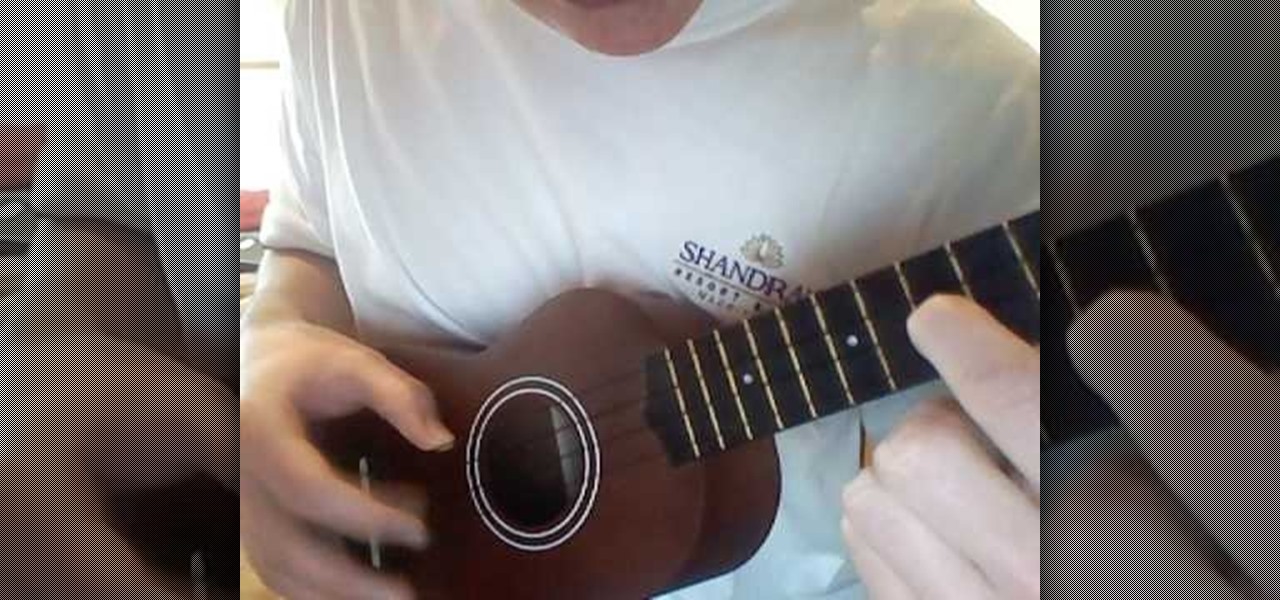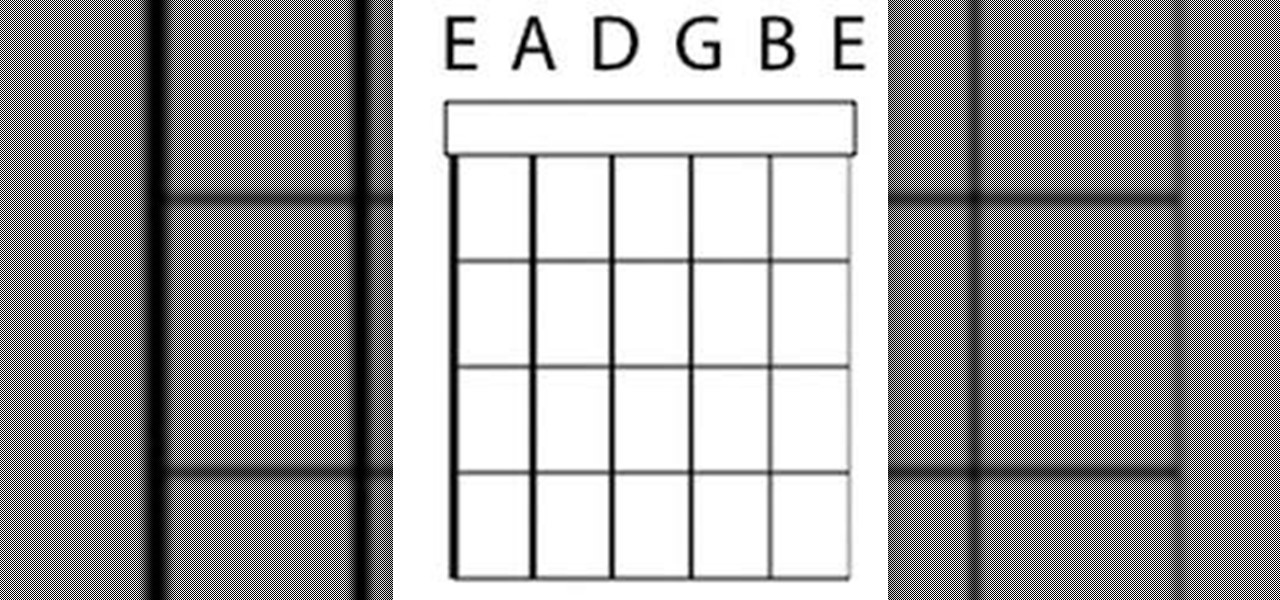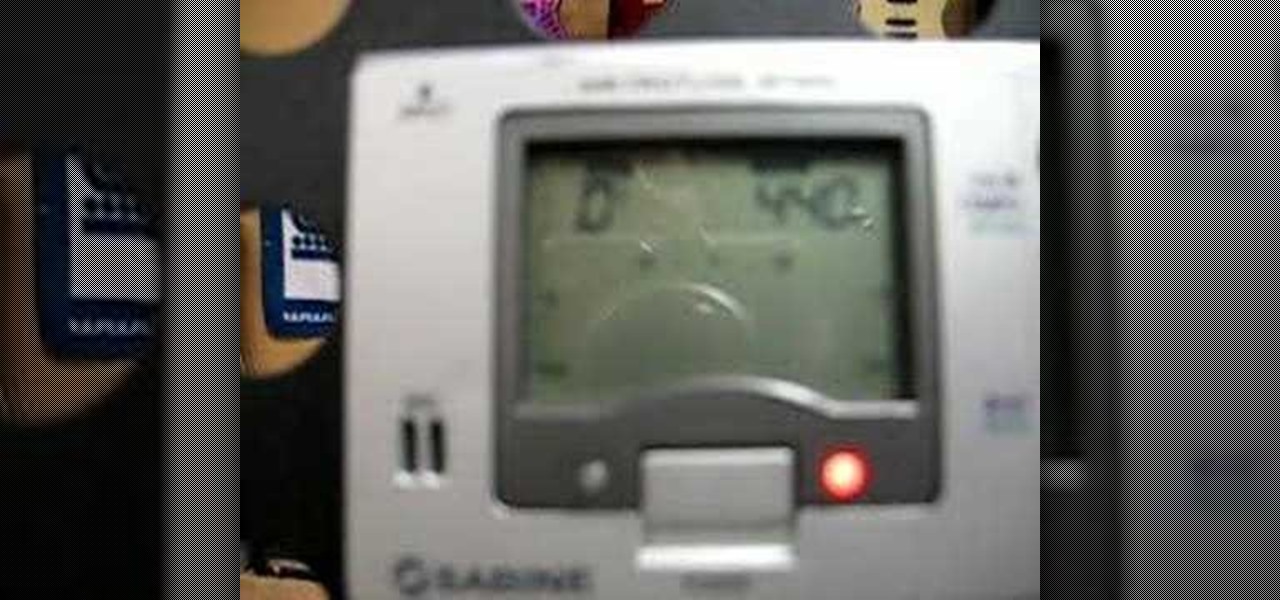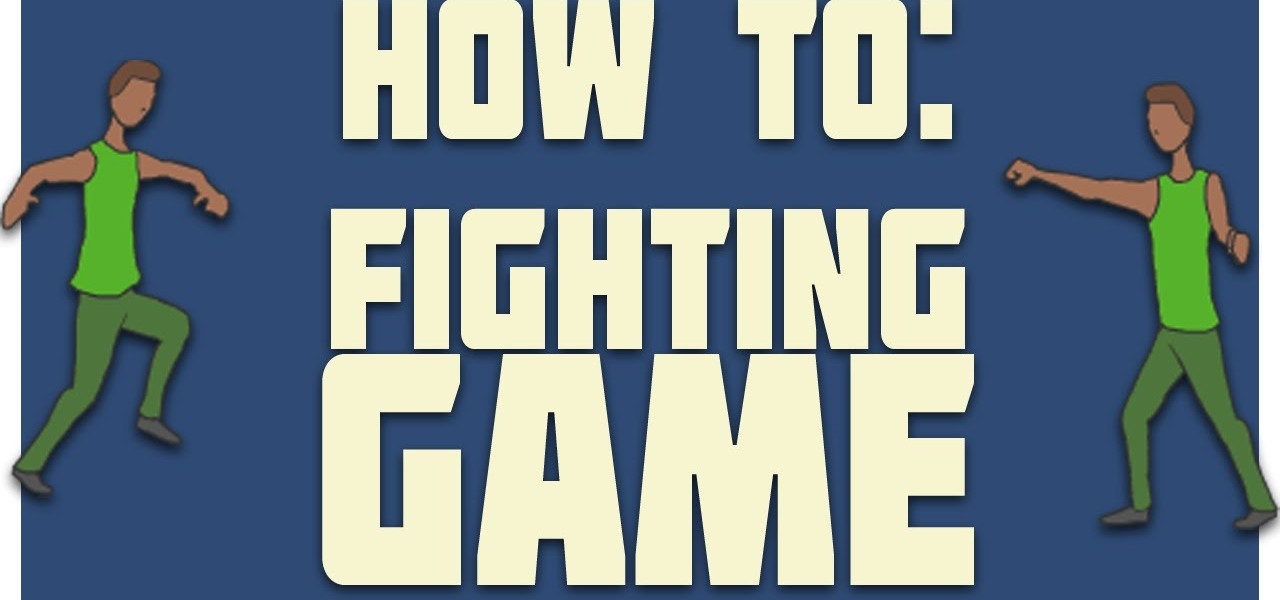There's no getting around it: if you want to get good at playing the ukulele or any other instrument, you'll need to practice. Fortunately, the Internet is awash in free, high-quality uke lessons, like this one from Ukulele Underground. This particular tutorial provides a detailed, string-by-string overview of how to get a ukulele into standard (GCEA/My Dog Has Fleas) tuning. For more information, and to get tuning your own ukelele playing, watch this helpful how-to.

In this video you will learn how to wax, tune, and DE-tune your snowboard. The first thing you're going for tuning and DE-tuning your board is to take a bill file and file your board right where it starts to curve (do this on every corner of your board). Then when you're ready to clean the base of your board you take your base citrus cleaner and pour some onto a rag and wipe it on the board until its clean. Then when you're ready to wax your board take your wax and melt it over the board usin...

Learn how to tune a nitro engine for a remote control toy with this video tutorial from Squirrelrod. This particular tutorial focuses on tuning by glow plugs, which sits at the top of the piston. Squirrel explains the various parts and equipment necessary as well as each step in the tuning process. If you're having engine trouble with your remote control toy, this video tutorial shows you how to troubleshoot the problem through the glow plugs. This video will show you how to tune your RC engine.

An ocarina is an ancient instrument similar to a flute. It has an oval-shaped body with four to twelve finger holes and a mouth tube projecting out from the body. This tutorial teaches you how to tune an ocarina. You will need a needle tool, a cutting tool or small sharp knife and a drill bit. With this how to video you will be able to tune your ocarina.

The ukulele is a beautiful and unique stringed instrument that is perfect for the travelling musician because it is so portable and relatively inexpensive. The ukelele is a version of a small guitar that originated in Hawaii. In this tutorial you will learn how to tune your ukulele and begin to play. Once you get a hang of this technique you will be able to play some easy songs on the uke.

Chris Traylor explains how to properly tune your drum kit in order to achieve the perfect result. Tuning is so important, you'll have to watch.

Violin Lesson #46 -- Playing in Tune (Vibrato). Todd Ehle talks about playing in tune, concentrating on playing with your vibrato skills.

Brad Davis explains how he uses a double G tuning on the top two strings of his guitar. Convenient for using the top strings as a bass line. Demonstrations in a bluegrass and blues style are performed.

This two part how to video covers techniques for tuning the harmonica. All you need are a draw scraper and some files. With the tips from this tutorial you will be able keep your harmonicas in tune.

WataAtaCrackah teaches you how to tune a ukelele by ear without an electric tuner. Just like a guitar, you start by getting the first string tuned and gradually work on the others. The first step is to get the right pitch of the G string, which is quite a high note. What the G string sounds like is demonstrated. Next, you work on your A string and this should sound like the G string with a finger pressed on the second fret. Then the E string is worked on. The sound of the E string with a fing...

You can manipulate the AF fine-tune on your Nikon DSLR in order to optimize the sharpness and resolution of your lenses. This is a great tool for achieving the highest picture quality possible.

Access auto tune for your Audacity recording software with help from this video tutorial. Step-by-step instructions are gone over, and the following links will be needed:

Arguably, "Stay" is the most important command you can teach your dog. When you train your dog to stay, be low to the ground and eye-to-eye level with them. Zak George show how to use a clicker and food treats to demonstrate how to teach a dog to stay. Also learn how to correct your dog when it breaks the stay command.

If you want to auto-tune your voice to make it sound better you first need to decide if you actually need an Auto-tune. You may just be looking for a talk box or vocoder. An auto-tune makes your voice auto-tuned and sets it to sound much better. A vocoder only makes your voice computerized while the auto-tune actually changes the sound of your voice and tone of it. You can adjust your auto-tune and turn it up very high or lower it. You can auto-tune on Garage band. First, open up Garage band....

Your fingerboard is a temple, treat is as such by keeping it tuned. Know how to tune the trucks, change stock axles, replace or customize all parts. Watch this video fingerboarding tutorial and learn how to tune your deck.

Our tools are no good to us unless they are tuned up properly. As the heart of the workshop, its crucial that our tablesaws are configured to perform their best. So whether you are setting up a new saw, or tuning up your current one, this two part how to video guide will get you where you need to be. Part 1 covers three different methods for aligning the miter slot to the blade as well as a simple technique for attaching and leveling the extension wings. In the second part of our tablesaw set...

If your students are having trouble with density, check out this tutorial. In this entertaining video, teacher Mr. Edmonds goes through all the steps to find the density of an irregular solid object to the tune of "Afternoon Delight". This song should help your kids remember how to solve these problems quicker and easier.. just don't be surprised if you get this catchy tune stuck in your head!

Learn to play Colplay's "The Scientist," a great tune that uses an unusual tuning (in 4ths). It uses chords like power chords and barre chords, but they are easier to play. This is great for a beginner trying to stretch into intermediate material. Chords are taught in detail because they are not normal chords.

Charles Sedlak shows you to properly tune your guitar in order to play Flamenco. You're just minutes away from playing this Spanish style music, and you can have your girlfriend dance on the table while you pluck those strings.

Charles Sedlak shows you 'blues buffs' how to properly tune your guitar for a perfect blues experience. You already know how? Fine, then don't watch. But you'll be missing out.

In this video, we learn how to tune an RC nitro engine. First, you will need to adjust your needles. Make sure you know which way to go as you are adjusting them. After this, you need to find your high speed needle and find where you will hook up your fuel line. Lean the motor by turning a screwdriver into the barrel. This will screw your needle in and make the engine restricted to fuel flow. Now you will want to test out your engine to see how much lean you are getting. Make sure it's oiled ...

Getting the right sound from your drum set is important for any drummer. This video shows you how to choose the right head for the sound you want to get from your drum set and attach them to the drum. You're also shown how to tune your drum set to get the sound precisely how you want it.

In this video tutorial, viewers learn how to create a auto-tune, T-Pain effect in the program, Garage Band. This task is easy, fast and simple to do. Begin by opening the program and import the vocal audio. In the time-line under Advanced, increase the Enhance Tuning to 100 and check Limit to Key. Then open the Track Info Pane and go to Details. Now set the Reverb to 30% and Echo to 17%. This video will benefit those viewers who are interested in music editing, and would like to learn how to ...

Tuning is an essential part of the upkeep for your ukulele. In this tutorial, learn how to easily tune your instrument and preserve that cool, island sound.

In this video tutorial, viewers learn how to tune their ukulele or guitar with a Windows mobile. Begin by going to the link in the video description and download the Audio Tuner Mobile program. Connect the mobile your PC and install the Audio Tuner program. Open the Audio Tuner program in your mobile phone. Users are able to choose from a variety of instruments such as: the banjo, bass guitar, guitar, mandolin, piano, ukulele and violin. The users are able to choose which note they want to tu...

Brian Padilla from Hilo Guitars demonstrates how to tune a ukulele without a tuner. To tune a ukulele without a tuner, first pluck the G string and compare it to the seventh fret of the C string and match the pitch. On the same C string drop down to the fourth fret and match the E string to it. Go to the fifth fret on the E string and match the A string to it. Make adjustments as necessary. If your tuner runs out of batteries or you're stranded in an area without electricity, use the fret mat...

Have you ever thought of tuning your ukulele or guitar with your personal computer? Why not? One of the advantages is greater accuracy. Don't fiddle around too much with the instrument - just select the correct notes, and you're well on your way to a finely tuned ukulele or guitar. Get the most out of all your tools! Watch this video to learn how to tune your instruments properly!

For a guitar to sound good, it must be in tune. Tuning a guitar can easily be done with some PC software or an electric tuner. Using an electric tuner is easy. You need to know the strings names, which are, starting with the thickest: E, A, G, D, B, E. Once you memorize these, it should be easy to tune your guitar! Watch this how-to video to learn about using an electric tuner correctly, and make your guitar sound as best as possible!

I consider myself a lover of music from all genres, but sometimes a song comes on and I just have to press next. That could be a tedious task, since I often in another app that I'm highly engaged in. Other times, my MacBook is across the room from me without easy access to keyboard shortcuts.

The daily-problem of guitarists is very simple. It is to 'tune a guitar'. This post is for the most of the beginners who want to but couldn't tune their guitar. Here is a very short and easy process to tune a guitar.

Guitars will need to be tuned continuously to ensure that it is tuned for the correct scale and notes so your music makes sounds the way you intend. If you haven’t been playing forever, you will probably need the assistance of an electric tuner to find the note. This video will show you how to tune your guitar using a tuner.

In this cursory three-part tutorial series, you'll learn how to create your own custom cursor using Windows XP using IconArt 2.0. Get pointers on making your own pointers with this how-to. And be certain to stay tuned for parts two and three.

Follow these instructions to fold an origami leaf and stem. This model can be used as an addition to several origami flowers, such as the origami iris or lily. The stem as leaf usually decorate slightly more complex origami projects, but these visual guidelines will help you on some of the more difficult folds. When completed the paper flower stem should stand on it's own. Stay tuned for videos 2 and 3.

Performing regular maintenance on your bike is something that should be done to help extend the life. Not doing so can result in pieces working improperly, falling off, or lead to injury.

If your mountain bike chain keeps falling off, there may be numerous problems that are going on. In this next video tutorial, you'll find out one solution for making sure that your gears are fine tuned and that your chain won't keep falling off. It's not too hard to perform and makes your bike ride more enjoyable. Good luck and enjoy!

Learn how to use the Antares Pitch correction plug-in when working in Pro Tools 8. Whether you're new to Digidesign's popular DAW or a seasoned audio pressional just looking to better acquaint yourself with the Pro Tools 8 workflow, you're sure to be well served by this video tutorial. For more information, and to get started tuning your own vocal tracks in Pro Tools 8, watch this free video guide.

This how to is about making a fighting game and pretty much anyone can do this! We will also be using Game Maker to create it.

Fireworks are synonymous with holidays like Fourth of July and New Year's, but rarely do you ever hear about fireworks or explosives going off during a Christmas celebration—until now.

Use the Xara Web Designer 7 Premium Mould tool to mould, re-shape and change perspectives of objects. The Xara Web Designer Mould tool will allow you to create some very interesting effects to make your website stand-out and have depth. Even the thumbnail shown for this web design video tutorial was created with the envelope tool. If you have ever seen the software boxes shown on various those are usually created with an envelope tool to give the box its perspective.

In this Windows 8 Tutorial you will learn how to pin application to the task bar. If you work with certain programs very often it will be beneficial to pin those Windows 8 applications to your task bar in the desktop view. Once you pin an application to task bar in desktop view it will always be visible too you and with one click you will be able to launch application. Thank you for viewing our Windows 8 tutorials. If you need help with a certain area of Windows 8 and would like us to make a ...