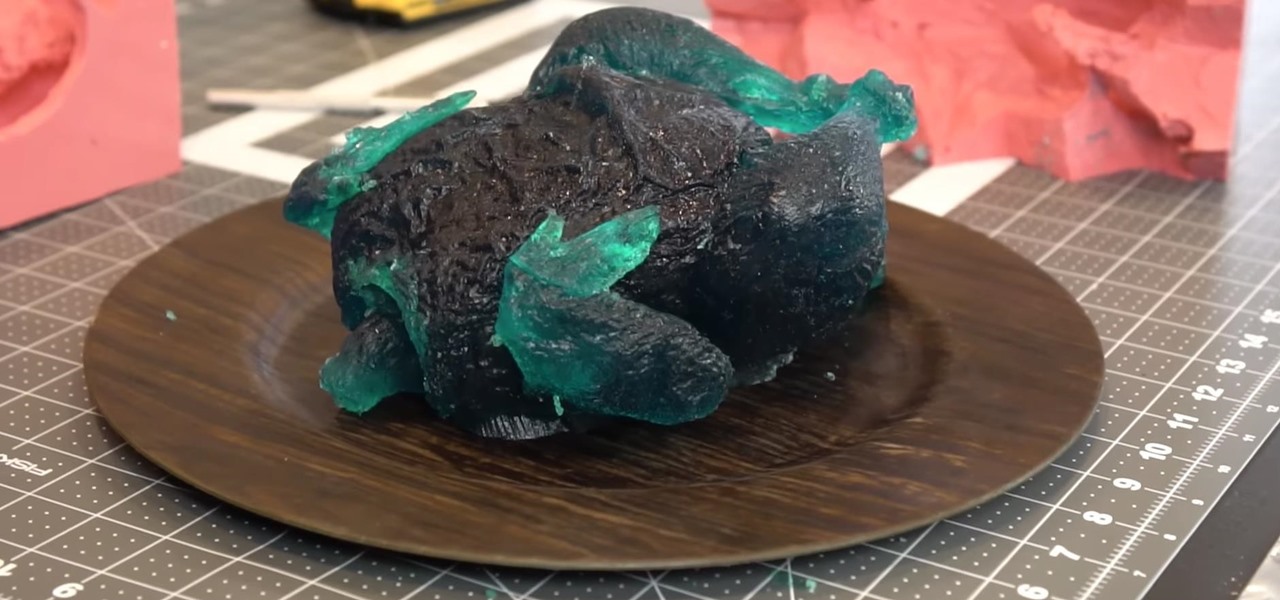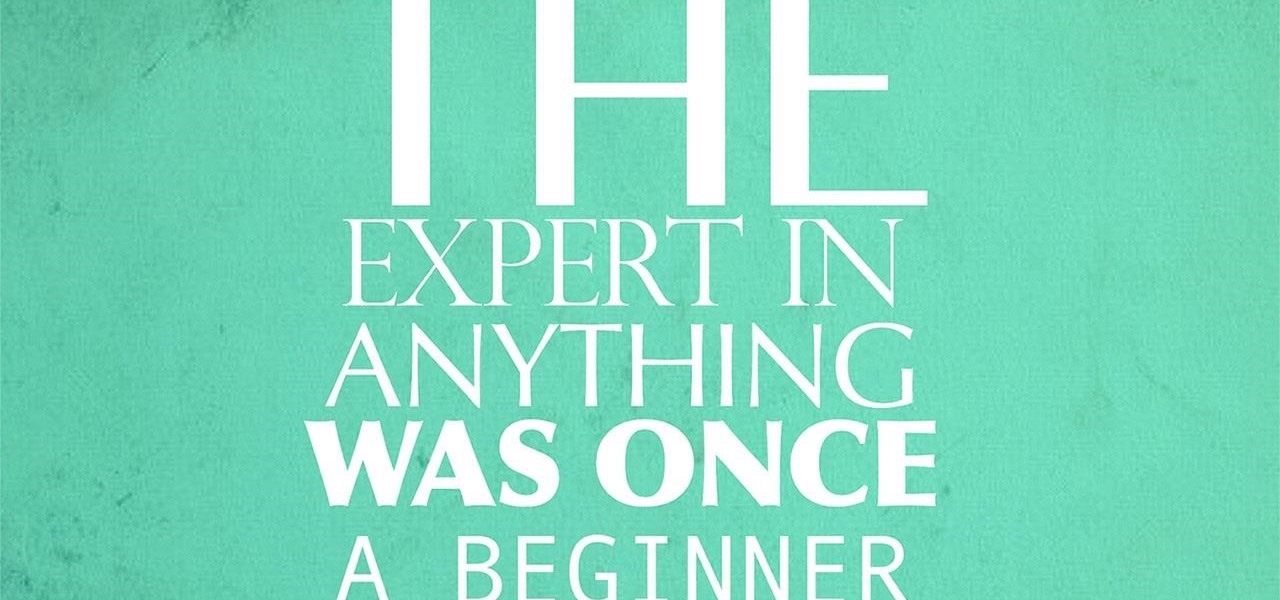The Last Supper, or L'Ultima Cena, is a mural painted by Leonardo da Vinci in 1498. It is considered one of the greatest paintings of all time, and if you live in the San Antonio, Texas area, or are willing to travel, you can get it shaved into the back of your head.
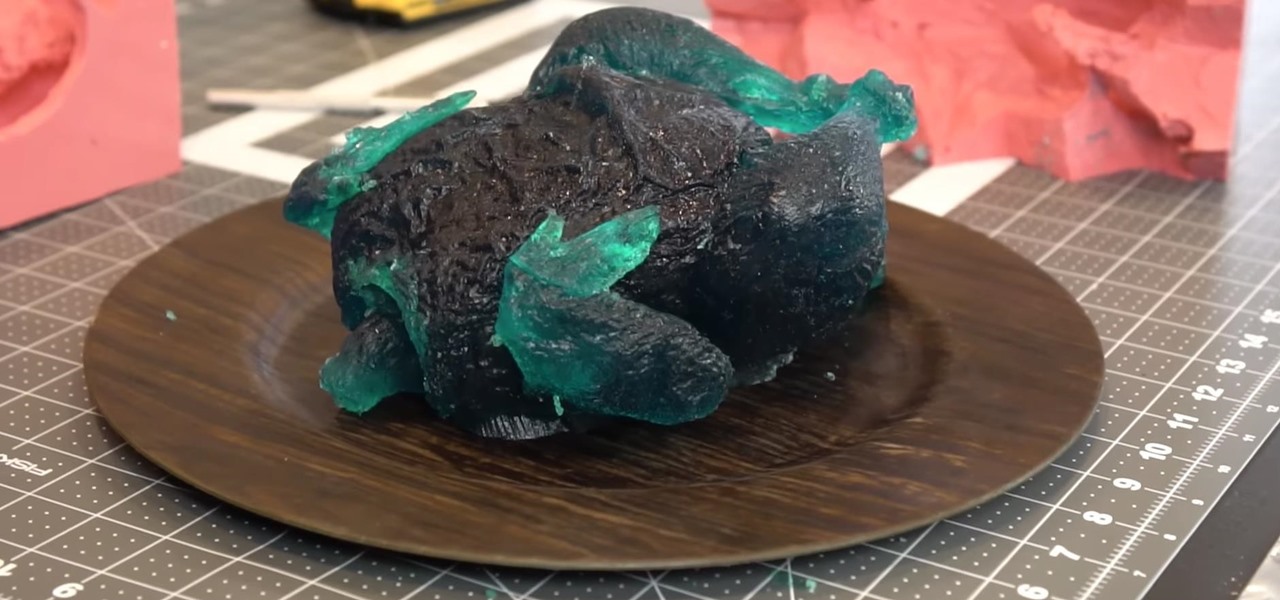
We've seen many things get gummy-ized over the years—worms, insects, Coke bottles, glass cleaner, Legos, brains, Nutella, and even tiny LEDs—but nothing compares to YouTuber and WonderHowTo favorite Grant Thompson, aka The King of Random, who made one helluva creepy gummy chicken that's just as big as the real deal.

We've already seen how VR can have some therapeutic benefits, but not the dramatized version. A play called Ugly Lies the Bone emotionally examines how war veterans can heal (or at least treat) their PTSD using virtual reality.

The new iOS 10 won't be released to the public until September 13 via an OTA update, but the Gold Master edition is available right now. Essentially, it's the same version that Apple will release on the 13th, but only for developers so they can get their apps up to snuff before everyone updates. Users on the iOS 10 public beta will not be getting this GM update.

Apple has been aggressively smashing bugs with its last few updates to iOS 10, so it seems like all of the major work is done. With the iPhone 7 release date approaching fast, it's a good sign that the only remaining hurdles are relatively minor and cosmetic tweaks (though they still need to add the song lyrics they showed off a few months ago).

If you want to quickly understand EtherWars, imagine a game like StarCraft where you build out your base on your living room floor instead of on a computer screen. Before we had computer games to help us imagine what space wars might feel like, we played with toy ships and used our imaginations. EtherWars combines those two elements by replacing toys with holograms that actually react to your choices.

Card games like Magic: The Gathering, Pokémon, and the like have offered engaging fantasy worlds for players—but not without significant help from their imaginations. Video games and cartoons may have helped build these worlds, but mixed reality finally offers an opportunity to make the player's imagination real.

Samsung's next Galaxy Note smartphone is expected to contain some nifty new additions that the company hopes will give it the long desired edge it has been seeking over Apple. One of those features that might make the difference? An iris scanner, which could make it the first major smartphone on the market to have that technology included.

Counter-Strike is one of the most popular first-person shooters of all time, and deservedly so. What originally started out as a third-party Half-Life mod garnered such a cult following that Valve had to hire the developers and purchase the intellectual property to make it an official standalone release.

LG literally rolled out a prototype of its cutting-edge flexible display at CES 2016 in Las Vegas. The company showed off an 18-inch screen with 1,200 x 800 pixel resolution that you can roll up like a magazine or newspaper and take with you. And while an 18-inch HD screen that rolls up is already pretty impressive, LG plans to build them up to 55 inches and beyond, with 4K resolution.

With Touch ID on iOS devices, it's a little more difficult to lock yourself out. However, it can still happen if you don't use it, have a busted fingerprint scanner, or use an older device that doesn't have Touch ID, which means you're passcode dependent (unless you have zero lock screen security).

The Microsoft Surface has been the go-to device for many professional artists since its initial release back in 2012. Since then, the Surface line has continued to offer customers a portable, high-powered machine that's a near perfect value for both casual and professional artists. And the Surface Book is its best model yet—a full laptop convertible with a detachable screen and a dedicated GPU.

Hello friends. This is actually my first how to.

When it comes time to sell your smartphone or trade it in for your annual upgrade, you'll have to make sure that all of the sensitive data the device accumulated while you owned it is properly erased so that no one else can access it. This process is referred to as a "Factory Reset," and regardless of if you own an iPhone or Android device, like a Samsung Galaxy model, HTC One, or Nexus, I'll show you how to do it below.

Video: . Saran Wrap Technique done on Natural hair.

Welcome back, my greenhorn hackers! As expected with Null Byte's dramatic growth over the last year, we have added many new aspiring hackers who are still lacking in the basics of networking. In addition, with the new "White Hat" certifications coming out shortly, the exam will require some basic networking skills and knowledge to pass.

How to fight multiple attackers with 5 simple Wing Chun techniques that will help survive a attack by a gang of multiple attackers. These are some of the best tactics on how to fight a group of people while staying safe.

Amazon thinks that by simply removing an app from their Appstore, that they will stop users from accessing it. But with Android OS powering their Fire TV Stick and Fire TV, there really isn't anything they can do to prevent us from sideloading an APK onto the streaming media devices.

Welcome everyone to the second part of the How To Become Anonymous online series. Today I will (briefly) introduce you to what has been defined "The most secure OS" : Tails a Debian based OS. (Official website: https://tails.boum.org/)

WPA Enterprise is widely used in large corporations as it offers individual and centralized control through a server that authenticate the users (RADIUS server). In this tutorial I will show you how to break the barrier and obtain the user credentials.

In this day and age, maintaining your privacy is a perpetual battle, and doing so with an internet-connected device like your smartphone is even more of a struggle. Every website you visit, every app you install, every message you send, and every call you make is a potential vulnerability that could expose you to prying eyes.

Welcome back, rookie hackers! We recently began an exploration of ways to hack using the Bluetooth protocol. As you know, Bluetooth is a protocol that connects near field devices such as headsets, speakers, and keyboards. Its minimum range is a 10-meter radius (~33 feet) and maximum is at 100 meters (~328 feet).

Due to recent conflicts, I feel the urge to post this, in hopes that some of you will feel less hatred towards newbies, or a more respectable name, beginners.

Baking thinly sliced salami in the oven changes it to an awesome and savory crispy snack. They're dippable, crowd-pleasing, and healthier than your average slice of salami —the amount of oil that drains from each slice is a little scary!

Let's face it ladies and make-up wearing gentlemen, cosmetics are freaking expensive. The only thing that is more expensive than makeup is super-trendy makeup, and nothing is trendier than matte lipstick.

It has become a popular and must-have beauty essential—the bath bomb. Not only does it bring an aromatic and calming feel to bath time, but it also leaves your skin soft and will make you smell wonderful for a whole week!

Most mobile games have moved to an online-only format, meaning you need to be connected to the Internet in order to get any kind of multiplayer action going. This is great when you're at home on Wi-Fi, but when you're out and about, slow and inconsistent data speeds can cause serious lag. Or worse yet, you may be nearing your monthly data cap!

One thing Apple users universally complain about is battery life, whether it's on an iPad, iPhone, or Apple Watch. Apple did include a Battery Usage feature in iOS 8 to help us monitor which apps suck up the most energy, but it's too big a pain to deal with. Now, in iOS 9, there gave us something that actually matters—Low Power Mode.

In an attempt to remain a mobile-exclusive app, Instagram doesn't let users upload photos or videos from their computer. On the Instagram web app, you can pretty much only like and comment on items in your feed, but what about all of those photos on your computer that scream #tbt?

While the Spotify interface isn't overly complicated or confusing, it's not exactly safe to use when behind the wheel. Thankfully, a new app from Navideck is here to make driving with a Spotify premium membership easier and safer for your daily commutes.

Google constantly adds useful little features to stay on top of the search engine heap. Recently, we've seen them add "Find my phone" functionality, as well as the ability to set alarms and send directions to your Android phone or tablet.

With the purchase of my new Apple Watch, the days of striving to be a James Bond-like spy have never been closer to fruition. Granted, talking to your wrist in public can look pretty pretentious, and I may very rarely do it, but let's get real—you look like 007!

When you think about it, YouTube may actually have one of the largest music collections on the planet. This is why, at $10 per month, Google's new YouTube Music Key subscription is a solid value for many users, especially with its inclusion of Google Play Music.

For a number of years, I have had a vortex cannon on the top of my list of projects to attempt. Creating a sturdy cone for the barrel has always been a hurdle in the design, one I finally found a solution for in this video.

Google's Android TV-powered set-top box normally sells for about $100, but for the next 4 days, the Nexus Player can be purchased for roughly half that price when you consider credits.

Depending on how many Watch-compatible apps you have, the Home screen on your Apple Watch is either insanely clean or absurdly messy. When I first synced my Watch with my iPhone, I was attacked with a huge honeycomb of apps, strewn across my Home screen in no particular order.

It probably doesn't happen much, but occasionally you'll run into a frozen or bugged-out app on your iPhone or other iOS device. That's where force-closing comes in, allowing you to close any app manually through a few clicks and swipes.

Snapchat developers insist that the app stay true to what its always been: a service for snapping and sharing self-destructing images. This belief is further hit home with their strict 31-character text limit, which some people refuse to abide by. Namely, Snapchatter Shayne Skellett.

There's a built-in timer feature on the iPhone's Camera app that helps you set up your device, step back, and take a photo before time runs out. This feature is useful when there isn't another person around to take a photo of you, or when you don't want to be missing from a memorable group picture. Unfortunately, timers don't always work well. With a timer, no one can sit behind your iPhone to see if the picture is perfectly focused and framed, but that's where your Apple Watch comes in.

With fragrance-filled sprays, scented candles, diffuser sticks, and other air-freshening products, the scent lasts just a few minutes and doesn't always mask what you were hoping to cover up. When it comes to the bathroom, scented toilet paper might sound like a terrible (and silly) idea, but it's best at eliminating stinky smells over a long period of time.