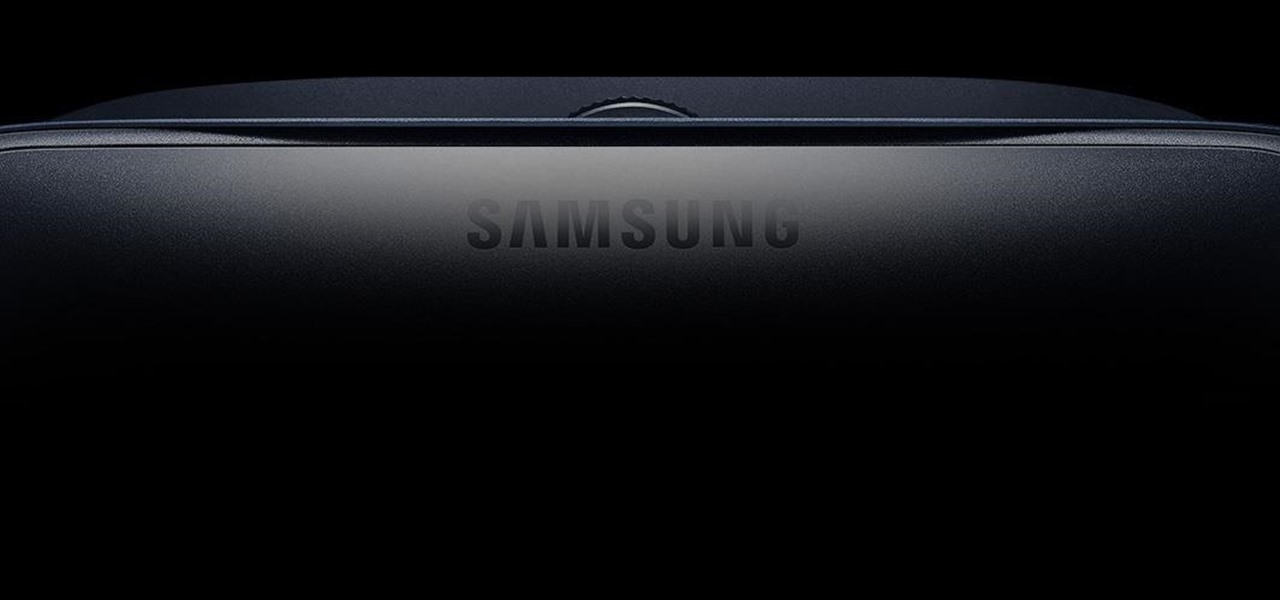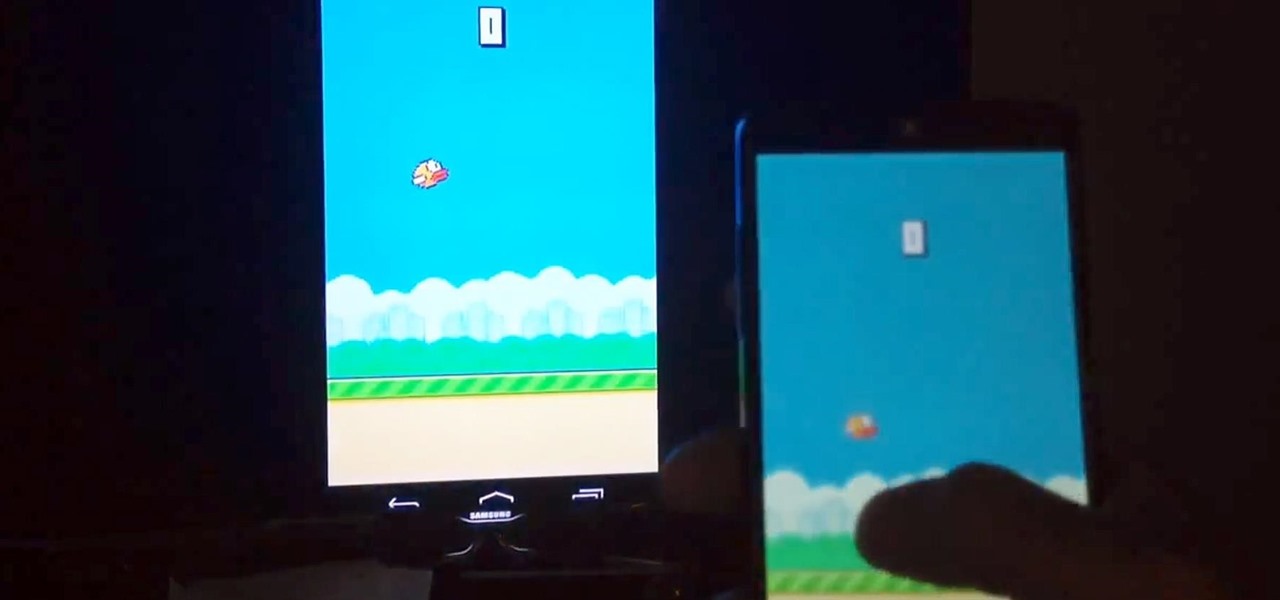While there are many good reasons to update to Apple's newest mobile software, a bug has made it to where you may want to double-check your iCloud settings after doing so.

It took nearly six months, but Google has finally made its wildly popular iOS keyboard available to Android users. Technically, it's just an update to the existing Google Keyboard app for Android, but it renames the app to "Gboard" and includes all of the features from iOS, so Android users can stop feeling like Google's neglected stepchildren.
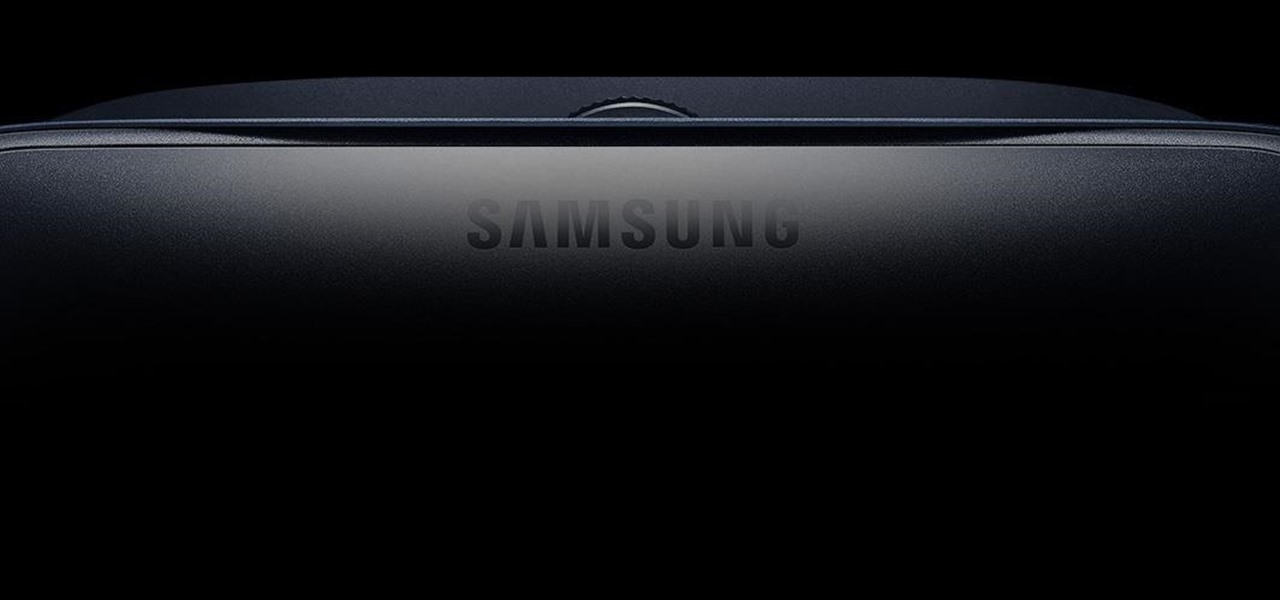
If you own a Samsung Galaxy S7 and use the Samsung Gear VR, you may have woken up yesterday to an unpleasantly hot surprise. But don't worry—your phone isn't going to explode (probably). The problem is with a stubborn update to the Oculus apps.

If you want to quickly understand EtherWars, imagine a game like StarCraft where you build out your base on your living room floor instead of on a computer screen. Before we had computer games to help us imagine what space wars might feel like, we played with toy ships and used our imaginations. EtherWars combines those two elements by replacing toys with holograms that actually react to your choices.

Prior to this year's WWDC, there were lots of rumors that Apple might finally be making a version of iMessage for Android. While that never came to fruition, a few big updates to a very useful app have now ensured that we can seamlessly send and receive Android texts in Apple Messages on our Macs.

Video: . Saran Wrap Technique done on Natural hair.

Winter is already here, and when Jack Frost is nipping at your nose, he tends to nip on your wallet, too.

The day has finally come, and after quite a bit of hype and buildup, Windows 10 is now officially available. The update itself is on a staged rollout, which means it will be slowly becoming available to users over the coming weeks and months, so don't panic if you haven't already received an update notification. Besides, you have until July 29th, 2016 to download your free copy of Windows 10 if you're eligible, so there's plenty of time to get your ducks in a row.

Cortana, Microsoft's voice-activated personal assistant, originally launch on Windows Phone, but is now built directly into Windows 10 complete with "Hey Cortana" voice search (take that, Apple). It can help you locate files, set up reminders, control music.

Sure Samsung toned down TouchWiz on their latest flagship devices, but there was one issue (albeit minor and mostly cosmetic) that really irked me: those damn "S Finder" and "Quick connect" buttons in the notification tray. Only the T-Mobile S6 variants shipped with an option to remove these two buttons, so AT&T, Sprint, Verizon, and other non-T-Mobile users were stuck with them taking up space in the notification panel. If you didn't mind rooting your device, there was a way to remove them b...

In an attempt to remain a mobile-exclusive app, Instagram doesn't let users upload photos or videos from their computer. On the Instagram web app, you can pretty much only like and comment on items in your feed, but what about all of those photos on your computer that scream #tbt?

Both the Galaxy S6 and S6 Edge have had root methods available to them before the phones were even released, but the problem with these existing root methods is that they would trip the KNOX counter on your device.

Depending on how many Watch-compatible apps you have, the Home screen on your Apple Watch is either insanely clean or absurdly messy. When I first synced my Watch with my iPhone, I was attacked with a huge honeycomb of apps, strewn across my Home screen in no particular order.

It probably doesn't happen much, but occasionally you'll run into a frozen or bugged-out app on your iPhone or other iOS device. That's where force-closing comes in, allowing you to close any app manually through a few clicks and swipes.

There's a built-in timer feature on the iPhone's Camera app that helps you set up your device, step back, and take a photo before time runs out. This feature is useful when there isn't another person around to take a photo of you, or when you don't want to be missing from a memorable group picture. Unfortunately, timers don't always work well. With a timer, no one can sit behind your iPhone to see if the picture is perfectly focused and framed, but that's where your Apple Watch comes in.

Not too long ago I showcased ReCam, a free app that lets you schedule recordings and use your Android device as a security or spy camera of sorts. While useful, this app required you to schedule when to record in advance, resulting in you possibly missing the footage you intended to record (assuming your scheduling wasn't as on-point as you wished).

Keeping a close eye on your device storage can be a 24/7 job, especially if you're space is filling up and your device doesn't have SD card support. No matter how close of an eye you keep on it, there are always going to be apps updating databases, adding to their cache, and deleting old files.

With the Power key located on the back of the device, LG included a convenient "double-tap to sleep" function in their G2 and G3 devices. The function allows users to simply double-tap the display to put their device to sleep instead of picking it up and pressing the Power key.

Whether you are just starting or returning to college, or have already been out in the real world for some time, it's always a good idea to stay on top of your game by keeping your intellect sharp. While it may be easy to just sit in front of your TV, watching reruns of The Big Bang Theory, why not use that time to brush up on some chemistry, calculus, or general learning strategies?

At last month's I/O event, Google demonstrated a set of cool new features that were said to be coming to the Chromecast soon. While we may not be able to set custom backgrounds or cast content without being on the same WiFi network just yet, the biggest feature of them all has started rolling out to devices today: Screen mirroring.

Google I/O, the national developer conference for the Mountain View giant, has come and gone. We saw the preview for Android L (which you can get right now on your Nexus 5 or Nexus 7), Android Wear, and Android Car and TV.

Phantom phone vibrations. You might feel them in the pocket of your jeans, or when your handbag is on your shoulder—even when you're holding your phone in your hand. When you do, you immediately wake it up to see who texted or what app just had an update—but there are no alerts.

Incorporating features such as CarPlay, UI enhancements such as the new call screen, and several bug fixes, iOS 7.1 was the first major update to Apple's operating system since iOS 7 was released in June of last year.

Update (March 18, 2014): Skype has issued an update to their Android app, and among other things, has "fixed" the runaway camera process issue by creating a workaround...and that's about all we know. No details were provided, but with the considerable uproar over the bug, let's hope it's been squashed for good.

Apps that have no business accessing the internet can share your location, device ID, and other personal information with potentially malicious data snatchers. If you're connected to the internet on your Nexus 7 tablet, you're a potential target for cyber threats.

Last week, Apple issued an iOS 7.0.6 update that fixed a serious security vulnerability that could allow hackers to steal passwords, read emails, and get info from other SSL-encrypted communications.

The flurry of Chromecast capable apps is slowly starting to gain steam; we've already shown you how to stream your local content from Android and iOS devices, but today we've got the teaser that many of us have been waiting for—full screen mirroring.

With the Samsung Galaxy S5 all but assured to be showcased in a just a few weeks, we've got our hands on some fresh details of the upcoming flagship device.

Pinch-to-zoom has been a well-known feature in Google Maps, but one-finger zoom has always been a more practical way of navigating, especially for those of us using our phones with one hand.

Modern smartphones can easily handle anything you throw at them, but it's always good to keep a tight grasp of what your phone is actually doing and how well it's doing it. System information can be viewed by looking through your Application Manager, but this process makes it difficult to keep an eye on usage in real time.

I listen to Pandora as I slowly drift off to sleep, so why not have the popular music app wake me up as well? Pandora only recently introduced the Alarm Clock feature on iOS, and now they've brought that same feature to Android—only it's better.

Via Twitter, HTC, the Taiwanese device manufacturer, announced today that their barely 18 month old flagship phones will not see official updates for anything past Jellybean. HTC went on to elaborate, saying:

Welcome back, my neophyte hackers! There are innumerable ways to hack a system. We must not overlook any of the possibilities if we want to "own" the system. As systems become more and more secure, we need to be vigilant in our search for weaknesses. In this hack, we'll look at abusing the trust that a user innately has for software updates to install our own listener/rootkit on their system.

Update: The installation process for Xposed Installer is now dead simple—check out our updated guide!

During today's press event at the company's headquarters in Cupertino, California, Apple announced that iOS 7 will come bundled with several new ringtones—something that has stayed relatively static the past few years.

Checking notifications from all of your social media accounts is half the fun of the Internet, but can become quite tedious—hopping from site to site can take up hours of your time, especially when you're running away from something (in my case, it was always homework/studying).

Hello! I want to share a few hints about staying literally cool when the temperature of the air outside rises incredibly. So, if you're in a very hot area, please continue reading!

The docking accessories available to owners of the Motorola Droid Bionic unlock several different functions dormant in the Android smartphones. The Vehicle Navigation Dock allows you to easily access Verizon's GPS system on the go, or give vocal commands so that you stay safe and handsfree with the Droid Bionic. The HD Station Dock allows you to connect your smartphone to a TV and view photos or use applications on the big screen. This guide by Motorola shows you how to access the different f...

It's that time a year when winter storms begin causing havoc across the United States, and when "rotating outages" are common to help sustain the electrical grid during intense cold periods. That means pretty much anybody with snow and ice in their backyard can succumb to power outages. And no electricity means no electric heat.

I hope you haven't updated past here if you want to jailbreak your iPhone. Jailbreaking gives you access to many open ended applications and games. This video will demonstrate exactly how to jailbreak and unlock your iPhone 3G/3GS firmware 3.1.2 and 5.11.07 baseband.