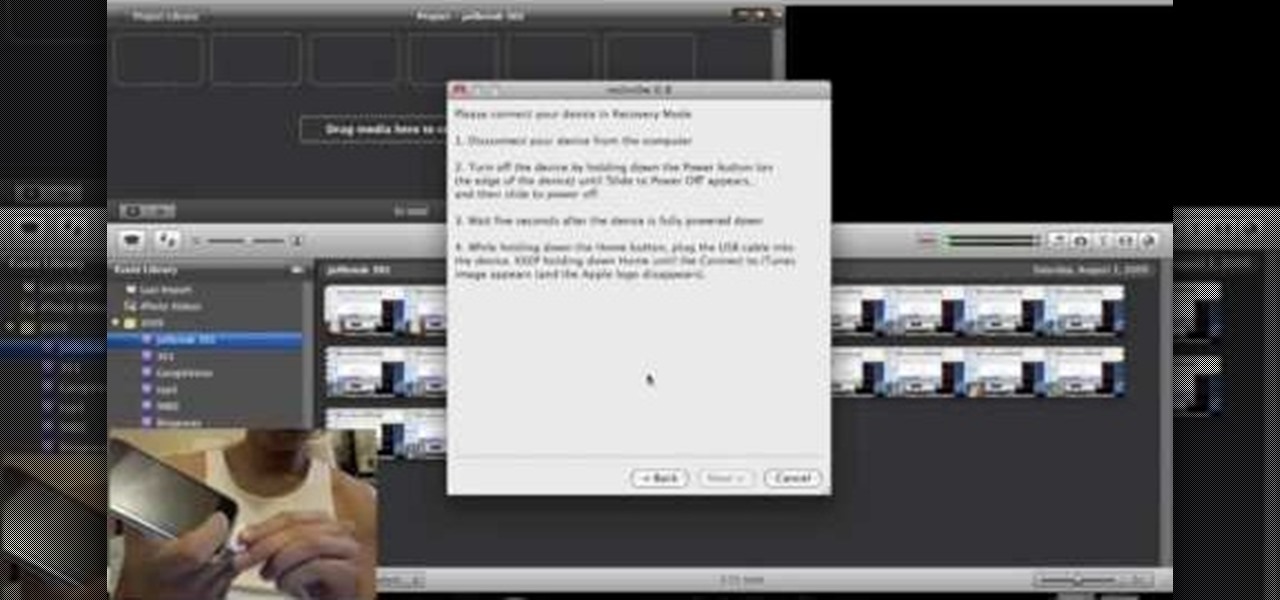With constant Twitter updates, grueling commutes home, and a neverending workday, it's no wonder more and more of us have anxiety and stress on a regular basis. While you may not be able to just call it quits for a week and hit Fiji for some scuba fun, you can relive stress temporarily with a massage.

Here's a quick tutorial on how to set up a connection which will let your computer talk to a PS3 controller, so you can use it as an input device to play games on! All you need is to download the software and then update the driver!

By loading Boxee onto your AppleTV, you can use it to watch content from Hulu, Comedy Central, CBS and other streaming TV websites. You can also play Internet radio, listen to your mp3s and view your photo library without ever having to go near iTunes. All you need is a patch stick with the right program installed, run it, and then update the Boxee software from the Apple TV system.

Are you tired of getting annoyed that your computer is running Windows XP too slowly for you? Increase your computer's speed by checking your disks for errors and defragmenting your hard drive, or updating your hardware to more advanced technology.

Remember the old days when we used to use film negatives? You'd use them to create slides or even prints from the local photo lab. CNET shows you how to updates all your old photo prints, slides and negatives into digital copies on your computer using a multifunction printer, which most nowadays have slide and negative scanners built right in.

When Microsoft came out with it's big XBox 360 firmware update at the beginning of last year, one of the cool abilities that they added to the console is the ability to install games directly to the hard drive. This will make your games load much faster and improve your gameplay experience. If you're lucky enough to have a big hard drive on your XBox 360, you should really do this to you whole library.

If you jailbroke your iPhone 3G or iPod 2G with redsn0w, you may encounter a problem when upgrading to iOS 4. If you have recently upgraded and your iBooks is not functioning properly, check out this clip and learn what happened and how to fix it. Happy reading!

In this video, you learn how to install the newest firmware update from Barnes & Nobles for their Nook Color eReader. See how to go from software version 1.1 to 1.2 to fix any past bugs and access all of the new features that v1.2 has to offer, including NOOK Email, Adobe Flash Player, Angry Birds, NOOK Kids Read and Play, enhanced books and more.

Rock your patriotism with this funky 1940s look. This rockabilly style can be updated for 2010 easily and this video will show you how to do so, step by step.

Facebook is constantly changing, and with this latest updates they made a huge overhaul of their privacy settings. With this change, anyone on the Internet can see most of your information, without even having an account!

Origami is an art form, but origami using dollar bills? It takes this art form to a whole new level! In this three-part video tutorial, learn how to fold an F-18 Hornet fighter jet plane out of a dollar bill, origami-style.

Nick from Greyscale Gorilla shows you great techniques for getting professional quality textures in Cinema 4D. He also talks you through the update of HDRI Light Kit v. 1.1 to v. 1.1.

This is a step by step tutorial on how to update and jailbreak/unlock your iPhone on 3.0.1 firmware. The firmware is almost the same as 3.0 except for fixing up the SMS vulnerability. The following files are needed:

Updating an old lampshade is a great way to brighten up a corner, freshen up a room, and lighten up your life. Learn how to re-cover your lampshade with this tutorial. All you need is fabric, spray adhesive, fabric glue, ribbon or cording to easily cover your lampshade at home.

Alison and Lloyd, the hosts of My Home 2.0, have created a Twittering Teddy Bear by performing surgery on an animatronic toy bear, adding a text-to-speech implant allowing the bear to speak real-time Twitter updates.

With a MobileMe account and iPhoto, you can publish albums to the internet and allow your friends and family to subscribe to them using photocast sharing. Then, as you add new photos, iPhoto automatically updates the published albums for your subscribers. NOTE: MobileMe is the replacement for .mac accounts.

Animate clips by simply changing an attribute of the clip over time. You can easily animate your clips using the viewer, which allows you to change parameters and motion and updates the clip in the canvas. Animating with Final Cut Express is non-destructive, so you can always undo your work if it is not exactly the animation you want.

When you've finished a LiveType project, you can import it directly into Final Cut Express. The LiveType projects looks and behaves like an ordinary clip, but it has a .ipr file extension. Edit it like a normal clip, and you can change its attributes after importing by right clicking and selecting "Open in Editor." Final Cut Express automatically updates the imported file.

Learn how to install NES on your iphone. Before you update your iphone to firmware 1.1.1, have some fun with playing Nintendo on your phone. This tutorial includes installing the ROMs folder to the right place. Enjoy.

While most iOS updates will only improve the experience on your iPhone, some can cause more havoc than good. If an update unexpectedly breaks or degrades certain functions on your iPhone, you may be able to roll it back to the previous software.

With all of the hype around the new iPhone 13 series and new iPad and iPad mini unveiled this week, it would be easy to overlook a very critical update for the device you already have in your pocket.

Apple released the third iOS 14.7 public beta for iPhone Tuesday, June 15. The update comes one day after Apple released the third 14.7 developer beta, and twelve days after the second iOS 14.7 beta, which was only released to registered developers.

Apple seeded the second beta for iOS 14.7 today, Wednesday, June 2. The update (build number 18G5033e) comes two weeks after Apple released the first 14.7 beta, and nine days after the company released iOS 14.6 to the general public.

Apple released the first beta for iOS 14.7 today, Wednesday, May 19. The update (build number 18G5023c) comes two days after Apple seeded testers the RC (release candidate) for iOS 14.6. The new update adds the ability to set timers for HomePod on your iPhone via the Home app.

These days, you can FaceTime with family and friends whether you're at home connected to Wi-Fi or on-the-go with mobile data. You may have noticed, however, that your iPhone will sometimes drop Wi-Fi and rely on cellular instead — whether you're placing or receiving a FaceTime call. While that's not an expected result, there is a workaround to get your FaceTime calls back on track.

Google's feature drops for Pixel devices have added fun and useful new abilities, such as AR effects for Duo, Call Screen automation, scheduling Dark Mode, and Quick Access Wallet for Google Pay, that are exclusive to the company's line of smartphones.

Tax season is always stressful, especially for entrepreneurs and small business owners. Rather than wait until March to get your finances in order every year, learning how to keep track of your expenses is a valuable skill that saves you and your business time, money, and plenty of anxiety.

March is looking to be an eventful month for Apple. Even with coronavirus throwing the tech industry into uncertainty, we still expect Apple to release the iPhone SE 2, the long-awaited follow up to the iPhone SE. Is it possible we'll also see iOS 13.4 fully released this month? We wouldn't be surprised if we do, seeing as Apple just released its fourth developer beta.

So far, iOS 13.4 hasn't been a disappointment. From new Memoji stickers, a refreshed Mail toolbar, and even the beginnings of controlling your car with your iPhone, Apple's latest iOS update is looking like a good one. That's why we're excited that Apple just released the third 13.4 developer beta today, one week after the release of the second one.

I've just recently hopped on the AirPods bandwagon, and I can't see myself ever going back to the wired EarPods that Apple includes with every iPhone. The only issue is that I paid full price, but you don't have to with 2019's Black Friday deals, some of which are happening right now.

Who's ready for another beta season? We beta testers have had quite the break: Apple released the fourth public beta for 13.2 on Oct. 23, and since then, two full weeks have gone by without a shred of beta news. It seems this Wednesday, Nov. 6 is our lucky day, as Apple just released the first public beta for iOS 13.3.

It's finally out. After months of testing, iOS 13 is available to install on your iPhone, which means over 200+ new features you can use right now. The update, released on Sept. 19, can be installed over the air or from a restore image using iTunes in macOS Mojave and older or Finder in macOS Catalina. Ditto for the 13.1 update issued on Sept. 24.

After hosting an augmented reality experience using its Snapchat Landmarker technology at the Statue of Liberty, Snap is now giving creators the opportunity to create their own Lenses with Lady Liberty.

Ever since iOS 7, you could ask Safari on iPhone to show you the desktop version of a website, and in iOS 9, it became even easier to do. However, it's always been a hidden feature, something you wouldn't know is there without reading articles or tips online telling you what to do. Apple's iOS 13 update shines a light on it so everyone will know it's there, ready to use.

Google Lens can perform many different tasks with your smartphone's camera thanks to advanced machine learning, such as foreign text translations, landmark identification, and business cards to contacts conversion, to name a few. With this year's Google I/O conference, we have another cool Lens feature to look forward to — receipt calculations.

After announcing at Google I/O 2019 that augmented reality content would come to Search, Google revealed how it would make that happen with the latest round of updates to ARCore.

Your Google history is mostly a binary choice — either you enable it fully, taking advantage of all its features while letting Google record your activity, or you disable it, staying incognito but also missing out on some fun stuff. But now, Google will let you auto-delete your history, allowing you to utilize all the perks that come with recording your history while maintaining some level of privacy.

While Google would rather you use Google as the default search engine in Chrome, there's a way to switch to the more privacy-geared DuckDuckGo search engine for all your web browsing needs. With DuckDuckGo, the company does not track anything you search or allow anyone else to track it, so you can effectively search from your iPhone or Android phone anonymously.

While developers received iOS 12.2 beta 3 on Feb. 19, public beta testers had to wait one extra day, following suit with previous iOS 12.2 beta releases. The third beta update includes fixes for Group FaceTime and the missing date on the lock screen, as well as a few tiny app updates.

I'm not a morning person, so getting a "Good Morning" message on my iPhone when I wake up makes me want to toss it across the room. If you feel the same way about this morning greeting, there's an easy way to stop it from showing up on your lock screen. This also applies if your "Good Morning" is actually "Good Afternoon" or "Good Evening," depending on your sleep schedule.